Page 83 of 546
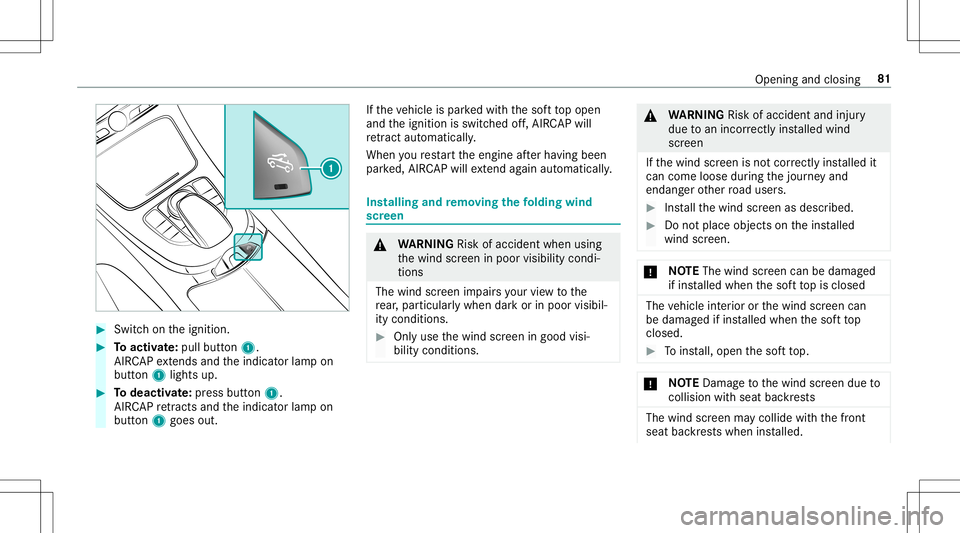
#
Swi tchon theignition . #
Toactiv ate: pul lbutt on1.
AIR CAPex tends and theindicat orlam pon
butt on1 lights up. #
Todeac tivate: press button 1.
AIR CAPre tracts andtheindicat orlam pon
butt on1 goes out. If
th eve hicle ispar kedwit hth esof tto popen
and theignition isswitc hedoff,AIR CAPwill
re tract automatical ly.
When youre star tth eengine afte rha ving been
par ked, AIR CAPwill extend again au tomatical ly. Ins
tall ing and remo ving the folding wind
scr een &
WARNIN GRisk ofacci dent whenus ing
th ewind screen inpoor visibility condi‐
tion s
The wind screen impair syo ur vie wto the
re ar,par ticular lywh en dark or inpoor visibil‐
ity condit ions. #
Onlyuse thewind screen ingood visi‐
bility conditions . &
WARNIN GRisk ofacci dent andinjury
due toan incorrectl yins talled wind
scr een
If th ewind screen isno tcor rectly installed it
can com eloose during thejour neyand
endang erother road user s. #
Install thewind screen asdescr ibed. #
Donotplace objectson theins talled
wind screen. *
NO
TEThe wind screencan bedama ged
if ins talled when thesof tto pis closed The
vehicle interior orthewind screen can
be damag edifins talled when thesof tto p
clos ed. #
Toinstall, open thesof tto p. *
NO
TEDama getothewind screen due to
coll ision with seat backres ts The
wind screen maycollide withth efront
seat backres ts when installed. Open
ingand closing 81
Page 124 of 546

ve
hicle isunloc ked. When youstar tth eve hicle,
th esur round lightingisdeac tivated and the
aut omat icdrivin glight sar eact ivat ed. Int
erior light ing Ad
jus tingthe inte rior light ing #
1 0042 Switches there ar interior light ing
on /of f #
2 003D Switches thefront right readin g
lam pon /of f #
3 0033 Switches theaut omatic interior
lighting control on/ off #
4 004A Switchesthefront interior lighting
on/ off #
5 003D Switchesthefront leftre adin glam p
on /of f Ad
jus tingthe ambi entlighti ng Mu
ltimed iasystem:
4 Vehicle 5
÷ LightSetting s
5 Ambien tLight
Se tting thecolor #
Sele ctColor. #
Seta colo r.
Ad jus tingthe brightne ss #
Select Bright nes s. #
Seta br ightne ssvalue.
Ac tiv atin gthe brightne ssforzon es #
Select Brightne ssZones . #
Activate0073 ordeacti vate 0053 thefunc tion.
The Display ,Fron tand Rear zonescan beset
separ ately . Ac
tiv atin gmulti -colorlighti ng #
Select Multi-col or. #
Activate0073 ordeacti vate 0053 thefunc tion.
Ther ear ete npr ese tcol orcomb inations
av ailable.
Ac tiv atin gmulti -colorani matio n #
Select Multi-col orAnim. . #
Activate0073 ordeacti vate 0053 thefunc tion.
The chosen color combinat ionchang esat
pr edef inedint erva ls.
Ac tiv atin gdepe ndencyon air condi tioning
se ttin gs #
Select Clima te. #
Activate0073 ordeacti vate 0053 thefunc tion.
If ch ang esaremade tothete mp eratur ese t‐
ting intheve hicle, thecolor oftheambient
lighting chang esbrief ly.
Ac tiv atin gwe lcome lighting #
Selec tWelcom e. 12
2
Light andvisib ility
Page 525 of 546
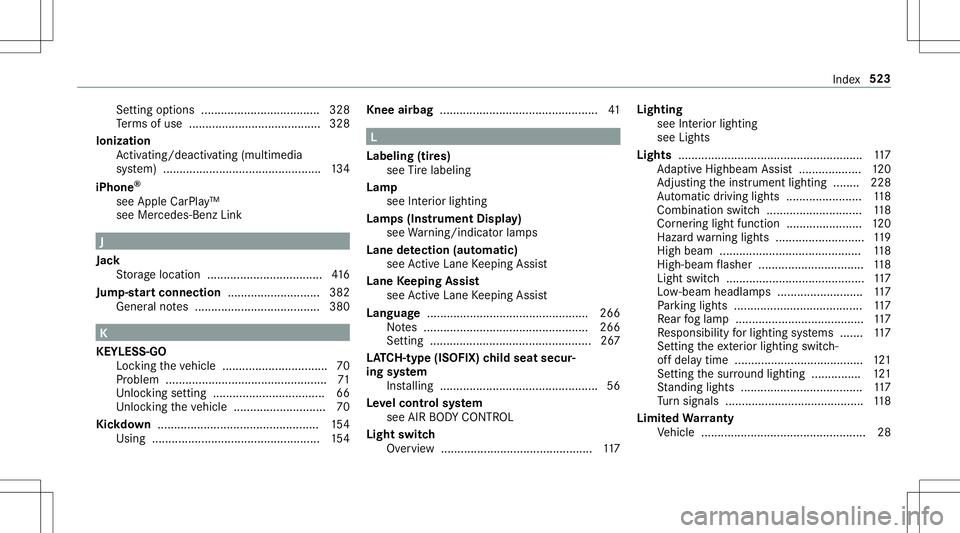
Se
tting options <0011001100110011001100110011001100110011001100110011001100110011
0011001100110011001100110011001100110011001100110011001100110011
0011001100110011> 328
Te rm sof use ........................................3 28
Io nizatio n
Ac tivati ng/d eactiv ating (mu ltimed ia
sy stem) .......................................... ...... 134
iPhone ®
see Apple CarPla y™
see Mercedes- BenzLink J
Jac k
St or ag elocation .............................. ..... 416
Jum p-startconne ction ............................3 82
Gene ralno tes ...................................... 380 K
KEY LESS-GO
Loc king theve hicle ................................ 70
Pr oblem .................................................7 1
Unl ocking setting .................................. 66
Unl ocking theve hicle ............................7 0
Kic kdow n.................................................1 54
Using ...... ............................................. 154 Knee
airbag ................................................ 41 L
Labelin g(tir es)
see Tire labeling
Lam p
see Interior light ing
Lam ps(Ins trum ent Displa y)
see Warning/ indic ator lam ps
Lane detection (automatic )
se eAc tiveLa ne Keeping Assist
Lane Keeping Assist
see ActiveLa ne Keeping Assist
Languag e.................................................2 66
No tes .................................................. 266
Se ttin g............................................. ....2 67
LA TC H-type (ISOFI X)child seat secur‐
ing system
In stallin g........................................ ........ 56
Le velcontr olsystem
see AIR BO DY CONT ROL
Light switch
Ov ervie w ........................................ ...... 117 Light
ing
see Inte rior lighting
see Lights
Lights ........................................................ 117
Ad aptiveHig hbeam Assis t...................1 20
Ad jus ting theins trument lighting ........ 228
Au tomatic driving lights..... .................. 118
Comb inationswit ch<0011001100110011001100110011001100110011001100110011001100110011
0011001100110011001100110011001100110011001100110011> 118
Cor nering light func tion<0011001100110011001100110011001100110011001100110011001100110011
0011001100110011001100110011> 120
Haza rdwa rning light s...........................1 19
High beam............ ...............................118
High -beamflasher ................................ 118
Light switch..... .....................................1 17
Lo w-beam headlam ps.......................... 117
Pa rking light s.......................................1 17
Re ar foglam p....................................... 117
Re sponsibili tyforlig hting systems .......1 17
Se tting theex terior lighting switch-
of fdela ytime ....................................... 121
Se tting thesur round lighting...............1 21
St andi nglight s.....................................1 17
Tu rn signals .......................................... 118
Limit edWa rranty
Ve hicle .................................................. 28 Inde
x523