2020 MERCEDES-BENZ CLA COUPE radio
[x] Cancel search: radioPage 227 of 570

Selec
tingradio station susin gth eon-boa rd
com puter On-boar
dcom puter:
4 Radio 1
Freq uency rang e
2 Statio n
3 Name oftrac k
% The illus tration showstheIns trument Display
in theWi descr eenCockpit
When yousele ctast atio nfrom thememor ypr e‐
se ts, thepr ese twill appear next to thest atio n
nam e.When yousele ctasa ve dstatio nin the fr
eq uency rang e, an asterisk will appea rne xt to
th est atio nnam e. #
Toselect ara dio station :swi peupw ards or
do wn wardson thelef t-hand Touc hCon trol.
Select ingthefreq uency rang eor memor y
pr ese t #
Press thelef t-hand Touc hCon trol. #
Swip eupw ards ordown wardson thelef t-
hand Touc hCon trol. #
Press thelef t-hand Touc hCon trol. Ope
ratin gmedi apla yba ckusing theon-
boar dcom puter On-boar
dcom puter:
4 Media 1
Media source
2 Trac knum berand current trac k
3 Name ofartis t(e xa mp le)
% The illustration showstheIns trument Display
in theWi descr eenCockpit #
Tochang etrac ks on anact ive med ia
sour ce:swipe upwards ordown wardson the
lef t-hand Touc hCon trol. In
stru ment Displa yand on-boar dcom puter 225
Page 233 of 570
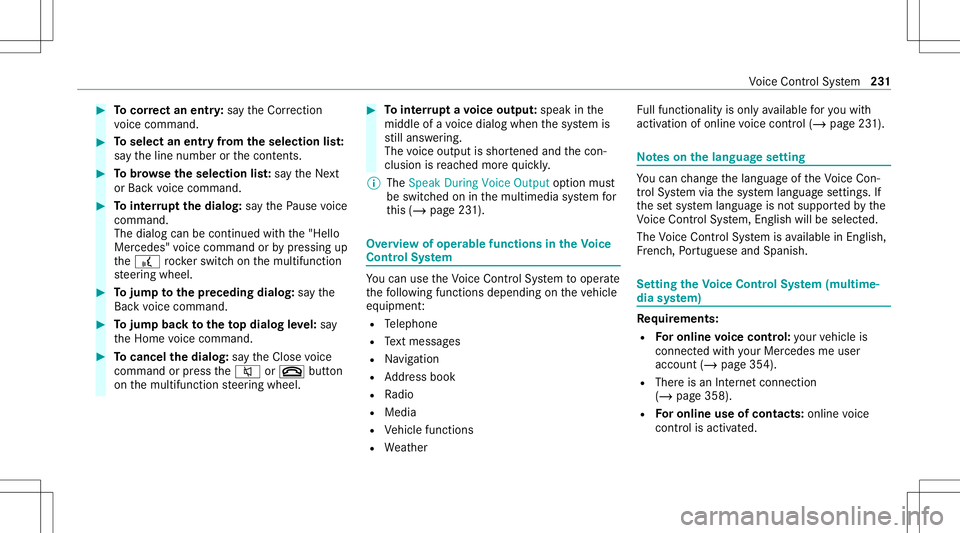
#
Tocor rect an ent ry:sa yth eCorrect ion
vo ice com mand . #
Toselect anentr yfrom theselecti onlist:
sa yth eline number orthecon tents. #
Tobrows eth eselection list:sa yth eNext
or Back voice com mand . #
Tointerru pt thedia log: sayth ePause voice
com mand .
The dialog canbecon tinued withth e"Hello
Mer cedes" voice com mand orby pressing up
th e£ rock er switc hon themultifunc tion
st eer ing wheel. #
Tojum pto thepr eceding dialog: sayth e
Back voice com mand . #
Tojum pbac kto theto pdial ogleve l:sa y
th eHome voice com mand . #
Tocancel thedia log: sayth eClose voice
com mand orpress the0063 or0076 button
on themultifunc tionsteer ing wheel. #
Tointerru pt avo ice outp ut:speak inthe
middl eof avo ice dialog whenthesy stem is
st ill answ ering.
The voice output isshor tened andthecon ‐
clusion isreac hed morequ ickl y.
% The Speak During VoiceOutput option must
be switc hedoninthemultimedia system for
th is (/ page23 1). Ov
ervie wof oper able funct ionsintheVo ice
Contr olSy stem Yo
ucan usetheVo ice Cont rolSy stem tooper ate
th efo llo wing functionsdepen dingontheve hicle
eq uipment :
R Telephon e
R Text mes sage s
R Navig ation
R Address book
R Radio
R Media
R Vehicle functions
R Weather Fu
llfunc tionality isonl yav ailable foryo uwit h
act ivatio nof onlinevo ice con trol (/ page23 1). No
teson thelangu agese tting Yo
ucan chang eth elanguag eof theVo ice Con‐
tr ol Sy stem viathesy stem languag ese ttings. If
th ese tsy stem languag eis no tsuppor tedby the
Vo ice Cont rolSy stem, English will beselec ted.
The Voice Cont rolSy stem isavailable inEn glish,
Fr enc h,Po rtuguese andSpan ish. Se
tting theVo ice Contr olSy stem (mu ltim e‐
dia system) Re
quirement s:
R Foron line voice contr ol:your vehicle is
conn ectedwithyo ur Mer cedesme user
acc oun t(/ page35 4).
R Ther eis an Inte rn et connecti on
(/ page 358).
R Foron line use ofcontac ts: online voice
con trol isact ivat ed. Vo
ice Cont rolSy stem 23
1
Page 236 of 570
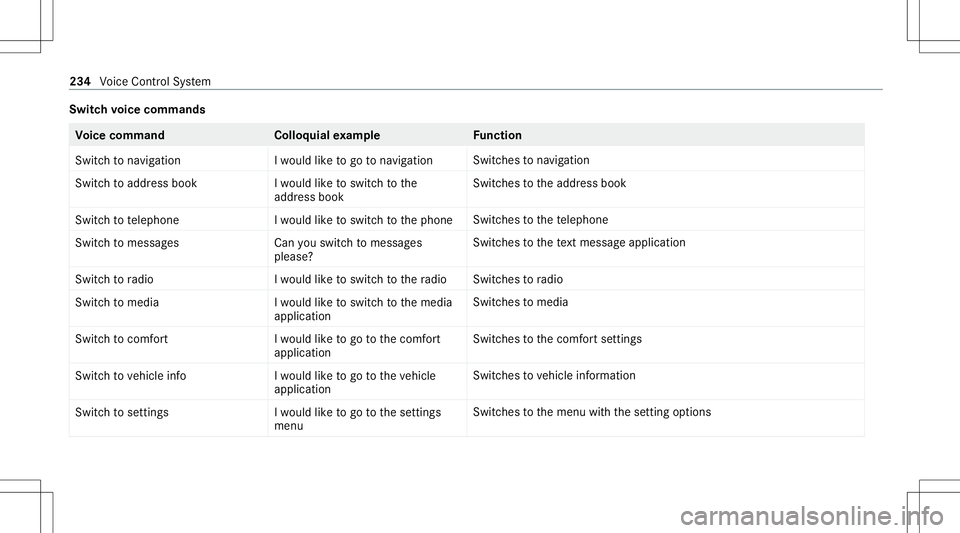
Switc
hvo ice comm ands Vo
ice comm and Colloquialexam ple Function
Switc hto navigation Iwould liketogo tonavigation Switc
hestonavig ation
Swi tch toaddre ssbook Iwo uld like tosw itch tothe
ad dre ssbook Swi
tches totheaddr essbook
Switc hto telephon eI wouldliketoswit chtothephon e Swit
ches tothete lephon e
Swit chtomess ages Canyouswitc hto mess ages
please? Swit
ches tothete xt mes sage applic ation
Swit chtoradio Iwould liketoswit chtotheradio Swit
ches toradio
Switc hto media Iwould liketoswitch tothe media
application Switc
hestomedia
Switch tocomfort Iwou ldlike togo tothe comfort
app lication Switc
hestothecomf ortse ttings
Switc hto vehicle info Iwould liketogo tothe vehicle
application Switc
hestovehicle information
Switch tosettin gs Iwould liketogo tothe settin gs
menu Switc
hestothemenu withth ese tting option s 23
4
Voice Cont rolSy stem
Page 249 of 570

Ov
ervie wand oper ation Ov
ervie wof theMB UX multim edia system &
WARNIN GRisk ofdist ra ction from infor‐
mati onsystems andcomm unication s
eq uipment
If yo uoper ateinf ormat ionand comm unic a‐
tio neq uipme ntintegratedin theve hicle
when driving, youwill bedistract ed from the
tr af fic situ ation. Thiscou ldalso cau seyouto
lose control of theve hicle. #
Onlyoper ateth is eq uipmen twhen the
tr af fic situ ation per mits. #
Ifyo ucan notbe sur eof this, stop the
ve hicle whilstpa ying attention toroad
and traffic condi tions andoperate the
eq uipment withth eve hicle statio nary. Yo
umus tobse rveth eleg alrequ iremen tsforth e
cou ntryin whi chyouar ecur rentl ydr ivi ng when
op erati ng themultimedia system. 1
Touc hCon trol and contro lpanel forth e
MBUX multimedia system
Oper ating Touc hCon trol (/ page25 0)
2 Media displaywit hto uc hfun ction alit y
Hom esc reen ove rview(/ page24 9)
Oper ating theto uc hsc reen (/ page25 1)
3 Touc hpad
Operatin gth eto uc hpad( /pag e25 2) 4
Con trol kn ob
Pr ess and hold:swit ches themultimedia sys‐
te m or media display on oroff
Pr ess brief ly:swi tches themut efunc tion
on/ off
Tu rn:ad jus tsthevo lume
5 Buttons forna vig ation, radio/media and
te lephon e
Calling upapplicat ions(/page260)
6 Buttons forve hicle functions/sy stem set‐
ting sand favo rite s/t hemes
Cal ling upappli cations (/page260)
Yo ucan operat eth eMBUX multimedia system
wit hth ese control element s:
R Touc hCon trol 1 and touc hpad 3
The oper ationfo rbo th contr oleleme ntsis
ac hie vedby cur sor contr ol.
R Med iadispl ay2
% Alternati vely,yo ucan cond uct adialog with
th eVo ice Cont rolSy stem (/ page230).
Nu mer ous application, online services, services
and appsar eav ailable foryo u. Youcan call MB
UX mult imed iasystem 24
7
Page 250 of 570

th
ese upusing thehome screen orusing buttons
5 and 6next to theto uc hpad.
Yo ucan convenient lycall upand add favo rite s
usin gth eß rock er switc hon thesteer ing
wheel orusing theß buttonnext to the
to uc hpad. Quick-acc ess inthehome screen and
in theapplications servetoselect functions
mor equ ickl y.
If yo uuse thelear nfunc tion ofthemultimedia
sy stem, youwill recei vesugg estions during oper‐
ation ofthemos tpr obable navig ation destina‐
tion s,radio statio nsand contacts. Theconf igu‐
ra tio nof thesugg estion sta ke splace inyour pro‐
fi le. Youcan comp ileyour profile from various
ve hicle settin gsand settin gsofthemultimedia
sy stem. Youcan creat eth emes forva rious driv‐
ing situations inthehome screen aswellas
using theß rock er switc hor theß but‐
to n.
The Notifica tions Center col lects inco ming notifi‐
cati ons, e.g.ab ou tan available softwareupdat e.
De pen dingon thetype ofnotification itof fers
va rious actions. Youcan calluptheNo tification s
Cent eron thehome screen and intheapplica‐
tion menus. Wi
th theglobal searchintheve hicle youcan
sear chon-boar dacr oss man ycat egor iesaswell
as onlin ein theInt erne t.Yo ucan usetheglobal
sear chinthehome screen and intheno tifica‐
tion s.
Pr otection agains tth eft
This devic eis eq uipped withte ch nica lpr ov ision s
to protect itag ains tth eft. Fu rther information on
pr otect ion agains tth eftcan beobt ained from an
aut hor ized Mercedes- BenzCenter. No
teson themed iadisp lay Obser
vetheno teson car ing forth eint erior
(/ page39 7).
Au tomatic temp eratur e-cont rolled switc h-
of ffe atur e:ifth ete mp eratur eis toohigh, the
br ightn essisinitiall yre duced automatic ally.The
media displayma yth en switc hof fcom pletely for
a while.
% Ifyo uar ewe aring polar izedsun glasses ,it
ma ybe difficul tto read themultimedia sys‐
te m disp lay. 24
8
MBUX multimedia system
Page 255 of 570

Swi
ping tothelef tof right across ~:
selects thepr ev ious ornext radio statio n/
music track
3 © button
Pr essi ng:sho wsthehome screen and calls
up applications
4 Touc hpad
% Calls upsugg estio ns,th emes andfavo rite s:
when thehome screen issho wn, swipe
do wn ontouc hpad 4.
Yo ucan navig atein men usand lists via the
to uc h-sen sitive sur face oftouc hpad 4byusin g
a sing le-fingerswip e. #
Toselect themenu item orentr y:swipe
up, down, leftor right. #
Press touc hpad 4. #
Toent erach aract er:ent erach aract er
usin gth eke yboar d.
or #
Write ach aract eron theto uc hpad. #
Tomo vethedigita lma p:swipe inany
dir ect ion. Use
thefo llo wing functionswithatw o-f ing er
swipe: #
Tocall uptheNo tificatio nsCenter:sw ipe
do wn with twofing ers. #
Toclose theNo tificatio nsCenter:sw ipe
up with twofing ers. #
Tocall upthecontr olmenu ofthelas t
act ive aud iosour ce:swipe upwithtw ofin‐
ge rs. #
Tozoo minand outofthe map: movetwo
fi ng ersto get her orapar t. #
Toenlar georreduce thesize ofase cti on
of awe bsit e:mo vetwofing ersto get her or
apar t.
Se tting thesensit ivityfo rthe touc hpad
Mul timedi asy stem:
4 © 5
Set ting s5
System
5 Contr ols5
Touchpad Sensitivity #
Select Fast,Medium orSlow . #
Tosetth epr essur esensit ivity:switc h
Touchpad Taponoroff.
If th efunc tion isswitc hedon,ata pon the
to uc hpad isen ough toselect amenu item.
Switc hingthere ad-aloud functionforhan d‐
wr iting recognit ionon/of f
Re quirement s:
R The multim ediasystem iseq uipped witha
vo ice con trol system.
R The read-al oudfunction isavailable forth e
select edsystem languag e.
Multimedia system:
4 © 5
Set ting s5
System 5
Audio #
Switc hRead OutHandwrit ingRecognit ionon
or off.
If th efunc tion isactiv ated, charact ersar e
re ad aloud asthey arewr itten on theto uc h‐
pad. MB
UX mult imed iasystem 253
Page 259 of 570

-
Radio menu ormedia menu
- Map inthena vig ation
- ActivePa rking Assist
R Recogni tionoccu rsas thehand approaches
to appr oximat ely4 in (10 cm) from theto uc h‐
pad ortheto uc hsc reen.
Seat adjustm ents bythedr iver or front
pa sseng er
In theseat settings menu, theMBUX Interior
Assis tant detects prox imit yto various cont rol
element sof themultimedia system. Inaddition,
th eMBUX Interior Assis tant detects from which
seat theaction emanat es. Hand
approaching theto uc hsc reen Hand
approaching theto uc hpad #
With theseat setting displa yactiv e,mo vethe
hand towa rdsth eto uc hsc reen ortouc hpad.
The seat oftheper son oper ating, driver's
seat orfront passeng erseat, isenlar gedin
th emedia display.
The appr opriatecont rolelemen tsarepr e-
selec tedaut omatic ally. #
Depen dingonthefunc tion,th eper son oper‐
ating caneither switc hth efunc tion onoroff
dir ect lyor mak eot her settin gs.
Highlighting anapplication onthehom e
scr een
The MBU XInte rior Assis tant detects inwhi ch
ar ea thehand isin front oftheto uc hsc reen. The
displa yof objec tssho wnisadjus tedto improve
or ient ation. #
Moveahan dto wa rdsth eto uc hsc reen.
The symbol forth eapplication isenlar ged.
The quick- acc ess applic ationswill behigh ‐
light ed. #
Con tinue operation ,e.g .selec ta qu ick-
acc ess applic ation.
% Further information aboutthehome screen
(/ page24 9). MBUX
multimedi asy stem 25
7
Page 262 of 570

#
Toswitc hof f:take your han dbac kaw ay
fr om thefront passeng erseat.
The sear chlight isswitc hedoffag ain.
Se ttings forthe MBUX Inte rior Assis tant
Multi media system:
4 © 5
Set ting s5
System
5 Interior Assist ant #
Toswitc hon full functionalit yof the
MB UX Interior Assis tant:selec tOn .
The optio nis act ivat ed 003B. #
Toactiv ateaddition alfuncti onsforre ad‐
ing and sear chlight s:select Including
Reading Light.
When theop tion isswitc hedon,thedispla y
butt onisactiv ated.
The func tionsfo rth ere adin gand search
light sar eact ivat ed inaddition tothepr ox im‐
ity func tions. #
Toswitc hof fth eMB UX Interior Assis‐
tant :selec tOff .
The optio nis act ivat ed 003B. Mai
nfun ctions Calling
upapplica tions 1
y button
Calls upvehicle functions
2 z button
Call sup navig ation
3 | button
Call sup radio ormedia
4 002B button
Calls upthete lephon e
5 ß button Pr
ess brief ly:cal lsup favo rite s
( / pag e268)
Pr ess and hold: addsafa vo rite
( / pag e268) orcreat esane wtheme
(/ page265)
Alt ernativ elyin thehom escr een: when you
st ar tth eve hicle thehome screen issho wnin
th emedia display. #
Select theapplication byswiping andtap‐
ping.
or #
Inanydispla y:press the© buttononthe
To uc hCon trol or on theto uc hpad.
or #
Tapon the© symbol ontheto uc hsc reen.
The applications aredispla yed. #
Select theapplication byswiping andtap‐
ping.
Changing thear ra ng ement ofapp lications on
th ehom escr een #
Call upthehome screen. 260
MBUX multimedia system