2020 MERCEDES-BENZ CLA COUPE radio
[x] Cancel search: radioPage 263 of 570

#
Touc hand hold anapplic ationon the
to uc hsc reen until symbols appear. #
Tapon 0059 or0065 andmovetheapplica‐
tion inthemenu. #
Tapon 00FB. Pr
ofile No
teson profiles &
WARNIN GRisk ofbeco ming trap ped
du ring adjus tment ofthedr iver's seat
af te rcall ing upadr iver profile
Selecting apr ofile ma ytrigg eran adju stment
of thedr iver's seat totheposition save d
und erthepr ofile. Youor other vehicle occu‐
pants couldbeinjur edinthepr ocess. #
Mak esur eth at when theposition of
dr iver's seat isbeing adjustedusing the
multime diasystem, nopeople orbody
par tsarein theseat's rang eof mo ve‐
ment. If
th er eis arisk ofsomeone becoming trap‐
ped, stop theadjus tmentpr ocess immedi‐
at ely: #
a)Tapth ewa rning mess ageon the
media display.
or #
b)Press amemor yposition buttonora
seat adjus tmentswitc hon thedr iver's
door .
The adjus tmentpr ocess isstopped. The
driver's seat iseq uipped withan anti-en trap‐
ment featur e.
If th edr iver's door isopen, thedr iver's seat will
no tbe setaf te rcall ing upthedr iver's profile.
Ov ervie wof profiles
Using themultimedia system uptosevenpr o‐
fi les can becreat edintheve hicle.
Pr ofiles stor eyo ur per son alvehicle settin gsand
se ttin gsforth emultimedia system.
If th eve hicle isused byseveraldr iver s, the
dr iver can select their profile bef oreth ejour ney,
wit hout chang ingthese ttings ofother driver s. Yo
ucan selectthepr ofile:
R When entering (/ page26 4)
R Using thehome screen (/page24 9)
Th epr ofile setting sar eacti vatedas soon asa
pr ofile isselect ed.
% Ifyo ucall upyour profile when drivin gth en
th edr iver's seat position willnotbe adjus‐
te d.
Yo ucan cancelthese tting process withth e
fo llo wing actions :
R Tapon thePosition ingSeat andSteering
Wheel… Pleasetaptocanc el.warning on
th emedia display.
R Press one oftheseat operating buttons
in thedr iver's door .
Pr ofile cont ent
Depen dingontheve hicle equipment, thefo llo w‐
ing settings canbestor ed inyour profile, for
ex am ple:
R Driver' sseat mem ory
R Radio (including statio nlis t) MBU
Xmult imed iasystem 26
1
Page 266 of 570

me
connect whentheignition isswitc hedon
and off.
or #
Select Synchroniz eProfiles Now.
Af tersele cting this op tion ,th epr ofiles inthe
ve hicle aresync hronized withth epr ofiles on
Mer cedes meconnect .
% During sync hroniz ation thepr ofile listand
th epr ofile func tionsar ebloc ked.
% Noteon data protection: ifyo udo notwish
to shar eyo ur dat awit hMer cedesme, make
sur eth at theaut omatic synchroniz ation is
switc hedoffand donotselect Synchroniz e
Profiles Now.
Sho wing thepr ofile selection whenentering
Re quirement s:
R Atleas tone profile has been creat ed.
Multim ediasystem:
4 © 5
f Profiles
If th eop tion isactiv ated, youcan seeapr ofile as
soo nas youget in. #
Selec tGener alSet tings. #
ActivateSho wPro file Sel ecti onWh enGet-
ting In.
Wh entheve hicle isstar ted, themedia dis‐
pla ysho wstheactiv epr ofile. Them
es Ov
ervie wof themes
Yo ucan configur eth eve hicle settin gsaccor ding
to your prefer en ces and save as ath eme. A
th eme canbecalled upanytime viathehome
scr een. Thereis then no need tomak eth e
desir edsettings again.
Ther ear epr e-def inedthemes available, e.g.
Jour ney,Efficie ncy and Lounge.
Ex am ple forthe use ofthemes
Fo rre cur ring drivi ng situa tions, such aslon g
dr ives on thefree wa y,yo ucan save your prefer‐
re dse ttings inath eme intheve hicle.
Yo ucan save thefo llo wing settings inath eme,
fo rex am ple:
R Displays(e.g. navig ation maportach ome ter)
R Prefer redra dio statio n R
Favoreddr ive pr ogr am
These settings aresa ve dunder thename you
wish when setting upath eme (/page265). On
th ene xt free wa yjo ur ne yyo ucan selectthis
th eme andther eb yre stor eyo ur setting s.
Cont entofath eme
Dep endingonvehicle equipment thefo llo wing
se ttings canbesave din ath eme:
R Setting oftheIns trument Display
(/ page21 5)
R Setting oftheHead-up Display(/ page22 7)
R Setting oftheambient lighting(/page11 8)
R Activeau dio sou rce, e.g. radio orUSB
R Startin gsc reen forth emedia display
R Visual style (/ page28 1)
R DYNA MIC SELE CTdrive pr ogr am
(/ page14 0)
R Eco star t/ stop setting (/ page13 8)
R Navig ation system settings
% Atheme contains thecur rently activeset‐
tings intheve hicle. 26
4
MBUX multimedia system
Page 269 of 570

R
From thebeginnin gof usag e,themultimedia
sy stem mus tanalyz eth euser habits. When
suf ficie ntdata iscollec tedth en thesugg es‐
tion sar eav ailable.
If th ere qu iremen tsmen tionedareno tfulf illed, a
pr ev iew wit hadesc ript ion ofthefunc tion
appear sin theSUGGES TIONSmenu.
Yo ucan configur edat are cor ding (/ page 267)
or del eteth esugg estion sre cor ded
(/ page 268).
Call ingupsugg estion s
Re quirement s:
R Apr ofile has been creat edand isselect ed
(/ page263). #
Tapon © inthemedia display.
The home screen issho wn. #
Swipe upuntil theSUGGES TIONSmenuis
sho wn. #
Select ana vig ation destinat ion,amedia
sour ce,ara dio statio nor acon tact.
If ro uteguidan ceisalr eady active, youcan ‐
no tst ar ta ne wrouteguidan ceorsetan int
ermed iatedes tinatio nfo rth eex istin g
ro ute.
Conf iguringsuggestions
Re quirement s:
R Toprotect settings using aPIN: your pro‐
fi le iscon nectedwit hMer cedes meand your
Mer cedesme accoun tis PIN protect ed.
Multimedia system:
4 © 5
f Profiles #
Select ufora pr ofile . #
Select SuggestionSettings . #
Toswitc hsugg estions displa yon/of f:
switc hAllow Destination Suggestion s,Allow
Music Suggestion sand Allow Contact Sug-
gestion son oroff.
If an option isswitc hedon,sugg estions for
na vig ation destinat ions ,media sources, radio
st atio nsorcon tacts aresho wn.
If th eop tion isswitc hedoff,no sugg estion s
ar esho wn. #
Todeac tivatethe lear nfunc tionfo ron e
da y:act ivat e24 hLear ningDe act ..
Fo r24 hour sno newactions willbetrained
and nodat are cor ded forth eactiv epr ofile.
Sugg estion swill continue tobe sho wn. The
re maini ngtime issho wnnext to 24h Learn-
ing Deact. .
Bef oreth etime runs out,ames sage is
sho wnthat themultimedia system will con‐
tinue thelear nfunc tion shor tly.
Ex am ple: ifth eop tion isswitc hedonand a
ro uteto ane wdes tinatio nhas been calcula‐
te d, this des tination would notbe take nint o
acco untforth elear nfunc tion. #
Torese tth esugg estion history:sel ect
Re set Sug gesti on His tory .
% Thispr oce sscanno tbe reve rsed. #
Select Yes. #
Toprotect settings withaPIN: switchon
PIN Protec tion.
If PIN protect ion isswitc hedon,youmus t
en terth eMer cedes mePIN tosetth esug‐
ge stions .This PINwillbesetin theMer cedes MBUX
multimedia system 26
7
Page 271 of 570

Ad
ding afa vo rite from anapplicatio n
Ex am ples ofadd ingfrom anapp lication are:
R Saving acont act.
R Stor ing ara dio statio n.
R Adding amedia source.
R Saving ana vig ation destination.
R Adding anENE RGIZING comfortpr ogr am (if
av ailable). #
Tosave aco ntact asagl obal favo rite :
sel ect acont act(/ page 339) .
The details aredispla yed. #
Press onate lephon enumb erunt ilth e
OPTIONS menuissho wn. #
Select SaveasFavorite.
The cont actisadded asafa vo rite . #
Tosto reara dio station asagl obal favo r‐
it e: seta ra dio statio n(/ page37 4). #
Press onthera dio statio nunt ilth eOPTIONS
menu issho wn. #
Select SaveasFavorit e.
The radio statio nis added asafa vo rite . Re
naming favo rite s #
Tapon © inthemedia display.
The home screen issho wn. #
Swipe upuntil FAVO RITES issho wn. #
Press onafa vo rite unt ilth eOPTIONS menu
is sho wn. #
Select Rename. #
Enterth ename. #
Select OK.
Mo ving favo rite s
Mo ving favo rite sin thefa vo rite smenu #
Tapon © inthemedia display.
The home screen issho wn. #
Swipe upuntil FAVO RITES issho wn. #
Press onafa vo rite unt ilth eOPTIONS menu
is sho wn. #
Select Move. #
Movethefa vo rite to thene wposition . #
Tapon 00FB. Mo
ving thefa vo rite smenu intheper sonali ‐
za tion #
Tapon © inthemedia display.
The home screen issho wn. #
Swipe upuntil SetNew Order issho wn. #
Select SetNew Order. #
MoveFavo rites tothene wposition . #
Tapon 00FB.
Dele ting favo rite s #
Tapon © inthemedia display.
The home screen issho wn. #
Swipe upuntil FAVO RITES issho wn. #
Press onafa vo rite unt ilth eOPTIONS menu
is sho wn. #
Select Delete. #
Select Yes. MBUX
multimedia system 269
Page 364 of 570
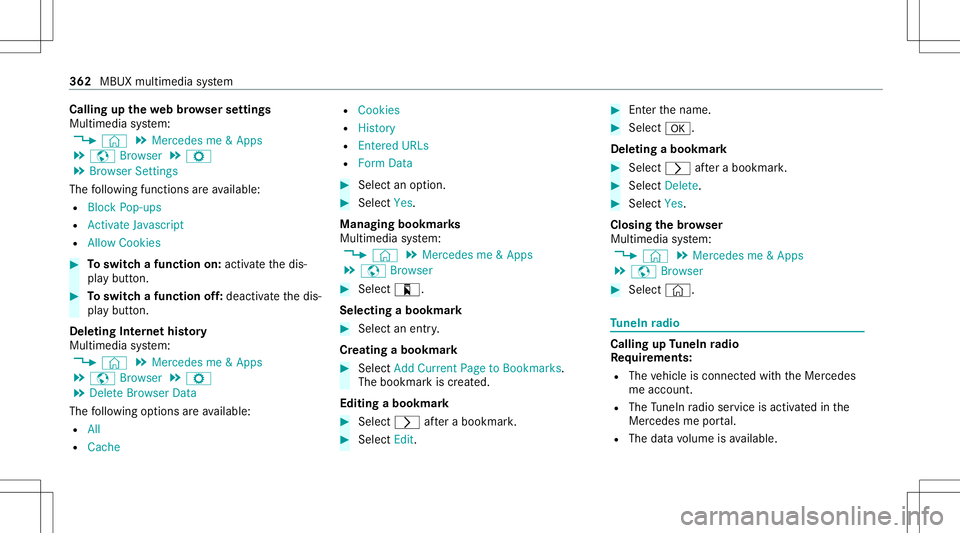
Callin
gup thewe bbr ow ser settings
Multimedia system:
4 © 5
Mercedes me&Apps
5 z Browser 5
Z
5 Browser Setting s
The follo wing functionsar eav ailable:
R BlockPop- ups
R Activate Javasc ript
R Allo wCook ies #
Toswitc hafunction on:activ ateth edis‐
pla ybutt on. #
Toswitc hafunction off:deactiv ateth edis‐
pla ybutt on.
Dele ting Interne this tory
Multimedia system:
4 © 5
Mercedes me&Apps
5 z Browser 5
Z
5 Delet eBrowser Data
The follo wing option sar eav ailable:
R All
R Cache R
Cook ies
R History
R Entered URLs
R FormDat a #
Select anoptio n. #
Select Yes.
Ma nagi ngbookm arks
Multimedia system:
4 © 5
Mercedes me&Apps
5 z Browser #
Select ?.
Selecting abookmar k #
Select anent ry.
Cr eat ing abookm ark #
Sele ctAdd Curre ntPage toBoo kmark s.
The book markis creat ed.
Edit ingabookm ark #
Sele ct0048 afte ra bookmar k. #
Select Edit . #
Enterthename. #
Select 0076.
Dele ting abookmar k #
Select 0048afte ra bookmar k. #
Select Dele te. #
Select Yes.
Cl os ingthe brow ser
Multimedia system:
4 © 5
Mercedes me&Apps
5 z Browser #
Select ©. Tu
neIn radio Cal
ling up TuneIn radio
Re quirement s:
R The vehicle isconn ectedwithth eMer cedes
me account .
R The TuneIn radio service isactiv ated inthe
Mer cedes meportal.
R The datavo lume isavailable. 362
MBUXmult imed iasystem
Page 365 of 570

Dep
endingonthecount ry,dat avo lume may
need tobe pur chased.
R Afast Int erne tconnection fordat atransmis‐
sion free ofinterfere nce.
% Newda ta volumes canbepur chased inthe
Mer cedes meportal
% The funct ionsandservices arecount ry-
dependen t.Fo rmor einf ormation, consultan
au thor ized Mercedes-B enzCent er.
Multimedia system:
4 © 5
Radio #
Select TuneIn Radio.
The TuneIn menu appe ars. The last statio n
se tst ar ts pla ying .
% The connectionqu alit ydepen dson thelocal
mobile phonerecep tion. MBUX
multime diasy stem 363
Page 366 of 570

Ov
ervie wof TuneIn radio 1
Addition alinf ormation onthecur rent statio n
2 Display(if con nectedto privat euser
accoun t)
3 Datatra nsf errate
4 Options
5 Favorite s
6 Tostar t/ end 7
Tobrow se
8 Sear ch
9 Selectedcatego ry
A Interne tRa dio prov ider Selecting
andconnecting toaTu neIn radio
st ation
Mul timedi asy stem:
4 © 5
Radio 5
TuneIn Radio #
Select =. #
Select acat egor y. 36
4
MBUX multimedia system
Page 367 of 570

#
Select ast atio n.
The connectionis es tablished automatic ally.
or #
Select thesear chfield. #
Entera st atio nnam e.
% Arelativ elylar ge volume ofdat acan be
transmit tedwhen usingTuneIn radio.
Sa ving/dele tingaTu neIn radio station asa
fa vo rite
Multimedia system:
4 © 5
Radio 5
TuneIn Radio #
Select ast atio n. #
Select ß.
The listof save dfavo rite statio nsappear s. #
Select Add toFav orites.
or #
Creat ean acc oun tfo rth eonline prov ider
(T uneIn radio) andthen log inon themulti‐
media system.
Yo ur favo rite sar eim por tedto themultimedia
sy stem. Dele
ting favo rite s #
Select ast atio n. #
Select ß. #
Select DeleteFav orite.
Se tting theTu neIn radio optio ns
Mu ltimed iasystem:
4 © 5
Radio 5
TuneIn Radio5
Z
5 TuneIn Radio
The follo wing option sar eav ailable:
R Select Stream: selectth est re am qualit y.
R Login toTuneIn Account :log into your
Tu neIn user acco unt.
R Log Outof Accou nt:lo g ou tof your TuneIn
us er acco unt. #
Select anoptio n. Sho
wing the station listfo rthe lastca tegor y
select ed
Multimedia system:
4 © 5
Radio 5
TuneIn Radio #
Press theco verof thecur rent statio n.
De pen dingon howthest atio nwa sselect ed,
a st atio nlis tis sho wn. Med
ia Inf
orma tion abou tmed iamod e Inf
orma tion abou tsup portedfo rm ats and
data storage medi a &
WARNIN GRisk ofdist ra ction whenha n‐
dl ing data stor ag emedia
If yo uhan dleadat ast or ag emedium while
dr iving, your att entio nis div ertedfrom the
tr af fic condi tions.Thi scou ldalso cau seyou
to lose control of theve hicle. #
Onlyhandle adat ast or ag emedium
when theve hicle isstatio nary. MBUX
multimedia system 365