2020 MERCEDES-BENZ C-CLASS ESTATE reset sun roof
[x] Cancel search: reset sun roofPage 90 of 565
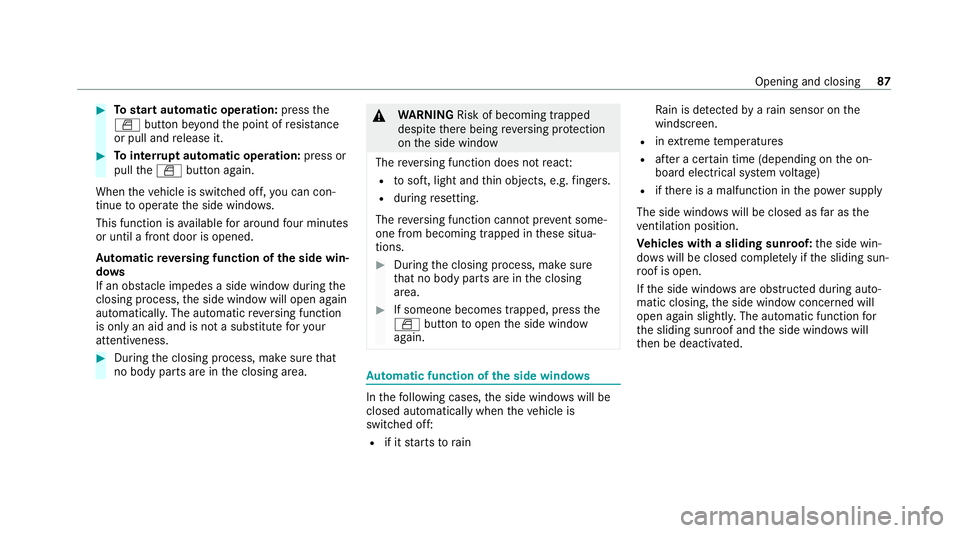
#
Tostart automatic operation: pressthe
W button be yond the point of resis tance
or pull and release it. #
Tointer rupt automatic operation: press or
pull theW button again.
When theve hicle is switched off, you can con‐
tinue tooperate the side windo ws.
This function is available for around four minutes
or until a front door is opened.
Au tomatic reve rsing function of the side win‐
do ws
If an obs tacle impedes a side window du ring the
closing process, the side window will open again
automaticall y.The automatic reve rsing function
is only an aid and is not a substitute foryo ur
attentiveness. #
During the closing process, make sure that
no body parts are in the closing area. &
WARNING Risk of becoming trapped
despi tethere being reve rsing pr otection
on the side window
The reve rsing function does not react:
R tosoft, light and thin objects, e.g. fingers.
R during resetting.
The reve rsing function cannot pr event some‐
one from becoming trapped in these situa‐
tions. #
During the closing process, make sure
th at no body parts are in the closing
area. #
If someone becomes trapped, press the
W button toopen the side window
again. Au
tomatic function of the side windo ws In
thefo llowing cases, the side windo wswill be
closed automatically when theve hicle is
switched off:
R if it starts torain Ra
in is de tected byara in sensor on the
windscreen.
R inextreme temp eratures
R afte r a cer tain time (depending on the on-
board electrical sy stem voltage)
R ifth ere is a malfunction in the po wer supply
The side windo wswill be closed as far as the
ve ntilation position.
Ve hicles with a sliding sunroof: the side win‐
do ws will be closed comple tely ifth e sliding sun‐
ro of is open.
If th e side windo wsare obstructed during auto‐
matic closing, the side window concerned will
open again slightl y.The automatic function for
th e sliding sunroof and the side windo wswill
th en be deactivated. Opening and closing
87
Page 94 of 565
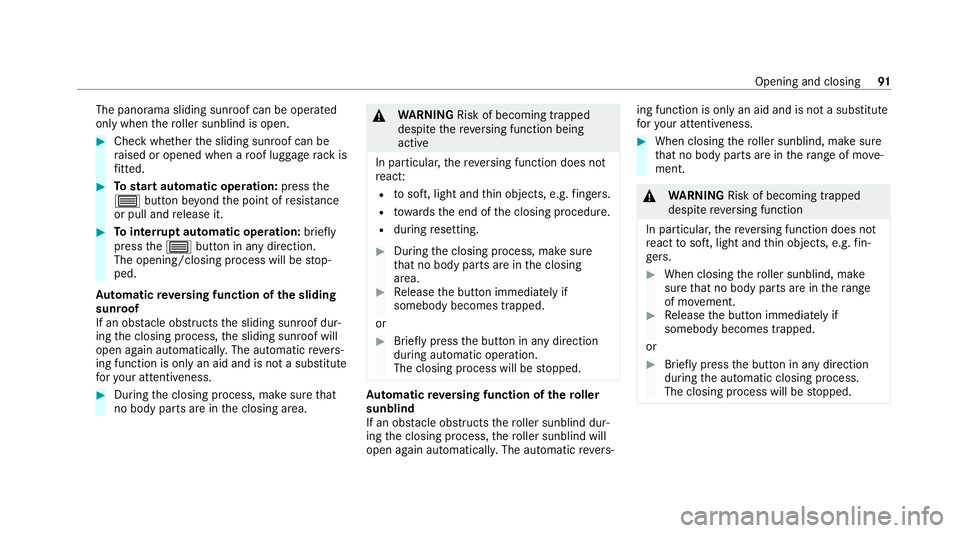
The panorama sliding sunroof can be operated
only when
thero ller sunblind is open. #
Check whe ther the sliding sunroof can be
ra ised or opened when a roof luggage rack is
fi tted. #
Tostart automatic operation: pressthe
3 button be yond the point of resis tance
or pull and release it. #
Tointer rupt automatic operation: briefly
press the3 button in any direction.
The opening/closing process will be stop‐
ped.
Au tomatic reve rsing function of the sliding
sunroof
If an obs tacle obstructs the sliding sunroof dur‐
ing the closing process, the sliding sunroof will
open again automaticall y.The automatic reve rs‐
ing function is only an aid and is not a substitute
fo ryo ur attentiveness. #
During the closing process, make sure that
no body parts are in the closing area. &
WARNING Risk of becoming trapped
despi tethere ve rsing function being
active
In particular, there ve rsing function does not
re act:
R tosoft, light and thin objects, e.g. fingers.
R towa rdsth e end of the closing procedure.
R during resetting. #
During the closing process, make sure
th at no body parts are in the closing
area. #
Release the button immediately if
somebody becomes trapped.
or #
Brief lypress the button in any direction
during automatic operation.
The closing process will be stopped. Au
tomatic reve rsing function of thero ller
sunblind
If an obs tacle obstructs thero ller sunblind dur‐
ing the closing process, thero ller sunblind will
open again automaticall y.The automatic reve rs‐ ing function is only an aid and is not a substitute
fo
ryo ur attentiveness. #
When closing thero ller sunblind, make sure
th at no body parts are in thera nge of mo ve‐
ment. &
WARNING Risk of becoming trapped
despi tereve rsing function
In particular, there ve rsing function does not
re act tosoft, light and thin objects, e.g. fin‐
ge rs. #
When closing thero ller sunblind, make
sure that no body parts are in thera nge
of mo vement. #
Release the button immediately if
somebody becomes trapped.
or #
Brief lypress the button in any direction
during the automatic closing process.
The closing process will be stopped. Opening and closing
91
Page 95 of 565
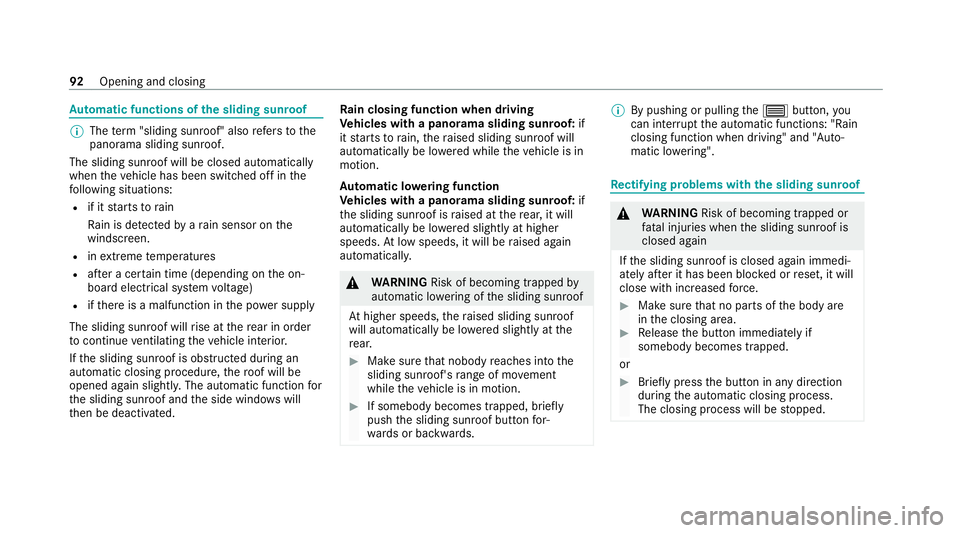
Au
tomatic functions of the sliding sun roof %
The term "sliding sun roof" also refers to the
panorama sliding sunroof.
The sliding sunroof will be closed automatically
when theve hicle has been switched off in the
fo llowing situations:
R if it starts torain
Ra in is de tected byara in sensor on the
windscreen.
R inextreme temp eratures
R afte r a cer tain time (depending on the on-
board electrical sy stem voltage)
R ifth ere is a malfunction in the po wer supp ly
The sliding sunroof will rise at there ar in order
to continue ventilating theve hicle interior.
If th e sliding sunroof is obstructed during an
automatic closing procedure, thero of will be
opened again slightly. The automatic function for
th e sliding sunroof and the side windo wswill
th en be deactivated. Ra
in closing function when driving
Ve hicles with a panorama sliding sunroof: if
it starts torain, thera ised sliding sunroof will
automatically be lo wered while theve hicle is in
motion.
Au tomatic lo wering function
Ve hicles with a panorama sliding sunroof: if
th e sliding sunroof is raised at there ar, it will
automatically be lo wered slightly at higher
speeds. Atlow speeds, it will be raised again
automaticall y. &
WARNING Risk of becoming trapped by
automatic lo wering of the sliding sunroof
At higher speeds, thera ised sliding sunroof
will automatically be lo wered slightly at the
re ar. #
Make sure that nobody reaches into the
sliding sunroof's range of mo vement
while theve hicle is in motion. #
If somebody becomes trapped, briefly
push the sliding sunroof button for‐
wa rds or backwards. %
By pushing or pulling the3 button, you
can inter rupt the automatic functions: "Rain
closing function when driving" and "Auto‐
matic lo wering". Re
ctifying problems with the sliding sunroof &
WARNING Risk of becoming trapped or
fa ta l injuries when the sliding sunroof is
closed again
If th e sliding sunroof is closed again immedi‐
ately af ter it has been bloc ked or reset, it will
close with increased forc e. #
Make sure that no parts of the body are
in the closing area. #
Release the button immediately if
somebody becomes trapped.
or #
Brief lypress the button in any direction
during the automatic closing process.
The closing process will be stopped. 92
Opening and closing
Page 96 of 565
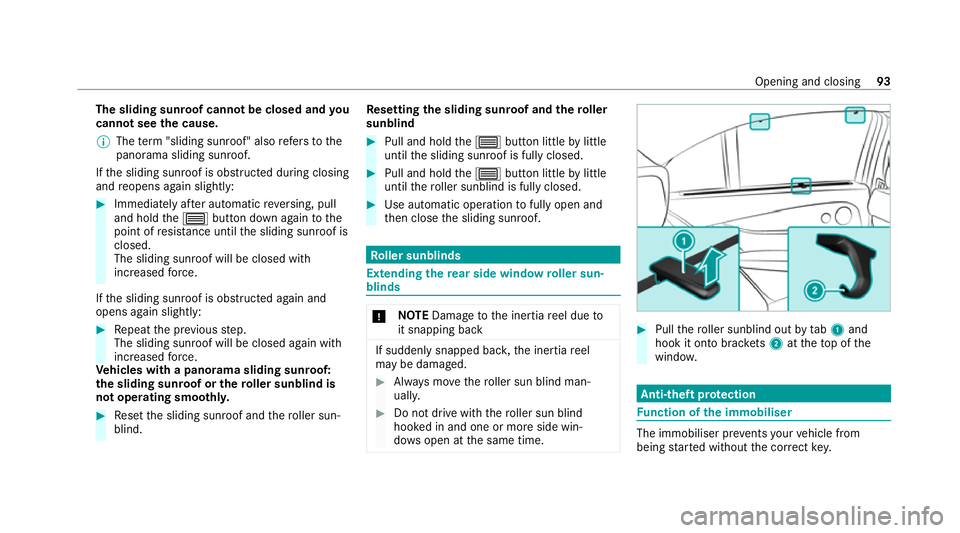
The sliding sun
roof cannot be closed and you
cann otsee the cause.
% The term "sliding sun roof" also refers to the
panorama sliding sunroof.
If th e sliding sunroof is obstructed during closing
and reopens again slightly: #
Immediately af ter auto matic reve rsing, pull
and hold the3 button down again tothe
point of resis tance until the sliding sunroof is
closed.
The sliding sunroof will be closed with
increased forc e.
If th e sliding sunroof is obstructed again and
opens again slightly: #
Repeat the pr evious step.
The sliding sunroof will be closed again with
increased forc e.
Ve hicles with a panorama sliding sunroof:
th e sliding sunroof or thero ller sunblind is
not operating smoo thly. #
Reset the sliding sunroof and thero ller sun‐
blind. Re
setting the sliding sunroof and thero ller
sunblind #
Pull and hold the3 button little bylittle
until the sliding sunroof is fully closed. #
Pull and hold the3 button little bylittle
until thero ller sunblind is fully closed. #
Use automatic operation tofully open and
th en close the sliding sunroof. Ro
ller sunblinds Extending
there ar side window roller sun‐
blinds *
NO
TEDama getothe inertia reel due to
it snapping back If suddenly snapped bac
k,the inertia reel
may be damaged. #
Alw ays mo vethero ller sun blind man‐
uall y. #
Do not drive wi th thero ller sun blind
hooked in and one or more side win‐
do ws open at the same time. #
Pull thero ller sunblind out bytab1 and
hook it onto brac kets 2 attheto p of the
windo w. Anti-theft pr
otection Fu
nction of the immobiliser The immobiliser pr
events your vehicle from
being star ted without the cor rect key. Opening and closing
93
Page 549 of 565
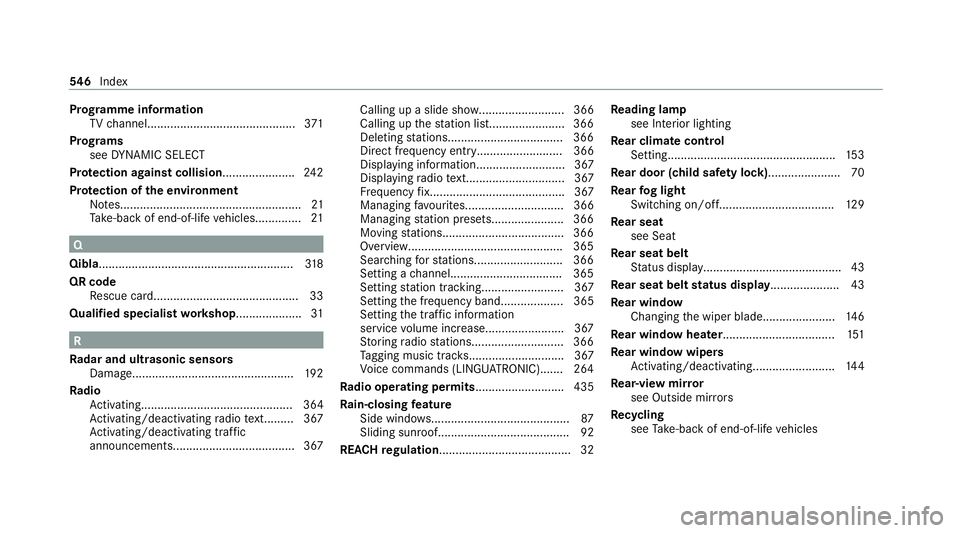
Prog
ramme in form ation
TV channel............................................. 371
Prog rams
see DYNA MIC SELECT
Pr otection against collision ......................24 2
Pr otection of the environment
No tes.......................................................21
Ta ke -ba ckof end-of-life vehicles..............21 Q
Qibla...........................................................3 18
QR code Rescue card............................................33
Qualified specialist workshop .................... 31R
Ra dar and ultrasonic senso rs
Damage................................................. 19 2
Ra dio
Ac tivating.............................................. 364
Ac tivating/deactivating radio text......... 367
Ac tivating/deactivating traf fic
announcements..................................... 367 Calling up a slide sho
w.......................... 366
Calling up thest ation lis t...................... .366
Deleting stations.................................. .366
Direct frequency entr y.......................... 366
Displaying information........................... 367
Displaying radio text.............................. 367
Fr equency fix......................................... 367
Managing favo urites.............................. 366
Managing station presets...................... 366
Moving stations.................................... .366
Overview.............................................. .365
Sear ching forst ations.......................... .366
Setting a channel................................. .365
Setting station trackin g......................... 367
Setting the frequency band................... 365
Setting the traf fic information
service volume inc rease........................ 367
St oring radio stations............................ 366
Ta gging music trac ks............................. 367
Vo ice commands (LINGU ATRO NIC)....... 264
Ra dio ope rating permits ........................... 435
Ra in-closing feature
Side wind ows.......................................... 87
Sliding sunroof........................................ 92
REA CHregulation........................................32 Re
ading lamp
see Interior lighting
Re ar climate control
Setting................................................... 15 3
Re ar door (child saf ety lock)...................... 70
Re ar fog light
Switching on/of f................................... 12 9
Re ar seat
see Seat
Re ar seat belt
St atus display......................................... .43
Re ar seat belt status display ..................... 43
Re ar window
Changing the wiper blade......................1 46
Re ar window heater.................................. 151
Re ar window wipers
Ac tivating/deactivating......................... 14 4
Re ar-view mir ror
see Outside mir rors
Re cycling
see Take -ba ckof end-of-life vehicles 546
Index
Page 550 of 565
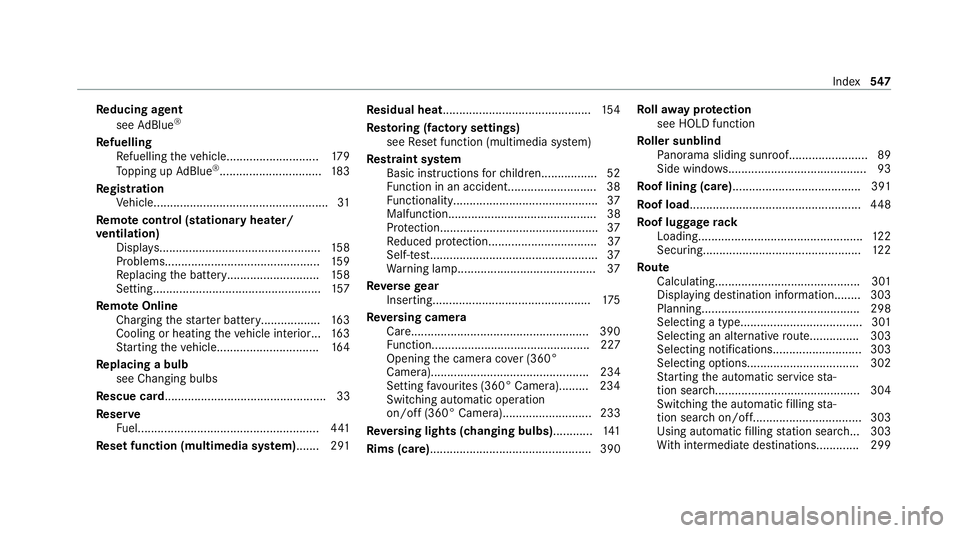
Re
ducing agent
see AdBlue ®
Re fuelling
Re fuelling theve hicle............................1 79
To pping up AdBlue ®
............................... 183
Re gistration
Ve hicle.....................................................31
Re mo tecont rol (stationa ryheater/
ve ntilation)
Displa ys................................................. 15 8
Problems............................................... 15 9
Re placing the battery............................ 15 8
Setting................................................... 157
Re mo teOnline
Charging thest ar ter battery.................. 16 3
Cooling or heating theve hicle interior... 16 3
St arting theve hicle...............................1 64
Re placing a bulb
see Changing bulbs
Re scue card................................................. 33
Re ser ve
Fu el....................................................... 441
Re set function (multimedia sy stem)....... 291 Re
sidual heat............................................. 154
Re storing (factory settings)
see Reset function (multimedia sy stem)
Re stra int sy stem
Basic instructions forch ildren................ .52
Fu nction in an accident.......................... .38
Fu nctionality............................................ 37
Malfunction............................................. 38
Pr otection................................................ 37
Re duced pr otection.................................37
Self-test................................................... 37
Wa rning lamp......................................... .37
Re versege ar
Inserting................................................ 175
Re versing camera
Care..................................................... .390
Fu nction................................................ 227
Opening the camera co ver (360°
Camera)................................................ 234
Setting favo urites (360° Camera)........ .234
Switching auto matic operation
on/off (360° Camera)........................... 233
Re versing lights (changing bulbs) ............141
Rims (care)................................................. 390 Ro
llaw ay protection
see HOLD function
Ro ller sunblind
Pa norama sliding sunroof........................ 89
Side windo ws.......................................... 93
Ro of lining (care) ...................................... .391
Ro of load .................................................... 448
Ro of luggage rack
Loading.................................................. 12 2
Secu ring................................................ 12 2
Ro ute
Calculating............................................ 301
Displ aying destination informatio n........303
Planning................................................ 298
Selecting a type..................................... 301
Selecting an alte rnative route............... 303
Selecting notification s........................... 303
Selecting options.................................. 302
St arting the automatic service sta‐
tion sear ch............................................ 304
Switching the automatic filling sta‐
tion sear chon/off................................. 303
Using automatic filling station sear ch... 303
Wi th intermediate destinations............ .299 Index
547