2020 MERCEDES-BENZ C-CLASS ESTATE oil
[x] Cancel search: oilPage 523 of 565
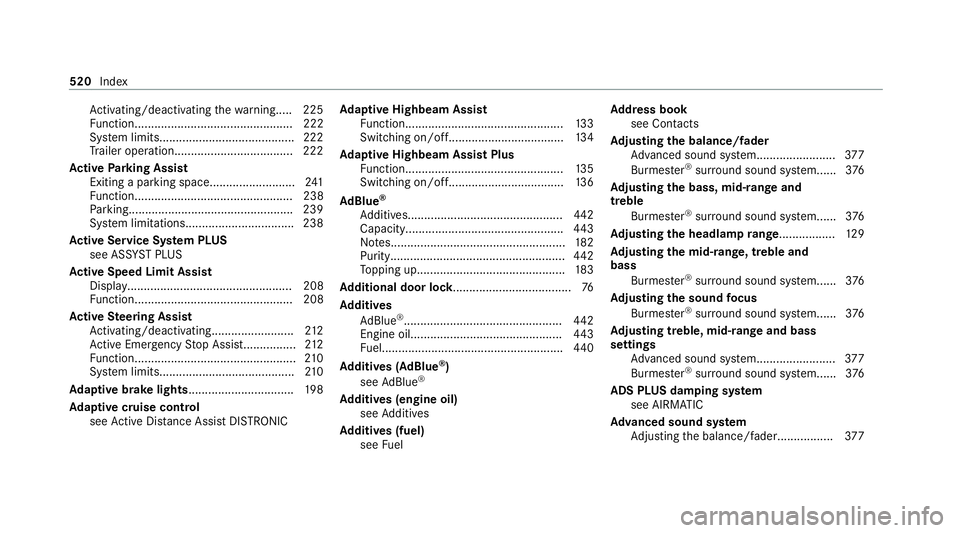
Ac
tivating/deactivating thewa rning.....2 25
Fu nction................................................ 222
Sy stem limits.........................................2 22
Tr ailer operation.................................... 222
Ac tive Parking Assist
Exiting a parking space......................... .241
Fu nction................................................ 238
Pa rking................................................. .239
Sy stem limitations................................. 238
Ac tive Se rvice Sy stem PLUS
see AS SYST PLUS
Ac tive Speed Limit Assi st
Displ ay.................................................. 208
Fu nction................................................ 208
Ac tive Steering Assist
Ac tivating/deactivating......................... 212
Ac tive Emergency Stop Assis t................ 212
Fu nction................................................. 210
Sy stem limits.........................................2 10
Ad aptive brake lights ................................ 19 8
Ad aptive cruise control
see Active Dis tance Assi stDISTRONIC Ad
aptive Highbeam Assist
Fu nction................................................ 13 3
Switching on/of f................................... 13 4
Ad aptive Highbeam Assist Plus
Fu nction................................................ 13 5
Switching on/of f................................... 13 6
Ad Blue ®
Ad ditives...............................................4 42
Capacity................................................ 443
No tes..................................................... 182
Purity..................................................... 442
To pping up............................................. 183
Ad ditional door lo ck.................................... 76
Ad diti ves
Ad Blue ®
................................................ 442
Engine oil.............................................. 443
Fu el....................................................... 440
Ad diti ves (AdBlue ®
)
see AdBlue ®
Ad diti ves (engine oil)
see Additives
Ad diti ves (fuel)
see Fuel Ad
dress book
see Contacts
Ad justing the balance/ fader
Adva nced sound sy stem........................3 77
Burmes ter®
sur round sound sy stem...... 376
Ad justing the bass, mid- range and
treble
Burmes ter®
sur round sound sy stem...... 376
Ad justing the headlamp range ................. 12 9
Ad justing the mid- range, treble and
bass
Burmes ter®
sur round sound sy stem...... 376
Ad justing the sound focus
Burmes ter®
sur round sound sy stem...... 376
Ad justing treble, mid- range and bass
settings
Adva nced sound sy stem........................3 77
Burmes ter®
sur round sound sy stem...... 376
ADS PLUS da mping sy stem
see AIRMATIC
Ad vanced sound sy stem
Ad justing the balance/fader................. 377520
Index
Page 527 of 565
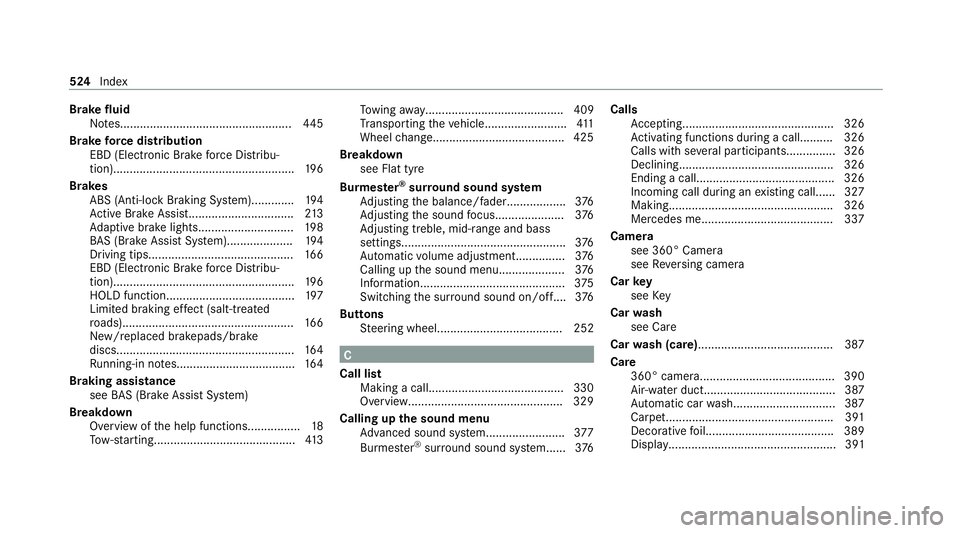
Brake
fluid
No tes....................................................4 45
Brake forc e distribution
EBD (Elect ronic Brake forc e Distribu‐
tion).......................................................1 96
Brakes ABS (Anti-lock Braking Sy stem).............1 94
Ac tive Brake Assi st................................ 213
Ad aptive brake lights............................. 19 8
BA S (Brake Assi stSystem).................... 194
Driving tips........................................... .166
EBD (Electronic Brake forc e Distribu‐
tion).......................................................1 96
HOLD function....................................... 197
Limited braking ef fect (salt-treated
ro ads).................................................... 16 6
New/replaced brakepads/brake
discs...................................................... 16 4
Ru nning-in no tes.................................... 16 4
Braking assistance see BAS (Brake Assi stSystem)
Breakdown Overview of the help functions................ 18
To w- starting........................................... 413To
wing away.......................................... 409
Tr ansporting theve hicle......................... 411
Wheel chang e....................................... .425
Breakdown see Flat tyre
Burmes ter®
sur round sound sy stem
Ad justing the balance/fader.................. 376
Ad justing the sound focus..................... 376
Ad justing treble, mid-range and bass
setting s.................................................. 376
Au tomatic volume adjustment............... 376
Calling up the sound menu.................... 376
Information............................................ 375
Switching the sur round sound on/off.... 376
Buttons Steering wheel...................................... 252 C
Call list Making a call.........................................3 30
Overview.............................................. .329
Calling up the sound menu
Adva nced sound sy stem........................3 77
Burmes ter®
sur round sound sy stem...... 376Calls
Accepting.............................................. 326
Ac tivating functions du ring a call......... .326
Calls with se veral participant s............... 326
Declining............................................... 326
Ending a call.......................................... 326
Incoming call du ring an existing call...... 327
Making.................................................. 326
Mercedes me....................................... .337
Camera see 360° Camera
see Reversing camera
Car key
see Key
Car wash
see Care
Car wash (care).........................................3 87
Care 360° camera........................................ .390
Air-water duct........................................ 387
Au tomatic car wash...............................3 87
Carpe t.................................................. .391
Deco rative foil...................................... .389
Displ ay................................................... 391 524
Index
Page 530 of 565
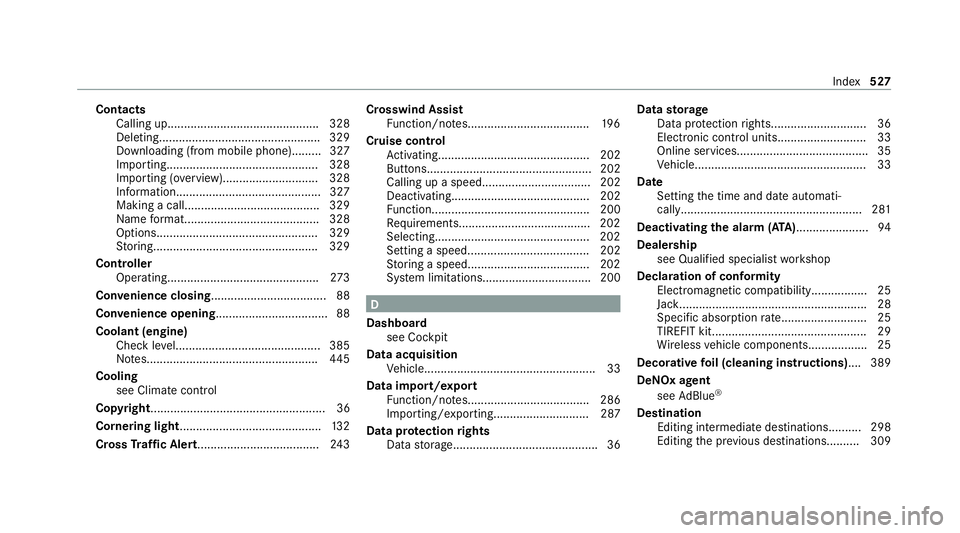
Contacts
Calling up.............................................. 328
Deleting................................................ .329
Downloading (from mobile phone)......... 327
Importing.............................................. 328
Importing (o verview)............................. 328
Information........................................... .327
Making a call......................................... 329
Na me form at......................................... 328
Options................................................ .329
St oring..................................................3 29
Controller Operating.............................................. 273
Con venience closing ................................... 88
Con venience opening ..................................88
Coolant (engine) Check le vel............................................ 385
No tes....................................................4 45
Cooling see Clima tecontrol
Co pyright..................................................... 36
Cornering light ...........................................1 32
Cross Traf fic Alert..................................... 24 3Crosswind Assist
Function/no tes..................................... 19 6
Cruise control Activating.............................................. 202
Buttons.................................................. 202
Calling up a spee d................................. 202
Deactivating.......................................... 202
Fu nction................................................ 200
Re quirements........................................ 202
Selecting.............................................. .202
Setting a speed..................................... 202
St oring a speed.....................................2 02
Sy stem limitations................................. 200 D
Dashboard see Cockpit
Data acquisition Vehicle.................................................... 33
Data import/export Function/no tes..................................... 286
Importing/exporting............................. 287
Data pr otection rights
Data storage............................................ 36 Data
storage
Data pr otection rights............................. 36
Electro nic control units........................... 33
Online service s........................................ 35
Ve hicle.................................................... 33
Date Setting the time and date automati‐
cally....................................................... 281
Deactivating the alarm (A TA )...................... 94
Deale rship
see Qualified speciali stwo rkshop
Declaration of conformity Electromagnetic compatibility.................25
Jack......................................................... 28
Specific absor ption rate.......................... 25
TIREFIT kit............................................... 29
Wi reless vehicle components.................. 25
Decorative foil (cleaning instructions) .... 389
DeNOx agent see AdBlue ®
De stination
Editing intermediate destinations......... .298
Editing the pr evious destinations.......... 309 Index
527
Page 531 of 565
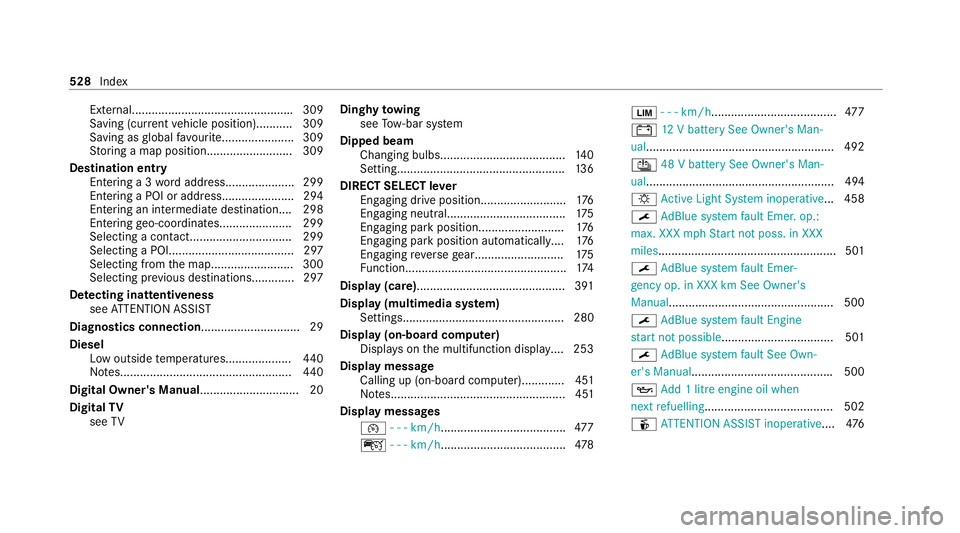
External................................................
.309
Saving (cur rent vehicle position)........... 309
Saving as global favo urit e...................... 309
St oring a map position..........................3 09
Dest ination entry
En tering a 3 wordaddress..................... 299
En tering a POI or address...................... 294
Entering an intermedia tedestination.... 298
Ente ring geo-coordinates...................... 299
Selecting a contact............................... 299
Selecting a POI...................................... 297
Selecting from the map......................... 300
Selecting pr evious destinations............ .297
De tecting inat tentiveness
see ATTENTION ASSIST
Diagnostics connection .............................. 29
Diesel Low outside temp eratures.................... 440
No tes....................................................4 40
Digital Owner's Manual.............................. 20
Digital TV
see TV Dinghy
towing
see Tow- bar sy stem
Dipped beam Changing bulbs...................................... 14 0
Setting................................................... 13 6
DIRECT SELECT le ver
Engaging drive position......................... .176
Engaging neutral.................................... 175
Engaging pa rkposition.......................... 176
Engaging pa rkposition automatically....1 76
Engaging reve rsege ar........................... 175
Fu nction................................................. 174
Display (care) .............................................3 91
Display (multimedia sy stem)
Settings................................................. 280
Display (on-boa rdcompu ter)
Displ ays on the multifunction displa y.... 253
Displ aymessage
Calling up (on-board compu ter)............. 451
No tes..................................................... 451
Display messages ¯ - - - km/h...................................... 477
ç - - - km/h ...................................... 478È
- - - km/h ...................................... 477
# 12V battery See Owner's Man‐
ual......................................................... 492
Û 48 V battery See Owner's Man‐
ual......................................................... 494
: Active Light Sy stem inoperative... 458
¯ AdBlue sy stem fault Emer. op.:
max. XXX mphSt art not poss. in XXX
miles ...................................................... 501
¯ AdBlue sy stem fault Emer‐
ge ncy op. in XXX km See Owner's
Manual.................................................. 500
¯ AdBlue sy stem fault Engine
st art not possible................................. .501
¯ AdBlue sy stem fault See Own‐
er's Manual .......................................... .500
5 Add 1 litre engine oil when
next refuelling....................................... 502
é ATTENTION ASSIST inoperative ....476 528
Index
Page 532 of 565
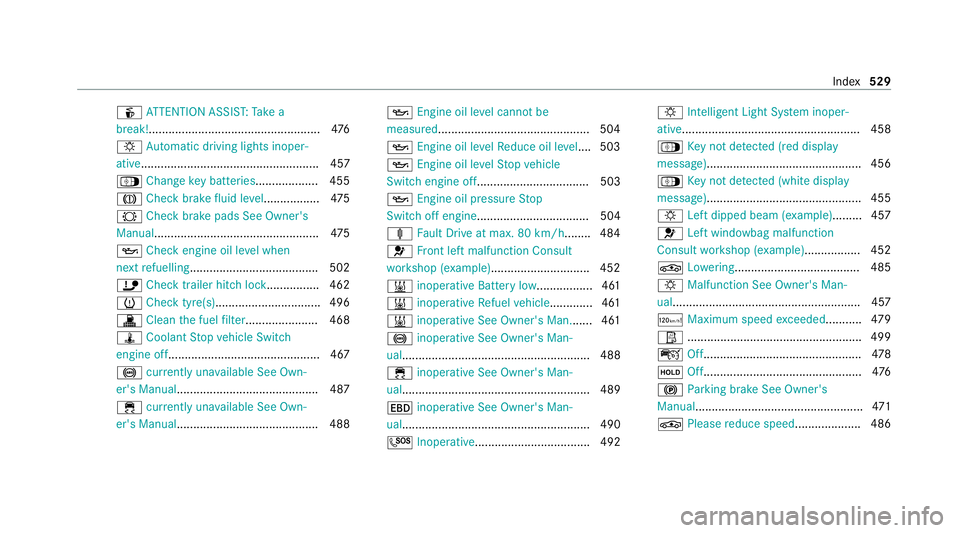
é
ATTENTION ASSIS T:Take a
break!....................................................4 76
: Automatic driving lights inoper‐
ative...................................................... 457
Á Change key bat teries ...................4 55
J Checkbrake fluid le vel................. 475
# Check brake pads See Owner's
Manual .................................................. 475
5 Check engine oil le vel when
next refuelling....................................... 502
ï Checktrailer hitch lo ck................ 462
h Check tyre(s)................................ 496
! Clean the fuel filter ...................... 468
ÿ Coolant Stop vehicle Switch
engine off..............................................4 67
! currently una vailable See Own‐
er's Manual .......................................... .487
÷ currently una vailable See Own‐
er's Manual .......................................... .488 5
Engine oil le vel cannot be
measured .............................................. 504
5 Engine oil le velRe duce oil le vel.... 503
5 Engine oil le velSt op vehicle
Switch engine off.................................. 503
5 Engine oil pressure Stop
Switch off engine.................................. 504
ä Fault Drive at max. 80 km/h........ 484
6 Front left malfunction Consult
wo rkshop (e xample).............................. 452
& inoperative Battery low................. 461
& inoperative Refuel vehicle .............4 61
& inoperative See Owner's Man....... 461
! inoperative See Owner's Man‐
ual......................................................... 488
÷ inoperative See Owner's Man‐
ual......................................................... 489
T inoperative See Owner's Man‐
ual......................................................... 490
G Inoperati ve................................... 492 :
Intelligent Light Sy stem inoper‐
ative...................................................... 458
Á Key not de tected (red displ ay
messa ge)............................................... 456
Á Key not de tected (white display
messa ge)............................................... 455
: Left dipped beam (e xamp le)........ .457
6 Left windowbag malfunction
Consult workshop (e xample)................ .452
¢ Lowe ring..................................... .485
: Malfunction See Owner's Man‐
ual......................................................... 457
ð Maximum speed exceeded ........... 479
Ø ..................................................... 499
ç Off................................................ 478
ë Off................................................ 476
! Parking brake See Owner's
Manual .................................................. .471
É Please reduce speed .................... 486 Index
529
Page 537 of 565
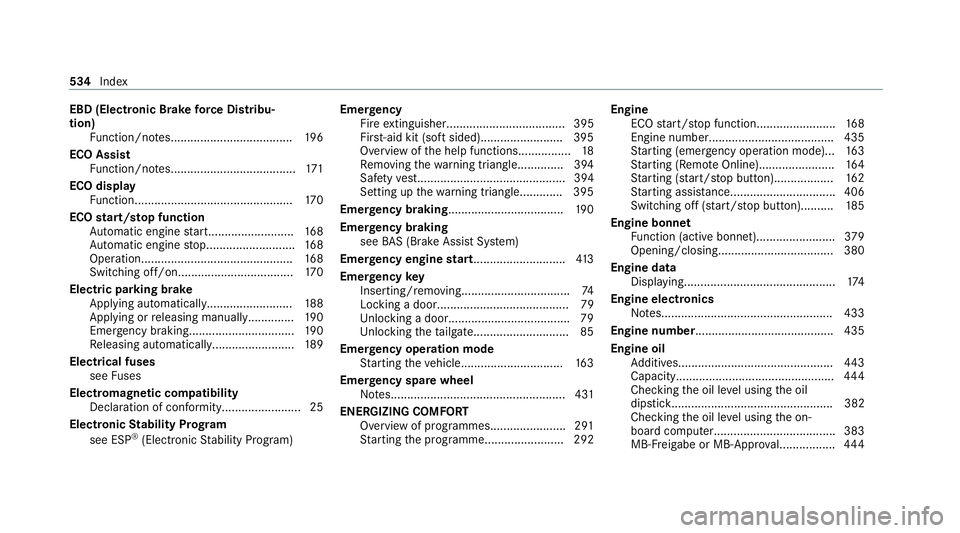
EBD (Electronic Brake
forc e Distribu‐
tion)
Function/no tes..................................... 19 6
ECO Assist Function/no tes...................................... 171
ECO display Function................................................ 17 0
ECO start/s top function
Au tomatic engine start.......................... 16 8
Au tomatic engine stop...........................1 68
Operation.............................................. 16 8
Switching off/on................................... 17 0
Electric pa rking brake
Applying automaticall y.......................... 188
App lying or releasing manuall y.............. 19 0
Emergency braking................................ 19 0
Re leasing automaticall y......................... 189
Electrical fuses see Fuses
Electromagnetic compatibility Declaration of conformity........................ 25
Electronic Stability Prog ram
see ESP ®
(Electronic Stability Prog ram) Emer
gency
Fire extinguisher.................................... 395
Fir st-aid kit (so ftsided).........................3 95
Overview of the help functions................ 18
Re moving thewa rning triangle.............. 394
Saf etyve st............................................. 394
Setting up thewa rning triangle............. 395
Emer gency braking ................................... 19 0
Emer gency braking
see BAS (Brake Assi stSystem)
Emer gency engine start............................ 413
Emer gency key
Inserting/removing................................. 74
Locking a door........................................ 79
Un locking a door..................................... 79
Un locking theta ilgate............................ .85
Emer gency operation mode
St arting theve hicle...............................1 63
Emer gency spare wheel
No tes..................................................... 431
ENERGIZING COMFORT Overview of programmes.......................2 91
St arting the programme........................ 292 Engine
ECO start/ stop function........................ 16 8
Engine number...................................... 435
St arting (eme rgency operation mode)...1 63
St arting (Remo teOnline).......................1 64
St arting (s tart/s top button).................. 16 2
St arting assis tance................................ 406
Switching off (s tart/s top button).......... 185
Engine bonnet Function (active bonnet)........................ 379
Opening/closing................................... 380
Engine data Displaying..............................................1 74
Engine electronics Notes....................................................4 33
Engine number......................................... .435
Engine oil Additives...............................................4 43
Capacity................................................ 444
Checking the oil le vel using the oil
dipstick................................................. 382
Checking the oil le vel using the on-
board computer..................................... 383
MB-Fr eigabe or MB-Appr oval................ .444 534
Index
Page 546 of 565
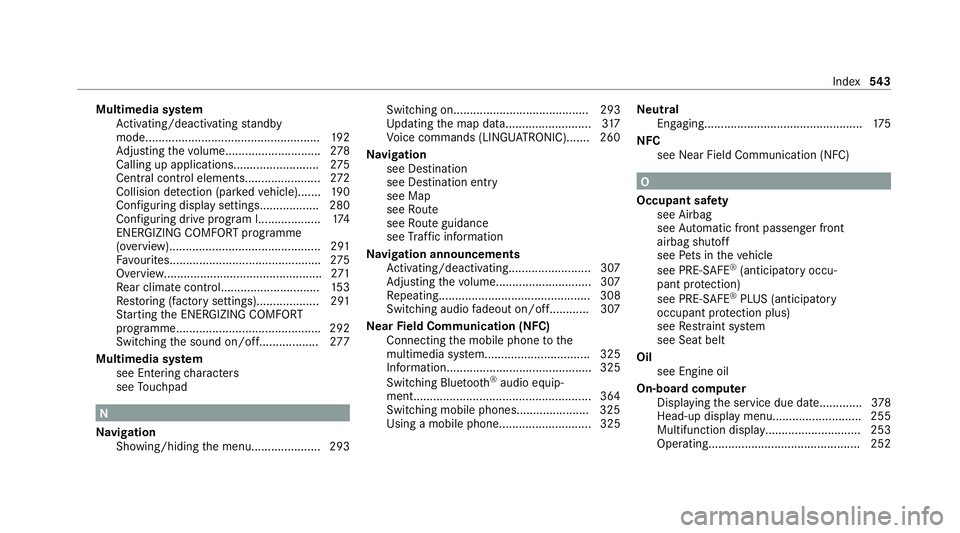
Multimedia sy
stem
Ac tivating/deactivating standby
mode.................................................... .192
Ad justing thevo lume............................ .278
Calling up applications.......................... 275
Central cont rol elements...................... .272
Collision de tection (pa rked vehicle).......1 90
Configuri ng displaysettings.................. 280
Configuring drive program I................... 174
ENERGIZING COMFORT prog ramme
(o ve rview)............................................. .291
Fa vourites............................................. .275
Overview................................................2 71
Re ar climate control............................. .153
Re storing (factory settings)................... 291
St arting the ENERG IZINGCOMFORT
programme............................................ 292
Switching the sound on/of f.................. 277
Multimedia sy stem
see En tering characters
see Touchpad N
Na vigation
Showing/hiding the menu..................... 293 Switching on......................................... 293
Up
dating the map data..........................3 17
Vo ice commands (LINGU ATRO NIC)....... 260
Na vigation
see Destination
see Destination entry
see Map
see Route
see Route guidance
see Traf fic information
Na vigation announcements
Ac tivating/deactivating......................... 307
Ad justing thevo lume............................ .307
Re peating.............................................. 308
Switching audio fadeout on/of f............ 307
Ne arField Communication (NFC)
Connecting the mobile phone tothe
multimedia sy stem................................ 325
Information............................................ 325
Switching Blue tooth ®
audio equip‐
ment...................................................... 364
Swit ching mobile phones...................... 325
Using a mobile phon e............................ 325 Ne
utral
Engaging................................................ 175
NFC see Near Field Communication (NFC) O
Occupant saf ety
see Airbag
see Automatic front passenger front
airbag shutoff
see Pets in theve hicle
see PRE-SAFE ®
(anticipatory occu‐
pant pr otection)
see PRE-SAFE ®
PLUS (anticipatory
occupant pr otection plus)
see Restra int sy stem
see Seat belt
Oil see Engine oil
On-board computer Displaying the service due dat e............. 378
Head-up display menu........................... 255
Multifunction displa y............................. 253
Ope rating.............................................. 252 Index
543