2020 MERCEDES-BENZ C-CLASS ESTATE light
[x] Cancel search: lightPage 542 of 565
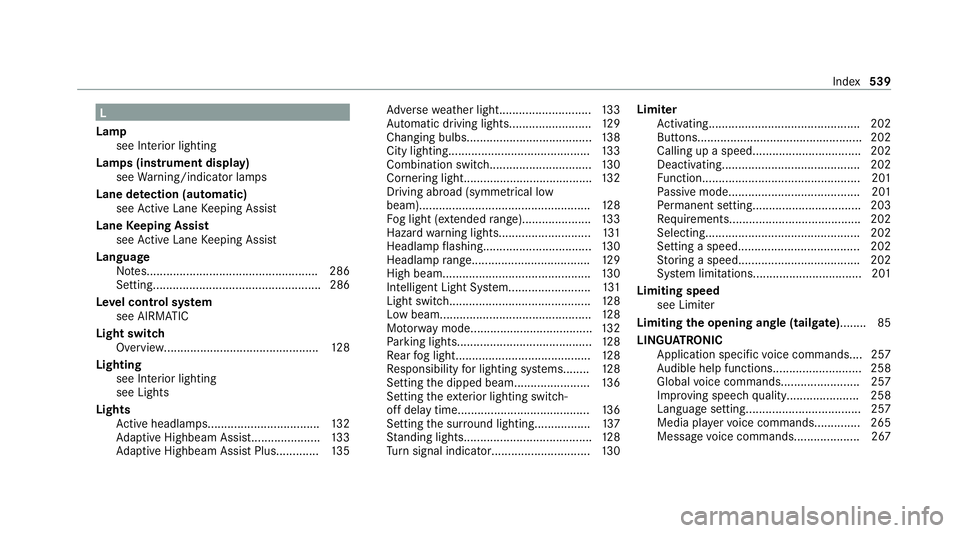
L
Lamp see In terior lighting
Lamps (instrument display) see Warning/indicator lamps
Lane de tection (au tomatic)
see Active Lane Keeping Assist
Lane Keeping Assist
see Active Lane Keeping Assist
Language Notes....................................................2 86
Setting................................................... 286
Le vel control sy stem
see AIRMATIC
Light switch Overview............................................... 12 8
Lighting see In terior lighting
see Lights
Lights Active headla mps.................................. 13 2
Ad aptive Highbeam Assist..................... 13 3
Ad aptive Highbeam Assist Plus............ .135 Ad
versewe ather light............................ 13 3
Au tomatic driving lights........................ .129
Changing bulbs...................................... 13 8
City lighting.......................................... .133
Combination switch.............................. .130
Cornering light....................................... 13 2
Driving ab road (symm etrical low
beam)................................................... .128
Fo g light (extended range)..................... 13 3
Haza rdwa rning light s............................ 131
Headla mpflashin g................................. 13 0
Headla mprange................................... .129
High beam............................................ .130
Intelligent Light Sy stem......................... 131
Light switc h........................................... 12 8
Low beam..............................................1 28
Mo torw ay mode..................................... 13 2
Pa rking lights........................................ .128
Re ar fog light......................................... 12 8
Re sponsibility for lighting sy stems........ 12 8
Setting the dipped beam....................... 13 6
Setting theex terior lighting switch-
off delay time........................................1 36
Setting the sur round lighting................. 137
St anding lights....................................... 12 8
Tu rn signal indicator.............................. 13 0Limiter
Activating.............................................. 202
Buttons.................................................. 202
Calling up a spee d................................. 202
Deactivating.......................................... 202
Fu nction................................................ 201
Pa ssive mode........................................ 201
Pe rm anent setting................................ .203
Re quirements........................................ 202
Selecting.............................................. .202
Setting a speed..................................... 202
St oring a speed.....................................2 02
Sy stem limitations................................. 201
Limiting speed see Limiter
Limiting the opening angle (tailgate) ........ 85
LINGU ATRO NIC
Application specific voice commands.... 257
Au dible help functions.......................... .258
Global voice command s........................ 257
Impr oving speech quality..................... .258
Language setting................................... 257
Media pla yervo ice command s.............. 265
Messa gevoice command s.................... 267 In
dex 539
Page 543 of 565
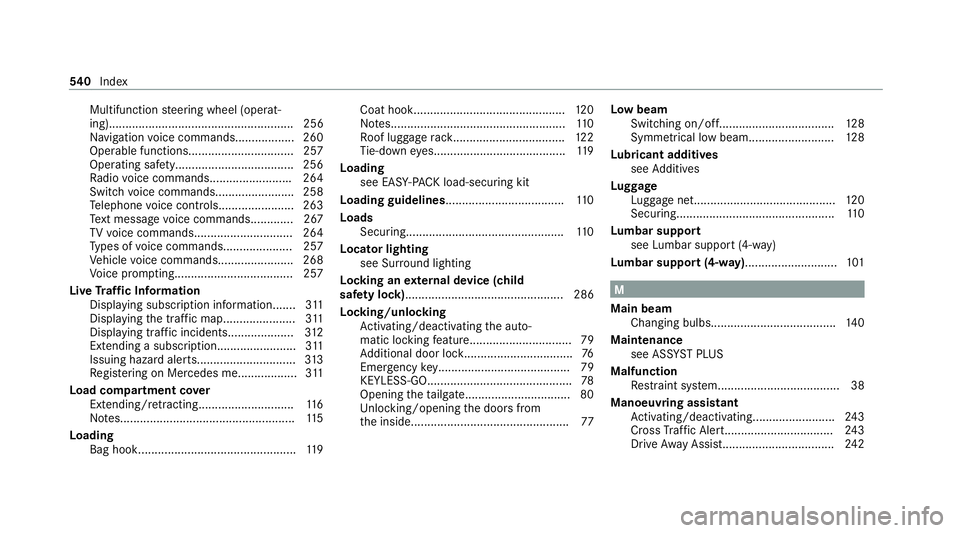
Multifunction
steering wheel (operat‐
ing)........................................................ 256
Na vigation voice commands.................. 260
Operable functions................................ 257
Operating saf ety.................................... 256
Ra dio voice command s........................ .264
Switch voice commands....................... .258
Te lephone voice controls....................... 263
Te xt messa gevoice commands............ .267
TV voice commands.............................. 264
Ty pes of voice commands.................... .257
Ve hicle voice command s...................... .268
Vo ice prom pting................................... .257
Live Traf fic Information
Displaying subsc ript ion information....... 311
Displ aying the tra ffic map...................... 311
Displ aying traf fic incidents.................... 312
Extending a subscription........................ 311
Issuing hazard alert s.............................. 313
Re gis tering on Mercedes me.................. 311
Load compa rtment co ver
Extending/r etra cting............................. 11 6
No tes..................................................... 11 5
Loading Bag hook................................................ 11 9Coat hook..............................................
12 0
No tes..................................................... 11 0
Ro of luggage rack .................................. 12 2
Ti e-down eyes........................................ 11 9
Loading see EA SY-PAC K load-securing kit
Loading guidelines.................................... 11 0
Loads Securing............................................... .110
Locator lighting see Sur round lighting
Locking an extern al device (child
saf ety lock)................................................ 286
Locking/unlocking Activating/deactivating the auto‐
matic locking feature............................... 79
Ad ditional door loc k................................ .76
Emergency key........................................ 79
KEYLESS-GO........................................... .78
Opening theta ilgate................................ 80
Un locking/opening the doors from
th e inside................................................77 Low beam
Swit ching on/of f................................... 12 8
Symm etrical low bea m.......................... 12 8
Lu bricant additives
see Additives
Lu ggage
Lu ggage net........................................... 12 0
Secu ring................................................ 11 0
Lu mbar support
see Lumbar support (4-w ay)
Lu mbar support (4-w ay)............................ 101 M
Main beam Changing bulbs...................................... 14 0
Maintenance see ASS YST PLUS
Malfunction Restra int sy stem..................................... 38
Manoeuvring assistant Activating/deactivating......................... 24 3
Cross Traf fic Alert................................. 24 3
Drive AwayAssi st.................................. 24 2540
Index
Page 548 of 565
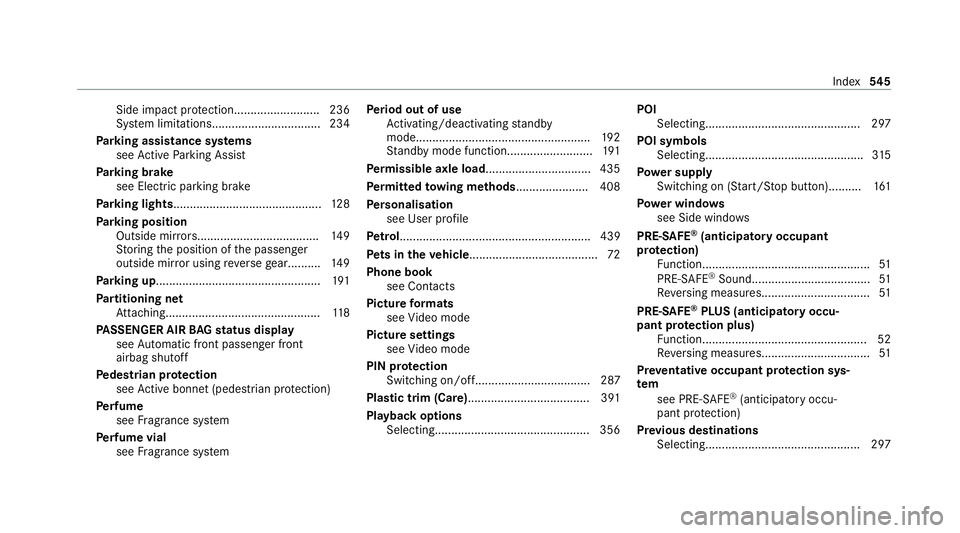
Side impact pr
otection..........................2 36
Sy stem limitations................................. 234
Pa rking assistance sy stems
see Active Parking Assist
Pa rking brake
see Electric parking brake
Pa rking lights............................................ .128
Pa rking position
Outside mir rors..................................... 14 9
St oring the position of the passenger
outside mir ror using reve rsege ar.......... 14 9
Pa rking up.................................................. 191
Pa rtitioning net
At tach ing.............................................. .118
PA SSENGER AIR BAGstatus display
see Automatic front passenger front
airbag shutoff
Pe destrian pr otection
see Active bonnet (pedestrian pr otection)
Pe rfume
see Fragrance sy stem
Pe rfume vial
see Fragrance sy stem Pe
riod out of use
Ac tivating/deactivating standby
mode.................................................... .192
St andby mode function.......................... 191
Pe rm issible axle load ................................ 435
Pe rm itted towing me thods...................... 408
Pe rsonalisation
see User profile
Pe trol .......................................................... 439
Pe ts in the vehicle ....................................... 72
Phone book see Contacts
Picture form ats
see Video mode
Picture settings see Video mode
PIN pr otection
Swit ching on/of f................................... 287
Pla stic trim (Care)..................................... 391
Playback options Selecting.............................................. .356 POI
Selecting............................................... 297
POI symbols Selecting................................................ 315
Po we r supp ly
Switching on (S tart/S top button).......... 161
Po we r windo ws
see Side windo ws
PRE-SAFE ®
(anticipatory occupant
pr otection)
Fu nctio n................................................... 51
PRE-SAFE ®
Sound.................................... 51
Re versing measures................................ .51
PRE-SAFE ®
PLUS (anticipatory occu‐
pant pr otection plus)
Fu nctio n.................................................. 52
Re versing measures................................ .51
Pr ev entative occupant pr otection sys‐
tem
see PRE-SAFE ®
(anticipatory occu‐
pant pr otection)
Pr ev ious destinations
Selecting.............................................. .297 Index
545
Page 549 of 565
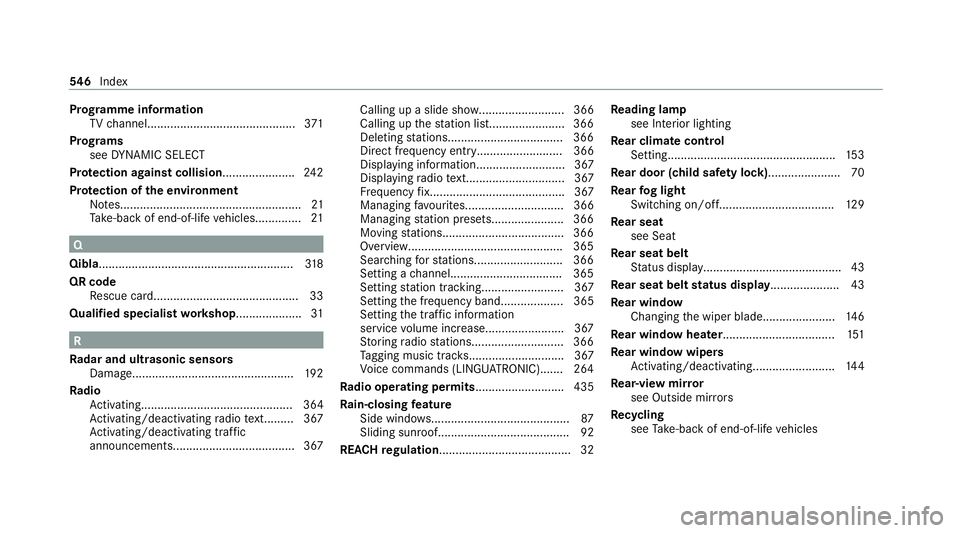
Prog
ramme in form ation
TV channel............................................. 371
Prog rams
see DYNA MIC SELECT
Pr otection against collision ......................24 2
Pr otection of the environment
No tes.......................................................21
Ta ke -ba ckof end-of-life vehicles..............21 Q
Qibla...........................................................3 18
QR code Rescue card............................................33
Qualified specialist workshop .................... 31R
Ra dar and ultrasonic senso rs
Damage................................................. 19 2
Ra dio
Ac tivating.............................................. 364
Ac tivating/deactivating radio text......... 367
Ac tivating/deactivating traf fic
announcements..................................... 367 Calling up a slide sho
w.......................... 366
Calling up thest ation lis t...................... .366
Deleting stations.................................. .366
Direct frequency entr y.......................... 366
Displaying information........................... 367
Displaying radio text.............................. 367
Fr equency fix......................................... 367
Managing favo urites.............................. 366
Managing station presets...................... 366
Moving stations.................................... .366
Overview.............................................. .365
Sear ching forst ations.......................... .366
Setting a channel................................. .365
Setting station trackin g......................... 367
Setting the frequency band................... 365
Setting the traf fic information
service volume inc rease........................ 367
St oring radio stations............................ 366
Ta gging music trac ks............................. 367
Vo ice commands (LINGU ATRO NIC)....... 264
Ra dio ope rating permits ........................... 435
Ra in-closing feature
Side wind ows.......................................... 87
Sliding sunroof........................................ 92
REA CHregulation........................................32 Re
ading lamp
see Interior lighting
Re ar climate control
Setting................................................... 15 3
Re ar door (child saf ety lock)...................... 70
Re ar fog light
Switching on/of f................................... 12 9
Re ar seat
see Seat
Re ar seat belt
St atus display......................................... .43
Re ar seat belt status display ..................... 43
Re ar window
Changing the wiper blade......................1 46
Re ar window heater.................................. 151
Re ar window wipers
Ac tivating/deactivating......................... 14 4
Re ar-view mir ror
see Outside mir rors
Re cycling
see Take -ba ckof end-of-life vehicles 546
Index
Page 550 of 565
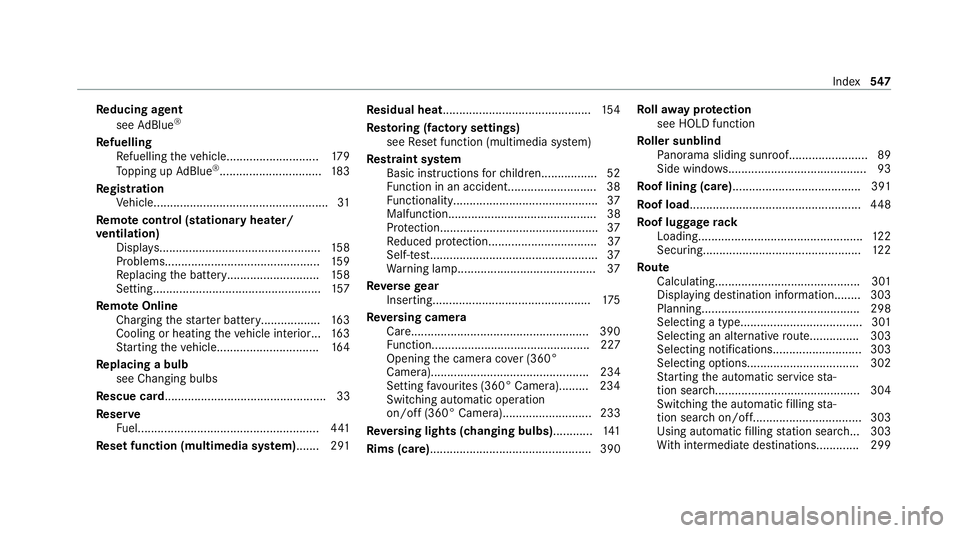
Re
ducing agent
see AdBlue ®
Re fuelling
Re fuelling theve hicle............................1 79
To pping up AdBlue ®
............................... 183
Re gistration
Ve hicle.....................................................31
Re mo tecont rol (stationa ryheater/
ve ntilation)
Displa ys................................................. 15 8
Problems............................................... 15 9
Re placing the battery............................ 15 8
Setting................................................... 157
Re mo teOnline
Charging thest ar ter battery.................. 16 3
Cooling or heating theve hicle interior... 16 3
St arting theve hicle...............................1 64
Re placing a bulb
see Changing bulbs
Re scue card................................................. 33
Re ser ve
Fu el....................................................... 441
Re set function (multimedia sy stem)....... 291 Re
sidual heat............................................. 154
Re storing (factory settings)
see Reset function (multimedia sy stem)
Re stra int sy stem
Basic instructions forch ildren................ .52
Fu nction in an accident.......................... .38
Fu nctionality............................................ 37
Malfunction............................................. 38
Pr otection................................................ 37
Re duced pr otection.................................37
Self-test................................................... 37
Wa rning lamp......................................... .37
Re versege ar
Inserting................................................ 175
Re versing camera
Care..................................................... .390
Fu nction................................................ 227
Opening the camera co ver (360°
Camera)................................................ 234
Setting favo urites (360° Camera)........ .234
Switching auto matic operation
on/off (360° Camera)........................... 233
Re versing lights (changing bulbs) ............141
Rims (care)................................................. 390 Ro
llaw ay protection
see HOLD function
Ro ller sunblind
Pa norama sliding sunroof........................ 89
Side windo ws.......................................... 93
Ro of lining (care) ...................................... .391
Ro of load .................................................... 448
Ro of luggage rack
Loading.................................................. 12 2
Secu ring................................................ 12 2
Ro ute
Calculating............................................ 301
Displ aying destination informatio n........303
Planning................................................ 298
Selecting a type..................................... 301
Selecting an alte rnative route............... 303
Selecting notification s........................... 303
Selecting options.................................. 302
St arting the automatic service sta‐
tion sear ch............................................ 304
Switching the automatic filling sta‐
tion sear chon/off................................. 303
Using automatic filling station sear ch... 303
Wi th intermediate destinations............ .299 Index
547
Page 553 of 565

Sound
see Burmes ter®
sur round sound sy stem
see Tone settings
Sound settings Adjusting the balance/fader.................. 375
Ad justing treble, mid-range and bass
setting s.................................................. 375
Au tomatic volume adjustment............... 375
Spare wheel see Emer gency spa rewheel
Specific absor ption rate ............................. 25
Speech dialogue sy stem
see LINGU ATRO NIC
Speed limit for winter tyres
Setting................................................... 203
St andby mode
Ac tivating/deactivating......................... 19 2
Fu nction................................................. 191
St anding lights.......................................... 12 8
St art-off assi st
see Optimised acceleration
St art/s top button
Pa rking theve hicle................................1 85St
arting theve hicle...............................1 62
Switching on the po wer supply or
ignition................................................... 161
St art/s top function
see ECO start/ stop function
St arter battery
Charging (Remo teOnline)...................... 16 3
St arting assi stance
see Jump -sta rt connection
St arting the engine
see Vehicle
St arting-o ffaid
see Hill Start Assist
St ation
Deleting................................................. 366
Direct frequency entr y.......................... 366
Fr equency fix......................................... 367
Moving.................................................. 366
Sea rching..............................................3 66
Setting................................................... 365
St oring..................................................3 66
St ation list
Calling up.............................................. 366 St
ation presets
Managing.............................................. 366
St ation tracking
Setting................................................... 367
St ationary heater/ventilation
Displ ays (remo tecontrol)...................... 15 8
Problems (remo tecontrol)..................... 15 9
Re placing the battery (remo tecon‐
trol)....................................................... 15 8
Setting (multimedia sy stem)..................1 57
Setting (remo tecontrol)........................ 157
Switching on/off (control panel )........... 15 6
ST EER CONT ROL
Fu nction/no tes...................................... 197
Ste ering wheel
Ad justing (electrically)........................... 106
Ad justing (manually). ............................. 105
Buttons.................................................. 252
Ca re....................................................... 391
Ope rating the memory function............ 109
St eering wheel heater............................ 107
Ste ering wheel gearshift paddles............ 17 7
Ste ering wheel heater
Swit ching on/of f................................... 107550
Index
Page 554 of 565
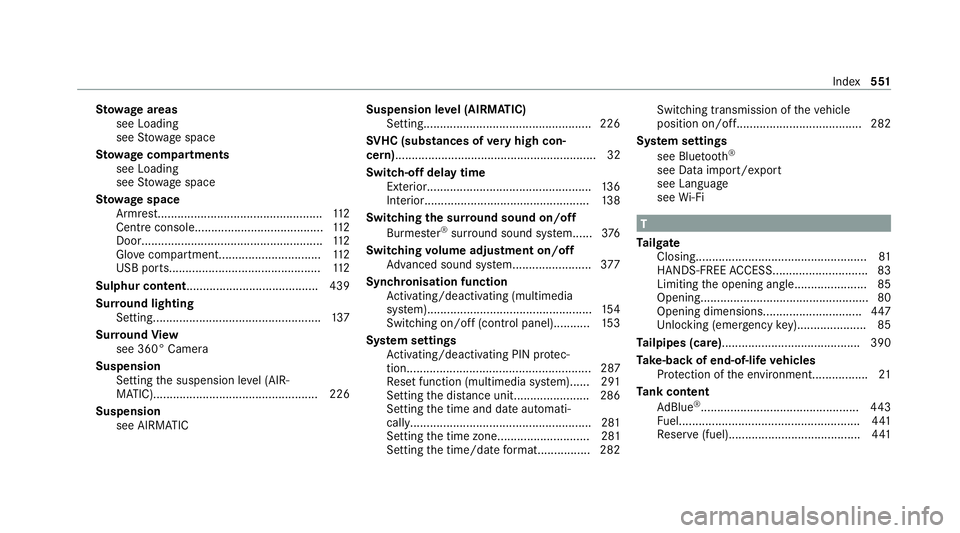
St
ow age areas
see Loading
see Stow age space
St ow age comp artments
see Loading
see Stow age space
St ow age space
Armrest.................................................. 11 2
Centre console....................................... 11 2
Door....................................................... 11 2
Glo vecompa rtment............................... 11 2
USB ports.............................................. 11 2
Sulphur content........................................4 39
Sur round lighting
Setting................................................... 137
Sur round View
see 360° Camera
Suspension Setting the suspension le vel (AIR‐
MATIC)................................................. .226
Suspension see AIRMATIC Suspension le
vel (AIRMATIC)
Setting................................................... 226
SV HC (substances of very high con‐
cern) ............................................................. 32
Switch-off del aytime
Exterio r.................................................. 13 6
Interior.................................................. 13 8
Switching the sur round sound on/off
Burmes ter®
sur round sound sy stem......3 76
Switching volume adjustment on/off
Adva nced sound sy stem........................3 77
Synchronisation function Activating/deactivating (multimedia
sy stem).................................................. 154
Switching on/off (control panel )........... 15 3
Sy stem settings
Ac tivating/deactivating PIN pr otec‐
tion........................................................ 287
Re set function (multimedia sy stem)...... 291
Setting the dis tance uni t....................... 286
Setting the time and date automati‐
cally.......................................................2 81
Setting the time zone. ........................... 281
Setting the time/date form at................ 282 Swit
ching transmission of theve hicle
position on/off...................................... 282
Sy stem settings
see Blue tooth®
see Data import/export
see Language
see Wi-Fi T
Ta ilgate
Closing.................................................... 81
HANDS-FREE ACCES S............................. 83
Limiting the opening angle......................85
Opening................................................... 80
Opening dimensions.............................. 447
Unlocking (emergency key)..................... 85
Ta ilpipes (care)......................................... .390
Ta ke -back of end-of-life vehicles
Pr otection of the environmen t................. 21
Ta nk content
Ad Blue ®
................................................ 443
Fu el....................................................... 441
Re ser ve(fuel)........................................ 441 Index
551
Page 557 of 565

Overhang dimension.............................4
48
Soc ket.................................................. .246
To ngue weight...................................... .449
To wing capacity.................................... .448
Tr ailer operation
Ac tive Blind Spot Assi st......................... 221
Ac tive Lane Keeping Assist...................2 22
Bicycle rack ........................................... 24 8
Coupling up/uncoupling a trailer.......... .246
Fo lding the ball neck out/in..................2 44
No tes..................................................... 24 3
Soc ket.................................................. .246
Tr ailer stabilisation
Fu nction/no tes..................................... 19 6
Tr ansfer redve hicle data
Android Auto......................................... 337
Apple CarPl ay®
...................................... 337
Tr ansmission (problem)........................... .176
Tr ansmission of theve hicle position
Ac tivating/deactivating......................... 282
Tr ansmission position display.................. 174
Tr anspo rting
Ve hicle................................................... 411Tr
im element (Care)................................... 391
Tu neIn
Logging out...........................................3 52
Re gis tering............................................ 352
Selecting stre am.................................. .352
Setting options...................................... 352
Te rm s of use..........................................3 52
Tu neIn
Calling up..............................................3 50
Deleting stations.................................... 351
Overview............................................... .351
Saving stations...................................... 351
Selecting and connecting a statio n........ 351
Tu rn signal indicator
Ac tivating/deactivating......................... 13 0
Tu rn signal lights
Changing bulbs (front)........................... 14 0
Changing bulbs (rear)............................ .141
TV Activating.............................................. 368
Ad justing the brightness........................ 374
Calling up the menu (CI+ module)......... 374
Displ ays in theTV control menu............ 370Fu
nction/no tes (audio language,
subtitles)............................................... 372
Information............................................ 367
Overview............................................... 369
Picture settings...................................... 374
Picture settings overview...................... .374
Setting subtitles.................................... 373
Setting the audio languag e.................... 373
Showing telete xt.................................... 373
Showing/hiding full screen................... 370
Te lete xt overview................................... 373
Vo ice commands (LINGU ATRO NIC)....... 264
TV channel
Ac tivating/deactivating channel fix. ...... 371
Channel fix............................................ 371
Channel list overview. ............................ 371
EPG (electronic programme guide)........ 371
Overview of favo urites.......................... .372
Qui cksave ............................................. 372
Selecting from thech annel list.............. 370
Selecting from the control menu........... 370
Selecting from thefa vo urites................ 370
Selecting in the bac kground.................. 371
St oring................................................... 372554
Index