2020 MERCEDES-BENZ C-CLASS ESTATE brake sensor
[x] Cancel search: brake sensorPage 227 of 565
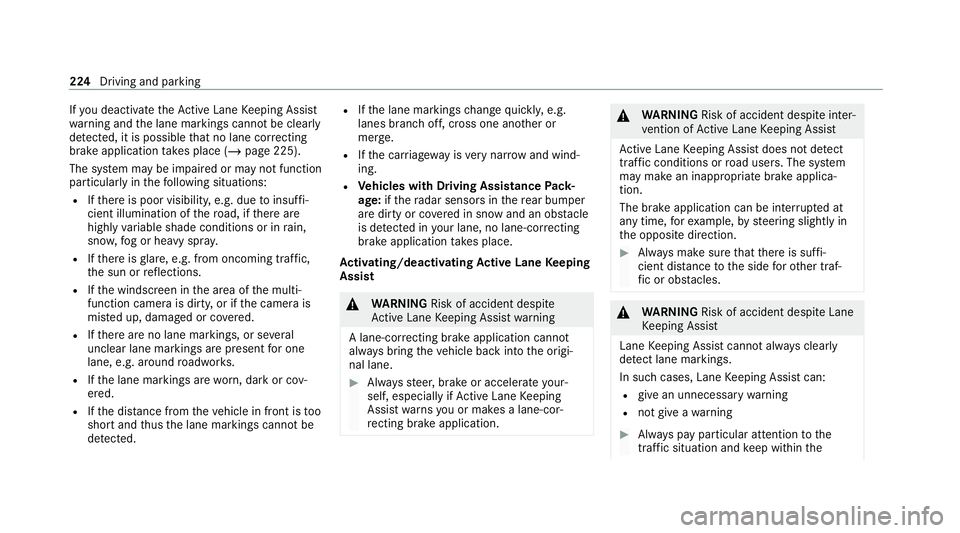
If
yo u deactivate theAc tive Lane Keeping Assist
wa rning and the lane markings cann otbe clear ly
de tected, it is possible that no lane cor recting
brake application take s place (/ page 225).
The sy stem may be impaired or may not function
particular lyin thefo llowing situations:
R Ifth ere is poor visibility, e.g. due toinsuf fi‐
cient illumination of thero ad, if there are
highly variable shade conditions or in rain,
sno w,fog or heavy spr ay.
R Ifth ere is glare, e.g. from oncoming traf fic,
th e sun or reflections.
R Ifth e windscreen in the area of the multi‐
function camera is dirty, or if the camera is
mis ted up, damaged or co vered.
R Ifth ere are no lane markings, or se veral
unclear lane markings are present for one
lane, e.g. around roadwor ks.
R Ifth e lane markings are worn, dark or cov‐
ered.
R Ifth e dis tance from theve hicle in front is too
short and thus the lane markings cann otbe
de tected. R
Ifth e lane markings change quickl y,e.g.
lanes branch off, cross one ano ther or
mer ge.
R Ifth e car riag ewa y is very nar row and wind‐
ing.
R Vehicles with Driving Assistance Pack‐
age: ifth era dar sensors in there ar bumper
are dirty or co vered in snow and an obs tacle
is de tected in your lane, no lane-cor recting
brake application take s place.
Ac tivating/deactivating Active Lane Keeping
Assist &
WARNING Risk of accident despite
Ac tive Lane Keeping Assist warning
A lane-cor recting brake application cannot
al wa ys bring theve hicle back into the origi‐
nal lane. #
Alw aysst eer, brake or accelera teyour‐
self, especially if Active Lane Keeping
Assist warnsyo u or makes a lane-cor‐
re cting brake application. &
WARNING Risk of accident despite inter‐
ve ntion of Active Lane Keeping Assist
Ac tive Lane Keeping Assist does not de tect
traf fic conditions or road users. The sy stem
may make an inappropriate brake applica‐
tion.
The brake application can be inter rupte d at
any time, forex ample, bysteering slightly in
th e opposite direction. #
Alw ays make sure that there is suf fi‐
cient dist ancetothe side forot her traf‐
fi c or obs tacles. &
WARNING Risk of accident despite Lane
Ke eping Assist
Lane Keeping Assist cannot always clearly
de tect lane markings.
In such cases, Lane Keeping Assist can:
R give an unnecessary warning
R not give a warning #
Alw ays pay particular attention tothe
traf fic situation and keep within the 224
Driving and parking
Page 241 of 565
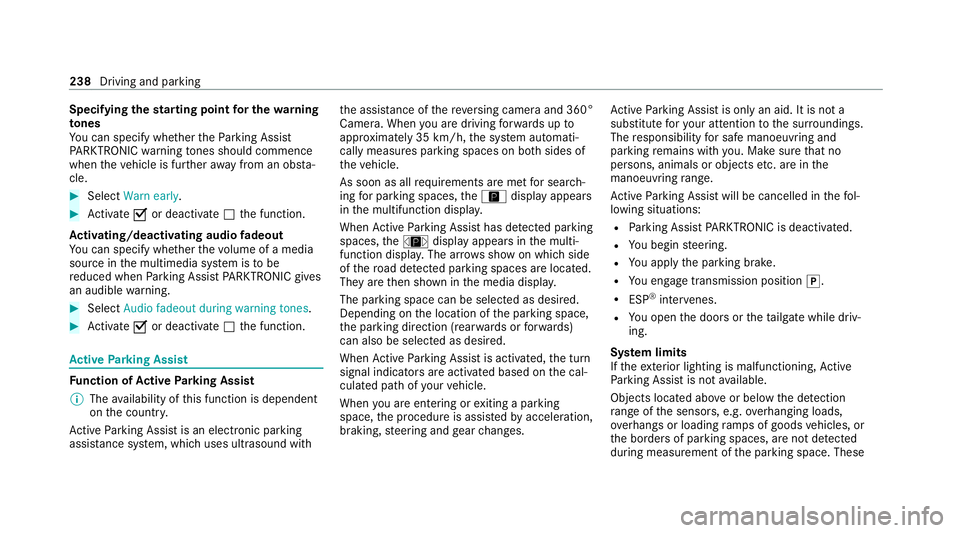
Specifying
thest arting point for the warning
to nes
Yo u can specify whe ther thePa rking Assist
PA RKTRONIC warning tones should commence
when theve hicle is fur ther aw ay from an obs ta‐
cle. #
Select Warn early. #
Activate Oor deacti vate ª the function.
Ac tivating/deactivating audio fadeout
Yo u can specify whe ther thevo lume of a media
source in the multimedia sy stem is tobe
re duced when Parking Assist PARKTRONIC gives
an audible warning. #
Select Audio fadeout during warning tones .#
Activate Oor deacti vate ª the function. Ac
tive Parking Assist Fu
nction of Active Parking Assist
% The availability of this function is dependent
on the count ry.
Ac tive Parking Assist is an electro nic parking
assis tance sy stem, which uses ultrasound with th
e assis tance of there ve rsing camera and 360°
Camera. When you are driving forw ards up to
appr oximately 35 km/h, the sy stem automati‐
cally measures parking spaces on bo thsides of
th eve hicle.
As soon as all requ irements are met for sear ch‐
ing for parking spaces, theÇ display appears
in the multifunction displa y.
When Active Parking Assist has de tected park ing
spaces, theÈ display appears in the multi‐
function displa y.The ar rowsshow on which side
of thero ad de tected park ing spaces are located.
They are then shown in the media displa y.
The parking space can be selected as desired.
Depending on the location of the parking space,
th e parking direction (rear wards or forw ards)
can also be selec ted as desired.
When Active Parking Assist is activated, the turn
signal indicators are activated based on the cal‐
culated path of your vehicle.
When you are en tering or exiting a parking
space, the procedure is assis tedby acceleration,
braking, steering and gear changes. Ac
tive Parking Assist is only an aid. It is not a
substitute foryo ur attention tothe sur roundings.
The responsibility for safe manoeuvring and
parking remains with you. Make sure that no
persons, animals or objects etc. are in the
manoeuvring range.
Ac tive Parking Assist will be cancelled in thefo l‐
lowing situations:
R Parking Assist PARKTRONIC is deacti vated.
R You begin steering.
R You apply the parking brake.
R You en gage transmission position j.
R ESP ®
inter venes.
R You open the doors or theta ilgate while driv‐
ing.
Sy stem limits
If th eex terior lighting is malfunctioning, Active
Pa rking Assist is not available.
Objects located abo veor below the de tection
ra nge of the sensors, e.g. overhanging loads,
ov erhangs or loading ramp s of goods vehicles, or
th e borders of parking spaces, are not de tected
du ring measu rement of the parking space. These 238
Driving and parking
Page 246 of 565
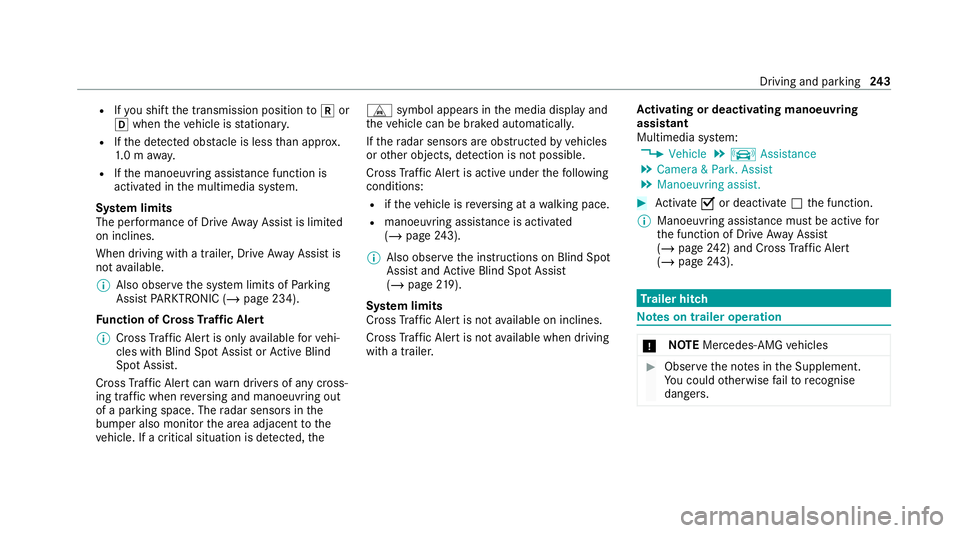
R
Ifyo u shift the transmission position tok or
h when theve hicle is stationar y.
R Ifth e de tected obs tacle is less than appr ox.
1. 0 m away.
R Ifth e manoeuvring assis tance function is
acti vated in the multimedia sy stem.
Sy stem limits
The per form ance of Drive AwayAssi stis limited
on inclines.
When driving with a trailer, Drive AwayAssi stis
not available.
% Also obse rveth e sy stem limits of Parking
Assist PARKTRONIC (/ page 234).
Fu nction of Cross Traf fic Alert
% Cross Traf fic Alert is only available forve hi‐
cles with Blind Spot Assist or Active Blind
Spot Assi st.
Cross Traf fic Alert can warndrivers of any cross‐
ing tra ffic when reve rsing and manoeuvring out
of a parking space. The radar sensors in the
bumper also monitor the area adjacent tothe
ve hicle. If a critical situation is de tected, the L
symbol appears inthe media display and
th eve hicle can be braked automatically.
If th era dar sensors are obstructed byvehicles
or other objects, de tection is not possible.
Cross Traf fic Alert is acti veunder thefo llowing
conditions:
R ifth eve hicle is reve rsing at a walking pace.
R manoeuvring assis tance is acti vated
( / page 243).
% Also obser vethe instructions on Blind Spot
Assist and Active Blind Spot Assi st
( / page 219).
Sy stem limits
Cross Traf fic Alert is not available on inclines.
Cross Traf fic Alert is not available when driving
with a trailer. Ac
tivating or deactivating manoeuv ring
assistant
Multimedia sy stem:
4 Vehicle 5
k Assistance
5 Camera & Park. Assist
5 Manoeuvring assist. #
Activate Oor deacti vate ª the function.
% Manoeuvring assis tance mu stbe active for
th e function of Drive AwayAssi st
( / page 242) and Cross Traf fic Alert
(/ page 243). Tr
ailer hitch Note
s on trailer operation *
NO
TEMercedes-AMG vehicles #
Obser vethe no tes in the Supplement.
Yo u could otherwise failto recognise
dangers. Driving and park
ing243
Page 426 of 565
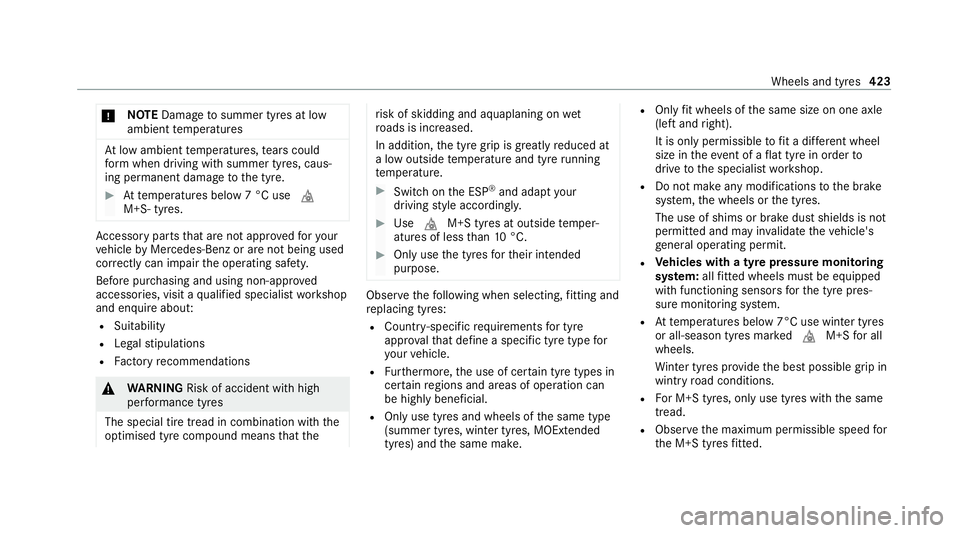
*
NO
TEDama getosummer tyres at low
ambient temp eratures At
low ambient temp eratures, tears could
fo rm when driving with summer tyres, caus‐
ing permanent damage tothe tyre. #
Attemp eratures below 7 °C use i
M+S- tyres. Ac
cessory pa rts th at are not appr ovedfo ryo ur
ve hicle byMercedes-Benz or are not being used
cor rectly can impair the operating saf ety.
Before pu rchasing and using non-appr oved
accesso ries, visit a qualified specialist workshop
and enquire about:
R Suitability
R Legal stipulations
R Factory recommendations &
WARNING Risk of accident with high
per form ance tyres
The special tire tread in combination with the
optimised tyre compound means that the ri
sk of skidding and aquaplaning on wet
ro ads is inc reased.
In addition, the tyre grip is greatly reduced at
a low outside temp erature and tyre running
te mp erature. #
Switch on the ESP ®
and adapt your
driving style accordingly. #
Use i M+S tyres at outside temp er‐
atures of less than 10 °C. #
Only use the tyres forth eir intended
purpose. Obser
vethefo llowing when selecting, fitting and
re placing tyres:
R Countr y-specific requirements for tyre
appro valth at define a specific tyre type for
yo ur vehicle.
R Furthermore, the use of cer tain tyre types in
cer tain regions and areas of operation can
be highly beneficial.
R Only use tyres and wheels of the same type
(summer tyres, winter tyres, MOEx tended
tyres) and the same make. R
Only fit wheels of the same size on one axle
(left and right).
It is only permissible tofit a di fferent wheel
size in theeve nt of a flat tyre in order to
drive tothe specialist workshop.
R Do not make any modifications tothe brake
sy stem, the wheels or the tyres.
The use of shims or brake dust shields is not
permitted and may in validate theve hicle's
ge neral operating pe rmit.
R Vehicles with a tyre pressure monitoring
sy stem: allfitted wheels mu stbe equipped
with functioning sensors forth e tyre pres‐
sure monitoring sy stem.
R Attemp eratures below 7°C use winter tyres
or all-season tyres mar kedi M+Sfor all
wheels.
Wi nter tyres pr ovide the best possible grip in
wintry road conditions.
R For M+S tyres, only use tyres with the same
tread.
R Obser vethe maximum permissible speed for
th e M+S tyres fitted. Wheels and tyres
423
Page 494 of 565
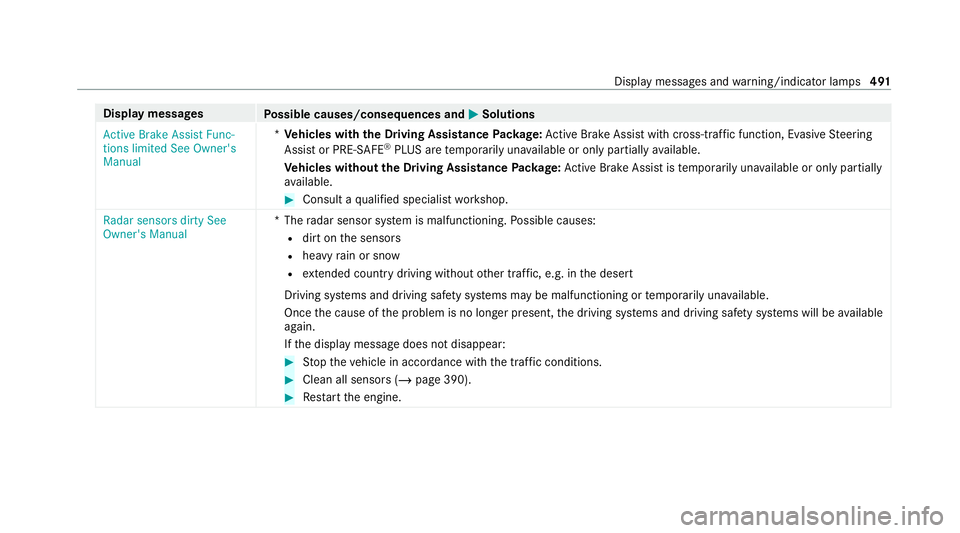
Display messages
Possible causes/consequences and M MSolutions
Active Brake Assist Func-
tions limited See Owner's
Manual *
Ve hicles with the Driving Assistance Package: Active Brake Assi stwith cross-traf fic function, Evasi veSteering
Assist or PRE‑SAFE ®
PLUS are temp orarily una vailable or only partially available.
Ve hicles without the Driving Assistance Package: Active Brake Assi stistemp orarily una vailable or only partially
av ailable. #
Consult a qualified specialist workshop.
Radar sensors dirty See
Owner's Manual *T
heradar sensor sy stem is malfunctioning. Possible causes:
R dirt on the sensors
R heavy rain or snow
R extended country driving wi thout other traf fic, e.g. in the desert
Driving sy stems and driving saf ety sy stems may be malfunctioning or temp orarily una vailable.
Once the cause of the problem is no longer present, the driving sy stems and driving saf ety sy stems will be available
again.
If th e display message does not disappear: #
Stop theve hicle in accordance with the tra ffic conditions. #
Clean all sensors (/ page 390). #
Restart the engine. Display messages and
warning/indicator lamps 491
Page 533 of 565
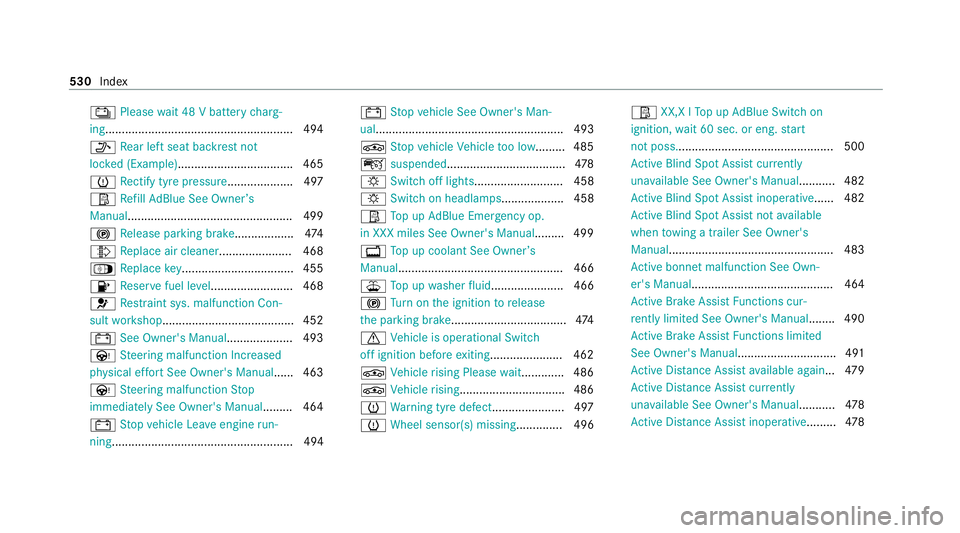
Ý
Please wait 48 V battery charg‐
ing ........................................................ .494
_ Rear left seat backrest not
loc ked (Example)................................... 465
h Rectify tyre pressure.................... 497
Ø Refill Ad Blue See Owne r’s
Manual.................................................. 499
! Release parking brake ..................474
¸ Replace air cleaner ...................... 468
Á Replace key.................................. 455
8 Reser vefuel le vel......................... 468
6 Restra int sys. malfunction Con‐
sult workshop........................................ 452
# See Owner's Manual....................4 93
Ù Steering malfunction Incre ased
ph ysical ef fort See Owner's Manual ...... 463
Ù Steering malfunction Stop
immediately See Owner's Manual ......... 464
# Stop vehicle Lea veengine run‐
ning ....................................................... 494 #
Stop vehicle See Owner's Man‐
ual......................................................... 493
É Stop vehicle Vehicle too low......... 485
ç suspended.................................... 478
: Switch off lights ........................... 458
: Switch on headlamps................... 458
Ø Top up AdBlue Emergency op.
in XXX miles See Owner's Manual......... 499
+ Top up coolant See Owner ’s
Manual.................................................. 466
¥ Top up washer fluid ...................... 466
! Turn on the ignition torelease
th e parking brake................................... 474
d Vehicle is operational Switch
off ignition before exiting..................... .462
É Vehicle rising Please wait............ .486
É Vehicle rising................................4 86
h Warning tyre defect..................... .497
h Wheel sensor(s) missing .............. 496Ø
XX,X l Top up AdBlue Switch on
ignition, wait 60 sec. or eng. start
not poss................................................ 500
Ac tive Blind Spot Assi stcur rently
una vailable See Owner's Manual ...........482
Ac tive Blind Spot Assi stinope rative ...... 482
Ac tive Blind Spot Assi stnot available
when towing a trailer See Owner's
Manual .................................................. 483
Ac tive bonnet malfunction See Own‐
er's Manual........................................... 464
Ac tive Brake Assi stFunctions cur‐
re ntly limited See Owner's Manual ........ 490
Ac tive Brake Assi stFunctions limited
See Owner's Manual.............................. 491
Ac tive Dis tance Assi stavailable again ...4 79
Ac tive Dis tance Assi stcur rently
una vailable See Owner's Manual ...........478
Ac tive Dis tance Assi stinope rative ......... 478 530
Index
Page 535 of 565
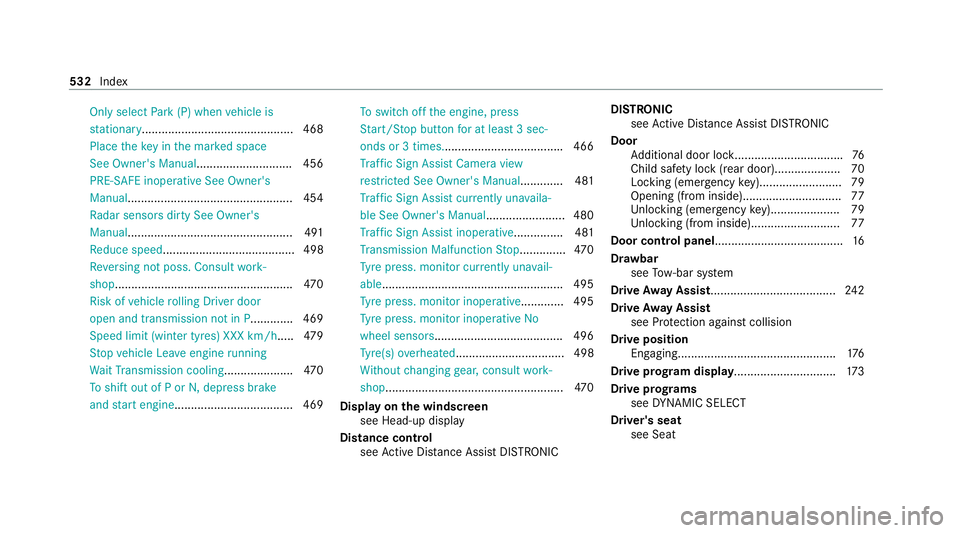
Only select
Park (P) when vehicle is
st ationary.............................................. 468
Place theke y in the mar ked space
See Owner's Manual............................. 456
PRE-SAFE inoperative See Owner's
Manual..................................................4 54
Ra dar sensors dirty See Owner's
Manual..................................................4 91
Re duce speed ........................................ 498
Re versing not poss. Consult work‐
shop......................................................4 70
Risk of vehicle rolling Driver door
open and transmission not in P............. 469
Speed limit (winter tyres) XXX km/h .....479
St op vehicle Lea veengine running
Wa itTransmission cooling .....................470
To shift out of P or N,depress brake
and start engine.................................... 469 To
switch off the engine, press
St art/ Stop button for at least 3 sec‐
onds or 3 times. ................................... .466
Tr af fic Sign Assi stCamera view
re stricted See Owner's Manual............. 481
Tr af fic Sign Assi stcur rently una vaila‐
ble See Owner's Manual ........................ 480
Tr af fic Sign Assi stinope rative ............... 481
Tr ansmission Malfunction Stop.............. 470
Ty re press. monitor cur rently una vail‐
able ...................................................... .495
Ty re press. monitor inoperative.............4 95
Ty re press. monitor inoperative No
wheel sensors ...................................... .496
Ty re(s) ove rheated................................. 498
Wi thout changing gear, consult work‐
shop......................................................4 70
Display on the windscreen
see Head-up display
Distance control see Active Dis tance Assi stDISTRONIC DI
STRO NIC
see Active Dis tance Assi stDISTRONIC
Door Additional door loc k................................ .76
Child saf ety lock (rear door).................... 70
Locking (emer gency key)......................... 79
Opening (from inside ).............................. 77
Un locking (emer gency key)..................... 79
Un locking (from inside).......................... .77
Door cont rol panel....................................... 16
Dr aw bar
see Tow- bar sy stem
Drive Away Assist ...................................... 24 2
Drive Away Assist
see Pr otection against collision
Drive position Enga ging................................................1 76
Drive prog ram display ............................... 173
Drive prog rams
see DYNA MIC SELECT
Driver's seat see Seat 532
Index
Page 536 of 565
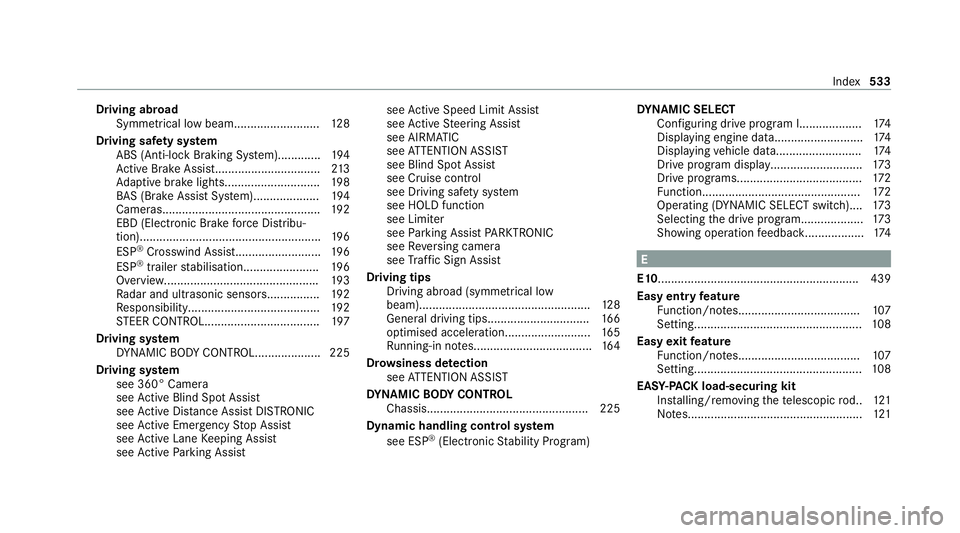
Driving abroad
Symmetrical low beam.......................... 12 8
Driving saf ety sy stem
ABS (Anti-lock Braking Sy stem).............1 94
Ac tive Brake Assi st................................ 213
Ad aptive brake lights............................. 19 8
BA S (Brake Assi stSystem).................... 194
Cameras............................................... .192
EBD (Electronic Brake forc e Distribu‐
tion).......................................................1 96
ESP ®
Crosswind Assis t.......................... 19 6
ESP ®
trailer stabilisation.......................1 96
Overview.............................................. .193
Ra dar and ultrasonic sensor s................ 19 2
Re sponsibility........................................1 92
ST EER CONTROL................................... 197
Driving sy stem
DY NA MIC BODY CONTROL.................... 225
Driving sy stem
see 360° Camera
see Active Blind Spot Assi st
see Active Dis tance Assi stDISTRONIC
see Active Emergency Stop Assist
see Active Lane Keeping Assist
see Active Parking Assist see
Active Speed Limit Assi st
see Active Steering Assist
see AIRMATIC
see ATTENTION ASSIST
see Blind Spot Assist
see Cruise control
see Driving saf ety sy stem
see HOLD function
see Limiter
see Parking Assist PARKTRONIC
see Reversing camera
see Traf fic Sign Assi st
Driving tips Driving abroad (symmetrical low
beam)....................................................1 28
Gene ral driving tips.............................. .166
optimised acceleratio n..........................16 5
Ru nning-in no tes.................................... 16 4
Dr ows iness de tection
see ATTENTION ASSIST
DY NA MIC BODY CONT ROL
Chassis................................................ .225
Dynamic handling control sy stem
see ESP ®
(Elect ronic Stability Prog ram) DY
NA MIC SELECT
Configuri ng drive program I................... 174
Displ aying engine data........................... 174
Displ aying vehicle dat a.......................... 174
Drive prog ram displa y............................ 173
Drive prog rams...................................... 172
Fu nction................................................ 172
Operating (DYNAMIC SELECT switch)....1 73
Selecting the drive prog ram................... 173
Showing ope ration feedback.................. 174 E
E10 ............................................................ .439
Easy entry feature
Fu nction/no tes..................................... 107
Setting................................................... 108
Easy exitfeature
Fu nction/no tes..................................... 107
Setting................................................... 108
EAS Y-PA CK load-securing kit
Ins talling/ removing thete lescopic rod.. 121
No tes..................................................... 121 Index
533