2020 MERCEDES-BENZ AMG GT R-ROADSTER buttons
[x] Cancel search: buttonsPage 6 of 441
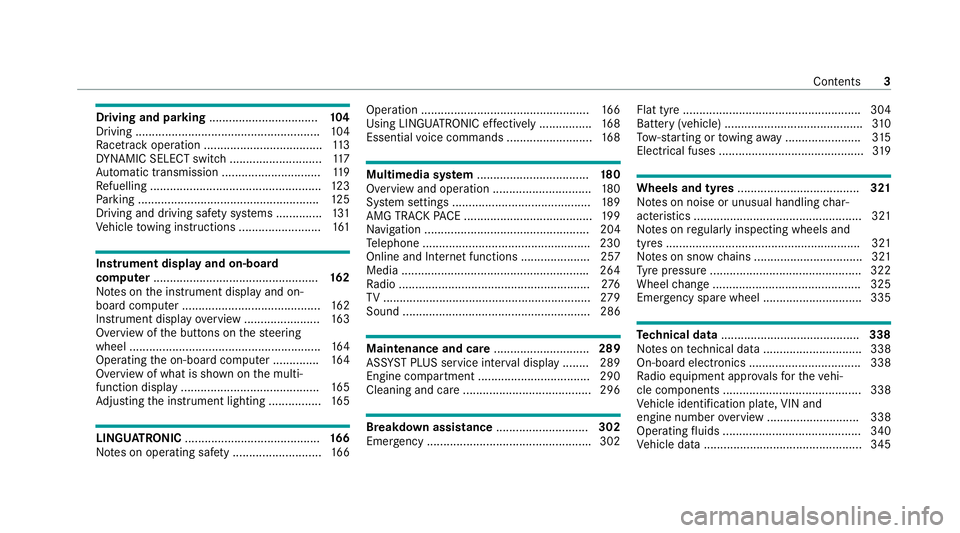
Driving and pa
rking ................................. 104
Driving ........................................................ 104
Ra cetrack opera tion .................................... 11 3
DY NA MIC SELECT switch ............................1 17
Au tomatic transmission .............................. 11 9
Re fuelling .................................................... 12 3
Pa rking ...................................................... .125
Driving and driving saf ety sy stems .............. 131
Ve hicle towing instructions ........................ .161 Instrument display and on-board
compu
ter.................................................. 16 2
No tes on the instrument display and on-
board computer .......................................... 16 2
Instrument display overview ...................... .163
Overview of the buttons on thesteering
wheel ..........................................................1 64
Operating the on-board computer .............. 16 4
Overview of what is shown on the multi‐
function display .......................................... 16 5
Ad justing the instrument lighting ................1 65LING
UATRONIC ......................................... 16 6
No tes on operating saf ety ...........................1 66Operation ...................................................
16 6
Using LINGU ATRO NIC ef fectively ................ 16 8
Essential voice commands .......................... 16 8 Multimedia sy
stem .................................. 18 0
Overview and operation .............................. 180
Sy stem settings .......................................... 189
AMG TR ACKPA CE ...................................... .199
Na vigation .................................................. 204
Te lephone .................................................. .230
Online and Internet functions ..................... 257
Media ........................................................ .264
Ra dio .......................................................... 276
TV ............................................................... 279
Sound ......................................................... 286 Main
tenance and care ............................. 289
ASS YST PLUS service inter val display ........ 289
Engine compartment .................................. 290
Cleaning and care ...................................... .296 Breakdown assi
stance ............................ 302
Emergency ................................................. .302 Flat tyre ...................................................... 304
Battery (vehicle) ..........................................
310
To w- starting or towing away ....................... 315
Electrical fuses ............................................ 319 Wheels and tyres
..................................... 321
No tes on noise or unusual handling char‐
acteristics .................................................. .321
No tes on regular lyinspecting wheels and
tyres .......................................................... .321
No tes on snow chains ................................ .321
Ty re pressure .............................................. 322
Wheel change ............................................ .325
Emer gency spa rewheel .............................. 335 Te
ch nical data .......................................... 338
No tes on tech nical da ta.............................. 338
On-board electronics .................................. 338
Ra dio equipment appr ovals forth eve hi‐
cle components .......................................... 338
Ve hicle identification plate, VIN and
engine number overview ............................ 338
Operating fluids .......................................... 340
Ve hicle data ................................................ 345 Contents
3
Page 10 of 441
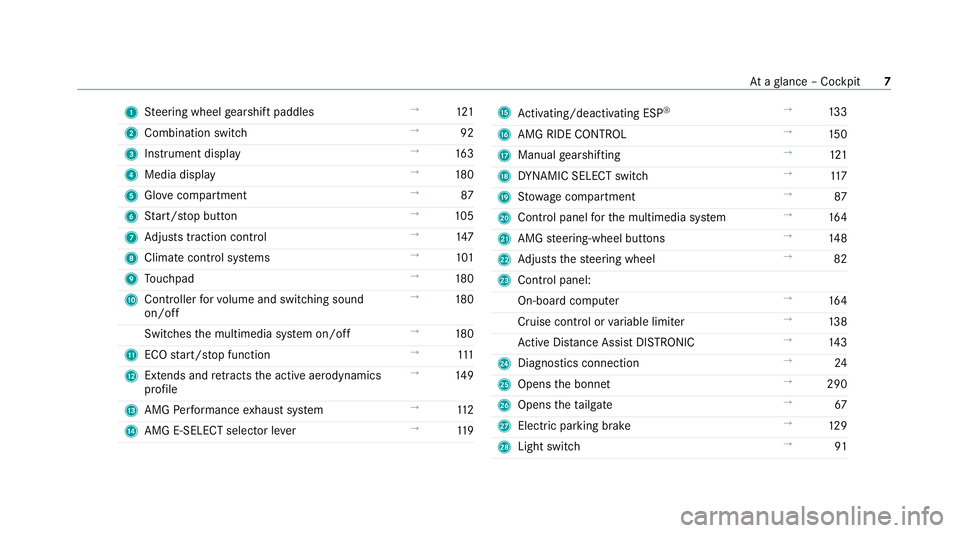
1
Steering wheel gearshift paddles →
121
2 Combination swit ch →
92
3 Instrument display →
16 3
4 Media display →
180
5 Glovecompa rtment →
87
6 Start/ stop button →
105
7 Adjusts traction control →
147
8 Climate cont rol sy stems →
101
9 Touchpad →
180
A Controller forvo lume and switching sound
on/off →
180
Switches the multimedia sy stem on/off →
180
B ECO start/ stop function →
111
C Extends and retracts the active aerodynamics
profile →
14 9
D AMG Performance exhaust sy stem →
11 2
E AMG E-SELECT selector le ver→
11 9 F
Activating/deactivating ESP ®
→
13 3
G AMG RIDE CONTROL →
15 0
H Manual gearshifting →
121
I DYNA MIC SELECT switch →
11 7
J Stow age compartment →
87
K Control panel forth e multimedia sy stem →
16 4
L AMG steering-wheel buttons →
14 8
M Adjusts thesteering wheel →
82
N Control panel:
On-board computer →
16 4
Cruise contro l orvariable limiter →
13 8
Ac tive Dis tance Assi stDISTRONIC →
14 3
O Diagno stics connection →
24
P Opens the bonn et →
290
Q Opens theta ilgate →
67
R Electric pa rking brake →
12 9
S Light switch →
91 At
aglance – Cockpit 7
Page 62 of 441
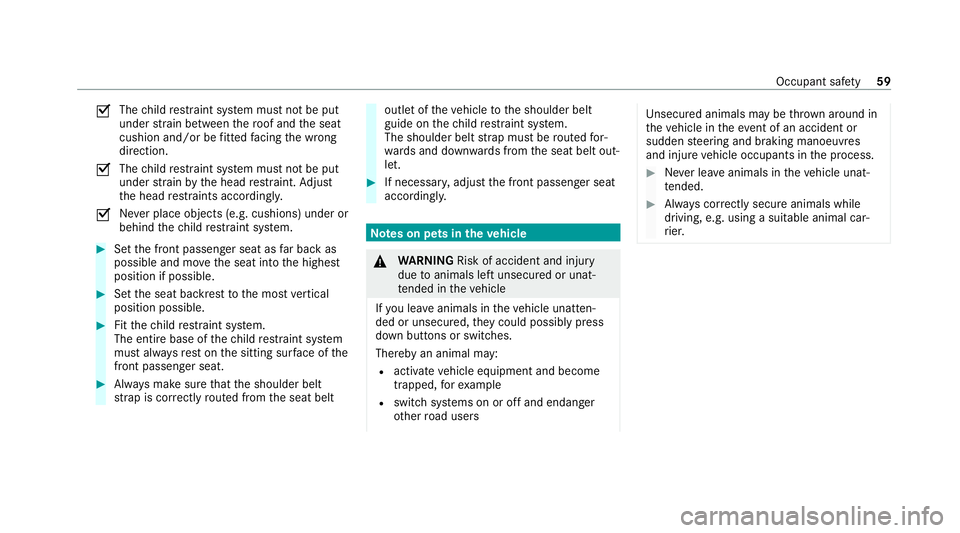
O
The
child restra int sy stem must not be put
under stra in between thero of and the seat
cushion and/or be fitted facing the wrong
direction.
O The
child restra int sy stem must not be put
under stra in by the head restra int. Adjust
th e head restra ints according ly.
O Ne
ver place objects (e.g. cushions) under or
behind thech ild restra int sy stem. #
Set the front passenger seat as far back as
possible and mo vethe seat into the highest
position if possible. #
Set the seat backrest tothe most vertical
position possible. #
Fitthech ild restra int sy stem.
The entire base of thech ild restra int sy stem
must alw aysre st on the sitting sur face of the
front passenger seat. #
Alw ays make sure that the shoulder belt
st ra p is cor rectly routed from the seat belt outlet of
theve hicle tothe shoulder belt
guide on thech ild restra int sy stem.
The shoulder belt stra p must be routed for‐
wa rds and down wards from the seat belt out‐
let. #
If necessar y,adjust the front passenger seat
accordingly. Note
s on pets in theve hicle &
WARNING Risk of accident and inju ry
due toanimals left unsecured or unat‐
te nded in theve hicle
If yo u lea veanimals in theve hicle unatten‐
ded or unsecured, they could possib lypress
down buttons or switches.
Thereby an animal may:
R activate vehicle equipment and become
trapped, forex ample
R swit chsystems on or off and endanger
ot her road users Uns
ecured animals may be throw n around in
th eve hicle in theeve nt of an accident or
sudden steering and braking manoeuvres
and injure vehicle occupants in the process. #
Never lea veanimals in theve hicle unat‐
te nded. #
Alw ays cor rectly secu reanimals while
driving, e.g. using a suitable animal car‐
ri er. Occupant saf
ety59
Page 64 of 441
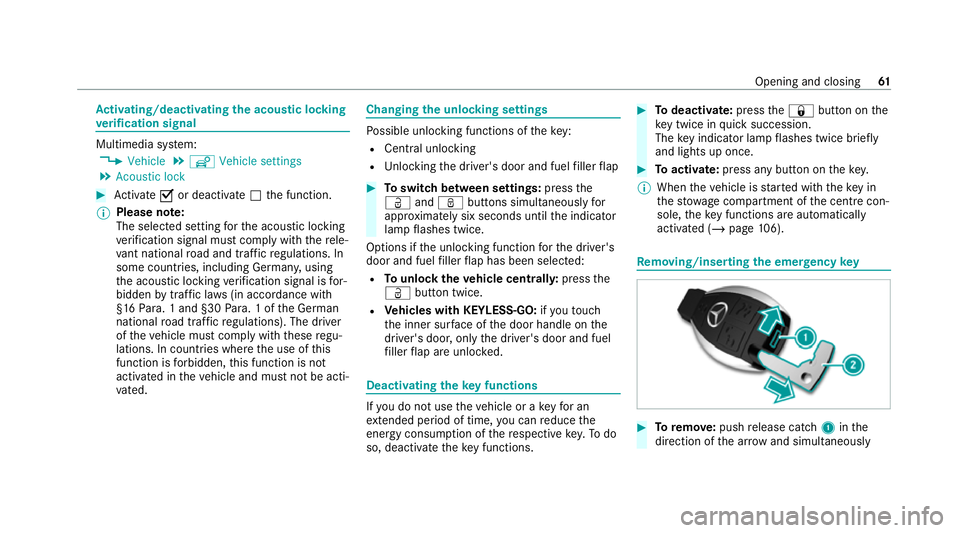
Ac
tivating/deactivating the acoustic lo cking
ve rification signal Multimedia sy
stem:
4 Vehicle 5
î Vehicle settings
5 Acoustic lock #
Activate Oor deacti vate ª the function.
% Please no
te:
The selected setting forth e acoustic locking
ve rification signal must comply wi th there le‐
va nt national road and traf fic re gulations. In
some countri es, including German y,using
th e acoustic locking verification signal is for‐
bidden bytraf fic la ws(in accordance with
§16 Para. 1 and §30 Para. 1 of the German
national road traf fic re gulations). The driver
of theve hicle must comply with these regu‐
lations. In countri es wherethe use of this
function is forbidden, this function is not
activated in theve hicle and must not be acti‐
va ted. Changing
the unlocking settings Po
ssible unlocking functions of theke y:
R Central unlocking
R Unlocking the driver's door and fuel filler flap #
Toswitch between settings: pressthe
Ü andß buttons simultaneously for
appr oximately six seconds until the indicator
lamp flashes twice.
Options if the unlocking function forth e driver's
door and fuel filler flap has been selec ted:
R Tounlo cktheve hicle centrall y:press the
Ü button twice.
R Vehicles with KEYLESS-GO: ifyo uto uch
th e inner sur face of the door handle on the
driver's door, only the driver's door and fuel
fi ller flap are unlo cked. Deactivating
theke y functions If
yo u do not use theve hicle or a keyfo r an
ex tended pe riod of time, you can reduce the
energy consum ption of there spective key.Todo
so, deactivate theke y functions. #
Todeactivate: pressthe& button on the
ke y twice in quick succession.
The key indicator lamp flashes twice brief ly
and lights up once. #
Toactivate: press any button on thekey.
% When theve hicle is star ted with theke y in
th estow age compartment of the cent recon‐
sole, theke y functions are automatical ly
activated (/ page106). Re
moving/inserting the eme rgency key #
Toremo ve:push release cat ch1 inthe
direction of the ar row and simul taneously Opening and closing
61
Page 72 of 441
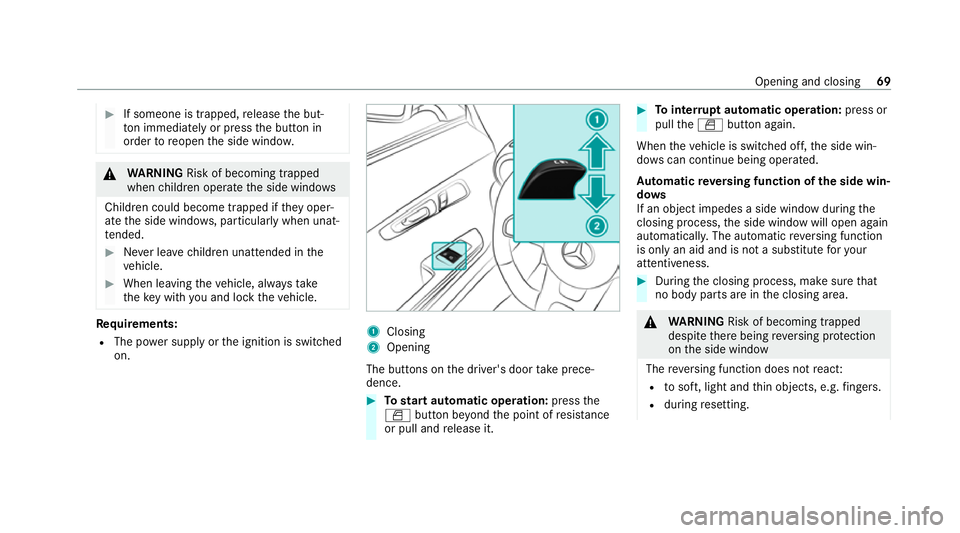
#
If someone is trapped, release the but‐
to n immedia tely or press the button in
order toreopen the side windo w. &
WARNING Risk of becoming trapped
when children opera tethe side windo ws
Children could become trapped if they oper‐
ate the side windo ws, particularly when unat‐
te nded. #
Never lea vechildren unat tended in the
ve hicle. #
When leaving theve hicle, alw aysta ke
th eke y with you and lock theve hicle. Re
quirements:
R The po wer supply or the ignition is switched
on. 1
Closing
2 Opening
The buttons on the driver's door take prece‐
dence. #
Tostart automatic operation: pressthe
W button be yond the point of resis tance
or pull and release it. #
Tointer rupt automatic operation: press or
pull theW button again.
When theve hicle is switched off, the side win‐
do ws can continue being ope rated.
Au tomatic reve rsing function of the side win‐
do ws
If an object impedes a side window during the
closing process, the side window will open again
automaticall y.The automatic reve rsing function
is only an aid and is not a substitute foryo ur
attentiveness. #
During the closing process, make sure that
no body parts are in the closing area. &
WARNING Risk of becoming trapped
despi tethere being reve rsing pr otection
on the side window
The reve rsing function does not react:
R tosoft, light and thin objects, e.g. fingers.
R during resetting. Opening and closing
69
Page 79 of 441
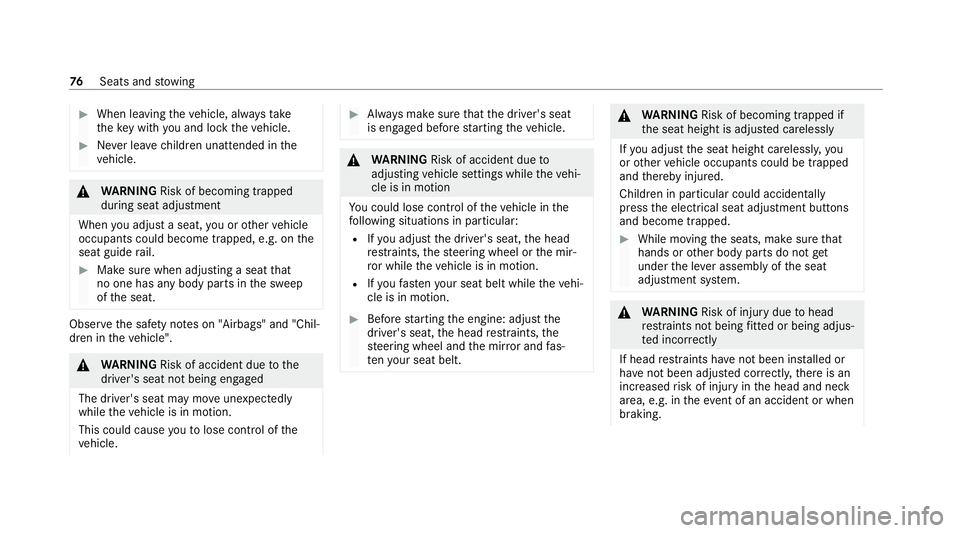
#
When leaving theve hicle, alw aysta ke
th eke y with you and lock theve hicle. #
Never lea vechildren unat tended in the
ve hicle. &
WARNING Risk of becoming trapped
du ring seat adjustment
When you adjust a seat, you or other vehicle
occupants could become trapped, e.g. on the
seat guide rail. #
Make sure when adjusting a seat that
no one has any body parts in the sweep
of the seat. Obser
vethe saf ety no tes on "Airbags" and "Chil‐
dren in theve hicle". &
WARNING Risk of accident due tothe
driver's seat not being engaged
The driver's seat may mo veunexpectedly
while theve hicle is in motion.
This could cause youto lose control of the
ve hicle. #
Alw ays make sure that the driver's seat
is engaged before starting theve hicle. &
WARNING Risk of accident due to
adjusting vehicle settings while theve hi‐
cle is in motion
Yo u could lose cont rol of theve hicle in the
fo llowing situations in particular:
R Ifyo u adjust the driver's seat, the head
re stra ints, thesteering wheel or the mir‐
ro r while theve hicle is in motion.
R Ifyo ufast enyour seat belt while theve hi‐
cle is in motion. #
Before starting the engine: adjust the
driver's seat, the head restra ints, the
st eering wheel and the mir ror and fas‐
te nyo ur seat belt. &
WARNING Risk of becoming trapped if
th e seat height is adjus ted carelessly
If yo u adjust the seat height carelessly, you
or other vehicle occupants could be trapped
and thereby injured.
Children in particular could acciden tally
press the electrical seat adjustment buttons
and become trapped. #
While moving the seats, make sure that
hands or other body parts do not get
under the le ver assembly of the seat
adjustment sy stem. &
WARNING Risk of injury duetohead
re stra ints not being fitted or being adjus‐
te d incor rectly
If head restra ints ha venot been ins talled or
ha ve not been adjus ted cor rectly, there is an
increased risk of injury in the head and neck
area, e.g. in theev ent of an accident or when
braking. 76
Seats and stowing
Page 81 of 441
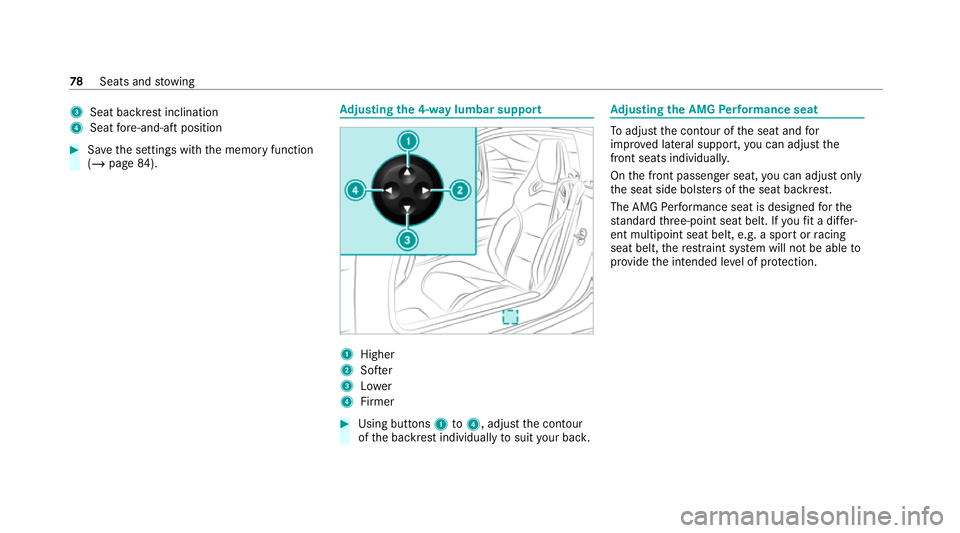
3
Seat ba ckrest inclination
4 Seat fore -and-aft position #
Save the settings with the memory function
(/ page 84). Ad
justing the 4-w aylumbar support 1
Higher
2 Softer
3 Lower
4 Firmer #
Using buttons 1to4 , adjust the conto ur
of the backrest individually tosuit your bac k. Ad
justing the AMG Performance seat To
adjust the conto ur ofthe seat and for
impr oved lateral support, you can adjust the
front seats individually.
On the front passenger seat, you can adjust on ly
th e seat side bols ters of the seat backrest.
The AMG Performance seat is designed forthe
st andard thre e-point seat belt. If youfit a di ffer‐
ent multipoint seat belt, e.g. a sport or racing
seat belt, there stra int sy stem will not be able to
pr ov ide the intended le vel of pr otection. 78
Seats and stowing
Page 88 of 441
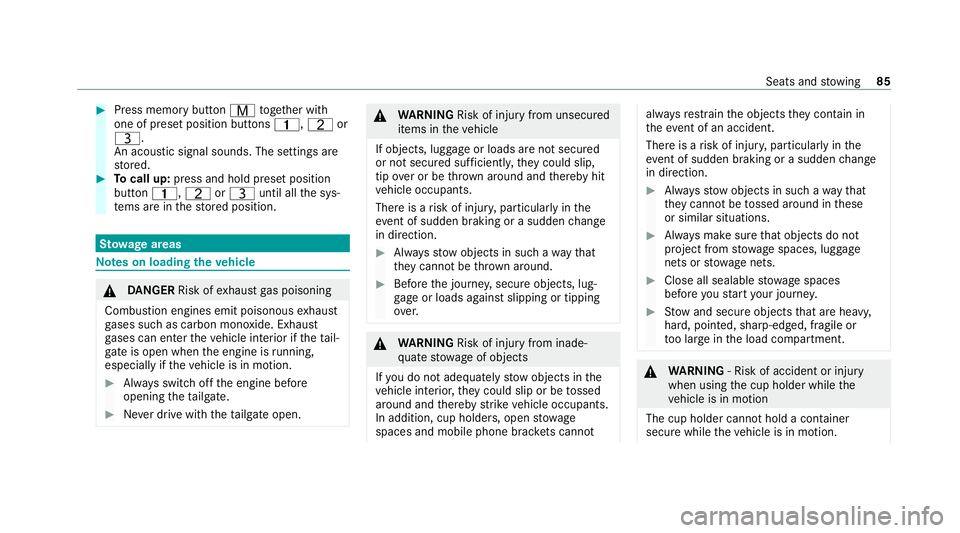
#
Press memory button Vtoge ther with
one of preset position buttons 4,Tor
U.
An acoustic signal sounds. The settings are
st ored. #
Tocall up: press and hold preset position
button 4,TorU until all the sys‐
te ms are in thestored position. St
ow age areas Note
s on loading theve hicle &
DANG ER Risk of exhaust gas poisoning
Combustion engines emit poisonous exhaust
ga ses such as carbon monoxide. Exhaust
ga ses can enter theve hicle interior if theta il‐
gate is open when the engine is running,
especially if theve hicle is in motion. #
Alw ays switch off the engine before
opening theta ilgate. #
Never drive with theta ilgate open. &
WARNING Risk of injury from unsecured
items in theve hicle
If objects, luggage or loads are not secured
or not secured suf ficientl y,they could slip,
tip ove r or be throw n around and thereby hit
ve hicle occupants.
There is a risk of injur y,particularly in the
ev ent of sudden braking or a sudden change
in direction. #
Alw aysstow objects in such a wayth at
th ey cannot be thro wn around. #
Before the journe y,secure objects, lug‐
ga ge or loads against slipping or tipping
ove r. &
WARNING Risk of injury from inade‐
qu ate stow age of objects
If yo u do not adequately stowobjects in the
ve hicle interior, they could slip or be tossed
around and thereby strike vehicle occupants.
In addition, cup holders, open stowage
spaces and mobile phone brac kets cann ot alw
aysre stra in the objects they contain in
th eev ent of an accident.
There is a risk of injur y,particularly in the
ev ent of sudden braking or a sudden change
in direction. #
Alw aysstow objects in such a wayth at
th ey cannot be tossed around in these
or similar situations. #
Alw ays make sure that objects do not
project from stowage spaces, luggage
nets or stowage nets. #
Close all sealable stowage spaces
before youstart your journe y. #
Stow and secure objects that are heavy,
hard, poin ted, sharp-edged, fragile or
to o lar geinthe load compartment. &
WARNING ‑ Risk of accident or inju ry
when using the cup holder while the
ve hicle is in motion
The cup holder cannot hold a container
secure while theve hicle is in motion. Seats and
stowing 85