Page 386 of 441
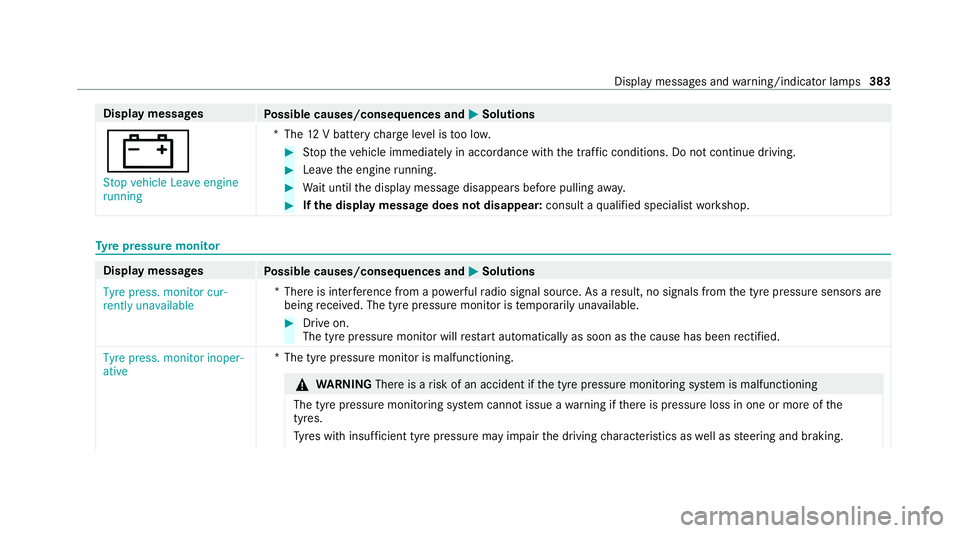
Display messages
Possible causes/consequences and M MSolutions
# Stop vehicle Leave engine
running *T
he12 V battery charge leve l is too lo w. #
Stop theve hicle immediately in accordance with the traf fic conditions. Do not continue driving. #
Lea vethe engine running. #
Wait until the display message disappears before pulling away. #
Ifth e display message does not disappear: consult aqualified specialist workshop. Ty
re pressure moni tor Display messages
Possible causes/consequences and M MSolutions
Tyre press. monitor cur-
rently unavailable *T
here is inter fere nce from a po werful radio signal source. As a result, no signals from the tyre pressure sensors are
being recei ved. The tyre pressure monitor is temp orarily una vailable. #
Drive on.
The tyre pressure monitor will restart automatically as soon as the cause has been rectified.
Tyre press. monitor inoper-
ative *T
he tyre pressure monitor is malfunctioning. &
WARNING Thereis a risk of an accident if the tyre pressure monitoring sy stem is malfunctioning
The tyre pressure monitoring sy stem cann otissue a warning if there is pressure loss in one or more of the
tyres.
Ty res with insuf ficient tyre pressure may impair the driving characteristics as well as steering and braking. Display messages and
warning/indicator lamps 383
Page 421 of 441

Marking a
to-do entry as compl eted ....2 44
Noting an incoming call ...................... .244
Selecting functions .............................. 24 4
Switching au tomatic start on/off ........ 24 4
Increase in traf fic information volume
Setting ................................................ .279
Indicator lamps see Warning/indicator lamps
Individual drive prog ram
Con figuring .......................................... 11 8
Selecting .............................................. 11 8
Inspection see AS SYST PLUS
Instrument clus ter
Fu nction/no tes ........................... 162, 16 3
Instrument display Adjusting the lighting ........................... 16 5
Fu nction/no tes ................................... 16 3
Instrument clus ter ................................... 8
Wa rning/indicator lamps .................... .387
Instrument display and on-board
compu ter
Fu nction/no tes ................................... 16 2Instrument lighting
.................................165
Intelligent Light Sy stem
Ad aptive Highbeam Assist .....................93
Interior lighting ........................................ .95
Re ading light ........................................ .95
Setting ................................................... 95
Switch-off del aytime ............................. 95
In te rior pr otection
Fu nction ................................................ 73
Priming/deactivating ............................. 74
Intermediate destination Calculating a route with intermediate
destinations ........................................ 209
En tering ............................................... 209
Modifying ............................................ 209
St arting an automatic filling station
sear ch................................................. 208
St arting the automatic service sta‐
tion sear ch........................................... 214
Internet connection Cancelling permission (mobile
phone) ................................................ .261
Communication module function ........ 258
Connection status .............................. .261 Displ
aying the connection status .........2 61
Editing access da ta(Blue tooth ®
) .........2 61
Information ..........................................2 57
Mobile phone de tails .......................... .261
Re strictions ......................................... 257
Setting access data (Bluetooth ®
) ........ 258
Setting up (Blue tooth®
) .......................2 58
Setting up (business telephony) .......... 259
Setting up (Wi-Fi) ................................ .258
Switching Blue tooth®
profile (DUN/
PA N) .................................................... 260
Internet radio
see TuneIn
iPhone ®
see Apple CarPl ay®
see Mercedes-Benz Link J
Jack Declaration of conformity ......................24
Storage location ..................................3 29
Jump-start connection ............................313
Gene ral no tes ....................................... 31141 8
Index
Page 428 of 441
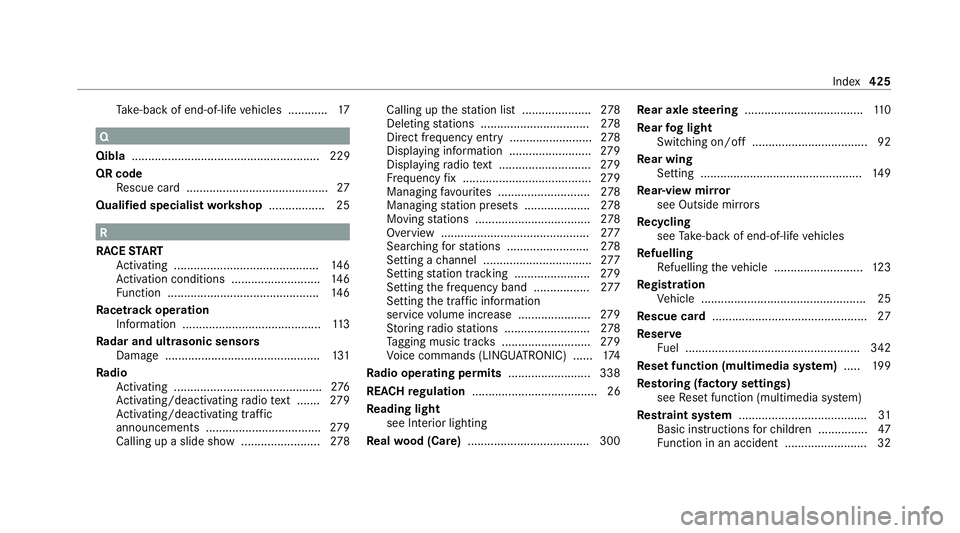
Ta
ke -ba ckof end-of-life vehicles ............ 17 Q
Qibla ......................................................... 229
QR code Rescue card ...........................................27
Qualified specialist workshop ................. 25 R
RACE START
Ac tivating ............................................ 14 6
Ac tivation conditions ........................... 14 6
Fu nction .............................................. 14 6
Ra cetrack operation
In fo rm ation .......................................... 11 3
Ra dar and ultrasonic senso rs
Damage ............................................... 131
Ra dio
Ac tivating ............................................ .276
Ac tivating/deactivating radio text ....... 279
Ac tivating/deactivating traf fic
announcements .................................. .279
Calling up a slide show ........................ 278Calling up
thest ation list .....................2 78
Del eting stations ................................ .278
Direct frequency entry ......................... 278
Displ aying information ........................ .279
Displ aying radio text ............................ 279
Fr equency fix ....................................... 279
Managing favo urites ............................ 278
Managing station presets .................... 278
Moving stations .................................. .278
Overview ............................................. 277
Sea rching forst ations ........................ .278
Setting a channel ................................ .277
Setting station tracking ...................... .279
Setting the frequency band ................. 277
Setting the traf fic information
service volume inc rease ...................... 279
St oring radio stations .......................... 278
Ta gging music trac ks........................... 279
Vo ice commands (LINGU ATRO NIC) ...... 174
Ra dio ope rating permits ......................... 338
REA CHregulation ...................................... 26
Re ading light
see Interior lighting
Re alwo od (Care) .................................... .300 Re
ar axle steering .................................... 11 0
Re ar fog light
Switching on/off ...................................92
Re ar wing
Setting ................................................. 14 9
Re ar-view mir ror
see Outside mir rors
Re cycling
see Take -ba ckof end-of-life vehicles
Re fuelling
Re fuelling theve hicle ........................... 12 3
Re gistration
Ve hicle .................................................. 25
Re scue card ............................................... 27
Re ser ve
Fu el ..................................................... 342
Re set function (multimedia sy stem) .....1 99
Re storing (factory settings)
see Reset function (multimedia sy stem)
Re stra int sy stem ...................................... .31
Basic instructions forch ildren .............. .47
Fu nction in an accident ........................ .32 Index
425