2020 MERCEDES-BENZ AMG GT COUPE towing
[x] Cancel search: towingPage 315 of 433
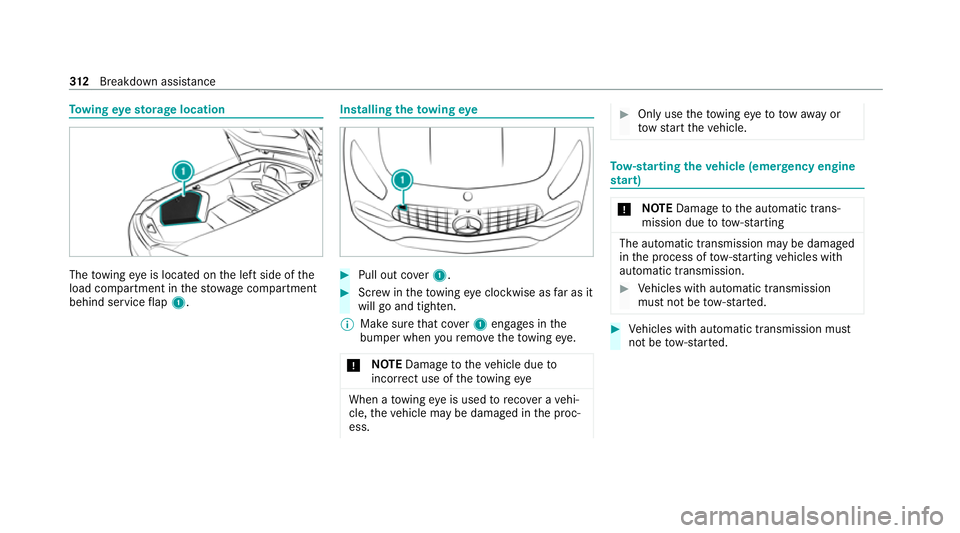
To
wing eyesto rage location The
towing eye is located on the left side of the
load compartment in thestow age compartment
behind service flap 1. Installing
theto wing eye #
Pull out co ver1. #
Screw intheto wing eyeclockwise as far as it
will go and tighten.
% Make sure that co ver1 engages in the
bumper when youre mo vetheto wing eye.
* NO
TEDama getotheve hicle due to
incor rect use of theto wing eye When a
towing eye is used toreco ver a vehi‐
cle, theve hicle may be damaged in the proc‐
ess. #
Only use theto wing eyeto to waw ay or
to w start theve hicle. To
w- starting theve hicle (eme rgency engine
st art) *
NO
TEDama getothe automatic trans‐
mission due to tow-starting The automatic transmission may be damaged
in
the process of tow- starting vehicles with
automatic transmission. #
Vehicles with automatic transmission
must not be tow- star ted. #
Vehicles with automatic transmission must
not be tow- star ted. 312
Breakdown assis tance
Page 406 of 433
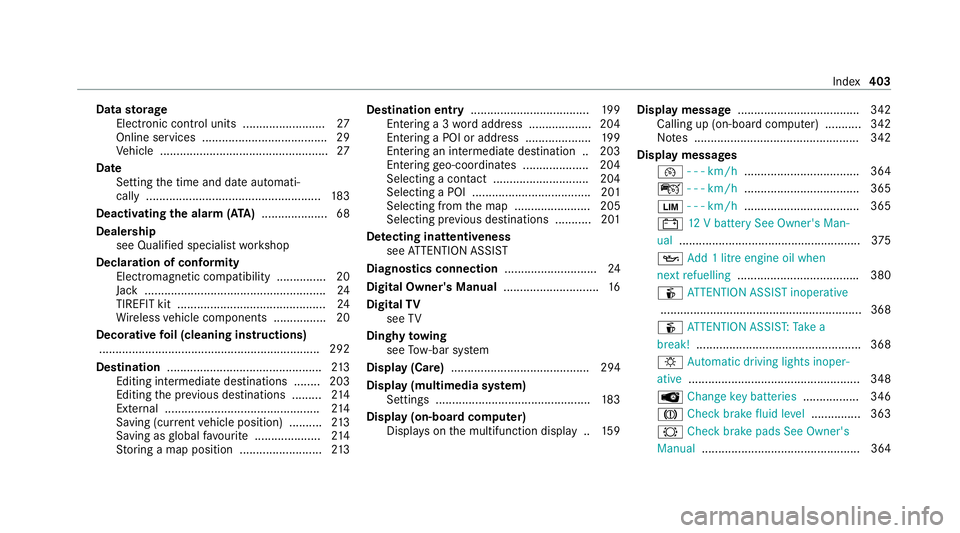
Data
storage
Electronic control units ........................ .27
Online services ...................................... 29
Ve hicle ................................................... 27
Date Setting the time and date automati‐
cally ..................................................... 183
Deactivating the ala rm(ATA ).................... 68
Dealership see Qualified specialist workshop
Declaration of conformity Electromagnetic compatibility ............... 20
Jack .......................................................24
TIREFIT kit ............................................. 24
Wi reless vehicle components ................20
Decorative foil (cleaning instructions)
.................................................................. .292
Dest ination .............................................. .213
Editing intermedia tedestinations ........ 203
Editing the pr evious destinations .........2 14
External ............................................... 214
Saving (cu rrent vehicle position) ..........2 13
Saving as global favo urite .................... 214
St oring a map position .........................2 13Destination ent
ry.................................... 19 9
Entering a 3 wordaddress .................. .204
Entering a POI or addre ss ....................19 9
Entering an intermedia tedestination .. 203
Ente ring geo-coordinates .................... 204
Selecting a contact ............................. 204
Selecting a POI .................................... 201
Selecting from the map ....................... 205
Selecting pr evious destinations ...........2 01
De tecting inat tentiveness
see ATTENTION ASSIST
Diagnostics connection ............................24
Digital Owner's Manual .............................16
Digital TV
see TV
Dinghy towing
see Tow- bar sy stem
Display (Care) .......................................... 294
Display (multimedia sy stem)
Settings .............................................. .183
Display (on-board comp uter)
Displ ays on the multifunction display .. 15 9Display message
.................................... .342
Calling up (on-boa rdcompu ter) .......... .342
No tes .................................................. 342
Display messages ¯ - - - km/h ................................... 364
ç - - - km/h ................................... 365
È - - - km/h ................................... 365
# 12V battery See Owner's Man‐
ual ....................................................... 375
5 Add 1 litre engine oil when
next refuelling .................................... .380
é ATTENTION ASSIST inoperative
.............................................................3 68
é ATTENTION ASSIS T:Take a
break! .................................................. 368
: Automatic driving lights inoper‐
ative .................................................... 348
 Change key bat teries ................. 346
J Check brake fluid le vel.............. .363
# Checkbrake pads See Owner's
Manual ................................................ 364 Index
403
Page 412 of 433

EU
general operating permit number ....332
Exterior lighting see Lights
Exterior lighting (care) ............................ 293F
Fa tigue de tection
see ATTENTION ASSIST
Fa ult message
see Display message
Favo urites
Ad ding .................................................1 79
Calling up ............................................ 17 9
Del eting .............................................. .180
Moving ................................................. 180
Overview ............................................. 17 9
Re naming ............................................ 17 9
Fi lling station sear ch
St arting automatic sear ch................... 202
Switching au tomatic search on/off ..... 208
Using auto matic search....................... 208
Fire extinguisher ..................................... 297
Fi rs t-aid kit (soft sided) .......................... 297 Flat
towing
see Tow- bar sy stem
Flat tyre ....................................................2 98
MOExtended tyres ............................... 299
No tes .................................................. 298
TIREFIT kit ...........................................3 00
Wheel change ...................................... 324
Floor mats .................................................. 86
Fo il co vering
Ra dar and ultrasonic sensors .............. 127
Fr ee software ............................................ 30
Fr ont airbag (driver, front passenger) .....37
Fr ont and reve rsing camera ...................147
Fr ont camera
Fu nction ............................................... 147
Fr ont passenger seat
see Seat
Fu el .......................................................... .336
Ad ditives .............................................3 36
E10 ...................................................... 335
Fu elreser ve ........................................ 336
Pe trol ................................................... 335
Quality (p etro l) .................................... 335 Re
fuelling ............................................. 11 8
Sulphur content ................................... 335
Ta nk content ....................................... 336
Fu nction seat
see Door cont rol panel
Fu ses ........................................................ 313
Before replacing a fuse ........................ 313
Fu se assignment diagram .................... 313
Fu se box in the front passenger foot‐
we ll ...................................................... 313
Fu se box in the load compartment ...... 314
No tes ................................................... 313 G
Garage door opener Clearing the memory ........................... 124
Opening or closing the door ................1 23
Programming buttons .......................... 12 2
Re solving problems ............................. 12 3
Synchronising thero lling code ............ 12 3
Gearshift recommendation .....................117
Genera l operating permit number
(EU) .......................................................... .332
Genuine parts ............................................ 18 Index
409
Page 420 of 433
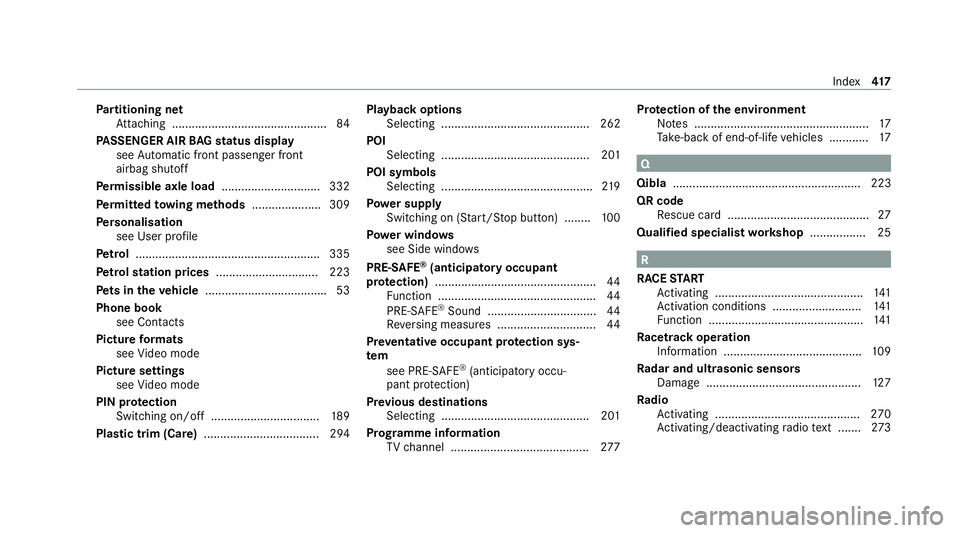
Pa
rtitioning net
At tach ing .............................................. .84
PA SSENGER AIR BAGstatus display
see Automatic front passenger front
airbag shutoff
Pe rm issible axle load .............................. 332
Pe rm itted towing me thods .................... .309
Pe rsonalisation
see User profile
Pe trol ........................................................ 335
Pe trol station prices ............................... 223
Pe ts in the vehicle .................................... .53
Phone book see Contacts
Picture form ats
see Video mode
Picture settings see Video mode
PIN pr otection
Swit ching on/off ................................ .189
Plastic trim (Care) ................................... 294 Playback options
Selecting ............................................. 262
POI Selecting ............................................. 201
POI symbols Selecting .............................................. 219
Po we r supp ly
Switching on (S tart/S top button) ........ 100
Po we r windo ws
see Side windo ws
PRE-SAFE ®
(anticipatory occupant
pr otection) ................................................ .44
Fu nction ................................................ 44
PRE-SAFE ®
Sound ................................. 44
Re versing measures .............................. 44
Pr eve ntative occupant pr otection sys‐
tem
see PRE-SAFE ®
(anticipatory occu‐
pant pr otection)
Pr ev ious destinations
Selecting ............................................ .201
Prog ramme in form ation
TV channel .......................................... 277Pr
otection of the environment
No tes ..................................................... 17
Ta ke -ba ckof end-of-life vehicles ............ 17 Q
Qibla ......................................................... 223
QR code Rescue card ...........................................27
Qualified specialist workshop ................. 25 R
RACE START
Ac tivating ............................................ .141
Ac tivation conditions ........................... 141
Fu nction ............................................... 141
Ra cetrack operation
In fo rm ation .......................................... 109
Ra dar and ultrasonic senso rs
Damage ............................................... 127
Ra dio
Ac tivating ............................................ 270
Ac tivating/deactivating radio text ....... 273 Index
417