2020 MERCEDES-BENZ A-CLASS SEDAN key
[x] Cancel search: keyPage 549 of 570
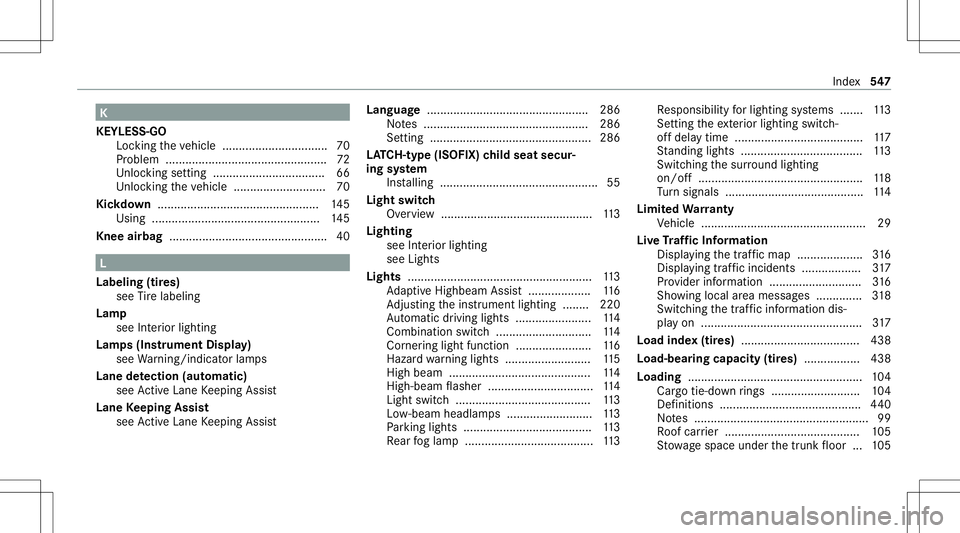
K
KEYLESS- GO
Loc kingth eve hicle ................................ 70
Pr oblem .................................................7 2
Un loc kin gse tting ............................ ...... 66
Un loc kin gth eve hicle ............................7 0
Kic kdow n.................................................1 45
Using .............. .....................................145
Knee airbag ...... .......................................... 40 L
Label ing(tires)
see Tire labeling
Lam p
see Interior light ing
Lam ps(Ins trum ent Displa y)
see Warning/ indic ator lam ps
Lane detection (automatic )
se eAc tiveLa ne Keeping Assist
Lane Keeping Assist
see ActiveLa ne Keeping Assist Languag
e.................................................2 86
No tes .................................................. 286
Se ttin g............................................. ....2 86
LA TC H-type (ISOFI X)child seat secur‐
ing system
In stallin g................................................ 55
Light switch
Ov ervie w .......................................... ....1 13
Light ing
see Inte rior lighting
see Lights
Lights ........................................................ 113
Ad aptiveHig hbeam Assis t.............. .....1 16
Ad jus ting theins trument lighting ........ 220
Au tomatic driving lights..... .................. 114
Comb inationswit ch<0011001100110011001100110011001100110011001100110011001100110011
0011001100110011001100110011001100110011001100110011> 114
Cor nering light func tion<0011001100110011001100110011001100110011001100110011001100110011
0011001100110011001100110011> 116
Haza rdwa rning light s.................... ...... 115
High beam............ ...............................114
High -beamflasher ................................ 114
Light switch..... .............................. ......1 13
Lo w-beam headlam ps.................... ...... 113
Pa rking light s.................................. .....1 13
Re ar foglam p................................. ...... 113 Re
sponsibili tyforlig hting systems .......1 13
Se tting theex terior lighting switch-
of fdela ytime ....................................... 117
St andi nglight s.....................................1 13
Swi tching thesur round lighting
on /of f.................................................. 118
Tu rn signals .......................................... 114
Limit edWa rranty
Ve hicle .................................................. 29
Liv eTr af fic Inf orma tion
Dis playing thetra ffic map .................... 316
Dis play ing traffic inci dents <0011001100110011001100110011001100110011001100110011001100110011
00110011> 317
Pr ov ider informatio n............................ 316
Sho wing local area message s.............. 318
Swi tching thetra ffic inf ormatio ndis‐
pla yon .................................................3 17
Load index(tir es) .................................... 438
Load -bearing capacit y(tir es) ................. 438
Loading ..................................................... 104
Car gotie-do wn rings <0011001100110011001100110011001100110011001100110011001100110011
00110011001100110011001100110011> ...104
Def initio ns ............ ...............................440
No tes ..................................................... 99
Ro ofcar rier ......................................... 105
St ow agespac eunde rth etrunk floor ...105 Inde
x54
7
Page 550 of 570
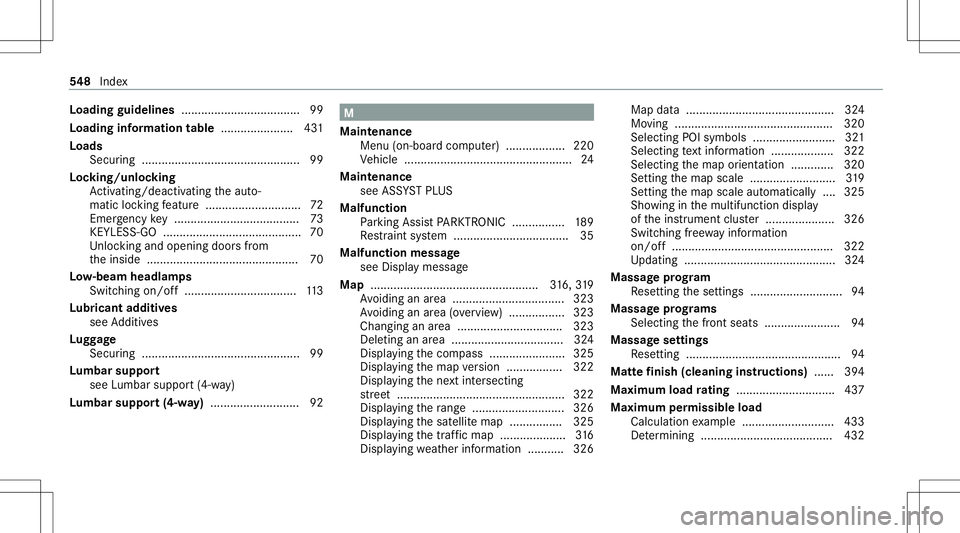
Load
ingguid elines .................................... 99
Load inginforma tion table ...................... 431
Load s
Sec uring ................ ................................ 99
Loc king/u nlocking
Ac tivati ng/d eactiv ating theaut o‐
matic locking featur e.............................7 2
Emerg encykey ...................................... 73
KEYLESS- GO................................... .......70
Un loc kin gand open ingdoor sfrom
th einside ............ ..................................7 0
Lo w-beam headla mps
Swi tching on/of f<0011001100110011001100110011001100110011001100110011001100110011
0011001100110011001100110011001100110011001100110011001100110011
00110011> 113
Lu bricant additives
see Additiv es
Lu ggage
Sec uring ................................................ 99
Lu mbar support
se eLu mbar support(4-w ay)
Lu mbar support(4 -w ay)...........................9 2 M
Maint enanc e
Menu (on-boa rdcom puter) ..... .......... ... 220
Ve hicle ............................................. ...... 24
Maint enanc e
see ASSYSTPL US
Malfunct ion
Pa rking AssistPA RK TRONI C................ 189
Re stra int system .............................. ..... 35
Malfu nction messag e
see Displa ymessag e
Map ................................................... 316, 319
Av oiding anarea ..................................3 23
Av oiding anarea (ove rview) .................3 23
Cha nging anarea ....... ..................... .... 323
Dele tinganarea ....... ........................... 324
Displ aying thecom pass .................. ..... 325
Displa yingthemap version ............ .....3 22
Displ aying thene xt int ersect ing
st re et <0011001100110011001100110011001100110011001100110011001100110011
0011001100110011001100110011001100110011001100110011001100110011
0011001100110011001100110011001100110011001100110011001100110011
001100110011> 322
Disp laying thera ng e <0011001100110011001100110011001100110011001100110011001100110011
0011001100110011001100110011001100110011> ..326
Disp laying thesat ellit emap ................3 25
Displ aying thetra ffic map .................... 316
Dis play ing weather informat ion ...... .....3 26 Map
data....... ......................................324
Mo ving ................................................ 320
Selecti ngPOI symb ols....... ..................321
Selecti ngtext informati on<0011001100110011001100110011001100110011001100110011001100110011
001100110011> 322
Sel ecti ngthemap orient ation .............3 20
Se tting themap scale .......................... 319
Se tting themap scale automatic ally....3 25
Sho wing inthemultifunc tiondispla y
of theins trument cluster ..... ................3 26
Switc hingfree wa yin fo rm atio n
on /of f.................................................3 22
Up dating .............................................. 324
Massa geprog ram
Re settin gth ese ttings ............................9 4
Massag epr og rams
Sel ecti ngthefront seats ....................... 94
Massag ese ttings
Re settin g............................................... 94
Matt efinish (cleaning instructions) ...... 394
Maxim umload ratin g<0011001100110011001100110011001100110011001100110011001100110011
00110011001100110011001100110011> ......437
Maxi mum permis sibl elo ad
Ca lcu latio nex am ple ............................ 433
De term inin g........................................ 432 54
8
Inde x
Page 551 of 570
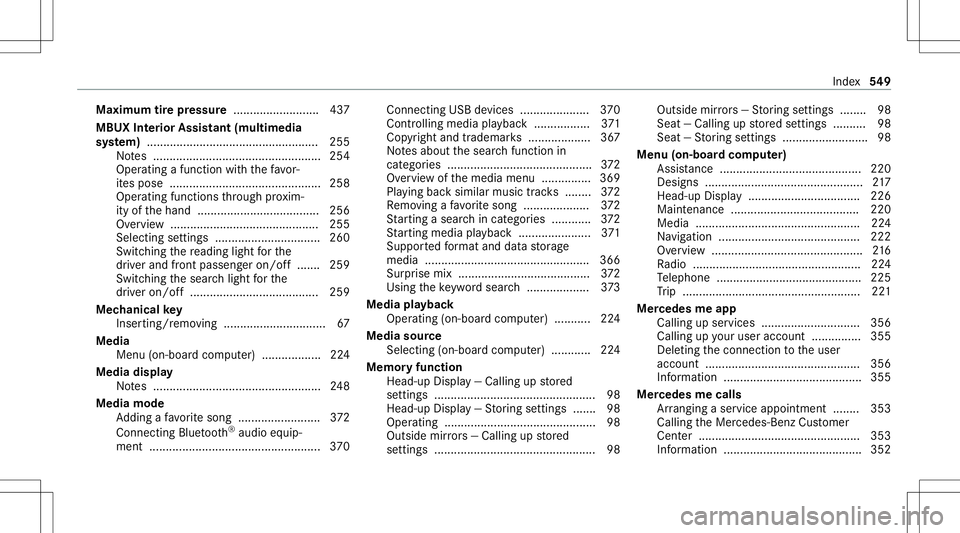
Maximum
tirepr essur e...... ....................437
MBUX Interior Ass istant (multimedia
sy stem) .................................................... 255
No tes ................................................... 254
Oper ating afunction withth efa vo r‐
it es pose ........... .............................. ..... 258
Oper ating functions thro ugh prox im‐
ity ofthehand .....................................2 56
Ov ervie w ....... ................................... ...255
Selecti ngsettings ................................260
Switc hingthere adin glight forth e
dr iver and front passeng eron/ off.......2 59
Switc hingthesear chlight forth e
dr iver on/ off.......................................2 59
Mec hanic alkey
Inser ting/r emoving ............................... 67
Media Menu (on-boa rdcom puter) ...... ............ 224
Media display
No tes ................................................... 248
Media mode
Ad ding afa vo rite song .........................3 72
Con necting Blue tooth®
audio equip‐
men t.............................................. ...... 370 Con
necting USBde vic es .....................3 70
Contr olling medi apla yba ck <0011001100110011001100110011001100110011001100110011001100110011
0011> 371
Cop yright andtradem arks <0011001100110011001100110011001100110011001100110011001100110011
001100110011> 367
No tesabout thesear chfunction in
cat egor ies............................................372
Ov ervie wof themedia menu ............... 369
Pla ying backsimilar musictracks ........ 372
Re mo ving afa vo rite song ............... ..... 372
St artin gasear chincat egor ies............ 372
St artin gmedi apla ybac k................ ...... 371
Sup portedfo rm atand datast or ag e
media ............................................. ..... 366
Sur prise mix .................................... ....3 72
Using theke yw ordsear ch<0011001100110011001100110011001100110011001100110011001100110011
001100110011> 373
Media playbac k
Oper ating (on-boa rdcom puter) ..... ......2 24
Media source
Selecting (on-boardcom puter) ..... .......224
Memor yfunctio n
Head-u pDispla y— Ca lling up stor ed
se ttings .......................................... .......9 8
Hea d-up Display — St or ing settings .......9 8
Oper ating ..............................................9 8
Outside mirrors —Ca lling up stor ed
se ttings .......................................... .......9 8 Outside
mirrors —St or ing settings ........ 98
Seat —Calli ngup stor ed settings ..........9 8
Sea t— St or ing settings .......................... 98
Menu (on-boar dcom puter)
Assis tance <0011001100110011001100110011001100110011001100110011001100110011
001100110011001100110011001100110011001100110011> ...............220
Desi gns <0011001100110011001100110011001100110011001100110011001100110011
001100110011001100110011001100110011001100110011> <0011001100110011001100110011001100110011001100110011001100110011
0011001100110011>217
Hea d-up Display ............ ...................... 226
Mai ntenance .......................................220
Med ia............ ......................................224
Na vig ation ........................................... 222
Ov ervie w ...... ........................................ 216
Ra dio ...................................................2 24
Te lephon e............................................ 225
Tr ip ...................................................... 221
Mer cedes meapp
Calling upser vice s.............................. 356
Calling upyour user accoun t...............3 55
Dele tingthecon nect iontotheuser
account ............................................... 356
Inf ormation .......................................... 355
Mer cedes mecalls
Ar rangi ng aser vice appo intme nt........ 353
Ca lling theMer cedes- BenzCustomer
Cent er................................................. 353
Inf ormation ..........................................352 Inde
x54
9
Page 559 of 570

Selec
tingage ar
see Changing gears
Select ingthesound profile
Bur mes ter®
sur round soun dsy stem ...383
Select orleve r
see DIRECT SELECTleve r
Self-t est
Au tomatic front pass engerfront air‐
bag shut off..... ..... .................................. 45
Sens ors(Car e).........................................3 97
Ser vice center
see Qualif iedspecialis two rkshop
Ser vice interva ldisp lay
see ASSYST PLUS
Ser vice station search
St artin gaut omat icsear ch<0011001100110011001100110011001100110011001100110011001100110011
001100110011> 307
Se tting aspe ed
see Cruise contr ol
Se tting thedatefo rm at ....... ................... 282
Se tting thedis tance unit........................ 286
Se tting thema pscale
see Map Shif
tpa dd les
see Steer ing wheel paddle shifters
Shif ting gears
Gea rshif tre comme ndation <0011001100110011001100110011001100110011001100110011001100110011
00110011> 145
Shor tmessag es
see Messag es
Side airbag .................................................4 0
Side impact protection ...........................1 90
Side windo ws <0011001100110011001100110011001100110011001100110011001100110011
0011001100110011001100110011001100110011001100110011001100110011
0011001100110011001100110011001100110011001100110011> 78
Child safetyloc kin there ar
passe nger com partment ................ .......6 3
Closin g............................................ ...... 78
Closin gusin gth eSmar tKey <0011001100110011001100110011001100110011001100110011001100110011
001100110011> 80
Co nve nience closing featur e.......... .......8 0
Con venie nce openi ng <0011001100110011001100110011001100110011001100110011001100110011
0011001100110011001100110011001100110011> ..79
Ope ning <0011001100110011001100110011001100110011001100110011001100110011
0011001100110011001100110011001100110011> <0011001100110011001100110011001100110011001100110011001100110011
0011001100110011001100110011>78
Opening withth eSmar tKey <0011001100110011001100110011001100110011001100110011001100110011
001100110011> 79
Pr obl em <0011001100110011001100110011001100110011001100110011001100110011
0011001100110011001100110011001100110011001100110011001100110011
0011001100110011001100110011001100110011001100110011001100110011
0011> 80
Siz edes ignati on(tires) ........................... 438
Sliding sunroof...........................................8 1
Au tomatic functions .............................. 84
Closin g............................................ ...... 81
Closin gusin gth eSmar tKey <0011001100110011001100110011001100110011001100110011001100110011
001100110011> 80Ope
ning <0011001100110011001100110011001100110011001100110011001100110011
0011001100110011001100110011001100110011001100110011001100110011
0011001100110011001100110011001100110011001100110011001100110011
0011> 81
Opening withth eSmar tKey <0011001100110011001100110011001100110011001100110011001100110011
001100110011> 79
Pr obl em <0011001100110011001100110011001100110011001100110011001100110011
0011001100110011001100110011001100110011001100110011001100110011
0011001100110011001100110011001100110011001100110011001100110011
0011> 84
Ra inclos ingfunc tion .............................8 4
Smar tKey <0011001100110011001100110011001100110011001100110011001100110011
0011001100110011001100110011001100110011001100110011001100110011
0011001100110011001100110011001100110011001100110011001100110011
001100110011> 65
Ac ous ticlocking verificati onsignal ....... 66
Batt ery <0011001100110011001100110011001100110011001100110011001100110011
001100110011001100110011001100110011001100110011> <0011001100110011001100110011001100110011001100110011001100110011
0011001100110011001100110011>67
Energy consumption .............................. 67
Fe atur es................................................ 65
Ke yring attachme nt<0011001100110011001100110011001100110011001100110011001100110011
00110011001100110011001100110011> ......67
Mec hanical key ...................................... 67
Ov ervie w ............................................... 65
Pa nic alar m <0011001100110011001100110011001100110011001100110011001100110011
00110011001100110011001100110011> <0011001100110011001100110011001100110011001100110011001100110011
001100110011>66
Pr ob lem <0011001100110011001100110011001100110011001100110011001100110011
00110011001100110011001100110011> <0011001100110011001100110011001100110011001100110011001100110011
00110011001100110011001100110011>.69
Unl ocking setting .................................. 66
Sm artK ey functio ns
Deactiv ating.......................................... 67
Smar tphone
see Andr oidAuto
see Apple CarPla y®
see Mercedes-Benz Link
see Telephon e
Sno wch ains ............................................423 Inde
x55
7
Page 565 of 570

Tr
ead weargrade .....................................435
Tr im element (Care)................................ 398
Tr ip
Menu (on-boar dcom puter) .................. 221
Tr ip com puter
Displa ying...................................... ...... 221
Re settin g...... ....................................... 222
Tr ip dis tance ............................................ 221
Displa ying...................................... ...... 221
Re settin g...... ....................................... 222
Tr ip odom eter
see Trip dis tance
Tr unk lid
Clo sing ..................................................75
Emerg encyrelease (from inside )...........7 7
HANDS-FREE ACCES S.................... .......7 6
Opening ...... .................................... .......7 4
Opening dimensions ............................4 66
Tu neIn
Calling up............................................ 363
Calling upthest atio nlis t(cat egor y
las tselec ted) .......................................3 66
Dele tingstatio ns.................................3 66 Loggi
ngout ......................................... 366
Ov ervie w ....... ................................... ...365
Re gis tering <0011001100110011001100110011001100110011001100110011001100110011
0011001100110011001100110011001100110011> ................366
Sa ving statio ns.................................... 366
Sel ect ing and connectingto ast atio n
.. ...................................................... .....3 65
Selecti ngstre am ............................ .....3 66
Se tting options ....................................366
Te rm sof use .................................... ....3 66
Tu neMix
Cr eating alis t...................................... 380
Tu rn signal indicat or
see Turn signals
Tu rn signals ..............................................1 14
Swi tching on/of f<0011001100110011001100110011001100110011001100110011001100110011
0011001100110011001100110011001100110011001100110011001100110011
00110011> 114
Tw o-w ayradio s
Fr eq uencies ......................................... 457
No teson installation ...........................4 56
Tr ans miss ionoutput (max imum ).........4 57 U
Un its ofmeas urement
Se tting ............................................ .....2 86
Un loc king setting ...................................... 66 USB
port...................................................1 09
Use rpr ofile
see Profile
Usi ngthete lephone
see Calls V
Ve hicl e...... ................................................ 132
Ac tivati ng/d eactiv ating standb y
mode ...................................................1 59
Cor rect use <0011001100110011001100110011001100110011001100110011001100110011
001100110011001100110011001100110011001100110011> ...............28
Dama gedetection (parking) ................ 158
Dat aacq uisitio n............ ........................ 29
Dat ast or ag e .......................................... 29
Diagnos ticsconn ection .........................2 7
Eq uipme nt............ ................................. 23
Li mit edWarrant y...................................2 9
Loc king (automatical ly)......................... 72
Loc king (from theinside) ....................... 70
Loc king (KEYLE SS-GO) .......................... 70
Loc king /unloc king(emer gency key) ...... 73
Lo we ring <0011001100110011001100110011001100110011001100110011001100110011
00110011001100110011001100110011> <0011001100110011001100110011001100110011001100110011001100110011
001100110011001100110011> 451
Ma intena nce <0011001100110011001100110011001100110011001100110011001100110011
00110011001100110011001100110011> <0011001100110011001100110011001100110011001100110011001100110011
00110011>24
Pa rking foran extende dpe riod ............ 158
Pr oblem notification .............................. 28 Inde
x563
Page 566 of 570

QR
code rescue card............................. 29
Quali fied specialis two rkshop ................2 7
Ra ising ................................................ 448
St andb ymode function .................. .....1 59
St artin g(eme rgency operation
mode) .................................................. 132
St artin g(R emo teOnline) ............... ...... 133
St artin g(sta rt/s topbutt on) ............ .....1 31
Swi tching off(s ta rt/s topbutt on) .... .... 150
To wing .................................................2 13
Un loc kin g(fr om theinside) ...................7 0
Un loc kin g(KE YLE SS-GO) ................ .......7 0
Ve ntil ating (co nve nience openi ng) ......... 79
Vo ice com mand s(V oice ControlSy s‐
te m) ......................... ......................... ... 244
Ve hicl edata
Displ aying (DYN AMI CSE LECT) .............1 41
Ro ofload ............................................. 467
Tr ans ferring toAndr oid Au to ................ 351
Tr ans ferring toApp leCa rPlay®
............ 351
Tu rning radius ...................................... 466
Ve hicle height ................................. ..... 466
Ve hicle length...... ................................ 466
Ve hicle width....................................... 466
Wheelbase ............... ........................ ....4 66 Ve
hicl edata stor ag e
Ev ent datare cor der s<0011001100110011001100110011001100110011001100110011001100110011
001100110011001100110011001100110011001100110011> .31
MBUX multimedia system/Mer cedes
me connect ............................................ 31
Ve hicl edimens ions...... ...........................466
Ve hicl eele ctroni cs
No tes .................................................. 456
Tw o-w ayradios .............................. ...... 456
Ve hicl eiden tificati onnumber
see VIN
Ve hicl eiden tificati onplat e...... ..............458
Pa int code ...........................................4 58
VIN ................................................. ..... 458
Ve hicl eint erior
Coo ling orhea ting (Remo teOnline) ..... 133
Ve hicl eke y
see Smar tKey
Ve hicl emaint enance
see ASSYSTPL US
Ve hicl eoper ation
Outsi detheUS Aor Canada ...................2 4
Ve hicl eto ol kit ........................................ 403
TIRE FITkit ...........................................4 03 To
wing eye ...........................................4 17
Ve ntilat ing
Con venie nce openi ng <0011001100110011001100110011001100110011001100110011001100110011
00110011001100110011001100110011> ....79
Ve nts
see Airvents
VIN <0011001100110011001100110011001100110011001100110011001100110011
00110011001100110011001100110011> <0011001100110011001100110011001100110011001100110011001100110011
00110011001100110011001100110011>............458
Engi necom partment ...........................458
Identif icationpla te <0011001100110011001100110011001100110011001100110011001100110011
00110011001100110011001100110011001100110011001100110011> 458
Wi ndsh ield <0011001100110011001100110011001100110011001100110011001100110011
001100110011001100110011001100110011> <0011001100110011001100110011001100110011001100110011001100110011
00110011>458
Vi sion
Re mo ving condensatio nfrom the
windo ws<0011001100110011001100110011001100110011001100110011001100110011
0011001100110011001100110011001100110011001100110011001100110011
00110011001100110011001100110011001100110011001100110011> 128
Vo ice Contr olSy stem .............................2 29
Au dible helpfunctions.........................2 31
Im prov ing speec hqu alit y.................... 232
Lan guag ese tting .................................2 30
Medi apla yervo ice com mand s............ 240
Messag evo ice com mand s.................. 243
Multifunction steer ing wheel (operat‐
ing) ...................................................... 229
Na vig ation voice com mand s................ 234
No teson thevo ice com mand s............ 232
Onlin evo ice con trol ............................ 232
Opera blefunc tions.............................. 230 56
4
Ind ex