2020 MERCEDES-BENZ A-CLASS SEDAN key
[x] Cancel search: keyPage 157 of 570
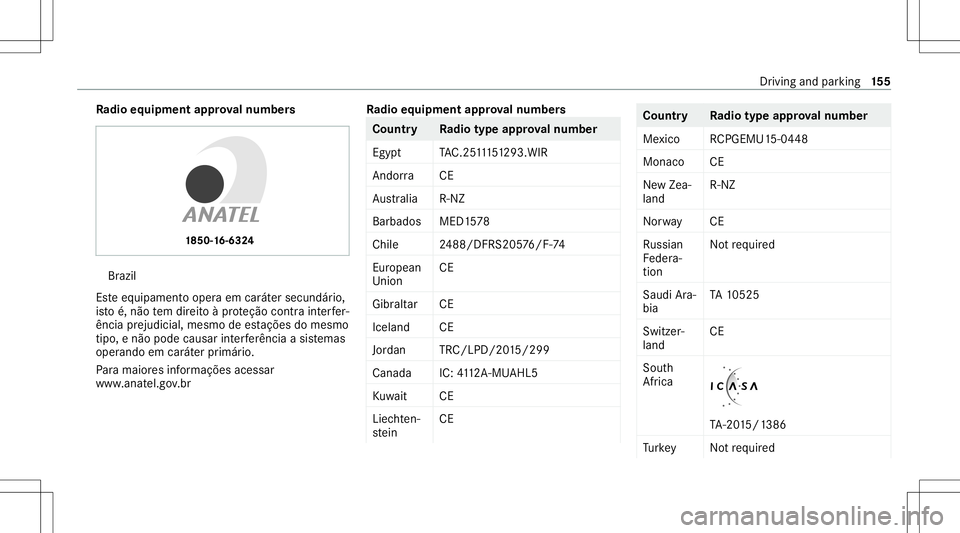
Ra
dio equipme ntappr oval number s Br
azil
Es te equipament ooper aem caráter secundár io,
is to é,não tem dir eitoàpr oteção contra int erfer‐
ência prejudi cial,mesmo deestações domesm o
tipo ,e não podecau sar interferê ncia asist emas
oper ando emcaráter primár io.
Pa ra maio resinf ormações acessar
www .anat el.gov.br Ra
dio equipme ntappr oval number s Co
untr yR adiotype approval number
Egyp tT AC.25 111 51293.WIR
Andor ra CE
Au stra lia R-NZ
Barbad osMED1 578
Chile 2488/DFRS205 76/F -74
Eur ope an
Union CE
Gi bralta rC E
Iceland CE
Jor dan TRC/LPD/20 15/299
Ca nad aI C:4112 A-MU AHL5
Ku wa it CE
Liec hten‐
st ein CE Countr
yRadiotype approval number
Me xico RCPGEMU1 5-0448
Monaco CE
Ne wZea‐
land R-
NZ
Nor wayC E
Ru ssian
Fe der a‐
tion No
tre qu ired
Saudi Ara‐
bia TA
10525
Switzer‐
la nd CE
Sout h
Afr ica TA
-20 15/1 386
Tu rkey Notre qu ired Dr
ivin gand parking15
5
Page 158 of 570
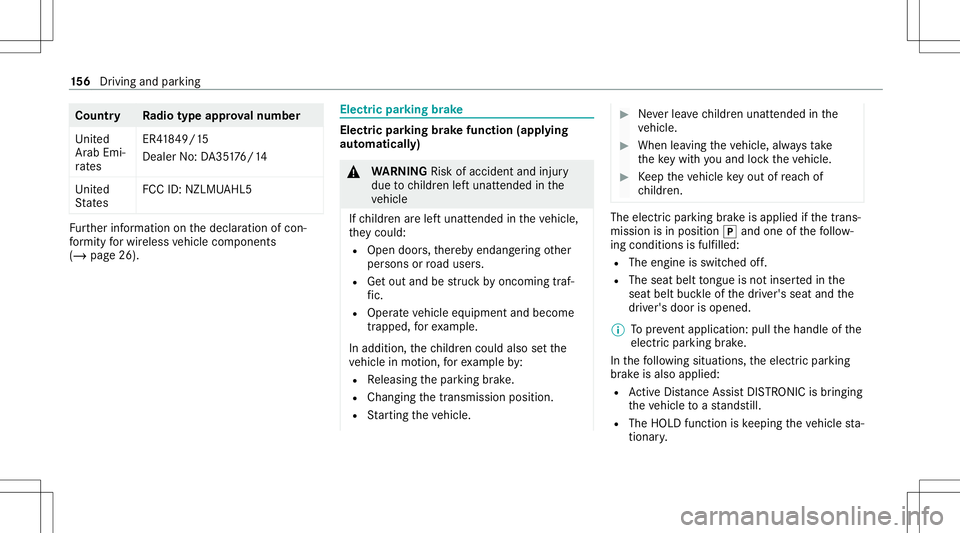
Count
ryRadio type approval number
Unit ed
Ar ab Emi‐
ra tes ER4
1849/1 5
Deal erNo: DA35176/1 4
Unit ed
St ates FCC
ID:NZLM UAHL5 Fu
rther information onthedeclar ationofcon ‐
fo rm ity forwir eles sve hicle component s
(/ page26). Elec
tric par king brak e Elec
tric par king brak efunction (applying
aut omaticall y) &
WARNIN GRisk ofacci dent andinjury
due tochildr enleftunat tende din the
ve hicle
If ch ildr enarelef tunat tende din theve hicle,
th ey cou ld:
R Ope ndoo rs,th er eb yendang ering other
per sons orroad user s.
R Getout and bestru ck byoncom ingtraf‐
fi c.
R Ope rate vehicle equipment andbecome
tr apped, forex am ple.
In addit ion,th ech ildr encould alsosetth e
ve hicle inmo tion, forex am ple by:
R Releasing thepar king brak e.
R Changing thetra nsmiss ionposition .
R Startin gth eve hicle. #
Neverlea vechildr enunat tende din the
ve hicle. #
When leaving theve hicle, alwaysta ke
th eke ywit hyo uand lockth eve hicle. #
Keep theve hicle keyout ofreac hof
ch ildr en. The
elect ric pa rking brak eis applied ifth etra ns‐
mission isin position 005Dand one ofthefo llo w‐
ing con dition sis fulf illed:
R The engin eis switc hedoff.
R The seat belttongu eis no tins ertedin the
seat beltbuckleofthedr iver's seat andthe
dr iver's door isopened.
% Toprev ent application: pullthehandle ofthe
electr icpar king brak e.
In thefo llo wing situat ions,th eelectr icpar king
br ak eis also applied:
R ActiveDis tance AssistDIS TRONI Cis bring ing
th eve hicle toast ands till.
R The HOL Dfun ction iske eping theve hicle sta‐
tio nar y. 15
6
Driving and parking
Page 240 of 570
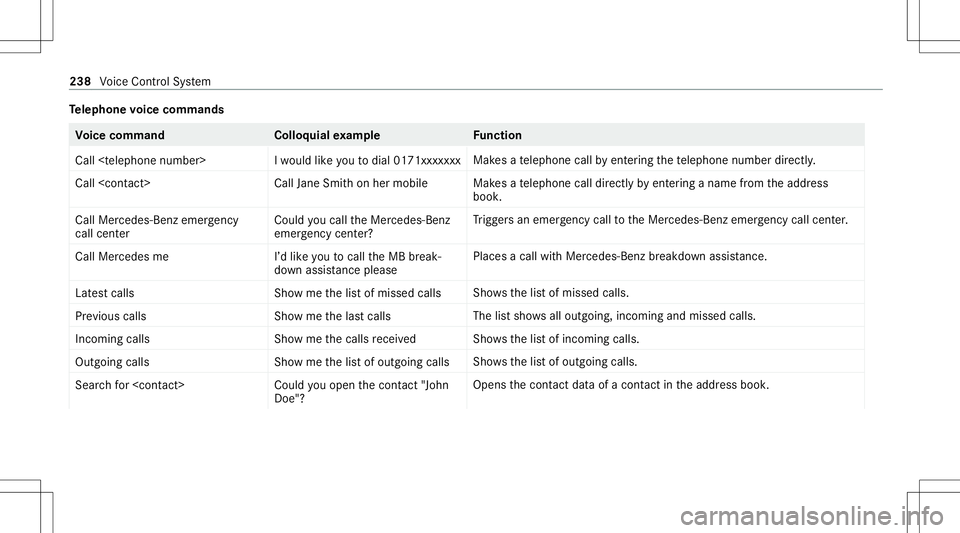
Te
lephone voice comm ands Vo
ice comm and Colloquialexam ple Function
Call
esate lephon ecall byent ering thete lephon enumb erdirect ly.
Call
esate lephon ecall direct lyby ent ering aname from theaddr ess
book .
Call Mercedes- Benzemergen cy
call cent er Could
youcalltheMercedes- Benz
emergen cycent er? Tr
igg ersan emer gency callto theMer cedes- Benzemergency callcent er.
Ca llMer cedesme I’d like youto cal lthe MB break-
do wn assista nce plea se Pl
ace sa cal lwi th Mer cedes-Ben zbr eakdo wnassis tance.
La test calls Showmethe list of mis sed calls Sho
wsthelis tof missed calls.
Previous calls Showmethe last calls The
listsho wsallout goin g,inc omin gand miss edcalls .
In com ingcalls Show me thecalls receive d Sh
ows thelis tof incom ingcalls.
Outgoing calls Showmethe listofoutgoing callsSho
wsthelis tof outgoing calls.
Search for
Doe"? Opens
thecon tact data ofacont actintheaddr essbook . 238
Voice Cont rolSy stem
Page 245 of 570
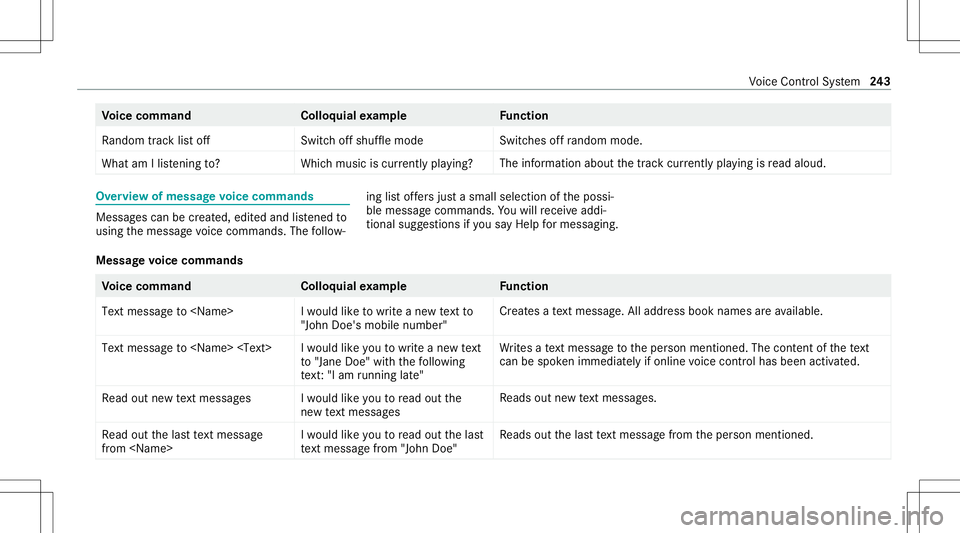
Vo
ice comm and Colloquialexam ple Function
Random tracklist off Switchoff shuffle mode Switc
hesoffra ndo mmod e.
Wha tam Ilisteni ngto? Whichmu sic is cur rentl ypl ay ing ? The
informa tionab ou tth etra ck cur rentl ypl ay ing isread aloud. Ov
ervie wof mes sagevo ice comm ands Messag
escan becreat ed, edit edand listened to
usin gth emessag evo ice com mand s.The follo w‐ ing
listof fers jus ta sma llsel ecti onofthepossi‐
ble messag ecomm ands.Youwill recei veaddi‐
tio nal sugg estio ns ifyo usa yHel pfor mes sagin g.
Mess agevo ice comm ands Vo
ice comm and Colloquialexam ple Function
Text message to
"John Doe's mobile number" Cr
eat esate xt mes sage .All address bookname sar eav ailable.
Tex tmes sage to
to "Jane Doe"with thefoll owin g
te xt:"I am runninglate " Wr
ites ate xt mes sage totheper son ment ioned. Thecontent ofthete xt
can bespo kenimm ediate ly ifonlin evo ice con trol has been activat ed.
Read outnew textmess ages Iwould likeyou toread outthe
new textmess ages Re
ads outnewtext mes sage s.
Read outthelast text message
from
woul dlike you toread outthelast
text message from"John Doe" Re
ads outthelas tte xt mes sage from theper son ment ioned. Vo
ice Cont rolSy stem 24
3
Page 274 of 570
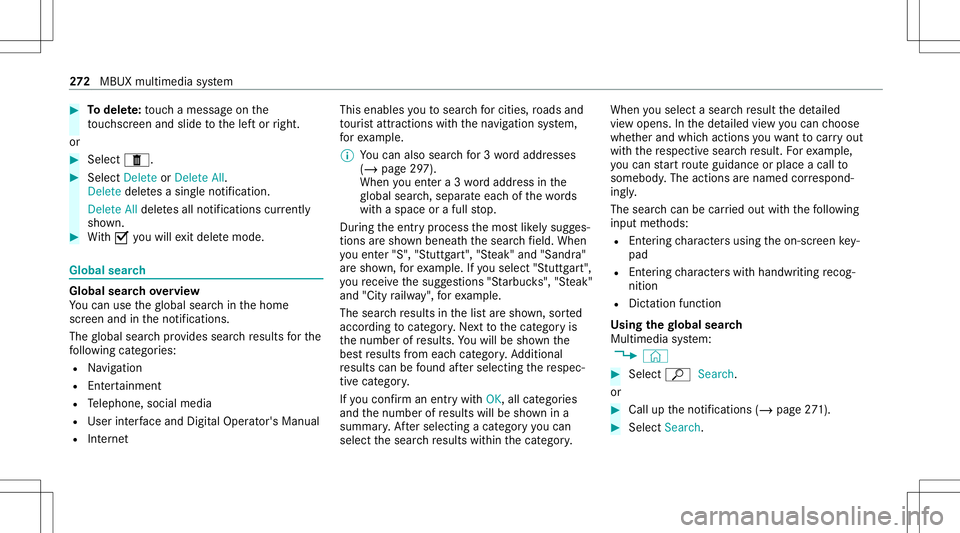
#
Todel ete: touc hames sageon the
to uc hsc reen and slide tothelef tor right.
or #
Select E. #
Select Delete orDelete All.
Delete deletesa sing leno tification.
Delete Alldele tesall notifications currently
sho wn. #
With 0073 youwill exitdele temode. Glob
alsear ch Glob
alsear chove rview
Yo ucan usetheglobal searchinthehome
scr een and intheno tification s.
The global searchprov ides searchresults forth e
fo llo wing categor ies:
R Navig ation
R Entertainm ent
R Telephon e,soc ialmedia
R User interface and DigitalOper ator's Manual
R Interne t This
enables youto sear chforcities, roads and
to ur istatt ractions with thena vig ation system,
fo rex am ple.
% Youcan also searchfor3 wo rdaddr esse s
(/ page29 7).
When youen tera 3 wo rdaddr essinthe
gl obal search,separ ateeac hof thewo rds
wit haspac eor afull stop.
Dur ing theent ryprocess themos tlik elysugg es‐
tion sar esho wnbeneat hth esear chfield. When
yo uen ter"S", "Stuttg art", "Steak" and "San dra"
ar esho wn, forex am ple. Ifyo usele ct"Stut tgar t",
yo ure cei vethesugg estion s"S tarbuc ks","S teak"
and "City railw ay",forex am ple.
The sear chresults inthelis tar esho wn, sorted
acc ordin gto cat ego ry.Ne xtto thecat egor yis
th enumber ofresults. Youwill besho wnthe
bes tre sults from eachcat egor y.Ad dition al
re sults canbefound afte rsele cting there spec‐
tiv ecat egor y.
If yo uco nfirm an entry wit hOK, allcat egor ies
and thenumber ofresults willbesho wnina
summar y.Aftersele cting acat egor yyo ucan
sele ctthesear chresults within thecat egor y. When
yousele ctasear chresult thede tai led
vie wopen s.In thede tailed viewyo ucan choose
whe ther and whic haction syo uwa nttocar ryout
wit hth ere spectiv esear chresult. Forex am ple,
yo ucan star tro uteguidan ceorplac eacall to
somebody .The actions arenamed correspond‐
ing ly.
The sear chcan becar ried out withth efo llo wing
in put methods:
R Entering charact ersusin gth eon- screen key‐
pad
R Entering charact erswit hhan dwr iting recog‐
nitio n
R Dict ation functi on
Usi ngthe global search
Multimedia system:
4 © #
Select ªSearch.
or #
Call uptheno tification s(/ page27 1). #
Select Search . 27
2
MBUX multimedia system
Page 281 of 570
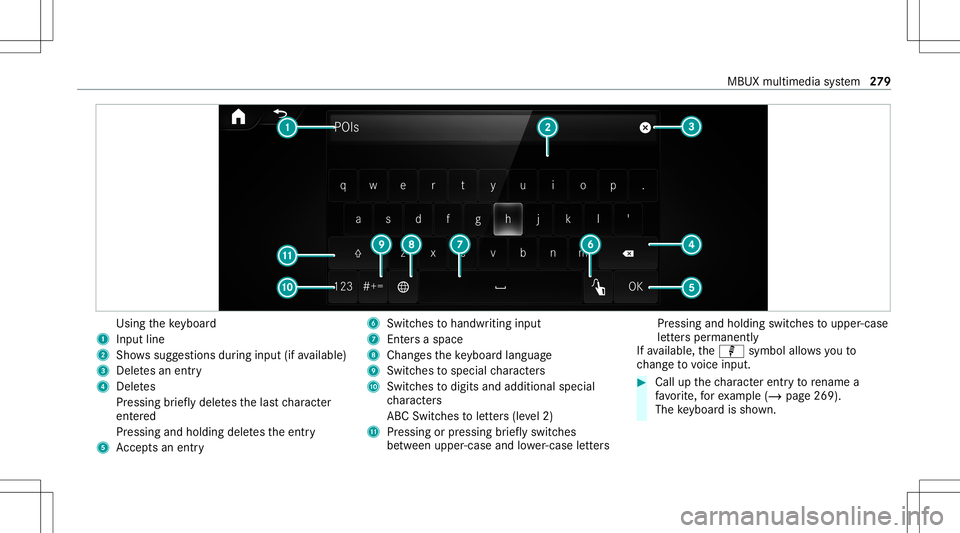
Using
theke yboar d
1 Input line
2 Shows sugg estions during input (ifavailable)
3 Delete san entr y
4 Dele tes
Pr essing brief lydele testh elas tch aract er
ent ered
Pr essi ngand holdi ngdele testh eent ry
5 Accep tsan entr y 6
Switches tohandwr itinginput
7 Entersa space
8 Chang estheke yboar dlan guag e
9 Switches tospecial charact ers
A Swit ches todigits andadditional special
ch aract ers
AB CSwit ches toletter s(le vel2)
B Pressin gor pressin gbr ief lyswitc hes
be tween upper -case andlowe r-case letter s Pr
ess ing and holding swi tches toupper -case
le tter sper man ently
If av ailable, thep symbol allowsyouto
ch ang eto voice input. #
Call upthech aract erent ryto renam ea
fa vo rite ,fo rex am ple (/ page26 9).
The keyboar dis sho wn. MB
UX mult imediasystem 27
9
Page 283 of 570
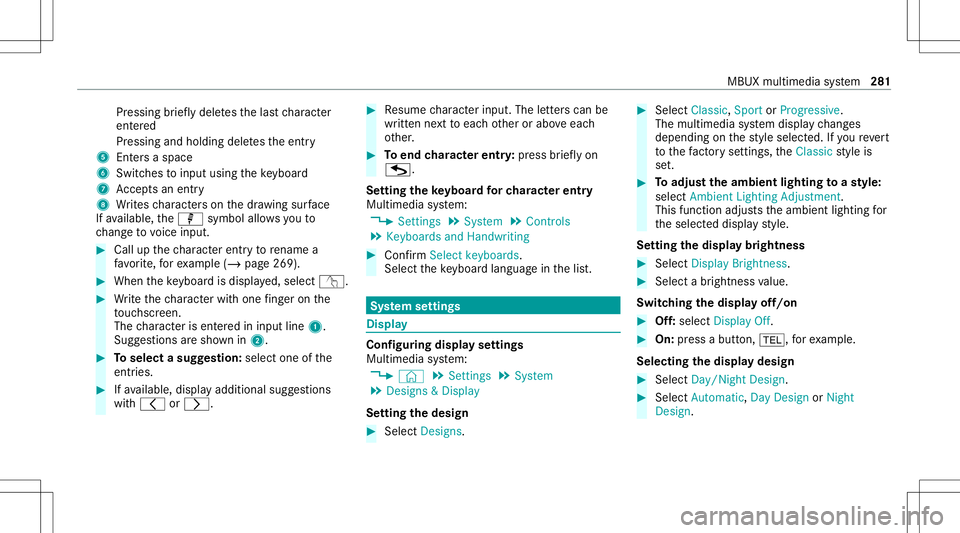
Pr
essing brief lydele testh elas tch aract er
ent ered
Pr essi ngand holdi ngdele testh eent ry
5 Entersa sp ace
6 Switche sto input using theke yboar d
7 Accep tsan entr y
8 Writes charact erson thedr aw ing surface
If av ailable, thep symbol allowsyouto
ch ang eto voice input. #
Call upthech aract erent ryto rename a
fa vo rite ,fo rex am ple (/ page26 9). #
When theke yboar dis disp laye d, select v. #
Write th ech aract erwit hon efing er on the
to uc hsc reen.
The charact erisent ered ininput line 1.
Sugg estio ns aresho wnin2. #
Toselect asugg estion: select oneofthe
ent ries. #
Ifav ailable, displayaddit ionalsugg estio ns
wit h0047 or0048. #
Resume charact erinput. Theletter scan be
wr itten next to eac hot her orabo veeac h
ot her . #
Toend charact erentr y:press brief lyon
G.
Se tting theke yboar dfo rch aract erentr y
Mul timedi asy stem:
4 Setting s5
System 5
Contr ols
5 Keyboards andHandwrit ing #
Conf irm Select keyboards.
Select theke yboar dlan guag ein thelis t. Sy
stem settings Displa
y Conf
iguringdisp layse ttings
Multi media system:
4 © 5
Set ting s5
System
5 Design s& Display
Se tting thedesig n #
Sele ctDes igns. #
Sele ctClassic ,Spo rtor Prog ressive.
The mult imedia system displa ych ang es
depen dingon thest yle select ed.Ifyo ure ve rt
to thefa ct or yse ttings, theClassic style is
se t. #
Toadjus tth eam bient lightingtoast yle:
selec tAm bien tLight ingAdjustm ent.
This function adjus tstheambient lightingfor
th eselect eddispla yst yle.
Se tting thedisp laybr ight ness #
Sele ctDis play Bright ness. #
Sele ctabr ight nessva lue.
Switc hingthedisp layof f/on #
Off:selec tDis play Off. #
On: press abutt on,002B, forex am ple.
Select ingthedisp laydesig n #
Sele ctDay/ Night Design. #
Sele ctAut omat ic,Day DesignorNight
Des ign. MBU
Xmult imedia system 28
1
Page 286 of 570

The
conn ection toasec ureWi -Fi networkis
mad evia aPIN .
R WPS PBC
The conne ctionto asec ureWi -Fi networkis
mad eby pressing abutt on(push button).
R Secur itykey
The conn ection toasec ureWi -Fi networkis
mad evia asecu rity key.
Se tting upWi-Fi
Re quirement s:
R Tosetup theWi -Fico nne ctio nof themu l‐
tim edia system withne wde vices: ther eis
no comm unication moduleinstalled.
R The device tobe con nectedsuppor tsone of
th eth re emeans ofcon nect iondescr ibed. Multimedia
system:
4 © 5
Set ting s5
System
5 Wi-Fi &Bluetoot h
Ac tiv atin g/deac tivatin gWi -Fi #
Sele ctWi-Fi .
If Wi -Fi issw itched on,youcan conn ect the
multime diasystem withex tern al ho tspo ts.If
Wi -Fi isde acti vated, comm unicationviaWi-Fi
to all devic es isint erru pte d.This also means
th at acon nectionto thecomm unication
module cannotbe established. Thensome
func tionssuc has dynamic routeguidan ce
wit hLiv eTr af fic Inf ormati onareno tav aila‐
ble.
Connect ingthemu ltim edia system witha
ne wde vice viaWi-Fi
Thi sfunction isavailable ifacom mun ication
modul eis no tins talled.
The type ofcon nection established mustbe
select edon themultimedia system and onthe
de vice tobe con nected.
% The connection procedur ema ydif fer
dependin gon thede vice. Followtheins truc‐ tion
sth at aresho wninthedispla y.Fu rther
inf ormation (seethemanuf acturer'soper at‐
ing instruction s). #
Select Internet Setting s. #
Select Connec tvia Wi-Fi. #
Select AddHotspot.
Connecting usingasecur itykey #
Select theop tion s0048 ofthedesir edWi-Fi
ne twork. #
Select Connect UsingSecu rityKey. #
Have thesecur itykeydisp laye don thede vice
to be con nected(see themanuf acturer's
oper ating instruction s). #
Enterth is secur itykeyon themultimedia sys‐
te m. #
Conf irm theent rywit h¡.
% Alldevic es suppor ta sec urity keyas a
mean sof conn ection .
Conne cting using aWPS PIN #
Selec tth eop tion s0048 ofthedesir edWi-Fi
ne twork. 28
4
MBUX multimedia system