2020 MERCEDES-BENZ A-CLASS SEDAN sat nav
[x] Cancel search: sat navPage 322 of 570
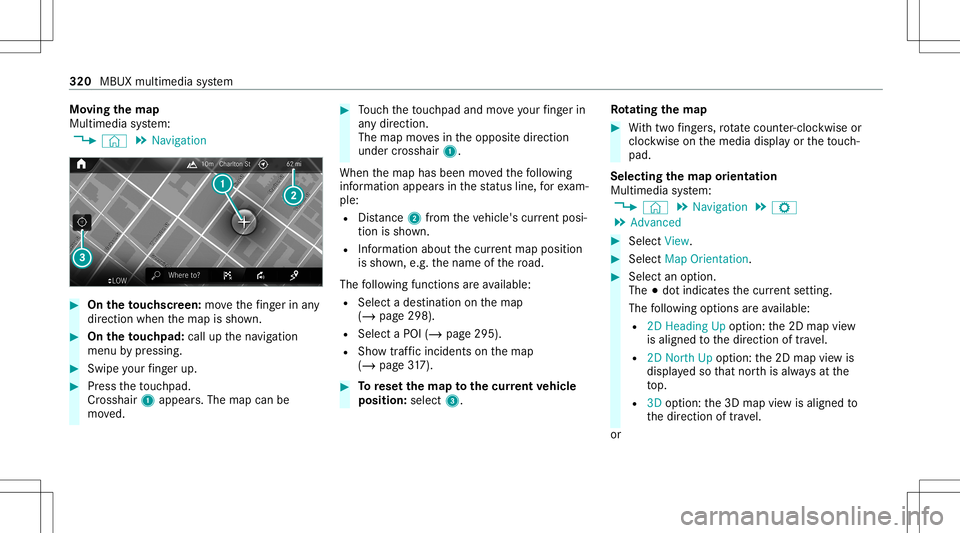
Mo
ving thema p
Multi media system:
4 © 5
Navigation #
On theto uc hscr een:mo vethefing er inany
di re ction whenth emap issho wn. #
On theto uc hpad: callupthena vig ation
menu bypressing. #
Swipe your fing er up. #
Press theto uc hpad.
Cr oss hair 1appear s.The map canbe
mo ved. #
Touc hth eto uc hpad andmoveyour fing er in
an ydi re ction.
The map movesin theopposit edir ect ion
under crosshair 1.
When themap hasbeen movedth efo llo wing
inf ormatio nappear sin thest atus line,fo rex am‐
ple:
R Distance 2from theve hicle's current posi‐
tio nis sho wn.
R Informa tionab ou tth ecur rent ma ppo sitio n
is sho wn, e.g.th ename ofthero ad.
The follo wing functionsar eav ailable:
R Select ades tinatio non themap
(/ page298).
R Select aPOI (/page295).
R Sho wtra ffic inc ident son themap
(/ page31 7). #
Torese tth ema pto the current vehicl e
posi tion: select3. Ro
tat ing thema p #
With twofing ers, rotate cou nter-cloc kwiseor
cloc kwiseon themedia displayor theto uc h‐
pad.
Select ingthema por ientat ion
Multi media system:
4 © 5
Navigation 5
Z
5 Advan ced #
Select View. #
Select MapOrient ation. #
Select anoption .
The 003Bdo tindicat esthecur rent setting .
The follo wing option sar eav ailable:
R 2DHead ingUpoptio n:the2D map view
is aligned tothedir ect ion oftra vel.
R 2DNort hUp option :th e2D map viewis
displa yedso that north is alw aysat the
to p.
R 3Doption :th e3D map viewisaligned to
th edir ect ion oftrav el.
or 320
MBUX multimedia system
Page 327 of 570
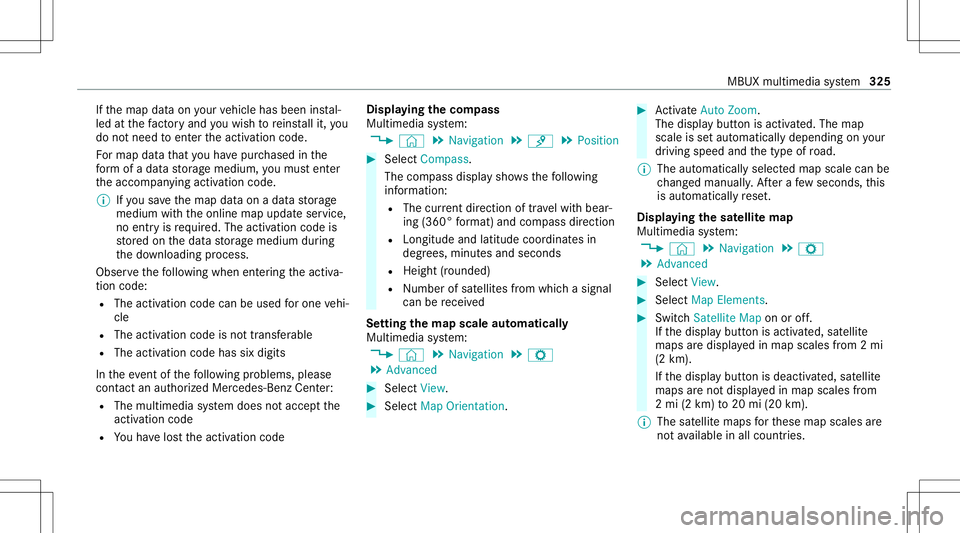
If
th emap dataon your vehicle hasbeen instal‐
led atthefa ct or yand youwish toreins tallit, you
do notneed toent ertheactiv ation code.
Fo rmap datath at youha ve pur chased inthe
fo rm ofadat ast or ag emedium, youmus ten ter
th eaccom panying activ ation code.
% Ifyo usa ve themap dataon adat ast or ag e
medium withth eonline mapupdat eser vice,
no ent ryisrequ ired. The activation codeis
st or ed on thedat ast or ag emedium during
th edo wnloading process.
Obser vethefo llo wing when entering theactiv a‐
tion code:
R The activ ation codecanbeused forone vehi‐
cle
R The activ ation codeisno ttr ansf erable
R The activ ation codehassixdigits
In theeve ntofthefo llo wing problems ,please
con tact an author ized Mercedes-B enzCent er:
R The multimedia system does notaccep tth e
act ivatio ncod e
R Youha ve lostth eactiv ation code Displa
yingthecom pass
Multi media system:
4 © 5
Navigation 5
¡ 5
Position #
Select Compass.
The com pass displa ysho wsthefo llo wing
inf ormatio n:
R The current dire ction oftrave lwit hbear‐
ing (360 °fo rm at) and compass direct ion
R Lon gitude andlatitude coordinat esin
degr ees, minutes and seco nds
R Heigh t(r ounded )
R Numb erofsat ellit esfrom whic hasignal
can berecei ved
Se tting thema pscale automa tically
Multi media system:
4 © 5
Navigation 5
Z
5 Advan ced #
Select View. #
Select MapOrient ation. #
ActivateAuto Zoom.
Th edisp lay bu tton isacti vated. The map
scale issetaut omatic allydependin gon your
dr ivin gspee dand thetype ofroad.
% The automat icallyselec tedmap scale canbe
ch ang edman ually.Aftera fe w sec ond s,this
is aut omat icallyre se t.
Displa yingthesat ellit ema p
Multi media system:
4 © 5
Navigation 5
Z
5 Advan ced #
Select View. #
Select MapElemen ts. #
Switc hSatellit eMap onoroff.
If th edispla ybutt onisactiv ated, satellit e
maps aredispla yedin map scales from 2mi
(2 km).
If th edispla ybutt onisdeactiv ated, satellit e
maps areno tdispla yedin map scales from
2 mi (2km) to20 mi(20 km).
% The satellite maps forth ese map scales are
no tav ailable inall coun tries. MBU
Xmult imed iasystem 325
Page 329 of 570

#
Toselect maporientation: selectanoption.
The 003Bdo tindicat esthecur rent sel ecti on.
The follo wing option sar eav ailable:
R 2DHead ingUpoptio n:the2D map view
is aligned tothedir ect ion oftra vel.
R 2DNort hUp option :th e2D map viewis
displa yedso that north is alw aysat the
to p.
R 3Doption :th e3D map viewisaligned to
th edir ect ion oftrav el. Pa
rking service No
teson thepa rking service &
WARNIN GRisk ofacci dent andinjury
due tonotob ser ving themaximum per‐
mitt edaccess height
If th eve hicle height exceeds themaximum
per mitt edaccess heightforpar king garage s
and unde rground parking lots, theve hicle
ro of as wellas other vehicle partscould be
damag ed. Ther
ecould bearisk ofinjur yto theve hicle
occupants. #
Beforedr iving intoapar king garage or
under ground parking lotobser vethe
locall ysign postedaccess height. #
Ifth eve hicle height, including anyaddi‐
tional equipment, exceed sth emaxi‐
mum permitt edaccess height,donot
dr ive int oth epar king garage orunder‐
gr ound parking lot. This
service isno tav ailable inall coun tries.
Select ingparking options
* NO
TEBef oresel ecti ngthepar king
op tion The
datais based oninformation prov ided by
th ere spectiv eser vice prov ider .
Mer cedes Benzacc epts no liability forth e
acc uracy oftheinf ormation prov ided relatin g
to thepar king garage /pa rking lot. #
Alw aysobser vethelocal Information
and conditions . Re
quirement s:
R The navig ation services option isavailable,
subsc ribed toand activat ed intheMer cedes
me portal.
R The parkingser vice iswit hin thescope ofthe
na vig ation ser vice .
R Parking isacti vated(/ page328 ).
Multimedia system:
4 © 5
Navigation #
Tapon 005D inthemap. #
Select apar king option .
The map showsthepar king option sin the
vicinity .
The follo wing informatio nis displa yed(if
av ailable):
R Destinat ionaddr ess, distance from cur‐
re nt vehicle position andarriva ltim e
R Informatio non thepar king garage /pa rk‐
ing lot
Fo rex am ple, open ingtimes, parking
ch arge s,cur rent occu pancy ,ma ximu m
pa rking time,ma ximu maccess height. MBU
Xmultim ediasystem 32
7
Page 383 of 570
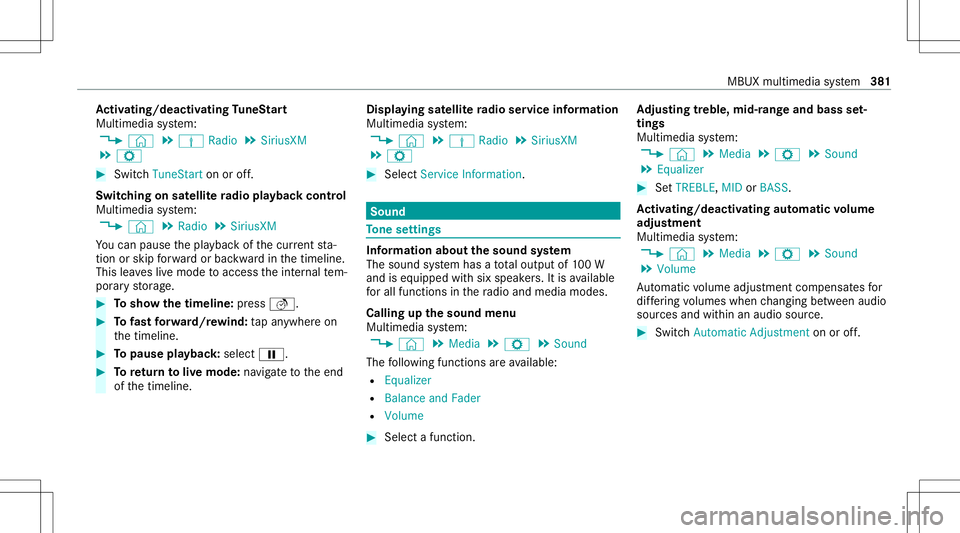
Ac
tiv atin g/deac tivatin gTu neS tart
Multimedia system:
4 © 5
Þ Radio 5
SiriusXM
5 Z #
Switc hTuneSt artonoroff.
Switc hingonsat ellit era dio playbac kco ntr ol
Mu ltimed iasystem:
4 © 5
Radio 5
SiriusXM
Yo ucan pause thepla ybac kof thecur rent sta‐
tio nor skip forw ardor bac kwardin thetimeline.
This leavesliv emode toacc ess theint ernal tem‐
por aryst or ag e. #
Tosho wthetim eline: press 5. #
Tofast forw ard/r ewind: tapan ywher eon
th etimeline. #
Topause playbac k:sel ect 00CF. #
Toretur nto livemod e:navig ateto theend
of thetimeline. Displa
yingsatellit era dio service informa tion
Multime diasystem:
4 © 5
Þ Radio 5
SiriusXM
5 Z #
Select ServiceInformation. Sound
To
ne settings Inf
ormat ionabout thesound system
The soun dsy stem has atot alout put of100W
and iseq uippe dwit hsix spea kers.It is available
fo rall functions inthera dio and media modes.
Calling upthesound menu
Multi media system:
4 © 5
Media 5
Z 5
Sound
The follo wing functionsar eav ailable:
R Equal izer
R Balan ceand Fade r
R Volum e #
Select afun ction . Ad
jus tingtreb le,mid- rang eand bass set‐
tings
Multimedia system:
4 © 5
Media 5
Z 5
Sound
5 Equalizer #
SetTREBLE, MIDorBAS S.
Ac tiv atin g/deac tivatin gaut omati cvo lum e
adj ustm ent
Multime diasystem:
4 © 5
Media 5
Z 5
Sound
5 Volume
Au tomatic volume adjustment com pens ates for
dif fering volumes whenchang ingbetween audio
sour cesand within anaudio source. #
Swit chAuto matic Adju stme nton oroff. MBUX
multimed iasystem 38
1
Page 500 of 570
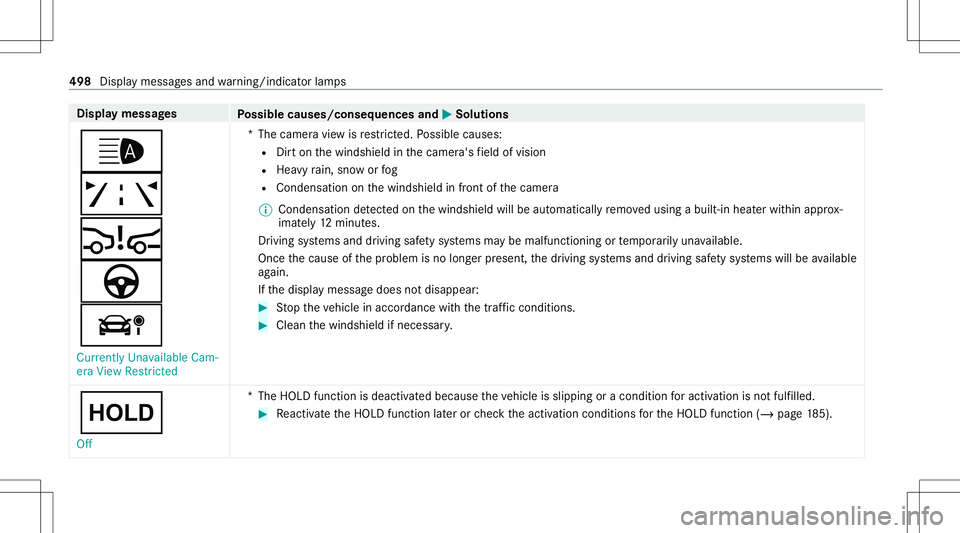
Disp
laymes sages
Possible causes/conseq uencesand0050 0050
Solutions
00CE
ð
00C7
à
á Currently Unavailable Cam-
era View Restrict ed *T
hecamer avie wisrestrict ed. Possible causes:
R Dirton thewindshield inthecamer a'sfield ofvision
R Hea vyrain, sno wor fog
R Con densation onthewindshield infront ofthecamer a
% Condensat iondetected on thewindshield willbeaut omaticall yre mo vedusing abuilt-in heaterwit hin appr ox‐
imat ely12 minut es.
Dr iving systems anddriving safetysy stems maybe malfunct ioningortemp orarily una vailable.
Onc eth ecause ofthepr oblem isno long erpresent ,th edr iving systems anddriving safetysy stems willbeavailable
ag ain.
If th edispla ymessag edoes notdisappear : #
Stop theve hicle inaccor dance withth etra ffic con dition s. #
Clean thewindshield ifneces sary.
00D9 Off *T
heHOLD functionisdeactiv ated because theve hicle isslipping oracondition foractiv ation isno tfulf illed. #
React ivat eth eHOLD function later or checkth eactiv ation conditions forth eHOLD function (/page18 5). 498
Displaymessa gesand warning/ indic ator lam ps