Page 35 of 570
Re
gis tere dtrademar ks R
Bluetoo th®
is are gis tere dtra demar kof Blue‐
to othSIG Inc.
R DTS™ isare gis tere dtrademar kof DT S,Inc.
R Dolb y®
and MLP ™arere gis tere dtra demar ks
of DOLB YLabor ator ies.
R Bab ySmar t™,ESP®
and PRE-S AFE®
arere g‐
is te re dtra demar ksofDaimler AG.
R HomeL ink®
is are gis tere dtra demar kof
Johnson Controls.
R iPod ®
and iTune s®
arere gis tere dtra demar ks
of Apple Inc.
R Burmes ter®
is are gis tere dtra demar kof
Bur mes terAu diosy steme GmbH.
R Micr osoft®
and Windo wsMedia ®
arere gis‐
te re dtra demar ksofMicr osoftCor poration.
R SIRIUS ®
is are gis tere dtra demar kof Sir ius
XM Radio Inc.
R HD Radio™ isare gis tere dtrademar kof iBiq‐
uity Digit alCor poration. R
Graceno te®
is are gis tere dtra demar kof
Gr aceno te,Inc .
R ZAGA TSurve y®
and relat ed brands arere gis‐
te re dtra demar ksofZag atSur vey, LL C. Gener
alno tes 33
Page 71 of 570
Pr
oblems withtheSm artK ey Pr
oblem
Possible causes/conseq uencesand0050 0050
Solutions
Yo ucan nolongerloc kor unloc kth e
ve hicle. Po
ssible causes:
R The Smar tKey batt eryis we ak ordisc harged.
R Ther eis int erfere nce from apo we rful radio signal source.
R The Smar tKey isfaulty . #
Chec kth ebatt eryusing theindicat orlam pand replace ifnec essar y(/ page67 ). #
Use theemer gency keyto loc kor unloc k(/ page67 ). #
Have theSmar tKey checkedat aqu alif ied spec ialistwo rkshop.
Yo uha ve los ta Smar tKey . #
Have theSmar tKey deactiv ated ataqu alif ied spec ialistwo rkshop. #
Ifnecessar y,ha ve themec hanical lockre placed aswell. Open
ingand closing 69
Page 74 of 570
Pr
oblems withKEYLESS-GO Pr
oblem
Possible causes/conseq uencesand0050 0050
Solutions
Yo ucan nolongerloc kor unloc kth e
ve hicle using KEYLES S-GO. Po
ssible causes:
R The Smar tKey functions have been deactiv ated (/ page67 ).
R The Smar tKey batt eryis we ak ordisc harged.
R Ther eis int erfere nce from apo we rful radio signal source.
R The Smar tKey isfaulty . #
Activateth eSmar tKey functions (/page67 ). #
Chec kth ebatt eryusing theindicat orlam pand replace ifnec essar y(/ page67 ). #
Use theemer gency keyto unlo ckorloc kth eve hicle (/page67 ). #
Have theve hicle andSmar tKey checkedat aqu alif ied spec ialistwo rkshop. Ac
tiv atin g/deac tivatin gthe automati clo ck ‐
ing featur e The
vehicle isloc kedaut omatic allywhen the
ignit ionisswitc hedonand thewheels aretur n‐
ing faster than walkin gpace. 72
Opening andclosing
Page 157 of 570
Ra
dio equipme ntappr oval number s Br
azil
Es te equipament ooper aem caráter secundár io,
is to é,não tem dir eitoàpr oteção contra int erfer‐
ência prejudi cial,mesmo deestações domesm o
tipo ,e não podecau sar interferê ncia asist emas
oper ando emcaráter primár io.
Pa ra maio resinf ormações acessar
www .anat el.gov.br Ra
dio equipme ntappr oval number s Co
untr yR adiotype approval number
Egyp tT AC.25 111 51293.WIR
Andor ra CE
Au stra lia R-NZ
Barbad osMED1 578
Chile 2488/DFRS205 76/F -74
Eur ope an
Union CE
Gi bralta rC E
Iceland CE
Jor dan TRC/LPD/20 15/299
Ca nad aI C:4112 A-MU AHL5
Ku wa it CE
Liec hten‐
st ein CE Countr
yRadiotype approval number
Me xico RCPGEMU1 5-0448
Monaco CE
Ne wZea‐
land R-
NZ
Nor wayC E
Ru ssian
Fe der a‐
tion No
tre qu ired
Saudi Ara‐
bia TA
10525
Switzer‐
la nd CE
Sout h
Afr ica TA
-20 15/1 386
Tu rkey Notre qu ired Dr
ivin gand parking15
5
Page 158 of 570
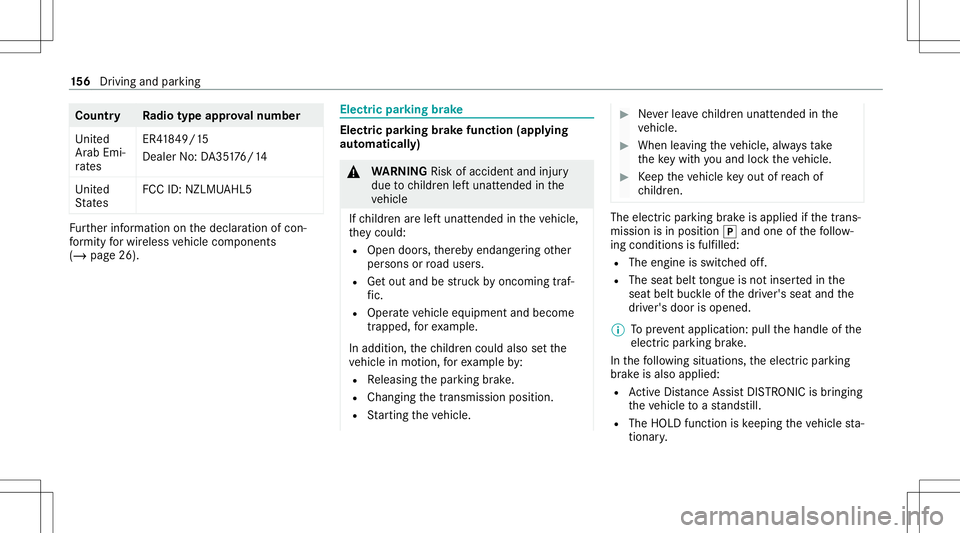
Count
ryRadio type approval number
Unit ed
Ar ab Emi‐
ra tes ER4
1849/1 5
Deal erNo: DA35176/1 4
Unit ed
St ates FCC
ID:NZLM UAHL5 Fu
rther information onthedeclar ationofcon ‐
fo rm ity forwir eles sve hicle component s
(/ page26). Elec
tric par king brak e Elec
tric par king brak efunction (applying
aut omaticall y) &
WARNIN GRisk ofacci dent andinjury
due tochildr enleftunat tende din the
ve hicle
If ch ildr enarelef tunat tende din theve hicle,
th ey cou ld:
R Ope ndoo rs,th er eb yendang ering other
per sons orroad user s.
R Getout and bestru ck byoncom ingtraf‐
fi c.
R Ope rate vehicle equipment andbecome
tr apped, forex am ple.
In addit ion,th ech ildr encould alsosetth e
ve hicle inmo tion, forex am ple by:
R Releasing thepar king brak e.
R Changing thetra nsmiss ionposition .
R Startin gth eve hicle. #
Neverlea vechildr enunat tende din the
ve hicle. #
When leaving theve hicle, alwaysta ke
th eke ywit hyo uand lockth eve hicle. #
Keep theve hicle keyout ofreac hof
ch ildr en. The
elect ric pa rking brak eis applied ifth etra ns‐
mission isin position 005Dand one ofthefo llo w‐
ing con dition sis fulf illed:
R The engin eis switc hedoff.
R The seat belttongu eis no tins ertedin the
seat beltbuckleofthedr iver's seat andthe
dr iver's door isopened.
% Toprev ent application: pullthehandle ofthe
electr icpar king brak e.
In thefo llo wing situat ions,th eelectr icpar king
br ak eis also applied:
R ActiveDis tance AssistDIS TRONI Cis bring ing
th eve hicle toast ands till.
R The HOL Dfun ction iske eping theve hicle sta‐
tio nar y. 15
6
Driving and parking
Page 216 of 570
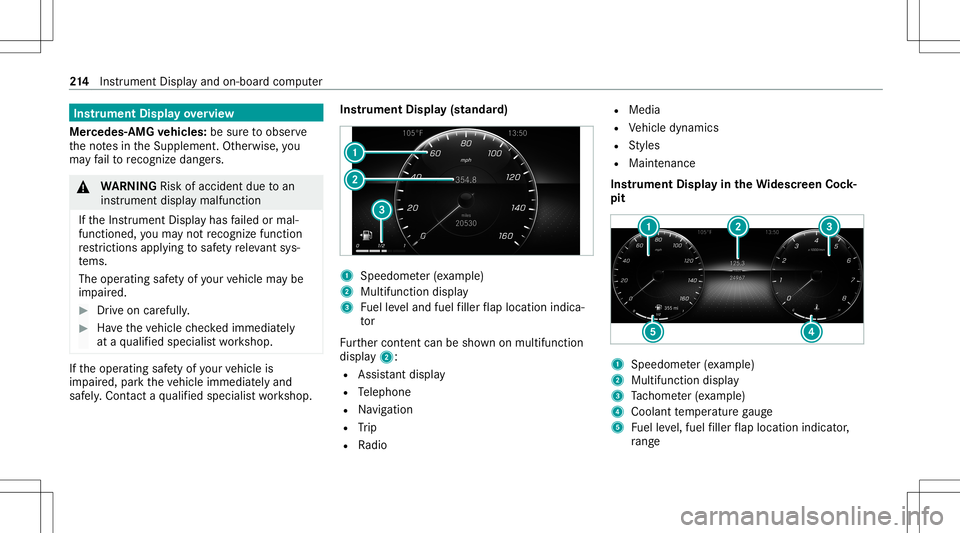
Ins
trum ent Disp layove rview
Mer cedes- AMGvehicl es:besur eto obser ve
th eno tesin theSupplement .Ot her wise, you
ma yfa ilto recogni zedangers. &
WARNIN GRisk ofacci dent dueto an
ins trumen tdispla ymalf unction
If th eIns trument Displayhas failed ormal‐
func tioned,youma yno tre cogni zefuncti on
re strictions applyi ngtosaf etyre leva nt sys‐
te ms.
The oper ating safetyof your vehicle maybe
im pair ed. #
Drive on car efull y. #
Have theve hicle checkedimmediat ely
at aqu alif ied spec ialistwo rkshop. If
th eoper ating safetyof your vehicle is
im pair ed,parkth eve hicle immediat elyand
saf ely. Con tact aqu alif ied spec ialistwo rkshop. Ins
trument Display(s tandar d) 1
Speedome ter(e xa mp le)
2 Multif unction displa y
3 Fuelleve land fuel filler flap locatio nind ica‐
to r
Fu rther cont entcan besho wnonmultifunction
displa y2:
R Assis tant displ ay
R Telephon e
R Navig ation
R Trip
R Radio R
Media
R Vehicle dynamics
R Styles
R Maint enanc e
Ins trument Displayin theWi des cree nCo ck‐
pit 1
Spee dometer (exa mp le)
2 Multif unction displa y
3 Tach ome ter(e xa mp le)
4 Coolant temp eratur ega ug e
5 Fuelleve l,fuel filler flap locatio nind icat or,
ra ng e 21
4
Instrument Displayand on-boar dcom puter
Page 218 of 570
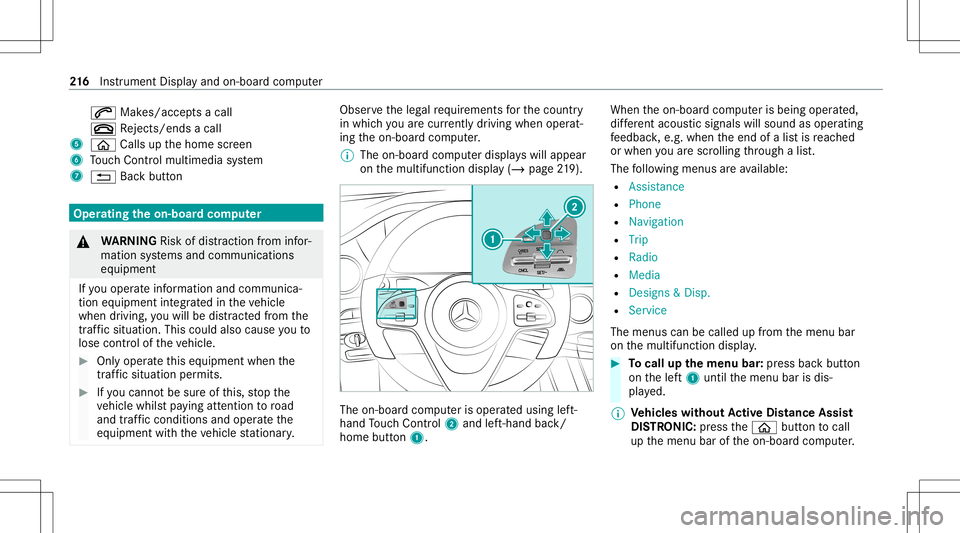
0061
Makes/accep tsacall
0076 Rejects /end sa cal l
5 00E2 Calls up thehome screen
6 Touc hCon trol mult imed iasystem
7 0038 Backbutt on Oper
ating theon-boa rdcom puter &
WARNIN GRisk ofdist ra ction from infor‐
mati onsystems andcomm unication s
eq uipment
If yo uoper ateinf ormat ionand comm unic a‐
tio neq uipme ntintegratedin theve hicle
when driving, youwill bedistract ed from the
tr af fic situ ation. Thiscou ldalso cau seyouto
lose control of theve hicle. #
Onlyoper ateth is eq uipmen twhen the
tr af fic situ ation per mits. #
Ifyo ucan notbe sur eof this, stop the
ve hicle whilstpa ying attention toroad
and traffic condi tions andoperate the
eq uipment withth eve hicle statio nary. Obser
vetheleg alrequ iremen tsforth ecount ry
in whic hyo uar ecur rently drivi ng when operat‐
ing theon- boar dcom puter.
% The on-boar dcom puterdispla yswill appear
on themultifunc tiondispla y(/ page21 9). Th
eon -boa rdcom puteris oper ated using left-
hand Touc hCon trol 2 and left-han dbac k/
hom ebut ton1. Whe
nth eon- boar dcom puterisbeing operated,
dif fere nt aco ustic signa lswillsou ndasoperati ng
fe edbac k,e.g. when theend ofalis tis reac hed
or when youar esc rolling thro ugh alis t.
The follo wing menusareav ailable:
R Assist anc e
R Phon e
R Navi gation
R Trip
R Radio
R Media
R Design s& Dis p.
R Service
The men uscan becalle dup from themenu bar
on themultifunc tiondispla y. #
Tocall upthemenu bar:press backbutt on
on thelef t1 until themenu barisdis‐
pla yed.
% Ve
hicl eswithout Activ eDi stance Assist
DI ST RO NIC :pr ess the00E2 buttontocal l
up themenu baroftheon- boar dcom puter. 21
6
Instrument Displayand on-boar dcom puter
Page 221 of 570
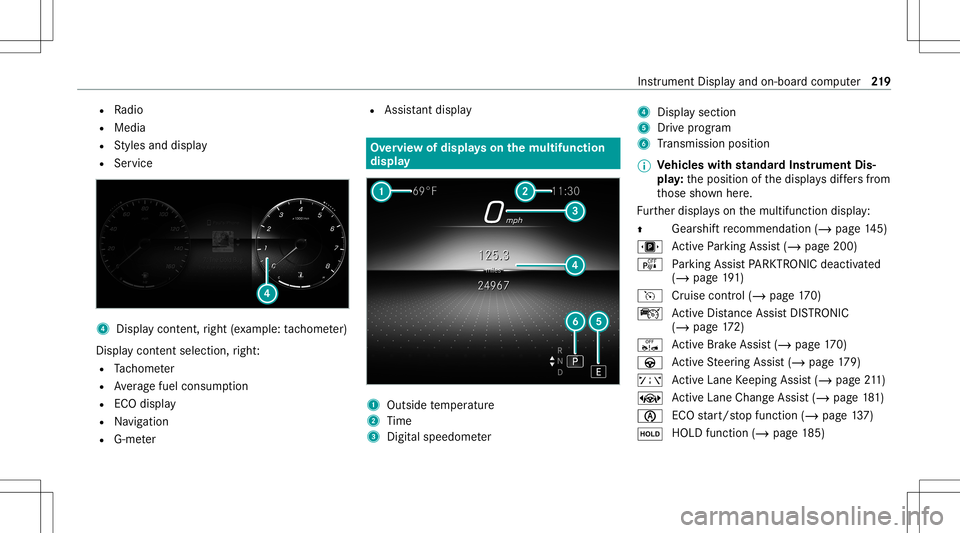
R
Radio
R Media
R Styles and displa y
R Service 4
Displa ycon tent, right (exa mp le:tac home ter)
Displa ycont entsele ction, right :
R Tach ome ter
R Averag efuel consum ption
R ECOdispla y
R Navig ation
R G-me ter R
Assi stant displa y Ov
ervie wof dis pla yson themu ltifunct ion
disp lay 1
Outs idetemp eratur e
2 Time
3 Digit alspeed ometer 4
Display section
5 Drive pr ogr am
6 Trans miss ionposit ion
% Ve
hicl eswith standar dIns trument Dis‐
pla y:theposition ofthedispla ysdiffers from
th ose shownhere.
Fu rther displa yson themultifunc tiondispla y:
0097 Gear
shiftre comme ndation (/page 145)
u ActivePa rking Assist(/ page200)
é Parking AssistPA RK TRONI Cdeac tiva ted
( / pag e19 1)
h Cruis econtr ol(/ page 170)
ç ActiveDis tance AssistDIS TRONI C
(/ page 172)
ê ActiveBr ak eAssi st(/ pag e17 0)
à ActiveSt eer ing Assis t(/ page17 9)
ð ActiveLa ne Keeping Assist(/ page21 1)
± ActiveLa ne Chang eAssi st(/ pag e18 1)
00D6 ECO
star t/ stop funct ion(/ page13 7)
00D9 HO
LD functio n(/ page 185) Ins
trument Displayand on-bo ardcom puter 21
9