2020 MERCEDES-BENZ A-CLASS SEDAN radio
[x] Cancel search: radioPage 381 of 570

Selec
tingasat ellit era dio channe l
Mul timedi asy stem:
4 © 5
Þ Radio 5
SiriusXM #
Select .
#
Select ach ann el.
Sa ving ordele tingasat ellit era dio channe l
Mul timedi asy stem:
4 © 5
Radio 5
SiriusXM
St oring thecur rent channe l #
Press and hold thelogo ofthecur rent statio n
unt ilth eOp tion smenu appear s. #
Select AddtoPreset s.
Mo ving ach anne l #
Press and hold ach ann elin thepr ese tsuntil
th eOp tion smenu appear s. #
Select MoveHighlighted Station. #
Movethech ann elto ane wposit ion. Dele
tingach anne l #
Press and hold ach ann elin thepr ese tsuntil
th eOp tion smenu appear s. #
Select DeleteHighlighted Station.
Displa yingEPGinformat ionforthe current
ch anne l
Mul timedi asy stem:
4 © 5
Þ Radio 5
SiriusXM
5 Z #
Select Electr.Program Guide.
Se tting parental controlforra dio
Mu ltimed iasystem:
4 © 5
Þ Radio 5
SiriusXM
5 Z #
Select ParentalContr ol. #
Determ ine afo ur -di git charact erseq uenc e
and selec t¡.
All chann elswithadult content are lock ed. Un
loc king ach anne l #
Enterthefo ur -di git charact erseq uenc eand
selec t¡.
All chann elswithadult content are unlocked.
Music andspor taler tsfunction
This function enables youto prog ram an alertfor
yo ur favo rite artis ts,tr ac ks orspor tingevents.
Mu sic aler ts can besave dwhils ta tra ck isbeing
pla yedand spor taler tscan besave ddur ing a
liv ega me. Youcan also spec ifyspor taler tsvia
th emenu option .The system then con tinuousl y
sear ches thro ugh allthech ann els. Ifamat chis
fo und withast or ed aler t,yo uwill beinformed .
Se tting music and sportaler ts
Mul timedi asy stem:
4 © 5
Radio 5
SiriusXM 5
Z
5 Alert s
Ac tiv atin gthe musi cin fo rm ation functi on #
ActivateMu sic Ale rts 0073.
Se ttin gamusi cale rt #
Select Add Alert. MBUX
multime diasy stem 37
9
Page 382 of 570

#
Select Artists orSong inthedialog window.
The alertis setfo rth ecur rent artis tor trac k.
If amatc his found ,a pr om ptappear sask ing
whe ther youwish tochang eto thest atio n.
Ac tiv atin gspo rtsinf ormat ion #
Activate0073 Activ ateSpo rtsAlerts.
Se ttin gaspo rtaler t #
Select AddAlert . #
Select thete am nam eor league inthedialog
windo w.
Dele ting ind ivid ualsp orts and music aler ts #
Selec tMan ageMusi cAl ert s.
or #
Selec tMan ageSport sAl ert s. #
Selec tan artist or trac k.
or #
Select ate am. #
Select DeleteSel ect edEntries .
All high light edaler tsaredele ted. Dele
ting allspor tsand music alerts #
Select Manage MusicAlerts.
or #
Select Manage SportsAlert s. #
Select DeleteAll Entries.
All aler tsaredele ted.
Inf ormat ionabout SmartFa vo rite sand
Tu neS tart
Fr om thest atio npr ese tsyoucan setup toeight
st atio nsasSm artFavo rite s. Smar tFavo rite sst a‐
tio ns areaut omat icallysa ve dto temp orar yst or‐
ag ein thebac kground .If yo uch ang eto aSm art
Fa vorite sst atio n,youcan repla y,pause or
activ elyskip forw ardor bac kto broadcas ts
whic hyo uha ve missed .If Tu ne Startis act ivat ed
and youch ang eto ano ther Smar tFa vorite sst a‐
tio n,themusic trac kcur rently play ing onthe
st atio nis aut omat icallyre star tedfrom thebegin‐
ning ofthetrac k. Ad
ding ach anne lto Smar tFavo rite s
Multimedia system:
4 © 5
Radio 5
SiriusXM #
Press and hold onthest atio nlogo untilth e
Op tions menu appears. #
Toadd ach anne l:sele ctAdd toSmart
Favori tesinthemenu. #
Toremo veach anne l:sele ctDelete from
Smart Favoritesinthemenu.
Cr eating aTu neMix list
Multimedia system:
4 © 5
Þ Radio 5
SiriusXM
5 Z 5
TuneMix Lists
In order tolistento seamless music,youcan put
to ge ther aTu neMi xlist from various statio ns. #
Select Creat eTune MixList. #
Ifnec essar y,limit thenumber ofstatio ns
sho wnusin gth eCategory entry. #
Select thest atio nsho wn0073. #
Press 0047 toconf irm.
A Tu neMi xst atio nlogo iscreat edinthera dio
menu. 380
MBUX multimedia system
Page 383 of 570
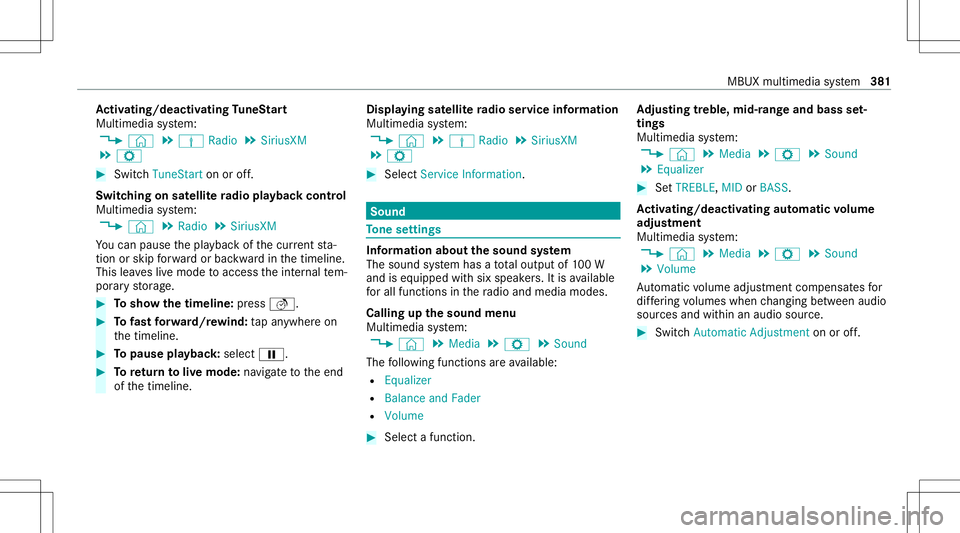
Ac
tiv atin g/deac tivatin gTu neS tart
Multimedia system:
4 © 5
Þ Radio 5
SiriusXM
5 Z #
Switc hTuneSt artonoroff.
Switc hingonsat ellit era dio playbac kco ntr ol
Mu ltimed iasystem:
4 © 5
Radio 5
SiriusXM
Yo ucan pause thepla ybac kof thecur rent sta‐
tio nor skip forw ardor bac kwardin thetimeline.
This leavesliv emode toacc ess theint ernal tem‐
por aryst or ag e. #
Tosho wthetim eline: press 5. #
Tofast forw ard/r ewind: tapan ywher eon
th etimeline. #
Topause playbac k:sel ect 00CF. #
Toretur nto livemod e:navig ateto theend
of thetimeline. Displa
yingsatellit era dio service informa tion
Multime diasystem:
4 © 5
Þ Radio 5
SiriusXM
5 Z #
Select ServiceInformation. Sound
To
ne settings Inf
ormat ionabout thesound system
The soun dsy stem has atot alout put of100W
and iseq uippe dwit hsix spea kers.It is available
fo rall functions inthera dio and media modes.
Calling upthesound menu
Multi media system:
4 © 5
Media 5
Z 5
Sound
The follo wing functionsar eav ailable:
R Equal izer
R Balan ceand Fade r
R Volum e #
Select afun ction . Ad
jus tingtreb le,mid- rang eand bass set‐
tings
Multimedia system:
4 © 5
Media 5
Z 5
Sound
5 Equalizer #
SetTREBLE, MIDorBAS S.
Ac tiv atin g/deac tivatin gaut omati cvo lum e
adj ustm ent
Multime diasystem:
4 © 5
Media 5
Z 5
Sound
5 Volume
Au tomatic volume adjustment com pens ates for
dif fering volumes whenchang ingbetween audio
sour cesand within anaudio source. #
Swit chAuto matic Adju stme nton oroff. MBUX
multimed iasystem 38
1
Page 458 of 570
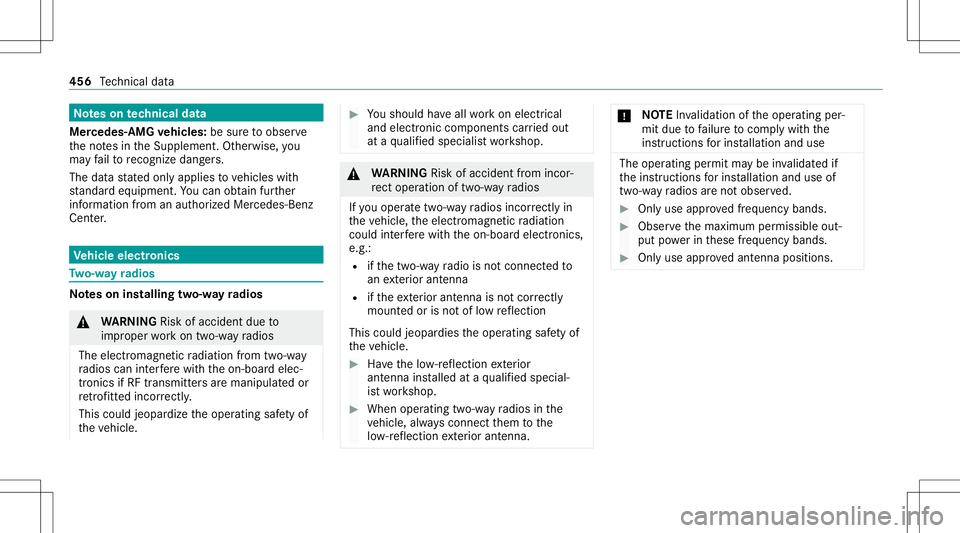
No
teson tech nical data
Mer cedes- AMGvehicl es:besur eto obser ve
th eno tesin theSupplement .Ot her wise, you
ma yfa ilto recogni zedangers.
The data stat ed onlyapplies tovehicles with
st andar deq uipme nt.Yo ucan obtain further
inf ormation from anaut hor ized Mercedes- Benz
Cent er. Ve
hicl eele ctroni cs Tw
o-w ayradio s No
teson installing two-w ayradio s &
WARNIN GRisk ofacci dent dueto
im proper workon two-w ayradios
The elect romagne ticradiation from two-w ay
ra dios caninterfere wit hth eon- boar delec‐
tr onics ifRF transmit ters areman ipulat edor
re trof itt ed inco rrect ly.
This could jeopar dizetheoper ating safetyof
th eve hicle. #
Yousho uld have all workon electr ical
and electr oniccomponent scar ried out
at aqu alif ied spec ialistwo rkshop. &
WARNIN GRisk ofacci dent from incor ‐
re ct ope ratio nof two-w ayradios
If yo uoper atetw o-wa yra dios incor rectl yin
th eve hicle, theelectr omagne ticradiation
could interfere wit hth eon- boar delectr onics,
e.g. :
R ifth etw o-w ayradio isno tcon nectedto
an exterior ant enna
R ifth eex terior ant enna isno tcor rectly
mou nted orisno tof low reflect ion
This could jeopar diestheoper ating safetyof
th eve hicle. #
Have thelow- reflect ion exterior
ant enna installed ataqu alif ied spec ial‐
is two rkshop. #
When operating two-w ayradios inthe
ve hicle, alwaysconn ectthem tothe
lo w- reflect ion exterior ant enna. *
NO
TEInva lidation oftheoper ating per‐
mit due tofailur eto com plywith the
ins truct ions forins tallation anduse The
oper atingper mit maybe inva lidat edif
th eins truction sfo rins tallation anduseof
tw o-w ayradios areno tobser ved. #
Onlyuse appr oved freq uency bands. #
Obser vethemaximum permissible out‐
put powe rin these freq uency bands. #
Onlyuse appr oved ant enn aposition s. 456
Tech nica lda ta
Page 459 of 570
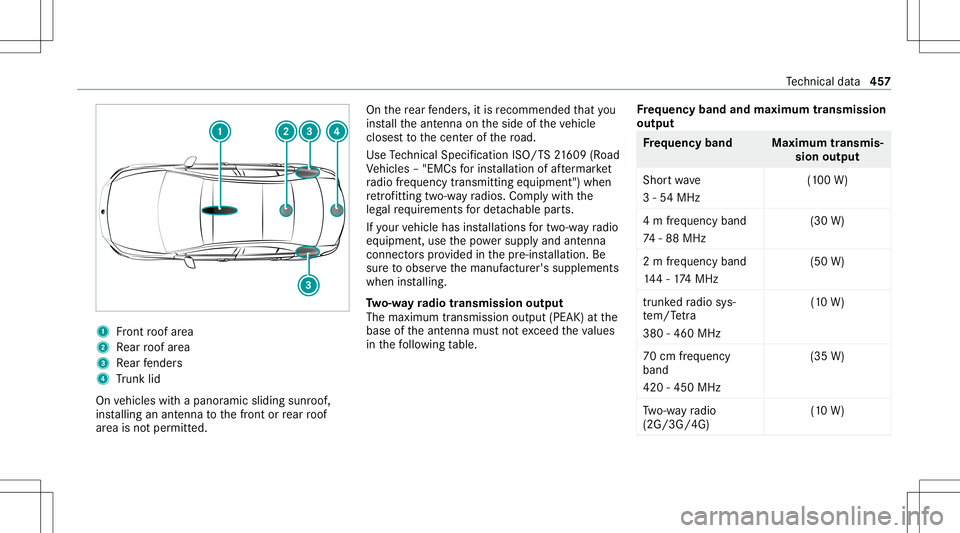
1
Front roof area
2 Rear roof area
3 Rear fende rs
4 Trunk lid
On vehicles withapanor amicsliding sunroof,
ins talling anant enn ato thefront orrear roof
ar ea isno tper mitt ed. On
there ar fende rs,it is recomme ndedthat you
ins tallth eant enn aon theside oftheve hicle
closes tto thecent erofthero ad.
Use Tech nica lSpe cifica tionISO/T S21 609 (Road
Ve hicles –"EMCs forins tallation ofafte rm arke t
ra dio freq uency transmit tingeq uipment ")when
re trof itti ng two-w ayradios. Complywithth e
leg alrequ iremen tsforde tach able parts.
If yo ur vehicle hasinstallation sfo rtw o-w ayradio
eq uipment ,use thepo we rsupp lyand antenn a
con nectors prov ided inthepr e-ins tallation .Be
sur eto obser vethemanuf acturer'ssupplement s
when installing.
Tw o-w ayradio transmi ssion output
The maxi mum transm ission outpu t(PEAK) atthe
base oftheant enn amus tno texc eed theva lues
in thefo llo wing table. Fr
eq uency bandandmaxim um transm ission
out put Fr
eq uency band Maximumtransm is‐
sion output
Sho rtwa ve
3 -54 MHz (1
00 W)
4 m freq uency band
74 -88 MHz (30
W)
2 m frequency band
14 4-17 4MHz (50
W)
tr unk edradio sys‐
te m/T etra
380 -460 MHz (1
0 W)
70 cm freq uency
band
420 -450 MHz (35
W)
Tw o-w ayradio
(2G/3G/ 4G) (1
0 W) Te
ch nica lda ta 45
7
Page 460 of 570
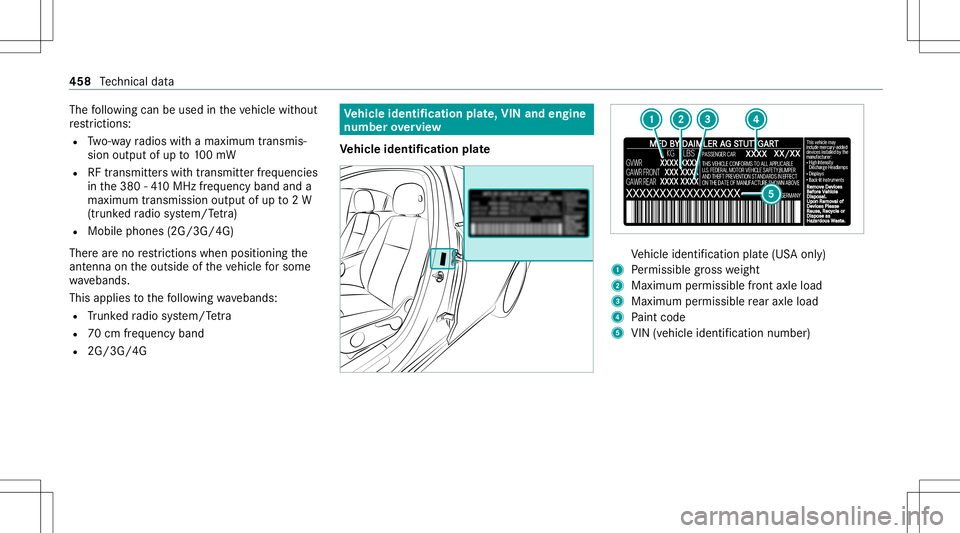
The
follo wing canbeused intheve hicle without
re strictions :
R Two-w ayradios withamaximum transmis ‐
sion output ofup to100mW
R RFtransmi tter swit htransmi tter freq uenci es
in the380 -41 0MHz freq uency bandanda
maximu mtransmi ssionoutpu tof up to2W
(tr unk edradio system/T etra )
R Mobile phones (2G/3G/4G)
Ther ear eno restrictions whenpos itioning the
ant enn aon theoutside oftheve hicle forsome
wav ebands.
This applies tothefo llo wing wavebands:
R Trunk edradio system/T etra
R 70cm freq uency band
R 2G/3G /4G Ve
hicl eiden tificati onplat e,VIN and engine
number overview
Ve hicl eiden tificati onplat e Ve
hicle identif ication plate(US Aonl y)
1 Perm issible gros swe ight
2 Maxim umpermissib lefront axle load
3 Maxim umpermissib lerear axle load
4 Paint code
5 VIN (vehicle identificat ion numb er) 458
Tech nica lda ta
Page 475 of 570

Disp
laymes sages
Possible causes/conseq uencesand0050 0050
Solutions
Á Replace KeyBattery *T
heSmar tKey batt eryis disc harged. #
Replace thebatt ery(/ page67 ).
Á
Key NotDetected (whit e
displa ymessag e) *T
heSmar tKey iscur rently undetect ed. #
Chang eth elocation oftheSmar tKey intheve hicle. #
Ifth eSmar tKey isstill no tre cogni zed,place itin themar kedspace forst ar tin gwit hth eSmar tKey
( / pag e13 2).
Á Key NotDetected (red dis‐
pla ymessa ge) *T
heSmar tKey canno tbe detected and mayno long erbe intheve hicle.
The Smar tKey isno long erintheve hicle andyouswit choffth eengine:
R Youcan nolongerst ar tth eengine.
R Youcan notcen trall yloc kth eve hicle. #
Ensur eth at theSmar tKey isin theve hicle.
If th eSmar tKey detection functi onhasa mal functi ondueto ast ro ng radio signal source: #
Stop theve hicle immediat elyinaccor dance withth etraf fic condi tions. #
PlacetheSmar tKey inthemar kedspace forst ar tin gth eengine withth eSmar tKey (/ pag e13 2). Dis
play messa gesand warning/ indic ator lam ps 47
3
Page 510 of 570

Disp
laymes sages
Possible causes/conseq uencesand0050 0050
Solutions #
Ifth edisp laymess agedoes notdisa ppear: consult aqu alif ied spec ialistwo rkshop. Ti
re pres sur emoni tor Disp
laymes sages
Possible causes/conseq uencesand0050 0050
Solutions
Tire Press. MonitorCur-
rent lyUnavailable *T
her eis int erfere nce from apo we rful radio signal source.Asare sult, nosignals from thetir epr essur esensor sar e
being recei ved. The tirepr essur emonit oristemp orarily una vailable. #
Drive on.
The tirepr essur emon itor will restar taut omat icallyas soon asthecause hasbeen rectif ied.
Tir ePre ss. Moni torInope ra-
tive *T
hetirepr essur emonit orismalfunctionin g. &
WARNIN GThe reisarisk ofan accident ifth etir epr essur emonit oring system ismalfunct ioning
If th etir epr essur emonit oring system ismalfunct ioning,itis no table toissue awa rning ifth er eis pressur eloss
in one ormor eof thetir es.
Und erinf lated tires ma y,forex am ple, impair thedr iving, steer ing and braking charact eristic s. #
Have thetir epr essur emonit oring system checkedat aqu alif ied spec ialistwo rkshop. #
Consult aqu alif ied spec ialistwo rkshop.
Tire Pressure MonitorInop-
erative NoWheel Sensors *T
hewheels installed donotha ve suit able tirepr essur esensor s.The tirepr essur emonit orisdeactiv ated. #
Installwheels withsuit able tirepr essur esen sors. 508
Display mess ages and warning/ indic ator lam ps