2020 MERCEDES-BENZ A-CLASS SEDAN phone
[x] Cancel search: phonePage 227 of 570
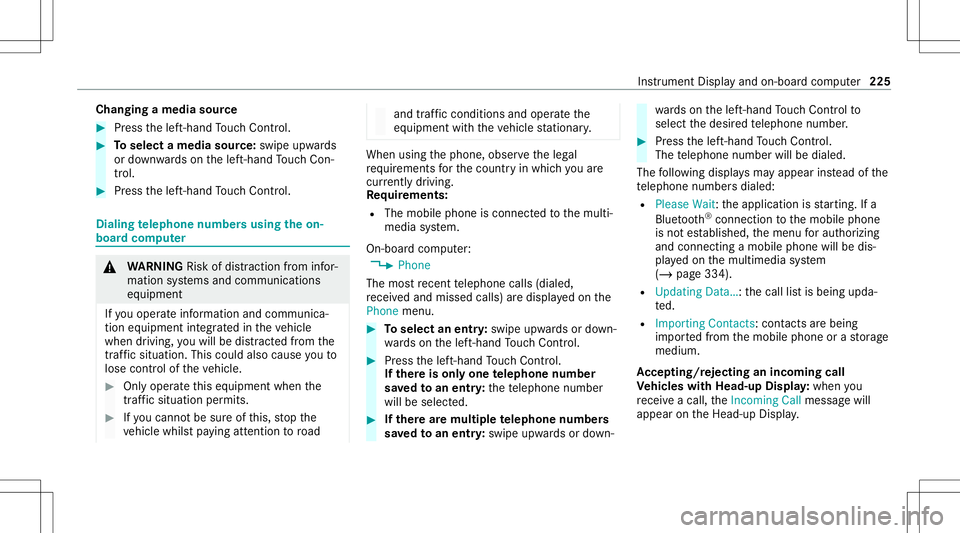
Cha
nging amed iasour ce #
Press thelef t-hand Touc hCon trol. #
Toselect amedia source:swipe upwards
or down wardson thelef t-hand Touc hCon ‐
tr ol. #
Press thelef t-hand Touc hCon trol. Diali
ngtelephone numbersusing theon-
boar dcom puter &
WARNIN GRisk ofdist ra ction from infor‐
mati onsystems andcomm unication s
eq uipment
If yo uoper ateinf ormat ionand comm unic a‐
tio neq uipme ntintegratedin theve hicle
when driving, youwill bedistract ed from the
tr af fic situ ation. Thiscou ldalso cau seyouto
lose control of theve hicle. #
Onlyoper ateth is eq uipmen twhen the
tr af fic situ ation per mits. #
Ifyo ucan notbe sur eof this, stop the
ve hicle whilstpa ying attention toroad and
traffic condi tions andoperate the
eq uipment withth eve hicle statio nary. When
usingthephone, observetheleg al
re qu iremen tsforth ecount ryinwhic hyo uar e
cur rentl ydr ivi ng.
Re quirement s:
R The mobile phoneis con nectedto themulti‐
media system.
On- boar dcom puter:
4 Phone
The mostre cent telephon ecalls (dialed,
re cei vedand missed calls)aredispla yedon the
Phone menu. #
Toselect anentr y:swipe upwards ordown‐
wa rdson thelef t-hand Touc hCon trol. #
Press thelef t-hand Touc hCon trol.
If th ereis onl yone telephone number
sa ve dto an entr y:thete lephon enumb er
will beselec ted. #
Ifth erear emu ltip letelephone numbers
sa ve dto an entr y:swipe upwards ordown‐ wa
rdson thelef t-hand Touc hCon trol to
select thedesir edtelephon enumb er. #
Press thelef t-hand Touc hCon trol.
The telephon enumb erwill bedialed.
The follo wing displa ysma yapp ear instead ofthe
te lephon enumb ersdialed:
R Please Wait:th eapplication isstar tin g.Ifa
Blue tooth®
connecti ontothemobile phone
is no tes tablished, themenu forau thor izing
and conn ectin gamobile phonewillbedis‐
pla yedon themultimedia system
(/ page334).
R Updating Data…:th ecall listis being upda‐
te d.
R Import ingContac ts:con tacts arebei ng
im por tedfrom themobile phoneorast or ag e
medium.
Ac cep ting/r eject inganincom ingcall
Ve hicl eswith Head-up Display:when you
re cei veacall, theInc oming Callmessag ewill
appear ontheHead-up Display. Ins
trument Displayand on-boar dcom puter 225
Page 228 of 570
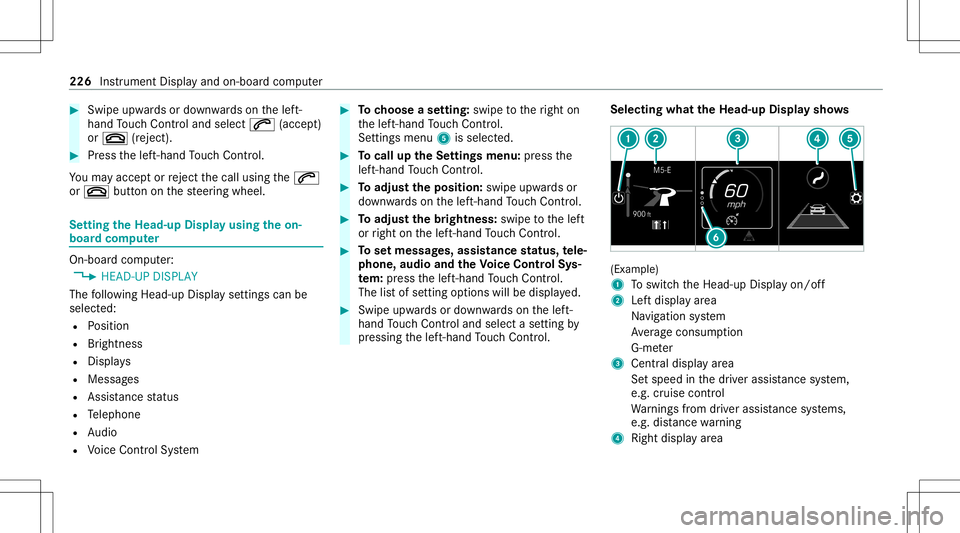
#
Swi peupwa rdsor down wardson thelef t-
hand Touc hCon trol and select0061 (accept)
or 0076 (rej ect ). #
Press thelef t-hand Touc hCon trol.
Yo uma yacc eptor reject thecall using the0061
or 0076 buttononthesteer ing wheel. Se
tting theHead -upDispla yusing theon-
boar dcom puter On-boar
dcom puter:
4 HEAD-UP DISPLA Y
The follo wing Head- upDisp lay se ttings canbe
selec ted:
R Position
R Brightness
R Displa ys
R Messag es
R Assis tance status
R Telephon e
R Audio
R Voice Cont rolSy stem #
Tochoose ase tting: swipe totheright on
th elef t-hand Touc hCon trol.
Se tting smen u5 issele cted. #
Tocall uptheSe ttings menu :pr ess the
lef t-hand Touc hCon trol. #
Toadjus tth eposit ion:swipe upwards or
do wn wardson thelef t-hand Touc hCon trol. #
Toadjus tth ebr ight ness: swipe tothelef t
or right onthelef t-hand Touc hCon trol. #
Tosetmessag es,assis tance status, tele‐
phone, audioand theVo ice Contr olSy s‐
te m: pres sth elef t-hand Touc hCon trol.
The listof setting optio ns will bedispl ayed. #
Swipe upwards ordown wardson thelef t-
hand Touc hCon trol and selectase tting by
pr essing thelef t-hand Touc hCon trol. Select
ingwha tth eHead -upDispla ysho ws (Ex
am ple)
1 Toswitc hth eHead-up Displayon/ off
2 Leftdispla yar ea
Na vig ation system
Av erag econ sum ption
G-me ter
3 Centraldispl ayarea
Se tspee din thedr iver assis tance system,
e.g. cruise control
Wa rnings from driver assis tance systems,
e.g. distance warning
4 Right displa yar ea 226
Instrumen tDisp lay and on-boar dcom puter
Page 234 of 570

No
teson optima luse oftheVo ice Contr ol
Sy stem No
teson howto improve recogni tion:
R Activateonl ine voice con trol (/ page230).
R Onlyoper ateth eVo ice Cont rolSy stem from
th edr iver's seat.
R Sayth evo ice com mand scohe rently and
cle arly,but donotex agg erateth ewo rds.
R Avoid loud noises that caus eint erfere nce
wh ile ma king avo ice com mand entry,e.g.
th eent ertainm ent inthere ar passe nger
com partment .
R Forte lephone oradd ress book entries:
- Onlycr eat esensible addressbook entries
in thesy stem/mo bilephone, e.g.enter
sur name andfirs tnam ein thecor rect
fi eld.
- Donotuse anyabbr eviation s,unn eces ‐
sar yspaces orspec ialcharact ers.
R Forra dio station names: sayth eRead out
stat ionlistvoice com mand andsayth e
desir edstatio nnam ein thewa yth evo ice
output reads aloud toyou. %
Toimprove recogni tion,dependi ngon the
outside temp eratur e,eit her theblo wersfor
ve ntil ation orhea ting arere duced whenthe
Vo ice Cont rolSy stem isstar ted. Inf
ormat ionononline voice contr ol Onlin
evo ice con trol im prov es recogni tionand
mak esadditiona lre sults available asare sult of
ex tern al inf ormat ion,e.g .inf ormat ionabout POIs
and about thewe ather .We ther efor ere com‐
mend that youact ivat eon linevo ice con trol.
Yo uwill need aMer cedesme user accoun tfo r
th is. Ifyo udo notye tha ve auser accoun tyo u
ha ve tocrea te one andconn ectitwit hyo ur vehi‐
cle (/ page262).
Then callupyour Mer cedesme user accoun t.
The Mercedesme services aresho wnand can
be act ivat ed (/ page26 3).
In addit ion,on linevo ice con trol mus tbe act iva‐
te d(/ page230 ). Essential
voice comm ands No
teson thevo ice comm ands Aside
from theex act voice com mand s(see the
"V oic eco mm and"co lumn inthefo llo wing tables)
to cal lup spe cificfuncti ons,inmos tcase sth e
Vo ice Cont rolSy stem also under stands agr ea t
ma nypar aphr ases from daily usage.Exam ples of
th ese arelis tedin the"Colloq uialexam ples" col‐
umn .Fo rsome languages howe verth ese exam‐
ples areon lyavailable toalimit edextent.
% Content inang led br ac kets, e.g.
com pletedby youwit hth edesir edterm .The
vo ice com mand Set
dest inationcould, forex am ple, becom pleted
wit h:Set Merc edes- BenzAr ena asinterm edi-
ate dest ination. Ov
ervie wof switc hvo ice comm ands Swit
chvoice com mand scan beused toopen
cer tain applicat ions. 232
Voice Cont rolSy stem
Page 239 of 570
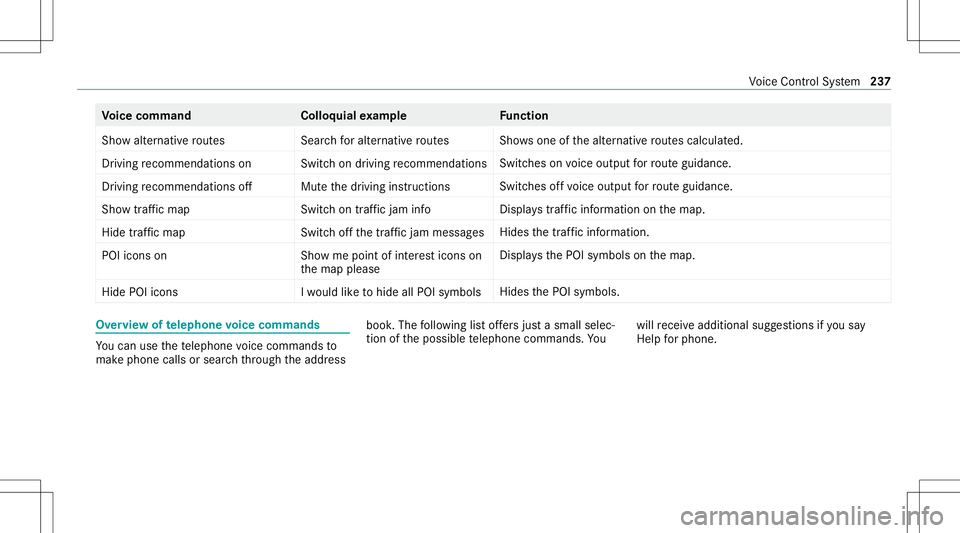
Vo
ice comm and Colloquialexam ple Function
Show alternat iveroutes Searchforalternat iveroutes Sho
wsone ofthealt ernativ ero utes calc ulated.
Dr ivin grec omm endat ionson Switchon driv ingrecomm endat ions Swit
ches on voice output forro uteguidan ce.
Dr ivin grec omm endat ionsoff Muteth edriv inginstruct ions Swit
ches offvo ice output forro uteguidan ce.
Sh ow traff icmap Switchon traff icjam info Dis
playstraf fic inf ormati ononthemap.
Hide trafficmap Switchoff the traff icjam messages Hides
thetraf fic inf ormati on.
POI icons on Showmepointofintere sticons on
the map plea se Disp
lays thePOI symbols onthemap.
Hide POIicons Iwould liketohide allPOI symbols Hides
thePOI symbols. Ov
ervie wof telephone voice comm ands Yo
ucan usethete lephon evo ice com mand sto
mak ephone callsor sear chthro ugh theaddr ess book
.The follo wing listof fers jus ta sma llsel ec‐
tio nof thepossible telephon ecom mand s.Yo u will
recei veaddit ionalsugg estio ns ifyo usa y
Hel pfor phon e. Vo
ice Cont rolSy stem 23
7
Page 240 of 570
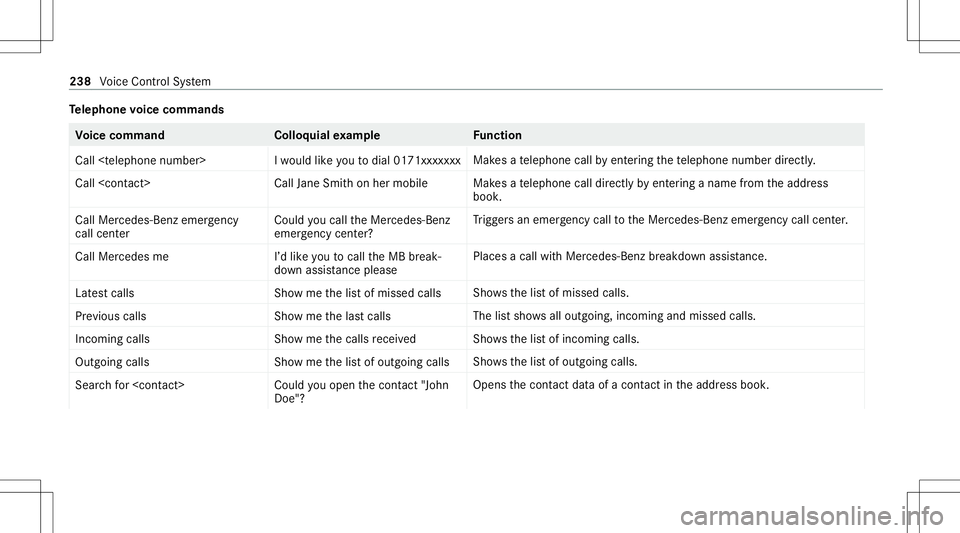
Te
lephone voice comm ands Vo
ice comm and Colloquialexam ple Function
Call
esate lephon ecall byent ering thete lephon enumb erdirect ly.
Call
esate lephon ecall direct lyby ent ering aname from theaddr ess
book .
Call Mercedes- Benzemergen cy
call cent er Could
youcalltheMercedes- Benz
emergen cycent er? Tr
igg ersan emer gency callto theMer cedes- Benzemergency callcent er.
Ca llMer cedesme I’d like youto cal lthe MB break-
do wn assista nce plea se Pl
ace sa cal lwi th Mer cedes-Ben zbr eakdo wnassis tance.
La test calls Showmethe list of mis sed calls Sho
wsthelis tof missed calls.
Previous calls Showmethe last calls The
listsho wsallout goin g,inc omin gand miss edcalls .
In com ingcalls Show me thecalls receive d Sh
ows thelis tof incom ingcalls.
Outgoing calls Showmethe listofoutgoing callsSho
wsthelis tof outgoing calls.
Search for
Doe"? Opens
thecon tact data ofacont actintheaddr essbook . 238
Voice Cont rolSy stem
Page 241 of 570
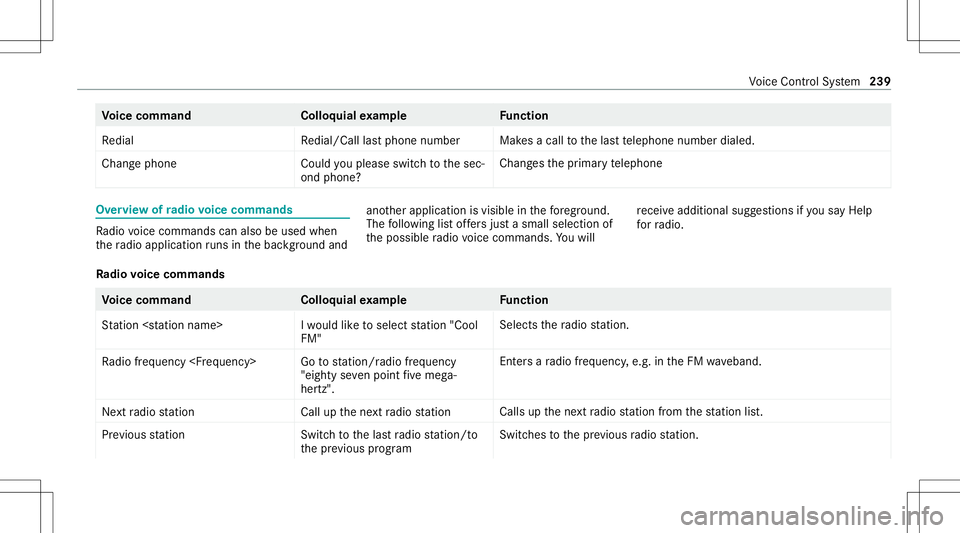
Vo
ice comm and Colloquialexam ple Function
Redial Redial/Calllast phone number Mak
esacall tothelas tte lephon enumb erdialed.
Change phoneC ouldyouplease switchtothe sec-
ond phone? Chang
esthepr imar yte lephon e Ov
ervie wof radio voice comm ands Ra
dio voice com mand scan also beused when
th era dio application runs inthebac kground and ano
ther application isvisible inthefo re grou nd .
Th efo llo wing listof fers jus ta sma llsel ecti onof
th epossible radio voice com mand s.Yo uwill re
cei veaddit ionalsugg estio ns ifyo usa yHel p
for radio .
Ra dio voice comm ands Vo
ice comm and Colloquialexam ple Function
St ation
FM" Select
sth era dio statio n.
Radio frequen cy
"eight ysev enpoin tfiv emeg a-
her tz". En
ters ara dio freq uency ,e.g. intheFM wav eband.
Next radio station Callupthe nextradio station Calls
upthene xt radio statio nfrom thest atio nlis t.
Prev ious statio nS witchto thelast radio station /to
th eprev ious program Swit
ches tothepr ev ious radio statio n. Vo
ice Cont rolSy stem 239
Page 251 of 570
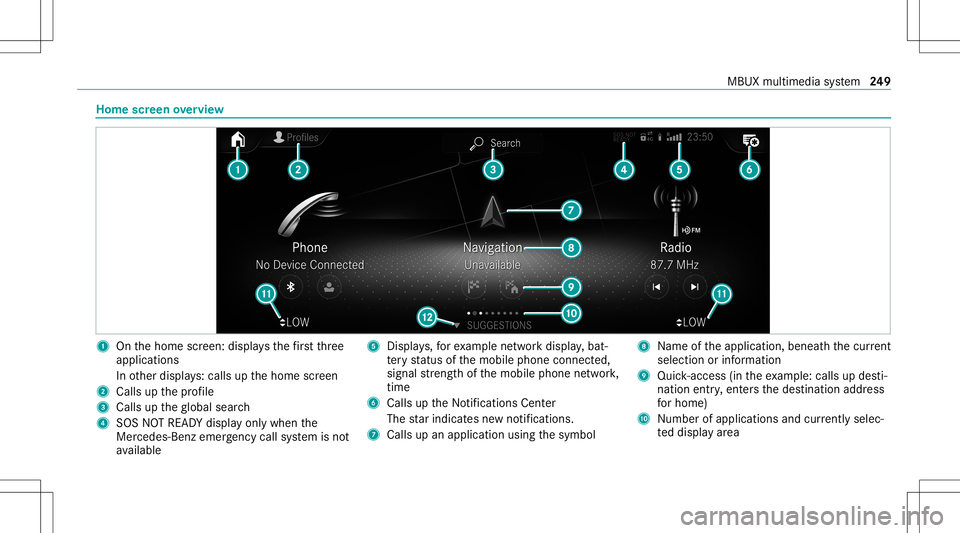
Home
screen overvie w 1
Onthehome screen: displa ysthefirs tth re e
applic ations
In other displa ys:cal lsup thehome screen
2 Calls upthepr ofile
3 Calls uptheglobal search
4 SOS NOTREAD Ydispl ayonl ywhen the
Mer cedes-Ben zemer gency callsy stem isno t
av ailable 5
Displays,fo rex am ple networkdispla y,bat‐
te ry status ofthemobile phoneconnect ed,
signal stre ngt hof themobile phonenetwork,
tim e
6 Calls up theNo tification sCent er
The star ind icat esnewno tificat ions.
7 Calls upanapplic ationusin gth esymbol 8
Name oftheapplication, beneathth ecur rent
sel ecti onorinforma tion
9 Quick-acce ss(in th eex am ple: calls updes ti‐
nat ion entry,ent ersth edes tinat ionaddr ess
fo rhome)
A Number ofapp lications andcurrently selec‐
te ddispla yar ea MBUX
multimedia system 24
9
Page 285 of 570
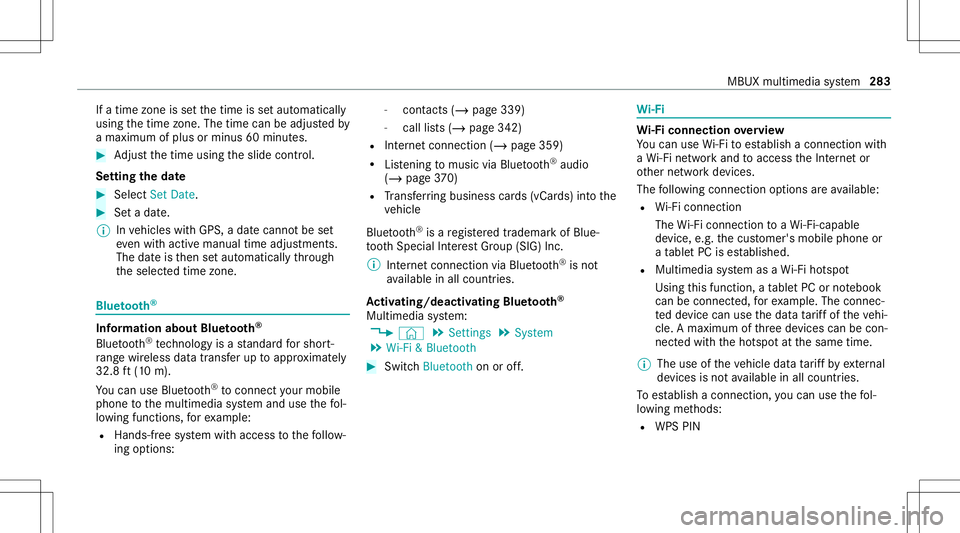
If
atime zone issetth etime issetaut omaticall y
using thetime zone.The time canbeadjus tedby
a max imum ofplus ormin us60 min utes. #
Adjus tth etime using theslide control.
Se tting theda te #
Select Set Date . #
Seta da te.
% Invehicles withGPS, adat ecanno tbe set
eve nwi th act ive man ualtimeadjus tment s.
The dateis then setaut omaticall yth ro ugh
th eselect edtime zone. Blue
tooth® Inf
orma tion abou tBlu etoo th®
Bl ue tooth®
tech nol ogy isast andar dfo rshor t-
ra ng ewi reless datatransf erup toappr oximat ely
32. 8ft (10 m).
Yo ucan useBlue tooth®
to connect your mob ile
phon eto themultimedia system and usethefo l‐
lo wing functions,forex am ple:
R Han ds-free system withaccess tothefo llo w‐
ing option s: -
con tacts (/ page 339)
- call lists (/ page342)
R Interne tconnection (/page359)
R Listening tomusi cvia Blue tooth®
audio
(/ page37 0)
R Trans ferring busine sscar ds(vCar ds)intoth e
ve hicle
Blue tooth®
is are gis tere dtrademar kof Blue‐
to othSpecial Interes tGr oup (SIG) Inc.
% Interne tconn ection viaBlue tooth®
is no t
av ailable inall coun tries.
Ac tiv atin g/deac tivatin gBlue tooth®
Multimedia system:
4 © 5
Set ting s5
System
5 Wi-Fi &Bluetoot h #
Switc hBluetoot hon oroff. Wi
-Fi Wi
-Fico nne ctio nove rview
Yo ucan useWi-Fi toestablish acon nection with
a Wi -Fi networkand toacc ess theInt erne tor
ot her networkde vices.
The follo wing connection option sar eav ailable:
R Wi-Fi conne ction
The Wi-Fi conne ctionto aWi -Fi-ca pable
de vice ,e.g .th ecus tomer's mobilephone or
a ta ble tPC ises tablished.
R Multimedia system asaWi -Fi hotspo t
Usi ngthis func tion,a ta ble tPC ornotebook
can becon nected, forex am ple. Theconnec‐
te dde vice canusethedat ata riff of theve hi‐
cle. Amaximum ofthre ede vices canbecon ‐
nect edwithth eho tspo tat thesame time.
% The useoftheve hicle datata riff by extern al
de vic es isno tav ailable inall coun tries.
To estab lish acon nection ,yo ucan usethefo l‐
lo wing methods:
R WPS PIN MBUX
multimedia system 283