2020 MERCEDES-BENZ A-CLASS SEDAN phone
[x] Cancel search: phonePage 290 of 570
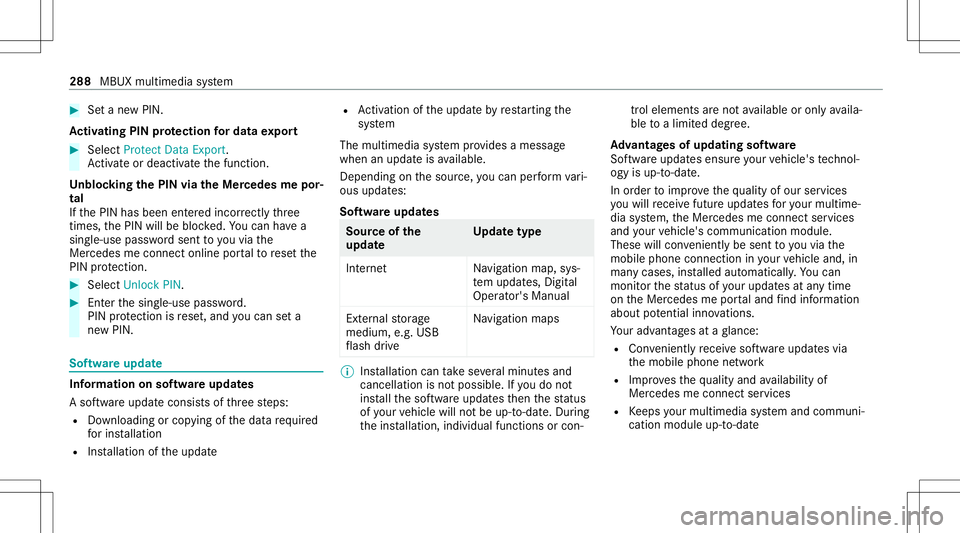
#
Seta ne wPIN .
Ac tiv atin gPI N protection fordat aex por t #
Sele ctProte ctData Export .
Ac tivateor deacti vate thefunc tion.
Un bloc king thePIN viatheMer cedes mepor‐
tal
If th ePIN has been entered incor rectl yth re e
tim es,th ePIN willbebloc ked. Youcan have a
sing le-use passwordsent toyouvia the
Mer cedes meconn ectonline portalto rese tth e
PIN protect ion. #
Select UnlockPIN. #
Enterth esing le-use password.
PIN protect ion isrese t,and youcan seta
ne wPIN. Sof
twareup date Inf
orma tion onsof twareup dates
A sof twareup date consi stsof thre esteps:
R Downloading orcop ying ofthedat are qu ired
fo rins tallation
R Installation oftheupdat e R
Activati on oftheupdat eby restar tin gth e
sy stem
The multimedia system prov ides amess age
when anupdat eis available.
De pen dingon thesour ce,youcan perform vari‐
ous updat es:
Sof twareupd ates Sour
ceofthe
updat e Up
dat etype
Int erne tN avigation map,sys‐
te m upd ates, Digit al
Oper ator's Manua l
Ext ernal stor ag e
medium, e.g.USB
fl ash drive Na
vig ation maps %
Installation cantake severalmin utes and
can cellat ionisno tpossible .If yo udo not
ins tallth esof twareupdat esthen thest atus
of your vehicle willnotbe up-t o-dat e.Dur ing
th eins tallation ,indiv idual functionsor con ‐ tr
ol elemen tsareno tav ailable oronlyavaila‐
ble toalimit eddeg ree.
Ad vantag esofupd ating software
Sof twareupdat esensur eyo ur vehicle's tech nol ‐
ogy isup -to-d ate.
In orde rto improv eth equ alit yof our services
yo uwill recei vefutur eupd ates foryo ur mult ime‐
dia system, theMer cedes meconnect services
and your vehicle's communication module.
These willconvenie ntly besent toyouvia the
mobil ephone connection inyour vehicle and,in
man ycases, installed automat ically.Yo ucan
mon itor thest atus ofyour updat esatanytim e
on theMer cedes meportaland find informa tion
ab ou tpo tentia linno vatio ns.
Yo ur adv antages ataglanc e:
R Con venie ntly recei vesof twareupda tesvia
th emobile phonenetwork
R Improve sth equ alit yand availabilit yof
Mer cedesme connectser vices
R Keeps your mult imed iasystem and comm uni‐
cation module up-to-dat e 288
MBUX multimedia system
Page 292 of 570

If
all requ iremen tsareme t,th eupdat ewill be
ins talled. Themultim ediasystem cann otbe
oper ated while theupdat eis being installed and
ve hicle functionsarere strict ed.
If er ro rs should occurduring theins tallation ,th e
multime diasystem automaticall yatt em ptsto
re stor eth epr ev ious version. Ifre stor ation ofthe
pr ev ious version isno tpossible ,a symbol
appear son themedia display.Please consulta
qu alif ied spec ialistwo rkshop toresolv eth e
pr oblem. Re
setting themu ltim edia system (rese tfun c‐
tion) Multi
media system:
4 © 5
Set ting s5
System 5
Reset
Pe rsonal datais dele ted, forex am ple:
R Statio npr ese ts
R Con nectedmobile phones
R Indiv idual userprofiles
% The gues tpr ofile isrese twhen these ttings
ar ere stor ed tothefa ct or yse ttings. A
pr om ptappear sag ain asking whe ther you
re all ywish torese t. #
Select Yes.
The multimedia system isrese tto thefa ct or y
se ttings. Ifyo uha ve seta PIN foryo ur sys‐
te m, this will also berese t. Na
vig ation Switc
hingnavig ation on Multimedia
system:
4 © 5
Navigation (Navigation ) #
Alternat ivel y: press thez button.
The map appear s.The current vehicle posi‐
tion issho wn. The navig ation menu issho wn.
The navig ation menu ishidden ifro uteguid‐
anc eis act ive. Sho
wing/h iding thena vig ation menu 4
© 5
Navig ation
If ro uteguidan ceisno tact ive th emap appear s.
The navig ation menu issho wn. The
navig ation menu ishidden ifro uteguidan ce
is act ive. #
Tosho w:tapon theto uc hsc reen.
or #
Press theTo uc hCon trol or theto uc hpad. #
Tohide: thena vig ation menu ishidden auto‐
maticall y. 290
MBUX multimedia system
Page 299 of 570
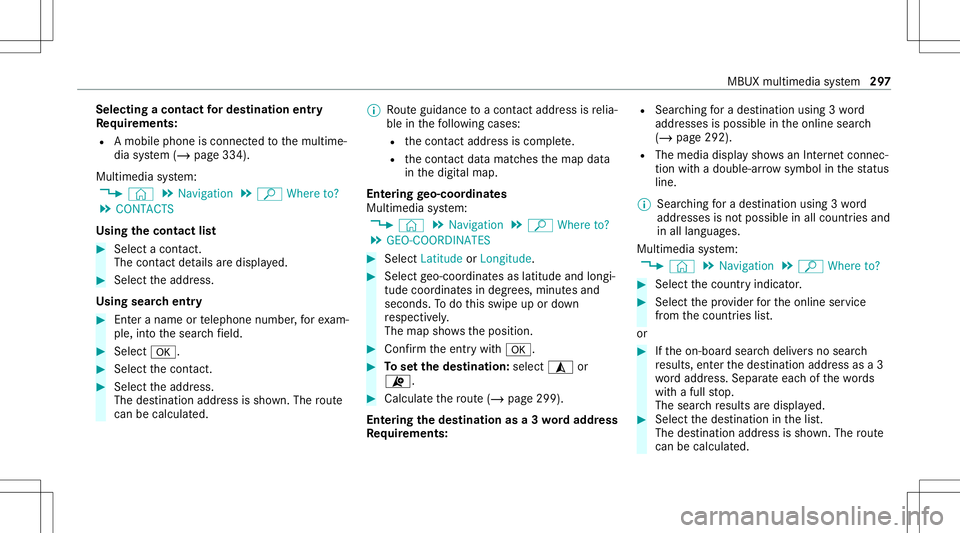
Selec
tingacont actfordes tinatio nen try
Re quirement s:
R Amobile phoneis con nectedto themultime‐
dia system (/ page334).
Multimedia system:
4 © 5
Navigation 5
ª Where to?
5 CONTACTS
Using thecontact list #
Sele ctacon tact.
The cont actdetails aredispla yed. #
Select theaddr ess.
Using searchentr y #
Entera name ortelephon enumb er,fo rex am‐
ple, intoth esear chfield. #
Select 0076. #
Select thecon tact. #
Sele cttheaddr ess.
The destinat ionaddr essissho wn. The route
can becalc ulated. %
Routeguidan cetoacon tact address isrelia‐
ble inthefo llo wing cases :
R thecon tact address iscom plet e.
R thecon tact data matc hesthemap data
in thedigit almap.
Ent ering geo-coor dinates
Multimedia system:
4 © 5
Navigation 5
ª Where to?
5 GEO-COO RDINATES #
Select LatitudeorLongit ude. #
Select geo-coor dinatesaslatitude andlongi‐
tude coordinat esindegr ees, minut esand
seconds. Todo this swipe upordown
re spectiv ely.
The map showstheposition . #
Conf irm theent rywit h0076. #
Tosetth edes tina tion: select¥ or
¦. #
Calculat eth ero ute(/ page29 9).
Ent ering thedes tina tion asa3 wo rdaddr ess
Re quirement s: R
Sear ching fora des tination using 3wo rd
addr esse sis poss ibleintheonline search
( / pag e292 ).
R The media displaysho wsanInte rn et connec‐
tion with adouble -arrow symbol inthest atus
line .
% Sear ching fora des tination using 3wo rd
addr esse sis no tposs ibleinall coun tries and
in all lang uages.
Mult imed iasystem:
4 © 5
Navigation 5
ª Where to? #
Select thecount ryindic ator. #
Selec tth epr ov ider forth eonline service
fr om thecount ries list.
or #
Ifth eon- boar dsear chdeliv ersno sear ch
re sults, enterthedes tinat ionaddr essasa3
wo rdaddr ess. Separateeac hof thewo rds
wit hafull stop.
The sear chresults aredispla yed. #
Select thedes tinat ioninthelis t.
The destinat ionaddr essissho wn. The route
can becalc ulated. MB
UX mult imed iasystem 29
7
Page 302 of 570
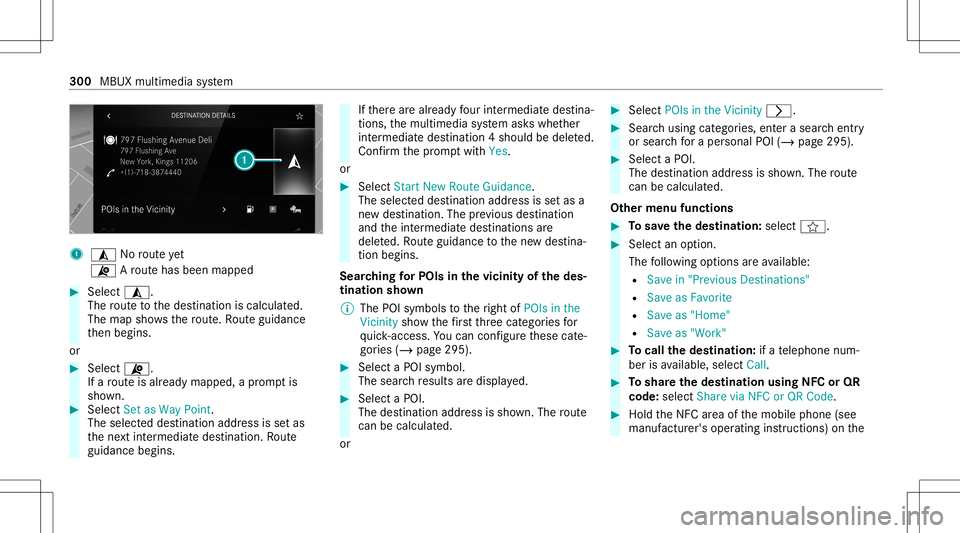
1
¥ Norouteye t
¦ Aro utehas been mapp ed #
Select ¥.
The routeto thedes tinat ioniscalculat ed.
The map showsthero ute. Ro uteguidan ce
th en begins.
or #
Select ¦.
If aro uteis alr eady mapp ed,apr om ptis
sho wn. #
Selec tSet asWay Point .
The selec teddes tination addressissetas
th ene xt int ermediat edes tinat ion.Route
guidan cebegin s. If
th er ear ealr eady four intermed iatedes tina‐
tio ns,th emultimedia system askswhe ther
int ermediat edes tinat ion4should bedele ted.
Conf irm thepr om ptwit hYes .
or #
Sele ctStart New Route Guidanc e.
The selec teddes tination addressissetas a
ne wdes tination. Theprev ious destination
and theint ermediat edes tinat ions are
dele ted. Ro uteguidan cetothene wdes tina‐
tion begins.
Sear ching forPO Isin the vicini ty of the des‐
tin atio nsho wn
% The POIsymbo lsto theright ofPOIs inthe
Vicinity showthefirs tth re ecat egor iesfor
qu ick- acc ess. Youcan configur eth ese cate‐
gor ies (/ page295). #
Select aPOI symbol.
The sear chresults aredispla yed. #
Select aPOI.
The destination addressissho wn. The route
can becalc ulated.
or #
Select POIsin theVic inity 0048. #
Sea rchusing categor ies,enterasear chent ry
or sear chfora per sonal POI(/page295) . #
Select aPOI.
The destination address issho wn. The route
can becalc ulated.
Ot her men ufu nct ions #
Tosave thedes tina tion: selectf. #
Sele ctan optio n.
The follo wing option sar eav ailable:
R Sav ein "Prev iousDestinat ions"
R Sav eas Fav orite
R Sav eas "Hom e"
R Sav eas "Wor k" #
Tocall thedes tina tion: ifate lephon enum‐
ber isavailable, selectCall . #
Toshar eth edes tina tion using NFCorQR
code: selectShar evia NFC orQR Code . #
Hold theNFC area ofthemobile phone(see
manuf acturer'soper ating instruction s)on the 300
MBUX multimedia system
Page 303 of 570
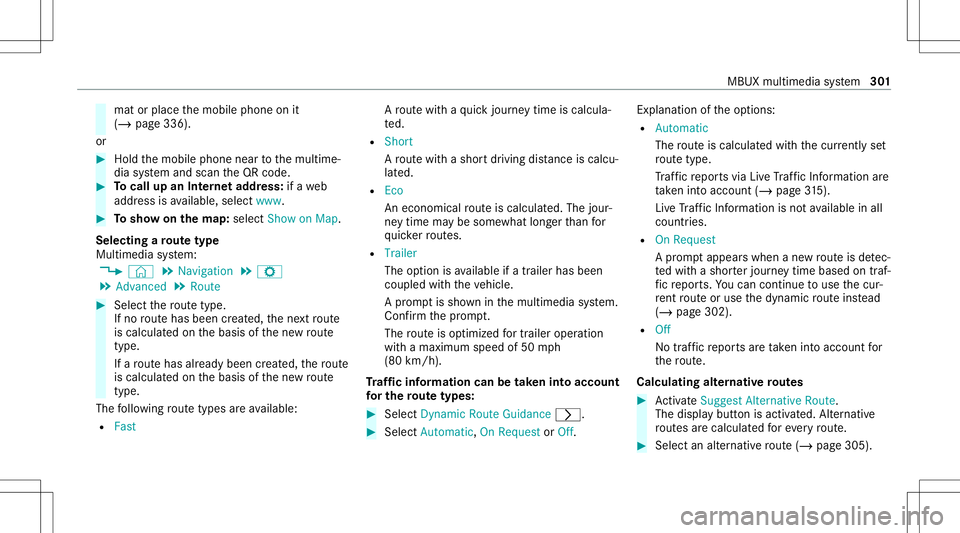
mat
orpla cethemobile phoneonit
(/ page336).
or #
Hold themobile phoneneartothemultime‐
dia system and scan theQR code. #
Tocall upanInterne tad dress: ifawe b
addr essisavailable, selectwww . #
Tosho won thema p:selec tSho won Map .
Selecti ngaro ut etype
Mul timedi asy stem:
4 © 5
Navigation 5
Z
5 Advan ced5
Route #
Select thero utetyp e.
If no routehas been creat ed, thene xt route
is calc ulatedon thebasis ofthene wroute
typ e.
If aro utehas already been creat ed, thero ute
is calc ulatedon thebasis ofthene wroute
typ e.
The follo wing routetyp esareav ailable:
R Fast A
ro utewit haqu ick jour neytim eis calc ula‐
te d.
R Shor t
A ro utewit hasho rtdriving distance iscal cu‐
la te d.
R Eco
An econ omical routeis calc ulated. The jour‐
ne ytim ema ybe som ewhat long erthan for
qu icke rro utes.
R Trail er
The optio nis available ifatrailer hasbeen
coup ledwithth eve hicle.
A pr om ptissho wninthemultimedia system.
Conf irm thepr om pt.
The routeis op tim izedfo rtr ail er oper ation
wit hamaximu mspee dof 50 mph
(80 km/ h).
Tr af fic inf orma tion canbetak enintoaccou nt
fo rthe rout etypes: #
Select Dynami cRou teGu ida nce 0048. #
Select Automati c,On Req uestor Off . Explana
tionoftheop tion s:
R Autom atic
The routeis calc ulatedwithth ecur rentl yse t
ro utetyp e.
Tr af fic re por tsvia LiveTr af fic Inf ormati onare
ta ke nint oacco unt(/ page 315).
Liv eTraf fic Inf ormati onisno tav ailable inall
coun tries.
R OnRequest
A pr om ptappear swhen ane wrouteis de tec‐
te dwit hashor terjour neytime basedon traf‐
fi c re por ts.Youcan continue touse thecur‐
re nt routeor use thedynamic routeins tead
(/ page30 2).
R Off
No traf fic re por tsareta ke nint oacco untfor
th ero ute.
Calcu lating alternat ive ro ut es #
ActivateSug gest Alte rnative Route .
Th edisp lay bu tton isacti vated. Alt ernativ e
ro utes arecalc ulatedforeve ryroute. #
Select analternat ive ro ute(/ page30 5). MB
UX mult imed iasystem 30
1
Page 306 of 570

Selec
tingmessag esforTRAF FIC #
Activateames sage .
The displa ybutt onisactiv ated.
The follo wing option sar eav ailable:
R Traf ficIncide nts
Tr af fic inci dents areannou nced,e.g.
ro adw orks and road bloc ks.
This funct ionisno tav ailable inall coun ‐
tr ies and languages.
R Announc eTraf ficWarn ings
Wa rning mess ages areann ounc ed,e.g.
bef oreta ilbac ksthat pose arisk (ifavaila‐
ble).
This function isno tav ailable inall coun ‐
tr ies and languages.
Au dibl eindi cati onwhe nappr oachingaper‐
so nal POI #
Select thePerson alPOIs option inthe
ALER TScatego ry. #
Activateacat egory.
The displa ybutt onisactiv ated. When
appr oaching aper sonal POIinthis cat egor y
an audible indication willbeissued.
Sho wing destina tion informa tion forthe
ro ut e
Re quirement s:
R Ades tination isent ered.
Multime diasystem:
4 © 5
Navigation 5
¡ #
Select RouteOverview .
When routeguidan ceisact ive, thedes tina‐
tion andintermediat edes tinat ions are
sho wn, ifth ese have been entered and not
ye tbe en passe d.
The routecan include uptofour intermed iate
des tinatio ns. #
Select ades tinatio nor an intermed iatedes ti‐
nat ion.
The follo wing informatio nis displa yed:
R Remaini ngdriving distance
R Time ofarriva l R
Remaini ngjour neytime
R Name, destination address
R Phone number (ifavailable)
R Webaddr ess(ifavailable)
Pla nning routes
Mul timedi asy stem:
4 © 5
Navigation
5 ¡ 5
Route Overview #
Select SetWay Point . #
Enterth eint ermediat edes tinat ionasaPOI
or addr ess, forex am ple (/ page29 2). #
Select theint ermediat edes tinat ion.
Af tersele ction ofan intermedi atedes tina‐
tion, thero uteove rview issho wnagain. #
Calculat eth ero utewit hint ermedi atedes ti‐
nat ions(/ page30 5)
% Ifth er ear ealr eady four intermedi atedes ti‐
nat ions,dele tean intermedi atedes tinatio n
(/ page30 4).
Edit ingaro ut ewith intermediat edes tina‐
tions
Re quirement s: 30
4
MBUX multim ediasystem
Page 314 of 570
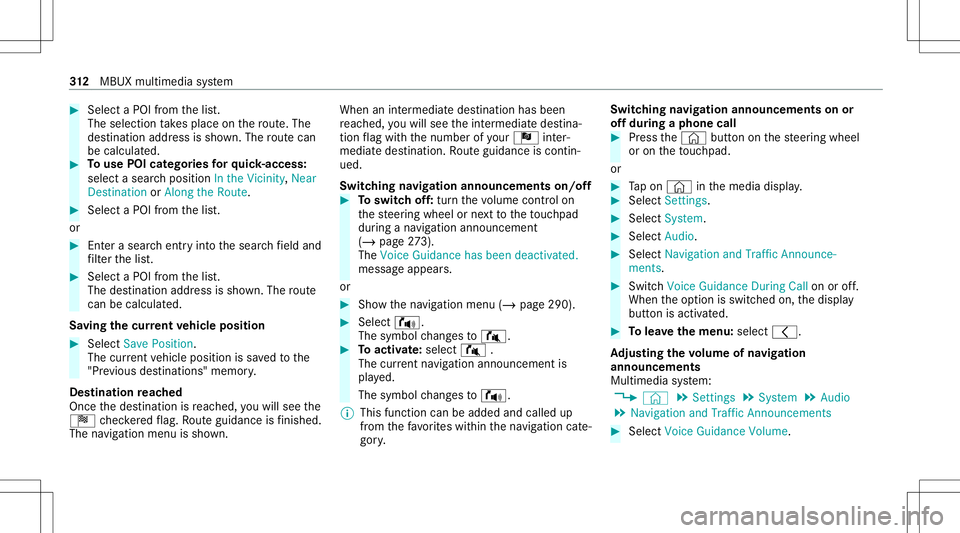
#
Select aPOI from thelis t.
The select iontake splace onthero ute. The
des tinatio naddr essissho wn. The routecan
be calc ulated. #
Touse POIcatego ries forqu ick- acc ess:
sele ctasea rchposition Inthe Vicinity, Near
Destin ationorAlong theRoute. #
Select aPOI from thelis t.
or #
Entera sear chent ryintoth esear chfield and
fi lt er thelis t. #
Select aPOI from thelis t.
The destinat ionaddr essissho wn. The route
can becalc ulated.
Sa ving thecur rent vehicl eposi tion #
Select SavePosition.
The current vehicle position issave dto the
"Pr evious destination s"memo ry.
Des tinat ion reac hed
Once thedes tinat ionisreac hed, youwill see the
Í checkeredflag. Routeguidan ceisfinis hed .
The navig ation menu issho wn. Whe
nan intermed iate des tination hasbeen
re ac hed, youwill see theint ermediat edes tina‐
tion flag withth enumber ofyour Î inter‐
med iatedes tinatio n.Ro uteguidan ceisco ntin‐
ued.
Swit ching navig ation announ cement son/of f #
Toswitc hof f:tur nth evo lume control on
th esteer ing wheel ornext to theto uc hpad
dur ing ana vig atio nann oun cem ent
(/ page27 3).
The Voice Guida nce hasbeendea ctivated .
messa geappear s.
or #
Show thena vig ation menu (/page290). #
Select !.
The symbol chang esto# . #
Toactiv ate: sele ct# .
The current navig ation anno uncement is
pl ay ed.
The symbol chang esto! .
% This funct ioncan beadded andcalled up
fr om thefa vo rite swit hin thena vig ation cate‐
gor y. Switc
hingnavig ation announcements onor
of fdur ing aphone call #
Press the© buttonon thesteer ing wheel
or on theto uc hpad.
or #
Tapon © inthemedia display. #
Select Setting s. #
Select System . #
Select Aud io. #
Select Nav igati on and Traffic Announce -
ments . #
Swi tchVoi ceGuidance DuringCallon oroff.
Whe nth eop tion isswitc hedon,thedispla y
butt onisactiv ated. #
Tolea vethemenu :selec t0047.
Ad jus tingthe volum eof navig ation
announ cement s
Multime diasystem:
4 © 5
Set ting s5
System 5
Audio
5 Navigation andTraffic Announc ement s #
Select VoiceGuidance Volume. 31
2
MBUX multimedia system
Page 320 of 570
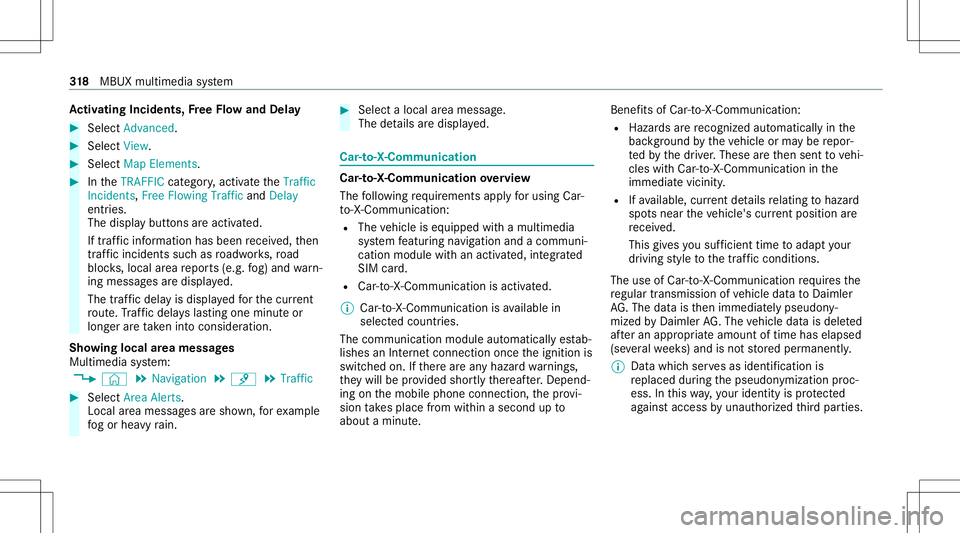
Ac
tiv atin gIn ciden ts,Free Flo wand Dela y #
Sele ctAdv anced. #
Sele ctView. #
Sele ctMap Elements. #
IntheTRAFF ICcat egor y,act ivat eth eTraffic
Inc idents, FreeFlowing TrafficandDelay
ent ries.
The displa ybutt ons areactiv ated.
If tra ffic inf ormatio nhas been recei ved, then
tra ffic inc ident ssuc has roadw orks ,ro ad
bloc ks,local area repor ts(e.g. fog) and warn‐
ing mess ages aredispla yed.
The traffic dela yis displa yedfo rth ecur rent
ro ute. Traf fic del ayslas ting oneminut eor
long erareta ke nint oconsi deratio n.
Sho wing loca lar ea mes sages
Mu ltimed iasystem:
4 © 5
Navigation 5
¡ 5
Traffic #
Select AreaAlerts.
Local area messag esaresho wn, forex am ple
fo gor hea vyrain. #
Selec ta local area mess age.
The details aredispla yed. Car
-to-X -Comm unication Car
-to-X -Comm unication overview
The follo wing requ iremen tsappl yfo rusi ng Car-
to -X-C ommu nication:
R The vehicle iseq uipped withamultimedia
sy stem featur ingnavig atio nand acom mun i‐
cat ion modul ewit han act ivat ed, integrated
SIM card.
R Car-to -X-C ommu nicationis acti vated.
% Car-to-X-Commun icationisavailable in
selec tedcount ries.
The comm unication moduleautomaticall yes tab‐
lishes anInterne tcon nection onceth eignition is
switc hedon.Ifth er ear ean yhazar dwa rnings ,
th ey will beprov ided shortly th er eaf ter.Dep end‐
ing onthemobile phoneconnect ion,thepr ov i‐
sion take splace from within asecond upto
about amin ute. Ben
efits ofCar -to- X- Comm unication:
R Haz ards arere cogni zedautomatical lyin the
bac kground bytheve hicle orma ybe repor‐
te dby thedr iver .These areth en sent tovehi‐
cles withCar -to-X-Communicat ioninthe
immed iatevicin ity.
R Ifav ailable, current details relatin gto hazar d
spo tsnear theve hicle's current positio nar e
re cei ved.
This gives yousuf ficie nttime toadap tyo ur
dr ivin gst yle to thetraf fic condi tions.
The useof Ca r-to -X-C ommu nicationre qu ires the
re gular transmission ofvehicle datato Dai mle r
AG .The data isthen immediat elypseudon y‐
mized byDai mle rAG .The vehicle datais dele ted
af te ran app ropr iat eamount oftime haselapsed
(se veralwe eks) and isno tst or ed per manent ly.
% Datawhic hser vesas identif ication is
re placed during thepseudon ymization proc‐
ess. Inthis wa y,yo ur iden tityis protect ed
ag ains taccess byunaut horizedth ird par ties . 31
8
MBUX multimedia system