2020 MAZDA MODEL CX-30 brake
[x] Cancel search: brakePage 204 of 562

NOTE
If the Electric Parking Brake (EPB)
switch is pulled while the
AUTOHOLD is operating, the
parking brake is applied and the
AUTOHOLD is released. In addition,
if the parking brake is released under
this condition, the AUTOHOLD
operates to hold the brakes.
Under the following conditions, the
parking brake is automatically
applied and the AUTOHOLD is
released. The AUTOHOLD is
re-enabled when the conditions
before the AUTOHOLD is released
are restored.
The driver’s seat belt is unfastened.The driver’s door is opened.When about 10 minutes or longer
have passed since the AUTOHOLD
operation started, the parking brake
is automatically applied. Because the
AUTOHOLD is restored when
releasing the parking brake, the hold
on the brakes by AUTOHOLD
function resumes.
(Manual transmission vehicle)
When starting to drive the vehicle
forward or in reverse on a down
slope, depress the clutch pedal and
shift the shift lever to the appropriate
position for driving in the desired
direction, and then depress the
accelerator pedal to release the
AUTOHOLD.
The AUTOHOLD can be canceled
forcibly by fully depressing the
accelerator pedal for 1 second or
longer while the AUTOHOLD is
operating. Forcibly cancel the
AUTOHOLD only when the
AUTOHOLD cannot be canceled due
to a system malfunction or it is
necessary to cancel the AUTOHOLD
in an emergency.
▼AUTOHOLD System is Turned Off
Depress the brake pedal and press the
AUTOHOLD switch. The AUTOHOLD
is turned off and the AUTOHOLD
standby indicator light turns off.
1. AUTOHOLD standby indicator light
NOTE
When the brakes are not held such
as while driving the vehicle, the
AUTOHOLD can be turned off only
by pressing the AUTOHOLD switch.
If the AUTOHOLD switch is pressed
without depressing the brake pedal
while AUTOHOLD is operating
(AUTOHOLD active indicator light in
instrument cluster is turned on), the
message “Depress Brake Pedal and
Operate Switch to Release” is
indicated on the multi-information
display to notify the driver to depress
the brake pedal.
If any of the following conditions
occurs while the AUTOHOLD
function is operating (AUTOHOLD
active indicator light is turned on),
the parking brake is applied
automatically and the AUTOHOLD
function turns off. For the Electric
Parking Brake (EPB) operation, refer
to the Electric Parking Brake (EPB) on
page 4-60.
The ignition is switched OFF.
When Driving
Brake
4-68
CX-30_8HG6-EA-19I_Edition1_new
2019-6-13 18:45:11
Page 205 of 562

There is a problem with the
AUTOHOLD function.Hill Launch Assist (HLA)
▼Hill Launch Assist (HLA)
The HLA functions to assist in
accelerating the vehicle from a stop on
slopes. When releasing the brake pedal
and depressing the accelerator pedal
to accelerate the vehicle from a stop
while on a slope, the function prevents
the vehicle from rolling. The HLA also
operates when reversing on a slope.
The braking force is maintained
automatically after releasing the brake
pedal on a steep slope.
For manual transmission vehicles, the
HLA operates when the vehicle is tilted
rearward with the shift lever in a
forward gear, and operates when the
vehicle is tilted forward with the shift
lever in the R position.
For automatic transmission vehicles,
the HLA operates when the vehicle is
tilted rearward with the selector lever
in a forward gear, and operates when
the vehicle is tilted forward with the
selector lever in the R position.
WARNING
Do not rely completely on
HLA:
HLA is an auxiliary device for
accelerating from a stop on a slope.
The system only operates for about 2
seconds and therefore, relying only on
the system, when accelerating from a
stop is dangerous because the vehicle
may move (roll) unexpectedly and
cause an accident.
The vehicle could roll depending on
the vehicle's load or if it is towing
something. In addition, for vehicles
with a manual transmission, the
vehicle could still roll depending on
how the clutch pedal or the accelerator
pedal is operated.
When Driving
Brake
4-69
CX-30_8HG6-EA-19I_Edition1_new 2019-6-13 18:45:11
Page 206 of 562

Always confirm the safety around the
vehicle before starting to drive the
vehicle.
NOTE
HLA does not operate on a gentle
slope. In addition, the gradient of
the slope on which the system will
operate changes depending on the
vehicle's load.
HLA does not operate if the parking
brake is applied, the vehicle has not
stopped completely, or the clutch
pedal is released.
While HLA is operating, the brake
pedal may feel stiff and vibrate,
however, this does not indicate a
malfunction.
HLA does not operate while the
TCS/DSC indicator light is
illuminated.
Refer to TCS/DSC Indication/
Indicator Light (Turns on) on page
7-27.
HLA does not turn off even if the TCS
OFF switch is pressed to turn off the
TCS.
When Driving
Brake
4-70
CX-30_8HG6-EA-19I_Edition1_new 2019-6-13 18:45:11
Page 207 of 562
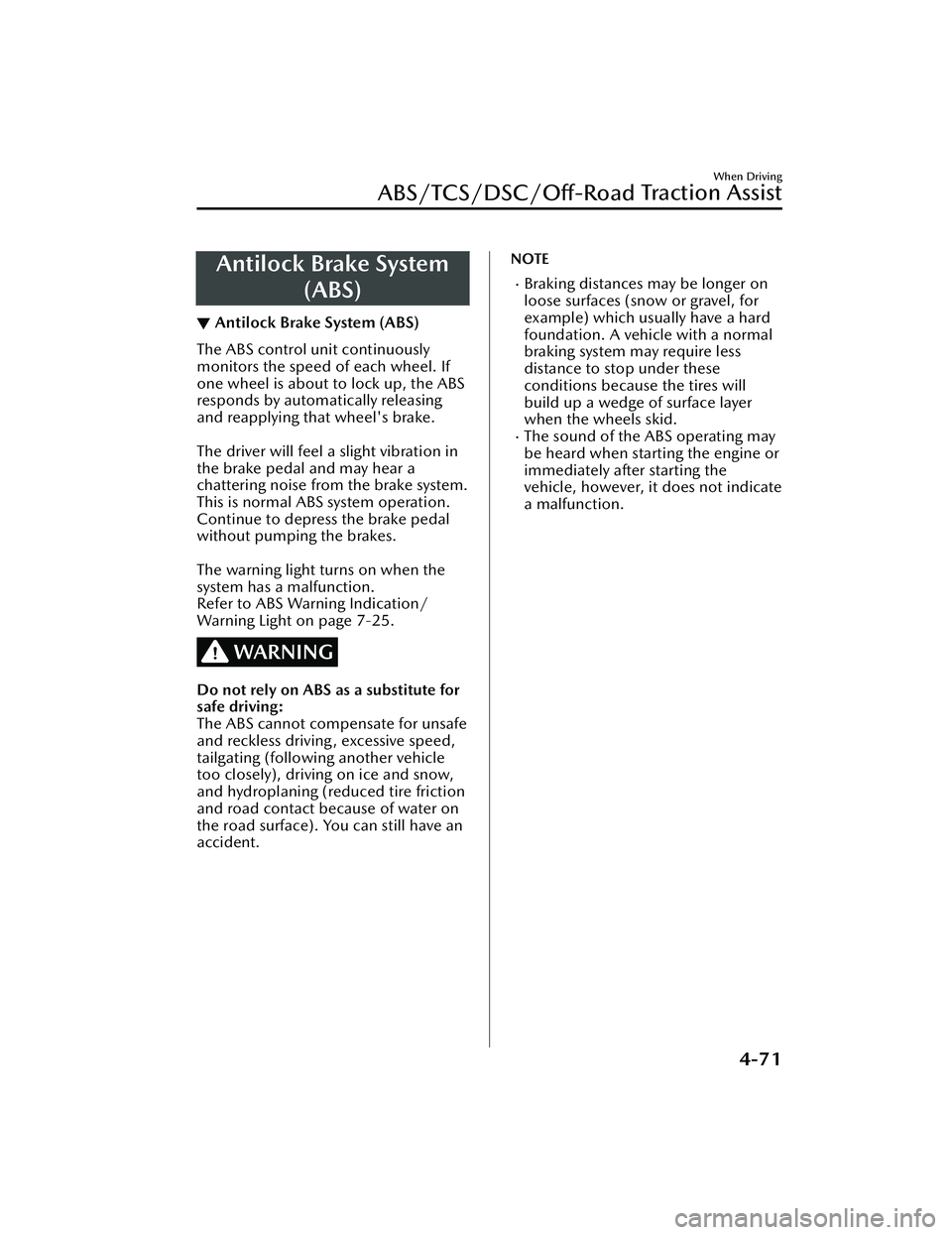
Antilock Brake System(ABS)
▼Antilock Brake System (ABS)
The ABS control unit continuously
monitors the speed of each wheel. If
one wheel is about to lock up, the ABS
responds by automatically releasing
and reapplying that wheel's brake.
The driver will feel a slight vibration in
the brake pedal and may hear a
chattering noise from the brake system.
This is normal ABS system operation.
Continue to depress the brake pedal
without pumping the brakes.
The warning light turns on when the
system has a malfunction.
Refer to ABS Warning Indication/
Warning Light on page 7-25.
WARNING
Do not rely on ABS as a substitute for
safe driving:
The ABS cannot compensate for unsafe
and reckless driving , excessive speed,
tailgating (following another vehicle
too closely), driving on ice and snow,
and hydroplaning (reduced tire friction
and road contact because of water on
the road surface). You can still have an
accident.
NOTE
Braking distances may be longer on
loose surfaces (snow or gravel, for
example) which usually have a hard
foundation. A vehicle with a normal
braking system may require less
distance to stop under these
conditions because the tires will
build up a wedge of surface layer
when the wheels skid.
The sound of the ABS operating may
be heard when starting the engine or
immediately after starting the
vehicle, however, it does not indicate
a malfunction.
When Driving
ABS/TCS/DSC/Off-Road
Traction Assist
4-71
CX-30_8HG6-EA-19I_Edition1_new
2019-6-13 18:45:11
Page 208 of 562

Tra c t i o n C o n t r o l Sy s te m(TCS)
▼Traction Control System (TCS)
The Traction Control System (TCS)
enhances traction and safety by
controlling engine torque and braking.
When the TCS detects driving wheel
slippage, it lowers engine torque and
operates the brakes to prevent loss of
traction.
This means that on a slick surface, the
engine adjusts automatically to provide
optimum power to the drive wheels,
limiting wheel spin and loss of traction.
The warning light turns on when the
system has a malfunction.
Refer to TCS/DSC Indication/
Indicator Light (Turns on) on page
7-27.
WARNING
Do not rely on the Traction Control
System (TCS) as a substitute for safe
driving:
The Traction Control System (TCS)
cannot compensate for unsafe and
reckless driving , excessive speed,
tailgating (following another vehicle
too closely), and hydroplaning
(reduced tire friction and road contact
because of water on the road surface).
You can still have an accident.
Use snow tires or tire chains and drive
at reduced speeds when roads are
covered with ice and/or snow:
Driving without proper traction devices
on snow and/or ice-covered roads is
dangerous. The Traction Control
System (TCS) alone cannot provide
adequate traction and you could still
have an accident.
NOTE
To turn off the TCS, press the TCS OFF
switch (page 4-73).
▼
TCS/DSC Indicator Light
This indicator light stays on for a few
seconds when the ignition is switched
ON. If the TCS or DSC is operating,
the indicator light flashes.
If the light stays on, the TCS, DSC or
the brake assist system may have a
malfunction and they
may not operate
correctly. Take your vehicle to an
Authorized Mazda Dealer.
NOTE
In addition to the indicator light
flashing , a slight lugging sound will
come from the engine. This indicates
that the TCS/DSC is operating
properly.
On slippery surfaces, such as fresh
snow, it will be impossible to achieve
high rpm when the TCS is on.
▼ TCS OFF Indicator Light*
This indicator light stays on for a few
seconds when the ignition is switched
ON.
When Driving
ABS/TCS/DSC/Off-Road
Traction Assist
4-72*Some models.
CX-30_8HG6-EA-19I_Edition1_new
2019-6-13 18:45:11
Page 210 of 562

Dynamic Stability Control(DSC)
▼Dynamic Stability Control (DSC)
The Dynamic Stability Control (DSC)
automatically controls braking and
engine torque in conjunction with
systems such as ABS and TCS to help
control side slip when driving on
slippery surfaces, or during sudden or
evasive maneuvering, enhancing
vehicle safety.
Refer to ABS (page 4-71) and TCS
(page 4-72).
DSC operation is possible at speeds
greater than 20 km/h (12 mph).
The warning light turns on when the
system has a malfunction.
Refer to TCS/DSC Indication/
Indicator Light (Turns on) on page
7-27.
WARNING
Do not rely on the Dynamic Stability
Control as a substitute for safe
driving:
The Dynamic Stability Control (DSC)
cannot compensate for unsafe and
reckless driving , excessive speed,
tailgating (following another vehicle
too closely), and hydroplaning
(reduced tire friction and road contact
because of water on the road surface).
You can still have an accident.
CAUTION
The DSC may not operate correctly
unless the following are observed:
Use tires of the correct size
specified for your Mazda on all 4
wheels.
Use tires of the same
manufacturer, brand and tread
pattern on all 4 wheels.
Do not mix worn tires.
The DSC may not operate correctly
when tire chains are used or a
temporary spare tire is installed
because the tire diameter changes.
NOTE
If there is a problem with the DSC, the
Hill Launch Assi st (HLA) may not
operate.
Refer to Hill Launch Assist (HLA) on
page 4-69.
▼ TCS/DSC Indicator Light
This indicator light stays on for a few
seconds when the ignition is switched
ON. If the TCS or DSC is operating,
the indicator light flashes.
If the light stays on, the TCS, DSC or
the brake assist system may have a
malfunction and they
may not operate
correctly. Take your vehicle to an
Authorized Mazda Dealer.
When Driving
ABS/TCS/DSC/Off-Road Traction Assist
4-74
CX-30_8HG6-EA-19I_Edition1_new
2019-6-13 18:45:11
Page 215 of 562

i-ACTIV AWD Operation*
▼i-ACTIV AWD Operation
AWD provides excellent drivability on
snow-covered and ice-packed roads,
sand and mud, as well as on steep
slopes and other slippery surfaces.
A system malfunction or operation
conditions are indicated by a warning.
Refer to AWD Wa
rning Indication/
Warning Light on page 7-26.
WARNING
Never spin a wheel that is off the
ground:
Spinning a wheel that is off the ground
as a result of the vehicle being stuck or
in a ditch is dangerous. The drive
assembly could be seriously damaged
which could lead to an accident or
could even lead to overheating, oil
leakage, and a fire.
▼AWD Driving
WARNING
Avoid sharp turns, excessive speed
and abrupt maneuvers when driving
this vehicle:
Sharp turns, excessive speed and
abrupt maneuvering of this vehicle is
dangerous as it could result in the
increased risk of loss of vehicle control,
vehicle roll-over, personal injury or
death.
This vehicle has a higher center of
gravity. Vehicles with a higher center of
gravity such as utility and AWD vehicles
handle differently than vehicles with a
lower center of gravity.
Utility and AWD vehicles are not
designed for cornering at high speeds
any more than low profile sports cars
are designed to perform satisfactorily
under off-road conditions. In addition,
utility vehicles have a significantly
higher rollover rate than other types of
vehicles.
Drive carefully when the vehicle is
loaded by lowering vehicle speed and
applying the brakes earlier:
Abrupt maneuvering and sudden
braking when driving a loaded vehicle
is dangerous as the driving behavior of
a vehicle with a high center of gravity is
different when it is loaded compared
to when it is not, and could result in
the loss of vehicle control and an
accident.
▼Tires and Tire Chains
The condition of the tires plays a large
role in the performance of the vehicle.
Moreover, to prevent adverse
effects to
the drive assembly, please note the
following:
Tires
When replacing tires, always replace
all front and rear tires at the same
time.
All tires must be of the same size,
manufacture, brand and tread
pattern. Pay particular attention
when equipping snow or other types
of winter tires.
Do not mix tread-worn tires with
normal tires.
Inspect tire inflation pressures at the specified periods adjust to the
specified pressures.
When Driving
i-ACTIV AWD
*Some models.4-79
CX-30_8HG6-EA-19I_Edition1_new 2019-6-13 18:45:11
Page 218 of 562

i-ACTIVSENSE*
▼i-ACTIVSENSE
i-ACTIVSENSE is a collective term
covering a series
of advanced safety
and driver support systems which
make use of cameras and sensors. The
systems consist of active safety and
pre-crash safety systems.
These systems are designed to assist
the driver in safer driving by reducing
the load on the driver and helping to
avert collisions or reduce their severity.
However, because each system has its
limitations, always drive carefully and
do not rely solely on the systems.
▼ Active Safety Technology
Active Safety Technology supports safer
driving by helping the driver to
recognize potential hazards and avert
accidents.
Driver awareness support systems
Nighttime visibility
Adaptive Front Lighting System
(AFS).................................. page 4-86
High Beam Control System
(HBC).................................page 4-87
Left/right side and rear side detection
Lane Departure Warning System
(LDWS).............................. page 4-89
Blind Spot Monitoring (BSM)...............
.......................................... page 4-92
Road sign recognition
Traffic Sign Recognition System
(TSR).................................. page 4-97
Inter-vehicle distance recognition
Distance & Speed Alert (DSA) .............
........................................ page 4-103
Front obstruction detection when
approaching a crosswalk
Front Cross Traffic Alert (FCTA) ............
........................................ page 4-108
Rear obstruction detection when
leaving a parking space
Rear Cross Traffic Alert (RCTA) .............
........................................ page 4-111
Full-surround recognition
360°View Monitor............ page 4-159
Driver fatigue detection
Driver Attention Alert (DAA) ...............
........................................ page 4-104
Driver Monitoring (DM).... page 4-106
Driver support systems
Inter-vehicle distance
Mazda Radar Cruise Control
(MRCC)........................... page 4-114
Mazda Radar Cruise Control with Stop
& Go function (MRCC with Stop & Go
function).......................... page 4-122
Lane departure
Lane-keep Assist System (LAS) .............
........................................ page 4-146
Inter-vehicle distance and lane
keeping
Traffic Jam Assist (TJA)........ page 4-132
▼ Pre-Crash Safety Technology
Pre-crash safety technology is designed
to assist the driver in averting collisions
or reducing their severity in situations
where they cannot be avoided.
Collision damage reduction
Forward driving
Smart Brake Support (SBS) ..................
........................................ page 4-149
When Driving
i-ACTIVSENSE
4-82*Some models.
CX-30_8HG6-EA-19I_Edition1_new
2019-6-13 18:45:11