2020 MAZDA MODEL 3 HATCHBACK height
[x] Cancel search: heightPage 272 of 598

Do not get out of the vehicle while the stop
hold control is operating:
Getting out of the vehicle while the stop
hold control is operating is dangerous as
the vehicle may move unexpectedly and
result in an accident. Before getting out of
the vehicle, switch the MRCC with Stop &
Go function system off, shift the selector
lever to the P position, and apply the
parking brake.
CAUTION
If your vehicle is towed or you are towing
something, switch the MRCC with Stop &
Go function system
off to prevent an
unexpected operation.
Turn the system off when the vehicle is
running on a chassis roller.
NOTE
The MRCC with Stop & Go function
system does not detect the following as
physical objects.
Vehicles approaching in the opposite
direction
Pedestrians
Stationary objects (stopped vehicles,
obstructions)
If a vehicle ahead is traveling at an
extremely low speed, the system may not
detect it correctly.
If there is a structure on the road or an
object (such as a monorail) at a low
height off the ground in front of the
vehicle, the system may operate.
Therefore, do not use the MRCC with
Stop & Go function.
Do not use the MRCC with Stop & Go
function system under conditions in
which close proximity warnings are
frequently activated.
During headway control travel, the
system accelerates and decelerates your
vehicle in conjunction with the speed of
the vehicle ahead. However, if it is
necessary to accelerate for a lane
change or if the vehicle ahead brakes
suddenly causing you to close in on the
vehicle rapidly, accelerate using the
accelerator pedal or decelerate using
the brake pedal depending on the
conditions.
While the MRCC with Stop & Go
function system is in use, it does not
cancel even if the selector lever is
operated and any intended engine
braking does not occur. If deceleration
is required, lower the set speed or
depress the brake pedal.
While braking by the MRCC with Stop
& Go function control is operating, you
might hear an operation sound,
however, this does not indicate a
problem.
The brake lights turn on while braking
by the MRCC with Stop & Go function
control is operating, however, they may
not turn on while the vehicle is on a
down slope at the set vehicle speed or
traveling at a constant speed and
following a vehicle ahead.
Stop the headway control function to
switch the system to the cruise control
function.
Refer to the Settings section in the
Mazda Connect Owner's Manual.
When Driving
i-ACTIVSENSE
4-128
Mazda3_8HZ1-EA-19G_Edition1_old 2019-5-17 13:49:03
Page 283 of 598

Stationary objects (stopped vehicles,
obstructions)
If a vehicle ahead is traveling at an
extremely low speed, the system may not
detect it correctly.
If there is a structure on the road or an
object (such as a monorail) at a low
height off the ground in front of the
vehicle, the system may operate.
Therefore, do not use the TJA.
Do not use the TJA under conditions in
which close proximity warnings are
frequently activated.
If it is necessary to accelerate for a lane
change or the vehicle ahead brakes
suddenly causing you to close in on the
vehicle rapidly, accelerate using the
accelerator pedal or decelerate using
the brake pedal depending on the
conditions.
While the TJA is in use, any intended
engine braking does not occur even if
you shift the shift lever (manual
transmission) or the selector lever
(automatic transmission). If
deceleration is required, lower the
vehicle speed setting or depress the
brake pedal.
While braking by the TJA control is
operating, you might hear an operation
sound, however, this does not indicate a
problem.
The brake lights turn on while braking
by the TJA control is operating,
however, they may not turn on while the
vehicle is on a down slope at the set
vehicle speed or traveling at a constant
speed and following a vehicle ahead.
Under the following conditions, the TJA
may not be able to detect white (yellow)
lines or vehicles ahead correctly and the
TJA may not operate normally.
The forward sensing camera (FSC)
cannot recognize the area in front of
the vehicle due to soiling or fog.
The white (yellow) lane lines are less
visible because of dirt or paint
flaking.
White (yellow) lane lines or vehicles
ahead are less visible because of bad
weather (rain, fog, or snow).
The vehicle is driven on a temporary
lane or section with a closed lane
resulting from construction where
there might be multiple white (yellow)
lane lines, or they are interrupted.
The camera picks up an obscure line,
such as a temporary line being used
for construction, or because of shade,
unmelted snow, or grooves filled with
water.
The road surface is wet and shiny
after rain, or there are puddles on the
road.
Heavy luggage is loaded in the trunk/
luggage compartment or on the rear
seat causing the vehicle to tilt.
A vehicle in front of your vehicle is
running near a white (yellow) lane
line making it less visible.
The windshield is dirty or foggy.
The vehicle is driven through an
intersection, a junction, or a fork in
the road.
While white (yellow) lane lines cannot
be detected due to road or weather
conditions.
The surrounding brightness suddenly
changes such as when entering or
exiting a tunnel.
The illumination of the headlights is
weakened because of dirt or the
optical axis is deviated at night.
When Driving
i-ACTIVSENSE
4-139
Mazda3_8HZ1-EA-19G_Edition1_old 2019-5-17 13:49:03
Page 302 of 598

Do not apply a sticker to a rear
ultrasonic sensor and rear camera.
Otherwise, the rear ultrasonic sensor
and rear camera may not be able to
detect vehicles or obstructions which
could result in an accident.
Do not disassemble a rear ultrasonic
sensor and rear camera.
If cracks or damage caused by flying
gravel or debris is visible around a rear
ultrasonic sensor and rear camera,
stop using the SBS-R system
immediately and have your vehicle
inspected by an Authorized Mazda
Dealer. If the vehicle continues to be
driven with cracks or scratch marks left
around an ultrasonic sensor, the
system may operate unnecessarily and
cause an unexpected accident.
Refer to Stopping the Smart Brake
Support [Rear] (SBS-R) System
Operation on page 4-160.
Consult an Authorized Mazda Dealer
for rear bumper replacement.
Do not modify the suspension:
If the vehicle height or inclination is
changed, the SBS-R system may not
operate correctly because it cannot detect
obstructions correctly.Do not apply a strong force to a rear
ultrasonic sensor and rear camera:
When washing the vehicle, do not spray
highly pressurized water against a rear
ultrasonic sensor and rear camera, or rub it
strongly. In addition , do not hit the rear
bumper forcefully when loading and
unloading cargo Otherwise, the sensors
may not detect obstructions correctly
which could cause the SBS-R system to not
operate normally, or it could operate
unnecessarily.
CAUTION
When driving
off-road in areas where
there is grass or foliage, it is
recommended that the SBS-R system be
turned off.
Always use tires of the specified size and
the same manufacturer, brand, and
tread pattern on all 4 wheels. In addition,
do not use tires with significantly
different wear patterns on the same
vehicle. Otherwise, the SBS-R system may
not operate normally.
If ice or snow is stuck on the rear
ultrasonic sensor and rear camera they
may not be able to detect obstructions
correctly depending on the conditions. In
such cases, the system may not be able
to perform controls correctly. Always
drive carefully and pay attention to the
rear of the vehicle.
When Driving
i-ACTIVSENSE
4-158
Mazda3_8HZ1-EA-19G_Edition1_old 2019-5-17 13:49:03
Page 303 of 598

NOTE
The vehicle posture changes depending
on the accelerator pedal, brake pedal
and steering wheel operations, which
could make it difficult for the system to
recognize an obstruction, or it could
facilitate unnecessary detection. In such
cases, the SBS-R may or may not
operate.
The SBS-R system will operate under the
following conditions.
The engine is running.
The shift lever (manual transmission
vehicle) or the selector lever
(automatic transmission vehicle) is in
the R (reverse) position.
i-ACTIVSENSE warning indication/
warning light is not displayed in the
multi-information display.
The vehicle speed is between about 2
to 8 km/h (2 to 4 mph).
The SBS-R is not turned off.
The DSC is not malfunctioning.
In the following cases, the rear
ultrasonic sensor and rear camera
cannot detect obstructions and the
SBS-R may not operate.
The height of the obstruction is low
such as low walls or trucks with low
loading platforms.
The height of the obstruction is high
such as trucks with high loading
platforms.
The obstruction is small.
The obstruction is thin such as a
signpost.
The surface of the obstruction is not
pointed vertically relative to the
vehicle.
The obstruction is soft such as a
hanging curtain or snow stuck to a
vehicle.
The obstruction is shaped irregularly.
The obstruction is extremely close.
In the following cases, the rear
ultrasonic sensor and rear camera
cannot detect obstructions correctly and
the SBS-R may not operate.
Something is stuck on the bumper
near a rear ultrasonic sensor.
The brake or accelerator pedal is
operated.
There is another obstruction near one
obstruction.
During inclement weather such as
rain, fog and snow.
High or low humidity.
High or low temperatures
Strong winds.
The path of travel is not flat.
Heavy luggage is loaded in the
luggage compartment or on the rear
seat.
Objects such as a wireless antenna,
fog light, or illuminated license plate
is installed near a rear ultrasonic
sensor.
The orientation of a rear ultrasonic
sensor has deviated for reasons such
as a collision.
The vehicle is affected by other sound
waves such as the horn, engine noise,
ultrasonic sensor of another vehicle.
In the following cases, a rear ultrasonic
sensor and rear camera may detect
something as a target obstruction which
could cause the SBS-R system to
operate.
Driving on a steep slope.
Wheel blocks.
When Driving
i-ACTIVSENSE
4-159
Mazda3_8HZ1-EA-19G_Edition1_old 2019-5-17 13:49:03
Page 306 of 598

SBS-RC operation
1. The SBS-RC system operates when theshift lever (manual transmission) or the
selector lever (automatic transmission)
is shifted to the reverse (R) position.
2. If there is the possibility of a collision with an approaching vehicle, the
SBS-RC system applies brake and
displays “BRAKE!” on the active
driving display and the
multi-information display.
WA R N I N G
Always check the surrounding area visually
before actually putting the vehicle in
reverse:
The system is only designed to assist you in
backing out of the lot when putting the
vehicle in reverse. Due to certain limitations
with the operation of this system, the
SBS-RC system may not operate brake or it
might be delayed even though a vehicle is
behind your vehicle. Always make it your
responsibility as a driver to check the rear.
Do not rely completely on the SBS-RC
system:
The SBS-RC system is only designed to
reduce damage in the event of a
collision. Over reliance on the system
leading to the accelerator pedal or brake
pedal being mistakenly operated could
result in an accident.
The SBS-RC system operates in response
to a vehicle. The system does not operate
in response to obstructions such as a
wall, pedestrians, 2-wheeled vehicles, or
animals.
To assure the correct operation of the
SBS-RC, heed the following cautions.
Do not apply a sticker to a rear radar and
rear camera. Otherwise, the rear radar
and rear camera may not be able to
detect vehicles or obstructions which
could result in an accident.
Do not disassemble a rear radar and rear
camera.
If cracks or damage caused by flying
gravel or debris is visible around a rear
radar and rear camera, stop using the
SBS-RC system immediately and have
your vehicle inspected by an Authorized
Mazda Dealer. If the vehicle continues to
be driven with cracks or scratch marks
left around an ultrasonic sensor, the
system may operate unnecessarily and
cause an unexpected accident.
Refer to Stopping the Smart Brake
Support [Rear Crossing] (SBS-RC) System
Operation on page 4-165.
Consult an Authorized Mazda Dealer for
rear bumper replacement.
Do not modify the suspension:
If the vehicle height or inclination is
changed, the SBS-RC system may not
operate correctly because it cannot detect
obstructions correctly.
When Driving
i-ACTIVSENSE
4-162
Mazda3_8HZ1-EA-19G_Edition1_old 2019-5-17 13:49:03
Page 324 of 598
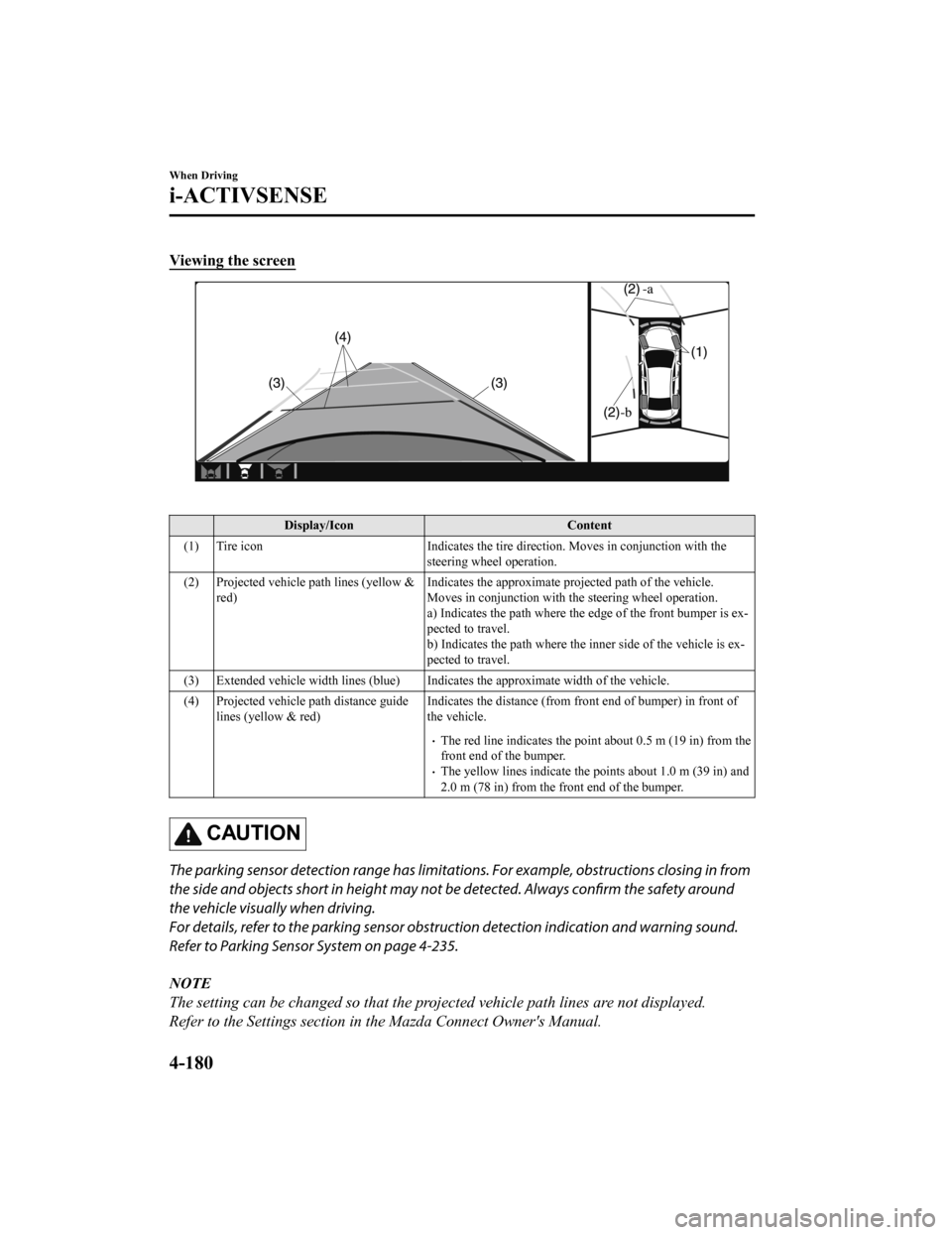
Viewing the screen
Display/IconContent
(1) Tire icon Indicates the tire direction. Moves in conjunction with the
steering wheel operation.
(2) Projected vehicle path lines (yellow & red) Indicates the approximate projected path of the vehicle.
Moves in conjunction with the steering wheel operation.
a) Indicates the path where the
edge of the front bumper is ex‐
pected to travel.
b) Indicates the path where the inner side of the vehicle is ex ‐
pected to travel.
(3) Extended vehicle width lines (blue) Indicates the approximate width of the vehicle.
(4) Projected vehicle path distance guide lines (yellow & red) Indicates the distance (from front end of bumper) in front of
the vehicle.
The red line indicates the point about 0.5 m (19 in) from the
front end of the bumper.
The yellow lines indicate the points about 1.0 m (39 in) and
2.0 m (78 in) from the front end of the bumper.
CAUTION
The parking sensor detection range has limitation
s. For example, obstructions closing in from
the side and objects short in height may not be detected. Always confirm the safety around
the vehicle visually when driving.
For details, refer to the parking sensor obstru ction detection indication and warning sound.
Refer to Parking Sensor System on page 4-235.
NOTE
The setting can be changed so that the projected vehicle path lines are not displayed.
Refer to the Settings section in the Mazda Connect Owner's Manual.
When Driving
i-ACTIVSENSE
4-180
Mazda3_8HZ1-EA-19G_Edition1_old 2019-5-17 13:49:03
Page 330 of 598
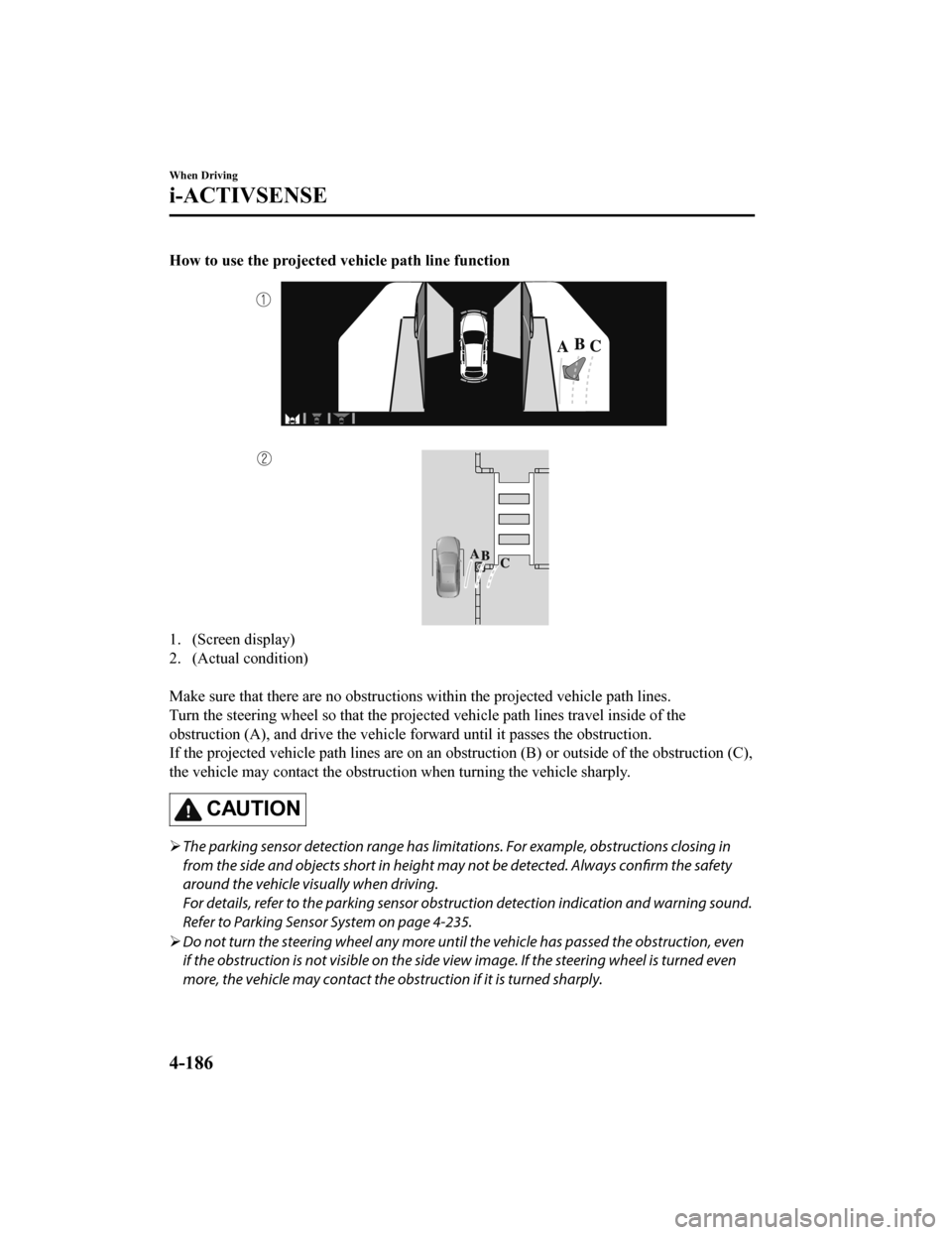
How to use the projected vehicle path line function
1. (Screen display)
2. (Actual condition)
Make sure that there are no obstructions within the projected v ehicle path lines.
Turn the steering wheel so that t he projected vehicle path lines travel inside of the
obstruction (A), and drive the ve hicle forward until it passes the obstruction.
If the projected vehicle path lines are on an obstruction (B) o r outside of the obstruction (C),
the vehicle may contact the obstruction when turning the vehicl e sharply.
CAUTION
The parking sensor detection range has limitat ions. For example, obstructions closing in
from the side and objects short in height ma y not be detected. Always confirm the safety
around the vehicle visually when driving.
For details, refer to the parking sensor obstru ction detection indication and warning sound.
Refer to Parking Sensor System on page 4-235.
Do not turn the steering wheel any more until the vehicle has passed the obstruction, even
if the obstruction is not visible on the side view image. If the steering wheel is turned even
more, the vehicle may contact the obst ruction if it is turned sharply.
When Driving
i-ACTIVSENSE
4-186
Mazda3_8HZ1-EA-19G_Edition1_old 2019-5-17 13:49:03
Page 333 of 598
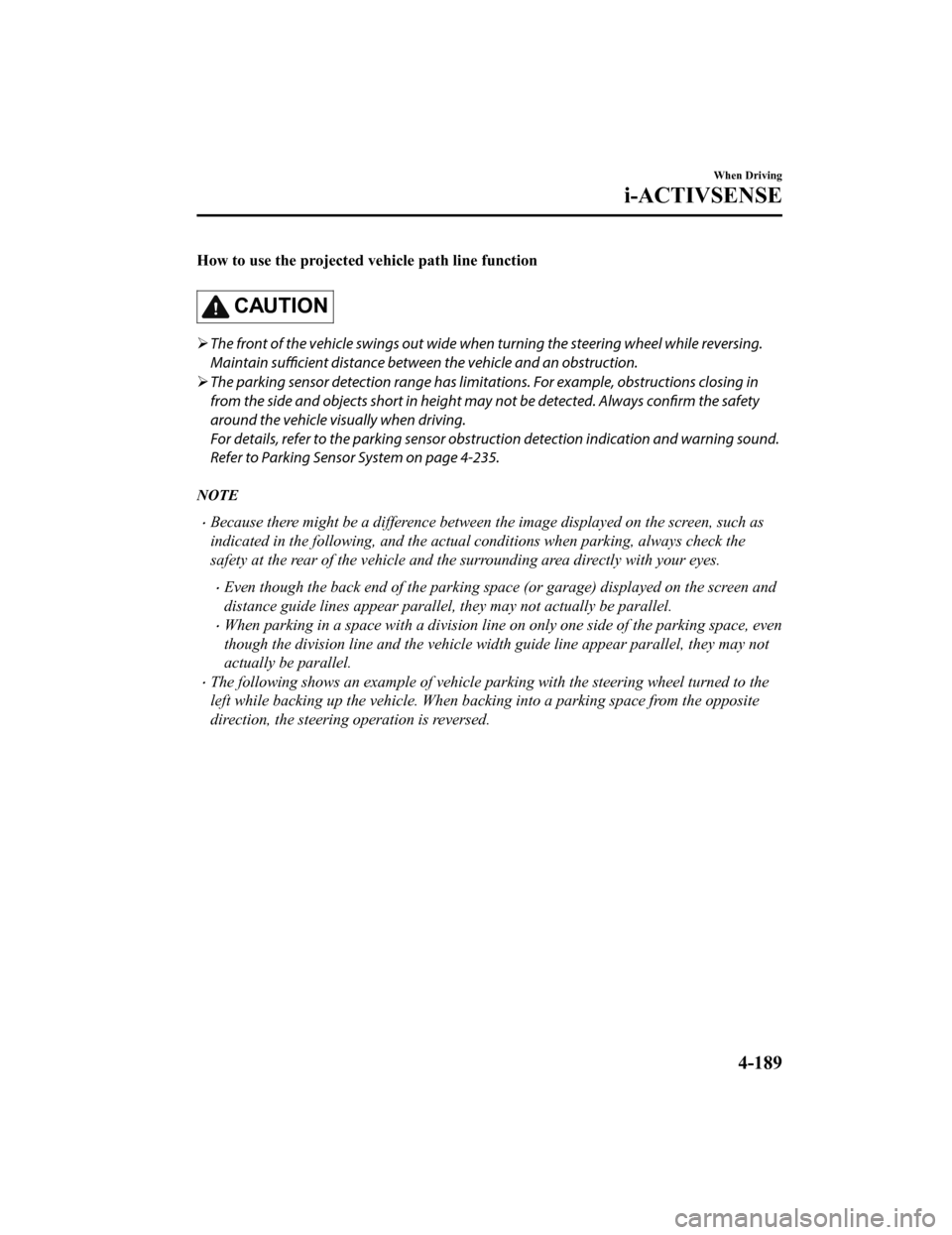
How to use the projected vehicle path line function
CAUTION
The front of the vehicle swings out wide wh en turning the steering wheel while reversing.
Maintain sufficient distance betwee n the vehicle and an obstruction.
The parking sensor detection range has limita tions. For example, obstructions closing in
from the side and objects short in height may not be detected. Always confirm the safety
around the vehicle vi sually when driving.
For details, refer to the parking sensor obstruction detection indication and warning sound.
Refer to Parking Sensor System on page 4-235.
NOTE
Because there might be a difference between the image displayed on the screen, such as
indicated in the following, and the actual conditions when parking, always check the
safety at the rear of the vehicle and the surrounding area directly with your eyes.
Even though the back end of the parking space (or garage) displayed on the screen and
distance guide lines appear parallel, they may not actually be parallel.
When parking in a space with a division line on only one side of the parking space, even
though the division line and the vehicle widt h guide line appear parallel, they may not
actually be parallel.
The following shows an example of vehicle parking with the steering wheel turned to the
left while backing up the vehicle. When backing into a parking space from the opposite
direction, the steering operation is reversed.
When Driving
i-ACTIVSENSE
4-189
Mazda3_8HZ1-EA-19G_Edition1_old 2019-5-17 13:49:03