2020 MASERATI GRANTURISMO audio
[x] Cancel search: audioPage 18 of 286

Vehicle using lead-free
gasoline
Only “Premium gasoline”
with an AKI (Anti Knock
Index) rating not lower
than 91 (approximately 96
R.O.N.) must be used. Refer
to chapter "Fuel
Requirements" in section
"Driving".
WARNING!
California Proposition 65
Operating, servicing and maintaining
a passenger vehicle or off-road vehicle
can expose you to chemicals including
such as, engine exhaust, carbon
monoxide, phthalates and lead, that
which are know to the State of
California to cause cancer and birth
defects or other reproductive harm. To
minimize exposure, avoid breathing
exhaust, do not idle the engine except
as necessary, service your vehicle in a
well-ventilated area and wear gloves
or wash your hands frequently when
servicing your vehicle. For more
information go to:
www.P65Warnings.ca.gov/passenger-
vehicle
Warnings when driving
Your driving skills will improve with
experience, but be especially careful at
the beginning. Always comply with
local traffic regulations wherever you
drive.
Failure to operate this vehicle correctly
may result in loss of control or a
collision.
Operating this vehicle at excessive
speed or in an altered state or while
intoxicated may result in loss of
control, going off the road, or
overturning. In all these situations a
collision with other vehicles or objects
is more likely to happen with the risk
to cause an accident that may lead to
serious injury.
In case of an accident, failure to use
seat belts causes the driver and
passengers a greater risk of injury or
death.
This Owner's Manual contains
warnings against operating procedures
that could result in a collision or injury
or damage to the environment. It also
contains cautions against procedures
that could damage the vehicle.
If you do not read this manual in its
entirety, you may miss important
information. Consider carefully all
warnings and cautions.WARNING!
•It is the driver’s responsibility to
operate the vehicle in a safe way: if
you are distracted while driving you
can lose control and cause serious
accidents.
•Maserati strongly recommends to
use particular care when operating
the features and tools that may take
the attention off the road.
•Mobile phones, PC, portable audio
device or other features should not
be operated while the vehicle is in
motion. This can be very dangerous
and can cause serious accidents.
•It is very dangerous to send text
messages while driving, do so only
when the vehicle is not moving.
•In some Countries/States the use of
mobile phone when driving is
forbidden: it is the driver’s sole
responsibility to respect local
regulations.
CAUTION!
If battery charge is too low, proper
function of some electric/electronic
components may not be guaranteed. It
Introduction
1
14
Page 50 of 286

force exerted on the shoulders while
the seat belt is in restraining mode.
Seat Belt Reminder System
(SBR)
The SBR system has the function to
remind the driver and the front
passenger to fasten the seat belts.
The function activates with engine
running. If the driver or front seat
passenger is unbelted, the seat belt
reminder light
and related message
will turn on in the instrument cluster
and remain on until both front seat
belts are fastened.
The warning sequence begins after the
vehicle speed is over 5 mph (8 km/h)
for more than 19 seconds, by blinking
the seat belt reminder light
and by
sounding an intermittent chime.
Once the sequence starts, it will
continue for the entire duration. Afterthe sequence completes, the seat belt
reminder light
remain illuminated
until the respective seat belts are
fastened.
If the opened door on the driver or
passenger side is closed and the
occupant presence sensor detects a
status change from occupant not
present to occupant present the
system will repeat the warning
sequence.
The driver should instruct all other
occupants to fasten their seat belts.
If a front seat belt is unbuckled while
traveling at speeds greater than 5 mph
(8 km/h), SBR system will provide both
audio and visual notification on the
instrument cluster.
The front passenger seat SBR is not
active when the front passenger seat is
not occupied. SBR may be triggered
when an animal or heavy object is on
the front passenger seat. It is
recommended to restrain pets in the
rear seat, in pet harnesses or pet
carriers that are secured by seat belts,
and properly stow cargo.
Maintaining the Seat Belts
• Always use the seat belts with the
belt completely flat, not twisted.
Make sure that the belt can move
freely without jamming.• The seat belts must be replaced
following every pretensioner
activation and whenever the belt
itself shows visible damages or
abrasions.
• Wash the seat belts by hand using
water and neutral soap, rinse them
and let them dry in the shade. Do
not use strong detergents, bleaches
or colorants and any other chemical
substance that may weaken the
fibers.
• Make sure the seat belt retractors do
not get wet: they will operate
properly only if they do not undergo
water infiltration.
Seat Belts and Pregnant
Women
Seat belts should also be worn by
pregnant women: the risk of injury in
the event of an accident is greatly
reduced for them and the unborn child
if they are wearing a seat belt. The
best way to protect the fetus is to
protect the mother.
Pregnant women must position the
lower part of the belt very low down
so that it passes over the pelvis and
under the abdomen (see figure).
Before Starting
2
46
Page 68 of 286

Rear Parking Camera
Your vehicle is equipped with a rear
parking camera that allows you to see
an image on the MTC+ screen of the
rear surroundings of your vehicle
whenever the shift lever is put into R
(Reverse).
When “Parkview Backup Camera
Delay” mode is enabled on MTC+, the
rear view image shall be displayed for
up to 10 seconds after shifting out of R
(Reverse).
The rear parking camera is located on
the rear of the vehicle above the rear
license plate.
When the shift lever is shifted out of R
(Reverse), the rear camera mode is
exited and the navigation or audio
screen appears again.
When displayed, dynamic grid lines (if
the function is set to “MTC+ Settings”)will illustrate the width of the vehicle
while a dashed center-line will indicate
the center of the vehicle to assist with
parking or aligning to a hitch/receiver.
The dynamic grid lines will show
separate zones in different color that
will help indicate the distance to the
rear of the vehicle.
The following table shows the
approximate distances for each zone
and color:
Zone Distance to the rear of
the vehicle
Red 11-12in(28-30cm)
Yellow 12 - 78 in (30 cm-2m)
Green 78 - 157 in (2-4m)
WARNING!
Drivers must be careful when
reversing even when using the
rearview camera. Always check
carefully behind your vehicle, and be
sure to check for pedestrians, animals,
other vehicles, obstructions, or blind
spots before reversing. You are
responsible for the safety of your
surroundings and must continue to be
careful while reversing. Failure to do
so can result in serious injury or death.
CAUTION!
• To avoid vehicle damage, the rear
parking camera should only be used
as a parking aid, as the rear camera is
unable to view every obstacle or
object in your drive path.
• To avoid vehicle damage, the vehicle
must be driven slowly when using
the rear parking camera to be able
to stop in time when an obstacle is
seen. It is recommended that the
driver looks frequently over his/her
shoulder when using this system.
Before Starting
2
64
Page 99 of 286

must pass as close as possible to the
side walls of the containment
compartment, avoiding the hooking
area of the handle.
The AUX auxiliary port features:
• typical port impedance between
AUX-IN and AUX_REF: 13 Kohm;
• max. applicable voltage: 0.75 Vrms at
1 kHz;
• port compatible only with 3.5 mm
jack connectors (not included).
Any player with these characteristics
and analog audio output (headset
output type) can be served by the
MTC+ System. The system can
recognize the connection to a player
outlet autonomously, by enabling
access to the audio functions
connected to this source.
This
USB port can be used for
data exchange and charge of the
connected source (refer to the MTC+
guide for further details).
Through this USB input is possible to
recharge the connected device for
about an hour from when the key in
the ignition switch is turned inSTOP
(OFF)position (“Active Charging”
feature). When this feature is enabled,
the USB port will be backlit.
In this compartment there is also an
SD memory card input. Once insertedinto the slot, to extract it press lightly
on the card.
Other two USB ports are present for
rear seat passengers, on the rear part
of the central console.
To access the USB port, open the
outside cover. These USB ports allow
charging the connected source.
When you turn the key in the ignition
switch inSTOP (OFF)position, these
USB ports remain active for 10 minutes
to allow the charging of connected
devices.
iPod®Connection
An iPod®can be connected to the
system via USB and AUX ports by
means of a special cable (optional).
The MTC+ will then control the
following functions: play, pause, fast
forward, rewind, next track, previous
track, random or repeat mode,selection and navigation of
playlist/genre/singer/album/Podcast.
CAUTION!
Do not leave your USB device, iPod®
or an external audio source in the
vehicle for extended period of time:
extreme temperatures and humidity
can occur in the vehicle.
NOTE:
Visitwww.maserati.comor an
Authorized Maserati Dealerfor a list
of iPod
®devices compatible with the
MTC+ and their level of compatibility.
Sun Visors
Sun visors can be folded to the front
and to the side of the vehicle. To move
the visor laterally, lower and release it
from its catch as indicated.
Understanding the Vehicle
3
95
Page 111 of 286

4 – Dashboard Instruments and Controls
Instrument Cluster...................................... 108
Infotainment System.................................... 120
Audio Controls......................................... 128
Audio System.......................................... 130
MTC+ “Controls” Screen................................. 131
MTC+ Settings......................................... 131
Glove Compartments.................................... 139
Analog Clock.......................................... 140
Air Conditioning Controls................................ 140
Phone and Voice Controls on Steering Wheel................. 144
107
Page 118 of 286
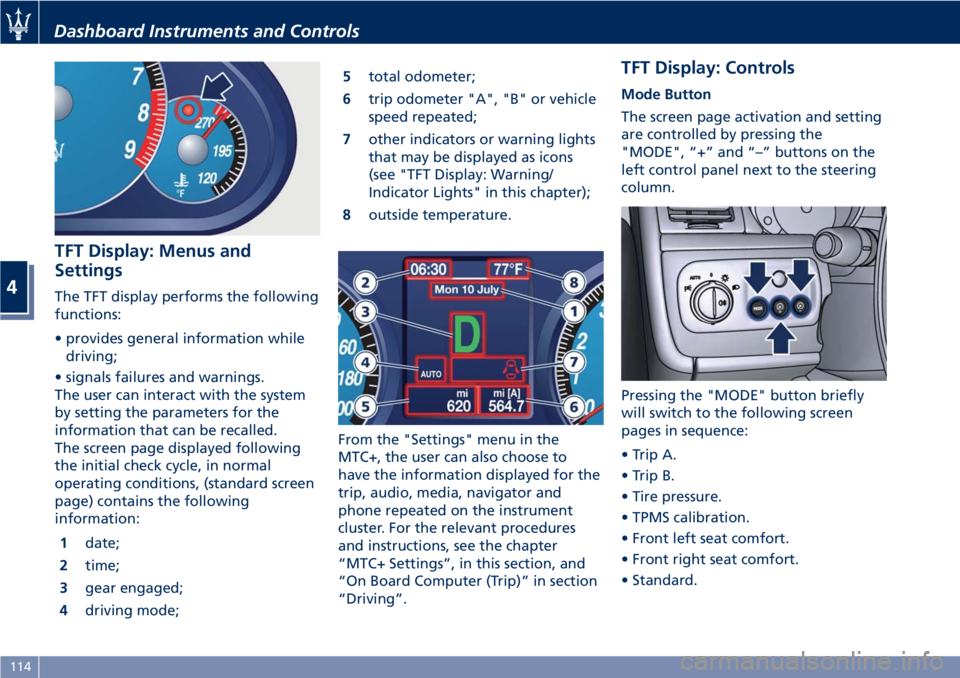
TFT Display: Menus and
Settings
The TFT display performs the following
functions:
• provides general information while
driving;
• signals failures and warnings.
The user can interact with the system
by setting the parameters for the
information that can be recalled.
The screen page displayed following
the initial check cycle, in normal
operating conditions, (standard screen
page) contains the following
information:
1date;
2time;
3gear engaged;
4driving mode;5total odometer;
6trip odometer "A", "B" or vehicle
speed repeated;
7other indicators or warning lights
that may be displayed as icons
(see "TFT Display: Warning/
Indicator Lights" in this chapter);
8outside temperature.
From the "Settings" menu in the
MTC+, the user can also choose to
have the information displayed for the
trip, audio, media, navigator and
phone repeated on the instrument
cluster. For the relevant procedures
and instructions, see the chapter
“MTC+ Settings”, in this section, and
“On Board Computer (Trip)” in section
“Driving”.
TFT Display: Controls
Mode Button
The screen page activation and setting
are controlled by pressing the
"MODE", “+” and “–” buttons on the
left control panel next to the steering
column.
Pressing the "MODE" button briefly
will switch to the following screen
pages in sequence:
• Trip A.
• Trip B.
• Tire pressure.
• TPMS calibration.
• Front left seat comfort.
• Front right seat comfort.
• Standard.
Dashboard Instruments and Controls
4
114
Page 120 of 286

NOTE:
The TPMS calibration operation is
possible even with the engine running
but the vehicle must be stationary
(0 mph-km/h).
See "Tire Pressure Monitoring System
(TPMS)" in section "Driving" to
calibrate the system.
Comfort Screen Page
Repeatedly press the "MODE" button
to display the screen page showing the
operating status of the heating system
for each seat.
The user can view the following
information:
• seat indication;
• heating level.This screen page remains displayed for
10 seconds.
RPM Indicator Page (MC version only)
The “RPM INDICATOR” screen page
allows the user to display, within the
standard screen page, also a virtual
RPM gage.
The screen page can be recalled by
pressing the "MODE" button
repeatedly. The options available are
the following:
• ON (display enabled);
• OFF (display disabled).
The chosen option is activated if the
user presses the "MODE" button to
confirm it.If the audio or navigation data
repetition option is active on the
MTC+, when the user sets the virtual
RPM indicator this setting shall be
ignored until the repetition function is
disabled (see "NTC+ Settings" in this
section).
TFT Display: Warning/Indicator
Lights
Besides some warning/indicator lights
shown inside the analog instruments
(indicated by (*) in the "Warning and
Indicator Lights on Analog
Instruments" paragraph of this
chapter) the TFT display shows in the
dedicated area other warning/
indicator lights with the relevant
messages for 10 seconds, unless
otherwise specified.
Dashboard Instruments and Controls
4
116
Page 124 of 286

Cruise Control (CC) set indicator
This green light indicator will
illuminate when the CC is set.
For further information, check
“Electronic Cruise Control” in
section “Driving”.
SPORT Drive Mode Indicator
This indicator illuminates
when the button that sets the
vehicle to the SPORT mode is
pressed.
NOTE:
•SPORT mode changes the vehicle
driving features.
•SPORT mode should not be activated
if the road surface is in poor
conditions or slippery.
•In low- and medium-grip conditions
(e.g., rain, snow, ice, sand, etc.) it is
advisable not to activate SPORT
mode, even with the ESC enabled.
ICE Drive Mode Indicator
This indicator illuminates
when the low grip function is
active.Fuel Economy Indicator
While driving, the system will
indicate that you should shift
gears in order to optimize fuel
consumption when the
required speed is reached.
The recommended gearshift indicator
will only work when the transmission
is set to manual sequential operation.
AUTO Drive Mode Indicator
This indicator illuminates
when the automatic drive
mode is active.
MANUAL Drive Mode Indicator
This indicator illuminates
when the manual drive mode
is active.Infotainment System
The vehicle is equipped with the
Infotainment Maserati Touch Control
Plus (MTC+) System, an advanced user
interface which incorporates the
on-board computer and combines
innovative and exclusive technical
features integrating entertainment,
user settings, satellite navigation
system (with digital maps where
available), communication and
information features within a single
system.
The MTC+ System features an audio
system which is acoustically optimized
for this specific vehicle.
WARNING!
The navigation system assists the
driver while driving, providing advice
and suggestions, by voice guidance
and graphic information, for the best
route to reach the set destination. The
suggestions provided by the
navigation system do not relieve the
driver from full responsibility for the
maneuvers made through traffic while
driving, or from compliance with road
regulations and other provisions
regarding road traffic. The person
Dashboard Instruments and Controls
4
120