2020 LINCOLN NAUTILUS glove box
[x] Cancel search: glove boxPage 55 of 596

Crash sensors and monitoring
system with readiness indicator.
See Crash Sensors and Airbag
Indicator (page 54).
The design and development of the side
airbag system included recommended
testing procedures that were developed by
a group of automotive safety experts known
as the Side Airbag Technical Working Group.
These recommended testing procedures
help reduce the risk of injuries related to the
deployment of side airbags.
DRIVER AND PASSENGER KNEE
AIRBAGS WARNING:
To reduce risk of injury,
do not obstruct or place objects in the
deployment path of the airbag. WARNING: Close the glove box door
when your vehicle is moving. Failure to
follow this instruction could reduce the
effectiveness of the passenger knee airbag
and increase the risk of injury in a crash.
A driver knee airbag is located under or
within the instrument panel. A passenger
knee airbag is located within or under the
glove box door. During a crash, the restraints
control module may activate the driver and
passenger knee airbags based on crash
severity and occupant conditions. Under
certain crash and occupant conditions, the
driver and passenger knee airbag may
deploy but the driver front airbag may not
activate. As with front and side airbags, it is
important to be properly seated and
restrained to reduce the risk of death or
serious injury. Make sure the knee airbags are
operating properly.
See Crash
Sensors and Airbag Indicator
(page
54). SAFETY CANOPY™ WARNING:
Do not place objects or
mount equipment on or near the headliner
at the siderail that may come into contact
with a deploying curtain airbag. Failure to
follow these instructions may increase the
risk of personal injury in the event of a
crash. WARNING:
Do not lean your head
on the door. The curtain airbag could injure
you as it deploys from the headliner. WARNING: Do not attempt to service,
repair, or modify the supplementary
restraint system or associated components.
Failure to follow this instruction could result
in personal injury or death.
52
Nautilus (CD9) Canada/United States of America, enUSA, Edition date: 201907, First-Printing Supplementary Restraints SystemE67017 E67017
Page 78 of 596

Note:
If you enter your entry code too fast
on the keypad, the unlock function may not
work. Enter your entry code again more
slowly. You can use the keypad to do the following:
•
Lock or unlock the doors.
• Program and erase user codes.
• Arm and disarm the anti-theft alarm. You can operate the keypad with the
factory-set five-digit entry code. The code
is on the owner's manual wallet card in the
glove box and is available from an authorized
dealer. You can also program up to five of
your own five-digit personal entry codes.
Programming a Personal Entry Code
1. Enter the factory-set five-digit code.
2. Press 1·2 on the keypad within five
seconds.
3. Enter your personal five-digit code. You
must do this within five seconds of
completing step 2.
4. Press 1·2 on the keypad to save personal
code 1.
The doors lock then unlock to confirm that
programming was successful.
To program additional personal entry codes,
repeat steps 1 through 3, then for step 4:
• Press
3·4 to save personal code 2.
• Press
5·6 to save personal code 3.
• Press
7·8 to save personal code 4.
• Press
9·0 to save personal code 5. For vehicles with SYNC 3, you can also
program the system with a personal entry
code.
See Settings (page 471).
Hints:
• Do not set a code that uses five of the
same number.
• Do not use five numbers in sequential
order.
• The factory-set code works even if you
have set your own personal code.
Erasing a Personal Code
1. Enter the factory-set five-digit code.
2. Press and release
1·2 on the keypad
within five seconds.
3. Press and hold
1·2 for two seconds. You
must do this within five seconds of
completing Step 2.
All personal codes erase and only the
factory-set five-digit code works.
75
Nautilus (CD9) Canada/United States of America, enUSA, Edition date: 201907, First-Printing Doors and LocksE138637
Page 148 of 596

Note:
Do not remove ice from the mirrors
with a scraper or adjust the mirror glass
when it is frozen in place.
Note: Do not clean the mirror housing or
glass with harsh abrasives, fuel or other
petroleum-based cleaning products. The
vehicle warranty may not cover damage
caused to the mirror housing or glass.
CABIN AIR FILTER
Your vehicle is equipped with a cabin air
filter, which gives you and your passengers
the following benefits:
• It improves your driving comfort by
reducing particle concentration.
• It improves the interior compartment
cleanliness.
• It protects the climate control
components from particle deposits.
You can locate the cabin air filter behind the
glove box. Note:
Make sure you have a cabin air filter
installed at all times. This prevents foreign
objects from entering the system. Running
the system without a filter in place could
result in degradation or damage to the
system.
Replace the filter at regular intervals. See
Scheduled Maintenance (page 495).
For additional cabin air filter information, or
to replace the filter, see an authorized dealer.
REMOTE START
The system adjusts the interior temperature
depending on your chosen settings during
remote start.
You cannot adjust the climate control setting
during remote start operation. When you
switch the ignition on, the climate control
system returns to the previous settings. You
can now make adjustments.
Some features may remain on if they turn on
during remote start:
• Driver heated seat.
• Driver ventilated seat. •
Heated steering wheel.
• Heated mirrors.
• Heated rear window.
• Windshield wiper de-icer.
Note: If the passenger heated or ventilated
seats are on when you switch the vehicle
off, they default to the driver setting when
you switch the vehicle on.
You can adjust the default remote start
settings using the information display
controls.
See Information Displays (page
116).
Automatic Settings
In hot weather, the system sets to
72°F
(22°C). The ventilated seats set to high (if
available, and if you select AUTO in the
information display).
In moderate weather, the system heats or
cools (based on pre-selected settings). The
rear defroster, heated mirrors and heated or
ventilated seats do not turn on.
145
Nautilus (CD9) Canada/United States of America, enUSA, Edition date: 201907, First-Printing Climate Control
Page 173 of 596
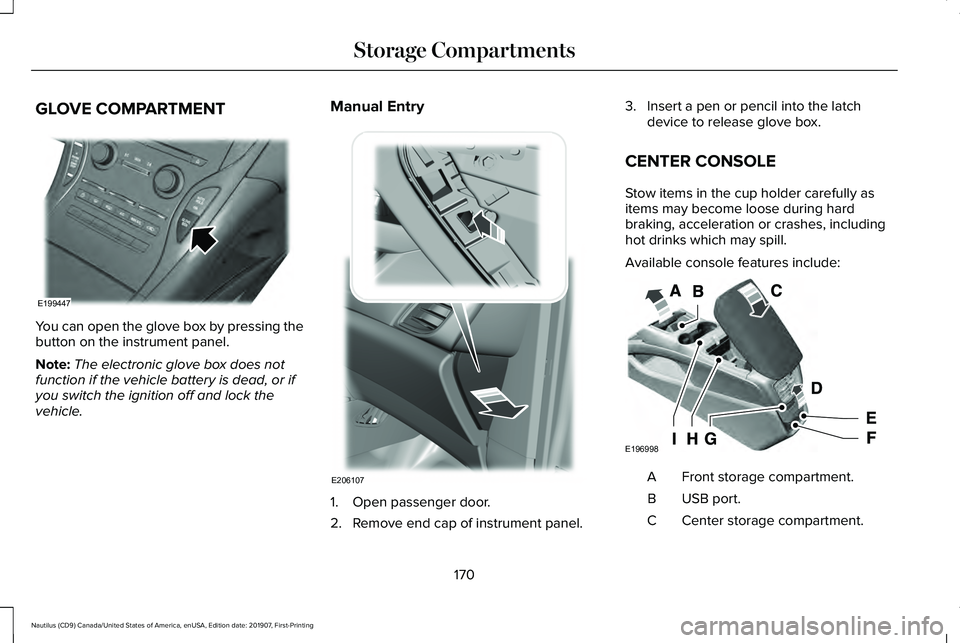
GLOVE COMPARTMENT
You can open the glove box by pressing the
button on the instrument panel.
Note:
The electronic glove box does not
function if the vehicle battery is dead, or if
you switch the ignition off and lock the
vehicle. Manual Entry
1. Open passenger door.
2. Remove end cap of instrument panel.3. Insert a pen or pencil into the latch
device to release glove box.
CENTER CONSOLE
Stow items in the cup holder carefully as
items may become loose during hard
braking, acceleration or crashes, including
hot drinks which may spill.
Available console features include: Front storage compartment.
A
USB port.
B
Center storage compartment.
C
170
Nautilus (CD9) Canada/United States of America, enUSA, Edition date: 201907, First-Printing Storage CompartmentsE199447 E206107 E196998
Page 310 of 596

Protected Components
Fuse Rating
Fuse or Relay Number
Not used (spare).
10A 2
24
Run-start anti-lock brake system.
10A 3
25
Run-start powertrain control module.
10A 3
26
Not used (spare).
5A 2
27
Rear washer pump.
10A 2
28
Not used (spare).
5A 2
29
Not used.
—
30
Not used.
—
31
Electronic fan 1 relay.
—
32
A/C clutch relay.
—
33
Glove box release.
15A 2
34
Not used.
—
35
Not used.
—
36
307
Nautilus (CD9) Canada/United States of America, enUSA, Edition date: 201907, First-Printing Fuses