2020 LINCOLN CORSAIR bulb
[x] Cancel search: bulbPage 9 of 591
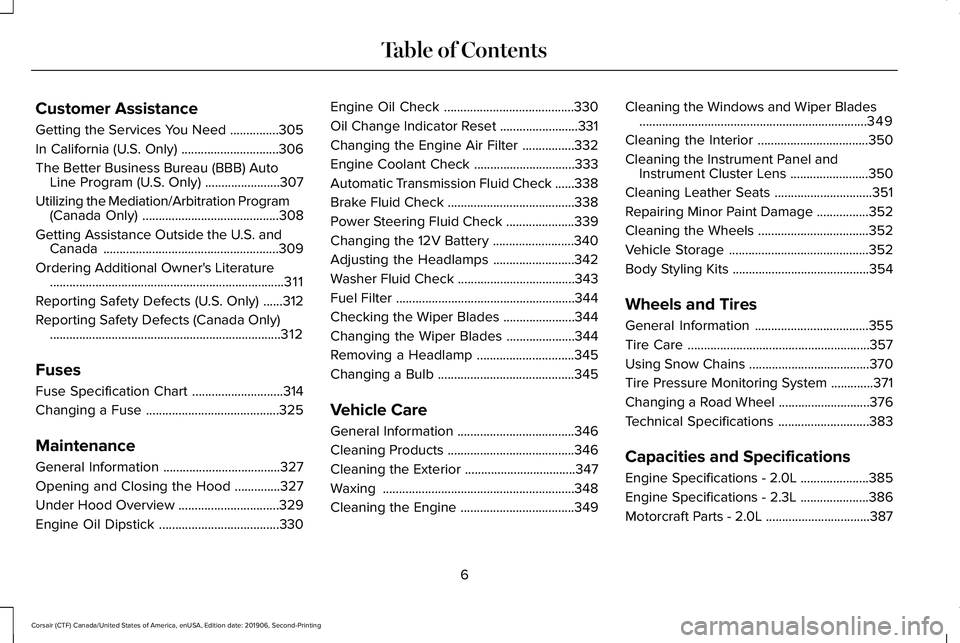
Customer Assistance
Getting the Services You Need
...............305
In California (U.S. Only) ..............................
306
The Better Business Bureau (BBB) Auto Line Program (U.S. Only) .......................
307
Utilizing the Mediation/Arbitration Program (Canada Only) ..........................................
308
Getting Assistance Outside the U.S. and Canada ......................................................
309
Ordering Additional Owner's Literature ........................................................................\
311
Reporting Safety Defects (U.S. Only) ......
312
Reporting Safety Defects (Canada Only) .......................................................................
312
Fuses
Fuse Specification Chart ............................
314
Changing a Fuse .........................................
325
Maintenance
General Information ....................................
327
Opening and Closing the Hood ..............
327
Under Hood Overview ...............................
329
Engine Oil Dipstick .....................................
330Engine Oil Check
........................................
330
Oil Change Indicator Reset ........................
331
Changing the Engine Air Filter ................
332
Engine Coolant Check ...............................
333
Automatic Transmission Fluid Check ......
338
Brake Fluid Check .......................................
338
Power Steering Fluid Check .....................
339
Changing the 12V Battery .........................
340
Adjusting the Headlamps .........................
342
Washer Fluid Check ....................................
343
Fuel Filter .......................................................
344
Checking the Wiper Blades ......................
344
Changing the Wiper Blades .....................
344
Removing a Headlamp ..............................
345
Changing a Bulb ..........................................
345
Vehicle Care
General Information ....................................
346
Cleaning Products .......................................
346
Cleaning the Exterior ..................................
347
Waxing ...........................................................
348
Cleaning the Engine ...................................
349Cleaning the Windows and Wiper Blades
......................................................................
349
Cleaning the Interior ..................................
350
Cleaning the Instrument Panel and Instrument Cluster Lens ........................
350
Cleaning Leather Seats ..............................
351
Repairing Minor Paint Damage ................
352
Cleaning the Wheels ..................................
352
Vehicle Storage ...........................................
352
Body Styling Kits ..........................................
354
Wheels and Tires
General Information ...................................
355
Tire Care ........................................................
357
Using Snow Chains .....................................
370
Tire Pressure Monitoring System .............
371
Changing a Road Wheel ............................
376
Technical Specifications ............................
383
Capacities and Specifications
Engine Specifications - 2.0L .....................
385
Engine Specifications - 2.3L .....................
386
Motorcraft Parts - 2.0L ................................
387
6
Corsair (CTF) Canada/United States of America, enUSA, Edition date: 201906, Second-Printing Table of Contents
Page 10 of 591

Motorcraft Parts - 2.3L
...............................389
Vehicle Identification Number .................
390
Vehicle Certification Label ........................
390
Transmission Code Designation ..............
391
Capacities and Specifications - 2.0L ......
392
Capacities and Specifications - 2.3L ......
402
Bulb Specification Chart .............................
412
Network Connectivity
Connecting the Vehicle to a Mobile Network ......................................................
414
Network Connectivity – Troubleshooting .......................................................................
415
Vehicle Wi-Fi Hotspot
Creating a Vehicle Wi-Fi Hotspot .............
418
Changing the Vehicle Wi-Fi Hotspot Name or Password ...............................................
418
Audio System
General Information ...................................
420
Audio Unit ......................................................
421
Digital Radio .................................................
422
Satellite Radio ..............................................
425USB Port
........................................................
428
SYNC™ 3
General Information ....................................
430
Using Voice Recognition ...........................
432
Entertainment ...............................................
444
Climate ...........................................................
456
Phone .............................................................
459
Navigation ......................................................
461
Electric Vehicle Information ......................
469
Apps ................................................................
475
Settings ..........................................................
478
SYNC™ 3 Troubleshooting ........................
480
Accessories
Accessories ...................................................
497
Lincoln Protect
Lincoln Protect .............................................
499
Scheduled Maintenance
General Maintenance Information ..........
502
Normal Scheduled Maintenance ............
507Special Operating Conditions Scheduled
Maintenance ..............................................
511
Scheduled Maintenance Record ..............
514
Appendices
Electromagnetic Compatibility ................
535
End User License Agreement .................
540
Declaration of Conformity .........................
570
Declaration of Conformity - Vehicles With: SYNC 3 .......................................................
571
7
Corsair (CTF) Canada/United States of America, enUSA, Edition date: 201906, Second-Printing Table of Contents
Page 122 of 591

Auto Hold Unavailable
Illuminates when the system is on,
but unavailable to hold your
vehicle stationary.
Auto Start-stop (If Equipped) Illuminates to inform you when the
engine shuts down or in
conjunction with a message.
Battery If it illuminates while driving, it
indicates a system error. Switch off
all unnecessary electrical
equipment and have the system checked by
an authorized dealer immediately.
Blind Spot Monitor
(If Equipped) Illuminates when you switch this
feature off or in conjunction with a
message.
See Blind Spot
Information System (page 266). Brake System Warning Lamp WARNING:
Driving your vehicle with
the warning lamp on is dangerous. A
significant decrease in braking
performance may occur. It may take you
longer to stop your vehicle. Have your
vehicle checked as soon as possible.
Driving extended distances with the
parking brake engaged can cause brake
failure and the risk of personal injury.
Note: Indicators vary depending on region.
This lamp is a dual function lamp and
illuminates when:
• You apply the parking brake with the
ignition on.
• Your vehicle has a brake fault or low
brake fluid level, regardless of parking
brake position. If the lamp illuminates when you
are moving, you may have the
parking brake applied. Make sure
the parking brake is off. Have your
vehicle checked as soon as
possible if the lamp continues to
illuminate.
Cruise Control
(If Equipped) Illuminates when you switch this
feature on.
Direction Indicator Illuminates when you switch on the
left or right direction indicator or
the hazard flasher. If the indicators
stay on or flash faster, check for a burned
out bulb. See Changing a Bulb (page 345).
Distance Alert Flashes when your vehicle is
rapidly approaching another
vehicle or a pedestrian within your
driving path. See Pre-Collision Assist (page
273
).
119
Corsair (CTF) Canada/United States of America, enUSA, Edition date: 201906, Second-Printing Instrument ClusterE197934 E151262 E270480 E71340 E281485
Page 124 of 591

Lamps On
Illuminates when you switch the
low beam headlamps or the
parking lamps on.
Liftgate Ajar Illuminates when the liftgate is not
completely closed.
Low Beam Warning Illuminates when the low beam
headlamp bulb is not functioning
properly.
Low Fuel Level Illuminates when the fuel level is
low or the fuel tank is nearly
empty. Refuel as soon as possible. Low Tire Pressure Warning Illuminates when your tire pressure
is low. If the lamp remains on with
the engine running or when
driving, check your tire pressure as soon as
possible.
It also illuminates momentarily when you
switch the ignition on to confirm the lamp is
functional. If it does not illuminate when you
switch the ignition on, or begins to flash at
any time, have the system checked by an
authorized dealer.
Low Washer Fluid Illuminates when the windshield
washer fluid is low.
Powertrain Fault Illuminates when the system
detects a powertrain or a
4WD/AWD fault. Contact an
authorized dealer as soon as possible. Rear Fog Lamps Indicator (If Equipped) Illuminates when you switch the
rear fog lamps on.
Service Engine Soon It illuminates when you switch the
ignition on prior to engine start to
check the bulb and to indicate
whether your vehicle is ready for Inspection
and Maintenance (I/M) testing.
Normally, it illuminates until the engine is
cranked and automatically turns off if no
system errors are present. However, if after
15 seconds it flashes eight times, this
indicates that your vehicle is not ready for
Inspection and Maintenance (I/M) testing.
See
Catalytic Converter (page 200).
If it illuminates when the engine is running
this indicates a system error. The On Board
Diagnostics system has detected an error in
the vehicle emission control system.
121
Corsair (CTF) Canada/United States of America, enUSA, Edition date: 201906, Second-Printing Instrument Cluster E162453 E181350 E132353 E67040
Page 205 of 591

If the service engine soon indicator remains
on, have your vehicle serviced at the first
available opportunity. Although some
malfunctions detected by the OBD-II may not
have symptoms that are apparent, continued
driving with the service engine soon indicator
on can result in increased emissions, lower
fuel economy, reduced engine and
transmission smoothness and lead to more
costly repairs.
Readiness for Inspection and
Maintenance (I/M) Testing
Some state and provincial and local
governments may have
Inspection/Maintenance (I/M) programs to
inspect the emission control equipment on
your vehicle. Failure to pass this inspection
could prevent you from getting a vehicle
registration.
If the service engine soon indicator
is on or the bulb does not work,
your vehicle may need service.
See On-Board Diagnostics. Your vehicle may not pass the I/M test if the
service engine soon indicator is on or not
working properly (bulb is burned out), or if
the OBD-II system has determined that some
of the emission control systems have not
been properly checked. In this case, the
vehicle is not ready for I/M testing.
If the vehicle
’s engine or transmission has
just been serviced, or the battery has
recently run down or been replaced, the
OBD-II system may indicate that the vehicle
is not ready for I/M testing. To determine if
the vehicle is ready for I/M testing, turn the
ignition key to the on position for 15 seconds
without cranking the engine. If the service
engine soon indicator blinks eight times, it
means that the vehicle is not ready for I/M
testing; if the service engine soon indicator
stays on solid, it means that your vehicle is
ready for I/M testing.
The OBD-II system checks the emission
control system during normal driving. A
complete check may take several days.
If the vehicle is not ready for I/M testing, you
can perform the following driving cycle
consisting of mixed city and highway driving: 1. 15 minutes of steady driving on an
expressway or highway followed by 20
minutes of stop-and-go driving with at
least four 30-second idle periods.
2. Allow your vehicle to sit for at least eight
hours with the ignition off. Then, start the
vehicle and complete the above driving
cycle. The vehicle must warm up to its
normal operating temperature. Once
started, do not turn off the vehicle until
the above driving cycle is complete.
If the vehicle is still not ready for I/M testing,
you need to repeat the above driving cycle.
202
Corsair (CTF) Canada/United States of America, enUSA, Edition date: 201906, Second-Printing Engine Emission Control
Page 346 of 591

1.
Park the vehicle directly in front of a wall
or screen on a level surface,
approximately 25 ft (7.6 m) away.
2. Measure the height of the headlamp bulb
center from the ground and mark an 8 ft
(2.4 m)
horizontal reference line on the
vertical wall or screen at this height.
Note: To see a clearer light pattern for
adjusting, you may want to block the light
from one headlamp while adjusting the
other.
3. Switch on the low beam headlamps to light the wall or screen and open the
hood. 4. On the wall or screen, you will observe
a flat zone of high intensity light located
at the top of the right hand portion of the
beam pattern. If the top edge of the high
intensity light zone is not at the horizontal
reference line, you will need to adjust the
headlamp. 5. Locate the vertical adjuster on each
headlamp. Turn the adjuster either
clockwise or counterclockwise in order
to aim the headlamp.
6. Close the hood and switch off the lamps. Horizontal Aim Adjustment
Horizontal aim is not required for this vehicle
and is non-adjustable.
WASHER FLUID CHECK
WARNING:
If you operate your
vehicle in temperatures below 41.0°F (5°C),
use washer fluid with antifreeze protection.
Failure to use washer fluid with antifreeze
protection in cold weather could result in
impaired windshield vision and increase
the risk of injury or accident.
Note: The front and rear washer systems
are supplied from the same reservoir.
Add fluid to fill the reservoir if the level is low.
Only use a washer fluid that meets our
specifications.
See Capacities and
Specifications (page 385).
343
Corsair (CTF) Canada/United States of America, enUSA, Edition date: 201906, Second-Printing MaintenanceE142465 E171165
Page 348 of 591
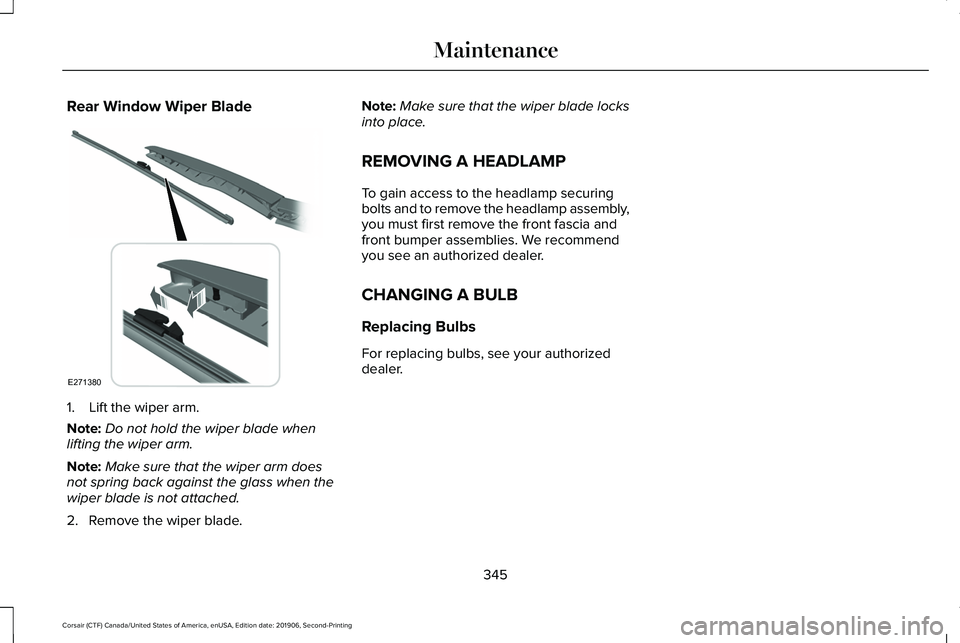
Rear Window Wiper Blade
1. Lift the wiper arm.
Note:
Do not hold the wiper blade when
lifting the wiper arm.
Note: Make sure that the wiper arm does
not spring back against the glass when the
wiper blade is not attached.
2. Remove the wiper blade. Note:
Make sure that the wiper blade locks
into place.
REMOVING A HEADLAMP
To gain access to the headlamp securing
bolts and to remove the headlamp assembly,
you must first remove the front fascia and
front bumper assemblies. We recommend
you see an authorized dealer.
CHANGING A BULB
Replacing Bulbs
For replacing bulbs, see your authorized
dealer.
345
Corsair (CTF) Canada/United States of America, enUSA, Edition date: 201906, Second-Printing MaintenanceE271380
Page 415 of 591

BULB SPECIFICATION CHART
The chart that follows specifies the
replacement bulbs. Use headlamp bulbs
marked with an authorized D.O.T.
(Department of Transportation) for North
America to affirm lamp performance, light
brightness and pattern and safe visibility. The
correct bulbs do not damage the lamp
assembly or void the lamp assembly warranty
and provide quality bulb burn time. Trade number
Function
LED.
Headlamp low and high beam. 1
LED.
Sidemarker - front. 1
LED.
Park lamp - front. 1
LED.
Turn lamp - front. 1
LED.
Signal indicator mirror lamp. 1
LED.
Welcome light. 1
LED.
Approach lamp. 1
LED.
Tail and brake lamp. 1
LED.
Turn lamp - rear. 1
412
Corsair (CTF) Canada/United States of America, enUSA, Edition date: 201906, Second-Printing Capacities and Specifications