2020 LINCOLN CORSAIR reset
[x] Cancel search: resetPage 499 of 591
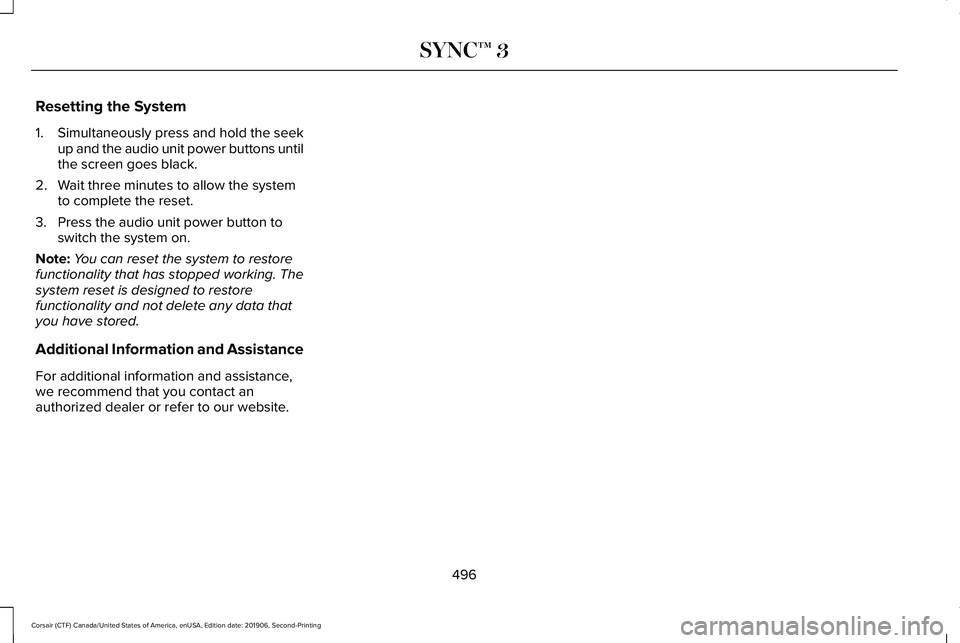
Resetting the System
1.
Simultaneously press and hold the seek
up and the audio unit power buttons until
the screen goes black.
2. Wait three minutes to allow the system to complete the reset.
3. Press the audio unit power button to switch the system on.
Note: You can reset the system to restore
functionality that has stopped working. The
system reset is designed to restore
functionality and not delete any data that
you have stored.
Additional Information and Assistance
For additional information and assistance,
we recommend that you contact an
authorized dealer or refer to our website.
496
Corsair (CTF) Canada/United States of America, enUSA, Edition date: 201906, Second-Printing SYNC™ 3
Page 506 of 591
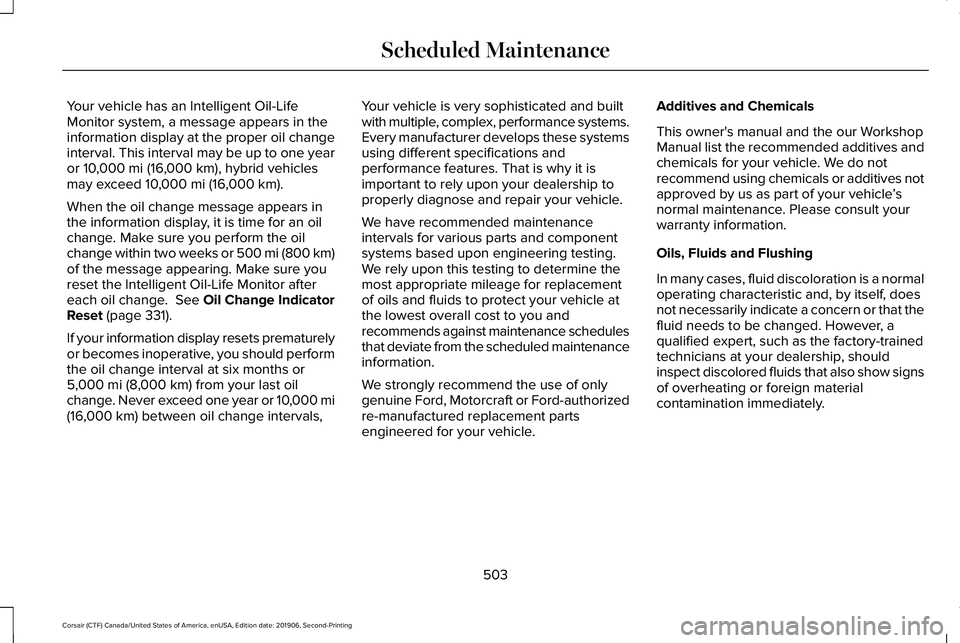
Your vehicle has an Intelligent Oil-Life
Monitor system, a message appears in the
information display at the proper oil change
interval. This interval may be up to one year
or 10,000 mi (16,000 km), hybrid vehicles
may exceed 10,000 mi (16,000 km).
When the oil change message appears in
the information display, it is time for an oil
change. Make sure you perform the oil
change within two weeks or 500 mi (800 km)
of the message appearing. Make sure you
reset the Intelligent Oil-Life Monitor after
each oil change. See Oil Change Indicator
Reset
(page 331).
If your information display resets prematurely
or becomes inoperative, you should perform
the oil change interval at six months or
5,000 mi (8,000 km)
from your last oil
change. Never exceed one year or 10,000 mi
(16,000 km)
between oil change intervals, Your vehicle is very sophisticated and built
with multiple, complex, performance systems.
Every manufacturer develops these systems
using different specifications and
performance features. That is why it is
important to rely upon your dealership to
properly diagnose and repair your vehicle.
We have recommended maintenance
intervals for various parts and component
systems based upon engineering testing.
We rely upon this testing to determine the
most appropriate mileage for replacement
of oils and fluids to protect your vehicle at
the lowest overall cost to you and
recommends against maintenance schedules
that deviate from the scheduled maintenance
information.
We strongly recommend the use of only
genuine Ford, Motorcraft or Ford-authorized
re-manufactured replacement parts
engineered for your vehicle. Additives and Chemicals
This owner's manual and the our Workshop
Manual list the recommended additives and
chemicals for your vehicle. We do not
recommend using chemicals or additives not
approved by us as part of your vehicle
’s
normal maintenance. Please consult your
warranty information.
Oils, Fluids and Flushing
In many cases, fluid discoloration is a normal
operating characteristic and, by itself, does
not necessarily indicate a concern or that the
fluid needs to be changed. However, a
qualified expert, such as the factory-trained
technicians at your dealership, should
inspect discolored fluids that also show signs
of overheating or foreign material
contamination immediately.
503
Corsair (CTF) Canada/United States of America, enUSA, Edition date: 201906, Second-Printing Scheduled Maintenance
Page 512 of 591
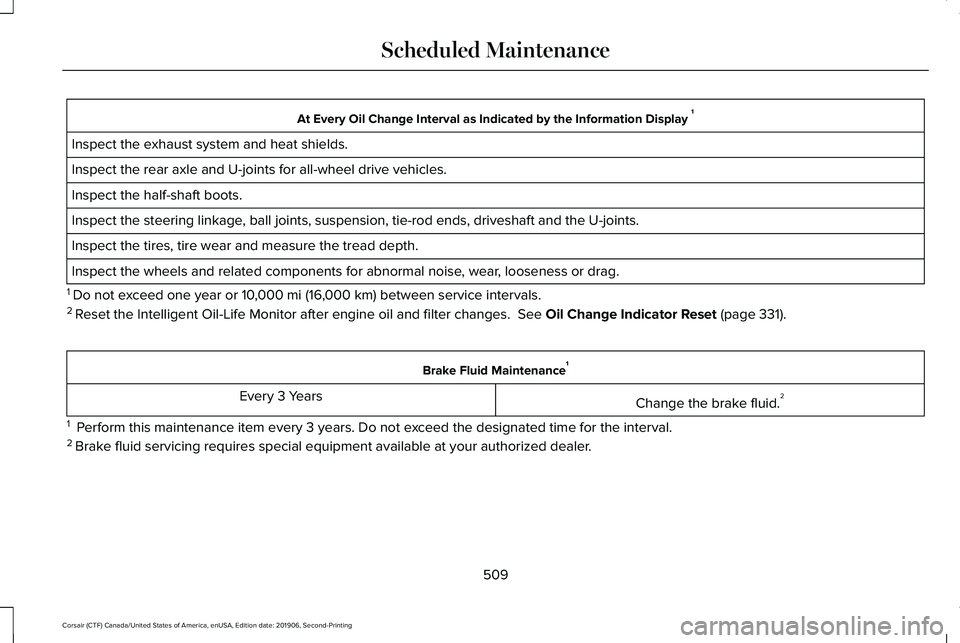
At Every Oil Change Interval as Indicated by the Information Display
1
Inspect the exhaust system and heat shields.
Inspect the rear axle and U-joints for all-wheel drive vehicles.
Inspect the half-shaft boots.
Inspect the steering linkage, ball joints, suspension, tie-rod ends, driveshaft and the U-joints.
Inspect the tires, tire wear and measure the tread depth.
Inspect the wheels and related components for abnormal noise, wear, looseness or drag.
1 Do not exceed one year or 10,000 mi (16,000 km) between service intervals.
2 Reset the Intelligent Oil-Life Monitor after engine oil and filter change\
s.
See Oil Change Indicator Reset (page 331). Brake Fluid Maintenance
1
Change the brake fluid. 2
Every 3 Years
1 Perform this maintenance item every 3 years. Do not exceed the designated time for the interval.
2 Brake fluid servicing requires special equipment available at your authorize\
d dealer.
509
Corsair (CTF) Canada/United States of America, enUSA, Edition date: 201906, Second-Printing Scheduled Maintenance
Page 514 of 591
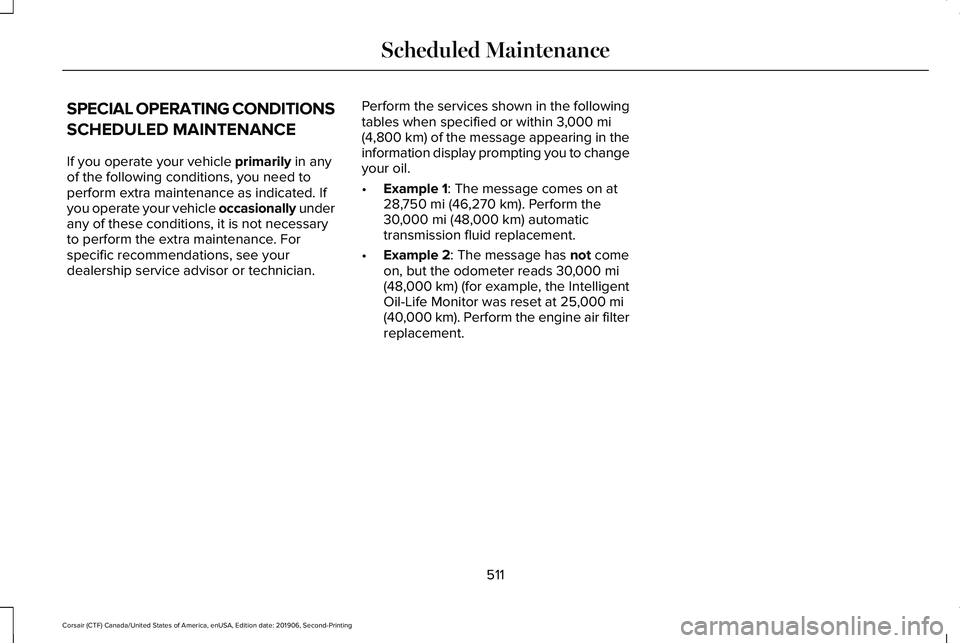
SPECIAL OPERATING CONDITIONS
SCHEDULED MAINTENANCE
If you operate your vehicle primarily in any
of the following conditions, you need to
perform extra maintenance as indicated. If
you operate your vehicle occasionally under
any of these conditions, it is not necessary
to perform the extra maintenance. For
specific recommendations, see your
dealership service advisor or technician. Perform the services shown in the following
tables when specified or within
3,000 mi
(4,800 km) of the message appearing in the
information display prompting you to change
your oil.
• Example 1
: The message comes on at
28,750 mi (46,270 km). Perform the
30,000 mi (48,000 km) automatic
transmission fluid replacement.
• Example 2
: The message has not come
on, but the odometer reads 30,000 mi
(48,000 km) (for example, the Intelligent
Oil-Life Monitor was reset at 25,000 mi
(40,000 km). Perform the engine air filter
replacement.
511
Corsair (CTF) Canada/United States of America, enUSA, Edition date: 201906, Second-Printing Scheduled Maintenance
Page 517 of 591
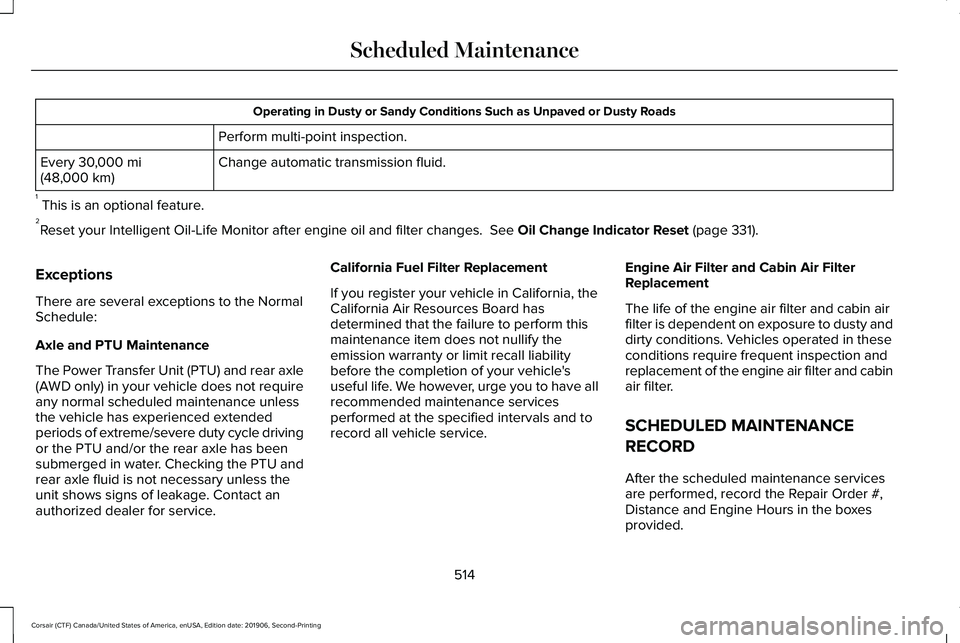
Operating in Dusty or Sandy Conditions Such as Unpaved or Dusty Roads
Perform multi-point inspection.
Change automatic transmission fluid.
Every 30,000 mi
(48,000 km)
1 This is an optional feature.
2 Reset your Intelligent Oil-Life Monitor after engine oil and filter chang\
es.
See Oil Change Indicator Reset (page 331).
Exceptions
There are several exceptions to the Normal
Schedule:
Axle and PTU Maintenance
The Power Transfer Unit (PTU) and rear axle
(AWD only) in your vehicle does not require
any normal scheduled maintenance unless
the vehicle has experienced extended
periods of extreme/severe duty cycle driving
or the PTU and/or the rear axle has been
submerged in water. Checking the PTU and
rear axle fluid is not necessary unless the
unit shows signs of leakage. Contact an
authorized dealer for service. California Fuel Filter Replacement
If you register your vehicle in California, the
California Air Resources Board has
determined that the failure to perform this
maintenance item does not nullify the
emission warranty or limit recall liability
before the completion of your vehicle's
useful life. We however, urge you to have all
recommended maintenance services
performed at the specified intervals and to
record all vehicle service.
Engine Air Filter and Cabin Air Filter
Replacement
The life of the engine air filter and cabin air
filter is dependent on exposure to dusty and
dirty conditions. Vehicles operated in these
conditions require frequent inspection and
replacement of the engine air filter and cabin
air filter.
SCHEDULED MAINTENANCE
RECORD
After the scheduled maintenance services
are performed, record the Repair Order #,
Distance and Engine Hours in the boxes
provided.
514
Corsair (CTF) Canada/United States of America, enUSA, Edition date: 201906, Second-Printing Scheduled Maintenance
Page 584 of 591
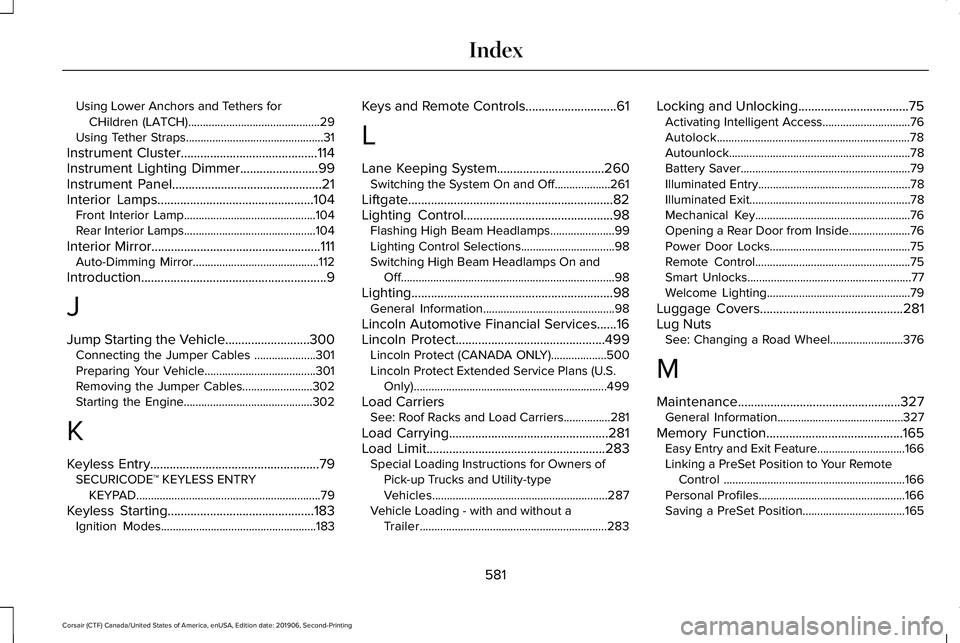
Using Lower Anchors and Tethers for
CHildren (LATCH).............................................29
Using Tether Straps...............................................31
Instrument Cluster..........................................114
Instrument Lighting Dimmer........................99
Instrument Panel..............................................21
Interior Lamps................................................104 Front Interior Lamp.............................................104
Rear Interior Lamps.............................................104
Interior Mirror
....................................................111
Auto-Dimming Mirror...........................................112
Introduction.........................................................9
J
Jump Starting the Vehicle..........................300 Connecting the Jumper Cables .....................301
Preparing Your Vehicle......................................301
Removing the Jumper Cables........................302
Starting the Engine............................................302
K
Keyless Entry
....................................................79
SECURICODE™ KEYLESS ENTRY
KEYPAD...............................................................79
Keyless Starting
.............................................183
Ignition Modes.....................................................183 Keys and Remote Controls............................61
L
Lane Keeping System.................................260
Switching the System On and Off...................261
Liftgate...............................................................82
Lighting Control
..............................................98
Flashing High Beam Headlamps......................99
Lighting Control Selections................................98
Switching High Beam Headlamps On and
Off........................................................................\
.98
Lighting..............................................................98 General Information.............................................98
Lincoln Automotive Financial Services......16
Lincoln Protect
..............................................499
Lincoln Protect (CANADA ONLY)...................500
Lincoln Protect Extended Service Plans (U.S.
Only)..................................................................499
Load Carriers See: Roof Racks and Load Carriers................281
Load Carrying
.................................................281
Load Limit.......................................................283
Special Loading Instructions for Owners of
Pick-up Trucks and Utility-type
Vehicles............................................................287
Vehicle Loading - with and without a Trailer................................................................283 Locking and Unlocking..................................75
Activating Intelligent Access..............................
76
Autolock..................................................................78
Autounlock..............................................................78
Battery Saver..........................................................79
Illuminated Entry....................................................78
Illuminated Exit.......................................................78
Mechanical Key.....................................................76
Opening a Rear Door from Inside.....................76
Power Door Locks................................................75
Remote Control.....................................................75
Smart Unlocks........................................................77
Welcome Lighting.................................................79
Luggage Covers............................................281
Lug Nuts See: Changing a Road Wheel.........................376
M
Maintenance..................................................327 General Information...........................................327
Memory Function
..........................................165
Easy Entry and Exit Feature..............................166
Linking a PreSet Position to Your Remote
Control ..............................................................166
Personal Profiles..................................................166
Saving a PreSet Position...................................
165
581
Corsair (CTF) Canada/United States of America, enUSA, Edition date: 201906, Second-Printing Index
Page 585 of 591

Message Center
See: Information Displays.................................123
Mirrors See: Windows and Mirrors................................108
Mobile Communications Equipment..........18
Moonroof..........................................................112 Bounce-Back.........................................................113
Motorcraft Parts - 2.0L.................................387
Motorcraft Parts - 2.3L................................389
MyKey – Troubleshooting.............................73
MyKey™..............................................................70 Principle of Operation..........................................70
N
Navigation.......................................................461 Changing the Format of the Map...................465
cityseeker.............................................................467
Michelin Travel Guide........................................
468
Navigation Map Accuracy and Updates......468
Route Guidance..................................................465
Setting a Destination.........................................463
SiriusXM Traffic and Travel Link.....................468
Zoom.....................................................................465
Network Connectivity...................................414 Connecting the Vehicle to a Mobile
Network.............................................................414 Network Connectivity –
Troubleshooting..........................................415
Normal Scheduled Maintenance
.............507
Intelligent Oil-Life Monitor™..............................507
Maintenance Intervals.......................................508
O
Oil Change Indicator Reset.........................331
Oil Check See: Engine Oil Check......................................
330
Opening and Closing the Hood................327 Closing the Hood...............................................328
Opening the Hood.............................................327
Ordering Additional Owner's Literature........................................................311
Obtaining a French Owner’ s Manual..............311
Overhead Console........................................182
Overriding Automatic High Beam Control...........................................................107
Overriding Reverse Braking Assist...........221
Overriding the Set Speed
..........................252
P
Parking Aids
...................................................227
Principle of Operation.......................................227 Passive Anti-Theft System............................87
SecuriLock®............................................................87
PATS See: Passive Anti-Theft System
.........................87
Perchlorate........................................................16
Personalized Settings...................................127 Information On Demand....................................127
Personal Safety System ™
..............................48
How Does the Personal Safety System
Work?...................................................................48
Phone as a Key Limitations..........................67
Phone as a Key................................................67 Phone as a Key – Troubleshooting..................68
Phone as a Key – Troubleshooting............68 Phone as a Key – Frequently Asked
Questions...........................................................68
Phone..............................................................459 Android Auto........................................................461
Apple CarPlay.......................................................461
Pairing Your Cell Phone for the First
Time..................................................................459
Text Messaging...................................................460
Using Your Cell Phone......................................
460
Post-Crash Alert System
.............................303
Power Door Locks See: Locking and Unlocking..............................75
Power Liftgate
.................................................82
Hands-Free Feature.............................................85
582
Corsair (CTF) Canada/United States of America, enUSA, Edition date: 201906, Second-Printing Index
Page 588 of 591
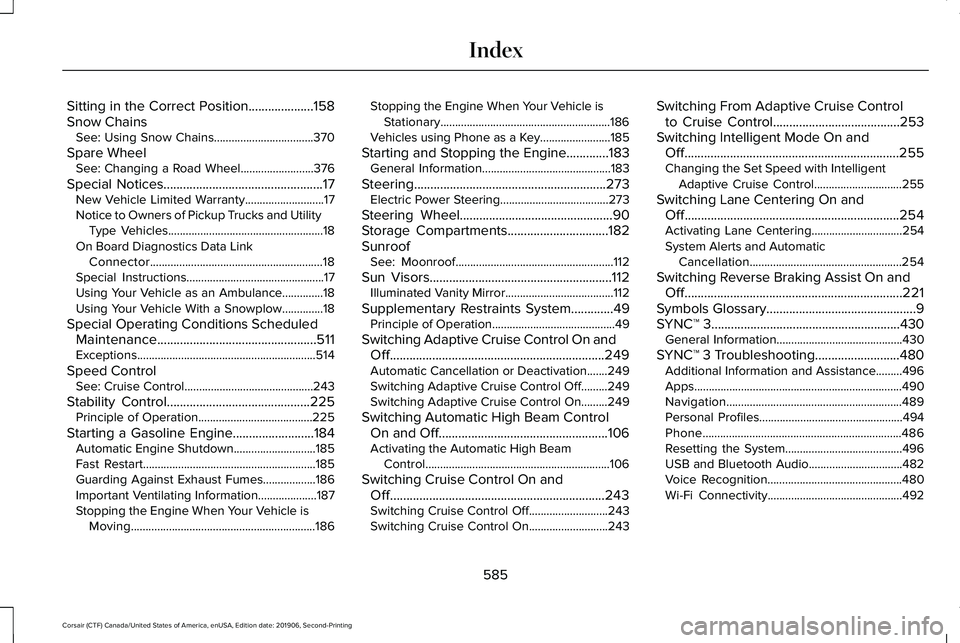
Sitting in the Correct Position....................158
Snow Chains
See: Using Snow Chains..................................370
Spare Wheel See: Changing a Road Wheel.........................376
Special Notices.................................................17 New Vehicle Limited Warranty...........................
17
Notice to Owners of Pickup Trucks and Utility Type Vehicles.....................................................18
On Board Diagnostics Data Link Connector...........................................................18
Special Instructions...............................................17
Using Your Vehicle as an Ambulance..............18
Using Your Vehicle With a Snowplow..............18
Special Operating Conditions Scheduled Maintenance
.................................................511
Exceptions.............................................................514
Speed Control See: Cruise Control............................................243
Stability Control
............................................225
Principle of Operation.......................................225
Starting a Gasoline Engine.........................184 Automatic Engine Shutdown............................185
Fast Restart...........................................................185
Guarding Against Exhaust Fumes..................186
Important Ventilating Information....................
187
Stopping the Engine When Your Vehicle is Moving...............................................................186 Stopping the Engine When Your Vehicle is
Stationary..........................................................186
Vehicles using Phone as a Key........................185
Starting and Stopping the Engine
.............183
General Information............................................183
Steering...........................................................273 Electric Power Steering.....................................273
Steering Wheel
...............................................90
Storage Compartments...............................182
Sunroof See: Moonroof......................................................112
Sun Visors........................................................112 Illuminated Vanity Mirror.....................................112
Supplementary Restraints System
.............49
Principle of Operation..........................................49
Switching Adaptive Cruise Control On and Off..................................................................249
Automatic Cancellation or Deactivation.......249
Switching Adaptive Cruise Control Off.........
249
Switching Adaptive Cruise Control On.........249
Switching Automatic High Beam Control On and Off....................................................106
Activating the Automatic High Beam Control...............................................................106
Switching Cruise Control On and Off..................................................................243
Switching Cruise Control Off...........................
243
Switching Cruise Control On...........................243 Switching From Adaptive Cruise Control
to Cruise Control.......................................253
Switching Intelligent Mode On and Off
..................................................................255
Changing the Set Speed with Intelligent
Adaptive Cruise Control..............................
255
Switching Lane Centering On and Off..................................................................254
Activating Lane Centering...............................254
System Alerts and Automatic Cancellation....................................................254
Switching Reverse Braking Assist On and Off...................................................................221
Symbols Glossary..............................................9
SYNC™ 3
..........................................................430
General Information...........................................430
SYNC™ 3 Troubleshooting
..........................480
Additional Information and Assistance.........496
Apps.......................................................................490
Navigation............................................................489
Personal Profiles.................................................494
Phone....................................................................486
Resetting the System........................................496
USB and Bluetooth Audio................................482
Voice Recognition..............................................480
Wi-Fi Connectivity..............................................492
585
Corsair (CTF) Canada/United States of America, enUSA, Edition date: 201906, Second-Printing Index