2020 LINCOLN CORSAIR service indicator
[x] Cancel search: service indicatorPage 4 of 591

Introduction
About This Manual
...........................................9
Symbols Glossary ............................................
9
Data Recording ...............................................
12
Perchlorate .......................................................
16
Lincoln Automotive Financial Services ........................................................................\
..
16
Replacement Parts Recommendation ........................................................................\
..
17
Special Notices ................................................
17
Mobile Communications Equipment .........
18
Export Unique Options ..................................
19
Environment
Protecting the Environment ........................
20
At a Glance
Instrument Panel .............................................
21
Child Safety
General Information ......................................
24
Installing Child Restraints ............................
26
Booster Seats .................................................
32Child Restraint Positioning
..........................
35
Child Safety Locks .........................................
37
Seatbelts
Principle of Operation ..................................
39
Fastening the Seatbelts ...............................
40
Seatbelt Height Adjustment ........................
43
Seatbelt Warning Lamp and Indicator Chime ...........................................................
43
Seatbelt Reminder .........................................
44
Child Restraint and Seatbelt Maintenance ........................................................................\
.
46
Seatbelt Extensions ......................................
46
Personal Safety System ™
Personal Safety System ™.............................
48
Supplementary Restraints System
Principle of Operation ..................................
49
Driver and Passenger Airbags ...................
50
Front Passenger Sensing System .............
52
Side Airbags ....................................................
54Driver and Passenger Knee Airbags
........
55
Safety Canopy™ ..............................................
56
Crash Sensors and Airbag Indicator .........
57
Airbag Disposal ..............................................
58
911 Assist
What Is 911 Assist ...........................................
59
Emergency Call Requirements ..................
59
Emergency Call Limitations ........................
60
Keys and Remote Controls
General Information on Radio Frequencies ........................................................................\
..
61
Remote Control ...............................................
61
Replacing a Lost Key or Remote Control ........................................................................\
66
Phone as a Key
What Is Phone As a Key ...............................
67
Phone as a Key Limitations .........................
67
Programming Your Phone ..........................
67
Using the Valet Mode ...................................
67
Using the Backup Starting Passcode .......
68
1
Corsair (CTF) Canada/United States of America, enUSA, Edition date: 201906, Second-Printing Table of Contents
Page 9 of 591
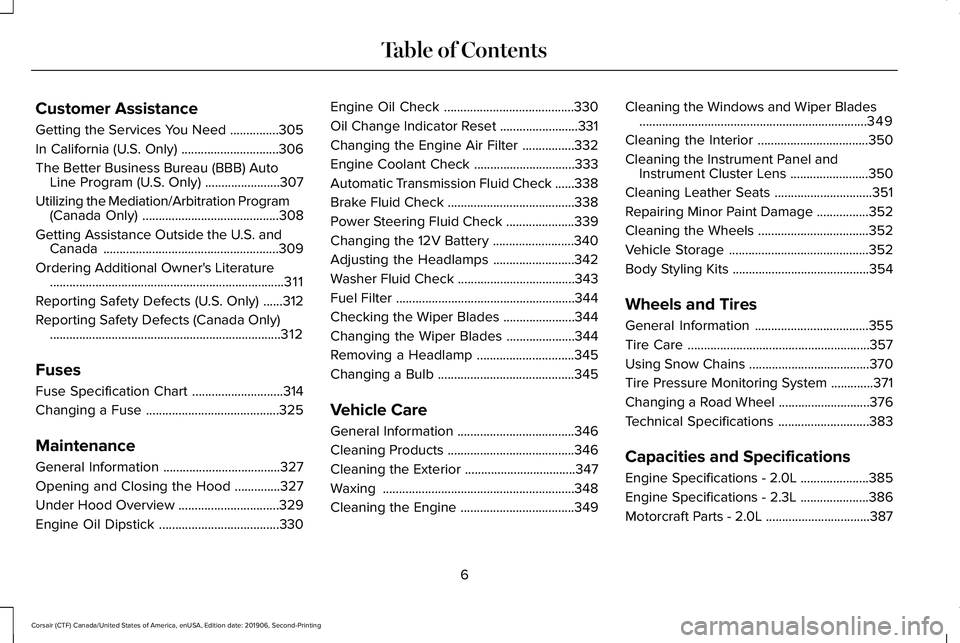
Customer Assistance
Getting the Services You Need
...............305
In California (U.S. Only) ..............................
306
The Better Business Bureau (BBB) Auto Line Program (U.S. Only) .......................
307
Utilizing the Mediation/Arbitration Program (Canada Only) ..........................................
308
Getting Assistance Outside the U.S. and Canada ......................................................
309
Ordering Additional Owner's Literature ........................................................................\
311
Reporting Safety Defects (U.S. Only) ......
312
Reporting Safety Defects (Canada Only) .......................................................................
312
Fuses
Fuse Specification Chart ............................
314
Changing a Fuse .........................................
325
Maintenance
General Information ....................................
327
Opening and Closing the Hood ..............
327
Under Hood Overview ...............................
329
Engine Oil Dipstick .....................................
330Engine Oil Check
........................................
330
Oil Change Indicator Reset ........................
331
Changing the Engine Air Filter ................
332
Engine Coolant Check ...............................
333
Automatic Transmission Fluid Check ......
338
Brake Fluid Check .......................................
338
Power Steering Fluid Check .....................
339
Changing the 12V Battery .........................
340
Adjusting the Headlamps .........................
342
Washer Fluid Check ....................................
343
Fuel Filter .......................................................
344
Checking the Wiper Blades ......................
344
Changing the Wiper Blades .....................
344
Removing a Headlamp ..............................
345
Changing a Bulb ..........................................
345
Vehicle Care
General Information ....................................
346
Cleaning Products .......................................
346
Cleaning the Exterior ..................................
347
Waxing ...........................................................
348
Cleaning the Engine ...................................
349Cleaning the Windows and Wiper Blades
......................................................................
349
Cleaning the Interior ..................................
350
Cleaning the Instrument Panel and Instrument Cluster Lens ........................
350
Cleaning Leather Seats ..............................
351
Repairing Minor Paint Damage ................
352
Cleaning the Wheels ..................................
352
Vehicle Storage ...........................................
352
Body Styling Kits ..........................................
354
Wheels and Tires
General Information ...................................
355
Tire Care ........................................................
357
Using Snow Chains .....................................
370
Tire Pressure Monitoring System .............
371
Changing a Road Wheel ............................
376
Technical Specifications ............................
383
Capacities and Specifications
Engine Specifications - 2.0L .....................
385
Engine Specifications - 2.3L .....................
386
Motorcraft Parts - 2.0L ................................
387
6
Corsair (CTF) Canada/United States of America, enUSA, Edition date: 201906, Second-Printing Table of Contents
Page 57 of 591

After all occupants have adjusted their seats
and put on seatbelts, it is very important that
they continue to sit properly. A properly
seated occupant sits upright, leaning against
the seat backrest, and centered on the seat
cushion, with their feet comfortably extended
on the floor. Sitting improperly can increase
the chance of injury in a crash event. For
example, if an occupant slouches, lies down,
turns sideways, sits forward, leans forward
or sideways, or puts one or both feet up, the
chance of injury during a crash greatly
increases.
If you think that the status of the passenger
airbag off indicator is incorrect, check for the
following:
•
Objects lodged underneath the seat.
• Objects between the seat cushion and
the center console.
• Objects hanging off the seat backrest.
• Objects stowed in the seat backrest map
pocket.
• Objects placed on the occupant's lap.
• Cargo interference with the seat. •
Other passengers pushing or pulling on
the seat.
• Rear passenger feet and knees resting
or pushing on the seat.
The conditions listed above may cause the
weight of a properly seated occupant to be
incorrectly interpreted by the passenger
sensing system. The person in the front
passenger seat may appear heavier or lighter
due to the conditions described in the list
above. Make sure the front passenger
sensing system is operating
properly. See Crash Sensors and
Airbag Indicator (page 57).
Do not attempt to repair or service the
system. Take your vehicle immediately to an
authorized dealer.
If it is necessary to modify an advanced front
airbag system to accommodate a person
with disabilities, contact your authorized
dealer. SIDE AIRBAGS WARNING:
Do not place objects or
mount equipment on or near the airbag
cover, on the side of the front or rear
seatbacks, or in areas that may come into
contact with a deploying airbag. Failure to
follow these instructions may increase the
risk of personal injury in the event of a
crash. WARNING:
Do not use accessory
seat covers. The use of accessory seat
covers may prevent the deployment of the
side airbags and increase the risk of injury
in an accident. WARNING:
Do not lean your head
on the door. The side airbag could injure
you as it deploys from the side of the
seatback.
54
Corsair (CTF) Canada/United States of America, enUSA, Edition date: 201906, Second-Printing Supplementary Restraints SystemE67017
Page 58 of 591

WARNING: Do not attempt to service,
repair, or modify the supplementary
restraint system or associated components.
Failure to follow this instruction could result
in personal injury or death. WARNING: If a supplementary
restraint system component has deployed,
it will not function again. Have the system
and associated components inspected as
soon as possible. Failure to follow this
instruction could result in personal injury
or death.
The side airbags are on the outermost side
of each front and rear seat backrest. In
certain sideways crashes or rollover events,
the side airbags will be inflated. The airbag
was designed to inflate between the door
panel and occupant to further enhance the
protection provided occupants in side impact
crashes. Properly restrain children 12 years old and
under in the rear seats. The rear side airbag
will not interfere with children restrained
using a properly installed child or booster
seat.
The system consists of the following:
•
A label or embossed side panel
indicating that side airbags are fitted to
your vehicle.
• Side airbags inside the driver and front
passenger seat backrests, as well as side
airbags inside of each outermost rear
seat backrest. •
Crash sensors and monitoring system
with readiness indicator.
See Crash
Sensors and Airbag Indicator (page 57).
The design and development of the side
airbag system included recommended
testing procedures that were developed by
a group of automotive safety experts known
as the Side Airbag Technical Working Group.
These recommended testing procedures
help reduce the risk of injuries related to the
deployment of side airbags.
DRIVER AND PASSENGER KNEE
AIRBAGS
Driver and passenger knee airbags are
located under or within the instrument panel.
During a crash, the restraints control module
may activate the driver and passenger knee
airbags (individually or both) based on crash
severity and respective occupant conditions.
Under certain crash and occupant conditions,
55
Corsair (CTF) Canada/United States of America, enUSA, Edition date: 201906, Second-Printing Supplementary Restraints SystemE152533 E67017
Page 59 of 591

the driver and passenger knee airbags may
deploy (individually or both) but the
corresponding front airbag may not activate.
As with front and side airbags, it is important
to be properly seated and restrained to
reduce the risk of death or serious injury.
Make sure the knee airbags are
operating properly. See Crash
Sensors and Airbag Indicator
(page
57).
SAFETY CANOPY™ WARNING:
Do not place objects or
mount equipment on or near the headliner
at the siderail that may come into contact
with a deploying curtain airbag. Failure to
follow these instructions may increase the
risk of personal injury in the event of a
crash. WARNING:
Do not lean your head
on the door. The curtain airbag could injure
you as it deploys from the headliner. WARNING: Do not attempt to service,
repair, or modify the supplementary
restraint system or associated components.
Failure to follow this instruction could result
in personal injury or death. WARNING:
All occupants of your
vehicle, including the driver, should always
properly wear their seatbelts, even when
an airbag supplemental restraint system is
provided. Failure to properly wear your
seatbelt could seriously increase the risk
of injury or death. WARNING:
To reduce risk of injury,
do not obstruct or place objects in the
deployment path of the airbag. WARNING:
If a supplementary
restraint system component has deployed,
it will not function again. Have the system
and associated components inspected as
soon as possible. Failure to follow this
instruction could result in personal injury
or death. The Safety Canopy deploys during significant
side crashes or when a certain likelihood of
a rollover event is detected by the rollover
sensor. The Safety Canopy is mounted to
the roof side rail sheet metal, behind the
headliner, above each row of seats. In certain
sideways crashes or rollover events, the
Safety Canopy will be activated, regardless
of which seats are occupied. The Safety
Canopy is designed to inflate between the
side window area and occupants to further
enhance protection provided in side impact
crashes and rollover events.
56
Corsair (CTF) Canada/United States of America, enUSA, Edition date: 201906, Second-Printing Supplementary Restraints SystemE67017 E75004
Page 67 of 591

3. Insert a suitable tool, for example a
screwdriver, in the position shown and
carefully remove the battery.
4. Install a new battery with the + facing
upward.
5. Reinstall the battery cover and the key blade. Car Finder Press the button twice within three
seconds. A tone sounds and the
direction indicators flash. We
recommend you use this method to locate
your vehicle.
Sounding the Panic Alarm
Note: The panic alarm only operates when
the ignition is off. Press the button to sound the
panic alarm. Press the button
again or switch the ignition on to
turn it off.
Remote Start WARNING: To avoid exhaust fumes,
do not use remote start if your vehicle is
parked indoors or in areas that are not well
ventilated.
Note: Do not use remote start if your fuel
level is low. The remote start button is on the
remote control.
This feature allows you to start your vehicle
from the outside. The remote control has an
extended operating range.
You can configure your automatic climate
control to operate when you remote start
your vehicle.
See Climate Control (page
152).
Many states and provinces restrict the use
of remote start. Check your local and state
or provincial laws for specific requirements
regarding remote start systems.
The remote start system does not work if any
of the following occur:
• The ignition is on.
• The anti-theft alarm triggers.
• You switch the feature off.
• The hood is open.
• The transmission is not in park (P).
• The battery voltage is below the
minimum operating voltage.
• The service engine soon light is on.
64
Corsair (CTF) Canada/United States of America, enUSA, Edition date: 201906, Second-Printing Keys and Remote ControlsE218402 E138623 E138624 E138625
Page 124 of 591

Lamps On
Illuminates when you switch the
low beam headlamps or the
parking lamps on.
Liftgate Ajar Illuminates when the liftgate is not
completely closed.
Low Beam Warning Illuminates when the low beam
headlamp bulb is not functioning
properly.
Low Fuel Level Illuminates when the fuel level is
low or the fuel tank is nearly
empty. Refuel as soon as possible. Low Tire Pressure Warning Illuminates when your tire pressure
is low. If the lamp remains on with
the engine running or when
driving, check your tire pressure as soon as
possible.
It also illuminates momentarily when you
switch the ignition on to confirm the lamp is
functional. If it does not illuminate when you
switch the ignition on, or begins to flash at
any time, have the system checked by an
authorized dealer.
Low Washer Fluid Illuminates when the windshield
washer fluid is low.
Powertrain Fault Illuminates when the system
detects a powertrain or a
4WD/AWD fault. Contact an
authorized dealer as soon as possible. Rear Fog Lamps Indicator (If Equipped) Illuminates when you switch the
rear fog lamps on.
Service Engine Soon It illuminates when you switch the
ignition on prior to engine start to
check the bulb and to indicate
whether your vehicle is ready for Inspection
and Maintenance (I/M) testing.
Normally, it illuminates until the engine is
cranked and automatically turns off if no
system errors are present. However, if after
15 seconds it flashes eight times, this
indicates that your vehicle is not ready for
Inspection and Maintenance (I/M) testing.
See
Catalytic Converter (page 200).
If it illuminates when the engine is running
this indicates a system error. The On Board
Diagnostics system has detected an error in
the vehicle emission control system.
121
Corsair (CTF) Canada/United States of America, enUSA, Edition date: 201906, Second-Printing Instrument Cluster E162453 E181350 E132353 E67040
Page 192 of 591
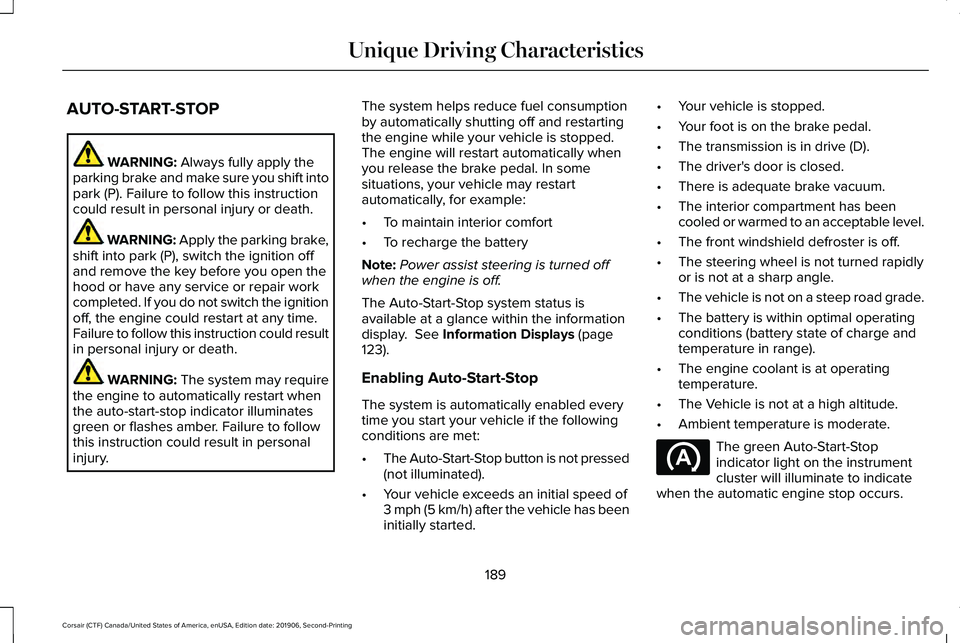
AUTO-START-STOP
WARNING: Always fully apply the
parking brake and make sure you shift into
park (P). Failure to follow this instruction
could result in personal injury or death. WARNING: Apply the parking brake,
shift into park (P), switch the ignition off
and remove the key before you open the
hood or have any service or repair work
completed. If you do not switch the ignition
off, the engine could restart at any time.
Failure to follow this instruction could result
in personal injury or death. WARNING:
The system may require
the engine to automatically restart when
the auto-start-stop indicator illuminates
green or flashes amber. Failure to follow
this instruction could result in personal
injury. The system helps reduce fuel consumption
by automatically shutting off and restarting
the engine while your vehicle is stopped.
The engine will restart automatically when
you release the brake pedal. In some
situations, your vehicle may restart
automatically, for example:
•
To maintain interior comfort
• To recharge the battery
Note: Power assist steering is turned off
when the engine is off.
The Auto-Start-Stop system status is
available at a glance within the information
display.
See Information Displays (page
123).
Enabling Auto-Start-Stop
The system is automatically enabled every
time you start your vehicle if the following
conditions are met:
• The Auto-Start-Stop button is not pressed
(not illuminated).
• Your vehicle exceeds an initial speed of
3 mph (5 km/h) after the vehicle has been
initially started. •
Your vehicle is stopped.
• Your foot is on the brake pedal.
• The transmission is in drive (D).
• The driver's door is closed.
• There is adequate brake vacuum.
• The interior compartment has been
cooled or warmed to an acceptable level.
• The front windshield defroster is off.
• The steering wheel is not turned rapidly
or is not at a sharp angle.
• The vehicle is not on a steep road grade.
• The battery is within optimal operating
conditions (battery state of charge and
temperature in range).
• The engine coolant is at operating
temperature.
• The Vehicle is not at a high altitude.
• Ambient temperature is moderate. The green Auto-Start-Stop
indicator light on the instrument
cluster will illuminate to indicate
when the automatic engine stop occurs.
189
Corsair (CTF) Canada/United States of America, enUSA, Edition date: 201906, Second-Printing Unique Driving Characteristics