2020 LINCOLN CORSAIR engine
[x] Cancel search: enginePage 537 of 591
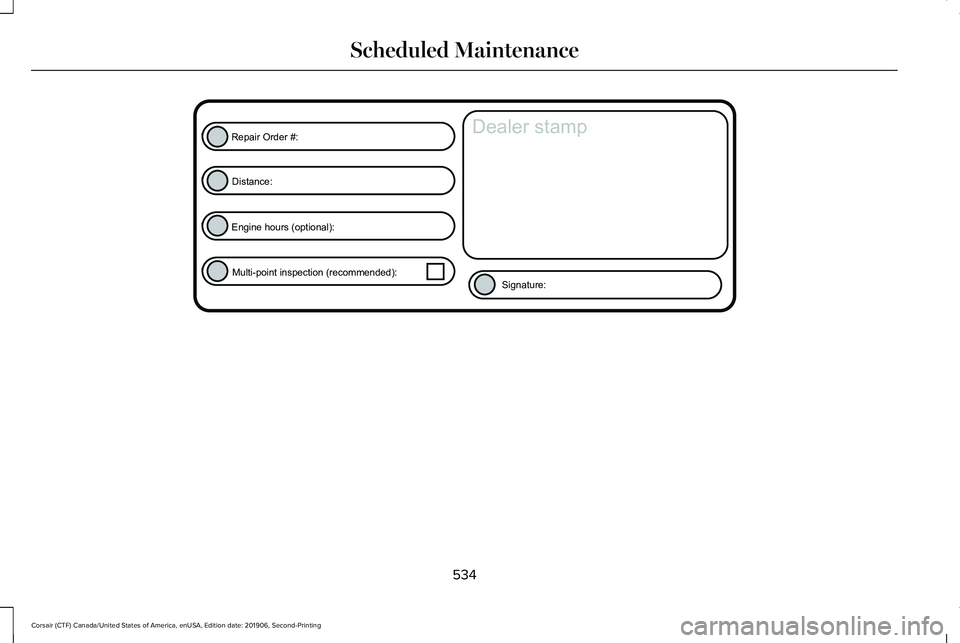
534
Corsair (CTF) Canada/United States of America, enUSA, Edition date: 201906, Second-Printing Scheduled MaintenanceE146852
Repair Order #:Distance:
Engine hours (optional): Multi-point inspection (recommended): Signature:
Dealer stamp
Page 543 of 591
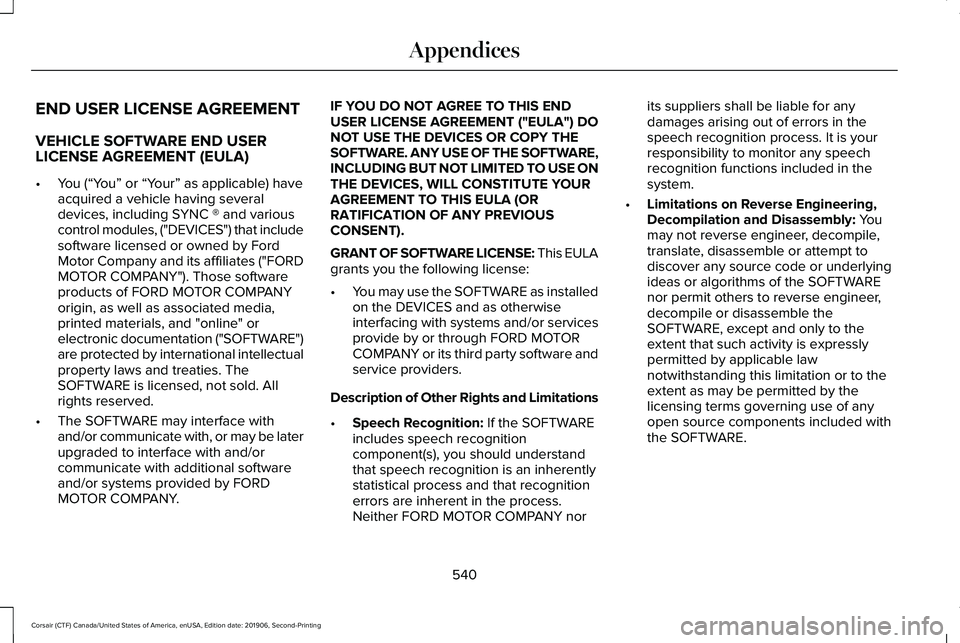
END USER LICENSE AGREEMENT
VEHICLE SOFTWARE END USER
LICENSE AGREEMENT (EULA)
•
You (“You” or “Your” as applicable) have
acquired a vehicle having several
devices, including SYNC ® and various
control modules, ("DEVICES") that include
software licensed or owned by Ford
Motor Company and its affiliates ("FORD
MOTOR COMPANY"). Those software
products of FORD MOTOR COMPANY
origin, as well as associated media,
printed materials, and "online" or
electronic documentation ("SOFTWARE")
are protected by international intellectual
property laws and treaties. The
SOFTWARE is licensed, not sold. All
rights reserved.
• The SOFTWARE may interface with
and/or communicate with, or may be later
upgraded to interface with and/or
communicate with additional software
and/or systems provided by FORD
MOTOR COMPANY. IF YOU DO NOT AGREE TO THIS END
USER LICENSE AGREEMENT ("EULA") DO
NOT USE THE DEVICES OR COPY THE
SOFTWARE. ANY USE OF THE SOFTWARE,
INCLUDING BUT NOT LIMITED TO USE ON
THE DEVICES, WILL CONSTITUTE YOUR
AGREEMENT TO THIS EULA (OR
RATIFICATION OF ANY PREVIOUS
CONSENT).
GRANT OF SOFTWARE LICENSE: This EULA
grants you the following license:
•
You may use the SOFTWARE as installed
on the DEVICES and as otherwise
interfacing with systems and/or services
provide by or through FORD MOTOR
COMPANY or its third party software and
service providers.
Description of Other Rights and Limitations
• Speech Recognition: If the SOFTWARE
includes speech recognition
component(s), you should understand
that speech recognition is an inherently
statistical process and that recognition
errors are inherent in the process.
Neither FORD MOTOR COMPANY nor its suppliers shall be liable for any
damages arising out of errors in the
speech recognition process. It is your
responsibility to monitor any speech
recognition functions included in the
system.
• Limitations on Reverse Engineering,
Decompilation and Disassembly:
You
may not reverse engineer, decompile,
translate, disassemble or attempt to
discover any source code or underlying
ideas or algorithms of the SOFTWARE
nor permit others to reverse engineer,
decompile or disassemble the
SOFTWARE, except and only to the
extent that such activity is expressly
permitted by applicable law
notwithstanding this limitation or to the
extent as may be permitted by the
licensing terms governing use of any
open source components included with
the SOFTWARE.
540
Corsair (CTF) Canada/United States of America, enUSA, Edition date: 201906, Second-Printing Appendices
Page 554 of 591
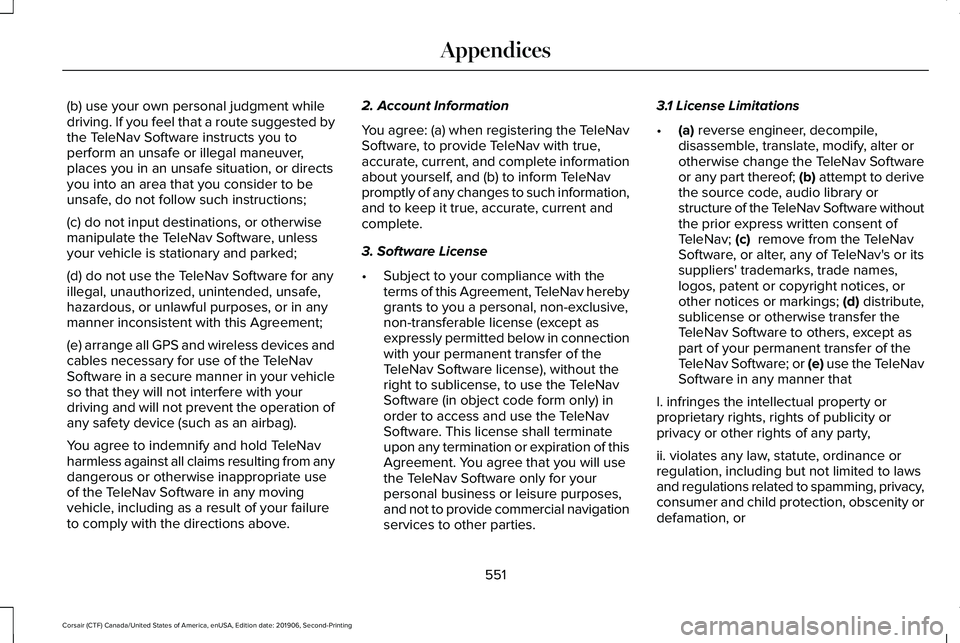
(b) use your own personal judgment while
driving. If you feel that a route suggested by
the TeleNav Software instructs you to
perform an unsafe or illegal maneuver,
places you in an unsafe situation, or directs
you into an area that you consider to be
unsafe, do not follow such instructions;
(c) do not input destinations, or otherwise
manipulate the TeleNav Software, unless
your vehicle is stationary and parked;
(d) do not use the TeleNav Software for any
illegal, unauthorized, unintended, unsafe,
hazardous, or unlawful purposes, or in any
manner inconsistent with this Agreement;
(e) arrange all GPS and wireless devices and
cables necessary for use of the TeleNav
Software in a secure manner in your vehicle
so that they will not interfere with your
driving and will not prevent the operation of
any safety device (such as an airbag).
You agree to indemnify and hold TeleNav
harmless against all claims resulting from any
dangerous or otherwise inappropriate use
of the TeleNav Software in any moving
vehicle, including as a result of your failure
to comply with the directions above.
2. Account Information
You agree: (a) when registering the TeleNav
Software, to provide TeleNav with true,
accurate, current, and complete information
about yourself, and (b) to inform TeleNav
promptly of any changes to such information,
and to keep it true, accurate, current and
complete.
3. Software License
•
Subject to your compliance with the
terms of this Agreement, TeleNav hereby
grants to you a personal, non-exclusive,
non-transferable license (except as
expressly permitted below in connection
with your permanent transfer of the
TeleNav Software license), without the
right to sublicense, to use the TeleNav
Software (in object code form only) in
order to access and use the TeleNav
Software. This license shall terminate
upon any termination or expiration of this
Agreement. You agree that you will use
the TeleNav Software only for your
personal business or leisure purposes,
and not to provide commercial navigation
services to other parties. 3.1 License Limitations
•
(a) reverse engineer, decompile,
disassemble, translate, modify, alter or
otherwise change the TeleNav Software
or any part thereof; (b) attempt to derive
the source code, audio library or
structure of the TeleNav Software without
the prior express written consent of
TeleNav;
(c) remove from the TeleNav
Software, or alter, any of TeleNav's or its
suppliers' trademarks, trade names,
logos, patent or copyright notices, or
other notices or markings;
(d) distribute,
sublicense or otherwise transfer the
TeleNav Software to others, except as
part of your permanent transfer of the
TeleNav Software; or (e) use the TeleNav
Software in any manner that
I. infringes the intellectual property or
proprietary rights, rights of publicity or
privacy or other rights of any party,
ii. violates any law, statute, ordinance or
regulation, including but not limited to laws
and regulations related to spamming, privacy,
consumer and child protection, obscenity or
defamation, or
551
Corsair (CTF) Canada/United States of America, enUSA, Edition date: 201906, Second-Printing Appendices
Page 558 of 591
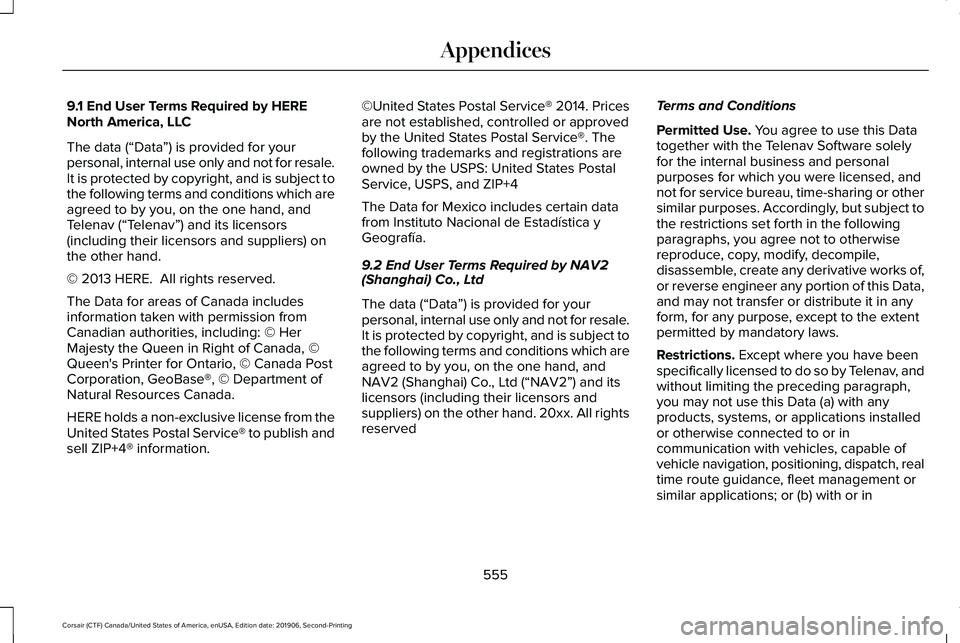
9.1 End User Terms Required by HERE
North America, LLC
The data (“Data
”) is provided for your
personal, internal use only and not for resale.
It is protected by copyright, and is subject to
the following terms and conditions which are
agreed to by you, on the one hand, and
Telenav (“Telenav”) and its licensors
(including their licensors and suppliers) on
the other hand.
© 2013 HERE. All rights reserved.
The Data for areas of Canada includes
information taken with permission from
Canadian authorities, including: © Her
Majesty the Queen in Right of Canada, ©
Queen's Printer for Ontario, © Canada Post
Corporation, GeoBase®, © Department of
Natural Resources Canada.
HERE holds a non-exclusive license from the
United States Postal Service® to publish and
sell ZIP+4® information. ©United States Postal Service® 2014. Prices
are not established, controlled or approved
by the United States Postal Service®. The
following trademarks and registrations are
owned by the USPS: United States Postal
Service, USPS, and ZIP+4
The Data for Mexico includes certain data
from Instituto Nacional de Estadística y
Geografía.
9.2 End User Terms Required by NAV2
(Shanghai) Co., Ltd
The data (“Data
”) is provided for your
personal, internal use only and not for resale.
It is protected by copyright, and is subject to
the following terms and conditions which are
agreed to by you, on the one hand, and
NAV2 (Shanghai) Co., Ltd (“NAV2”) and its
licensors (including their licensors and
suppliers) on the other hand. 20xx. All rights
reserved Terms and Conditions
Permitted Use. You agree to use this Data
together with the Telenav Software solely
for the internal business and personal
purposes for which you were licensed, and
not for service bureau, time-sharing or other
similar purposes. Accordingly, but subject to
the restrictions set forth in the following
paragraphs, you agree not to otherwise
reproduce, copy, modify, decompile,
disassemble, create any derivative works of,
or reverse engineer any portion of this Data,
and may not transfer or distribute it in any
form, for any purpose, except to the extent
permitted by mandatory laws.
Restrictions.
Except where you have been
specifically licensed to do so by Telenav, and
without limiting the preceding paragraph,
you may not use this Data (a) with any
products, systems, or applications installed
or otherwise connected to or in
communication with vehicles, capable of
vehicle navigation, positioning, dispatch, real
time route guidance, fleet management or
similar applications; or (b) with or in
555
Corsair (CTF) Canada/United States of America, enUSA, Edition date: 201906, Second-Printing Appendices
Page 568 of 591
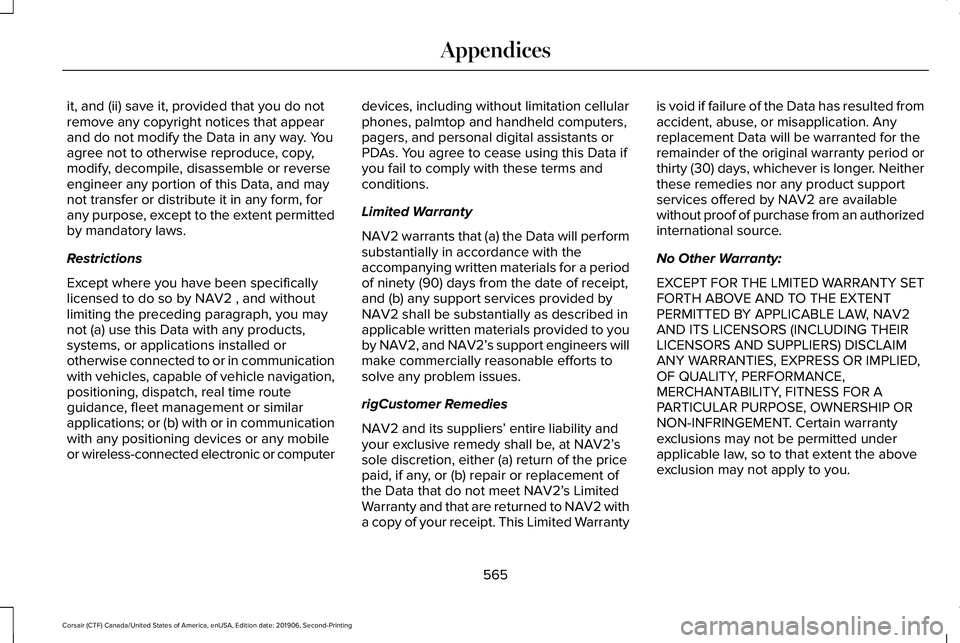
it, and (ii) save it, provided that you do not
remove any copyright notices that appear
and do not modify the Data in any way. You
agree not to otherwise reproduce, copy,
modify, decompile, disassemble or reverse
engineer any portion of this Data, and may
not transfer or distribute it in any form, for
any purpose, except to the extent permitted
by mandatory laws.
Restrictions
Except where you have been specifically
licensed to do so by NAV2 , and without
limiting the preceding paragraph, you may
not (a) use this Data with any products,
systems, or applications installed or
otherwise connected to or in communication
with vehicles, capable of vehicle navigation,
positioning, dispatch, real time route
guidance, fleet management or similar
applications; or (b) with or in communication
with any positioning devices or any mobile
or wireless-connected electronic or computer
devices, including without limitation cellular
phones, palmtop and handheld computers,
pagers, and personal digital assistants or
PDAs. You agree to cease using this Data if
you fail to comply with these terms and
conditions.
Limited Warranty
NAV2 warrants that (a) the Data will perform
substantially in accordance with the
accompanying written materials for a period
of ninety (90) days from the date of receipt,
and (b) any support services provided by
NAV2 shall be substantially as described in
applicable written materials provided to you
by NAV2, and NAV2’
s support engineers will
make commercially reasonable efforts to
solve any problem issues.
rigCustomer Remedies
NAV2 and its suppliers ’ entire liability and
your exclusive remedy shall be, at NAV2’ s
sole discretion, either (a) return of the price
paid, if any, or (b) repair or replacement of
the Data that do not meet NAV2’ s Limited
Warranty and that are returned to NAV2 with
a copy of your receipt. This Limited Warranty is void if failure of the Data has resulted from
accident, abuse, or misapplication. Any
replacement Data will be warranted for the
remainder of the original warranty period or
thirty (30) days, whichever is longer. Neither
these remedies nor any product support
services offered by NAV2 are available
without proof of purchase from an authorized
international source.
No Other Warranty:
EXCEPT FOR THE LMITED WARRANTY SET
FORTH ABOVE AND TO THE EXTENT
PERMITTED BY APPLICABLE LAW, NAV2
AND ITS LICENSORS (INCLUDING THEIR
LICENSORS AND SUPPLIERS) DISCLAIM
ANY WARRANTIES, EXPRESS OR IMPLIED,
OF QUALITY, PERFORMANCE,
MERCHANTABILITY, FITNESS FOR A
PARTICULAR PURPOSE, OWNERSHIP OR
NON-INFRINGEMENT. Certain warranty
exclusions may not be permitted under
applicable law, so to that extent the above
exclusion may not apply to you.
565
Corsair (CTF) Canada/United States of America, enUSA, Edition date: 201906, Second-Printing Appendices
Page 577 of 591

Air Filter
See: Changing the Engine Air Filter..............332
Alarm See: Anti-Theft Alarm...........................................88
All-Wheel Drive.............................................209
Ambient Lighting...........................................104 Adjusting the Brightness...................................105
Changing the Color............................................105
Switching Ambient Lighting Off.......................
105
Switching Ambient Lighting On.......................105
Anti-Theft Alarm
..............................................88
Arming the Alarm..................................................88
Disarming the Alarm............................................88
Appendices
....................................................535
Apps.................................................................475 SiriusXM Traffic and Travel Link......................
477
Using Apps on an Android Device................476
Using Apps on an iOS Device.........................
476
Using Mobile Navigation on an Android Device...............................................................476
At a Glance........................................................21
Audible Warnings and Indicators..............122 Headlamps On Warning Chime
.......................122
Keyless Warning Alert........................................122
Parking Brake On Warning Chime..................122
Audio Control..................................................92 You can operate the following functions with
the control:.........................................................92 Audio System
................................................420
General Information...........................................420
Audio Unit.......................................................421 Adjusting the Volume.........................................421
Changing Radio Stations...................................421
Selecting the Audio Modes..............................
421
Switching the Audio Unit On and Off............422
Switching the Display On and Off..................422
Using Seek, Fast Forward and Reverse.......
422
Auto Hold
........................................................218
Auto Hold Indicator.............................................219
Switching Auto Hold On and Off.....................218
Using Auto Hold..................................................218
Autolamps
........................................................99
Windshield Wiper Activated Headlamps........99
Automatic Climate Control
.........................152
Accessing the Air Distribution Controls........152
Accessing the Climate Control Menu............
152
Setting the Blower Motor Speed....................152
Setting the Temperature...................................152
Switching Auto Mode On and Off...................152
Switching Maximum Air Conditioning On and Off.......................................................................153
Switching Maximum Defrost On and Off.......154
Switching Recirculated Air On and Off..........154
Switching the Air Conditioning On and Off.......................................................................153 Switching the Climate Control On and
Off.......................................................................153
Automatic High Beam Control...................106
Automatic High Beam Control Indicators......................................................107
Automatic Transmission.............................203 Automatic Transmission Adaptive
Learning...........................................................208
If Your Vehicle Gets Stuck in Mud or Snow.................................................................208
Manual Park Release.........................................206
SelectShift™ Automatic Transmission............205
Understanding the Shift Positions of your Automatic Transmission...............................203
Automatic Transmission Fluid Check............................................................338
Auto-Start-Stop..............................................189 Disabling Auto-Start-Stop.................................190
Enabling Auto-Start-Stop...................................189
Autowipers.......................................................96 Autowipers Settings.............................................96
Low Temperature Wipe Inhibit..........................96
Auxiliary Power Points
..................................178
110 Volt AC Power Point.....................................178
12 Volt DC Power Point......................................178
USB Port and Power Point Locations.............178
AWD See: All-Wheel Drive.........................................209
574
Corsair (CTF) Canada/United States of America, enUSA, Edition date: 201906, Second-Printing Index
Page 578 of 591
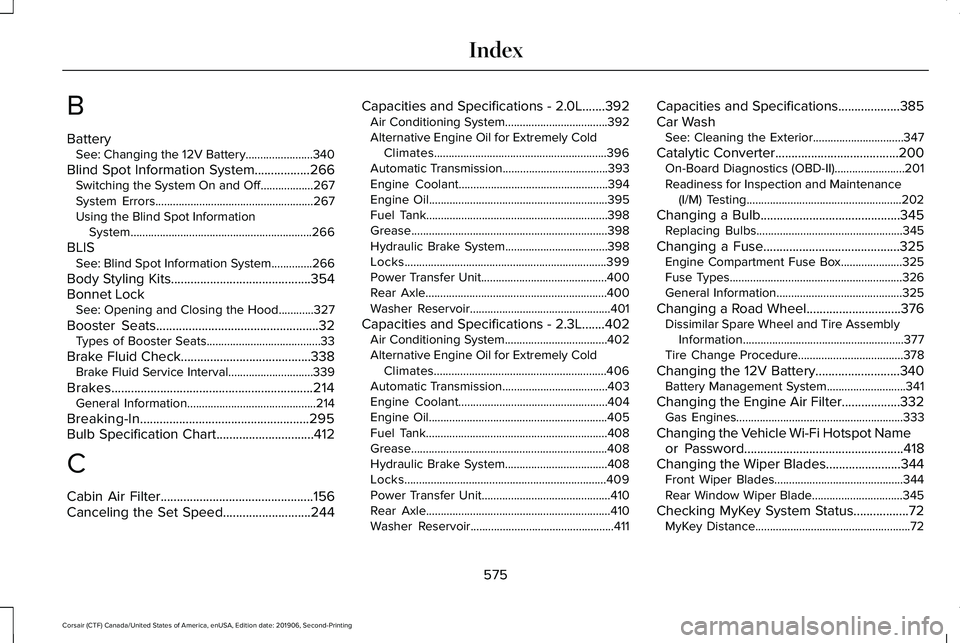
B
Battery
See: Changing the 12V Battery.......................340
Blind Spot Information System.................266 Switching the System On and Off..................267
System Errors......................................................267
Using the Blind Spot Information
System..............................................................266
BLIS See: Blind Spot Information System..............266
Body Styling Kits...........................................354
Bonnet Lock See: Opening and Closing the Hood............327
Booster Seats..................................................32
Types of Booster Seats.......................................33
Brake Fluid Check........................................338 Brake Fluid Service Interval.............................339
Brakes..............................................................214 General Information............................................214
Breaking-In....................................................295
Bulb Specification Chart..............................412
C
Cabin Air Filter...............................................156
Canceling the Set Speed...........................244 Capacities and Specifications - 2.0L
.......392
Air Conditioning System...................................392
Alternative Engine Oil for Extremely Cold
Climates...........................................................396
Automatic Transmission....................................393
Engine Coolant...................................................394
Engine Oil.............................................................395
Fuel Tank..............................................................398
Grease...................................................................398
Hydraulic Brake System...................................398
Locks.....................................................................399
Power Transfer Unit...........................................400
Rear Axle..............................................................400
Washer Reservoir................................................401
Capacities and Specifications - 2.3L.......402 Air Conditioning System...................................
402
Alternative Engine Oil for Extremely Cold Climates...........................................................406
Automatic Transmission....................................403
Engine Coolant...................................................404
Engine Oil.............................................................405
Fuel Tank..............................................................408
Grease...................................................................408
Hydraulic Brake System...................................408
Locks.....................................................................409
Power Transfer Unit............................................410
Rear Axle...............................................................410
Washer Reservoir.................................................411 Capacities and Specifications...................385
Car Wash
See: Cleaning the Exterior...............................347
Catalytic Converter......................................200 On-Board Diagnostics (OBD-II)........................201
Readiness for Inspection and Maintenance
(I/M) Testing.....................................................202
Changing a Bulb
...........................................345
Replacing Bulbs..................................................345
Changing a Fuse..........................................325 Engine Compartment Fuse Box.....................325
Fuse Types...........................................................326
General Information...........................................325
Changing a Road Wheel.............................376 Dissimilar Spare Wheel and Tire Assembly
Information.......................................................377
Tire Change Procedure....................................378
Changing the 12V Battery..........................340 Battery Management System...........................341
Changing the Engine Air Filter..................332 Gas Engines.........................................................333
Changing the Vehicle Wi-Fi Hotspot Name or Password
.................................................418
Changing the Wiper Blades.......................344
Front Wiper Blades............................................344
Rear Window Wiper Blade...............................345
Checking MyKey System Status.................72 MyKey Distance.....................................................72
575
Corsair (CTF) Canada/United States of America, enUSA, Edition date: 201906, Second-Printing Index
Page 579 of 591

Number of Admin Keys........................................73
Number of MyKeys...............................................73
Checking the Wiper Blades.......................344
Child Restraint and Seatbelt Maintenance..................................................46
Child Restraint Positioning...........................35
Child Safety......................................................24
General Information.............................................24
Child Safety Locks
..........................................37
Left-Hand Side.......................................................38
Right-Hand Side....................................................38
Cleaning Leather Seats
...............................351
Cleaning Products........................................346 Materials...............................................................346
Cleaning the Engine....................................349
Cleaning the Exterior...................................347 Cleaning the Headlamps..................................347
Exterior Chrome Parts.......................................
348
Exterior Plastic Parts..........................................348
Stripes or Graphics.............................................348
Underbody...........................................................348
Under Hood.........................................................348
Cleaning the Instrument Panel and Instrument Cluster Lens
...........................350
Cleaning the Interior...................................350
Cleaning the Wheels...................................352
Cleaning the Windows and Wiper Blades...........................................................349 Clearing All MyKeys.......................................72
Climate............................................................456
Accessing Rear Climate Controls..................459
Accessing the Climate Control Menu...........456
Directing the Airflow..........................................456
Rear Climate Control Lock Indicator.............459
Setting the Blower Motor Speed....................457
Setting the Temperature...................................457
Switching Auto Mode On and Off..................457
Switching Dual Zone Mode On and Off.......457
Switching Maximum Air Conditioning On and
Off......................................................................458
Switching Maximum Defrost On and Off......................................................................458
Switching Rear Auto Mode On and Off........459
Switching Recirculated Air On and Off.........
458
Switching the Air Conditioning On and Off......................................................................457
Switching the Climate Controlled Seats On and Off..............................................................457
Switching the Climate Control On and Off......................................................................457
Switching the Heated Exterior Mirrors On and Off......................................................................458
Switching the Heated Rear Window On and Off......................................................................458
Switching the Heated Seats On and Off......458 Switching the Heated Steering Wheel On and
Off......................................................................458
Switching the Heated Windshield On and Off......................................................................458
Switching the Rear Climate Controlled Seats On and Off.......................................................459
Switching the Rear Heated Seats On and Off......................................................................459
Switching the Rear Ventilated Seats On and Off......................................................................459
Switching the Ventilated Seats On and Off......................................................................459
Climate Control
..............................................152
Climate Controlled Seats..............................171 Automatic Climate Controlled Seats..............172
Heated Seats.........................................................171
Ventilated Seats...................................................172
Connecting the Vehicle to a Mobile Network.........................................................414
Enabling the Modem Using The Lincoln Way.....................................................................414
Enabling the Modem Using the Touchscreen.....................................................414
What Is the Modem.............................................414
Coolant Check See: Engine Coolant Check.............................333
Crash Sensors and Airbag Indicator
..........57
576
Corsair (CTF) Canada/United States of America, enUSA, Edition date: 201906, Second-Printing Index