2020 LINCOLN CORSAIR garage door opener
[x] Cancel search: garage door openerPage 6 of 591

Automatic High Beam Control Indicators
.......................................................................107
Overriding Automatic High Beam Control .......................................................................
107
Windows and Mirrors
Power Windows ............................................
108
Global Opening and Closing ....................
109
Exterior Mirrors ..............................................
110
Interior Mirror ..................................................
111
Sun Visors .......................................................
112
Moonroof .........................................................
112
Instrument Cluster
Gauges - Vehicles With: 6.5 Inch Instrument Cluster Display Screen .......
114
Gauges - Vehicles With: 12.3 Inch Instrument Cluster Display Screen .......
116
Warning Lamps and Indicators ..................
118
Audible Warnings and Indicators .............
122
Information Displays
General Information .....................................
123
Personalized Settings .................................
127Information Messages
................................
128
Head Up Display ..........................................
148
Climate Control
Automatic Climate Control ........................
152
Hints on Controlling the Interior Climate .......................................................................
154
Heated Windshield ......................................
155
Heated Rear Window ..................................
155
Heated Exterior Mirrors ..............................
155
Cabin Air Filter ..............................................
156
Remote Start ..................................................
156
Seats
Sitting in the Correct Position ...................
158
Head Restraints ............................................
159
Power Seats ....................................................
161
Memory Function .........................................
165
Rear Seats ......................................................
168
Heated Seats .................................................
170
Climate Controlled Seats ............................
171Garage Door Opener
Universal Garage Door Opener
................
174
Auxiliary Power Points
Auxiliary Power Points ................................
178
Wireless Accessory Charging ...................
179
Storage Compartments
Overhead Console ......................................
182
Starting and Stopping the Engine
General Information .....................................
183
Keyless Starting ............................................
183
Starting a Gasoline Engine ........................
184
Engine Block Heater ....................................
187
Unique Driving Characteristics
Auto-Start-Stop .............................................
189
Fuel and Refueling
Safety Precautions ........................................
191
Fuel Quality ...................................................
192
3
Corsair (CTF) Canada/United States of America, enUSA, Edition date: 201906, Second-Printing Table of Contents
Page 177 of 591
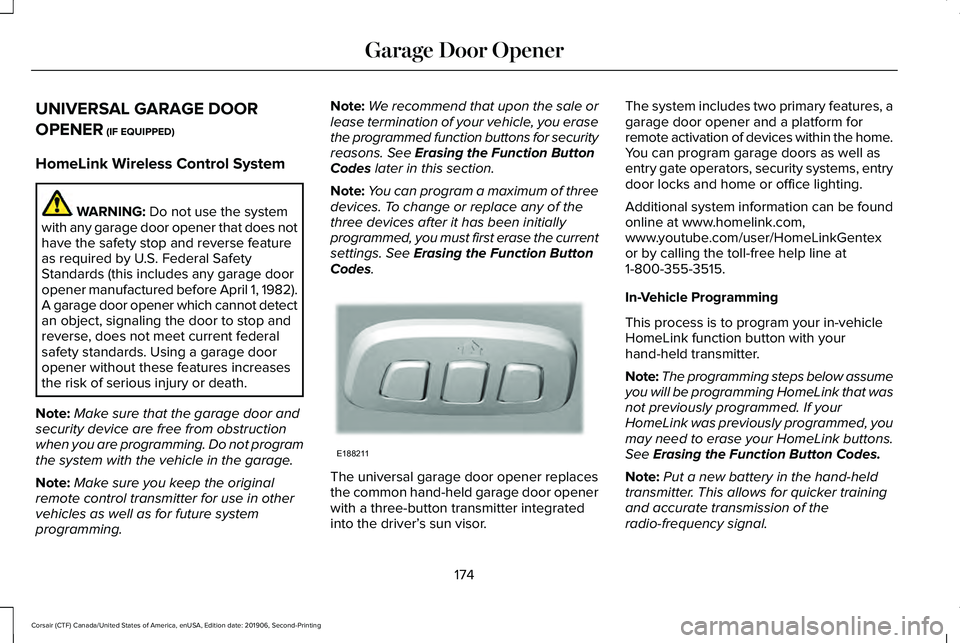
UNIVERSAL GARAGE DOOR
OPENER (IF EQUIPPED)
HomeLink Wireless Control System WARNING:
Do not use the system
with any garage door opener that does not
have the safety stop and reverse feature
as required by U.S. Federal Safety
Standards (this includes any garage door
opener manufactured before April 1, 1982).
A garage door opener which cannot detect
an object, signaling the door to stop and
reverse, does not meet current federal
safety standards. Using a garage door
opener without these features increases
the risk of serious injury or death.
Note: Make sure that the garage door and
security device are free from obstruction
when you are programming. Do not program
the system with the vehicle in the garage.
Note: Make sure you keep the original
remote control transmitter for use in other
vehicles as well as for future system
programming. Note:
We recommend that upon the sale or
lease termination of your vehicle, you erase
the programmed function buttons for security
reasons. See
Erasing the Function Button
Codes later in this section.
Note: You can program a maximum of three
devices. To change or replace any of the
three devices after it has been initially
programmed, you must first erase the current
settings. See
Erasing the Function Button
Codes. The universal garage door opener replaces
the common hand-held garage door opener
with a three-button transmitter integrated
into the driver’
s sun visor. The system includes two primary features, a
garage door opener and a platform for
remote activation of devices within the home.
You can program garage doors as well as
entry gate operators, security systems, entry
door locks and home or office lighting.
Additional system information can be found
online at www.homelink.com,
www.youtube.com/user/HomeLinkGentex
or by calling the toll-free help line at
1-800-355-3515.
In-Vehicle Programming
This process is to program your in-vehicle
HomeLink function button with your
hand-held transmitter.
Note:
The programming steps below assume
you will be programming HomeLink that was
not previously programmed. If your
HomeLink was previously programmed, you
may need to erase your HomeLink buttons.
See
Erasing the Function Button Codes.
Note: Put a new battery in the hand-held
transmitter. This allows for quicker training
and accurate transmission of the
radio-frequency signal.
174
Corsair (CTF) Canada/United States of America, enUSA, Edition date: 201906, Second-Printing Garage Door OpenerE188211
Page 178 of 591
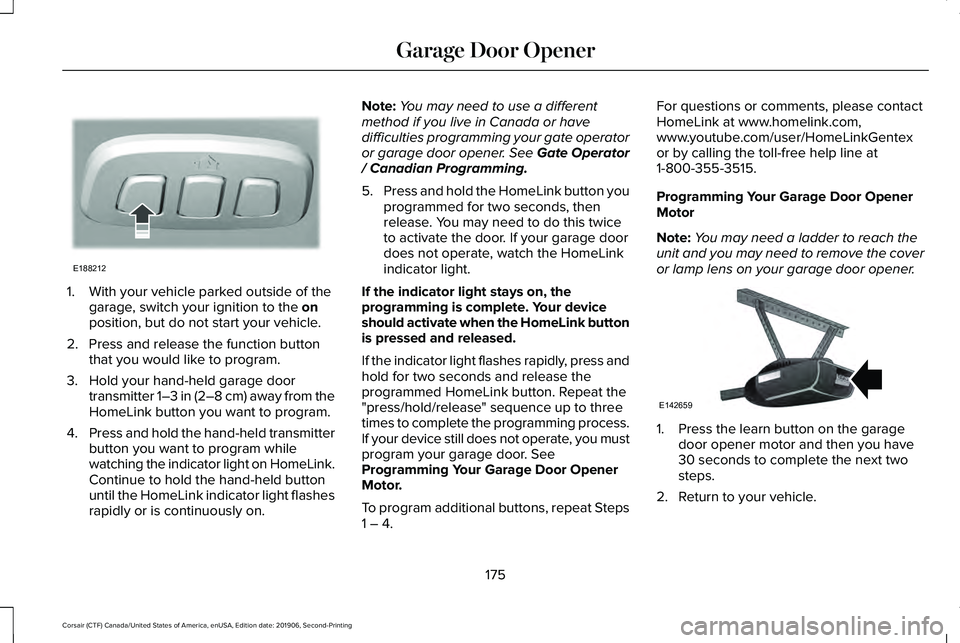
1. With your vehicle parked outside of the
garage, switch your ignition to the on
position, but do not start your vehicle.
2. Press and release the function button that you would like to program.
3. Hold your hand-held garage door transmitter 1–3 in (2–8 cm) away from the
HomeLink button you want to program.
4. Press and hold the hand-held transmitter
button you want to program while
watching the indicator light on HomeLink.
Continue to hold the hand-held button
until the HomeLink indicator light flashes
rapidly or is continuously on. Note:
You may need to use a different
method if you live in Canada or have
difficulties programming your gate operator
or garage door opener. See Gate Operator
/ Canadian Programming.
5. Press and hold the HomeLink button you
programmed for two seconds, then
release. You may need to do this twice
to activate the door. If your garage door
does not operate, watch the HomeLink
indicator light.
If the indicator light stays on, the
programming is complete. Your device
should activate when the HomeLink button
is pressed and released.
If the indicator light flashes rapidly, press and
hold for two seconds and release the
programmed HomeLink button. Repeat the
"press/hold/release" sequence up to three
times to complete the programming process.
If your device still does not operate, you must
program your garage door. See
Programming Your Garage Door Opener
Motor.
To program additional buttons, repeat Steps
1 – 4. For questions or comments, please contact
HomeLink at www.homelink.com,
www.youtube.com/user/HomeLinkGentex
or by calling the toll-free help line at
1-800-355-3515.
Programming Your Garage Door Opener
Motor
Note:
You may need a ladder to reach the
unit and you may need to remove the cover
or lamp lens on your garage door opener. 1. Press the learn button on the garage
door opener motor and then you have
30 seconds to complete the next two
steps.
2. Return to your vehicle.
175
Corsair (CTF) Canada/United States of America, enUSA, Edition date: 201906, Second-Printing Garage Door OpenerE188212 E142659
Page 179 of 591
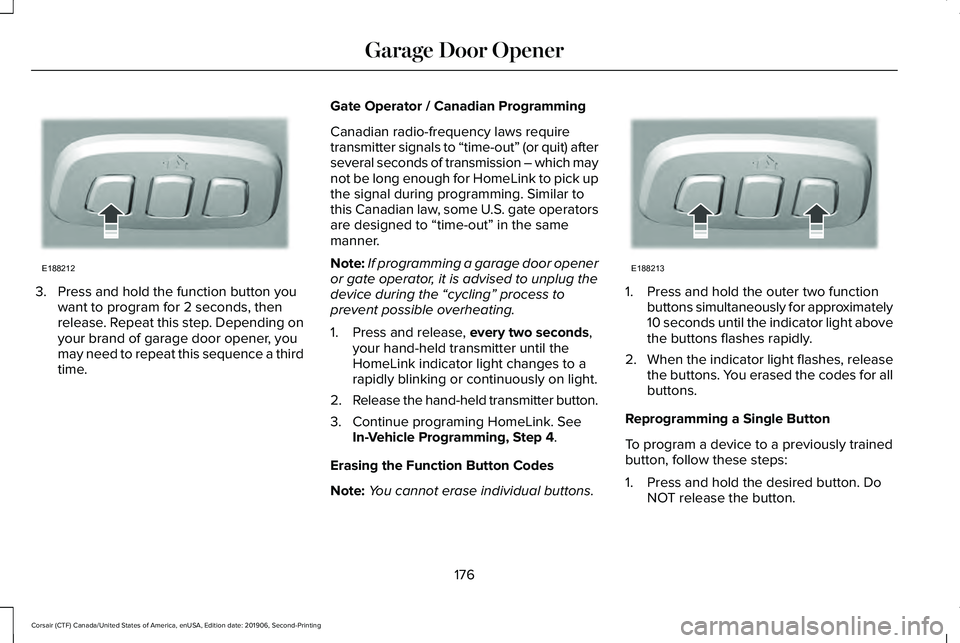
3. Press and hold the function button you
want to program for 2 seconds, then
release. Repeat this step. Depending on
your brand of garage door opener, you
may need to repeat this sequence a third
time. Gate Operator / Canadian Programming
Canadian radio-frequency laws require
transmitter signals to “time-out” (or quit) after
several seconds of transmission – which may
not be long enough for HomeLink to pick up
the signal during programming. Similar to
this Canadian law, some U.S. gate operators
are designed to “time-out” in the same
manner.
Note:
If programming a garage door opener
or gate operator, it is advised to unplug the
device during the “cycling” process to
prevent possible overheating.
1. Press and release, every two seconds,
your hand-held transmitter until the
HomeLink indicator light changes to a
rapidly blinking or continuously on light.
2. Release the hand-held transmitter button.
3. Continue programing HomeLink. See In-Vehicle Programming, Step 4
.
Erasing the Function Button Codes
Note: You cannot erase individual buttons. 1. Press and hold the outer two function
buttons simultaneously for approximately
10 seconds until the indicator light above
the buttons flashes rapidly.
2. When the indicator light flashes, release
the buttons. You erased the codes for all
buttons.
Reprogramming a Single Button
To program a device to a previously trained
button, follow these steps:
1. Press and hold the desired button. Do NOT release the button.
176
Corsair (CTF) Canada/United States of America, enUSA, Edition date: 201906, Second-Printing Garage Door OpenerE188212 E188213
Page 180 of 591
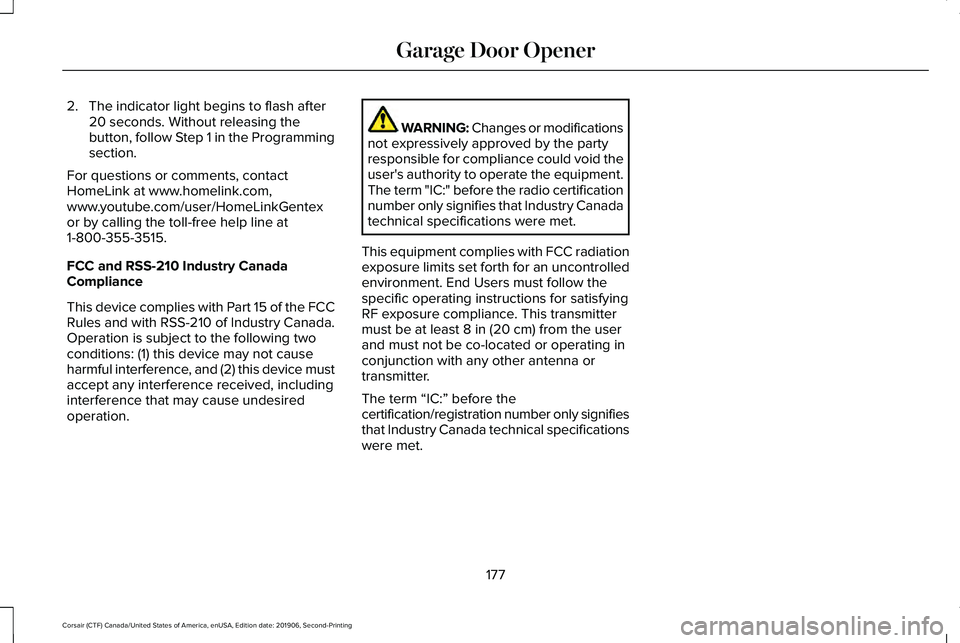
2. The indicator light begins to flash after
20 seconds. Without releasing the
button, follow Step 1 in the Programming
section.
For questions or comments, contact
HomeLink at www.homelink.com,
www.youtube.com/user/HomeLinkGentex
or by calling the toll-free help line at
1-800-355-3515.
FCC and RSS-210 Industry Canada
Compliance
This device complies with Part 15 of the FCC
Rules and with RSS-210 of Industry Canada.
Operation is subject to the following two
conditions: (1) this device may not cause
harmful interference, and (2) this device must
accept any interference received, including
interference that may cause undesired
operation. WARNING: Changes or modifications
not expressively approved by the party
responsible for compliance could void the
user's authority to operate the equipment.
The term "IC:" before the radio certification
number only signifies that Industry Canada
technical specifications were met.
This equipment complies with FCC radiation
exposure limits set forth for an uncontrolled
environment. End Users must follow the
specific operating instructions for satisfying
RF exposure compliance. This transmitter
must be at least 8 in (20 cm) from the user
and must not be co-located or operating in
conjunction with any other antenna or
transmitter.
The term “IC:” before the
certification/registration number only signifies
that Industry Canada technical specifications
were met.
177
Corsair (CTF) Canada/United States of America, enUSA, Edition date: 201906, Second-Printing Garage Door Opener
Page 582 of 591

F
Fastening the Seatbelts................................40
How to Extract Seatbelts in the Rear
Outermost Positions........................................43
Seatbelt Locking Modes......................................41
Using a Sliding Clip...............................................41
Using Seatbelts During Pregnancy...................41
Flat Tire See: Changing a Road Wheel.........................376
Floor Mats
......................................................296
Fog Lamps - Front See: Front Fog Lamps........................................100
Front Fog Lamps...........................................100 Front Fog Lamp Indicator...................................101
Switching the Front Fog Lamps On or
Off.......................................................................100
Front Parking Aid.........................................229 Object Distance Indicator.................................231
Front Passenger Sensing System..............52
Fuel and Refueling.........................................191
Fuel Consumption
.........................................197
Advertised Capacity...........................................197
Calculating Fuel Economy................................197
Filling the Fuel Tank............................................197
Fuel Filler Funnel Location
.........................192
Fuel Filter........................................................344 Fuel Quality.....................................................192
Choosing the Right Fuel....................................192
Fuel Shutoff
...................................................299
Fuses................................................................314
Fuse Specification Chart.............................314 Engine Compartment Fuse Box.......................314
Passenger Compartment Fuse Box...............322
G
Garage Door Opener...................................174
Garage Door Opener See: Universal Garage Door Opener.............174
Gauges - Vehicles With: 12.3 Inch Instrument Cluster Display Screen
.........116
Engine Coolant Temperature Gauge..............118
Fuel Gauge.............................................................117
Left and Right Information Group.....................117
Status Bar................................................................117
Gauges - Vehicles With: 6.5 Inch Instrument Cluster Display Screen
.........114
Engine Coolant Temperature Gauge..............115
Fuel Gauge............................................................115
Information Bar.....................................................115
Information Display..............................................115
Gearbox See: Transmission..............................................203 General Information on Radio
Frequencies....................................................61
Intelligent Access..................................................61
General Maintenance Information
...........502
Multi-Point Inspection.......................................505
Owner Checks and Services...........................504
Protecting Your Investment.............................502
Why Maintain Your Vehicle?............................502
Why Maintain Your Vehicle at Your
Dealership?.....................................................502
Getting Assistance Outside the U.S. and Canada.........................................................309
Getting the Services You Need................305 Away From Home..............................................305
Global Opening and Closing......................109 Closing the Windows.........................................109
Opening the Windows.......................................109
H
Hazard Flashers...........................................299
Headlamp Adjusting See: Adjusting the Headlamps.......................
342
Headlamp Exit Delay....................................100
Headlamp Removal See: Removing a Headlamp............................345
Headrest See: Head Restraints..........................................159
579
Corsair (CTF) Canada/United States of America, enUSA, Edition date: 201906, Second-Printing Index
Page 589 of 591
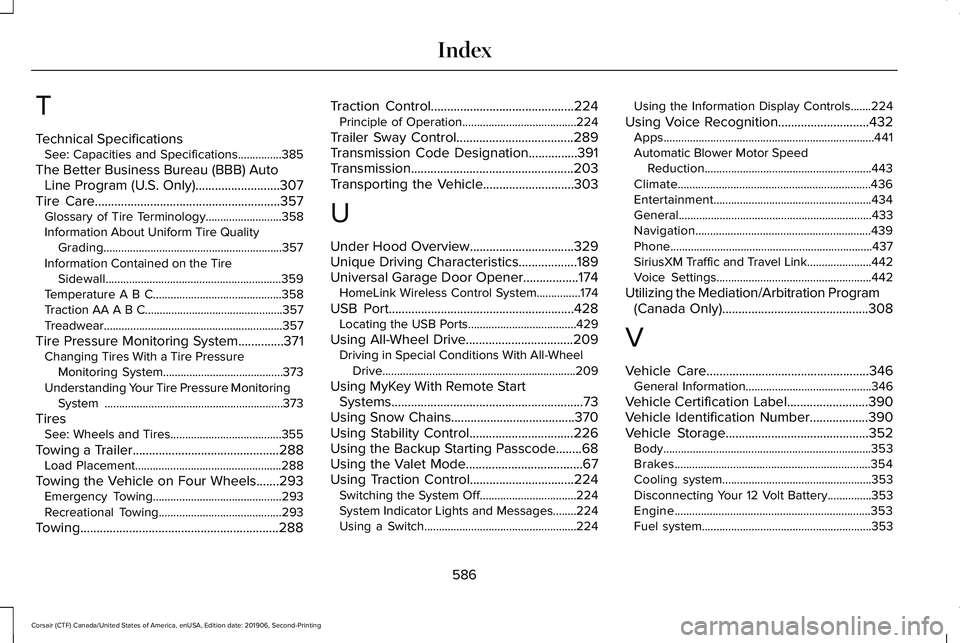
T
Technical Specifications
See: Capacities and Specifications...............385
The Better Business Bureau (BBB) Auto Line Program (U.S. Only)..........................307
Tire Care
.........................................................357
Glossary of Tire Terminology..........................358
Information About Uniform Tire Quality Grading.............................................................357
Information Contained on the Tire Sidewall............................................................359
Temperature A B C............................................358
Traction AA A B C...............................................357
Treadwear.............................................................357
Tire Pressure Monitoring System..............371 Changing Tires With a Tire Pressure
Monitoring System.........................................373
Understanding Your Tire Pressure Monitoring System .............................................................373
Tires See: Wheels and Tires......................................355
Towing a Trailer
.............................................288
Load Placement..................................................288
Towing the Vehicle on Four Wheels
.......293
Emergency Towing............................................293
Recreational Towing..........................................293
Towing.............................................................288 Traction Control
............................................224
Principle of Operation.......................................224
Trailer Sway Control....................................289
Transmission Code Designation
...............391
Transmission..................................................203
Transporting the Vehicle............................303
U
Under Hood Overview................................329
Unique Driving Characteristics..................189
Universal Garage Door Opener.................174 HomeLink Wireless Control System...............174
USB Port
.........................................................428
Locating the USB Ports.....................................429
Using All-Wheel Drive
.................................209
Driving in Special Conditions With All-Wheel
Drive..................................................................209
Using MyKey With Remote Start Systems...........................................................73
Using Snow Chains
......................................370
Using Stability Control................................226
Using the Backup Starting Passcode........68
Using the Valet Mode....................................67
Using Traction Control................................224 Switching the System Off.................................224
System Indicator Lights and Messages........
224
Using a Switch....................................................224 Using the Information Display Controls.......224
Using Voice Recognition............................432 Apps........................................................................\
441
Automatic Blower Motor Speed
Reduction.........................................................443
Climate..................................................................436
Entertainment
......................................................434
General..................................................................433
Navigation............................................................439
Phone.....................................................................437
SiriusXM Traffic and Travel Link......................
442
Voice Settings.....................................................442
Utilizing the Mediation/Arbitration Program (Canada Only)
.............................................308
V
Vehicle Care
..................................................346
General Information...........................................346
Vehicle Certification Label
.........................390
Vehicle Identification Number..................390
Vehicle Storage............................................352
Body.......................................................................353
Brakes...................................................................354
Cooling system...................................................353
Disconnecting Your 12 Volt Battery...............353
Engine...................................................................353
Fuel system..........................................................353
586
Corsair (CTF) Canada/United States of America, enUSA, Edition date: 201906, Second-Printing Index