2020 LINCOLN CONTINENTAL remote start
[x] Cancel search: remote startPage 173 of 609

Press the heated seat symbol to cycle
through the various heat settings and off.
More indicator lights indicate warmer
settings.
The heated seat module resets at every
ignition run cycle. While the ignition is on,
press the high or low heated seat switch to
enable heating mode. When activated, they
will turn off automatically when you turn the
engine off.
CLIMATE CONTROLLED SEATS (IF
EQUIPPED)
Heated Seats WARNING:
Use caution when using
the heated seat if you are unable to feel
pain to your skin because of advanced
age, chronic illness, diabetes, spinal cord
injury, medication, alcohol use, exhaustion
or other physical conditions. The heated
seat could cause burns even at low
temperatures, especially if used for long
periods of time. Failure to follow this
instruction could result in personal injury. WARNING:
Do not poke sharp
objects into the seat cushion or seat
backrest. This could damage the heated
seat element and cause it to overheat.
Failure to follow this instruction could result
in personal injury. WARNING:
Do not place anything on
the seat that blocks the heat, for example
a seat cover or a cushion. This could cause
the seat to overheat. Failure to follow this
instruction could result in personal injury.
Note: The heated seats switch on during a
remote start if they are enabled through the
information display.
See General
Information (page 117).
Note: The heated seats may also switch on
when you start your vehicle if they were on
when you previously switched your vehicle
off.
Note: Do not do the following:
• Place heavy objects on the seat.
• Operate the seat heater if water or any
other liquid spills on the seat. Allow the
seat to dry thoroughly.
170
Continental (CPL) Canada/United States of America, enUSA, Edition date: 201907, Second-Printing SeatsE146322
Page 174 of 609
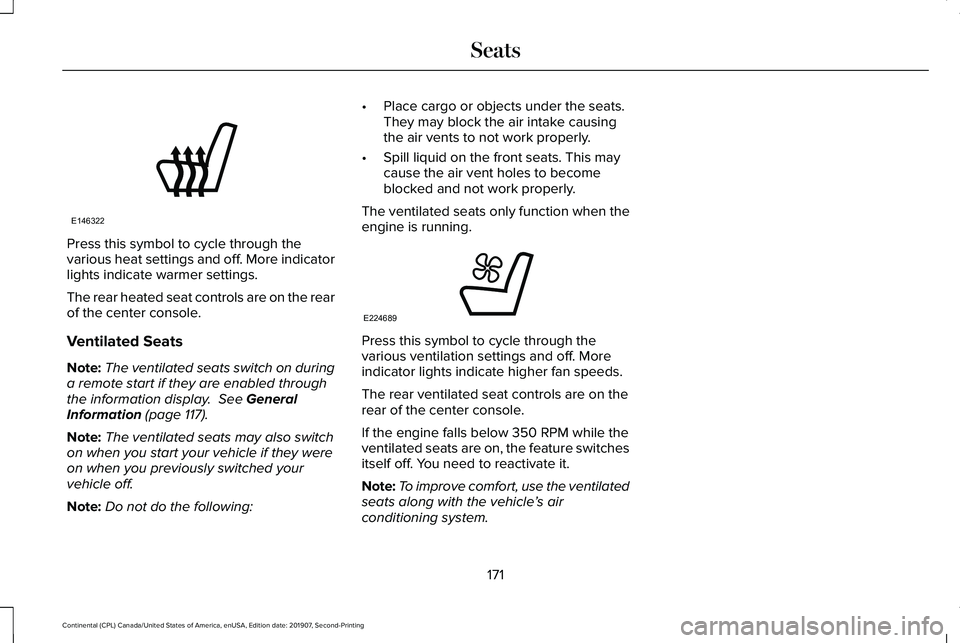
Press this symbol to cycle through the
various heat settings and off. More indicator
lights indicate warmer settings.
The rear heated seat controls are on the rear
of the center console.
Ventilated Seats
Note:
The ventilated seats switch on during
a remote start if they are enabled through
the information display. See General
Information (page 117).
Note: The ventilated seats may also switch
on when you start your vehicle if they were
on when you previously switched your
vehicle off.
Note: Do not do the following: •
Place cargo or objects under the seats.
They may block the air intake causing
the air vents to not work properly.
• Spill liquid on the front seats. This may
cause the air vent holes to become
blocked and not work properly.
The ventilated seats only function when the
engine is running. Press this symbol to cycle through the
various ventilation settings and off. More
indicator lights indicate higher fan speeds.
The rear ventilated seat controls are on the
rear of the center console.
If the engine falls below 350 RPM while the
ventilated seats are on, the feature switches
itself off. You need to reactivate it.
Note:
To improve comfort, use the ventilated
seats along with the vehicle ’s air
conditioning system.
171
Continental (CPL) Canada/United States of America, enUSA, Edition date: 201907, Second-Printing SeatsE146322 E224689
Page 251 of 609
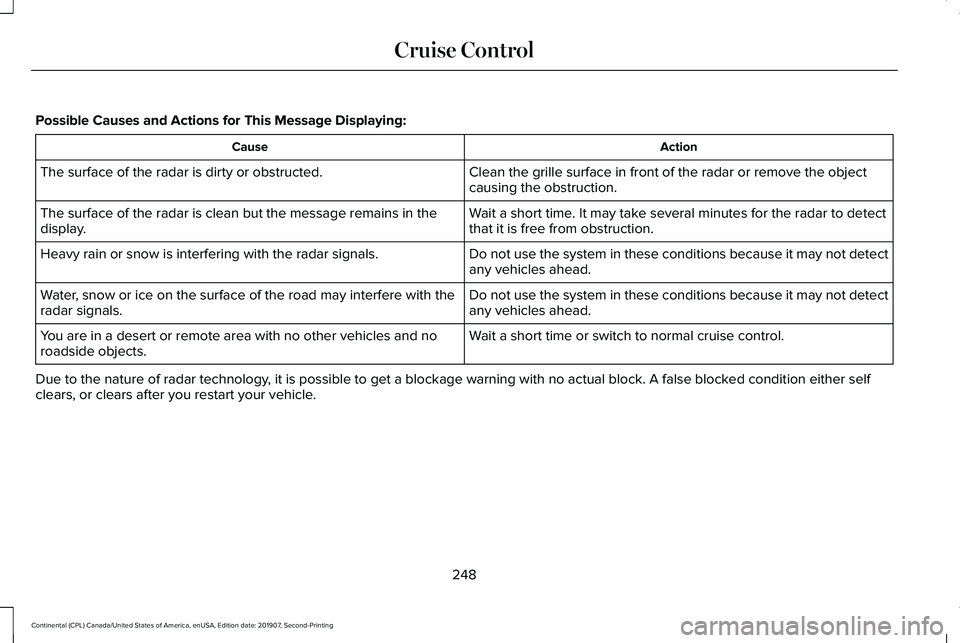
Possible Causes and Actions for This Message Displaying:
Action
Cause
Clean the grille surface in front of the radar or remove the object
causing the obstruction.
The surface of the radar is dirty or obstructed.
Wait a short time. It may take several minutes for the radar to detect
that it is free from obstruction.
The surface of the radar is clean but the message remains in the
display.
Do not use the system in these conditions because it may not detect
any vehicles ahead.
Heavy rain or snow is interfering with the radar signals.
Do not use the system in these conditions because it may not detect
any vehicles ahead.
Water, snow or ice on the surface of the road may interfere with the
radar signals.
Wait a short time or switch to normal cruise control.
You are in a desert or remote area with no other vehicles and no
roadside objects.
Due to the nature of radar technology, it is possible to get a blockage warning with no actual block. A false\
blocked condition either self
clears, or clears after you restart your vehicle.
248
Continental (CPL) Canada/United States of America, enUSA, Edition date: 201907, Second-Printing Cruise Control
Page 367 of 609

WARNING: 1. Make sure that you
have the correct tire and wheel size. WARNING:
2. Lubricate the tire
bead and wheel bead seat area again. WARNING:
3. Stand at a
minimum of 12 ft (3.66 m) away from
the wheel and tire assembly. WARNING: 4. Use both eye and
ear protection. WARNING:
For a mounting
pressure more than 20 psi (1.38 bar)
greater than the maximum pressure,
a Ford dealer or other tire service
professional should do the mounting. WARNING:
Always inflate steel
carcass tires with a remote air fill with
the person inflating standing at a
minimum of
12 ft (3.66 m) away from
the wheel and tire assembly. Important:
Remember to replace the
wheel valve stems when the road tires
are replaced on your vehicle
It is recommended that the two front
tires or two rear tires generally be
replaced as a pair.
The tire pressure sensors mounted in
the wheels (originally installed on your
vehicle) are not designed to be used in
aftermarket wheels.
The use of wheels or tires not
recommended by Ford Motor Company
may affect the operation of your tire
pressure monitoring system.
If the tire pressure monitoring system
indicator is flashing, your system is
malfunctioning. Your replacement tire
might be incompatible with your tire
pressure monitoring system, or some
component of the system may be
damaged. Safety Practices WARNING:
If your vehicle is
stuck in snow, mud or sand, do not
rapidly spin the tires; spinning the tires
can tear the tire and cause an
explosion. A tire can explode in as little
as three to five seconds. WARNING:
Do not spin the
wheels at over 34 mph (55 km/h). The
tires may fail and injure a passenger
or bystander.
Driving habits have a great deal to do
with your tire mileage and safety.
• Observe posted speed limits
• Avoid fast starts, stops and turns
• Avoid potholes and objects on the
road
• Do not run over curbs or hit the tire
against a curb when parking
364
Continental (CPL) Canada/United States of America, enUSA, Edition date: 201907, Second-Printing Wheels and Tires
Page 431 of 609
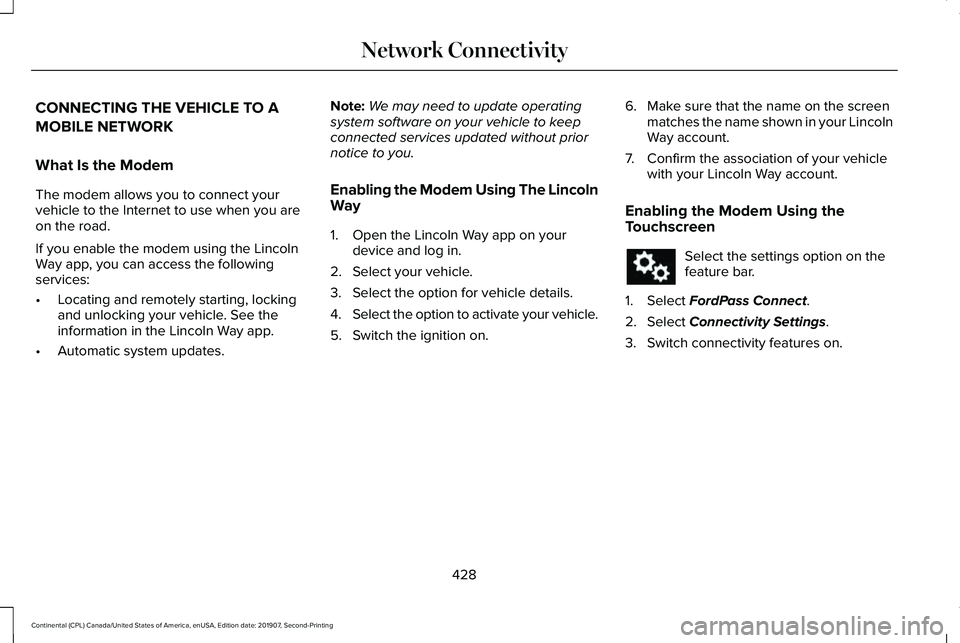
CONNECTING THE VEHICLE TO A
MOBILE NETWORK
What Is the Modem
The modem allows you to connect your
vehicle to the Internet to use when you are
on the road.
If you enable the modem using the Lincoln
Way app, you can access the following
services:
•
Locating and remotely starting, locking
and unlocking your vehicle. See the
information in the Lincoln Way app.
• Automatic system updates. Note:
We may need to update operating
system software on your vehicle to keep
connected services updated without prior
notice to you.
Enabling the Modem Using The Lincoln
Way
1. Open the Lincoln Way app on your device and log in.
2. Select your vehicle.
3. Select the option for vehicle details.
4. Select the option to activate your vehicle.
5. Switch the ignition on. 6. Make sure that the name on the screen
matches the name shown in your Lincoln
Way account.
7. Confirm the association of your vehicle with your Lincoln Way account.
Enabling the Modem Using the
Touchscreen Select the settings option on the
feature bar.
1. Select FordPass Connect.
2. Select
Connectivity Settings.
3. Switch connectivity features on.
428
Continental (CPL) Canada/United States of America, enUSA, Edition date: 201907, Second-Printing Network Connectivity
Page 506 of 609
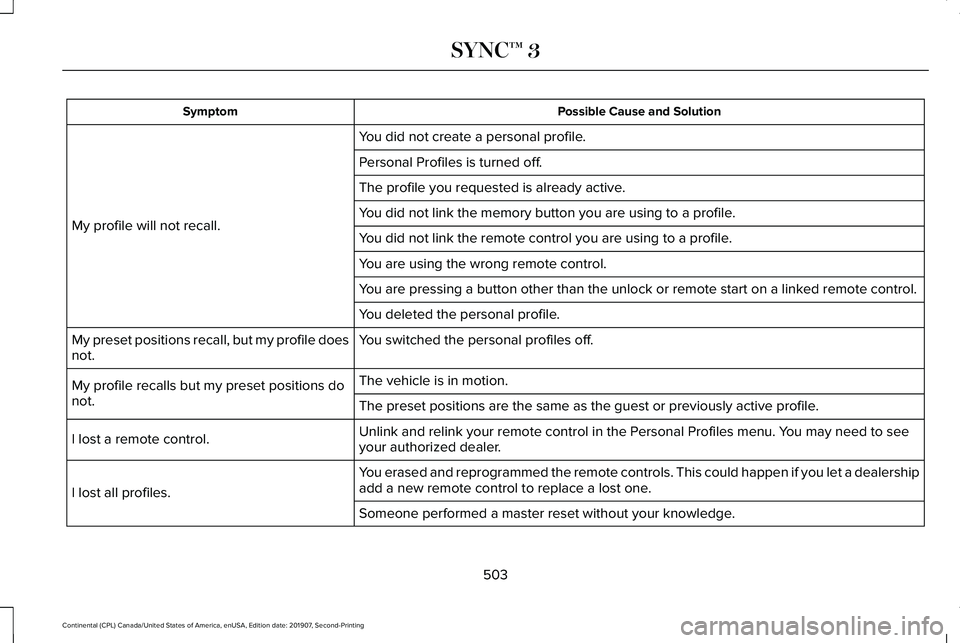
Possible Cause and Solution
Symptom
You did not create a personal profile.
My profile will not recall. Personal Profiles is turned off.
The profile you requested is already active.
You did not link the memory button you are using to a profile.
You did not link the remote control you are using to a profile.
You are using the wrong remote control.
You are pressing a button other than the unlock or remote start on a link\
ed remote control.
You deleted the personal profile.
You switched the personal profiles off.
My preset positions recall, but my profile does
not.
The vehicle is in motion.
My profile recalls but my preset positions do
not. The preset positions are the same as the guest or previously active prof\
ile.
Unlink and relink your remote control in the Personal Profiles menu. You may need to see
your authorized dealer.
I lost a remote control.
You erased and reprogrammed the remote controls. This could happen if you\
let a dealership
add a new remote control to replace a lost one.
I lost all profiles.
Someone performed a master reset without your knowledge.
503
Continental (CPL) Canada/United States of America, enUSA, Edition date: 201907, Second-Printing SYNC™ 3
Page 603 of 609

Hill Start Assist.....................................................133
Keys and Intelligent Access..............................133
Lane Keeping System........................................135
Maintenance.........................................................135
MyKey.....................................................................137
Park Aid..................................................................138
Park Brake.............................................................138
Power Steering....................................................139
Pre-Collision Assist.............................................140
Remote Start.........................................................140
Seats.......................................................................140
Stability Control.....................................................141
Starting System ....................................................141
Tire Pressure Monitoring System....................142
Transmission.........................................................142
Installing Child Restraints.............................23 Inflatable Seatbelts...............................................27
Standard Seatbelts...............................................24
Using Lap and Shoulder Belts...........................23
Using Lower Anchors and Tethers for
CHildren (LATCH).............................................29
Using Tether Straps...............................................31
Installing the Vehicle Identification Card...............................................................427
Instrument Cluster...........................................111
Instrument Lighting Dimmer........................99
Instrument Panel..............................................19 Interior Lamps.................................................101
Front Interior Lamp..............................................101
Interior Lamp Function.......................................102
Rear Interior Lamps............................................102
Switching All of the Interior Lamps Off..........102
Switching All of the Interior Lamps On...........101
Switching the Individual Map Lamps On and
Off.......................................................................102
Interior Luggage Compartment Release...........................................................85
Interior Mirror
.................................................108
Auto-Dimming Mirror..........................................108
Introduction
.........................................................7
J
Jump Starting the Vehicle..........................286 Connecting the Jumper Cables......................287
Jump Starting......................................................288
Preparing Your Vehicle.....................................286
Removing the Jumper Cables........................288
K
Keyless Entry
....................................................83
SECURICODE™ Keyless Entry Keypad.............83
Keyless Starting
.............................................180
Ignition Modes.....................................................180 Keys and Remote Controls............................61
L
Lane Keeping System..................................251
Switching the System On and Off..................252
Lighting Control
...............................................97
Flashing the Headlamp High Beam.................98
Headlamp High Beam.........................................98
Lighting..............................................................97 General Information.............................................97
Lincoln Automotive Financial Services......14
Lincoln Protect..............................................507 Lincoln Protect (CANADA ONLY)...................508
Lincoln Protect Extended Service Plans (U.S.
Only)..................................................................507
Load Carrying.................................................271
Load Limit
........................................................271
Special Loading Instructions for Owners of
Pick-up Trucks and Utility-type
Vehicles............................................................275
Vehicle Loading - with and without a Trailer..................................................................271
Locking and Unlocking..................................72 Activating Intelligent Access..............................
72
Autolock...................................................................77
Battery Saver..........................................................78
Door Lock Indicator..............................................72
600
Continental (CPL) Canada/United States of America, enUSA, Edition date: 201907, Second-Printing Index
Page 605 of 609

PATS
See: Passive Anti-Theft System.........................87
Perchlorate........................................................14
Personal Safety System ™
..............................48
How Does the Personal Safety System
Work?...................................................................48
Phone...............................................................473 Android Auto.......................................................475
Apple CarPlay......................................................475
Pairing Your Cell Phone for the First
Time...................................................................473
Text Messaging...................................................474
Using Your Cell Phone.......................................474
Post-Crash Alert System............................289
Power Decklid
..................................................79
Hands-Free Feature.............................................82
Obstacle Detection..............................................82
Opening and Closing the Power Decklid.......80
Power Door Locks See: Locking and Unlocking..............................
72
Power Seats
....................................................159
24-Way Seat Controls.........................................161
30-Way Seat Controls........................................159
Adjusting the Multi-Contour Front Seats With
Active Motion ..................................................163
Adjusting the Power Lumbar............................163
Adjusting the Power Seats...............................160
Power Steering Fluid Check......................334 Power Windows
.............................................105
Accessory Delay..................................................106
Bounce-Back........................................................105
One-Touch Down................................................105
One-Touch Up......................................................105
Window Lock........................................................106
Pre-Collision Assist
......................................265
Using the Pre-Collision Assist System..........266
Protecting the Environment
..........................18
Puncture See: Changing a Road Wheel.........................372
R
Rear Parking Aid............................................221 Object Distance Indicator................................223
Rear Passenger Climate Controls..............151 Directing Air to the Rear Console Air
Vents...................................................................151
Directing Air to the Rear Footwell Air Vents..................................................................152
Rear Climate Control Lock Indicator..............152
Setting the Rear Blower Motor Speed...........152
Setting the Rear Temperature..........................
152
Switching Rear Auto Mode On........................152
Switching the Rear Climate Control On and Off.......................................................................153 Switching the Rear Heated Seats On and
Off.......................................................................153
Switching the Rear Ventilated Seats On and Off.......................................................................153
Rear Seat Armrest.........................................178
Rear Seats
.......................................................167
Adjusting the Rear Seats...................................167
Rear View Camera.......................................235 Using the Rear View Camera System...........236
Rear View Camera See: Rear View Camera....................................235
Recommended Towing Weights
...............277
Refueling.........................................................189
Refueling System Overview.............................189
Refueling System Warning.................................191
Refueling Your Vehicle.......................................190
Remote Control
................................................61
Car Finder...............................................................64
Intelligent Access Key..........................................61
Remote Start..........................................................64
Replacing the Battery..........................................
63
Sounding the Panic Alarm..................................64
Remote Start
...................................................154
Automatic Settings..............................................154
Heated and Cooled Features..........................154
Last Settings.........................................................154
Repairing Minor Paint Damage.................348
602
Continental (CPL) Canada/United States of America, enUSA, Edition date: 201907, Second-Printing Index