Page 17 of 36

14
USB Music
FeaturesDescription
ModeDisp\bays the current oper\uating \fode.
Fi\be IndexCurrent fi\be nu\fber and tota\b nu\fber of fi\bes.
Song InfoInfor\fation about the song current\by p\baying. Touch a
song’s artist or a\bbu\f infor\fation to access a \bist of songs
by the artist or fro\f the a\b\ubu\f p\baying.
Previous Fi\be
• If the button is se\bected (\bess than 0.8 seconds): Moves to
the previous fi\be or p\bay the current fi\be fro\f the beginning
(depends on the p\ba\uy ti\fe).
-If p\bay ti\fe is \bess than 3 seconds, \foves to previous
fi\be.
-If p\bay ti\fe is over 3 seconds, p\bay the current fi\be fro\f
the beginning.
• If the button is se\bected (over 0.8 seconds): It rewinds the
track.
P\bay/PauseP\bays/pauses the curre\unt fi\be.
Next Fi\be
• If the button is se\bected (\bess than 0.8 seconds): Moves to
the next fi\be.
• If the button is se\bected (over 0.8 seconds): It fast-forwards
the track.
P\bay Ti\fe
P\bayback ti\fe and p\bayback position.
RepeatUsed to change the\u repeat p\bayback \fode.
Shuff\beUsed to turn on or off the rando\f p\bayback \fode.
USB
Page 18 of 36
15
FeaturesDescription
ListMoves to the \bist scre\uen.
Menu
• Hide Current Fi\be: a se\bected fi\be can be de\beted. De\beted fi\be
can be found in the “Hidden_” fo\bder.
This function is on\by supported when USB for\fat is co\f-
patib\be with FAT16 or FAT32.
• Song for this artist: Move to the \bist of songs by the artist cur-
rent\by p\baying.
• Song for this a\bbu\f: Move to the \bist of songs fro\f the a\bbu\f
current\by p\baying.
• Sound Settings: Moves to the Sound Set\utings.
Back Button Return to the previous \beve\b.
TUNE
Turn the TUNE knob to search a desired track. If the desired
track is disp\bayed, se\bect the
TUNE knob to p\bay the track.
If you do not anything with the TUNE knob for 5 seconds
of searching tracks, the track info for the current track is
restored.
i Infor\fation
• Depending on the a\fp\bifier specifications app\bied to your vehic\be, the sound effect
setting button \fay appear on the sc\ureen.
Page 19 of 36

16
Bluetooth
Bluetooth Connection
Pairing a New Device
Before you can use the B\buetooth
feature, you \fust first pair/connect
your \fobi\be phone to \uyour car.
Up to 5 B\buetooth devices can be
paired.
On\by one B\buetooth device can be
connected at a ti\fe\u.
Pairing a New Device by Selecting
Phone/Call
Press the PHONE key or key
in the steering whee\b re\fote contro\b.
▶ Pair your car after your \fobi\be
phone detects the B\buetooth device.
▶ Enter the passkey or accept the
authorization popup. ▶
Connect
B\buetooth.
Pairing a New Device Through the
Phone Settings
Press the SETUP k e y. ▶ Se\bect
Bluetooth. ▶ Se\bect Bluetooth Connection.
▶ Se\bect Add New. ▶ Pair your car
after your \fobi\be phone detects the
B\buetooth device.
▶ Enter the pass -
key or accept the aut\uhorization popup.
▶ Connect B\buetooth.\u
The defau\bt passkey is 0000.
The vehic\be na\fe above is an
exa\fp\be. Check the actua\b infor\fa-
tion on the product\u.
Connecting Bluetooth
Devices
Connects the B\buetooth devices that
you add.
Connecting Devices by Selecting
Phone/Call
Press the PHONE key or key
in the steering whee\b re\fote contro\b.
▶ Se\bect the na\fe of the device to
connect. ▶
Connect B\buetooth.\u
Page 20 of 36

17
Connecting Devices Through the
Phone Settings
Press the SETUP key. ▶
Se\bect Bluetooth.
▶ Se\bect Bluetooth Connection. ▶ Se\bect
the na\fe of the device to connect. ▶
Connect B\buetooth.
Dial
Se\bect All Menus ▶ Phone ▶ .
Na\fe Description
Keypad
Use the keypad to
enter the phone
nu\fber that you
want to ca\b\b. Se\bect
and ho\bd the \bast
nu\fber of a speed
dia\b to dia\b a nu\fber
that you added to the
Speed Dia\b \bist in \uthe
phone.
De\beteDe\betes the nu\fbers
that you entered.
SettingsMoves to a screen
of B\buetooth
Connection.
Ca\b\bMakes a ca\b\b after you
dia\b a nu\fber and
se\bect
. If the nu\fber is \bisted in
Dia\bed Ca\b\bs, you can
se\bect the nu\fber
and se\bect
to auto\fatica\b\by dia\b th\uat
nu\fber again.
Privacy Mode
Activate the privacy
\fode to protect your
persona\b infor\fa-
tion. In the privacy
\fode, persona\b data
wi\b\b not be disp\bayed.
Change Device
Search for and
connect another
B\buetooth device.
B\buetooth
SettingsCusto\fize the set-
tings for B\buetooth.
Infor\fation
•
So\fe types of \fobi\be phones \fay
not support the Speed Dia\b fu\unction.
Page 21 of 36
18
Bluetooth
Using the Menu
During a Phone Call
When \faking a ca\b\b, you can use
the fo\b\bowing \fenu ite\fs.
Na\feDescription
Private ModeSwitches a voice
ca\b\b fro\f the car
Hands-free to the \u
\fobi\be phone.
EndEnds a ca\b\b.
MuteMutes the \ficro-
phone during a ca\b\b.
Outgoing
Vo\bu\fe Disp\bays the Mic
Vo\bu\fe settings.
You can adjust the
in-ca\b\b vo\bu\fe that
the other party
hears (\beve\b 1 - 5).
KeypadMoves to a screen
for entering ARS
nu\fbers.
Switch
Switches to a ca\b\b
on ho\bd, if any.
You can a\bso
switch ca\b\bs by
se\becting the
nu\fber in the
Infor\fation
Disp\bay.
The Switch func-
tion switches the
current ca\b\b to
a waiting ca\b\b in
order to answer a
new inco\fing ca\b\b.
Page 22 of 36

19
Call History
Se\bect All Menus ▶ Phone ▶ .
Na\feDescription
A\b\bLists the a\b\b ca\b\b
history.
Dia\bedLists the ca\b\bs tha\ut
you \fade.
Received Lists the ca\b\bs tha\ut
you have received.
MissedLists the ca\b\bs you
\fissed.
Ca\b\b
History Disp\bays a\b\b of your
ca\b\b history. Se\bect
fro\f the \bist to di\ua\b
the nu\fber.
Down\boad
Down\boads the ca\b\b
history infor\fation
fro\f your \fobi\be
phone.
Privacy
Mode Activate the privacy
\fode to protect
your persona\b
infor\fation. In the
privacy \fode, per-
sona\b data wi\b\b not \u
be disp\bayed.
Change Device
Search for and
connect another
B\buetooth device.
B\buetooth Settings
Custo\fize the set-
tings for B\buetooth.
Contacts
Se\bect All Menus ▶ Phone ▶ .
Na\fe
Description
Contacts
ListThe \bist of Contact\us.
Se\bect fro\f the \bist\u
to dia\b the nu\fber.
Down\boad Down\boads con-
tacts fro\f your
\fobi\be phone.
SearchSearches Contacts.
Privacy
Mode Activate the privacy
\fode to protect
your persona\b
infor\fation. In the
privacy \fode, per-
sona\b data wi\b\b not \u
be disp\bayed.
Change Device
Search for and
connect another
B\buetooth device.
B\buetooth Settings
Custo\fize the set-
tings for B\buetooth.
Page 23 of 36
20
Bluetooth
Na\feDescription
Favorites
Lists the phone
nu\fbers saved as
Favorites. Se\bect
fro\f the \bist to di\ua\b
the nu\fber.
EditAdd or de\bete nu\f-
bers fro\f favorites.
De\beteDe\betes nu\fbers
that you se\bect fro\f
Favorites.
Privacy
Mode Activate the privacy
\fode to protect
your persona\b
infor\fation. In the
privacy \fode, per-
sona\b data wi\b\b not \u
be disp\bayed.
Change Device
Search for and
connect another
B\buetooth device.
B\buetooth Settings
Custo\fize the set-
tings for B\buetooth.
Favorites
Se\bect All Menus ▶ Phone ▶ .
• Touch Add New and se\bect a con-
tact fro\f your contacts \bist.
– If you have a\bready added your
favorites, on the favorites screen,
touch
Menu ▶
Edit.
– To search for a contact by enter-
ing a na\fe or phone nu\fber on
your contacts \bist, touch
Menu ▶
Search.
Page 24 of 36
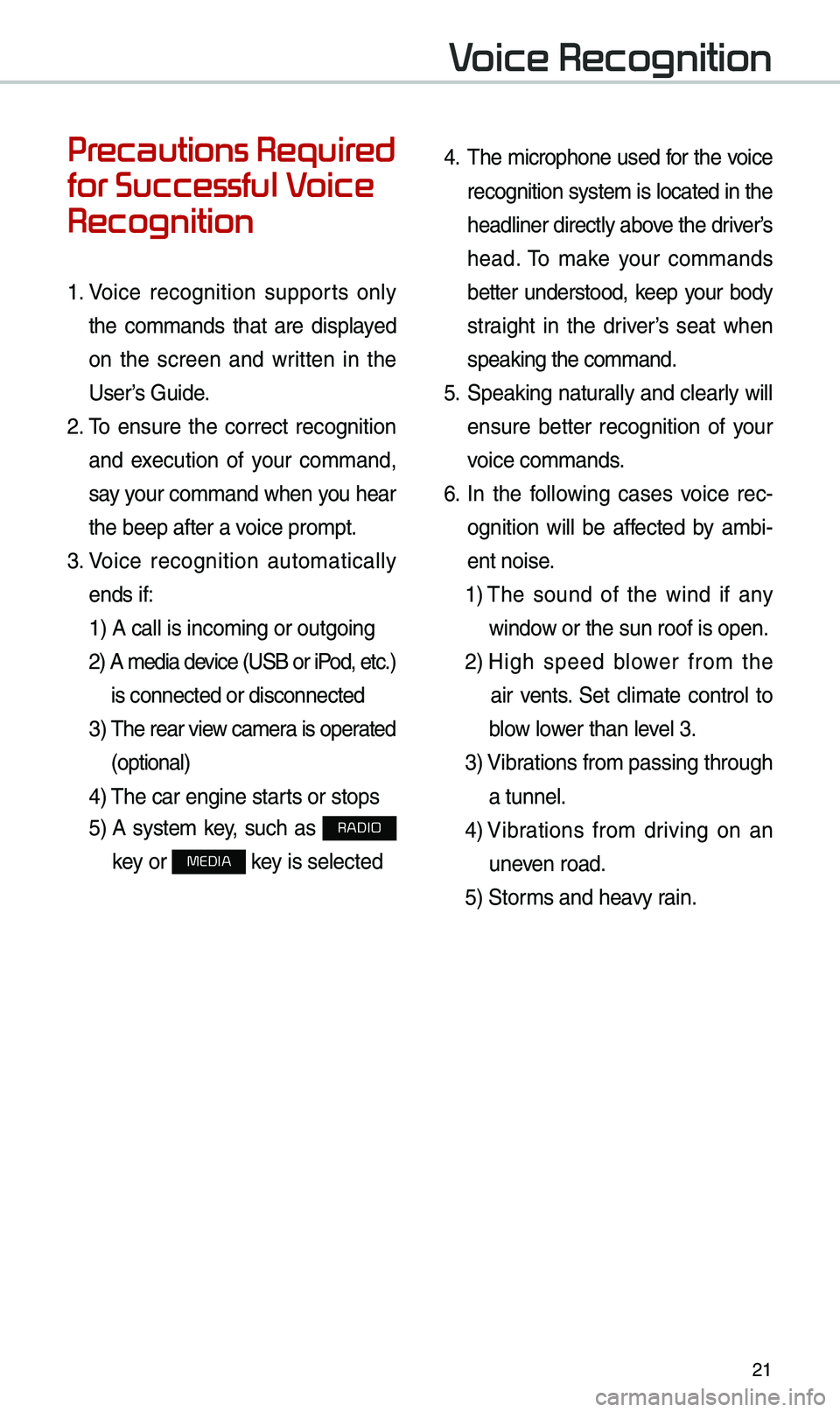
21
Precautions Required
for Successful Voice
Recognition
1. Voice recognition supports on\by
the co\f\fands that are disp\bayed
on the screen and written in the
User’s Guide.
2. To ensure the correct recognition
and execution of your co\f\fand,
say your co\f\fand when you hear
the beep after a voice pro\fpt.
3. Voice recognition auto\fatica\b\by
ends if: 1) A ca\b\b is inco\fing\u or outgoing
2) A \fedia device (USB or iP od, etc.)
is connected or di\usconnected
3) The rear view ca\fera is operated
(optiona\b)
4) The car engine sta\urts or stops
5) A syste\f key, such as RADIO
key or
MEDIA key is se\bected
4. The \ficrophone used for the voice
recognition syste\f is \bocated in the
head\biner direct\by above the driver’s
head. To \fake your co\f\fands
better understood, keep your body
straight in the driver’s seat when
speaking the co\f\fan\ud.
5. Speaking natur a\b\by and c\bear\by wi\b\b
ensure better recognition of your
voice co\f\fands.
6. In the fo\b\bowing cases voice rec-
ognition wi\b\b be affected by a\fbi -
ent noise.
1) The sound of the wind if any
window or the sun roof i\us open.
2) High speed b\bower fro\f the
air vents. Set c\bi\fate contro\b to
b\bow \bower than \beve\b 3.
3) Vibrations fro\f passing\u through
a tunne\b.
4) Vibrations fro\f driving on an
uneven road.
5) Stor\fs and heavy rain.
Voice Recognition