2020 KIA SEDONA trip computer
[x] Cancel search: trip computerPage 111 of 604
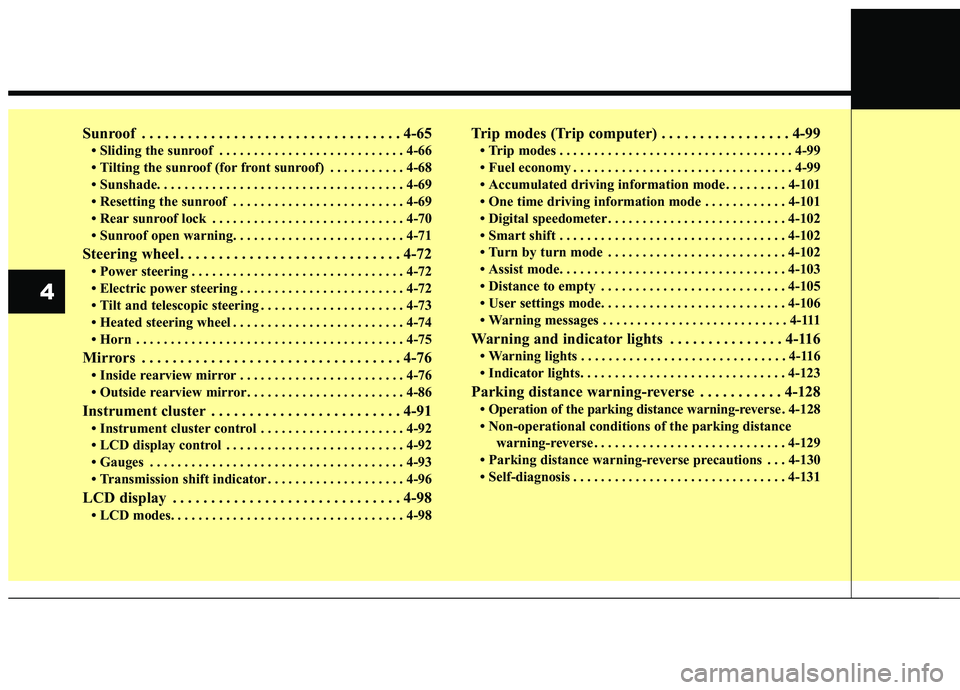
Sunroof . . . . . . . . . . . . . . . . . . . . . . . . . . . . . . . . . . 4-65\
• Sliding the sunroof . . . . . . . . . . . . . . . . . . . . . . . . . . . 4-66
• Tilting the sunroof (for front sunroof) . . . . . . . . . . . 4-68
• Sunshade. . . . . . . . . . . . . . . . . . . . . . . . . . . . . . . . \
. . . . 4-69
• Resetting the sunroof . . . . . . . . . . . . . . . . . . . . . . . . . 4-69
• Rear sunroof lock . . . . . . . . . . . . . . . . . . . . . . . . . . . . 4-70
• Sunroof open warning. . . . . . . . . . . . . . . . . . . . . . . . . 4-71
Steering wheel . . . . . . . . . . . . . . . . . . . . . . . . . . . . . 4-72
• Power steering . . . . . . . . . . . . . . . . . . . . . . . . . . . . . . . 4-72
• Electric power steering . . . . . . . . . . . . . . . . . . . . . . . . 4-72
• Tilt and telescopic steering . . . . . . . . . . . . . . . . . . . . . 4-73
• Heated steering wheel . . . . . . . . . . . . . . . . . . . . . . . . . 4-74
• Horn . . . . . . . . . . . . . . . . . . . . . . . . . . . . . . . . . . . . \
. . . 4-75
Mirrors . . . . . . . . . . . . . . . . . . . . . . . . . . . . . . . . . . 4-76\
• Inside rearview mirror . . . . . . . . . . . . . . . . . . . . . . . . 4-76
• Outside rearview mirror. . . . . . . . . . . . . . . . . . . . . . . 4-86
Instrument cluster . . . . . . . . . . . . . . . . . . . . . . . . . 4-91
• Instrument cluster control . . . . . . . . . . . . . . . . . . . . . 4-92
• LCD display control . . . . . . . . . . . . . . . . . . . . . . . . . . 4-92
• Gauges . . . . . . . . . . . . . . . . . . . . . . . . . . . . . . . . . . . . \
. 4-93
• Transmission shift indicator . . . . . . . . . . . . . . . . . . . . 4-96
LCD display . . . . . . . . . . . . . . . . . . . . . . . . . . . . . . 4-98
• LCD modes. . . . . . . . . . . . . . . . . . . . . . . . . . . . . . . . . . 4-98\
Trip modes (Trip computer) . . . . . . . . . . . . . . . . . 4-99
• Trip modes . . . . . . . . . . . . . . . . . . . . . . . . . . . . . . . . . . 4-99\
• Fuel economy . . . . . . . . . . . . . . . . . . . . . . . . . . . . . . . . 4-99
• Accumulated driving information mode . . . . . . . . . 4-101
• One time driving information mode . . . . . . . . . . . . 4-101
• Digital speedometer . . . . . . . . . . . . . . . . . . . . . . . . . . 4-102
• Smart shift . . . . . . . . . . . . . . . . . . . . . . . . . . . . . . . . . 4-102
• Turn by turn mode . . . . . . . . . . . . . . . . . . . . . . . . . . 4-102
• Assist mode. . . . . . . . . . . . . . . . . . . . . . . . . . . . . . . . . 4-103
• Distance to empty . . . . . . . . . . . . . . . . . . . . . . . . . . . 4-105
• User settings mode. . . . . . . . . . . . . . . . . . . . . . . . . . . 4-106
• Warning messages . . . . . . . . . . . . . . . . . . . . . . . . . . . 4-111
Warning and indicator lights . . . . . . . . . . . . . . . 4-116
• Warning lights . . . . . . . . . . . . . . . . . . . . . . . . . . . . . . 4-116
• Indicator lights. . . . . . . . . . . . . . . . . . . . . . . . . . . . . . 4-123
Parking distance warning-reverse . . . . . . . . . . . 4-128
• Operation of the parking distance warning-reverse . 4-128
• Non-operational conditions of the parking distance warning-reverse . . . . . . . . . . . . . . . . . . . . . . . . . . . . 4-129
• Parking distance warning-reverse precautions . . . 4-130
• Self-diagnosis . . . . . . . . . . . . . . . . . . . . . . . . . . . . . . . 4-131
4
Page 207 of 604
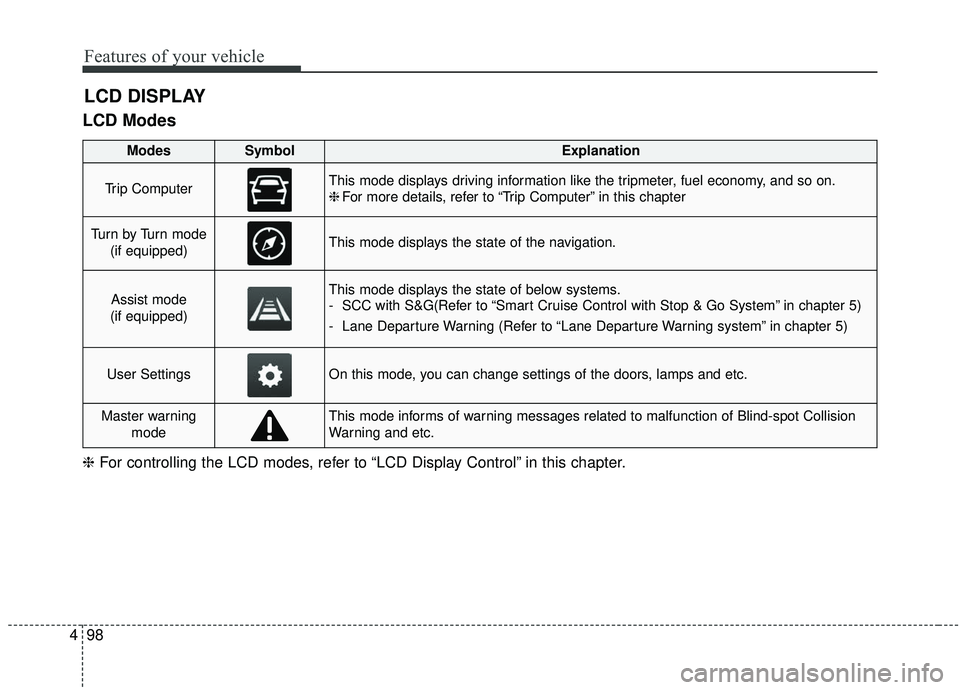
Features of your vehicle
98
4
LCD Modes
LCD DISPLAY
❈ For controlling the LCD modes, refer to “LCD Display Control” in this chapter.
ModesSymbolExplanation
Trip ComputerThis mode displays driving information like the tripmeter, fuel economy, and so on.
❈For more details, refer to “Trip Computer” in this chapter
Tu r n b y Tu r n m o d e
(if equipped)This mode displays the state of the navigation.
Assist mode
(if equipped)This mode displays the state of below systems.
- SCC with S&G(Refer to “Smart Cruise Control with Stop & Go System” in chapter 5)
- Lane Departure Warning (Refer to “Lane Departure Warning system” in chapter 5)
User SettingsOn this mode, you can change settings of the doors, lamps and etc.
Master warning modeThis mode informs of warning messages related to malfunction of Blind-spot Collision
Warning and etc.
Page 208 of 604
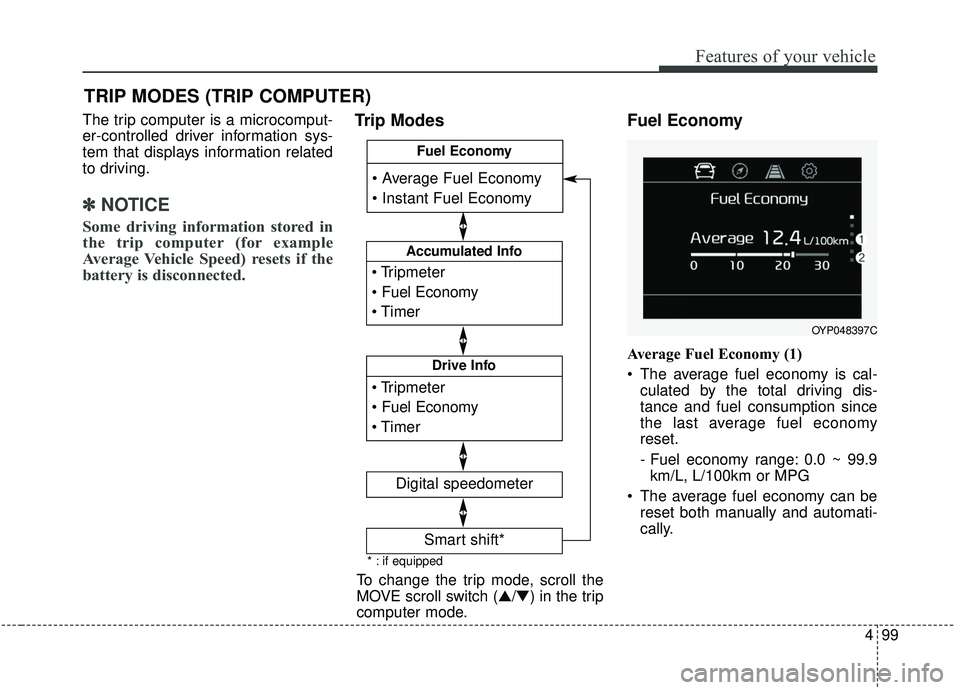
499
Features of your vehicle
The trip computer is a microcomput-
er-controlled driver information sys-
tem that displays information related
to driving.
✽ ✽NOTICE
Some driving information stored in
the trip computer (for example
Average Vehicle Speed) resets if the
battery is disconnected.
Trip Modes Fuel Economy
Average Fuel Economy (1)
The average fuel economy is cal-
culated by the total driving dis-
tance and fuel consumption since
the last average fuel economy
reset.
- Fuel economy range: 0.0 ~ 99.9km/L, L/100km or MPG
The average fuel economy can be reset both manually and automati-
cally.
TRIP MODES (TRIP COMPUTER)
To change the trip mode, scroll the
MOVE scroll switch (▲/▼) in the trip
computer mode.
OYP048397C
* : if equipped
Accumulated Info
Digital speedometer
Drive Info
Fuel Economy
Smart shift*
Page 214 of 604

4105
Features of your vehicle
The Master Warning Light illumi-
nates when more than one of the
above warning situations occur.
If the warning situation is solved, the
master warning light will be turned
off.Distance to empty
The distance to empty is the esti-mated distance the vehicle can be
driven with the remaining fuel.
- Distance range : 1 ~ 9,999 km (1~ 9,999 mi.)
If the estimated distance is below 1 km (1 mi.), the trip computer will
display “---” as distance to empty.
✽ ✽ NOTICE
• If the vehicle is not on level ground
or the battery power has been
interrupted, the distance to empty
function may not operate correct-
ly.
• The distance to empty may differ from the actual driving distance as
it is an estimate of the available
driving distance.
• The trip computer may not regis- ter additional fuel if less than 6
liters (1.6 gallons) of fuel are
added to the vehicle.
• The fuel economy and distance to empty may vary significantly
based on driving conditions, driv-
ing habits, and condition of the
vehicle.
OYP048390C
Page 219 of 604
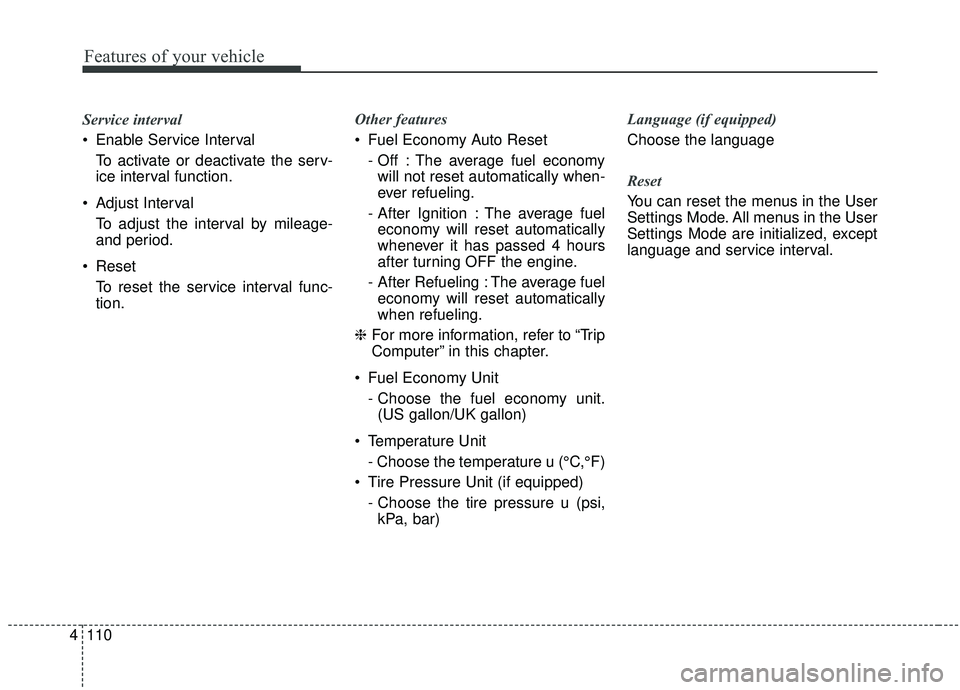
Features of your vehicle
110
4
Service interval
Enable Service Interval
To activate or deactivate the serv-
ice interval function.
Adjust Interval To adjust the interval by mileage-
and period.
Reset To reset the service interval func-
tion. Other features
Fuel Economy Auto Reset
- Off : The average fuel economywill not reset automatically when-
ever refueling.
- After Ignition : The average fuel economy will reset automatically
whenever it has passed 4 hours
after turning OFF the engine.
- After Refueling : The average fuel economy will reset automatically
when refueling.
❈ For more information, refer to “Trip
Computer” in this chapter.
Fuel Economy Unit - Choose the fuel economy unit.(US gallon/UK gallon)
Temperature Unit - Choose the temperature u (°C,°F)
Tire Pressure Unit (if equipped) - Choose the tire pressure u (psi,kPa, bar) Language (if equipped)
Choose the language
Reset
You can reset the menus in the User
Settings Mode. All menus in the User
Settings Mode are initialized, except
language and service interval.
Page 223 of 604

Features of your vehicle
114
4
Align steering wheel
This warning message illuminates
if you start the engine when the
steering wheel is turned to more
than 90 degrees to the left or right.
It means that you should turn the steering wheel and make the angle
of the steering wheel be less than
30 degrees.
Low Washer Fluid
This warning message illuminateson the service reminder mode if
the washer fluid level in the reser-
voir is nearly empty.
It means that you should refill the washer fluid.
Turn on FUSE SWITCH
This warning message illuminatesif the fuse switch on the fuse box is
OFF.
It means that you should turn the fuse switch on.
❈ For more details, refer to “Fuses”
in chapter 7.
Low Fuel
This warning message illuminates if
the fuel tank is nearly empty.
- When the low fuel level warning
light is illuminated.
- When the trip computer displays "--- km (or mile)" as range.
Add fuel as soon as possible.
Check high beam assist system (if equipped)
This warning message illuminates if
there is a malfunction (burned-out
bulb or circuit malfunction) with the
headlamp. In this case, have your
vehicle inspected by an authorized
Kia dealer.
Check headlight
This warning message illuminates if
there is a malfunction (burned-out
bulb except LED lamp or circuit mal-
function) with the headlamp. In this
case, have your vehicle inspected by
an authorized Kia dealer.
✽ ✽ NOTICE
When replacing the bulb, use the
same wattage bulb.
❈ ❈
For more information, refer to
“BULB WATTAGE” in chapter 8.
Page 521 of 604

Maintenance
38
7
Before performing maintenance or
recharging the battery, turn off all
accessories and stop the engine.
The negative battery cable must be removed first and installed last
when the battery is disconnected.Reset items
Items should be reset after the bat-
tery has been discharged or the bat-
tery has been disconnected.
Auto up/down window
Sunroof
Trip computer
Climate control system
Clock
Audio
Page 603 of 604

Index
10I
Tires and wheels ....................................................7-39, 8-4All season tires ............................................................7-51
Checking tire inflation pressure ..................................7-40
Radial-ply tires ............................................................7-51
Recommended cold tire inflation pressures................7-39
Snow tires....................................................................7-51\
Summer tires ..............................................................7-51
Tire care ......................................................................7-\
39
Tire maintenance ........................................................7-44
Tire pressure................................................................7-40
Tire replacement ........................................................7-43
Tire rotation ................................................................7-41
Tire sidewall labeling ..................................................7-44
Tire terminology and definitions ................................7-48
Tire traction ................................................................7-44
Wheel alignment and tire balance ..............................7-42
Wheel replacement ....................................................7-44
Towing ........................................................................\
..6-21 Emergency towing ......................................................6-23
Removable towing hook (front) ..................................6-22
Towing service ............................................................6-21
Trailer towing ..............................................................5-114 Driving with a trailer ................................................5-116
Hitches ......................................................................5-\
115
If you do decide to pull a trailer ..............................5-120
Maintenance when trailer towing ............................5-120 Safety chains ............................................................5-115
Trailer brakes ............................................................5-116
Trip modes (Trip computer) ..........................................4-99 Accumulated driving information mode ..................4-101
Assist mode ..............................................................4-103
Digital speedometer ..................................................4-102
Distance to empty ....................................................4-105
Fuel economy ..............................................................4-99
One time driving information mode ........................4-101
Smart shift ................................................................4-102
Trip modes ..................................................................4-99
Turn by turn mode ....................................................4-102
User settings mode ....................................................4-106
Warning messages ....................................................4-111
Vehicle break-in process ..................................................1-6
Vehicle certification label ................................................8-8
Vehicle data collection and event data recorders ............1-7
Vehicle handling instructions ..........................................1-6
Vehicle identification number (VIN) ..............................8-8
Vehicle load limit ........................................................5-123 Certification label......................................................5-127
Tire and loading information label ..........................5-123
Vehicle modifications ......................................................1-6
V