2020 KIA SEDONA radio antenna
[x] Cancel search: radio antennaPage 113 of 604
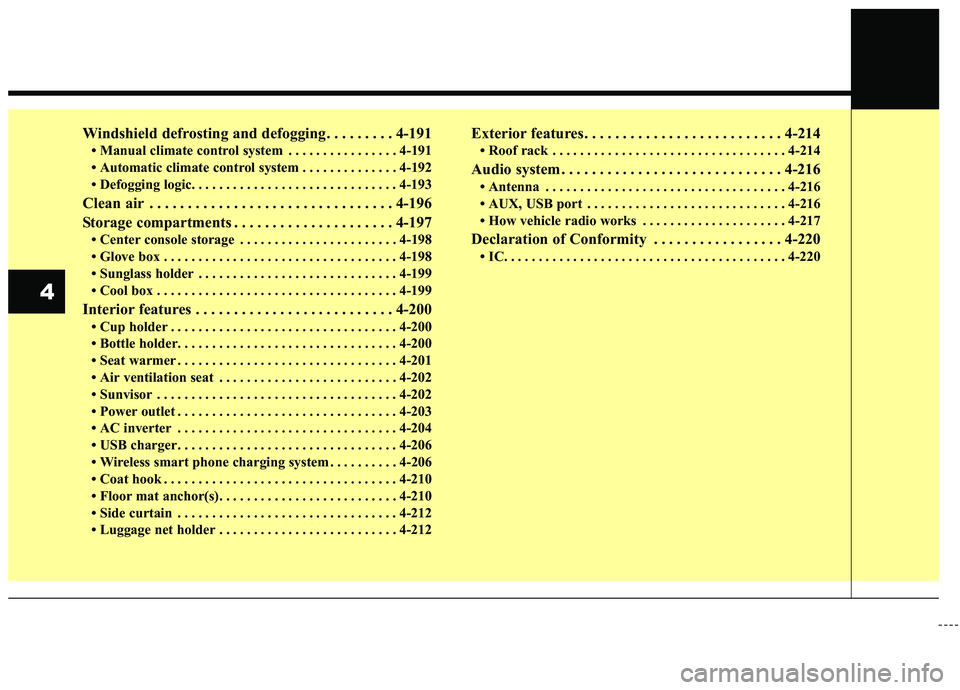
Windshield defrosting and defogging . . . . . . . . . 4-191
• Manual climate control system . . . . . . . . . . . . . . . . 4-191
• Automatic climate control system . . . . . . . . . . . . . . 4-192
• Defogging logic. . . . . . . . . . . . . . . . . . . . . . . . . . . . . . 4-193
Clean air . . . . . . . . . . . . . . . . . . . . . . . . . . . . . . . . 4-196
Storage compartments . . . . . . . . . . . . . . . . . . . . . 4-197
• Center console storage . . . . . . . . . . . . . . . . . . . . . . . 4-198
• Glove box . . . . . . . . . . . . . . . . . . . . . . . . . . . . . . . . . . 4-19\
8
• Sunglass holder . . . . . . . . . . . . . . . . . . . . . . . . . . . . . 4-199
• Cool box . . . . . . . . . . . . . . . . . . . . . . . . . . . . . . . . . . . 4-\
199
Interior features . . . . . . . . . . . . . . . . . . . . . . . . . . 4-200
• Cup holder . . . . . . . . . . . . . . . . . . . . . . . . . . . . . . . . . 4-200
• Bottle holder. . . . . . . . . . . . . . . . . . . . . . . . . . . . . . . . 4-200
• Seat warmer . . . . . . . . . . . . . . . . . . . . . . . . . . . . . . . . 4-201
• Air ventilation seat . . . . . . . . . . . . . . . . . . . . . . . . . . 4-202
• Sunvisor . . . . . . . . . . . . . . . . . . . . . . . . . . . . . . . . . . . 4-\
202
• Power outlet . . . . . . . . . . . . . . . . . . . . . . . . . . . . . . . . 4-203
• AC inverter . . . . . . . . . . . . . . . . . . . . . . . . . . . . . . . . 4-204
• USB charger . . . . . . . . . . . . . . . . . . . . . . . . . . . . . . . . 4-206
• Wireless smart phone charging system . . . . . . . . . . 4-206
• Coat hook . . . . . . . . . . . . . . . . . . . . . . . . . . . . . . . . . . 4-21\
0
• Floor mat anchor(s). . . . . . . . . . . . . . . . . . . . . . . . . . 4-210
• Side curtain . . . . . . . . . . . . . . . . . . . . . . . . . . . . . . . . 4-212
• Luggage net holder . . . . . . . . . . . . . . . . . . . . . . . . . . 4-212
Exterior features . . . . . . . . . . . . . . . . . . . . . . . . . . 4-214
• Roof rack . . . . . . . . . . . . . . . . . . . . . . . . . . . . . . . . . . 4-21\
4
Audio system . . . . . . . . . . . . . . . . . . . . . . . . . . . . . 4-216
• Antenna . . . . . . . . . . . . . . . . . . . . . . . . . . . . . . . . . . . 4-\
216
• AUX, USB port . . . . . . . . . . . . . . . . . . . . . . . . . . . . . 4-216
• How vehicle radio works . . . . . . . . . . . . . . . . . . . . . 4-217
Declaration of Conformity . . . . . . . . . . . . . . . . . 4-220
• IC. . . . . . . . . . . . . . . . . . . . . . . . . . . . . . . . . . . \
. . . . . . 4-220
4
Page 190 of 604

481
Features of your vehicle
There are some conditions that can
cause changes to the vehicle mag-
nets, such as installing a ski rack or
a CB antenna. Body repair work on
the vehicle can also cause changes
to the vehicle's magnetic field. In
these situations, the compass will
need to be re-calibrated to quickly
correct for these changes. To re-cali-
brate the compass:
1. Press and hold the button formore than 6 seconds. When the
compass memory is cleared, a "C"
will appear in the display.
2. To calibrate the compass, drive the vehicle in 2 complete circles at
less than 8 km/h (5 mph). Integrated HomeLink®Wireless
Control System
The HomeLink
®Wireless Control
System provides a convenient way to
replace up to three hand-held radio-
frequency (RF) transmitters with a
single built-in device. This innovative
feature will learn the radio frequency
codes of most current transmitters to
operate devices such as gate opera-
tors, garage door openers, entry
door locks, security systems, even
home lighting. Both standard and
rolling code-equipped transmitters
can be programmed by following the
outlined procedures. Additional
HomeLink
®information can be found
at: www.homelink.com or by calling
1-800-355-3515.
❈ HomeLink
®is a registered trade-
mark of Johnson Controls, Inc. Retain the original transmitter of the
RF device you are programming for
use in other vehicles as well as for
future HomeLink
®programming. It is
also suggested that upon the sale of
the vehicle, the programmed
HomeLink
®buttons be erased for
security purposes.
Page 326 of 604
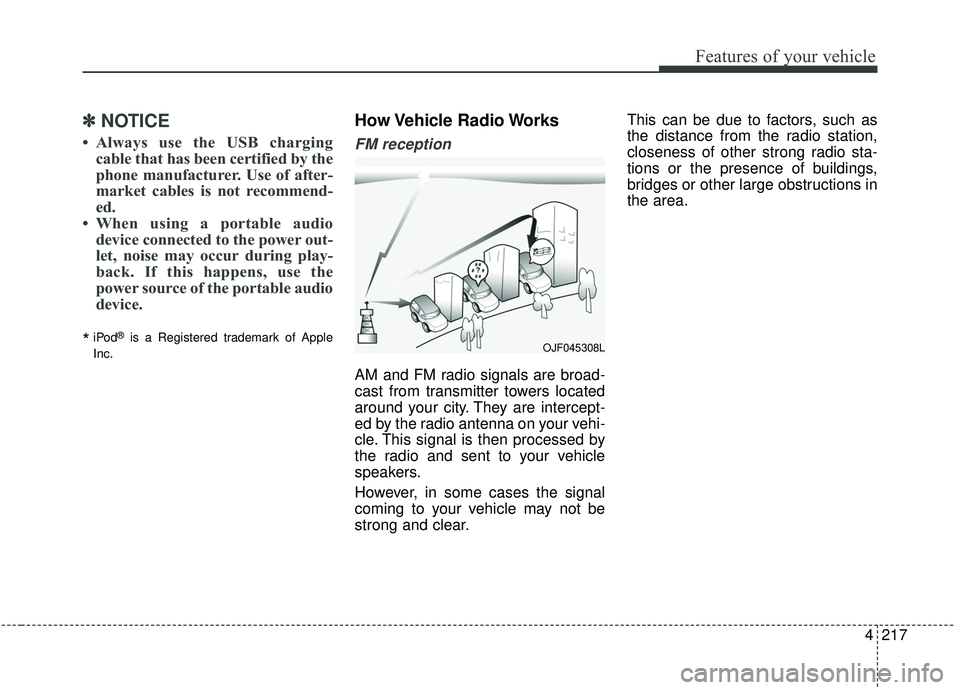
4217
Features of your vehicle
✽ ✽NOTICE
• Always use the USB charging
cable that has been certified by the
phone manufacturer. Use of after-
market cables is not recommend-
ed.
• When using a portable audio device connected to the power out-
let, noise may occur during play-
back. If this happens, use the
power source of the portable audio
device.
*iPod®is a Registered trademark of Apple
Inc.
How Vehicle Radio Works
FM reception
AM and FM radio signals are broad-
cast from transmitter towers located
around your city. They are intercept-
ed by the radio antenna on your vehi-
cle. This signal is then processed by
the radio and sent to your vehicle
speakers.
However, in some cases the signal
coming to your vehicle may not be
strong and clear. This can be due to factors, such as
the distance from the radio station,
closeness of other strong radio sta-
tions or the presence of buildings,
bridges or other large obstructions in
the area.
OJF045308L
Page 328 of 604

4219
Features of your vehicle
Station Swapping - As an FM sig-nal weakens, another more power-
ful signal near the same frequency
may begin to play. This is because
your radio is designed to lock onto
the clearest signal. If this occurs,
select another station with a
stronger signal.
Multi-Path Cancellation - Radio sig- nals being received from several
directions can cause distortion or
fluttering. This can be caused by a
direct and reflected signal from the
same station, or by signals from
two stations with close frequencies.
If this occurs, select another station
until the condition has passed.
Using a cellular phone or a two-
way radio
When a cellular phone is used inside
the vehicle, noise may be produced
from the audio system. This does not
mean that something is wrong with
the audio equipment. In such a case,
try to operate mobile devices as far
from the audio equipment as possible.
When using a communication sys-
tem such as a cellular phone or a
radio set inside the vehicle, a sepa-
rate external antenna must be fitted.
When a cellular phone or a radio set
is used with an internal antenna
alone, it may interfere with the vehi-
cle's electrical system and adversely
affect safe operation of the vehicle.
OJF045311L
WARNING- Cell phone use
Do not use a cellular phone
while driving. Stop at a safe and
legal location to use a cellular
phone.
Page 595 of 604
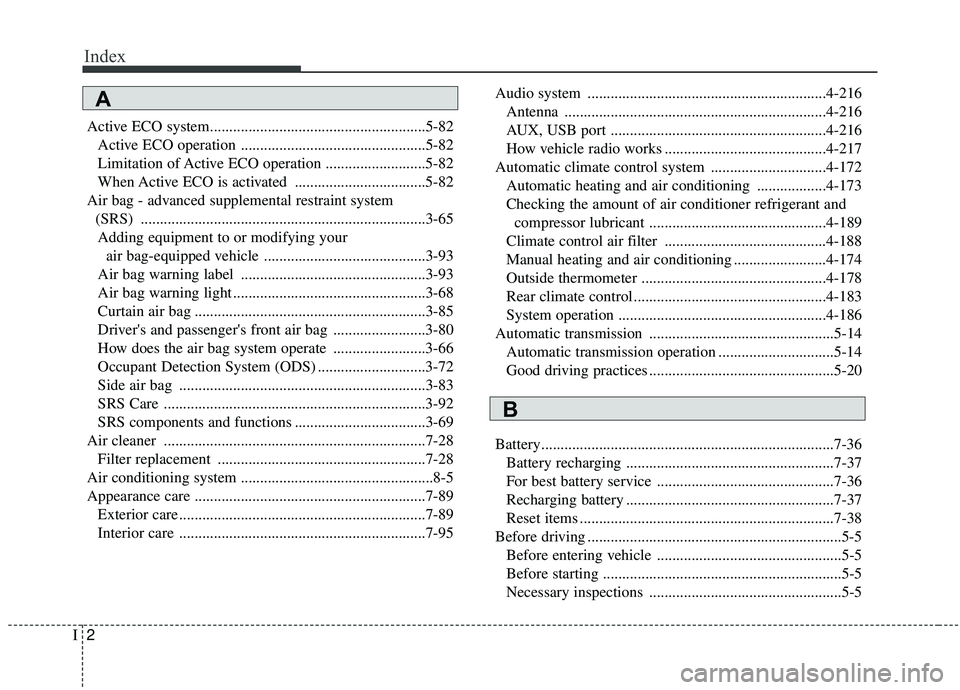
Index
2I
Active ECO system........................................................5-82Active ECO operation ................................................5-82
Limitation of Active ECO operation ..........................5-82
When Active ECO is activated ..................................5-82
Air bag - advanced supplemental restraint system (SRS) ........................................................................\
..3-65Adding equipment to or modifying your air bag-equipped vehicle ..........................................3-93
Air bag warning label ................................................3-93
Air bag warning light ..................................................3-68
Curtain air bag ............................................................3-85
Driver's and passenger's front air bag ........................3-80
How does the air bag system operate ........................3-66
Occupant Detection System (ODS) ............................3-72
Side air bag ................................................................3-83
SRS Care ....................................................................3-92\
SRS components and functions ..................................3-69
Air cleaner ....................................................................7-28\
Filter replacement ......................................................7-28
Air conditioning system ..................................................8-5
Appearance care ............................................................7-89 Exterior care ................................................................7-89
Interior care ................................................................7-95 Audio system ..............................................................4-216
Antenna ....................................................................4-21\
6
AUX, USB port ........................................................4-216
How vehicle radio works ..........................................4-217
Automatic climate control system ..............................4-172 Automatic heating and air conditioning ..................4-173
Checking the amount of air conditioner refrigerant and compressor lubricant ..............................................4-189
Climate control air filter ..........................................4-188
Manual heating and air conditioning ........................4-174
Outside thermometer ................................................4-178
Rear climate control ..................................................4-183
System operation ......................................................4-186
Automatic transmission ................................................5-14 Automatic transmission operation ..............................5-14
Good driving practices ................................................5-20
Battery........................................................................\
....7-36 Battery recharging ......................................................7-37
For best battery service ..............................................7-36
Recharging battery ......................................................7-37
Reset items ..................................................................7-38
Before driving ..................................................................5-5 Before entering vehicle ................................................5-5
Before starting ..............................................................5-5
Necessary inspections ..................................................5-5
A
B