2020 KIA OPTIMA ECO mode
[x] Cancel search: ECO modePage 207 of 591

4117
Features of your vehicle
Map lamp
Press the lens (1) to turn ON themap lamp.
To turn the map lamp OFF press
the lens (1) again. (2) : DOOR mode
- The map lamp and room lamp
come on when a door is opened.
The lamps go out after approxi-
mately 30 seconds.
- The map lamp and room lamp come on for approximately 30 sec-
onds when doors are unlocked
with a transmitter or smart key as
long as the doors are not opened.
- The map lamp and room lamp will stay on for approximately 20 min-
utes if a door is opened with the
ignition switch in the ACC or
LOCK/OFF position.
- The map lamp and room lamp will stay on continuously if the door is
opened with the ignition switch in
the ON position.
- The map lamp and room lamp will go out immediately if the ignition
switch is changed to the ON posi-
tion or all doors are locked.
- To turn off the DOOR mode, press the DOOR button (2) once again
(not pressed).
✽ ✽ NOTICE
The DOOR mode and ROOM mode
can not be selected at the same time.
Front Room Lamp:
(3): Press this switch to turn the front and rear room lamps
on.
(4): Press this switch to turn the front and rear room lamps
off.
(3): Press this switch to turn the front and rear room lamps on
and off.
OJFA045373
OJF045065
■ Type B
■ Type A
JFa PE USA 4.qxp 5/15/2019 3:21 PM Page 117
Page 218 of 591
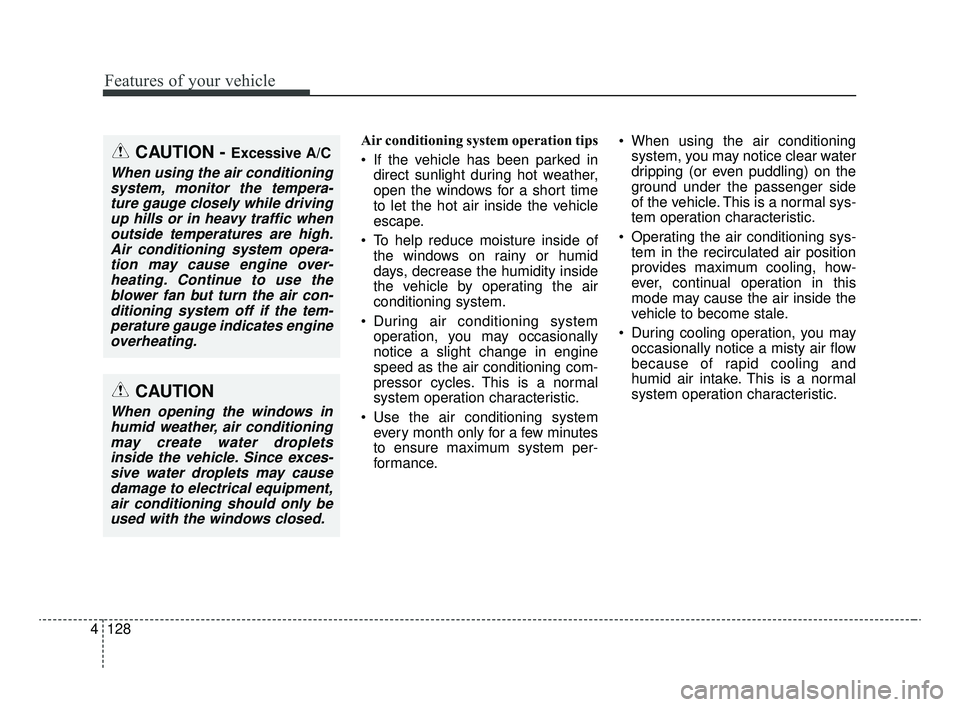
Features of your vehicle
128
4
Air conditioning system operation tips
If the vehicle has been parked in
direct sunlight during hot weather,
open the windows for a short time
to let the hot air inside the vehicle
escape.
To help reduce moisture inside of the windows on rainy or humid
days, decrease the humidity inside
the vehicle by operating the air
conditioning system.
During air conditioning system operation, you may occasionally
notice a slight change in engine
speed as the air conditioning com-
pressor cycles. This is a normal
system operation characteristic.
Use the air conditioning system every month only for a few minutes
to ensure maximum system per-
formance. When using the air conditioning
system, you may notice clear water
dripping (or even puddling) on the
ground under the passenger side
of the vehicle. This is a normal sys-
tem operation characteristic.
Operating the air conditioning sys- tem in the recirculated air position
provides maximum cooling, how-
ever, continual operation in this
mode may cause the air inside the
vehicle to become stale.
During cooling operation, you may occasionally notice a misty air flow
because of rapid cooling and
humid air intake. This is a normal
system operation characteristic.CAUTION - Excessive A/C
When using the air conditioningsystem, monitor the tempera-ture gauge closely while drivingup hills or in heavy traffic whenoutside temperatures are high.Air conditioning system opera-tion may cause engine over-heating. Continue to use theblower fan but turn the air con-ditioning system off if the tem-perature gauge indicates engineoverheating.
CAUTION
When opening the windows inhumid weather, air conditioningmay create water dropletsinside the vehicle. Since exces-sive water droplets may causedamage to electrical equipment,air conditioning should only beused with the windows closed.
JFa PE USA 4.qxp 5/15/2019 3:22 PM Page 128
Page 226 of 591

Features of your vehicle
136
4
Adjusting the driver and passenger
side temperature individually
Press the “SYNC” button again to
adjust the driver and passenger
side temperature individually. The
illumination of button turns off.
Operate the driver side tempera- ture control knob to adjust the driv-
er side temperature.
Operate the passenger side tem- perature control knob to adjust the
passenger side temperature.
Temperature conversion
You can switch the temperature
mode from Centigrade to Fahrenheit
as follows:
While pressing the OFF button,
press the AUTO button for 3 seconds
or more.
The display will change from
Centigrade to Fahrenheit, or from
Fahrenheit to Centigrade.
If the battery has been discharged or
disconnected, the temperature mode
display will reset to Fahrenheit.Air intake control
This is used to select the outside
(fresh) air position or recirculated air
position.
To change the air intake control posi-
tion, push the control button. Outside (fresh) air position
With the outside (fresh)air position selected, air
enters the vehicle from
outside and is heated or
cooled according to the
function selected.
Recirculated air position With the recirculated airposition selected, air
from the passenger
compartment will be
drawn through the heat-
ing system and heated
or cooled according to
the function selected.
■Type A■Type B
OJF045091
JFa PE USA 4.qxp 5/15/2019 3:23 PM Page 136
Page 230 of 591

Features of your vehicle
140
4
✽ ✽
NOTICE
When opening the windows in humid
weather, air conditioning may create
water droplets inside the vehicle.
Since excessive water droplets may
cause damage to electrical equip-
ment, air conditioning should only be
used with the windows closed.
Air conditioning system operation tips
If the vehicle has been parked in
direct sunlight during hot weather,
open the windows for a short time
to let the hot air inside the vehicle
escape.
To help reduce moisture inside of the windows on rainy or humid
days, decrease the humidity inside
the vehicle by operating the air
conditioning system.
During air conditioning system operation, you may occasionally
notice a slight change in engine
speed as the air conditioning com-
pressor cycles. This is a normal
system operation characteristic.
Use the air conditioning system every month only for a few minutes
to ensure maximum system per-
formance. When using the air conditioning
system, you may notice clear water
dripping (or even puddling) on the
ground under the passenger side
of the vehicle. This is a normal sys-
tem operation characteristic.
Operating the air conditioning sys- tem in the recirculated air position
provides maximum cooling, how-
ever, continual operation in this
mode may cause the air inside the
vehicle to become stale.
During cooling operation, you may occasionally notice a misty air flow
because of rapid cooling and
humid air intake. This is a normal
system operation characteristic.CAUTION - Excessive A/C
Use
When using the air conditioningsystem, monitor the tempera-ture gauge closely while drivingup hills or in heavy traffic whenoutside temperatures are high.Air conditioning system opera-tion may cause engine over-heating. Continue to use theblower fan but turn the air con-ditioning system off if the tem-perature gauge indicates engineoverheating.
JFa PE USA 4.qxp 5/15/2019 3:23 PM Page 140
Page 237 of 591

4147
Features of your vehicle
To cancel or reset the Auto Defogging
System
Press the front windshield defroster
button for 3 seconds when the igni-
tion switch is in the ON position.
When the Auto Defogging System is
canceled, ADS OFF symbol will blink
3 times and the ADS OFF will be dis-
played on the climate control infor-
mation screen.
When the Auto Defogging System is
reset, ADS OFF symbol will blink 6
times without a signal.Automatic ventilation(if equipped)
When the ignition is ON or when the
engine is running and the outside
temperature is below 59°F (15°C),
the automatic ventilation feature will
activate if the recirculated air intake
position is selected for more than 5
minutes while A/C is off and floor
mode is selected. In this condition
the air intake position will automati-
cally switch to the outside (fresh) air
intake position.
To cancel or reset the Automatic
Ventilation
When the air conditioning system is
on, select Face Level mode and
keep pressing the air intake control
button more than 3 seconds.
When the automatic ventilation is
canceled, the indicator blinks 3
times. When the automatic ventila-
tion is activated, the indicator blinks
6 times.
CAUTION
Do not remove the sensor coverlocated on the upper end of thepassenger side windshieldglass. Damage to the systemparts could occur and may notbe covered by your vehicle war-ranty.
JFa PE USA 4.qxp 5/15/2019 3:24 PM Page 147
Page 258 of 591

• To decrease the cruising speed . . . . . . . . . . . . . . . . . . 5-93
• To temporarily accelerate with the cruise control on . 5-93
• To cancel cruise control . . . . . . . . . . . . . . . . . . . . . . . 5-93
• To resume cruising speed at more than approximately 20 mph (30 km/h) . . . . . . . . . . . . . . . . . . . . . . . . . . . 5-94
• To turn cruise control off . . . . . . . . . . . . . . . . . . . . . . 5-94
Smart cruise control with stop & go system . . . . 5-95
• Smart cruise control switch . . . . . . . . . . . . . . . . . . . . 5-97
• Smart cruise control speed . . . . . . . . . . . . . . . . . . . . . 5-97
• Vehicle to vehicle distance setting . . . . . . . . . . . . . . 5-102
• When the lane ahead is clear . . . . . . . . . . . . . . . . . . 5-103
• When there is a vehicle ahead of you in yourlane . 5-104
• To adjust the sensitivity of smart cruise control . . 5-108
• To convert to cruise control mode . . . . . . . . . . . . . . 5-109
• Limitations of the system . . . . . . . . . . . . . . . . . . . . . 5-109
Drive mode integrated control system . . . . . . . . 5-116
• Drive mode (for Automatic Transmission) . . . . . . . 5-116
• Drive mode (for Dual Clutch Transmission) . . . . . 5-120
Blind-spot Collision Warning (BCW) . . . . . . . . 5-124
• BCW (Blind-spot Collision Warning)/ LCA (Lane Change Assist) . . . . . . . . . . . . . . . . . . 5-125
• RCCW (Rear Cross-traffic Collision Warning) . . . 5-128
• Driver's attention. . . . . . . . . . . . . . . . . . . . . . . . . . . . 5-132
Lane Keeping Assist (LKA) system . . . . . . . . . . 5-134
• LKA operation . . . . . . . . . . . . . . . . . . . . . . . . . . . . . . 5-135
• LKA malfunction . . . . . . . . . . . . . . . . . . . . . . . . . . . . 5-141
• LKA function change . . . . . . . . . . . . . . . . . . . . . . . . 5-142
Driver Attention Warning (DAW) . . . . . . . . . . . 5-143
• System setting and activation . . . . . . . . . . . . . . . . . . 5-143
• Resetting the system . . . . . . . . . . . . . . . . . . . . . . . . . 5-145
• System disabled . . . . . . . . . . . . . . . . . . . . . . . . . . . . . 5-146
• System malfunction . . . . . . . . . . . . . . . . . . . . . . . . . . 5-146
Economical operation . . . . . . . . . . . . . . . . . . . . . 5-148
Special driving conditions . . . . . . . . . . . . . . . . . . 5-150
• Hazardous driving conditions . . . . . . . . . . . . . . . . . 5-150
• Rocking the vehicle . . . . . . . . . . . . . . . . . . . . . . . . . . 5-150
• Smooth cornering . . . . . . . . . . . . . . . . . . . . . . . . . . . 5-151
• Driving at night . . . . . . . . . . . . . . . . . . . . . . . . . . . . . 5-151
• Driving in the rain . . . . . . . . . . . . . . . . . . . . . . . . . . . 5-152
• Driving in flooded areas . . . . . . . . . . . . . . . . . . . . . . 5-153
• Driving off-road . . . . . . . . . . . . . . . . . . . . . . . . . . . . . 5-153
• Highway driving . . . . . . . . . . . . . . . . . . . . . . . . . . . . 5-153
Winter driving . . . . . . . . . . . . . . . . . . . . . . . . . . . 5-154
• Snowy or icy conditions . . . . . . . . . . . . . . . . . . . . . . 5-154
• Use high quality ethylene glycol coolant . . . . . . . . . 5-156
• Check battery and cables . . . . . . . . . . . . . . . . . . . . . 5-156
• Change to "winter weight" oil if necessary . . . . . . 5-156
• Check spark plugs and ignition system. . . . . . . . . . 5-156
5
JFa PE USA 5.QXP 5/15/2019 3:20 PM Page 2
Page 265 of 591

59
Driving your vehicle
Starting the engine
1.Make sure the parking brake isapplied.
2.Place the transmission shift lever in P (Park). Depress the brake pedal
fully.
You can also start the engine when
the shift lever is in the N (Neutral)
position. 3.Turn the ignition switch to START
and hold it there until the engine
starts (a maximum of 10 seconds),
then release the key.
It should be started withoutdepressing the accelerator.
4.Do not wait for the engine to warm up while the vehicle remains sta-
tionary.
Start driving at moderate engine
speeds. (Steep accelerating and
decelerating should be avoided.) If the engine stalls while you are in
motion, do not attempt to move the
shift lever to the P (Park) position. If
traffic and road conditions permit,
you may put the shift lever in the N
(Neutral) position while the vehicle is
still moving and turn the ignition
switch to the START position in an
attempt to restart the engine.
CAUTION- Starter
Do not engage the starter for
more than 10 seconds. If theengine stalls or fails to start,wait 5 to 10 seconds before re-engaging the starter. Improperuse of the starter may damageit.
WARNING- Steering
wheel
Never reach for any controls
through the steering wheel
while the vehicle is in motion.
The presence of your hand or
arm in this area could cause a
loss of vehicle control.
WARNING- Proper footwear
Always wear appropriate shoes
when operating your vehicle.
Unsuitable shoes (high heels,
ski boots, sandals, etc.) may
interfere with your ability to use
the brake and accelerator pedal.
JFa PE USA 5.QXP 5/15/2019 3:21 PM Page 9
Page 268 of 591

Driving your vehicle
12
5
Starting the engine with a
smart key
1.Carry the smart key or place it
inside the vehicle.
2.Make sure the parking brake is firmly applied
3.Place the transmission shift lever in P (Park). Depress the brake pedal
fully.
You can also start the engine whenthe shift lever is in the N (Neutral)position.
4.Press the engine start/stop button while depressing the brake pedal.
It should be started withoutdepressing the accelerator.
5.Do not wait for the engine to warm up while the vehicle remains sta-
tionary.
Start driving at moderate engine
speeds. (Steep accelerating and
decelerating should be avoided.)
Even if the smart key is in the vehi- cle, if it is far away from you, the
engine may not start. When the engine start/stop button
is in the ACC position or above, if
any door is opened, the system
checks for the smart key. If the
smart key is not in the vehicle, a
message "key is not in the vehicle"
will appear on the LCD display. And
if all doors are closed, the chime
will sound for 5 seconds. The indi-
cator or warning will turn off while
the vehicle is moving. Always have
the smart key with you.
If the battery is weak or the smartkey does not work correctly, you
can start the engine by pressing
the engine start/stop button with
the smart key.
The side with the lock button
should contact the engine
start/stop button directly.
When you press the engine
start/stop button directly with the
smart key, the smart key should
contact the button at a right angle.
WARNING - Unintended
vehicle movement
Never leave the smart key in the
vehicle with children or vehicle
occupants who are unfamiliar
with the vehicle operation.
Pushing the engine start/stop
button while the smart key is in
the vehicle may result in unin-
tended engine activation and/or
unintended vehicle movement.
OJFHP058009
JFa PE USA 5.QXP 5/15/2019 3:21 PM Page 12