2020 KIA OPTIMA stop start
[x] Cancel search: stop startPage 10 of 591

15
Introduction
These gasolines will help the engine
run cleaner and enhance performance
of the Emission Control System. For
more information on TOP TIER
Detergent Gasoline, please go to the
website (www.toptiergas.com).
For customers who do not use TOP
TIER Detergent Gasoline regularly,
and have problems starting or the
engine does not run smoothly, addi-
tives that can be purchased separate-
ly may be added to the gasoline.
If TOP TIER Detergent Gasoline is not
available, one bottle of additive should
be added to the fuel tank at every
7,500miles or every engine oil change
is recommended. Additives are avail-
able from your authorized Kia dealer
along with information on how to use
them. Do not mix other additives.
Operation in foreign countries
If you are going to drive your vehicle
in another country, be sure to:
Observe all regulations regardingregistration and insurance.
Determine that acceptable fuel is available. This vehicle should not be modified.
Modification of your vehicle could
affect its performance, safety or
durability and may even violate gov-
ernmental safety and emissions reg-
ulations.
In addition, damage or performance
problems resulting from any modifi-
cation may not be covered under
warranty.
If you use unauthorized electronic
devices, it may cause the vehicle to
operate abnormally, wire damage,
battery discharge and fire. For your
safety, do not use unauthorized
electronic devices. No special break-in period is need-
ed. By following a few simple precau-
tions for the first 600 miles (1,000
km) you may add to the perform-
ance, economy and life of your vehi-
cle.
Do not race the engine.
While driving, keep your engine
speed (rpm, or revolutions per
minute) between 2,000 rpm and
4,000 rpm.
Do not maintain a single speed for long periods of time, either fast or
slow. Varying engine speed is
needed to properly break-in the
engine.
Avoid hard stops, except in emer- gencies, to allow the brakes to seat
properly.
Don't tow a trailer during the first 1,200 miles (2,000 km) of opera-
tion.
VEHICLE BREAK-IN
PROCESS
VEHICLE MODIFICATIONS
JFa PE USA 1.qxp 5/17/2019 4:47 PM Page 5
Page 16 of 591
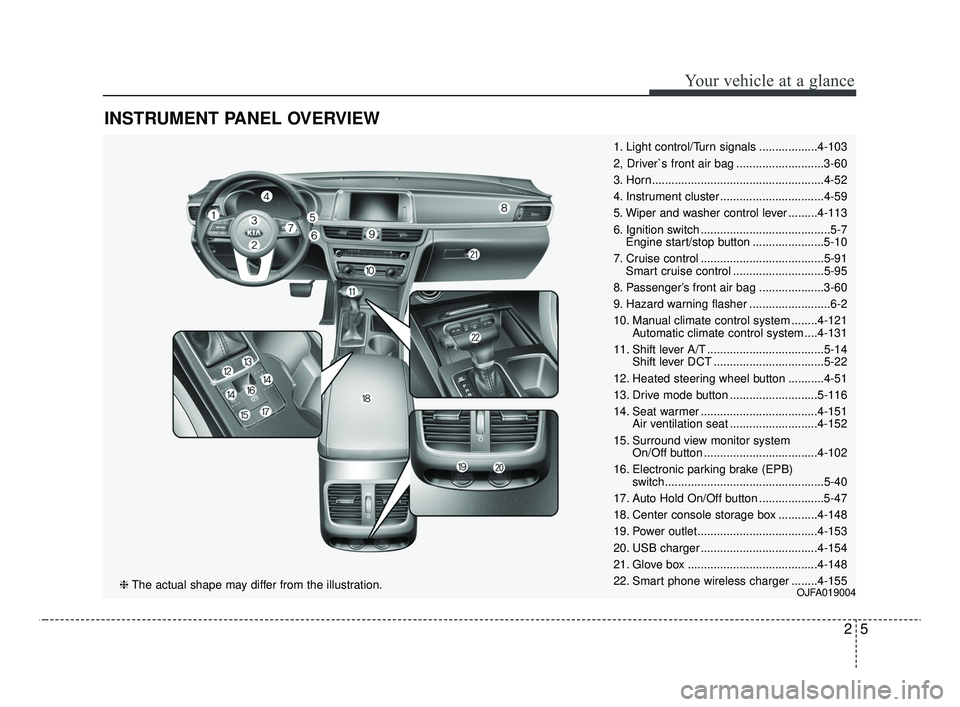
INSTRUMENT PANEL OVERVIEW
25
Your vehicle at a glance
1. Light control/Turn signals ..................4-103
2, Driver`s front air bag ...........................3-60
3. Horn.....................................................4-52
4. Instrument cluster ................................4-59
5. Wiper and washer control lever .........4-113
6. Ignition switch ........................................5-7Engine start/stop button ......................5-10
7. Cruise control ......................................5-91 Smart cruise control ............................5-95
8. Passenger’s front air bag ....................3-60
9. Hazard warning flasher .........................6-2
10. Manual climate control system ........4-121 Automatic climate control system ....4-131
11. Shift lever A/T ....................................5-14 Shift lever DCT ..................................5-22
12. Heated steering wheel button ...........4-51
13. Drive mode button ...........................5-116
14. Seat warmer ....................................4-151 Air ventilation seat ...........................4-152
15. Surround view monitor system On/Off button ...................................4-102
16. Electronic parking brake (EPB) switch.................................................5-40
17. Auto Hold On/Off button ....................5-47
18. Center console storage box ............4-148
19. Power outlet.....................................4-153
20. USB charger ....................................4-154
21. Glove box ........................................4-148
22. Smart phone wireless charger ........4-155
OJFA019004❈ The actual shape may differ from the illustration.
JFa PE USA 2.QXP 5/15/2019 3:07 PM Page 5
Page 30 of 591

Safety features of your vehicle
12
3
Storing positions into memory
using the buttons on the door
Storing driver’s seat positions
1. Shift the shift lever into P (for Automatic transmission/Dual
clutch transmission) while the
engine start/stop button is ON or
ignition switch ON.
2. Adjust the driver’s seat and out- side rearview mirror comfortable
for the driver.
3. Press SET button on the control panel. The system will beep once.
4. Press one of the memory buttons (1 or 2) within 5 seconds after
pressing the SET button. The sys-
tem will beep twice when memory
has been successfully stored. When recalling an adjustment mem-
ory button while sitting in the vehicle,
you can be surprised by the setting
chosen if the memory has been
adjusted by someone else. If that
occurs, immediately push the seat
position control knob in the direction
of the desired position to stop further
undesired movement.
Recalling positions from memory
1. Shift the shift lever into P (for
Automatic transmission/Dual
clutch transmission) while the
engine start/stop button is ON or
ignition switch ON.
2. To recall the position in the memo- ry, press the desired memory but-
ton (1 or 2). The system will beep
once, then the driver’s seat will
automatically adjust to the stored
position.
Adjusting the control switch for the
driver’s seat while the system is
recalling the stored position will
cause the movement to stop and
move in the direction that the control
switch is moved.
JFa PE USA 3.QXP 5/17/2019 4:48 PM Page 12
Page 31 of 591

313
Safety features of your vehicle
Driver position memory systemreset
If the Driver position memory system
reset fails to work, initialize the sys-
tem as follows.
How to initialize:
1. Stop the car and open the driver’s door with the Engine start/stop
button in ON and the automatic
shift lever in P (parking) position.
2. Pull the driver’s seat forward as far as possible and have the seatback
upright as much as possible using
driver’s seat forward adjustment
and seatback angle (recline)
movement switches.
3. Push SET button and seat fore- ward movement switch button for 2
seconds simultaneously. Initialization in the process :
1. Initialization begins as the alarm
sounds.
2. The seat and seatback will auto- matically move backwards. The
alarm sound will continue while
the system is in operation.
3. Initialization will be all set after the seat and seatback move to the
center with alarm sound being
raised. If, however, any of the fol-
lowing occur, the initialization
process will come to a stop and
the alarm sound will stop as well.
- When pushing driving position memory system button
- When pushing driver’s seat height adjustment switch
- When relocating the shift lever from P position to other positions
- When the driving speed exceeds 2mph (3 km/h)
- When the driver’s door is closed
CAUTION
If alarm sounds and driver seat adjustment stops whileinitialization is in process,restart initialization.
Make sure that there are no obstacles around the driverseat before proceeding withinitialization.
After initialization is complet- ed, adjust the seats so theyconform to your ideal drivingposition and save the cus-tomized seat settings.
JFa PE USA 3.QXP 5/17/2019 4:48 PM Page 13
Page 32 of 591

Safety features of your vehicle
14
3
Easy access function (if equipped)
The system will move the driver's
seat automatically as follows:
Without smart key system
- It will move the driver’s seat rear-ward when the ignition key is
removed and front driver`s door is
opened.
- It will move the driver’s seat for- ward when the ignition key is
inserted.
With smart key system - It will move the driver’s seat rear-ward when the engine start/stop
button is changed to the OFF
position and front driver`s door is
opened.
- It will move the driver’s seat for- ward when the engine start/stop
button is changed to the ACC or
START position.
- It will move the driver's seat for- ward when you get in your vehicle
with the smart key after closing
the driver's door.
You can activate or deactivate this
feature. Refer to "User settings" in
chapter 4.
Headrest (for front seat)
The driver's and front passenger's
seats are equipped with a headrest
for the occupant's safety and comfort.
The headrest not only provides com-
fort for the driver and front passenger,
but also helps protect the head and
neck in the event of a rear collision.
For maximum effectiveness in case
of an accident, the headrest should
be adjusted so the middle of the
headrest is at the same height of the
center of gravity of an occupant's
head. Generally, the center of gravity
of most people's head is similar with
the height of the top of their eyes. Also, adjust the headrest as close to
your head as possible. For this rea-
son, the use of a cushion that holds
the body away from the seatback is
not recommended.
WARNING- Headrest
removal/adjustment
Do not operate the vehicle with the headrests removed.
Headrests can provide critical
neck and head support in a
crash.
Do not adjust the headrest height while the vehicle is in
motion. Driver may lose con-
trol of the vehicle.
OMG038400
CAUTION
Excessive pulling or pushingmay damage the headrest.
JFa PE USA 3.QXP 5/17/2019 4:48 PM Page 14
Page 99 of 591

49
Features of your vehicle
Immobilizer system
(if equipped)
Your vehicle is equipped with an
electronic engine immobilizer system
to reduce the risk of unauthorized
vehicle use.
Your immobilizer system is com-
prised of a small transponder in the
ignition key and electronic devices
inside the vehicle.
With the immobilizer system, when-
ever you insert your ignition key into
the ignition switch and turn it to ON
or whenever the engine start/stop
button is changed to the ON position,
it checks and verifies if the ignition
key is valid.
If the key is determined to be valid,
the engine will start.
If the key is determined to be invalid,
the engine will not start.
To activate the immobilizer sys-tem:
Turn the ignition key or change the
engine start/stop button from the ON
position to the OFF position. The
immobilizer system activates auto-
matically. Without a valid ignition key
for your vehicle, the engine will not
start.
To deactivate the immobilizersystem:
Insert the ignition key into the key
cylinder and turn it to the ON position
or change the engine start/stop but-
ton to the ON position.
In order to prevent theft of your vehi-
cle, do not leave spare keys anywhere
in your vehicle. Your Immobilizer pass-
word is a customer unique password
and should be kept confidential. Do
not leave this number anywhere in
your vehicle.
✽ ✽ NOTICE
When starting the engine, do not use
the key with other immobilizer keys
around. Otherwise, the engine may
not start or may stop soon after it
starts. Keep each key separate in
order to avoid a starting malfunction.
Do not put metal accessories near
the ignition switch.
Metal accessories may interrupt the
transponder signal and may prevent
the engine from being started.
✽ ✽NOTICE
If you need additional keys or lose
your keys, contact an authorized
Kia dealer.
JFa PE USA 4.qxp 5/15/2019 3:16 PM Page 9
Page 102 of 591

Features of your vehicle
12
4
Locking
Pressing the button of the front out-
side door handles with all doors (and
hood and trunk) closed and any door
unlocked, locks all the doors (and
trunk). The hazard warning lights will blink
once to indicate that all doors (and
trunk) are locked. The button will only
operate when the smart key is within
28 ~ 40 in (0.7 ~ 1 m) from the out-
side door handle. If you want to make
sure that a door has locked or not,
you should check the door lock but-
ton inside the vehicle or pull the out-
side door handle.
Even though you press the button,
the doors will not lock and the chime
sounds if any of the following occurs:
The smart key is in the vehicle.
The ENGINE START/STOP button
is in the ACC or ON position.
Any door except the trunk is opened.
Unlocking
Pressing the button of the driver's (or
front passenger’s) outside door han-
dle with all doors closed and locked,
unlocks the driver's door.
The hazard warning lights will blink
twice to indicate that the driver's door
is unlocked. Also, the outside
rearview mirrors will automatically
unfold if the outside rearview mirror
folding switch is in the AUTO posi-
tion.
The button will only operate when
the smart key is within 28 ~ 40 in.
(0.7 ~ 1 m) from the outside door
handle.
When Two press unlock function is
activated,
- If you press the driver's outsidedoor handle button, the driver's
door will unlock.
- If you press the driver's outside door handle button within four sec-
onds again, then all the doors and
trunk will unlock.
OYDDCO2004
OJF045003
JFa PE USA 4.qxp 5/15/2019 3:17 PM Page 12
Page 103 of 591

413
Features of your vehicle
✽ ✽NOTICE
You can activate or deactivate the
Two Press Unlock function. Refer to
“User settings” in this chapter.
Trunk unlocking
If you are within 28 ~ 40 in (0.7 ~ 1 m)
from the outside trunk handle, with
your smart key in possession, the
trunk will unlock and open when you
press the trunk handle switch.
The hazard warning lights will blink
twice to indicate that the trunk is
unlocked.
Also, once the trunk is opened and
then closed, the trunk will lock auto-
matically.
Panic
1. Press the panic button (4) for more
than 1 second.
2. The horn sounds and hazard warning light flash for about 27
seconds.
✽ ✽NOTICE
To stop the horn and lights, press
any button on the smart key.
Start-up
You can start the engine without
inserting the key.
❈ For detailed information refer to
the “Engine start/stop button” in
chapter 5.
JFa PE USA 4.qxp 5/15/2019 3:17 PM Page 13