2020 KIA OPTIMA charging
[x] Cancel search: chargingPage 93 of 591

Interior lights . . . . . . . . . . . . . . . . . . . . . . . . . . . . 4-116
• Automatic turn off function . . . . . . . . . . . . . . . . . . . 4-116
• Room lamp . . . . . . . . . . . . . . . . . . . . . . . . . . . . . . . . . 4-116
• Map lamp . . . . . . . . . . . . . . . . . . . . . . . . . . . . . . . . . . 4-117
• Trunk room lamp. . . . . . . . . . . . . . . . . . . . . . . . . . . . 4-118
• Vanity mirror lamp . . . . . . . . . . . . . . . . . . . . . . . . . . 4-118
• Glove box lamp . . . . . . . . . . . . . . . . . . . . . . . . . . . . . 4-118
Welcome system . . . . . . . . . . . . . . . . . . . . . . . . . . 4-119
• Headlight (Headlamp) escort function . . . . . . . . . . 4-119
• Interior light . . . . . . . . . . . . . . . . . . . . . . . . . . . . . . . . 4-119
• Pocket lamp . . . . . . . . . . . . . . . . . . . . . . . . . . . . . . . . 4-119
Defroster . . . . . . . . . . . . . . . . . . . . . . . . . . . . . . . . 4-120
• Rear window defroster . . . . . . . . . . . . . . . . . . . . . . . 4-120
Manual climate control system . . . . . . . . . . . . . . 4-121
• Heating and air conditioning . . . . . . . . . . . . . . . . . . 4-122
• System operation . . . . . . . . . . . . . . . . . . . . . . . . . . . . 4-127
• Climate control air filter . . . . . . . . . . . . . . . . . . . . . . 4-129
• Air conditioning refrigerant label . . . . . . . . . . . . . . 4-129
• Checking the amount of air conditionerrefrigerant and compressor lubricant . . . . . . . . . . 4-130
Automatic climate control system . . . . . . . . . . . 4-131
• Automatic heating and air conditioning . . . . . . . . . 4-132
• Manual heating and air conditioning . . . . . . . . . . . 4-133
• System operation . . . . . . . . . . . . . . . . . . . . . . . . . . . . 4-139
• Climate control air filter . . . . . . . . . . . . . . . . . . . . . . 4-141 • Checking the amount of air conditioner
refrigerant and compressor lubricant . . . . . . . . . . 4-141
• Air conditioning refrigerant label . . . . . . . . . . . . . . 4-142
Windshield defrosting and defogging . . . . . . . . . 4-143
• Manual climate control system . . . . . . . . . . . . . . . . 4-143
• Automatic climate control system . . . . . . . . . . . . . . 4-144
• Defogging logic. . . . . . . . . . . . . . . . . . . . . . . . . . . . . . 4-145
Storage compartments . . . . . . . . . . . . . . . . . . . . . 4-148
• Center console storage . . . . . . . . . . . . . . . . . . . . . . . 4-148
• Glove box . . . . . . . . . . . . . . . . . . . . . . . . . . . . . . . . . . 4-14\
8
• Sunglass holder . . . . . . . . . . . . . . . . . . . . . . . . . . . . . 4-149
Interior features . . . . . . . . . . . . . . . . . . . . . . . . . . 4-150
• Cup holder . . . . . . . . . . . . . . . . . . . . . . . . . . . . . . . . . 4-150
• Bottle holder. . . . . . . . . . . . . . . . . . . . . . . . . . . . . . . . 4-150
• Seat warmer . . . . . . . . . . . . . . . . . . . . . . . . . . . . . . . . 4-151
• Air ventilation seat . . . . . . . . . . . . . . . . . . . . . . . . . . 4-152
• Sunvisor . . . . . . . . . . . . . . . . . . . . . . . . . . . . . . . . . . . 4-\
152
• Power outlet . . . . . . . . . . . . . . . . . . . . . . . . . . . . . . . . 4-153
• USB charger . . . . . . . . . . . . . . . . . . . . . . . . . . . . . . . . 4-154
• Wireless smart phone charging system . . . . . . . . . . 4-155
• Coat hook . . . . . . . . . . . . . . . . . . . . . . . . . . . . . . . . . . 4-15\
8
• Floor mat anchor (s) . . . . . . . . . . . . . . . . . . . . . . . . . 4-159
• Side curtain . . . . . . . . . . . . . . . . . . . . . . . . . . . . . . . . 4-160
4
JFa PE USA 4.qxp 5/15/2019 3:16 PM Page 3
Page 140 of 591

Features of your vehicle
50
4
(Continued)
• When the charging system warn-
ing light comes on due to low volt-
age (when the alternator or bat-
tery do not operate normally or
malfunction), the steering wheel
may require increased steering
effort.Tilt and telescopic steering
Tilt and telescopic steering allows
you to adjust the steering wheel
before you drive. You can also raise it
to give your legs more room when
you exit and enter the vehicle.
The steering wheel should be posi-
tioned so that it is comfortable for
you to drive, while permitting you to
see the instrument panel warning
lights and gauges. To change the steering wheel angle,
pull down the lock-release lever (1),
adjust the steering wheel to the
desired angle (2) and height (3, if
equipped) then pull up the lock-
release lever to lock (4) the steering
wheel in place. Be sure to adjust the
steering wheel to the desired posi-
tion before driving.
✽ ✽NOTICE
After adjustment, sometimes the
lock release lever may not lock the
steering wheel. It is not a malfunc-
tion. This occurs when two gears are
not engaged correctly. In this case,
adjust the steering wheel again and
then lock the steering wheel.
WARNING- Steering
wheel adjustment
Never adjust the angle and
height of the steering wheel
while driving. You may lose
steering control.
OJFA048028
JFa PE USA 4.qxp 5/15/2019 3:18 PM Page 50
Page 162 of 591

Features of your vehicle
72
4
Convenience
Seat Easy Access (if equipped) :
- Off : The seat easy access func-tion will be deactivated.
- Normal/Extended : When you turn off the engine, the driver’s
seat will automatically move rear
3 in. (7.6 cm) (Enhanced) for you
to enter or exit the vehicle more
comfortably.
If you change the ignition switch or
Engine Start/Stop Button from
OFF position to the ACC position,
the driver’s seat will return to the
original position.
❈ For more details, refer to “Driver
Position Memory System” in chap-
ter 3.
Welcome Mirror/Light (if equipped) : - If this item is checked, the wel-come mirror/light function will be
activated.
Wireless charging system (if equipped) :
- If this item is checked, the wire-less charging system function will
be activated. Wiper/Light Display (if equipped) :
- If this item is checked, thewiper/light display will be activated.
Gear Position Pop-up (if equipped) : - If this item is checked, the gearposition pop-up display will be
activated.
Icy Road Warning (if equipped) : - If this item is checked, the icyroad warning display will be acti-
vated. Service interval
Enable Service Interval :
- To activate or deactivate the serv-ice interval function.
Adjust Interval : - To adjust the interval by mileageand period.
Reset : - To reset the service interval func-tion.
JFa PE USA 4.qxp 5/15/2019 3:20 PM Page 72
Page 174 of 591
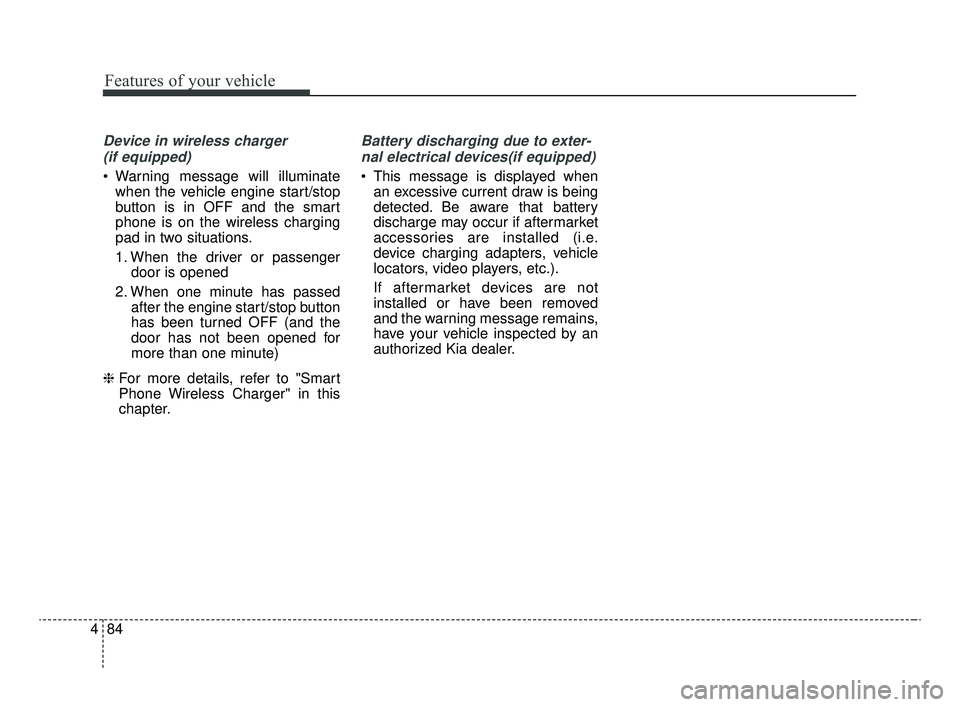
Features of your vehicle
84
4
Device in wireless charger
(if equipped)
Warning message will illuminate when the vehicle engine start/stop
button is in OFF and the smart
phone is on the wireless charging
pad in two situations.
1. When the driver or passenger door is opened
2. When one minute has passed after the engine start/stop button
has been turned OFF (and the
door has not been opened for
more than one minute)
❈ For more details, refer to "Smart
Phone Wireless Charger" in this
chapter.
Battery discharging due to exter-
nal electrical devices(if equipped)
This message is displayed when an excessive current draw is being
detected. Be aware that battery
discharge may occur if aftermarket
accessories are installed (i.e.
device charging adapters, vehicle
locators, video players, etc.).
If aftermarket devices are not
installed or have been removed
and the warning message remains,
have your vehicle inspected by an
authorized Kia dealer.
JFa PE USA 4.qxp 5/15/2019 3:20 PM Page 84
Page 179 of 591

489
Features of your vehicle
Charging SystemWarning Light
This warning light illuminates:
Once you set the ignition switch or Engine Start/Stop Button to the ON
position.
- It remains on until the engine isstarted.
When there is a malfunction with either the alternator or electrical
charging system.
If there is a malfunction with either
the alternator or electrical charging
system:
1. Drive carefully to the nearest safe location and stop your vehicle.
2. Turn the engine off and check the alternator drive belt for looseness
or breakage.
If the belt is adjusted properly,
there may be a problem in the
electrical charging system.
In this case, have your vehicle
inspected by an authorized Kia
dealer as soon as possible.
Engine Oil Pressure Warning Light
This warning light illuminates:
Once you set the ignition switch or Engine Start/Stop Button to the ON
position.
- It remains on until the engine isstarted.
When the engine oil pressure is low.
If the engine oil pressure is low:
1. Drive carefully to the nearest safe location and stop your vehicle.
2. Turn the engine off and check the engine oil level (For more details,
refer to “Engine Oil” in chapter 7).
If the level is low, add oil as
required.
If the warning light remains on
after adding oil or if oil is not avail-
able, have your vehicle inspected
by an authorized Kia dealer as
soon as possible.
CAUTION - Catalytic
Converter Damage
If the Malfunction Indicator Lamp (MIL) illuminates, poten-tial catalytic converter damageis possible which could result inloss of engine power.
In this case, have your vehicleinspected by an authorized Kiadealer as soon as possible.
CAUTION - Malfunction
Indicator Lamp (MIL)
Driving with the Malfunction Indicator Lamp (MIL) on maycause damage to the emissioncontrol systems which couldaffect drivability and/or fueleconomy.
JFa PE USA 4.qxp 5/15/2019 3:20 PM Page 89
Page 244 of 591

Features of your vehicle
154
4
Plug in battery equipped electronic
devices with reverse current protec-
tion. The current from the battery
may flow into the vehicle’s electri
cal/electronic system and cause
system malfunction.USB charger (if equipped)
The USB charger is designed to
recharge batteries of small size elec-
trical devices using a USB cable. The
electrical devices can be recharged
when the Engine Start/Stop button is
in ACC/ON/START position. The battery charging state may be
monitored on the electrical device.
Disconnect the USB cable from the
USB port after use.
Some devices are not supported
for fast charging but will be
charged with normal speed.
Use the USB charger when the engine is running to prevent bat-
tery discharge.
Only devices that fit the USB port can be used.
The USB charger can be used only for battery charging purposes.
WARNING - Electric shock
Do not put a finger or a foreign
object (pen, etc.) into a power
outlet and do not touch with a
wet hand. You may receive an
electric shock.
OJFA045337
OJF045229L
■ Front seat
■Rear seat
JFa PE USA 4.qxp 5/15/2019 3:24 PM Page 154
Page 245 of 591

4155
Features of your vehicle
Wireless smart phone charg-
ing system (if equipped)
A wireless smart phone charging
system is located in front of the cen-
ter console.
Firmly close all doors, and place the
engine start/stop button in the ACC or
ON position. To start wireless charg-
ing, place the smart phone equipped
with wireless charging function on the
wireless charging pad.For best wireless charging results,
place the smart phone on the center
of the charging pad.
The wireless charging system is QI*
1)
compatible and designed to charge
one device at a time. Please refer to
the smart phone accessory cover or
the smart phone manufacturer
homepage to check whether your
smart phone supports QI*
1)function.
*
1) :The QI is a brand of wireless charg-
ing system and it uses charging tech-
nologies of electromagnetic inductive
coupling and magnetic resonant cou-
pling.
Wireless smart phone charging
1. Remove any object on the smart phone charging pad including the
smart key. If there is any foreign
object on the pad other than a
smart phone, the wireless charging
function may not operate properly.
2. Place the smart phone on the cen- ter of the wireless charging pad.
3. The indicator light will change to orange once the wireless charging
begins. After the charging is com-
plete, the orange light will change
to green.
4. You can choose to turn the wire- less charging function to either ON
or OFF by selecting the USM on
the instrument cluster. (Please
refer to “Instrument Cluster” for
details).
If the wireless charging does not
work, gently move your smart phone
around the pad until the charging indi-
cator light turns yellow. Depending on
the smart phone, the charging indica-
tor light may not turn green even after
the charging is complete.
OJFA045202
JFa PE USA 4.qxp 5/15/2019 3:25 PM Page 155
Page 246 of 591

Features of your vehicle
156
4
If the wireless charging is not func-
tioning properly, the orange light will
blink and flash for ten seconds then
turn off. In such cases, remove the
smart phone from the pad and
replace it on the pad again, or double
check the charging status.
If you leave the smart phone on the
charging pad when the engine
start/stop button is in the OFF posi-
tion, the vehicle will alert you through
warning messages and sound (appli-
cable for vehicles with voice guidance
function) after the ‘Good bye’ function
on the instrument cluster ends.CAUTION - Liquid in
Wireless Smart Phone
Charger
Securely close the tray cover when charging your phone to pre-vent liquid from damaging thewireless smart phone chargingsystem.
WARNING - Metal in
Wireless Charging System
If any metallic object such as a
coin is located between the
wireless charging system and
the smart phone, the charging
may be disrupted. Also, the
metallic object may heat up and
potentially damage the charg-
ing system. If there is any metal-
lic object between the smart
phone and the charging pad,
immediately remove the smart
phone. Remove the metallic
object after it has cooled down.
WARNING - Distracted
driving
Driving while distracted can
result in a loss of vehicle con-
trol that may lead to an acci-
dent, severe personal injury,
and death. The driver’s primary
responsibility is in the safe and
legal operation of a vehicle, and
use of any handheld devices,
other equipment, or vehicle sys-
tems which take the driver’s
eyes, attention and focus away
from the safe operation of a
vehicle or which are not permis-
sible by law should never be
used during operation of the
vehicle.
JFa PE USA 4.qxp 5/15/2019 3:25 PM Page 156