2020 KIA OPTIMA ignition
[x] Cancel search: ignitionPage 16 of 591
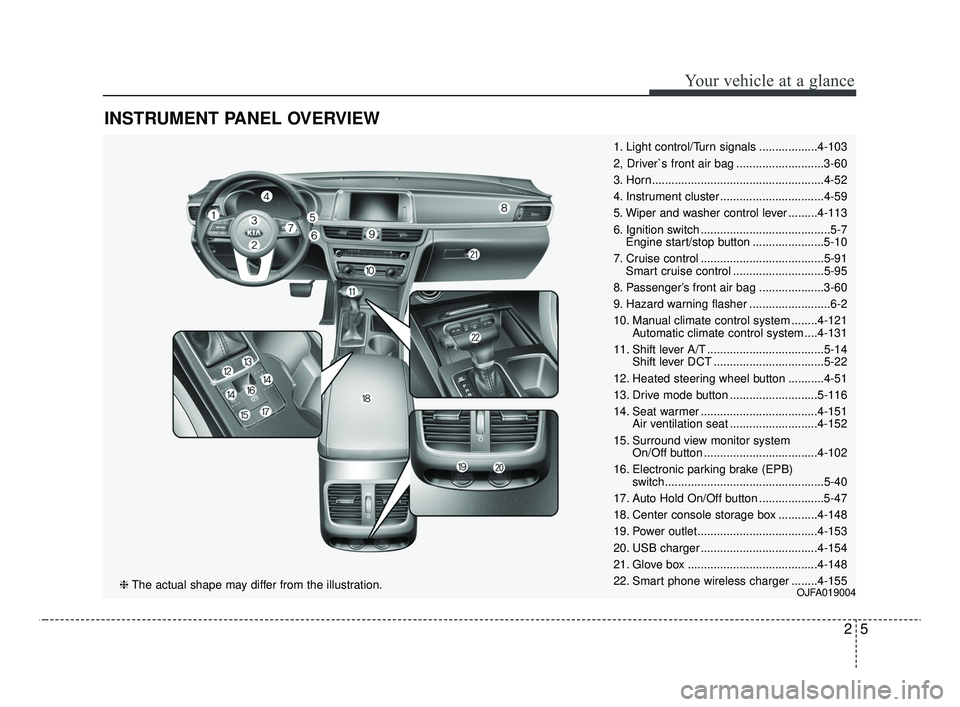
INSTRUMENT PANEL OVERVIEW
25
Your vehicle at a glance
1. Light control/Turn signals ..................4-103
2, Driver`s front air bag ...........................3-60
3. Horn.....................................................4-52
4. Instrument cluster ................................4-59
5. Wiper and washer control lever .........4-113
6. Ignition switch ........................................5-7Engine start/stop button ......................5-10
7. Cruise control ......................................5-91 Smart cruise control ............................5-95
8. Passenger’s front air bag ....................3-60
9. Hazard warning flasher .........................6-2
10. Manual climate control system ........4-121 Automatic climate control system ....4-131
11. Shift lever A/T ....................................5-14 Shift lever DCT ..................................5-22
12. Heated steering wheel button ...........4-51
13. Drive mode button ...........................5-116
14. Seat warmer ....................................4-151 Air ventilation seat ...........................4-152
15. Surround view monitor system On/Off button ...................................4-102
16. Electronic parking brake (EPB) switch.................................................5-40
17. Auto Hold On/Off button ....................5-47
18. Center console storage box ............4-148
19. Power outlet.....................................4-153
20. USB charger ....................................4-154
21. Glove box ........................................4-148
22. Smart phone wireless charger ........4-155
OJFA019004❈ The actual shape may differ from the illustration.
JFa PE USA 2.QXP 5/15/2019 3:07 PM Page 5
Page 30 of 591

Safety features of your vehicle
12
3
Storing positions into memory
using the buttons on the door
Storing driver’s seat positions
1. Shift the shift lever into P (for Automatic transmission/Dual
clutch transmission) while the
engine start/stop button is ON or
ignition switch ON.
2. Adjust the driver’s seat and out- side rearview mirror comfortable
for the driver.
3. Press SET button on the control panel. The system will beep once.
4. Press one of the memory buttons (1 or 2) within 5 seconds after
pressing the SET button. The sys-
tem will beep twice when memory
has been successfully stored. When recalling an adjustment mem-
ory button while sitting in the vehicle,
you can be surprised by the setting
chosen if the memory has been
adjusted by someone else. If that
occurs, immediately push the seat
position control knob in the direction
of the desired position to stop further
undesired movement.
Recalling positions from memory
1. Shift the shift lever into P (for
Automatic transmission/Dual
clutch transmission) while the
engine start/stop button is ON or
ignition switch ON.
2. To recall the position in the memo- ry, press the desired memory but-
ton (1 or 2). The system will beep
once, then the driver’s seat will
automatically adjust to the stored
position.
Adjusting the control switch for the
driver’s seat while the system is
recalling the stored position will
cause the movement to stop and
move in the direction that the control
switch is moved.
JFa PE USA 3.QXP 5/17/2019 4:48 PM Page 12
Page 32 of 591

Safety features of your vehicle
14
3
Easy access function (if equipped)
The system will move the driver's
seat automatically as follows:
Without smart key system
- It will move the driver’s seat rear-ward when the ignition key is
removed and front driver`s door is
opened.
- It will move the driver’s seat for- ward when the ignition key is
inserted.
With smart key system - It will move the driver’s seat rear-ward when the engine start/stop
button is changed to the OFF
position and front driver`s door is
opened.
- It will move the driver’s seat for- ward when the engine start/stop
button is changed to the ACC or
START position.
- It will move the driver's seat for- ward when you get in your vehicle
with the smart key after closing
the driver's door.
You can activate or deactivate this
feature. Refer to "User settings" in
chapter 4.
Headrest (for front seat)
The driver's and front passenger's
seats are equipped with a headrest
for the occupant's safety and comfort.
The headrest not only provides com-
fort for the driver and front passenger,
but also helps protect the head and
neck in the event of a rear collision.
For maximum effectiveness in case
of an accident, the headrest should
be adjusted so the middle of the
headrest is at the same height of the
center of gravity of an occupant's
head. Generally, the center of gravity
of most people's head is similar with
the height of the top of their eyes. Also, adjust the headrest as close to
your head as possible. For this rea-
son, the use of a cushion that holds
the body away from the seatback is
not recommended.
WARNING- Headrest
removal/adjustment
Do not operate the vehicle with the headrests removed.
Headrests can provide critical
neck and head support in a
crash.
Do not adjust the headrest height while the vehicle is in
motion. Driver may lose con-
trol of the vehicle.
OMG038400
CAUTION
Excessive pulling or pushingmay damage the headrest.
JFa PE USA 3.QXP 5/17/2019 4:48 PM Page 14
Page 41 of 591

323
Safety features of your vehicle
No modifications or additionsshould be made by the user which
would either prevent the seat belt
adjusting devices from operating to
remove slack, or prevent the seat
belt assembly from being adjusted
to remove slack.
When you fasten the seat belt, be careful not to latch the seat belt in
buckles of another seat. It's very
dangerous and you may not be
protected by the seat belt properly.
Do not unfasten the seat belt and do not fasten and unfasten the seat
belt repeatedly while driving. This
could result in loss of control, and
an accident causing death, serious
injury, or property damage.
When fastening the seat belt, make sure that the seat belt does
not pass over objects that are hard
or can break easily. Driver's seat belt warning
As a reminder to the driver, the seat
belt warning light will illuminate and
warning chime will sound for approx-
imately 6 seconds each time you
turn the ignition switch ON if the seat
belt is unfastened.
WARNING- Seat belt
buckle
Do not allow foreign material (liq-
uids, gum, crumbs, coins, etc.) to
obstruct the seat belt buckle.
This may prevent the seat belt
from fastening securely.
OJF035091L
JFa PE USA 3.QXP 5/17/2019 4:49 PM Page 23
Page 42 of 591
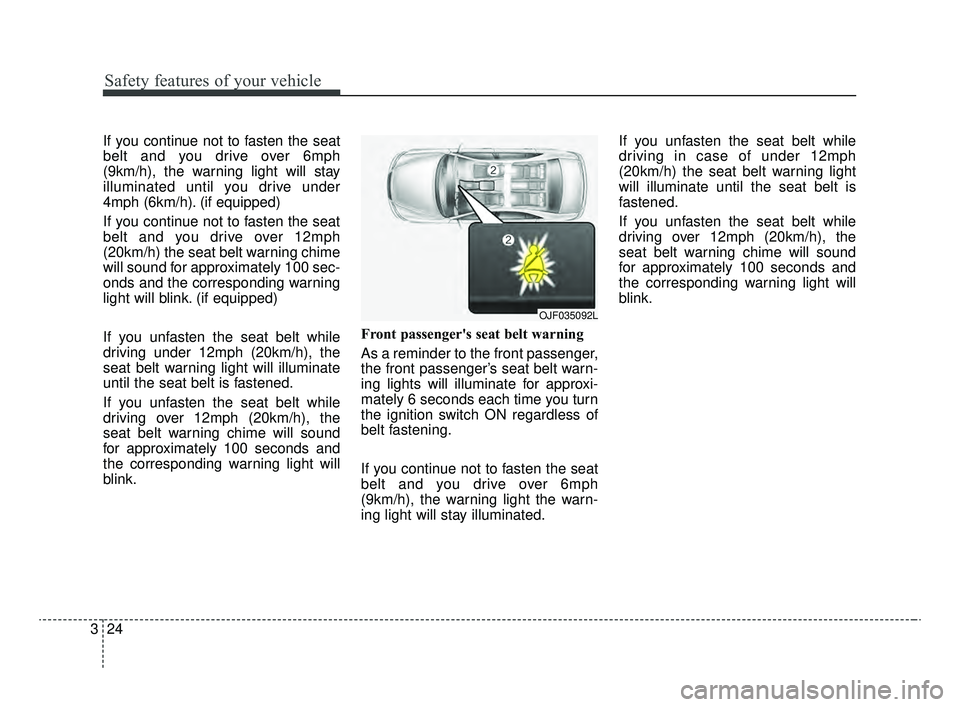
Safety features of your vehicle
24
3
If you continue not to fasten the seat
belt and you drive over 6mph
(9km/h), the warning light will stay
illuminated until you drive under
4mph (6km/h). (if equipped)
If you continue not to fasten the seat
belt and you drive over 12mph
(20km/h) the seat belt warning chime
will sound for approximately 100 sec-
onds and the corresponding warning
light will blink. (if equipped)
If you unfasten the seat belt while
driving under 12mph (20km/h), the
seat belt warning light will illuminate
until the seat belt is fastened.
If you unfasten the seat belt while
driving over 12mph (20km/h), the
seat belt warning chime will sound
for approximately 100 seconds and
the corresponding warning light will
blink. Front passenger's seat belt warning
As a reminder to the front passenger,
the front passenger’s seat belt warn-
ing lights will illuminate for approxi-
mately 6 seconds each time you turn
the ignition switch ON regardless of
belt fastening.
If you continue not to fasten the seat
belt and you drive over 6mph
(9km/h), the warning light the warn-
ing light will stay illuminated.If you unfasten the seat belt while
driving in case of under 12mph
(20km/h) the seat belt warning light
will illuminate until the seat belt is
fastened.
If you unfasten the seat belt while
driving over 12mph (20km/h), the
seat belt warning chime will sound
for approximately 100 seconds and
the corresponding warning light will
blink.
OJF035092L
JFa PE USA 3.QXP 5/17/2019 4:49 PM Page 24
Page 48 of 591

Safety features of your vehicle
30
3
✽ ✽
NOTICE
• Both the driver's and front pas-
senger's seat belt pre-tensioner sys-
tem may be activated not only in
certain frontal collision, but also in
certain side collisions or rollovers,
if the vehicle is equipped with a
side or curtain air bag.
• Because the sensor that activates the SRS air bag is connected with
the pre-tensioner seat belt, the
SRS air bag warning light on
the instrument panel will illumi-
nate for approximately 6 seconds
after the ignition switch has been
turned to the ON position, and
then it should turn off.
If the pre-tensioner seat belt system
is not working properly, this warning
light will illuminate even if there is not
a malfunction with the SRS air bag. If
the SRS air bag warning light does
not illuminate when the ignition
switch is turned ON, or if it remains
illuminated after illuminating for
approximately 6 seconds, or if it illu-
minates while the vehicle is being
driven, have an authorized Kia dealer
inspect the pre-tensioner seat belt
and SRS air bag system as soon as
possible.
✽ ✽ NOTICE
Do not attempt to service or repair
the pre-tensioner seat belt system in
any manner. Do not attempt to
inspect or replace the pre-tensioner
seat belts yourself. This must be
done by an authorized Kia dealer.
WARNING - Skin Irritation
Wash all exposed skin areas
thoroughly after an accident in
which the pre-tensioner seat
belts were activated. The fine
dust from the pre-tensioner
activation may cause skin irrita-
tion and should not be breathed
for prolonged periods.
JFa PE USA 3.QXP 5/17/2019 4:50 PM Page 30
Page 64 of 591

Safety features of your vehicle
46
3
How does the air bag system
operate?
Air bags are activated (able to
inflate if necessary) only when the
ignition switch is turned to the ON
or START position.
The appropriate air bags inflate instantly in the event of a serious
frontal collision or side collision in
order to help protect the occupants
from serious physical injury.
There is no single speed at which the air bags will inflate.
Generally, air bags are designed to
inflate based upon the severity of a
collision and its direction. These
two factors determine whether the
sensors produce an electronic
deployment/ inflation signal.
Air bag deployment depends on a number of factors including vehicle
speed, angles of impact, and, the
density and stiffness of the vehi-
cles or objects which your vehicle
hits in the collision. The determin-
ing factors are not limited to those
mentioned above. The front air bags will completely
inflate and deflate in an instant.
It is virtually impossible for you to
see the air bags inflate during an
accident.
It is much more likely that you will
simply see the deflated air bags
hanging out of their storage com-
partments after the collision.
In addition to inflating in serious side collisions, side and/or curtain
air bags will inflate if the sensing
system detects a rollover.
When a rollover is detected, side and/or curtain air bags will remain
inflated longer to help provide pro-
tection from ejection, especially
when used in conjunction with the
seat belts. In order to help provide protection,
the air bags must inflate rapidly.
The speed of the air bag inflation is
a consequence of extremely short
time in which to inflate the air bag
between the occupant and the
vehicle structures before the occu-
pant impacts those structures. This
speed of inflation reduces the risk
of serious or life-threatening
injuries and is thus a necessary
part of the air bag design.
However, air bag inflation can also
cause injuries which can include
facial abrasions, bruises and bro-
ken bones because the inflation
speed also causes the air bags to
expand with a great deal of force.
There are even circumstances under which contact with the
steering wheel or passenger air
bag can cause fatal injuries,
especially if the occupant is
positioned excessively close to
the steering wheel or passenger
air bag.
JFa PE USA 3.QXP 5/17/2019 4:50 PM Page 46
Page 65 of 591
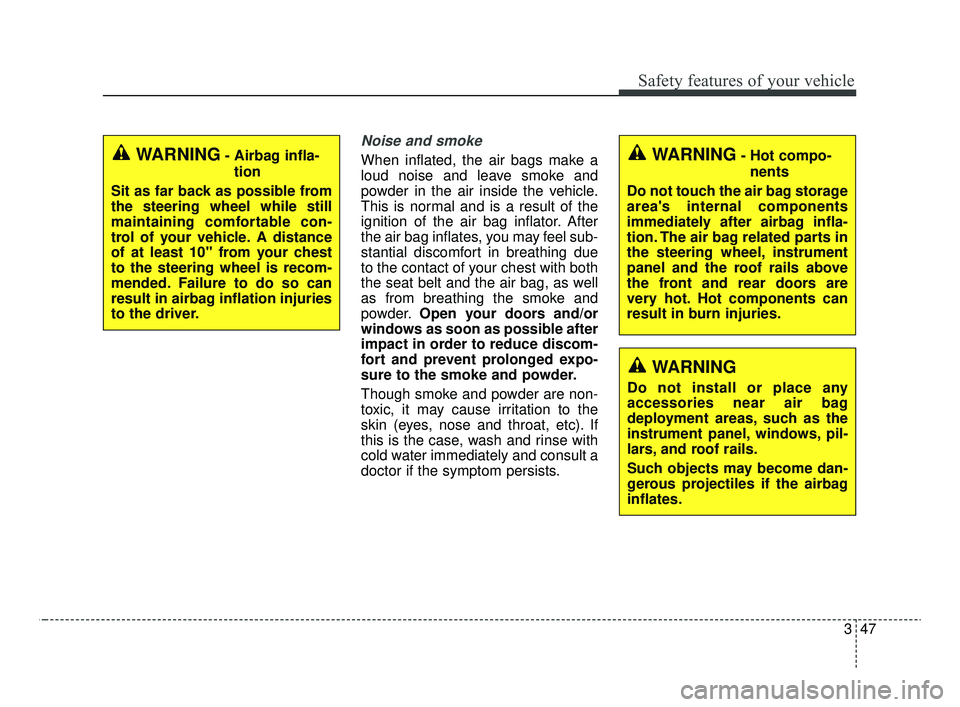
347
Safety features of your vehicle
Noise and smoke
When inflated, the air bags make a
loud noise and leave smoke and
powder in the air inside the vehicle.
This is normal and is a result of the
ignition of the air bag inflator. After
the air bag inflates, you may feel sub-
stantial discomfort in breathing due
to the contact of your chest with both
the seat belt and the air bag, as well
as from breathing the smoke and
powder.Open your doors and/or
windows as soon as possible after
impact in order to reduce discom-
fort and prevent prolonged expo-
sure to the smoke and powder.
Though smoke and powder are non-
toxic, it may cause irritation to the
skin (eyes, nose and throat, etc). If
this is the case, wash and rinse with
cold water immediately and consult a
doctor if the symptom persists.WARNING- Hot compo-
nents
Do not touch the air bag storage
area's internal components
immediately after airbag infla-
tion. The air bag related parts in
the steering wheel, instrument
panel and the roof rails above
the front and rear doors are
very hot. Hot components can
result in burn injuries.WARNING- Airbag infla- tion
Sit as far back as possible from
the steering wheel while still
maintaining comfortable con-
trol of your vehicle. A distance
of at least 10" from your chest
to the steering wheel is recom-
mended. Failure to do so can
result in airbag inflation injuries
to the driver.
WARNING
Do not install or place any
accessories near air bag
deployment areas, such as the
instrument panel, windows, pil-
lars, and roof rails.
Such objects may become dan-
gerous projectiles if the airbag
inflates.
JFa PE USA 3.QXP 5/17/2019 4:50 PM Page 47