Page 410 of 687
![KIA NIRO HYBRID EV 2020 Owners Manual Driving your vehicle
100
5
ORJ058128ORJ058129
[A] : Warning sound
Second stage alert
A warning chime to alert the driver will activate when:
1. At the First stage alert (the warning light illuminate o KIA NIRO HYBRID EV 2020 Owners Manual Driving your vehicle
100
5
ORJ058128ORJ058129
[A] : Warning sound
Second stage alert
A warning chime to alert the driver will activate when:
1. At the First stage alert (the warning light illuminate o](/manual-img/2/58907/w960_58907-409.png)
Driving your vehicle
100
5
ORJ058128ORJ058129
[A] : Warning sound
Second stage alert
A warning chime to alert the driver will activate when:
1. At the First stage alert (the warning light illuminate on the outside review mirror and the head up display (if equipped) AND
2. The turn signal is applied (same side as where the vehicle is being detect- ed).
When this alert is activated, the warning light on the outside rearview mirror and
the head up display (if equipped) will also blink. And a warning chime will sound.
If you turn off the turn signal indicator, the second stage alert will be deactivated.
Once the detected vehicle is no longer within the blind spot area, the warn-
ing will turn off according to the driving conditions of the vehicle.
■Second stage alert (left)■Second stage alert (right)
WARNING
The warning light on the out- side rearview mirror will illu-
minate whenever a vehicle is
detected at the rear side by
the system.
To avoid accidents, do not
focus only on the warning
light and neglect to check the
vehicle surroundings.
Drive safely even though the vehicle is equipped with
Blind-Spot Collision Warning
system. Do not solely rely on
the system but check your
surroundings before chang-
ing lanes or backing the vehi-
cle up.
The system may not alert the driver in some situations so
always check your surround-
ings while driving.
Page 411 of 687
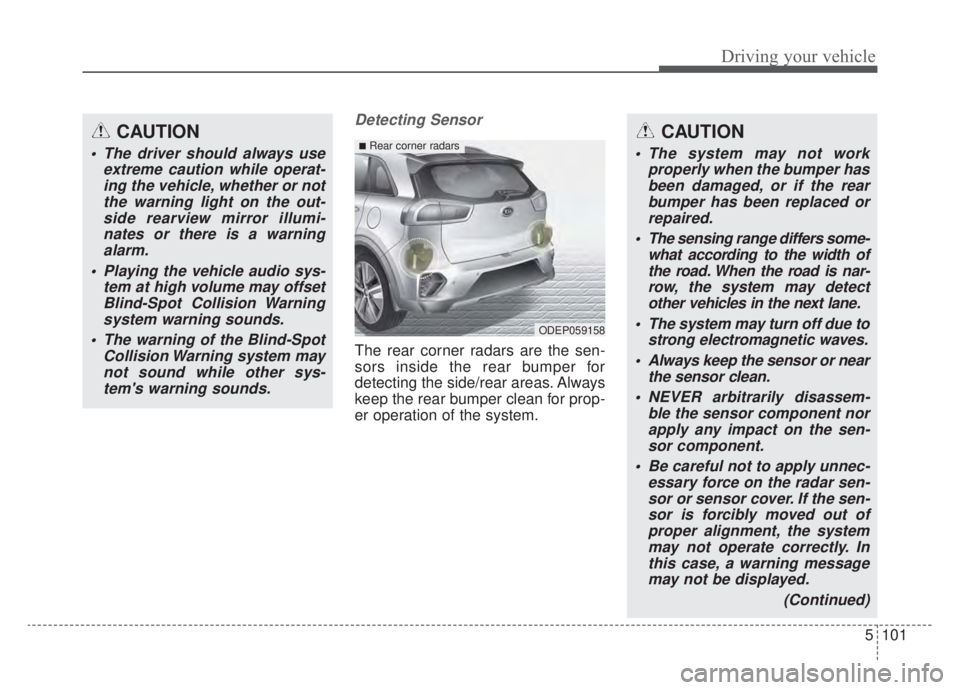
5101
Driving your vehicle
Detecting Sensor
The rear corner radars are the sen-
sors inside the rear bumper for
detecting the side/rear areas. Always
keep the rear bumper clean for prop-
er operation of the system.
CAUTION
The driver should always useextreme caution while operat-ing the vehicle, whether or notthe warning light on the out-side rearview mirror illumi-nates or there is a warningalarm.
Playing the vehicle audio sys- tem at high volume may offsetBlind-Spot Collision Warningsystem warning sounds.
The warning of the Blind-Spot Collision Warning system maynot sound while other sys-tem's warning sounds.
ODEP059158
■Rear corner radarsCAUTION
The system may not work properly when the bumper hasbeen damaged, or if the rearbumper has been replaced orrepaired.
The sensing range differs some- what according to the width ofthe road. When the road is nar-row, the system may detectother vehicles in the next lane.
The system may turn off due to strong electromagnetic waves.
Always keep the sensor or near the sensor clean.
NEVER arbitrarily disassem- ble the sensor component norapply any impact on the sen-sor component.
Be careful not to apply unnec- essary force on the radar sen-sor or sensor cover. If the sen-sor is forcibly moved out ofproper alignment, the systemmay not operate correctly. Inthis case, a warning messagemay not be displayed.
(Continued)
Page 412 of 687

Driving your vehicle
102
5
Warning message
Blind-Spot Collision Warning system
disabled. Radar blocked
This warning message may appear
when :
- One or both of the sensors on therear bumper is blocked by dirt or
snow or a foreign object.
- Driving in rural areas where the sensor does not detect another
vehicle for an extended period of
time.
- When there is inclement weather such as heavy snow or rain. If any of these conditions occur, the
light on the BCW button and the sys-
tem will turn off automatically.
Turn off BCW system (if equipped)
when a trailer or carrier is installed.
- Press the BCW button (the indicator
on the button extinguish) or “User
Settings →Driver Assistance →
Blind-Spot Safety → Off ”.
- Deactivate RCCW system by des- electing
“User Settings → Driver Assistance
→ Blind-Spot Safety → Rear Cross-
Traffic Safety”.
If you use BCW system, remove a
trailer or carrier.
When the BCW canceled warning
message is displayed in the cluster,
check to make sure that the rear
bumper is free from any dirt or snow
in the areas where the sensor is
located. Remove any dirt, snow, or
foreign material that could interfere
with the radar sensors.
(Continued) Have the vehicle inspected byan authorized Kia dealer.
Do not apply foreign objects such as a bumper sticker or abumper guard near the radarsensor or apply paint to thesensor area. Doing so mayadversely affect the perform-ance of the sensor.
NEVER install any acces- sories or stickers on the frontwindshield, nor tint the frontwindshield.
Pay extreme caution to keep the camera sensor out of water.
NEVER locate any reflective objects (i.e. white paper, mir-ror) over the crash pad. Anylight reflection may cause amalfunction of the system.
OJF058433L
Page 417 of 687
5107
Driving your vehicle
DAW system displays the driver’s
attention level by integrating driving
pattern and informs the driver when
the vehicle ahead depart while stop-
pingLow Activity Warning
Display the driver's attention level
and advise taking a break if the
attention level is below a certain
level.
System setting
To turn ON Driver AttentionWarning system, turn on the
engine, and then selecting “User
Settings →Driver Assistance →
Driver Attention Warning → Low
Activity Warning” on the LCD dis-
play.
DRIVER ATTENTION WARNING (DAW) (IF EQUIPPED)
Page 418 of 687
Driving your vehicle
108
5
Warning Timing
The driver can select the initial
warning activation time select
“User Settings → Driver
Assistance →Warning Timing” on
the LCD display. The options for
the initial Inattentive Driving
Warning includes the following: - Normal :
Driver Attention Warning system
helps alert the driver of his/her
fatigue level or inattentive driving
practices faster than ‘Later’ mode.
- Later : Driver Attention Warning system
helps alert the driver of his/her
fatigue level or inattentive driving
practices later than Normal mode.
The set-up of Driver Attention Warning system will be main-
tained, as selected, when the
engine is re-started.
✽ ✽ NOTICE
Other driver assistance systems like
Forward Collision-Avoidance Assist,
etc. can be changed when warning
time setting is changed.
Display of the driver's attention
level
OJF058423L
OJF058422L
OJF058424L
OYG059344L ■
System off
■ Attentive driving
■ Inattentive driving
Page 419 of 687
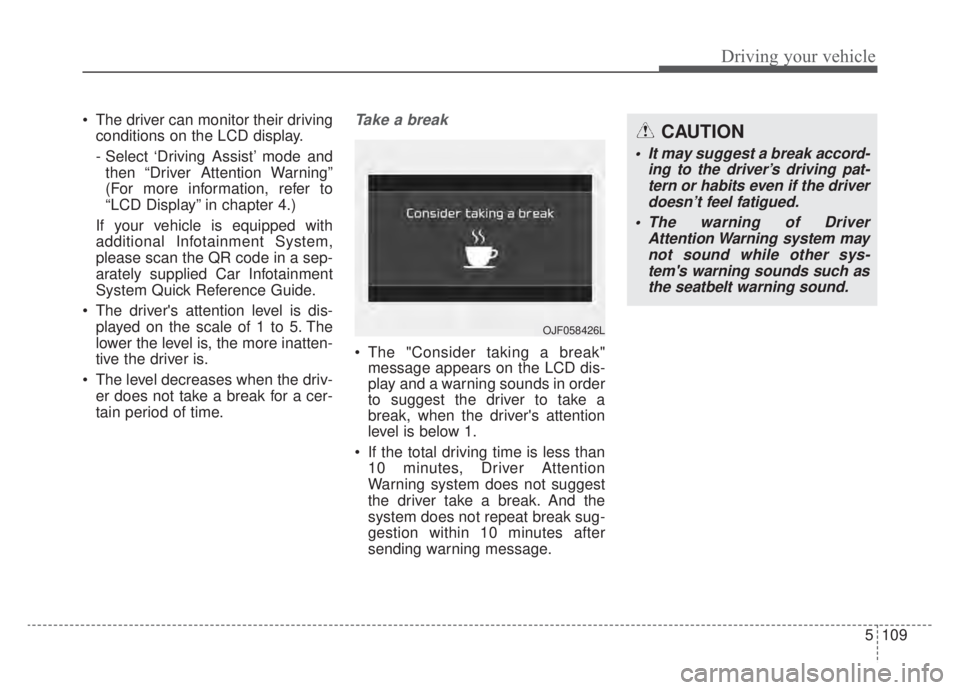
5109
Driving your vehicle
The driver can monitor their drivingconditions on the LCD display.
- Select ‘Driving Assist’ mode andthen “Driver Attention Warning”
(For more information, refer to
“LCD Display” in chapter 4.)
If your vehicle is equipped with
additional Infotainment System,
please scan the QR code in a sep-
arately supplied Car Infotainment
System Quick Reference Guide.
The driver's attention level is dis- played on the scale of 1 to 5. The
lower the level is, the more inatten-
tive the driver is.
The level decreases when the driv- er does not take a break for a cer-
tain period of time.Take a break
The "Consider taking a break"message appears on the LCD dis-
play and a warning sounds in order
to suggest the driver to take a
break, when the driver's attention
level is below 1.
If the total driving time is less than 10 minutes, Driver Attention
Warning system does not suggest
the driver take a break. And the
system does not repeat break sug-
gestion within 10 minutes after
sending warning message.
OJF058426L
CAUTION
It may suggest a break accord- ing to the driver’s driving pat-tern or habits even if the driverdoesn’t feel fatigued.
The warning of Driver Attention Warning system maynot sound while other sys-tem's warning sounds such asthe seatbelt warning sound.
Page 420 of 687
Driving your vehicle
110
5
Resetting the function
The last break time is set to 00:00
and the driver's attention level is
set to 5 (very attentive) when the
driver resets the Inattentive driving
warning function.
Inattentive driving warning function resets in the following situations.
- The engine is turned OFF.
- The driver unfastens the seat beltand then opens the driver’s door.
- The vehicle is stopped for more than 10 minutes.
System standby
Driver Attention Warning system
enters the ready status and displays
the ‘Standby’ screen in the following
situations.
- Driving speed is over 110 mph (180 km/h).
System malfunction
When the “Check Driver Attention
Warning (DAW) system” warning
message appears, the system is not
working properly. If this occurs, have
the system checked by an authorized
Kia dealer.
OJF058429LOJF058427L
Page 423 of 687
5113
Driving your vehicle
Function setting
With the vehicle ON, Leading Vehicle
Departure Alert function turns on and
gets ready to be activated when the
“User Settings → Driver Assistance →
Driver Attention Warning → Leading
Vehicle Departure Aler t” is selected on
the cluster. The function stops opera-
tion when the setting is deactivated.
However, if the vehicle is turned off
then on again, the function maintains
the previous state.
Operating conditions
If the driver does not take action for a
certain period of time after the vehi-
cle in front departs, the “Leading
vehicle is driving away” message is
displayed on the cluster.WARNING
This function is a driver assis- tance device and may not
alert the driver even after the
leading vehicle's departure.
Even if you are alerted of the leading vehicle's departure,
always check the traffic condi-
tions yourself before safely
moving the vehicle.