Page 430 of 687
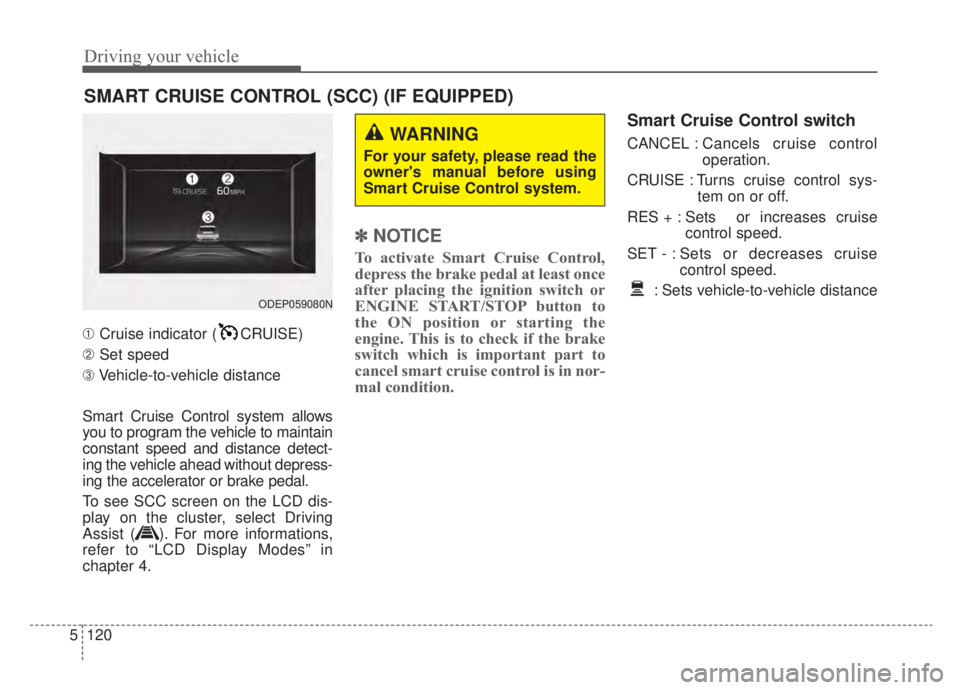
Driving your vehicle
120
5
➀ Cruise indicator ( CRUISE)
➁ Set speed
\b Vehicle-to-vehicle distance
Smart Cruise Control system allows
you to program the vehicle to maintain
constant speed and distance detect-
ing the vehicle ahead without depress-
ing the accelerator or brake pedal.
To see SCC screen on the LCD dis-
play on the cluster, select Driving
Assist ( ). For more informations,
refer to “LCD Display Modes” in
chapter 4.
✽ ✽ NOTICE
To activate Smart Cruise Control,
depress the brake pedal at least once
after placing the ignition switch or
ENGINE START/STOP button to
the ON position or starting the
engine. This is to check if the brake
switch which is important part to
cancel smart cruise control is in nor-
mal condition.
Smart Cruise Control switch
CANCEL : Cancels cruise control
operation.
CRUISE : Turns cruise control sys- tem on or off.
RES + : Sets or increases cruise control speed.
SET - : Sets or decreases cruise control speed.
: Sets vehicle-to-vehicle distance
SMART CRUISE CONTROL (SCC) (IF EQUIPPED)
WARNING
For your safety, please read the
owner's manual before using
Smart Cruise Control system.
ODEP059080N
Page 434 of 687
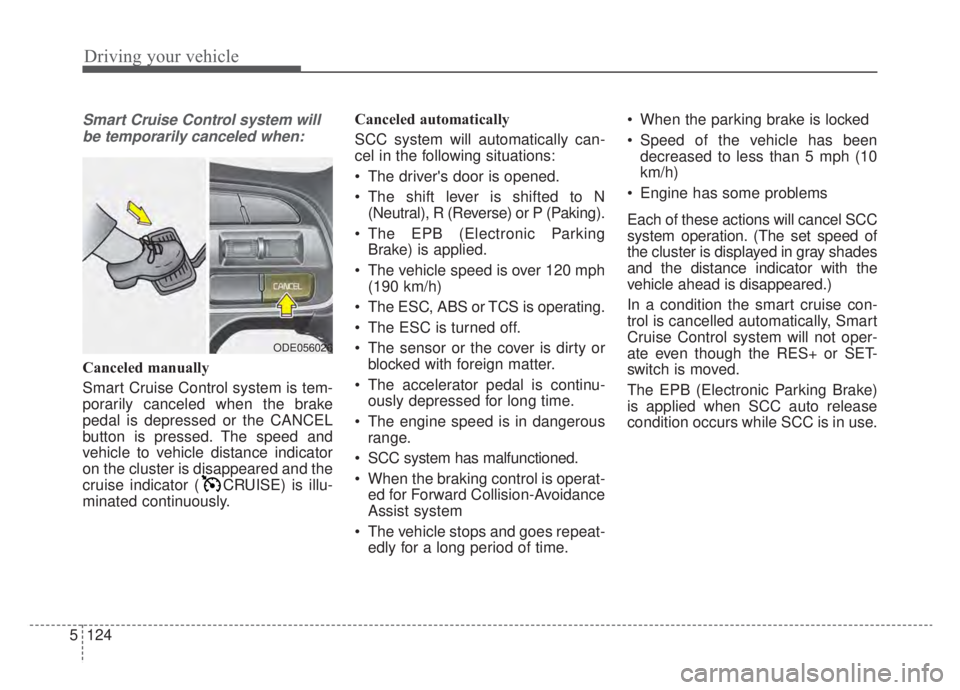
Driving your vehicle
124
5
Smart Cruise Control system will
be temporarily canceled when:
Canceled manually
Smart Cruise Control system is tem-
porarily canceled when the brake
pedal is depressed or the CANCEL
button is pressed. The speed and
vehicle to vehicle distance indicator
on the cluster is disappeared and the
cruise indicator ( CRUISE) is illu-
minated continuously. Canceled automatically
SCC system will automatically can-
cel in the following situations:
The driver's door is opened.
The shift lever is shifted to N
(Neutral), R (Reverse) or P (Paking).
The EPB (Electronic Parking Brake) is applied.
The vehicle speed is over 120 mph (190 km/h)
The ESC, ABS or TCS is operating.
The ESC is turned off.
The sensor or the cover is dirty or blocked with foreign matter.
The accelerator pedal is continu- ously depressed for long time.
The engine speed is in dangerous range.
SCC system has malfunctioned.
When the braking control is operat- ed for Forward Collision-Avoidance
Assist system
The vehicle stops and goes repeat- edly for a long period of time. When the parking brake is locked
Speed of the vehicle has been
decreased to less than 5 mph (10
km/h)
Engine has some problems
Each of these actions will cancel SCC
system operation. (The set speed of
the cluster is displayed in gray shades
and the distance indicator with the
vehicle ahead is disappeared.)
In a condition the smart cruise con-
trol is cancelled automatically, Smart
Cruise Control system will not oper-
ate even though the RES+ or SET-
switch is moved.
The EPB (Electronic Parking Brake)
is applied when SCC auto release
condition occurs while SCC is in use.
ODE056026
Page 440 of 687
Driving your vehicle
130
5
The vehicle will maintain the set
speed, when the lane ahead is
clear.
The vehicle will slow down or speed up to maintain the selected
distance, when there is a vehicle
ahead of you in the lane. (A vehicle
will appear in front of your vehicle
in the LCD display only when there
is an actual vehicle in front of you)
If the vehicle ahead speeds up, your vehicle will travel at a steady
cruising speed after accelerating to
the selected speed.
If you turn on the driver’s side turn signal when there is a vehicle
ahead, your vehicle may temporar-
ily accelerate to assist you in
changing lanes.
ODEP059319N
ODEP059082N
ODEP059081N
ODEP059083N
When there is a vehicle ahead of you in your lane :
Page 444 of 687
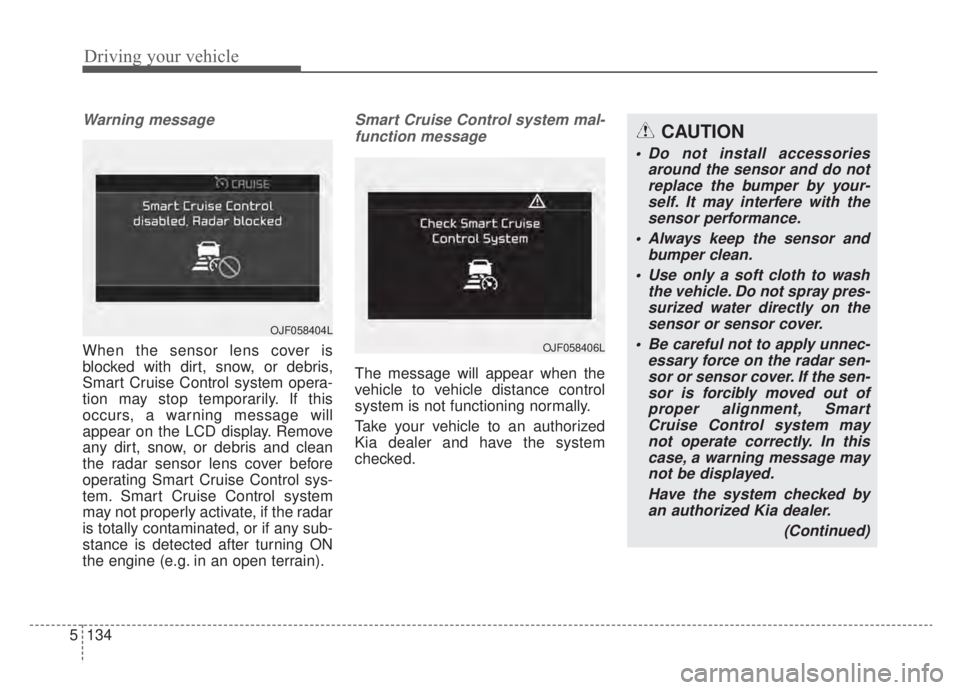
Driving your vehicle
134
5
Warning message
When the sensor lens cover is
blocked with dirt, snow, or debris,
Smart Cruise Control system opera-
tion may stop temporarily. If this
occurs, a warning message will
appear on the LCD display. Remove
any dirt, snow, or debris and clean
the radar sensor lens cover before
operating Smart Cruise Control sys-
tem. Smart Cruise Control system
may not properly activate, if the radar
is totally contaminated, or if any sub-
stance is detected after turning ON
the engine (e.g. in an open terrain).
Smart Cruise Control system mal-
function message
The message will appear when the
vehicle to vehicle distance control
system is not functioning normally.
Take your vehicle to an authorized
Kia dealer and have the system
checked.
OJF058404L
OJF058406L
CAUTION
Do not install accessories around the sensor and do notreplace the bumper by your-self. It may interfere with thesensor performance.
Always keep the sensor and bumper clean.
Use only a soft cloth to wash the vehicle. Do not spray pres-surized water directly on thesensor or sensor cover.
Be careful not to apply unnec- essary force on the radar sen-sor or sensor cover. If the sen-sor is forcibly moved out ofproper alignment, SmartCruise Control system maynot operate correctly. In thiscase, a warning message maynot be displayed.
Have the system checked byan authorized Kia dealer.
(Continued)
Page 463 of 687
5153
Driving your vehicle
The vehicle brakes suddenly.
Only one lane marker is detected.
The lane is very wide or narrow.
There are more than two lanemarkers on the road (e.g. construc-
tion area).
Radius of a curve is too small.
The vehicle is driven on a steep incline.
The steering wheel is turned sud- denly.Automatic speed setting
If HDA system operating conditions
are all met and setting speed match-
es with the legal highway speed limit,
HDA system will enter the automatic
speed setting mode. (The set speed
and the "AUTO" symbol will be dis-
played in green with an indicative
sound) In the automatic speed set-
ting mode, the set speed is automat-
ically adjusted to the changing speed
limits of highway sections. If the driver directly changes the
speed, it enters the manual speed
setting mode and the set speed is
displayed in white and the “AUTO”
symbol will disappear.
ODEP059291N
ODEP059292N
Page 469 of 687
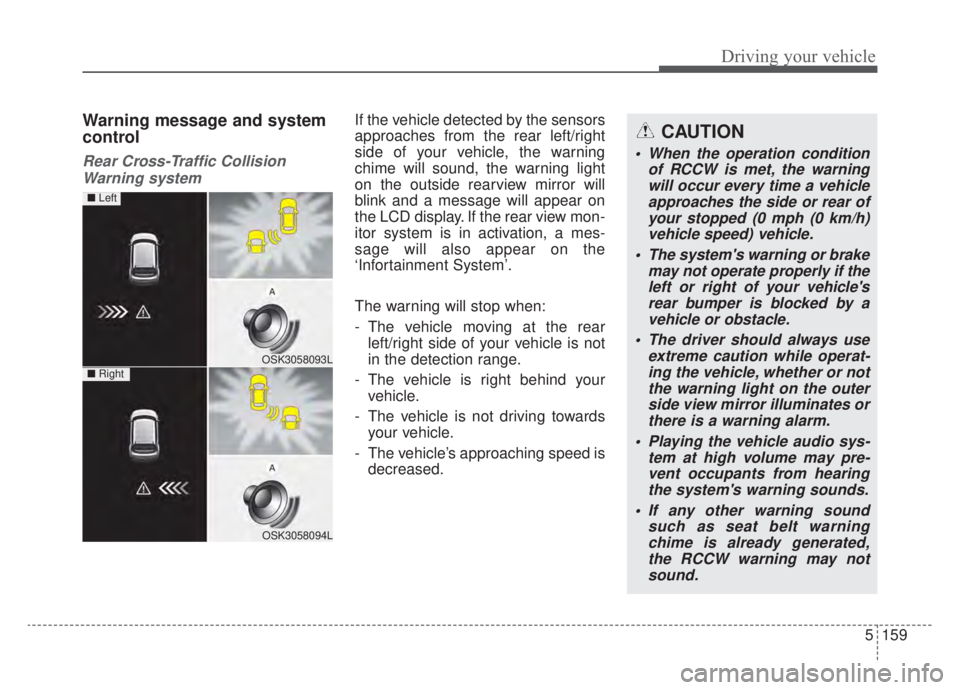
5159
Driving your vehicle
Warning message and system
control
Rear Cross-Traffic CollisionWarning system
If the vehicle detected by the sensors
approaches from the rear left/right
side of your vehicle, the warning
chime will sound, the warning light
on the outside rearview mirror will
blink and a message will appear on
the LCD display. If the rear view mon-
itor system is in activation, a mes-
sage will also appear on the
‘Infortainment System’.
The warning will stop when:
- The vehicle moving at the rear left/right side of your vehicle is not
in the detection range.
- The vehicle is right behind your vehicle.
- The vehicle is not driving towards your vehicle.
- The vehicle’s approaching speed is decreased.CAUTION
When the operation condition of RCCW is met, the warningwill occur every time a vehicleapproaches the side or rear ofyour stopped (0 mph (0 km/h)vehicle speed) vehicle.
The system's warning or brake may not operate properly if theleft or right of your vehicle'srear bumper is blocked by avehicle or obstacle.
The driver should always use extreme caution while operat-ing the vehicle, whether or notthe warning light on the outerside view mirror illuminates orthere is a warning alarm.
Playing the vehicle audio sys- tem at high volume may pre-vent occupants from hearingthe system's warning sounds.
If any other warning sound such as seat belt warningchime is already generated,the RCCW warning may notsound.
OSK3058093L
OSK3058094L
■ Left
■ Right
Page 470 of 687

Driving your vehicle
160
5
Detecting Sensor
The rear radars are located inside
the rear bumper for detecting the
side and rear areas.
Always keep the rear bumper clean
for proper operation of the system.
ODEP059158
CAUTION
The system may not work
properly when the bumper hasbeen damaged, or if the rearbumper has been replaced orrepaired.
The system may turn off due to strong electromagnetic waves.
Always keep the sensors clean. NEVER arbitrarily disassem- ble the sensor component norapply any impact on the sen-sor component.
Be careful not to apply unnec- essary force on the radar sen-sor or sensor cover. If the sen-sor is forcibly moved out ofproper alignment, the systemmay not operate correctly. Inthis case, a warning messagemay not be displayed.
(Continued)
WARNING
Drive safely even though thevehicle is equipped with Rear
Cross-Traffic Collision
Warning system. Do not sole-
ly rely on the system but
check your surrounding when
backing the vehicle up.
The driver is responsible for accurate brake control.
Always pay extreme caution while driving. Rear Cross-
Traffic Collision Warning sys-
tem may not operate properly
or unnecessarily operate
depending on traffic and driv-
ing conditions.
Page 471 of 687

5161
Driving your vehicle
Blind-Spot Collision Warning (BCW)
system disabled. Radar blocked
This warning message may appearwhen:
- One or both of the sensors on therear bumper is blocked by dirt or
snow or a foreign object.
- Driving in rural areas where the sensor does not detect another
vehicle for an extended period of
time.
- When there is inclement weather such as heavy snow or rain. A trailer or carrier is installed. (To use
BCW system, remove the trailer or
carrier from your vehicle.)
If any of these conditions occur, the
light on BCW button and the system
will turn off automatically.
When BCW canceled warning mes-
sage is displayed in the cluster,
check to make sure that the rear
bumper is free from any dirt or snow
in the areas where the sensor is
located. Remove any dirt, snow, or
foreign material that could interfere
with the radar sensors.
After any dirt or debris is removed,
BCW system should operate normal-
ly after about 10 minutes of driving
the vehicle.
If the system does not work normally
even though the foreign substance,
trailer or carrier, or other equipment
is removed, have the system
checked by an authorized Kia dealer.
OJF058433L
(Continued)
Take your vehicle to an author-ized Kia dealer and have thesystem checked.
Do not apply foreign objects such as a bumper sticker or abumper guard near the radarsensor or apply paint to thesensor area. Doing so mayadversely affect the perform-ance of the sensor.