Page 338 of 687
Driving your vehicle
28
5
The selected regenerative braking
level is displayed on the instrument
cluster.
ODEP059298
Drive modePaddle shifter
lever operationPaddle shift lever function
ECO+Reduction regenerative braking level
-Increase of regenerative braking level
SPORT+manual shift (+)
-manual shift (-)
❈ The paddle shifter function changed by selection of Drive mode.
Page 339 of 687
529
Driving your vehicle
Regeneration unavailable. Batteryfull
If SOC(State of High voltage battery
Charge) is high, it is not possible to
enable Regen B mode. Use the func-
tion again after normal driving.
Regeneration conditions not met
If the motor and battery is in high/low temperature status or if
there is a malfunction on battery
and transmission, the warning
message will be displayed.
If the vehicle entering the Regen B mode during the activation of
ABS/Cruise Control/Smart Cruise
Control, the warning message will
be displayed.
Once the warning message is dis-
played, the usage of function will be
temporarily limited. Use the function
again after normal driving.
ODEP059296L
ODEP059295L
Page 353 of 687
543
Driving your vehicle
AUTO HOLD turning Off! Press brake pedal
When the conversion from Auto Hold
to EPB is not working properly a
warning will sound and a message
will appear.
✽ ✽ NOTICE
When this message is displayed, the
Auto Hold and EPB may not oper-
ate. For your safety, depress the
brake pedal.
Press brake pedal to deactivate
AUTO HOLD
If you did not apply the brake pedal
when you release the Auto Hold by
pressing the [AUTO HOLD] switch, a
warning will sound and a message
will appear.
OJF058375LOJF058381L
Page 354 of 687
![KIA NIRO HYBRID EV 2020 Owners Manual Driving your vehicle
44
5
AUTO HOLD conditions not met.
Close door and hood
When you press the [AUTO HOLD]
switch, if the driver’s door, engine
hood are not closed, a warning will
sound and a messag KIA NIRO HYBRID EV 2020 Owners Manual Driving your vehicle
44
5
AUTO HOLD conditions not met.
Close door and hood
When you press the [AUTO HOLD]
switch, if the driver’s door, engine
hood are not closed, a warning will
sound and a messag](/manual-img/2/58907/w960_58907-353.png)
Driving your vehicle
44
5
AUTO HOLD conditions not met.
Close door and hood
When you press the [AUTO HOLD]
switch, if the driver’s door, engine
hood are not closed, a warning will
sound and a message will appear on
the LCD display. At this moment,
press the [AUTO HOLD] button after
closing the driver’s door and hood.
Anti-lock brake system (ABS)
ABS (or ESC) will not prevent acci-
dents due to improper or dangerous
driving maneuvers. Even though
vehicle control is improved during
emergency braking, always maintain
a safe distance between you and
objects ahead. Vehicle speeds
should always be reduced during
extreme road conditions. The vehicle
should be driven at reduced speeds
in the following circumstances:
When driving on rough, gravel or snow-covered roads
When driving with tire chains installed
When driving on roads where the road surface is pitted or has differ-
ent surface heights.
Driving in these conditions increases
the stopping distance for your vehicle. The ABS continuously senses the
speed of the wheels. If the wheels
are going to lock, the ABS system
repeatedly modulates the hydraulic
brake pressure to the wheels.
When you apply your brakes under
conditions which may lock the
wheels, you may hear a “tik-tik’’
sound from the brakes, or feel a cor-
responding sensation in the brake
pedal. This is normal and it means
your ABS is active.
In order to obtain the maximum benefit
from your ABS in an emergency situa-
tion, do not attempt to modulate your
brake pressure and do not try to pump
your brakes. Press your brake pedal as
hard as possible to allow the ABS to
control the force being delivered to the
brakes.
✽ ✽
NOTICE
A click sound may be heard in the
engine compartment when the vehi-
cle begins to move after the engine is
started. These conditions are normal
and indicate that the anti-lock brake
system is functioning properly.
ODEP059313L
Page 364 of 687
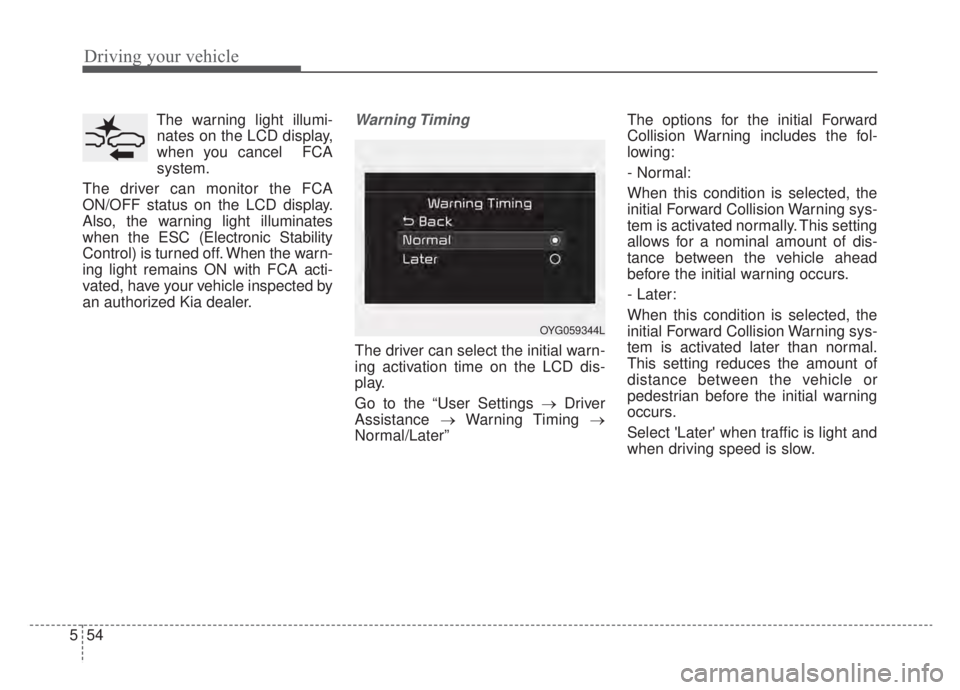
Driving your vehicle
54
5
The warning light illumi-
nates on the LCD display,
when you cancel FCA
system.
The driver can monitor the FCA
ON/OFF status on the LCD display.
Also, the warning light illuminates
when the ESC (Electronic Stability
Control) is turned off. When the warn-
ing light remains ON with FCA acti-
vated, have your vehicle inspected by
an authorized Kia dealer.Warning Timing
The driver can select the initial warn-
ing activation time on the LCD dis-
play.
Go to the “User Settings → Driver
Assistance →Warning Timing →
Normal/Later” The options for the initial Forward
Collision Warning includes the fol-
lowing:
- Normal:
When this condition is selected, the
initial Forward Collision Warning sys-
tem is activated normally. This setting
allows for a nominal amount of dis-
tance between the vehicle ahead
before the initial warning occurs.
- Later:
When this condition is selected, the
initial Forward Collision Warning sys-
tem is activated later than normal.
This setting reduces the amount of
distance between the vehicle or
pedestrian before the initial warning
occurs.
Select 'Later' when traffic is light and
when driving speed is slow.
OYG059344L
Page 365 of 687

555
Driving your vehicle
✽ ✽NOTICE
If you change the warning timing,
the warning timing of other systems
may change. Always be aware of
warning timing before changing the
warning timing.
Prerequisite for activation
FCA system gets ready to be activat-
ed, when the “Active Assist”, or
“Warning Only”, under the Forward
Safety is selected on the LCD dis-
play, and when the following prereq-
uisites are satisfied.
- The ESC is activated.
- The driving speed is over 5 mph (8
km/h). (However, FCA is activated
within certain driving speed.)
- The system detects a vehicle or a pedestrian in front, which may col-
lide with your vehicle. (FCA may
not be activated or may sound a
warning alarm in accordance with
the driving situation or vehicle con-
dition.)
❈ FCA may not operate properly
according to the frontal situation,
the direction and speed of pedes-
trian.WARNING
Completely stop the vehicle
on a safe location before oper-
ating the switch on the steer-
ing wheel to activate/deacti-
vate FCA system.
FCA system automatically activates upon placing the
ignition switch to the ON posi-
tion. The driver can deactivate
FCA system by canceling the
system setting on the LCD
display or Infotainment
System screen.
FCA system automatically deactivates upon canceling
the ESC. When the ESC is
canceled, FCA system cannot
be activated on the LCD dis-
play or Infotainment System
screen.
The FCA system warning light
will illuminate, which is nor-
mal.
Page 366 of 687
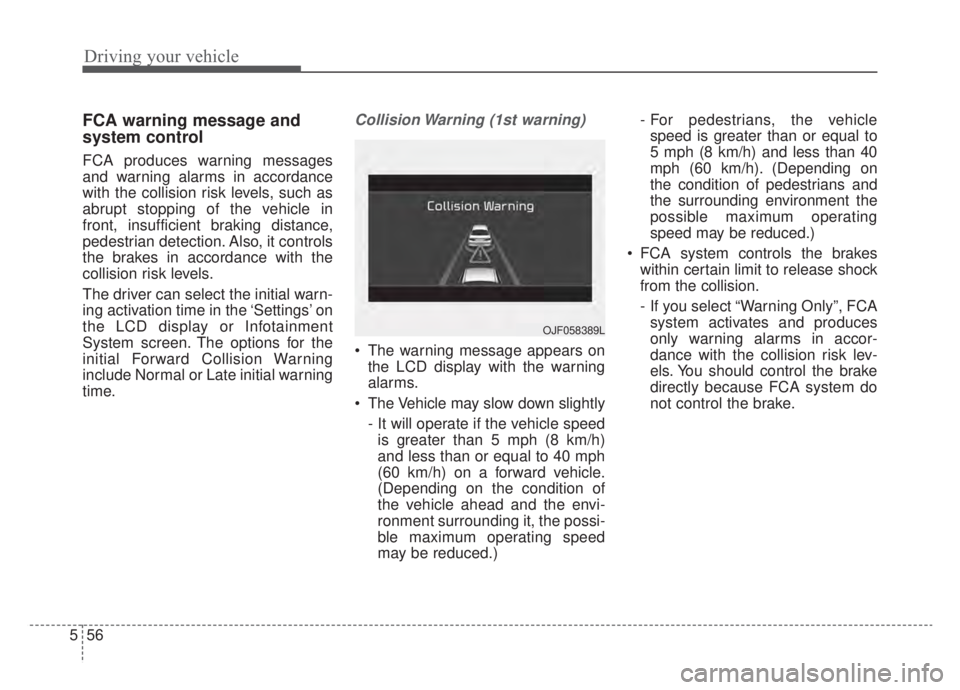
Driving your vehicle
56
5
FCA warning message and
system control
FCA produces warning messages
and warning alarms in accordance
with the collision risk levels, such as
abrupt stopping of the vehicle in
front, insufficient braking distance,
pedestrian detection. Also, it controls
the brakes in accordance with the
collision risk levels.
The driver can select the initial warn-
ing activation time in the ‘Settings’ on
the LCD display or Infotainment
System screen. The options for the
initial Forward Collision Warning
include Normal or Late initial warning
time.
Collision Warning (1st warning)
The warning message appears on
the LCD display with the warning
alarms.
The Vehicle may slow down slightly - It will operate if the vehicle speedis greater than 5 mph (8 km/h)
and less than or equal to 40 mph
(60 km/h) on a forward vehicle.
(Depending on the condition of
the vehicle ahead and the envi-
ronment surrounding it, the possi-
ble maximum operating speed
may be reduced.) - For pedestrians, the vehicle
speed is greater than or equal to
5 mph (8 km/h) and less than 40
mph (60 km/h). (Depending on
the condition of pedestrians and
the surrounding environment the
possible maximum operating
speed may be reduced.)
FCA system controls the brakes within certain limit to release shock
from the collision.
- If you select “Warning Only”, FCAsystem activates and produces
only warning alarms in accor-
dance with the collision risk lev-
els. You should control the brake
directly because FCA system do
not control the brake.
OJF058389L
Page 367 of 687
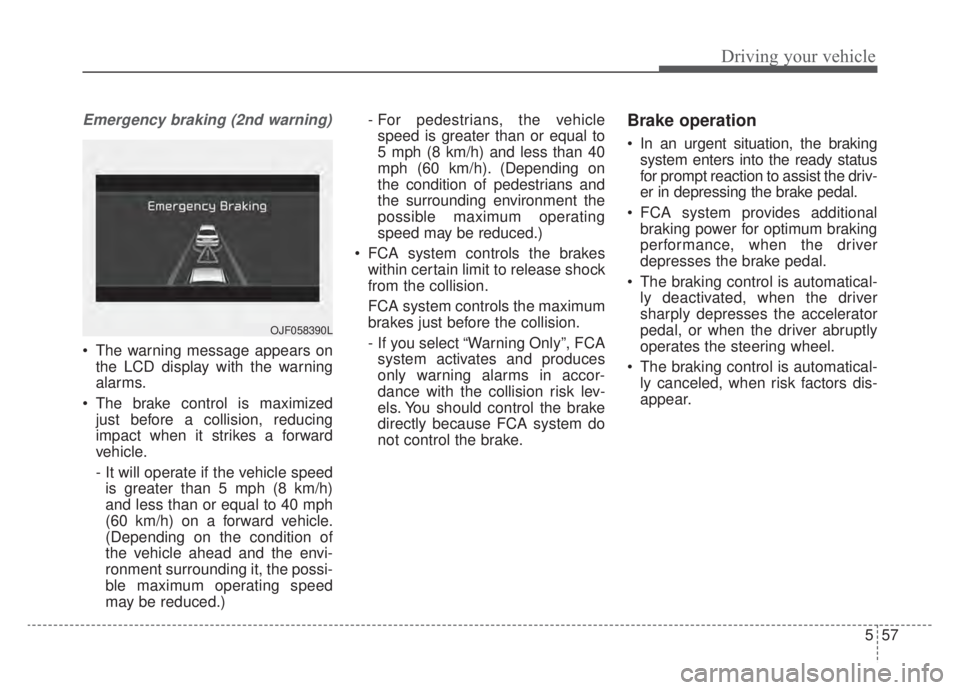
557
Driving your vehicle
Emergency braking (2nd warning)
The warning message appears onthe LCD display with the warning
alarms.
The brake control is maximized just before a collision, reducing
impact when it strikes a forward
vehicle.
- It will operate if the vehicle speedis greater than 5 mph (8 km/h)
and less than or equal to 40 mph
(60 km/h) on a forward vehicle.
(Depending on the condition of
the vehicle ahead and the envi-
ronment surrounding it, the possi-
ble maximum operating speed
may be reduced.) - For pedestrians, the vehicle
speed is greater than or equal to
5 mph (8 km/h) and less than 40
mph (60 km/h) . (Depending on
the condition of pedestrians and
the surrounding environment the
possible maximum operating
speed may be reduced.)
FCA system controls the brakes within certain limit to release shock
from the collision.
FCA system controls the maximum
brakes just before the collision.
- If you select “Warning Only”, FCAsystem activates and produces
only warning alarms in accor-
dance with the collision risk lev-
els. You should control the brake
directly because FCA system do
not control the brake.
Brake operation
In an urgent situation, the braking system enters into the ready status
for prompt reaction to assist the driv-
er in depressing the brake pedal.
FCA system provides additional braking power for optimum braking
performance, when the driver
depresses the brake pedal.
The braking control is automatical- ly deactivated, when the driver
sharply depresses the accelerator
pedal, or when the driver abruptly
operates the steering wheel.
The braking control is automatical- ly canceled, when risk factors dis-
appear.
OJF058390L