2020 KIA NIRO EV ESP
[x] Cancel search: ESPPage 100 of 244
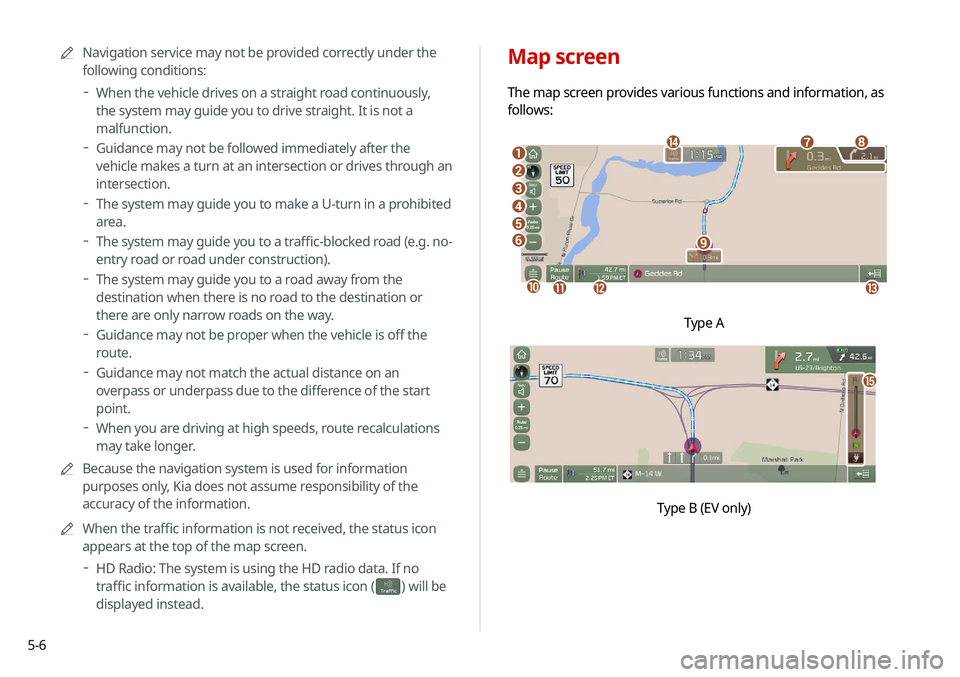
5-6
Map screen
The map screen provides various functions and information, as
follows:
\037
\036\035
\034
\033
\032
\031
\030
\027
\026
\025\024\023
\022
Type A
o
\0007
0000
A
Navigation service may not be provided correctly under the
following conditions:
000DWhen the vehicle drives on a straight road continuously,
the system may guide you to drive straight. It is not a
malfunction.
000DGuidance may not be followed immediately after the
vehicle makes a turn at an intersection or drives through an
intersection.
000DThe system may guide you to make a U-turn in a prohibited
area.
000DThe system may guide you to a traffic-blocked road (e.g. no-
entry road or road under construction).
000DThe system may guide you to a road away from the
destination when there is no road to the destination or
there are only narrow roads on the way.
000DGuidance may not be proper when the vehicle is off the
route.
000DGuidance may not match the actual distance on an
overpass or underpass due to the difference of the start
point.
000DWhen you are driving at high speeds, route recalculations
may take longer.
0000
A
Because the navigation system is used for information
purposes only, Kia does not assume responsibility of the
accuracy of the information.
0000
A
When the traffic information is not received, the status icon
appears at the top of the map screen.
000DHD Radio: The system is using the HD radio data. If no
traffic information is available, the status icon (
)
will be
displayed instead.
Page 125 of 244

5-31
WARNING. THE PRODUCT REFLECTS REALITY AS EXISTING
BEFORE YOU RECEIVED THE PRODUCT AND IT COMPRISES
DATA AND INFORMATION FROM GOVERNMENT OTHER
SOURCES. ACCORDINGLY, THE PRODUCT MAY CONTAIN
INACCURATE OR INCOMPLETE INFORMATION DUE TO THE
PASSAGE OF TIME, CHANGING CIRCUMSTANCES, SOURCES
USED AND THE NATURE OF COLLECTING COMPREHENSIVE
GEOGRAPHIC PRODUCT, ANY OF WHICH MAY LEAD TO
INCORRECT RESULTS.
THE PRODUCT AND SERVICES MAY NOT TO
BE USED FOR SAFETY OF LIFE APPLICATIONS, OR FOR ANY OTHER
APPLICATION IN WHICH THE ACCURACY OR RELIABILITY OF THE
PRODUCT OR SERVICES COULD CREATE A SITUATION WHERE
PERSONAL INJURY OR DEATH MAY OCCUR. DO NOT ATTEMPT
TO CONFIGURE THE PRODUCT OR INPUT INFORMATION
WHILE DRIVING. FAILURE TO PAY FULL ATTENTION TO THE
OPERATION OF YOUR VEHICLE COULD RESULT IN DEATH,
SERIOUS INJURY, OR PROPERTY DAMAGE. BY USING THE
PRODUCT, YOU ASSUME ALL RESPONSIBILITY AND RISK.
Storage. The Product may provide functionality through which
you are able to store information (such as images) on the device
on which you are using the Product. COMPANY will have no
liability whatsoever to you or any third party for any failure of the
Product to store any such information on such device.
Personal Information. By using the Product, you agree to
the collection, retention and processing of your personal data
(including the location of your mobile device) by COMPANY and
to the storage and processing of such personal information on
computers located outside of the country in which you reside.
Even though COMPANY has taken steps intended to protect your
personal information from being intercepted, accessed, used,
or disclosed by unauthorized persons, COMPANY cannot fully
eliminate security risks associated with your personal information
and cannot guarantee that its systems will not be breached. See
[*] for additional information regarding COMPANY's use of your
personal information.
Page 126 of 244

5-32Disclaimer of Warranty. The Product is provided to you "as
is," and you agree to use it at your own risk. SUBJECT TO THE
APPLICABLE LAWS, COMPANY AND THE LICENSORS MAKE NO
GUARANTEES, REPRESENTATIONS OR WARRANTIES OF ANY
KIND, EXPRESS OR IMPLIED, ARISING BY LAW OR OTHERWISE,
INCLUDING BUT NOT LIMITED TO, CONTENT, QUALITY,
ACCURACY, COMPLETENESS, EFFECTIVENESS, RELIABILITY,
PERFORMANCE, MERCHANTABILITY, FITNESS FOR A PARTICULAR
PURPOSE, NON-INFRINGEMENT, USEFULNESS, USE OR RESULTS
TO BE OBTAINED FROM THE PRODUCT, OR THAT THE PRODUCT
OR SERVER WILL BE UNINTERRUPTED OR ERROR-FREE, OR
THAT ERRORS IN THE PRODUCT OR NONCONFORMITY TO
ITS DOCUMENTATION CAN OR WILL BE CORRECTED. YOU
ACKNOWLEDGE THAT THE PROVISIONS OF THIS SECTION ARE
A MATERIAL INDUCEMENT AND CONSIDERATION TO COMPANY
AND THE LICENSORS TO GRANT THE LICENSE CONTAINED
IN THIS EULA AND TO PROVIDE YOU WITH ACCESS TO THE
SERVICES.
Limitation of Liability: TO THE MAXIMUM EXTENT PERMITTED
UNDER THE APPLICABLE LAWS, COMPANY AND THE LICENSORS
SHALL NOT BE LIABLE TO YOU: IN RESPECT OF ANY CLAIM,
DEMAND OR ACTION, IRRESPECTIVE OF THE NATURE OF THE
CAUSE OF THE CLAIM, DEMAND OR ACTION ALLEGING ANY LOSS,
INJURY OR DAMAGES, DIRECT OR INDIRECT, INCURRED BY YOU
OR ANY THIRD PARTY WHICH MAY ARISE IN CONNECTION WITH
OR RESULT FROM THE USE OR POSSESSION OF THE PRODUCT;
OR FOR ANY LOSS OF DATA, PROFIT, REVENUE, CONTRACTS OR
SAVINGS, OR OTHER DIRECT, INDIRECT, INCIDENTAL, SPECIAL OR
CONSEQUENTIAL DAMAGES ARISING OUT OF YOUR USE OF OR
INABILITY TO USE THE PRODUCT, ANY DEFECT IN THE PRODUCT,
OR THE BREACH OF THESE TERMS OR CONDITIONS, WHETHER IN
AN ACTION IN CONTRACT OR TORT OR BASED ON A WARRANTY,
EVEN IF COMPANY OR THE LICENSORS HAVE BEEN ADVISED OF
THE POSSIBILITY OF SUCH DAMAGES AND NOTWITHSTANDING
THE FAILURE OF ANY LIMITED REMEDY PROVIDED HEREIN.
Exclusions. Some jurisdictions do not allow certain warranty
exclusions or the limitation or exclusion of liability, so to that
extent the above exclusion may not apply to you. To the extent
that COMPANY may not, as a matter of applicable law, disclaim
any implied warranty or limit its liabilities, the scope and duration
of such warranty and the extent of COMPANY's liability shall
be the minimum permitted under such applicable law. The
disclaimer of warranty and limitation of liability set forth in this
EULA does not affect or prejudice your statutory rights where
you have acquired the Product otherwise than in the course of
business.
Page 127 of 244

5-33
Export Control. You agree not to export or re-export from
anywhere any part of the Product in any form except in
compliance with applicable export laws, rules and regulations,
including but not limited to the laws, rules and regulations
administered by the Office of Foreign Assets Control of the
U.S. Department of Commerce and the Bureau of Industry and
Security of the U.S. Department of Commerce.
Miscellaneous. If any provision of this EULA is found to be invalid
or unenforceable, it will be enforced to the extent permissible
and the remainder of this EULA will remain in full force and
effect. Failure by COMPANY to prosecute any right with respect
to a default hereunder will not constitute a waiver by COMPANY
of the right to enforce rights with respect to the same or any
other breach. No refunds or replacements will be permitted on
damaged Product.
U.S. Government End Users. If the Product is being acquired by
or on behalf of the United States Government or any other entity
seeking or applying rights similar to those customarily claimed
by the United States Government, this Product and related
documentation are "Commercial Items" as that term is defined at
48 C.F.R. ("FAR") 2.101. This Product and related documentation
are licensed to the United States Government end users (a) only
as "Commercial Items" and (b) with only those rights as are
granted to all other end users in accordance with this EULA, and
each copy of Product delivered or otherwise furnished shall be
marked and embedded as appropriate with the following "Notice
of Use," and shall be treated in accordance with such Notice:
Third-Party Copyright Notices. The third-party sourced data
has been incorporated into or made a part of the Product and is
being sublicensed to you subject to the terms and conditions of
this EULA. In this regard, you shall not remove or tamper with any
intellectual property rights notice attached or used in relation to
data supplied by the Licensors.
Entire Agreement. This EULA is the entire agreement between
COMPANY (and the Licensors) and you pertaining to the subject
matter hereof, and supersedes in their entirety any and all
previous written or oral communications or documents (including,
if you are obtaining an update, any agreement that may have
been included with an earlier version of the Product) with respect
to such subject matter.
Governing Law. This EULA shall be governed by the laws of
the jurisdiction in which you reside at the date of acquisition
of the Product. Should you at that moment reside outside the
European Union or Switzerland, the law of the jurisdiction within
the European Union or Switzerland where you acquired the
Product shall apply. In all other cases, or if the jurisdiction where
you acquired the Product cannot be defined, the laws of the
Republic of Korea shall apply. This EULA will not be governed by
the U.N. Convention on Contracts for the International Sale of
Goods. The courts competent at your place of residence at the
time you acquired the Product shall have jurisdiction over any
dispute arising out of, or relating to this EULA, without prejudice
to COMPANY's right to bring claims at your then current place of
residence.
Page 129 of 244

5-35
End-User Terms Required by ZENRIN. The Product utilizes map
data that COMPANY licenses from ZENRIN and the following
copyright notices apply to such map data (the "ZENRIN Data"):
Europe: Junction View Data provided by ZENRIN CO., LTD.
Copyright © 20XX, All Rights Reserved.
Europe: Junction View Data and Exit View Data provided by
ZENRIN CO., LTD. Copyright © 20XX, All Rights Reserved.
North America: Junction View Data provided by ZENRIN USA, INC.
Copyright © 20XX, All Rights Reserved; Junction View Data fourni
par ZENRIN USA, INC. Copyright © 20XX. Tous droits réservés; Las
imágenes de las rutas alternas son proveídas por ZENRIN USA,
INC. Copyright © 20XX. Todos los derechos reservados.
© 2013 Hyundai MnSoft. All rights reserved.
Norway: Copyright © 2000; Norwegian Mapping Authority
Portugal: Source: IgeoE – Portugal
Spain: Información geográfica propiedad del CNIG
Sweden: Based upon electronic data Ó National Land Survey
Sweden
Switzerland: Topografische Grundlage: Ó Bundesamt für
Landestopographie
United Kingdom: Contains public sector information licensed
under the Open Government Licence v1.0 (see for the license
http://www.nationalarchives.gov.uk/doc/open-government-
licence/) and is adapted from data from the office for National
Statistics licensed under the Open Government Licence v.1.0.
Israel: © Survey of Israel data source
Jordan: © Royal Jordanian Geographic Centre. The foregoing
notice requirement for Jordan Data is a material term of the
Agreement. If Client or any of its permitted sublicensees (if
any) fail to meet such requirement, HERE shall have the right to
terminate Client's license with respect to the Jordan Data.
Mozambique: Certain Data for Mozambique provided by
Cenacarta © 20XX by Cenacarta
Réunion: source: © IGN 2009 - BD TOPO ®
Page 130 of 244

5-36Copyright for Brand Icon
The marks of companies displayed by this product to indicate
business locations are the marks of their respective owners. The
use of such marks in this product does not imply any sponsorship,
approval, or endorsement by such companies of this product.
Copyright for Junction View
Junction View Data provided by ZENRIN USA, INC. Copyright(C)
20XX, All rights Reserved.
About Map Updates
You can contact your KIA dealer or call at 1-888-757-0010.
The Data and all copyrights and intellectual
property or neighboring rights therein are
owned by HERE and Hyundai MnSoft Inc.
Importance Notice: This is protected by U.S.
copyright laws.
You may not extract or reutilize substantial parts
of the contents of the Data, nor reproduce,
copy, modify, adapt, translate, disassemble,
decompile or reverse engineer any portion
of the Data, except to the extent explicitly
permitted by mandatory laws.
© 1987-2019 HERE. All rights reserved.
Page 132 of 244
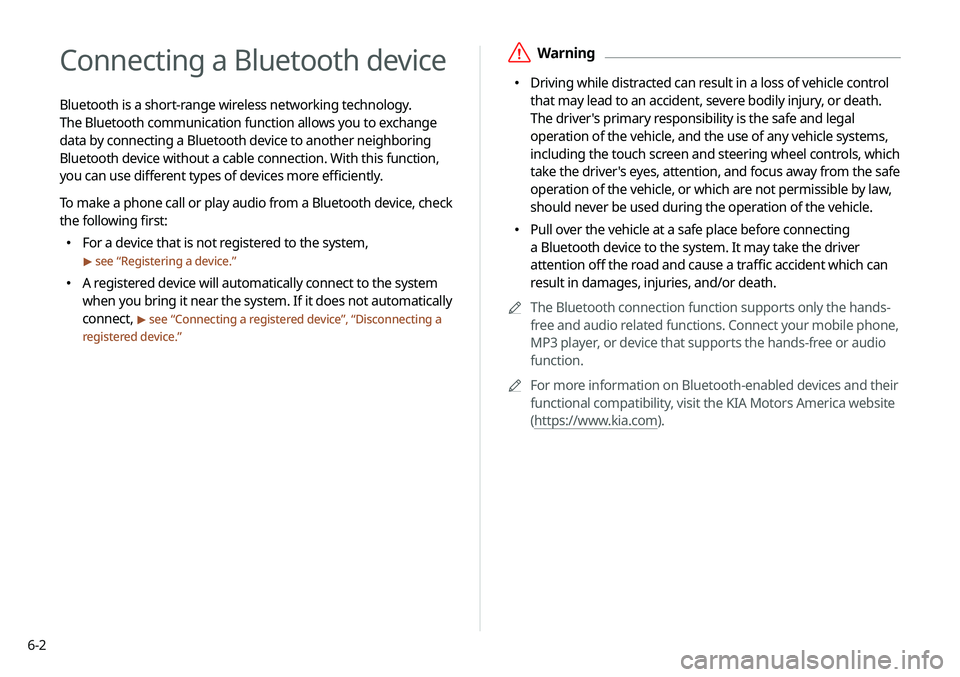
6-2
Connecting a Bluetooth device
Bluetooth is a short-range wireless networking technology.
The Bluetooth communication function allows you to exchange
data by connecting a Bluetooth device to another neighboring
Bluetooth device without a cable connection. With this function,
you can use different types of devices more efficiently.
To make a phone call or play audio from a Bluetooth device, check
the following first:
000EFor a device that is not registered to the system,
> see “
Registering a device.”
000E A registered device will automatically connect to the system
when you bring it near the system. If it does not automatically
connect,
> see “
Connecting a registered device ”, “Disconnecting a
registered device.”
\335Warning
000E Driving while distracted can result in a loss of vehicle control
that may lead to an accident, severe bodily injury, or death.
The driver's primary responsibility is the safe and legal
operation of the vehicle, and the use of any vehicle systems,
including the touch screen and steering wheel controls, which
take the driver's eyes, attention, and focus away from the safe
operation of the vehicle, or which are not permissible by law,
should never be used during the operation of the vehicle.
000EPull over the vehicle at a safe place before connecting
a Bluetooth device to the system. It may take the driver
attention off the road and cause a traffic accident which can
result in damages, injuries, and/or death.
0000
A
The Bluetooth connection function supports only the hands-
free and audio related functions. Connect your mobile phone,
MP3 player, or device that supports the hands-free or audio
function.
0000
A
For more information on Bluetooth-enabled devices and their
functional compatibility, visit the KIA Motors America website
(https://www.kia.com).
Page 138 of 244

6-8
a Returns to the previous step.
b View a list of recent calls downloaded to the system from the
device.
c View all recent calls.
d View only dialed calls in the list.
e View only received calls in the list.
f View only missed calls in the list.
g Activate the lock mode to protect personal data. The data
downloaded from the mobile phone stays hidden while this
mode is on.
h Find and connect other Bluetooth devices.
i Make a phone call using voice recognition. > See “Dialing with
voice recognition.”
j The list of menu items appears.
000E Download: Download the list of recent calls from the
connected mobile device.
000EPrivacy Mode: Activate the lock mode to protect personal
data. The data downloaded from the mobile phone stays
hidden while this mode is on.
000EChange Device: Find and connect other Bluetooth
devices.
000EBluetooth Settings: Can change the Bluetooth settings.
000EUser's Manual on Web (QR Code): Displays the QR code
that provides access to the online user manual for the
system.
000ESplit Screen: Can turn on or off the split screen mode.
0000
A
The download may not work in some phone models.
0000
A
You can download up to 50 call records for each list.
0000
A
Call durations do not appear on the system screen.
0000
A
You cannot download call records when the download is
prohibited by the phone. Some phone models may require
approval for a download. When a successful download is not
made, check the phone screen or its settings.
0000
A
When call records are newly downloaded, the previous
records are removed.
0000
A
Learn more about receiving calls while using a Bluetooth
connection.
> See “Accepting an incoming call over Bluetooth.”
Recent calls list screen
\037
\036\035\034\033
\032\031\030\027
\026