2020 KIA CADENZA key fob
[x] Cancel search: key fobPage 22 of 58

CADENZA FEATURES & FUNCTIONS GUIDE20*IF EQUIPPED †LEGAL DISCL AIMERS ON BACK INSIDE COVER
Engine Start/Stop Button & Smart Key Video
To view a video on your mobile device, snap this QR Code or visit the listed website
Refer to page 2 for more information
QR CODE
www.youtube.com/KiaFeatureVideos
(Button panel located left of Steering Wheel)
(Button panel located left of Steering Wheel)
E
C
REMINDERS:
•
In an emergency situation while the vehicle is in motion, you are able to turn the engine off and to the ACC position by pressing the ENGINE START/STOP button for more than 2 seconds or 3 times successively within 3 seconds
•
If Smart Key fob battery is dead, with the lock button facing the ENGINE START/STOP button, hold the fob up against the ENGINE START/STOP button and press
Instrument Panel Dimmer
Press the button E (+) or (-) to adjust the brightness of the
instrument panel illumination REMINDER: Dimmer does not change brightness when lights are turned off
Trunk Release Button
Press the C button to open the trunk
Engine Start/Stop Button*†9
To start the engine:
1 Depress the brake pedal
2
Press the ENGINE START/STOP button while in
(P) Park or (N) Neutral
To turn the engine OFF, press the ENGINE START/
STOP button
To use the ENGINE
START/STOP button,
the Smart Key fob
must be in the vehicle
To use electrical accessories:
ACC position •When in the OFF position and without depressing the brake pedal, press the ENGINE START/STOP button once
ON position •When already in the ACC position (amber light) and without depressing the brake pedal, press the ENGINE START/STOP button again (red light) •
When in the OFF position and without depressing the brake pedal, press the ENGINE START/STOP button twice (red light)
Keeping the vehicle in ACC or the ON position for extended periods of time without turning engine on may discharge the vehicle’s battery.
QUICK TIPS
ENGINESTART
STOP
DRIVER'S PANEL
Page 40 of 58
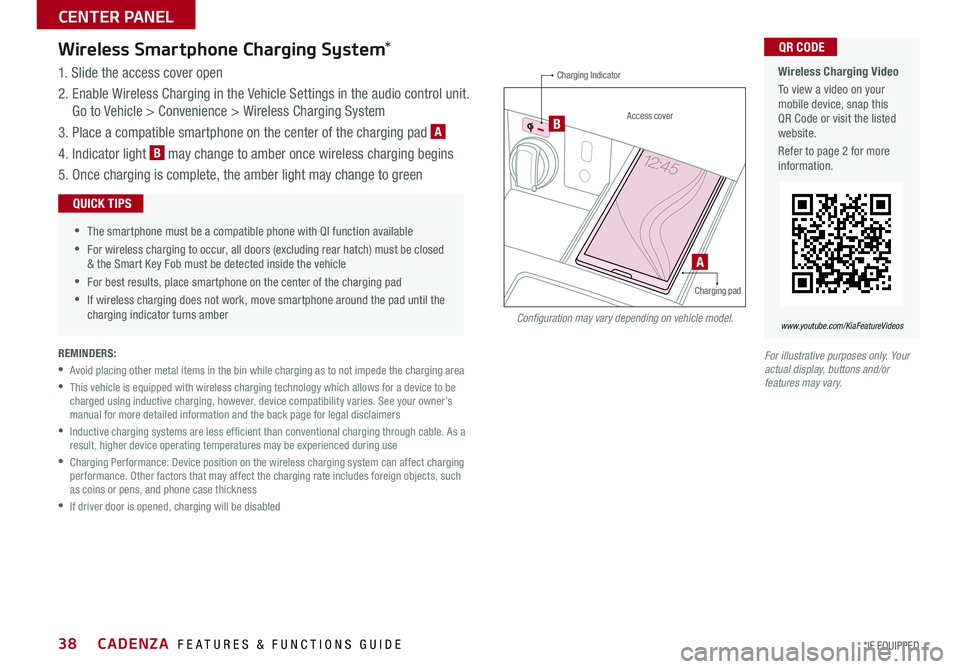
CADENZA FEATURES & FUNCTIONS GUIDE38*IF EQUIPPED
Wireless Smartphone Charging System*
1 Slide the access cover open
2 Enable Wireless Charging in the Vehicle Settings in the audio control unit
Go to Vehicle > Convenience > Wireless Charging System
3 Place a compatible smartphone on the center of the charging pad A
4 Indicator light B may change to amber once wireless charging begins
5 Once charging is complete, the amber light may change to green
REMINDERS:
•Avoid placing other metal items in the bin while charging as to not impede the charging area
•
This vehicle is equipped with wireless charging technology which allows for a device to be charged using inductive charging, however, device compatibility varies See your owner’s manual for more detailed information and the back page for legal disclaimers
•
Inductive charging systems are less ef ficient than conventional charging through cable As a result, higher device operating temperatures may be experienced during use
•
Charging Performance: Device position on the wireless charging system can affect charging performance Other factors that may affect the charging rate includes foreign objects, such as coins or pens, and phone case thickness
•If driver door is opened, charging will be disabled
Wireless Charging Video
To view a video on your mobile device, snap this QR Code or visit the listed website
Refer to page 2 for more information
QR CODE
www.youtube.com/KiaFeatureVideos
•
•The smartphone must be a compatible phone with QI function available
•For wireless charging to occur, all doors (excluding rear hatch) must be closed & the Smart Key Fob must be detected inside the vehicle
•For best results, place smartphone on the center of the charging pad
•If wireless charging does not work, move smartphone around the pad until the charging indicator turns amber
QUICK TIPS
A
Charging Indicator
Access cover
Charging pad
B
Configuration may vary depending on vehicle model.
For illustrative purposes only. Your actual display, buttons and/or features may vary.
CENTER PANEL
Page 44 of 58

CADENZA FEATURES & FUNCTIONS GUIDE42*IF EQUIPPED †LEGAL DISCL AIMERS ON BACK INSIDE COVER
A
B
C
D
E
Smart Key†9
A Press to lock All Doors
B Press to unlock Driver’s Door Press twice in 4 seconds to unlock All Doors
C Press and hold to unlock Trunk Then lift lid by the handle to manually open Trunk
REMINDERS:
•Trunk lid will partially open To fully open, lift up manually
•The Trunk unlocks when the Smart Key is within close proximity of the vehicle
D Press and hold more than 1 second for Panic Alarm To turn off Alarm, press any button
E Press to release Mechanical Key (Button on reverse side of fob)
F Remote Start Button*: Within four (4) seconds after locking doors, press Remote Start
button for more than two (2) seconds to start the vehicle Press once to turn off
•
•If the Smart Key battery is weak or not working properly, hold the Smart Key fob up to the ENGINE START/STOP button (Lock button side closest) and press to start engine
•The Smart Key’s signal can be blocked by the normal operation of a cell phone or smartphone To help prevent this, store each device separately
QUICK TIPS
Driver’s Door Lock/Unlock button H:
To unlock door(s):
•Press button once to unlock Driver’s door
•Press again within 4 seconds to unlock
all doors
To lock all doors: Press
again to lock
all doors
To view these videos on your mobile device, snap these QR Codes or visit the listed websites
Refer to page 2 for more information
Engine Start/Stop Button & Smart Key Video
Kia Key Fob Video
QR CODES
www.youtube.com/KiaFeatureVideos
Mechanical Key G:
Use to unlock /lock Driver’s Door
1 Remove door handle keyhole cover with
Mechanical Key by pressing up into slot as shown
2 Insert Mechanical Key and turn right to Lock
Driver’s Door
3 Insert Mechanical Key and turn left to Unlock
Driver’s Door
4 Return keyhole cover to its original position
Use to lock and unlock the glove box
REMINDERS:
•
To use Remote Start, lock the doors by pressing the door lock button within thirty-two (32) feet of the vehicle
•
After using the Remote Start to start the vehicle, and no further action is taken in operating the vehicle, the vehicle will automatically turn off within ten (10) minutes
•
Remote button configuration may vary depending on vehicle options
Lock
Unlock
H
G
HOLDHOLD
HOLDF
G
OTHER KEY FEATURES
Page 50 of 58

CADENZA FEATURES & FUNCTIONS GUIDE48*IF EQUIPPED †LEGAL DISCL AIMERS ON BACK INSIDE COVER
Images are for illustration purposes only and may not reflect actual operation.
(located left of steering wheel)
(Note: The KIA badge is the trunk release button)
Trunk / Smart Trunk†15
Opening from Inside the Vehicle:
Press the Smart Power Trunk Open button* A to automatically
open the Trunk
Opening from Outside the Vehicle:
Located on the center of the trunk lid and with the trunk lid
closed, press the trunk release button B at the center of the
KIA badge and pull the trunk lid by the handle to open
Smart Trunk
When the Smart Key fob is on your person and you are near the back of the
vehicle, within close proximity, the hazard lights will blink and a chime will sound
for about 3 seconds as an alert that the Smart Power Trunk is about to open
Then the alert system will blink
and chime two additional times
before opening the Smart Power
Trunk F
The Smart Trunk feature is OFF
by default To enable the Smart
Trunk, go to the Vehicle Settings
in the audio head unit, select
Settings, Vehicle, Door and
Smart Trunk
F
• During the Smart Trunk alert, the Smart Trunk can be deactivated with the Smart Key by pressing any button on the key fob
QUICK TIPS
REMINDERS:
•All doors are closed and locked after about 15 seconds
•
The Smart Trunk feature will not operate when the following occurs:
– Doors are recently closed and locked and the Smart Key is still detected after 15 seconds near the vehicle or within 60 inches of the door handles
– A door is not locked or closed
– The Smart Key is in the vehicle
•Ensure obstacles and people are out of the way of the Smart Trunk
For more information on the Smart Trunk operation, please refer to the Owner’s Manual.
AB
OTHER KEY FEATURES