2020 INFINITI QX60 navigation system
[x] Cancel search: navigation systemPage 171 of 276
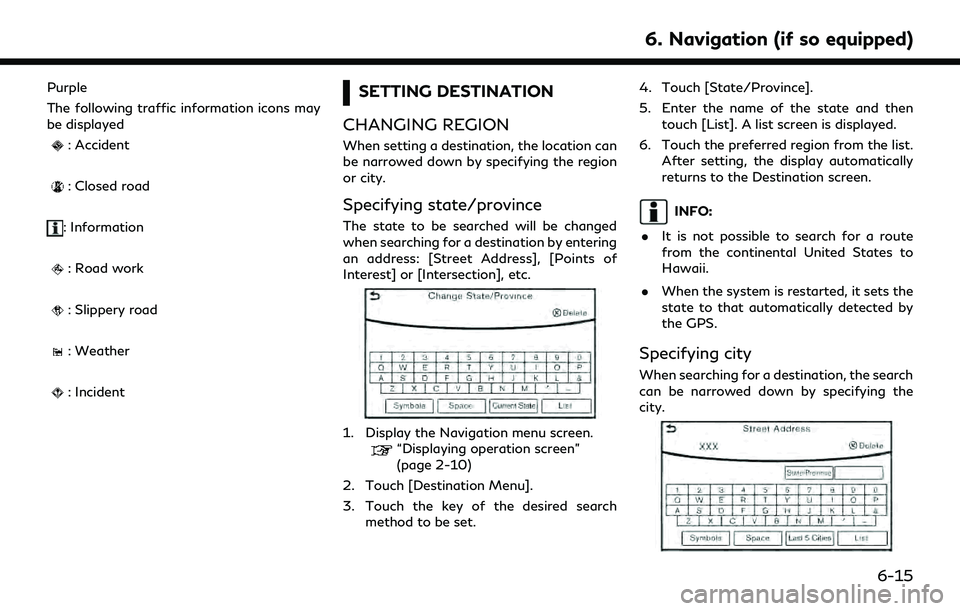
Purple
The following traffic information icons may
be displayed
: Accident
: Closed road
: Information
: Road work
: Slippery road
: Weather
: Incident
SETTING DESTINATION
CHANGING REGION
When setting a destination, the location can
be narrowed down by specifying the region
or city.
Specifying state/province
The state to be searched will be changed
when searching for a destination by entering
an address: [Street Address], [Points of
Interest] or [Intersection], etc.
1. Display the Navigation menu screen.“Displaying operation screen”
(page 2-10)
2. Touch [Destination Menu].
3. Touch the key of the desired search method to be set. 4. Touch [State/Province].
5. Enter the name of the state and then
touch [List]. A list screen is displayed.
6. Touch the preferred region from the list. After setting, the display automatically
returns to the Destination screen.
INFO:
. It is not possible to search for a route
from the continental United States to
Hawaii.
. When the system is restarted, it sets the
state to that automatically detected by
the GPS.
Specifying city
When searching for a destination, the search
can be narrowed down by specifying the
city.
6. Navigation (if so equipped)
6-15
Page 175 of 276
![INFINITI QX60 2020 Infiniti Connection Step 1Step 2Setting item Action
Display the Information menu
screen.
“Displaying operation
screen” (page 2-10) [InTouch Services] [Connect to Voice Menu] Connects to the INFINITI InTouch
TMService INFINITI QX60 2020 Infiniti Connection Step 1Step 2Setting item Action
Display the Information menu
screen.
“Displaying operation
screen” (page 2-10) [InTouch Services] [Connect to Voice Menu] Connects to the INFINITI InTouch
TMService](/manual-img/42/35140/w960_35140-174.png)
Step 1Step 2Setting item Action
Display the Information menu
screen.
“Displaying operation
screen” (page 2-10) [InTouch Services] [Connect to Voice Menu] Connects to the INFINITI InTouch
TMServices Interactive Voice
Menu. You can also connect to the INFINITI InTouchTMServices
Interactive Voice Menu using the IVR (Interactive Voice
Response) soft button.
“Searching by using IVR soft button on map” (page 6-29)“Connecting to Interactive Voice Menu” (page 5-21)
[My schedule] Allows accessing to your personal online Google CalendarTMvia
the navigation system and displaying the calendar or read out
the schedule.
[Mobile Info. Service] Delivers information such as the latest news headlines, stock quotes and sports scores set in the INFINITI InTouch
TMServices
website to be displayed on your navigation screen or be read
out.
[Sync All Feeds] Updates information list by connecting to the INFINITI InTouch
TMServices Data Center.
[Connected Search] Input a keyword of a point of interest and connect and search the INFINITI InTouch
TMServices Data Center.“Searching by connecting Data Center” (page 6-28)
[Send to Car] Searches for a location using Google maps, and downloads the information to set the destination via the INFINITI InTouch
TM
Services Data Center.“Using Google Send-to-Car” (page 6-29)
[Destination Send to Car] Searches for destinations from a points of interest (POI) database accessed within the INFINITI InTouch
TMServices
website.
“Using Destination Send to Car” (page 6-29)
6. Navigation (if so equipped)
6-19
Page 178 of 276
![INFINITI QX60 2020 Infiniti Connection 6. Navigation (if so equipped)
Narrow down conditions:
.[Sort]:
— [By Distance]: Shows a list of facilities that are near
the current vehicle location.
— [By Name]: Shows a list of facilities sort INFINITI QX60 2020 Infiniti Connection 6. Navigation (if so equipped)
Narrow down conditions:
.[Sort]:
— [By Distance]: Shows a list of facilities that are near
the current vehicle location.
— [By Name]: Shows a list of facilities sort](/manual-img/42/35140/w960_35140-177.png)
6. Navigation (if so equipped)
Narrow down conditions:
.[Sort]:
— [By Distance]: Shows a list of facilities that are near
the current vehicle location.
— [By Name]: Shows a list of facilities sorted alpha-
betically by name order.
.[By Category]:Display the list that summarizes the
entered names into categories. Select
the category to narrow down the
search.
.[City/Area]:
— [Within a City]: Input the city to narrow down the
target city.
— [Near Destination]: When the destination is set, this
indicates a list of facilities around
the destination.
— [Show Along Route]: The system displays the facilities
located along the route.
INFO:
Touch [
] in the list screen to display
the detailed information about the POI
that is selected. Touch [Call] to make a
call to the facility.
6. Whole route map is displayed. Touch [Start] to start route guidance.
INFO:
. The [Points of Interest] can also be set
by displaying the Navigation menu
screen and then touching [Destination
Menu].
“Destination screen” (page 6-17)
. If [Space] is touched and a keyword is
inputted, a search will be possible after
entering two or more words.
. After setting a destination, the location
of the destination can be adjusted and
the location can be stored in the Stored
Locations, etc.
“Procedures after setting route”
(page 6-30)
Searching from the landmark cate-
gory
1. Display the Navigation menu screen.
“Displaying operation screen”
(page 2-10)
2. Touch [Points of Interest]. The main category menu is displayed.
3. Touch the main category. The subcate- gory list is displayed.
4. Touch the subcategory. A list screen is displayed.
6-22
Page 179 of 276
![INFINITI QX60 2020 Infiniti Connection Narrow down conditions:
.[Sort]:
— [By Distance]: Shows a list of facilities that are near
the current vehicle location.
— [By Name]: Shows a list of facilities sorted alpha-
betically by name ord INFINITI QX60 2020 Infiniti Connection Narrow down conditions:
.[Sort]:
— [By Distance]: Shows a list of facilities that are near
the current vehicle location.
— [By Name]: Shows a list of facilities sorted alpha-
betically by name ord](/manual-img/42/35140/w960_35140-178.png)
Narrow down conditions:
.[Sort]:
— [By Distance]: Shows a list of facilities that are near
the current vehicle location.
— [By Name]: Shows a list of facilities sorted alpha-
betically by name order.
.[Spell Name]:Enter the facilities name to narrow
down the search.
.[City/Area]:
— [Within a City]: Input the city to narrow down the
target city.
— [Near Destination]: When the destination is set, this
indicates a list of facilities around
the destination.
— [Show Along Route]: The system displays the facilities
located along the route.
5. Touch the preferred destination facility from the list.
Touch [Start] to start route guidance.
INFO:
. After setting a destination, the location
of the destination can be adjusted.
“Procedures after setting route”
(page 6-30)
. If the nearest POI cannot be searched, a
message asking whether to search from
an extended area will be displayed. When
[Yes] is selected, the system starts to
search for POI in a wider area.
SETTING HOME AS DESTINA-
TION
The home location can be set as a destina-
tion if the home location is stored in
advance. This function is especially useful
when searching for a route to return to the
home location.
1. Display the Navigation menu screen.
“Displaying operation screen”
(page 2-10)
2. Touch [Home].
3. The system sets the home location as the destination.
INFO:
If the home location is not stored yet, the
system will display a message asking if
you wish to store a home location. Touch
[Yes] to store the home location.
“Storing home location”
(page 6-47)
4. Touch [Start] to start route guidance.
INFO:
The [Home] can also be set by displaying the
Navigation menu screen and then touching
[Destination Menu].
“Destination screen” (page 6-17)
Voice command
1. Push <
>located on the steering
wheel.
2. After the tone sounds, speak a com- mand.
To set the home location as a destination:
“Home”
6. Navigation (if so equipped)
6-23
Page 180 of 276

6. Navigation (if so equipped)
FINDING NEARBY PLACE
A facility located near the current vehicle
location or another location that you move
to by scrolling the map can be set as the
destination. This allows you to set the
destination to a facility located near the
current vehicle location or another location
that you move to by scrolling the map.
1. Display the Navigation menu screen.
“Displaying operation screen”
(page 2-10)
2. Touch [Destination Menu].
3. Touch [Nearby Places]. The category list is displayed.
4. Select [Emergency Facilities] for exam- ple.
INFO:
Depending on the type of facility, a
message asking if you have checked the
facility availability may be displayed.
Touch [Yes] or [No] after reading the
message.
5. Select preferred category from the sub category list.
6. Touch the preferred destination from the list. The route to the destination is displayed in the preview.
INFO:
.If the suggested route is already set,
by touching [Show Along Route], the
system displays only the facilities
located along the route.
.A maximum of 100 facilities can bedisplayed on the list screen.
7. Touch [Start] to start route guidance.
INFO:
You can also set the destination by touching
[
] when scrolling the map and selecting
[Nearby Places] from the shortcut menu.
SEARCHING FROM STORED LO-
CATIONS
Storing frequently used destinations in the
Address Book makes it easy to set a
destination. Locations should be stored in
the Address Book before using this function.
“Storing location” (page 6-47)
1. Display the Navigation menu screen.
“Displaying operation screen”
(page 2-10) 2. Touch [Destination Menu].
3. Touch [Stored Locations].
4. Touch the preferred location from the
list.
INFO:
Selecting [Sort] displays a list of various
sort functions.
.[By Number]: The Address Book entries are dis-
played in ascending numerical order.
.[By Name]:The Address Book entries are dis-
played in alphabetic order.
.[By Icon]:By selecting a particular icon, a list
that contains only the Address Book
entries associated with that icon is
displayed.
6-24
Page 181 of 276
![INFINITI QX60 2020 Infiniti Connection .[By Group]:By selecting a particular group (fa-
mily, friends, leisure, etc.), the se-
lected group is displayed at the top
of the list.
5. The selected destination is displayed. Touch [Start] to sta INFINITI QX60 2020 Infiniti Connection .[By Group]:By selecting a particular group (fa-
mily, friends, leisure, etc.), the se-
lected group is displayed at the top
of the list.
5. The selected destination is displayed. Touch [Start] to sta](/manual-img/42/35140/w960_35140-180.png)
.[By Group]:By selecting a particular group (fa-
mily, friends, leisure, etc.), the se-
lected group is displayed at the top
of the list.
5. The selected destination is displayed. Touch [Start] to start route guidance.
Voice command
1. Push <
>located on the steering
wheel.
2. After the tone sounds, speak a com- mand.
To set the destination from the Stored
Locations:
“ Stored Locations”
SEARCHING FROM HISTORY
A previous destination can be set as a
destination.
Up to 100 previous destinations will be
automatically stored. If the number of pre-
vious destinations exceeds 100, the oldest
one will be replaced by the newest one.
1. Display the Navigation menu screen.
“Displaying operation screen”
(page 2-10) 2. Touch [Destination Menu].
3. Touch [Previous Destinations]. A list
screen is displayed.
4. Touch the previous start point or the previous destination from the list.
5. Touch [Start] to start route guidance.
Voice command
1. Push <
>located on the steering
wheel.
2. After the tone sounds, speak a com- mand.
To display the previous destinations list:
“Previous Destinations”
USING JOURNEY PLANNER
It is possible to set a route according to the
route plan created in advance by the
INFINITI Owner’s Portal Website.
INFO:
Use of INFINITI InTouch
TMServices fea-
tures is dependent upon a valid subscription
and the telematics device being in operative
condition, as well as cellular connectivity,
navigation map data and GPS satellite signal
reception being available. 1. Display the Navigation menu screen.
“Displaying operation screen”
(page 2-10)
2. Touch [Destination Menu].
3. Touch [Journey Planner]. The system will connect to the INFINITI InTouch
TMSer-
vices Data Center and display the Jour-
ney Planner list screen.
4. Select the preferred route plan from the list.
INFO:
.Touch [Update List] to update the listinformation.
.Touch [Details] to preview the route.
.Touchto display facility informa-
tion.
6. Navigation (if so equipped)
6-25
Page 182 of 276
![INFINITI QX60 2020 Infiniti Connection 6. Navigation (if so equipped)
5. The selected route plan is displayed.Touch [Start] after confirming the loca-
tion of the displayed destination.
INFO:
. The [Journey Planner] can also be set by
disp INFINITI QX60 2020 Infiniti Connection 6. Navigation (if so equipped)
5. The selected route plan is displayed.Touch [Start] after confirming the loca-
tion of the displayed destination.
INFO:
. The [Journey Planner] can also be set by
disp](/manual-img/42/35140/w960_35140-181.png)
6. Navigation (if so equipped)
5. The selected route plan is displayed.Touch [Start] after confirming the loca-
tion of the displayed destination.
INFO:
. The [Journey Planner] can also be set by
displaying the Information menu screen
and then touching [InTouch Services].
“Information menu” (page 5-2)
. Journey Planner is an INFINITI In-
Touch
TMServices feature. Subscription
is required to use the INFINITI In-
Touch
TMServices.
. Journey Planner cannot be used if [De-
cline] is touched on the Start-up Screen.
. Refer to the INFINITI Owner’s Portal
Website for how to set the destination
using Journey Planner.
SETTING INTERSECTION
It is possible to set an intersection of any
two streets as the destination and have the
system calculate a route.
1. Display the Navigation menu screen.
“Displaying operation screen”
(page 2-10) 2. Touch [Destination Menu].
3. Touch [Intersection].
4. A character input screen is displayed.
5. Enter the name of the first street. After
finishing the entry, touch [List]. A list
screen is displayed.
6. Touch a street as the first street from the list.
7. A second street input screen is displayed.
8. Enter the name of the second street. After finishing the entry, touch [List]. A
list screen is displayed.
9. Touch a street as the second street from the list.
INFO:
Touch [Map] to display intersection at
the center of the map.
10. The entire route is displayed. Touch [Start] to start route guidance.
SETTING FREEWAY ENTRANCE/
EXIT
It is possible to set a destination to an
entrance or exit of a freeway. 1. Display the Navigation menu screen.
“Displaying operation screen”
(page 2-10)
2. Touch [Destination Menu].
3. Touch [Freeway Entrance/Exit]. A char- acter input screen is displayed.
4. Enter the name of the freeway. After finishing entry, touch [List].
5. Touch the preferred freeway.
6. Touch [Entrance] /[Exit]. A list screen is displayed. Touch the preferred destina-
tion from the list.
INFO:
.Touch [Sort] and touch [By Distance]to sort the list by the nearest dis-
tance. Touch [By Road No.] to sort by
the road number.
6-26
Page 183 of 276
![INFINITI QX60 2020 Infiniti Connection .Touch [Map] on the list to preview thelocation of the selected entrance or
exit of a freeway.
7. Whole route map is displayed. Touch [Start] to start route guidance.
SETTING CITY CENTER
It is possibl INFINITI QX60 2020 Infiniti Connection .Touch [Map] on the list to preview thelocation of the selected entrance or
exit of a freeway.
7. Whole route map is displayed. Touch [Start] to start route guidance.
SETTING CITY CENTER
It is possibl](/manual-img/42/35140/w960_35140-182.png)
.Touch [Map] on the list to preview thelocation of the selected entrance or
exit of a freeway.
7. Whole route map is displayed. Touch [Start] to start route guidance.
SETTING CITY CENTER
It is possible to set the center of a specified
city as a destination.
1. Display the Navigation menu screen.
“Displaying operation screen”
(page 2-10)
2. Touch [Destination Menu].
3. Touch [City Center]. A character input screen is displayed.
4. Enter the name of the city and touch [List]. A list screen is displayed.
INFO:
Touch [Last 5 Cities] to display the last
five cities recently set as destinations.
5. Touch the preferred destination from the list.
INFO:
Touch [Map] to preview on the display.
6. Touch [Start] after confirming the loca- tion of the displayed destination.
SETTING BY PHONE NUMBER
If the phone number of a facility is known, it
is possible to search for a facility by entering
the phone number.
INFO:
. If the area code of the specified tele-
phone number does not exist in the map
data, the system cannot search for the
location.
. Only the locations included in the data-
base in the map data can be searched for
by phone number. Residential phone
numbers cannot be used to search for a
location.
1. Display the Navigation menu screen.
“Displaying operation screen”
(page 2-10)
2. Touch [Destination Menu].
3. Touch [Phone Numbers]. The telephone number input screen is displayed. 4. Enter the telephone number including
the area code. After finishing entry,
touch [OK].
INFO:
A list screen is displayed if there are two
or more search results. Touch the pre-
ferred destination from the list.
5. The selected destination is displayed. Touch [Start] after confirming the loca-
tion of the displayed destination.
SETTING FROM STORED
ROUTES
It is possible to select a preferred route from
the stored routes.
1. Display the Navigation menu screen.
“Displaying operation screen”
(page 2-10)
2. Touch [Destination Menu].
3. Touch [Stored Routes]. A list screen is displayed.
4. Touch the preferred route from the list.
6. Navigation (if so equipped)
6-27