Page 3 of 28

Additional information about your vehicle is also available in your Owner’s Manual, INFINITI InTouch™ Owner’s Manual and at www.InfinitiUSA.com.
Table of Contents
• A cellular telephone should not be used for any purpose while
driving so full attention may be
given to vehicle operation.
•
Alw
ays wear your seat belt.
•
Supplemen
tal air bags do not
replace proper seat belt usage. • Childr
en 12 and under
should always ride in the
rear seat properly secured in
child restraints or seat belts
according to their age
and weight.
• Do not drink and drive.For more information, refer to the “Safety — Seats,
seat belts and supplemental restraint system (section
1)”, the “Monitor, climate, audio, phone and voice
recognition systems (section 4)” and the “Starting
and driving (section 5)” of your Owner’s Manual.
PLEASE SEE YOUR OWNER’S MANUAL FOR IMPORTANT SAFETY INFORMATION AND SYSTEM OPERATION LIMITATIONS.
Cockpit Overview ........................................................................\
............ 1
Instrumen t Panel ........................................................................\
............. 3
Meters and Gauges
........................................................................\
........ 5
Locking and Unlocking your Vehicle via the Door Handle
............7
Automatic Drive Positioner (if so equipped)
....................................7
Starting/Stopping the Engine
............................................................. 8
HomeLink
® Universal Transceiver (if so equipped)..........................8
Heater and Air Conditioner (automatic) ............................................9
Wiper and Washer Switch
................................................................. 10
Vehicle Information Display
................................................................ 11
Fuel-filler Door
........................................................................\
...............12
Seat Adjustments
........................................................................\
..........12 Clock Set/Adjustment
........................................................................\
..13
Connecting your Cellular Phone or Device via Bluetooth
® ..........13
Blue
tooth® Hands-free Phone System ............................................ 14
F
M/AM/HD/SiriusXM® Radio (if so equipped) ............................. 1 5
Apple CarPlay®........................................................................\
............... 16
Android Auto™
........................................................................\
................ 17
Navigation System (if so equipped)
.................................................. 18
INFINITI InTouch™ Services (if so equipped)
...................................19
Upper Display (Shortcut Menu)
......................................................... 20
Intelligent Cruise Control (if so equipped)
.......................................21
Cruise Control (if so equipped)
........................................................... 21
Page 5 of 28
2
Cockpit Overview
Upper display and audio control switch
Voice Recognition control switches
Headlight and turn signal switch
Intelligent cruise control (ICC) switches (if so equipped)
Vehicle information display control switches
Wiper and washer switch
Page 7 of 28
4
Instrument Panel
INFINITI InTouch™ upper touch-screen display
INFINITI InTouch™ lower touch-screen display
Climate control panel
Audio system
Heated seat switches (if so equipped)
Shift lever
Infiniti controller
Lower instrument panel switches
•
V
ehicle Dynamic Control (VDC) OFF switch
•
T
runk release switch
Page 18 of 28

15
FM/AM/HD/SiriusXM® Radio (if so equipped)
Press the AUDIO button to display the audio screen of the previously selected source, press again to display the audio
source list screen.
The SEEK•TRACK buttons change radio stations/channels or
press to skip and fast-forward/rewind through tracks.
The RADIO button changes the radio mode in the order of AM,
FM and SiriusXM®.
Press the (power) button to turn the audio system on or off.
Turn the VOL (volume) control knob to adjust the volume.
The DISC•AUX button changes the audio source (CD, USB, iPod®,
Bluetooth® Audio, AUX, Android Auto or Apple CarPlay).
The TUNE•CH•FOLDER button manually tunes the AM/FM radio,
selects SXM categories, fast-forward/rewinds tracks and selects
MP3/WMA/AAC folders.
The preset list can register up to 6 stations/channels for AM, 12 for FM and 18 for SiriusXM. Select and hold one of the keys in the
preset list to store the current playing station to that key location.
Please see your INFINITI InTouch™ Owner’s Manual for important safety information, system
limitations, and additional operating and feature information.
Page 21 of 28

18
Navigation System (if so equipped)
Use the Infiniti controller and OK button to navigate through
the upper display screens.
•
Press the
button to return to the previous screen.
•
Press the MAP/VOICE button
to display the map.
SETTING A ROUTE
To set a route, first ensure that the correct region is selected on
the upper display.
1.
Pr
ess the MENU button
below the lower display.
2.
Select the
“Destination” key
on the lower display.
3
.
Select the pr
eferred destination setting method.
4.
E
nter the address number, street name, and city as
prompted by the screen.
CANCELING A ROUTE
1.
Pr
ess the MENU button
below the lower display.
2.
Select the
“Cancel Route” key
on the lower display.
GUIDANCE VOLUME
•
While guidanc
e is being announced, the guidance volume can be
adjusted by turning the audio system volume knob.
•
The guidanc
e volume can also be adjusted in the “Settings” menu.
1. Pr
ess the MENU button
below the lower display.
2.
Select the
“Settings” key and then the
“Volume & Beeps” key
on the display.
3
.
N
ext, select the “Guidance Volume” key. Use
the “–” and “+” keys
to adjust the volume.Please see your INFINITI InTouch™ Owner’s Manual for important safety information,
system limitations, and additional operating and feature information.
Page 23 of 28
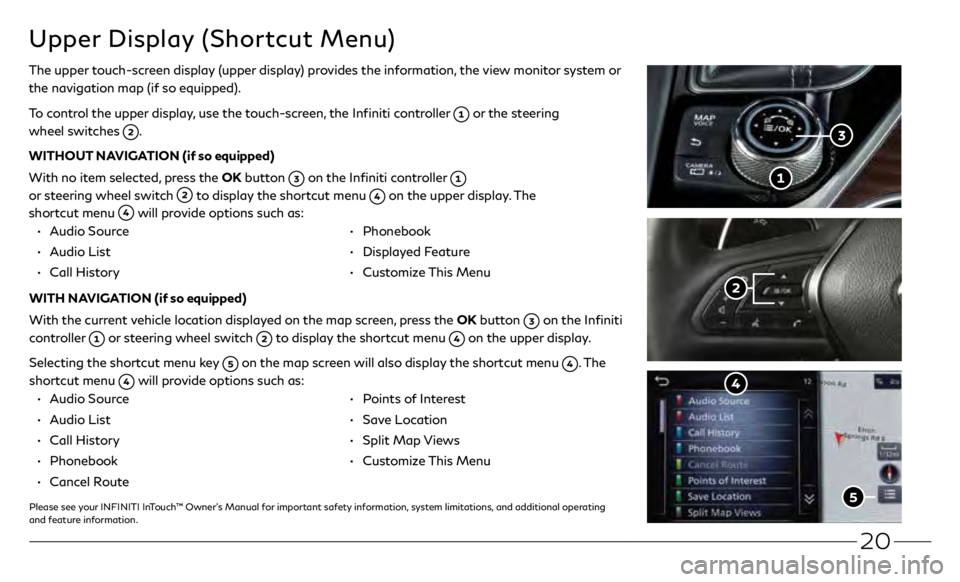
20
Upper Display (Shortcut Menu)
The upper touch-screen display (upper display) provides the information, the view monitor system or
the navigation map (if so equipped).
To control the upper display, use the touch-screen, the Infiniti controller
or the steering
wheel switches
.
WITHOUT NAVIGATION (if so equipped)
With no item selected, press the OK button
on the Infiniti controller
or steering wheel switch
to display the shortcut menu on the upper display. The
shortcut menu
will provide options such as:
• Audio Source
•
Audio List
•
Call Hist
ory • Phonebook
•
Display
ed Feature
•
Cust
omize This Menu
WITH NAVIGATION (if so equipped)
With the current vehicle location displayed on the map screen, press the OK button
on the Infiniti
controller
or steering wheel switch to display the shortcut menu on the upper display.
Selecting the shortcut menu key
on the map screen will also display the shortcut menu . The
shortcut menu
will provide options such as:
•
Audio Source
•
Audio List
•
Call Hist
ory
•
Phonebook
•
Canc
el Route
•
P
oints of Interest
•
Save Location
•
Split
Map Views
•
Cust
omize This Menu
Please see your INFINITI InTouch™ Owner’s Manual for important safety information, system limitations, and additional operating
and feature information.