2020 Hyundai Tucson trailer
[x] Cancel search: trailerPage 11 of 637
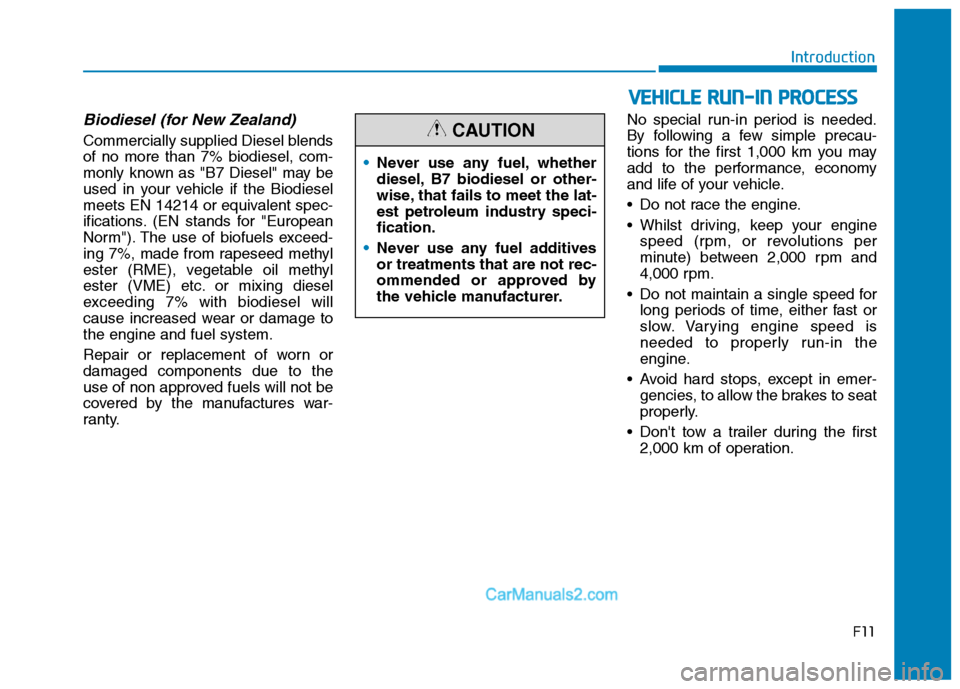
F11
Introduction
Biodiesel (for New Zealand)
Commercially supplied Diesel blends
of no more than 7% biodiesel, com-
monly known as "B7 Diesel" may be
used in your vehicle if the Biodiesel
meets EN 14214 or equivalent spec-
ifications. (EN stands for "European
Norm"). The use of biofuels exceed-
ing 7%, made from rapeseed methyl
ester (RME), vegetable oil methyl
ester (VME) etc. or mixing diesel
exceeding 7% with biodiesel will
cause increased wear or damage to
the engine and fuel system.
Repair or replacement of worn or
damaged components due to the
use of non approved fuels will not be
covered by the manufactures war-
ranty.No special run-in period is needed.
By following a few simple precau-
tions for the first 1,000 km you may
add to the performance, economy
and life of your vehicle.
Do not race the engine.
Whilst driving, keep your engine
speed (rpm, or revolutions per
minute) between 2,000 rpm and
4,000 rpm.
Do not maintain a single speed for
long periods of time, either fast or
slow. Varying engine speed is
needed to properly run-in the
engine.
Avoid hard stops, except in emer-
gencies, to allow the brakes to seat
properly.
Don't tow a trailer during the first
2,000 km of operation. Never use any fuel, whether
diesel, B7 biodiesel or other-
wise, that fails to meet the lat-
est petroleum industry speci-
fication.
Never use any fuel additives
or treatments that are not rec-
ommended or approved by
the vehicle manufacturer.CAUTION
V VE
EH
HI
IC
CL
LE
E
R
RU
UN
N-
-I
IN
N
P
PR
RO
OC
CE
ES
SS
S
Page 319 of 637
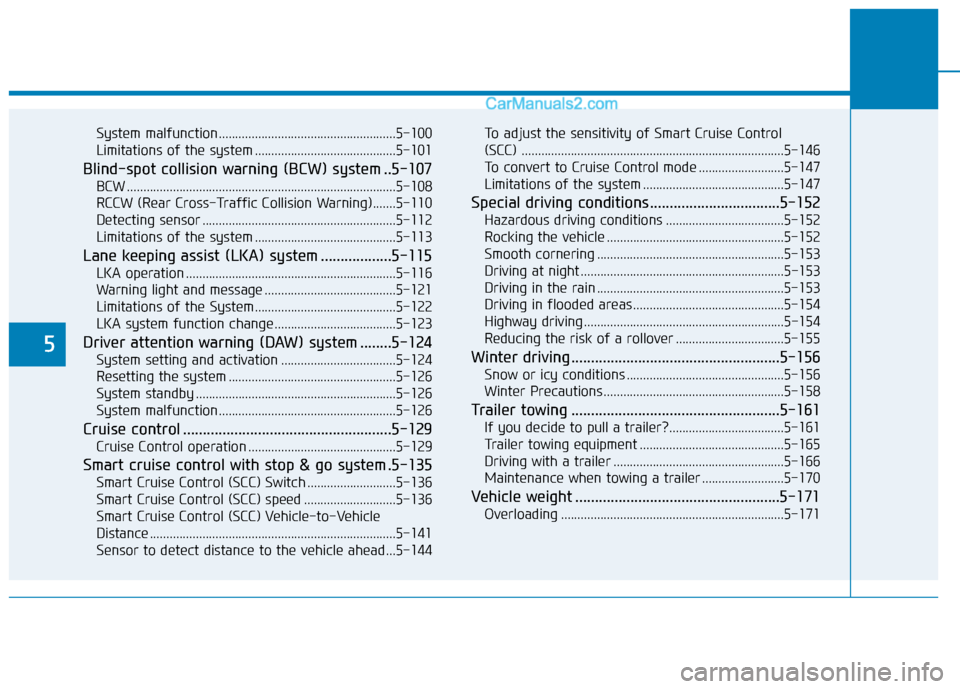
5
System malfunction......................................................5-100
Limitations of the system ...........................................5-101
Blind-spot collision warning (BCW) system ..5-107
BCW ..................................................................................5-108
RCCW (Rear Cross-Traffic Collision Warning).......5-110
Detecting sensor ...........................................................5-112
Limitations of the system ...........................................5-113
Lane keeping assist (LKA) system ..................5-115
LKA operation ................................................................5-116
Warning light and message ........................................5-121
Limitations of the System...........................................5-122
LKA system function change .....................................5-123
Driver attention warning (DAW) system ........5-124
System setting and activation ...................................5-124
Resetting the system ...................................................5-126
System standby .............................................................5-126
System malfunction......................................................5-126
Cruise control .....................................................5-129
Cruise Control operation .............................................5-129
Smart cruise control with stop & go system .5-135
Smart Cruise Control (SCC) Switch ...........................5-136
Smart Cruise Control (SCC) speed ............................5-136
Smart Cruise Control (SCC) Vehicle-to-Vehicle
Distance ...........................................................................5-141
Sensor to detect distance to the vehicle ahead ...5-144To adjust the sensitivity of Smart Cruise Control
(SCC) ................................................................................5-146
To convert to Cruise Control mode ..........................5-147
Limitations of the system ...........................................5-147
Special driving conditions .................................5-152
Hazardous driving conditions ....................................5-152
Rocking the vehicle ......................................................5-152
Smooth cornering .........................................................5-153
Driving at night ..............................................................5-153
Driving in the rain .........................................................5-153
Driving in flooded areas..............................................5-154
Highway driving .............................................................5-154
Reducing the risk of a rollover .................................5-155
Winter driving .....................................................5-156
Snow or icy conditions ................................................5-156
Winter Precautions .......................................................5-158
Trailer towing .....................................................5-161
If you decide to pull a trailer?...................................5-161
Trailer towing equipment ............................................5-165
Driving with a trailer ....................................................5-166
Maintenance when towing a trailer .........................5-170
Vehicle weight ....................................................5-171
Overloading ....................................................................5-171
Page 365 of 637
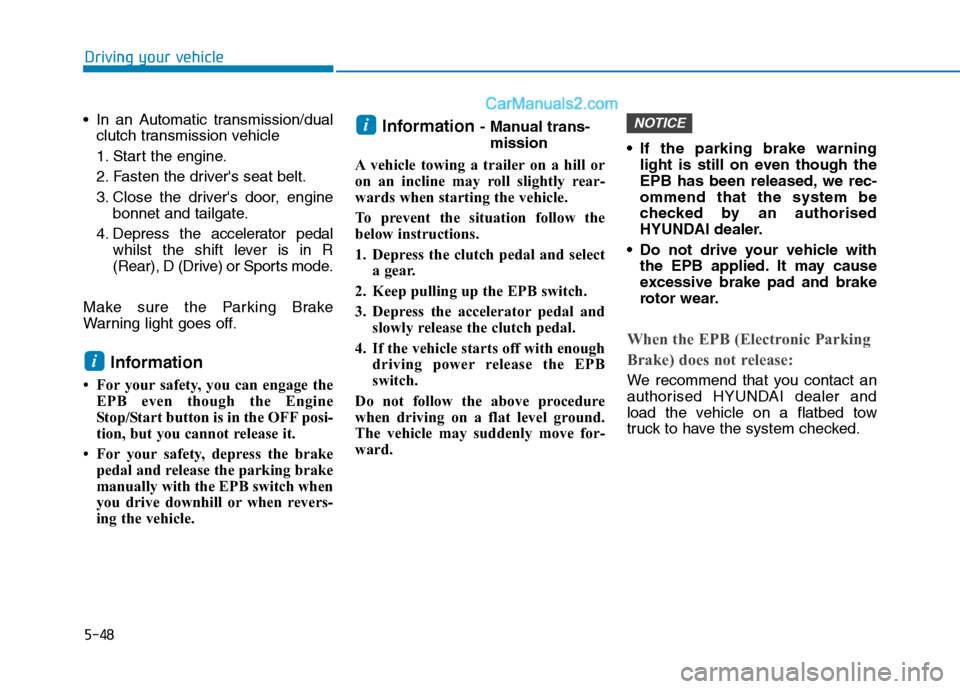
5-48
Driving your vehicle
In an Automatic transmission/dual
clutch transmission vehicle
1. Start the engine.
2. Fasten the driver's seat belt.
3. Close the driver's door, engine
bonnet and tailgate.
4. Depress the accelerator pedal
whilst the shift lever is in R
(Rear), D (Drive) or Sports mode.
Make sure the Parking Brake
Warning light goes off.
Information
• For your safety, you can engage the
EPB even though the Engine
Stop/Start button is in the OFF posi-
tion, but you cannot release it.
• For your safety, depress the brake
pedal and release the parking brake
manually with the EPB switch when
you drive downhill or when revers-
ing the vehicle.
Information - Manual trans-
mission
A vehicle towing a trailer on a hill or
on an incline may roll slightly rear-
wards when starting the vehicle.
To prevent the situation follow the
below instructions.
1. Depress the clutch pedal and select
a gear.
2. Keep pulling up the EPB switch.
3. Depress the accelerator pedal and
slowly release the clutch pedal.
4. If the vehicle starts off with enough
driving power release the EPB
switch.
Do not follow the above procedure
when driving on a flat level ground.
The vehicle may suddenly move for-
ward. If the parking brake warning
light is still on even though the
EPB has been released, we rec-
ommend that the system be
checked by an authorised
HYUNDAI dealer.
Do not drive your vehicle with
the EPB applied. It may cause
excessive brake pad and brake
rotor wear.
When the EPB (Electronic Parking
Brake) does not release:
We recommend that you contact an
authorised HYUNDAI dealer and
load the vehicle on a flatbed tow
truck to have the system checked.
NOTICEi
i
Page 405 of 637
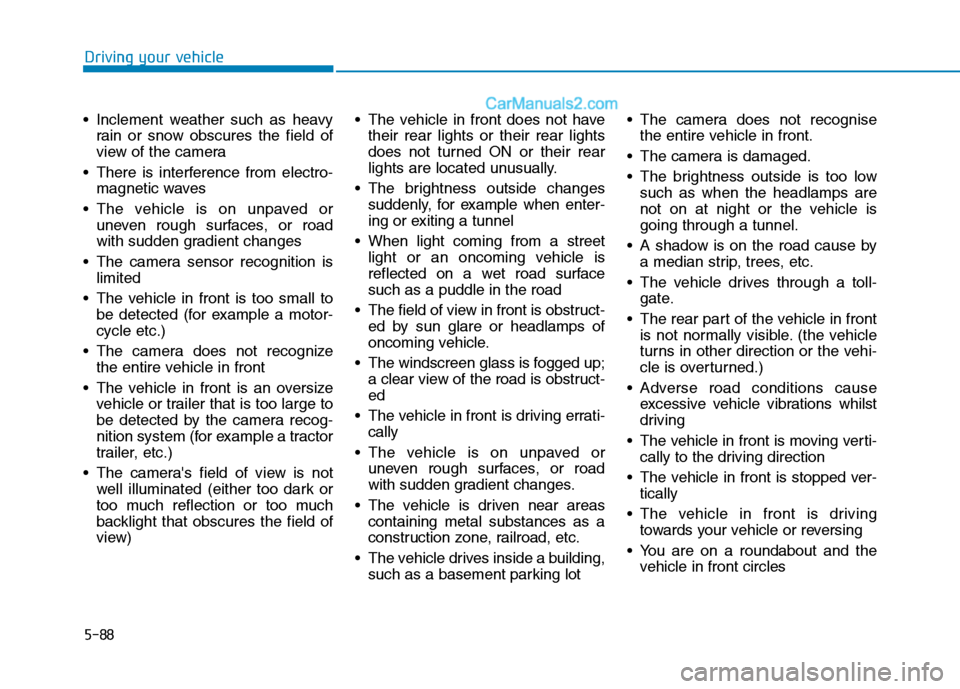
5-88
Inclement weather such as heavy
rain or snow obscures the field of
view of the camera
There is interference from electro-
magnetic waves
The vehicle is on unpaved or
uneven rough surfaces, or road
with sudden gradient changes
The camera sensor recognition is
limited
The vehicle in front is too small to
be detected (for example a motor-
cycle etc.)
The camera does not recognize
the entire vehicle in front
The vehicle in front is an oversize
vehicle or trailer that is too large to
be detected by the camera recog-
nition system (for example a tractor
trailer, etc.)
The camera's field of view is not
well illuminated (either too dark or
too much reflection or too much
backlight that obscures the field of
view) The vehicle in front does not have
their rear lights or their rear lights
does not turned ON or their rear
lights are located unusually.
The brightness outside changes
suddenly, for example when enter-
ing or exiting a tunnel
When light coming from a street
light or an oncoming vehicle is
reflected on a wet road surface
such as a puddle in the road
The field of view in front is obstruct-
ed by sun glare or headlamps of
oncoming vehicle.
The windscreen glass is fogged up;
a clear view of the road is obstruct-
ed
The vehicle in front is driving errati-
cally
The vehicle is on unpaved or
uneven rough surfaces, or road
with sudden gradient changes.
The vehicle is driven near areas
containing metal substances as a
construction zone, railroad, etc.
The vehicle drives inside a building,
such as a basement parking lot The camera does not recognise
the entire vehicle in front.
The camera is damaged.
The brightness outside is too low
such as when the headlamps are
not on at night or the vehicle is
going through a tunnel.
A shadow is on the road cause by
a median strip, trees, etc.
The vehicle drives through a toll-
gate.
The rear part of the vehicle in front
is not normally visible. (the vehicle
turns in other direction or the vehi-
cle is overturned.)
Adverse road conditions cause
excessive vehicle vibrations whilst
driving
The vehicle in front is moving verti-
cally to the driving direction
The vehicle in front is stopped ver-
tically
The vehicle in front is driving
towards your vehicle or reversing
You are on a roundabout and the
vehicle in front circles
Driving your vehicle
Page 419 of 637
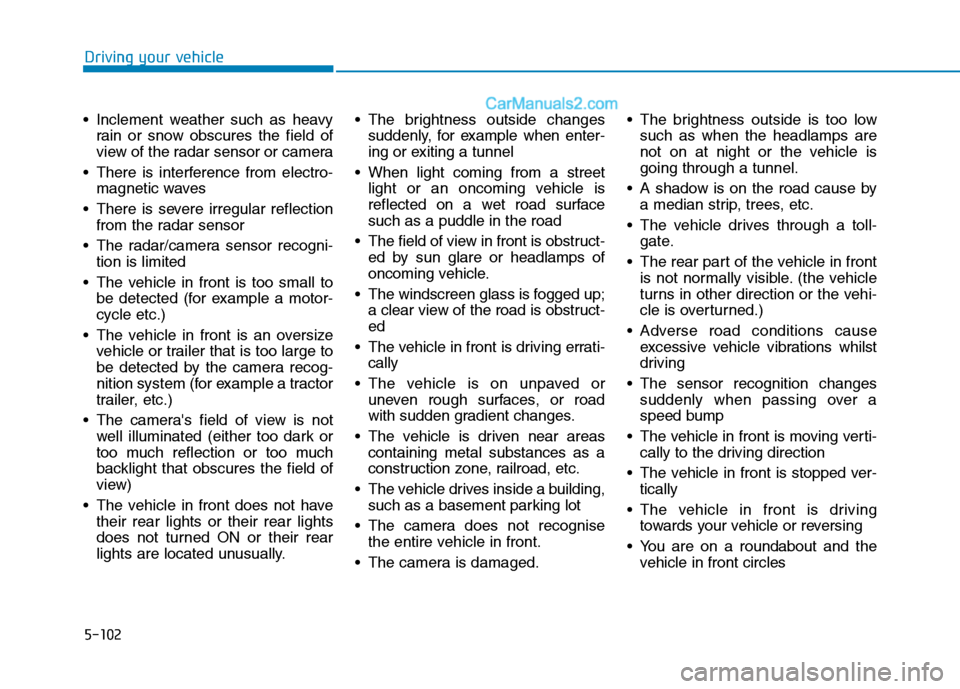
5-102
Inclement weather such as heavy
rain or snow obscures the field of
view of the radar sensor or camera
There is interference from electro-
magnetic waves
There is severe irregular reflection
from the radar sensor
The radar/camera sensor recogni-
tion is limited
The vehicle in front is too small to
be detected (for example a motor-
cycle etc.)
The vehicle in front is an oversize
vehicle or trailer that is too large to
be detected by the camera recog-
nition system (for example a tractor
trailer, etc.)
The camera's field of view is not
well illuminated (either too dark or
too much reflection or too much
backlight that obscures the field of
view)
The vehicle in front does not have
their rear lights or their rear lights
does not turned ON or their rear
lights are located unusually. The brightness outside changes
suddenly, for example when enter-
ing or exiting a tunnel
When light coming from a street
light or an oncoming vehicle is
reflected on a wet road surface
such as a puddle in the road
The field of view in front is obstruct-
ed by sun glare or headlamps of
oncoming vehicle.
The windscreen glass is fogged up;
a clear view of the road is obstruct-
ed
The vehicle in front is driving errati-
cally
The vehicle is on unpaved or
uneven rough surfaces, or road
with sudden gradient changes.
The vehicle is driven near areas
containing metal substances as a
construction zone, railroad, etc.
The vehicle drives inside a building,
such as a basement parking lot
The camera does not recognise
the entire vehicle in front.
The camera is damaged. The brightness outside is too low
such as when the headlamps are
not on at night or the vehicle is
going through a tunnel.
A shadow is on the road cause by
a median strip, trees, etc.
The vehicle drives through a toll-
gate.
The rear part of the vehicle in front
is not normally visible. (the vehicle
turns in other direction or the vehi-
cle is overturned.)
Adverse road conditions cause
excessive vehicle vibrations whilst
driving
The sensor recognition changes
suddenly when passing over a
speed bump
The vehicle in front is moving verti-
cally to the driving direction
The vehicle in front is stopped ver-
tically
The vehicle in front is driving
towards your vehicle or reversing
You are on a roundabout and the
vehicle in front circles
Driving your vehicle
Page 430 of 637
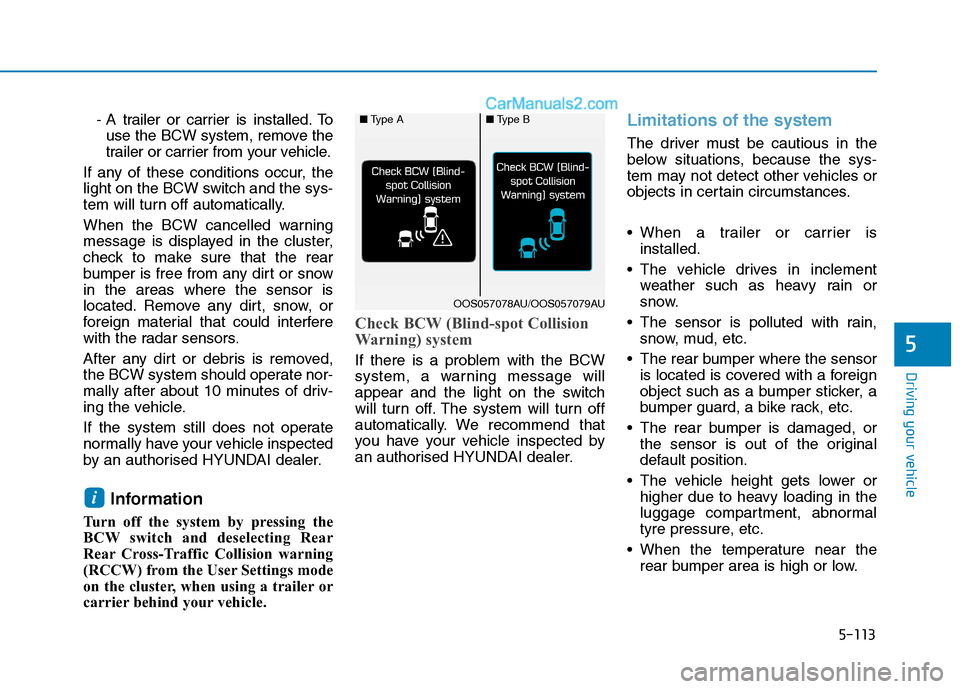
5-113
Driving your vehicle
- A trailer or carrier is installed. To
use the BCW system, remove the
trailer or carrier from your vehicle.
If any of these conditions occur, the
light on the BCW switch and the sys-
tem will turn off automatically.
When the BCW cancelled warning
message is displayed in the cluster,
check to make sure that the rear
bumper is free from any dirt or snow
in the areas where the sensor is
located. Remove any dirt, snow, or
foreign material that could interfere
with the radar sensors.
After any dirt or debris is removed,
the BCW system should operate nor-
mally after about 10 minutes of driv-
ing the vehicle.
If the system still does not operate
normally have your vehicle inspected
by an authorised HYUNDAI dealer.
Information
Turn off the system by pressing the
BCW switch and deselecting Rear
Rear Cross-Traffic Collision warning
(RCCW) from the User Settings mode
on the cluster, when using a trailer or
carrier behind your vehicle.
Check BCW (Blind-spot Collision
Warning) system
If there is a problem with the BCW
system, a warning message will
appear and the light on the switch
will turn off. The system will turn off
automatically. We recommend that
you have your vehicle inspected by
an authorised HYUNDAI dealer.
Limitations of the system
The driver must be cautious in the
below situations, because the sys-
tem may not detect other vehicles or
objects in certain circumstances.
When a trailer or carrier is
installed.
The vehicle drives in inclement
weather such as heavy rain or
snow.
The sensor is polluted with rain,
snow, mud, etc.
The rear bumper where the sensor
is located is covered with a foreign
object such as a bumper sticker, a
bumper guard, a bike rack, etc.
The rear bumper is damaged, or
the sensor is out of the original
default position.
The vehicle height gets lower or
higher due to heavy loading in the
luggage compartment, abnormal
tyre pressure, etc.
When the temperature near the
rear bumper area is high or low.
i
5
■Type A■Type B
OOS057078AU/OOS057079AU
Page 431 of 637
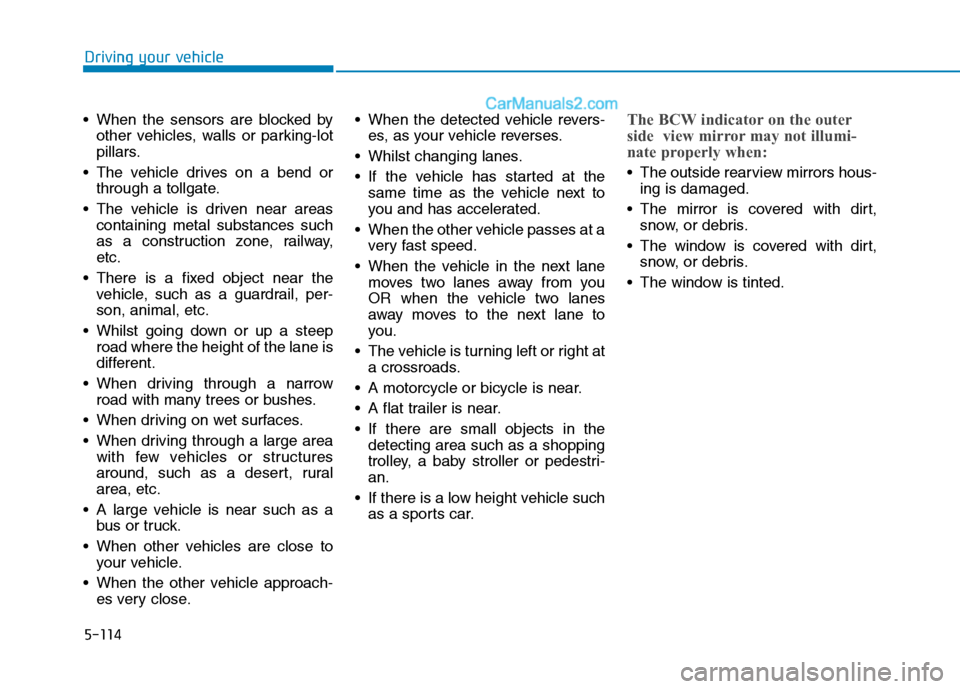
5-114
When the sensors are blocked by
other vehicles, walls or parking-lot
pillars.
The vehicle drives on a bend or
through a tollgate.
The vehicle is driven near areas
containing metal substances such
as a construction zone, railway,
etc.
There is a fixed object near the
vehicle, such as a guardrail, per-
son, animal, etc.
Whilst going down or up a steep
road where the height of the lane is
different.
When driving through a narrow
road with many trees or bushes.
When driving on wet surfaces.
When driving through a large area
with few vehicles or structures
around, such as a desert, rural
area, etc.
A large vehicle is near such as a
bus or truck.
When other vehicles are close to
your vehicle.
When the other vehicle approach-
es very close. When the detected vehicle revers-
es, as your vehicle reverses.
Whilst changing lanes.
If the vehicle has started at the
same time as the vehicle next to
you and has accelerated.
When the other vehicle passes at a
very fast speed.
When the vehicle in the next lane
moves two lanes away from you
OR when the vehicle two lanes
away moves to the next lane to
you.
The vehicle is turning left or right at
a crossroads.
A motorcycle or bicycle is near.
A flat trailer is near.
If there are small objects in the
detecting area such as a shopping
trolley, a baby stroller or pedestri-
an.
If there is a low height vehicle such
as a sports car.The BCW indicator on the outer
side view mirror may not illumi-
nate properly when:
The outside rearview mirrors hous-
ing is damaged.
The mirror is covered with dirt,
snow, or debris.
The window is covered with dirt,
snow, or debris.
The window is tinted.
Driving your vehicle
Page 433 of 637
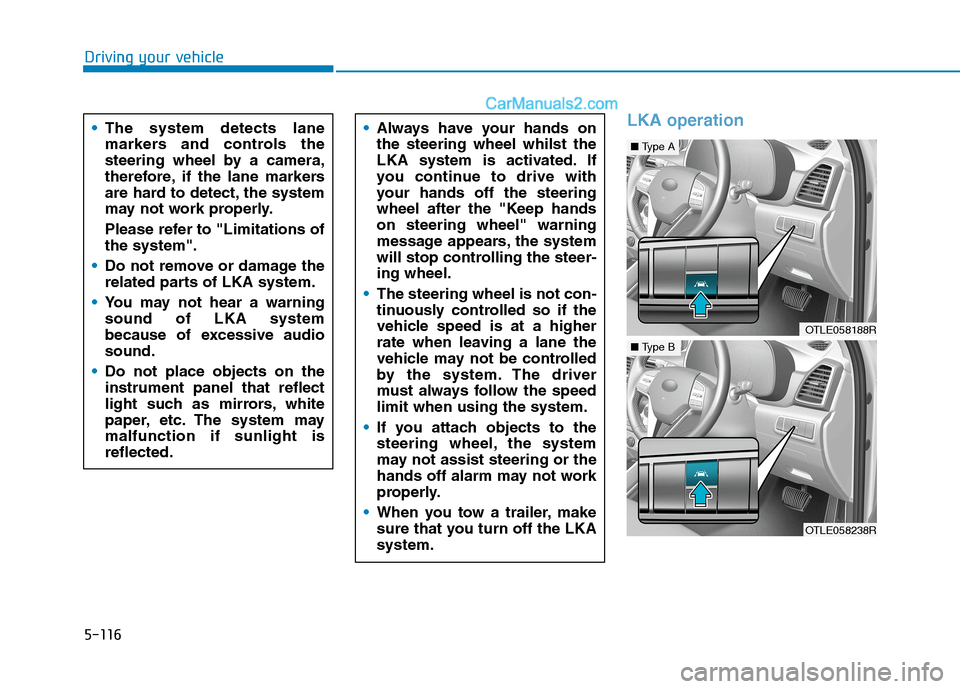
5-116
LKA operation
Driving your vehicle
The system detects lane
markers and controls the
steering wheel by a camera,
therefore, if the lane markers
are hard to detect, the system
may not work properly.
Please refer to "Limitations of
the system".
Do not remove or damage the
related parts of LKA system.
You may not hear a warning
sound of LKA system
because of excessive audio
sound.
Do not place objects on the
instrument panel that reflect
light such as mirrors, white
paper, etc. The system may
malfunction if sunlight is
reflected.
Always have your hands on
the steering wheel whilst the
LKA system is activated. If
you continue to drive with
your hands off the steering
wheel after the "Keep hands
on steering wheel" warning
message appears, the system
will stop controlling the steer-
ing wheel.
The steering wheel is not con-
tinuously controlled so if the
vehicle speed is at a higher
rate when leaving a lane the
vehicle may not be controlled
by the system. The driver
must always follow the speed
limit when using the system.
If you attach objects to the
steering wheel, the system
may not assist steering or the
hands off alarm may not work
properly.
When you tow a trailer, make
sure that you turn off the LKA
system.
OTLE058188R
■Type A
OTLE058238R
■Type B