2020 Hyundai Sonata infotainment
[x] Cancel search: infotainmentPage 44 of 537

Seats & Safety System3-16
FrontFront
ODN8039019ODN8039019
While the engine is running, push either
of the switches to warm the driver’s seat
or front passenger’s seat.
During mild weather or under conditions
where the operation of the seat warmer
is not needed, keep the switches in the
OFF position.
• Manual temperature controlEach time you push the switch, the
temperature setting of the seat is
changed as follows:
- Front seat
UP UP
OFF HIGH () HIGH ()
DOWN DOWN
LOW () MIDDLE () HIGH ()
DOWN UP
• Automatic temperature controlThe seat warmer starts to automatically
control the seat temperature in order
to prevent low-temperature burns after
being manually turned ON.
- Front seat
OFF HIGH ()
30 MIN
LOW () MIDDLE ()
60 MIN
You may manually press the switch to
increase seat temperature. However, it
soon returns the automatic mode again.
• When pressing the switch for more
than 1.5 seconds with the seat warmer
operating, the seat warmer will turn OFF.
• The seat warmer defaults to the OFF position whenever the ignition switch is
in the ON position. However, if the Auto
Comfort Control function is ON, the
driver’s seat warmer will turn on and off
depending on the ambient temperature.
• Auto Comfort Control (for driver’s seat, if equipped)
The seat warmer automatically controls
the seat temperature depending on the
ambient temperature when the engine
is running. If the seat warmer switch is
pushed, the seat warmer will have to be
controlled manually. To use this function,
it must be activated from the Settings
menu in the AVN system screen. For
more information, refer to the separately
supplied Car Infotainment System
manual.
Page 45 of 537

03
3-17
Front air ventilation seat
(if equipped)
ODN8039023ODN8039023
The air ventilation seats are provided
to cool the front seats by blowing air
through small vent holes on the surface
of the seat cushions and seatbacks.
When the operation of the air ventilation
seat is not needed, keep the switches in
the OFF position.
While the engine is running, push the
switch to cool the driver’s seat or the
front passenger’s seat.
• Each time you push the switch, the airflow changes as follows:
DOWN DOWN
OFF HIGH () HIGH ()
UP UP
LOW () MIDDLE () HIGH ()
UP DOWN
• When pressing the switch for more than 1.5 seconds with the air ventilation seat
operating, the operation will turn OFF.
• The air ventilation seat defaults to the OFF position whenever the ignition switch
is in the ON position. However, if the
Auto Comfort Control function is ON,
the driver’s air ventilation seat will turn
on and off depending on the ambient
temperature.
• Auto Comfort Control (for driver’s seat, if equipped)
The air ventilation seat automatically
controls the seat temperature depending
on the ambient temperature when the
engine is running. If the air ventilation
seat switch is pushed, the seat warmer
will have to be controlled manually. To use
this function, it must be activated from
the Settings menu in the AVN system
screen. For more information, refer to
the separately supplied Car Infotainment
System manual.
Page 115 of 537
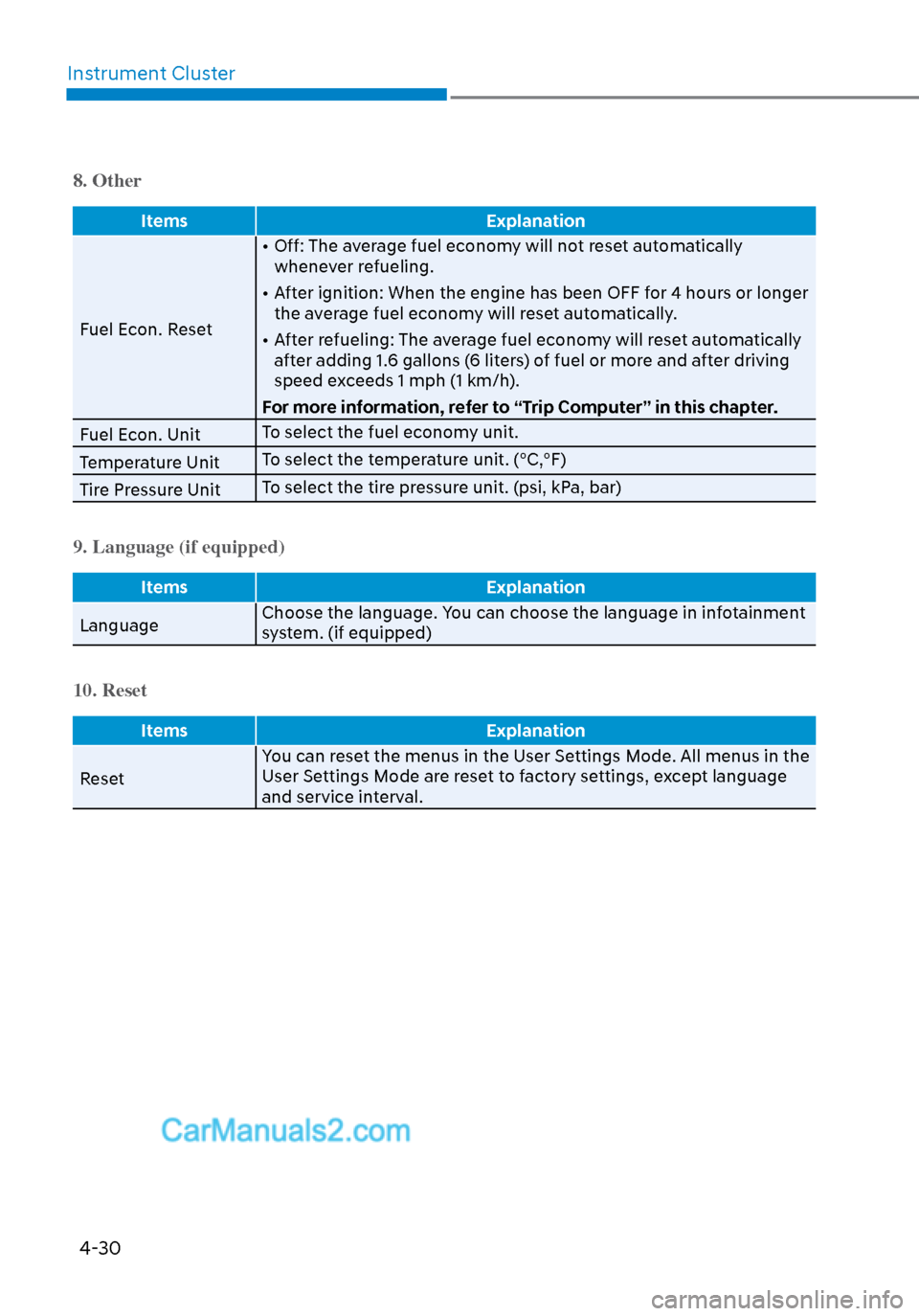
Instrument Cluster4-30
8. Other
Items Explanation
Fuel Econ. Reset •
Off: The average fuel economy will not reset automatically
whenever refueling.
• After ignition: When the engine has been OFF for 4 hours or longer the average fuel economy will reset automatically.
• After refueling: The average fuel economy will reset automatically after adding 1.6 gallons (6 liters) of fuel or more and after driving
speed exceeds 1 mph (1 km/h).
For more information, refer to “Trip Computer” in this chapter.
Fuel Econ. Unit To select the fuel economy unit.
Temperature Unit To select the temperature unit. (°C,°F)
Tire Pressure Unit To select the tire pressure unit. (psi, kPa, bar)
9. Language (if equipped)
Items
Explanation
Language Choose the language. Y
ou can choose the language in infotainment
system. (if equipped)
10. Reset
Items Explanation
Reset Y
ou can reset the menus in the User Settings Mode. All menus in the
User Settings Mode are reset to factory settings, except language
and service interval.
Page 130 of 537
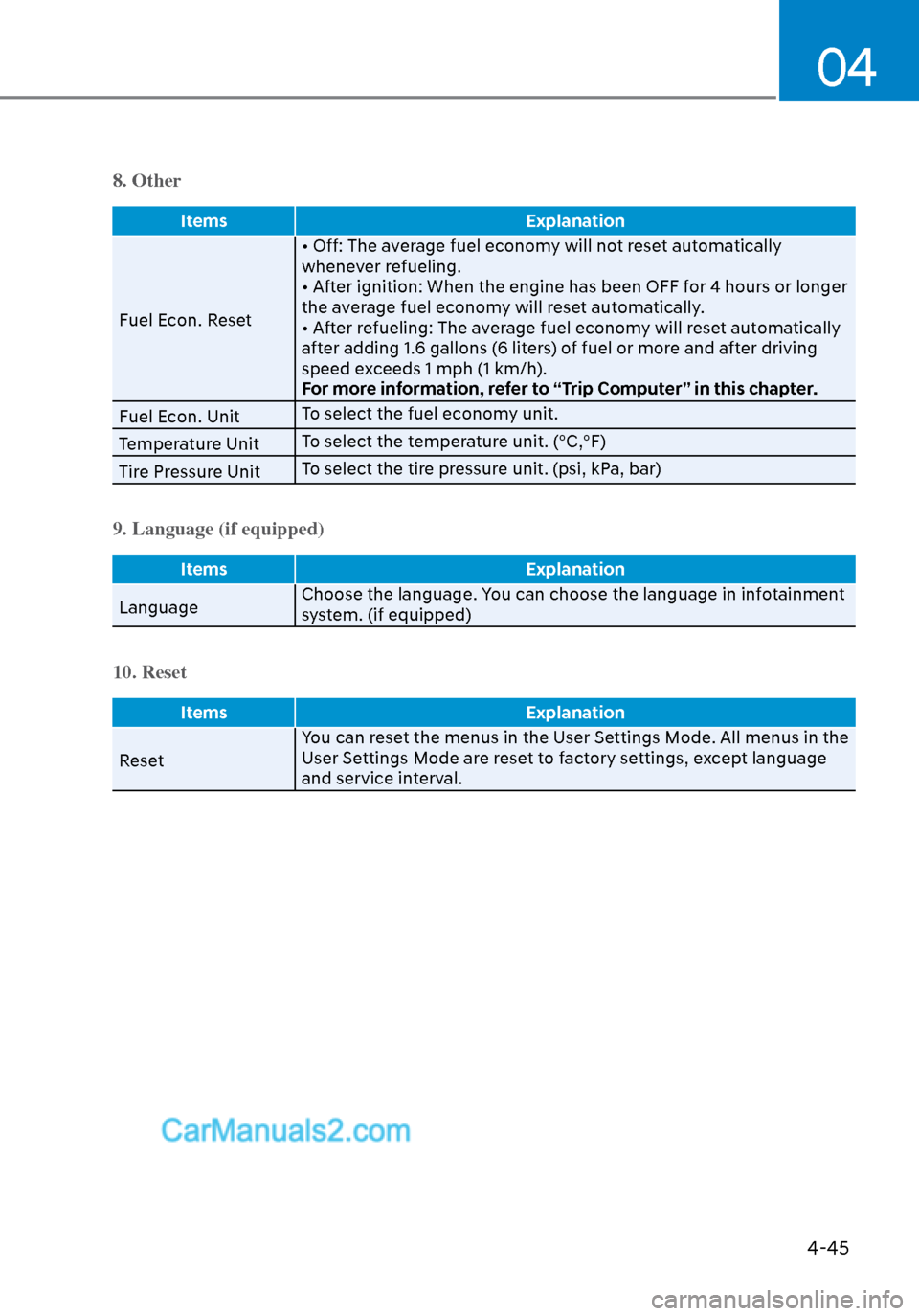
04
4-45
8. Other
ItemsExplanation
Fuel Econ. Reset • Off: The a
verage fuel economy will not reset automatically
whenever refueling.
• After ignition: When the engine has been OFF for 4 hours or longer
the average fuel economy will reset automatically.
• After refueling: The average fuel economy will reset automatically
after adding 1.6 gallons (6 liters) of fuel or more and after driving
speed exceeds 1 mph (1 km/h).
For more information, refer to “Trip Computer” in this chapter.
Fuel Econ. Unit To select the fuel economy unit.
Temperature Unit To select the temperature unit. (°C,°F)
Tire Pressure Unit To select the tire pressure unit. (psi, kPa, bar)
9. Language (if equipped)
Items
Explanation
Language Choose the language. Y
ou can choose the language in infotainment
system. (if equipped)
10. Reset
Items Explanation
Reset Y
ou can reset the menus in the User Settings Mode. All menus in the
User Settings Mode are reset to factory settings, except language
and service interval.
Page 133 of 537

5
Automatic Climate Control System ........................................................... 5-127Automatic Heating and Air Conditioning ............................................................ 5-128
Manual Temperature Control Mode ..................................................................... 5-129
System Operation ........................................................................\
.......................... 5-135
System Maintenance ........................................................................\
....................5-136
Windshield Defrosting and Defogging ......................................................5-138Manual Climate Control System......................................................................\
.....5-138
Automatic Climate Control System......................................................................\
5-139
Defogging Logic ........................................................................\
.......................... 5-140
Auto Defogging System (Only for Automatic Climate Control System) ............ 5-141
Defroster .....................................................................\
........................................... 5-142
Climate Control Additional Features .........................................................5-143Sunroof Inside Air Recirculation ........................................................................\
.. 5-143
Automatic Ventilation ........................................................................\
................... 5-143
Storage Compartment ........................................................................\
........5-144Center Console Storage ........................................................................\
................5-144
Glove Box ........................................................................\
.......................................5-144
Interior Features ........................................................................\
..................5-145Cup Holder ........................................................................\
..................................... 5-145
Sunvisor ..................................................................\
...............................................5-146
Power Outlet ........................................................................\
..................................5-146
USB Charger ........................................................................\
................................. 5-147
Wireless Cellular Phone Charging System ..........................................................5-148
Clock ..................................................................\
....................................................5-150
Clothes Hanger ........................................................................\
..............................5-150
Floor Mat Anchor(S) ........................................................................\
.......................5-151
Infotainment System ........................................................................\
.......... 5-152USB And Ipod® Port ........................................................................\
....................... 5-152
Antenna ...................................................................\
............................................... 5-152
Steering Wheel Audio Control ........................................................................\
...... 5-153
Bluetooth® Wireless Technology Hands-Free ..................................................... 5-154
Audio (Display Audio) / Video / Navigation System (AVN) ................................ 5-154
5. Convenient Features
Page 146 of 537
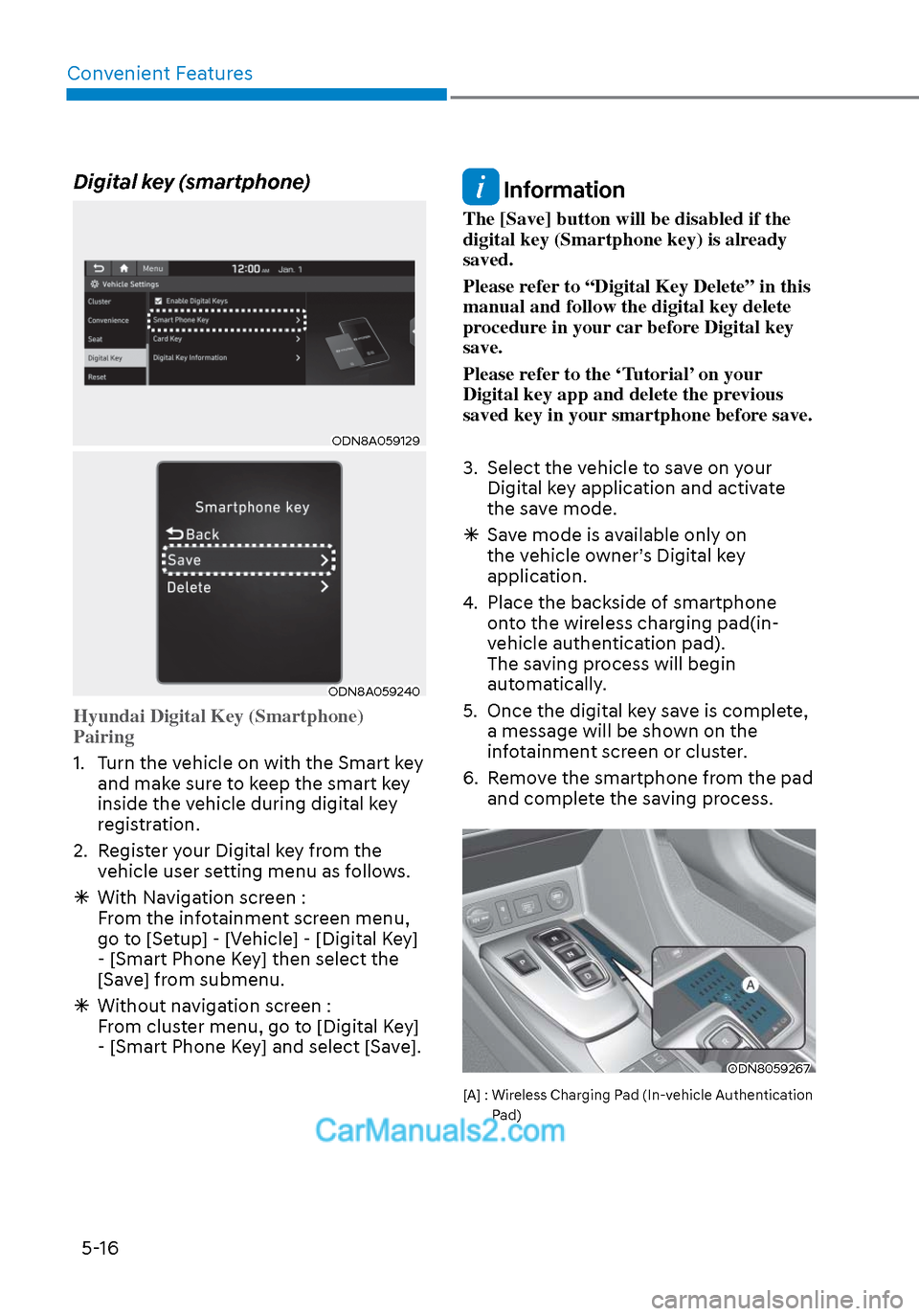
Convenient Features5-16
Digital key (smartphone)
ODN8A059129ODN8A059129
ODN8A059240ODN8A059240
Hyundai Digital Key (Smartphone)
Pairing
1. Turn the vehicle on with the Smart key and mak
e sure to keep the smart key
inside the vehicle during digital key
registration.
2. Register your Digital key from the vehicle user setting menu as follows.
With Navigation screen :
From the infotainment screen menu,
go to [Setup] - [Vehicle] - [Digital Key]
- [Smart Phone Key] then select the
[Save] from submenu.
Without navigation screen :
From cluster menu, go to [Digital Key]
- [Smart Phone Key] and select [Save].
Information
The [Save] button will be disabled if the
digital key (Smartphone key) is already
saved.
Please refer to “Digital Key Delete” in this
manual and follow the digital key delete
procedure in your car before Digital key
save.
Please refer to the ‘Tutorial’ on your
Digital key app and delete the previous
saved key in your smartphone before save.
3. Select the vehicle to save on your
Digital key application and activate
the save mode.
Save mode is available only on
the vehicle owner’s Digital key
application.
4. Place the backside of smartphone onto the wireless charging pad(in-
vehicle authentication pad).
The saving process will begin
automatically.
5. Once the digital key save is complete, a message will be shown on the
infotainment screen or cluster.
6. Remove the smartphone from the pad and complete the saving process.
ODN8059267ODN8059267
[A] : Wireless Charging Pad (In-vehicle Authentication
Pad)
Page 147 of 537
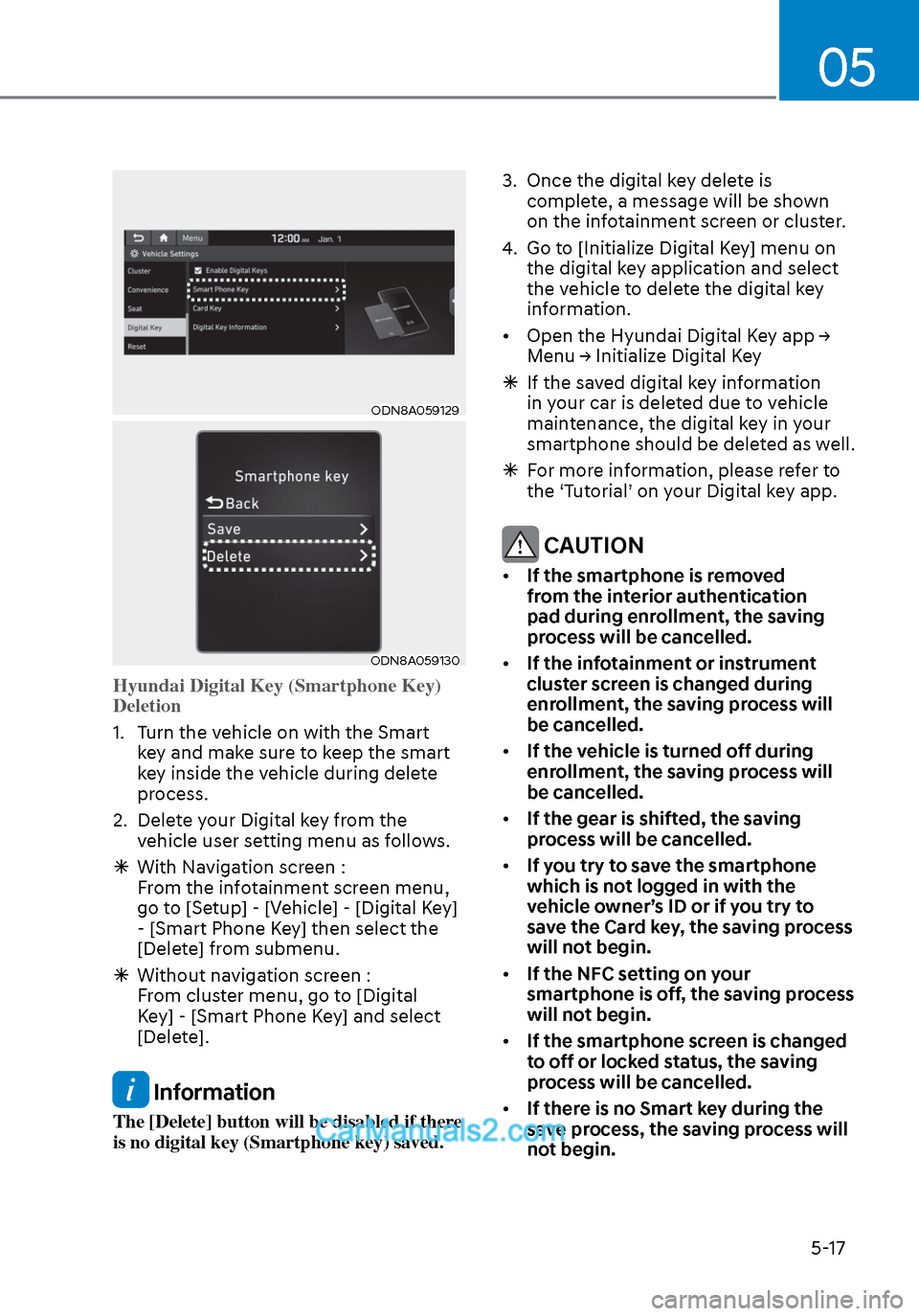
05
5-17
ODN8A059129ODN8A059129
ODN8A059130ODN8A059130
Hyundai Digital Key (Smartphone Key)
Deletion
1. Turn the vehicle on with the Smart k
ey and make sure to keep the smart
key inside the vehicle during delete
process.
2. Delete your Digital key from the vehicle user setting menu as follows.
With Navigation screen :
From the infotainment screen menu,
go to [Setup] - [Vehicle] - [Digital Key]
- [Smart Phone Key] then select the
[Delete] from submenu.
Without navigation screen :
From cluster menu, go to [Digital
Key] - [Smart Phone Key] and select
[Delete].
Information
The [Delete] button will be disabled if there
is no digital key (Smartphone key) saved. 3. Once the digital key delete is
complete, a message will be shown
on the infotainment screen or cluster.
4. Go to [Initialize Digital Key] menu on the digital key application and select
the vehicle to delete the digital key
information.
• Open the Hyundai Digital Key app → Menu → Initialize Digital Key
If the saved digital key information
in your car is deleted due to vehicle
maintenance, the digital key in your
smartphone should be deleted as well.
For more information, please refer to
the ‘Tutorial’ on your Digital key app.
CAUTION
• If the smartphone is removed
from the interior authentication
pad during enrollment, the saving
process will be cancelled.
• If the infotainment or instrument
cluster screen is changed during
enrollment, the saving process will
be cancelled.
• If the vehicle is turned off during
enrollment, the saving process will
be cancelled.
• If the gear is shifted, the saving
process will be cancelled.
• If you try to save the smartphone
which is not logged in with the
vehicle owner’s ID or if you try to
save the Card key, the saving process
will not begin.
• If the NFC setting on your
smartphone is off, the saving process
will not begin.
• If the smartphone screen is changed
to off or locked status, the saving
process will be cancelled.
• If there is no Smart key during the
save process, the saving process will
not begin.
Page 154 of 537
![Hyundai Sonata 2020 Owners Manual Convenient Features5-24
3. Register the NFC card key on the User’s Settings menu after turning on
the vehicle.
With Navigation screen : From the
infotainment screen menu, go to
[Setup] - Hyundai Sonata 2020 Owners Manual Convenient Features5-24
3. Register the NFC card key on the User’s Settings menu after turning on
the vehicle.
With Navigation screen : From the
infotainment screen menu, go to
[Setup] -](/manual-img/35/16773/w960_16773-153.png)
Convenient Features5-24
3. Register the NFC card key on the User’s Settings menu after turning on
the vehicle.
With Navigation screen : From the
infotainment screen menu, go to
[Setup] - [Vehicle] - [Digital Key] -
[Card Key] then select the [Save] from
submenu.
Without navigation screen : From
cluster menu, go to [Digital Key] -
[Card Key] and select [Save].
The [Save] button will be disabled if
the digital key (Card key) is already
saved.
Please refer to “Digital Key Delete” in
this manual and follow the digital key
delete procedure in your car before
Digital key save.
4. Place the NFC card key onto the interior authentication pad (wireless
charger). The saving process will
begin automatically.
5. If the key is enrolled, the message will be displayed on the infotainment
screen or instrument cluster.
• Once the card key registration mode is activated, the process should be
completed within 5 minutes. After
then, you should reactivate once
again for registration.
• For the digital key(card key) saving, the smart key(fob) must be exist inside
of vehicle.
• Once a Card key is registered, it cannot be reuse onto another vehicle.
ODN8A059243ODN8A059243
ODN8A059132ODN8A059132
Digital key (Card key) deletion
You should have the smart key to delete
the digital k
ey (card key) so please carry
around the key.
1. Get on the vehicle with the smart key.
2. Delete the NFC card key on the User’s Settings menu after turning on the
engine.
With Navigation screen : From the
infotainment screen menu, go to
[Setup] - [Vehicle] - [Digital Key] -
[Card Key] then select the [Delete]
from submenu.
Without navigation screen : From
cluster menu, go to [Digital Key] -
[Card Key] and select [Delete].
If there is no saved digital key(card key),
[Delete] menu will not be activated.