Page 407 of 537
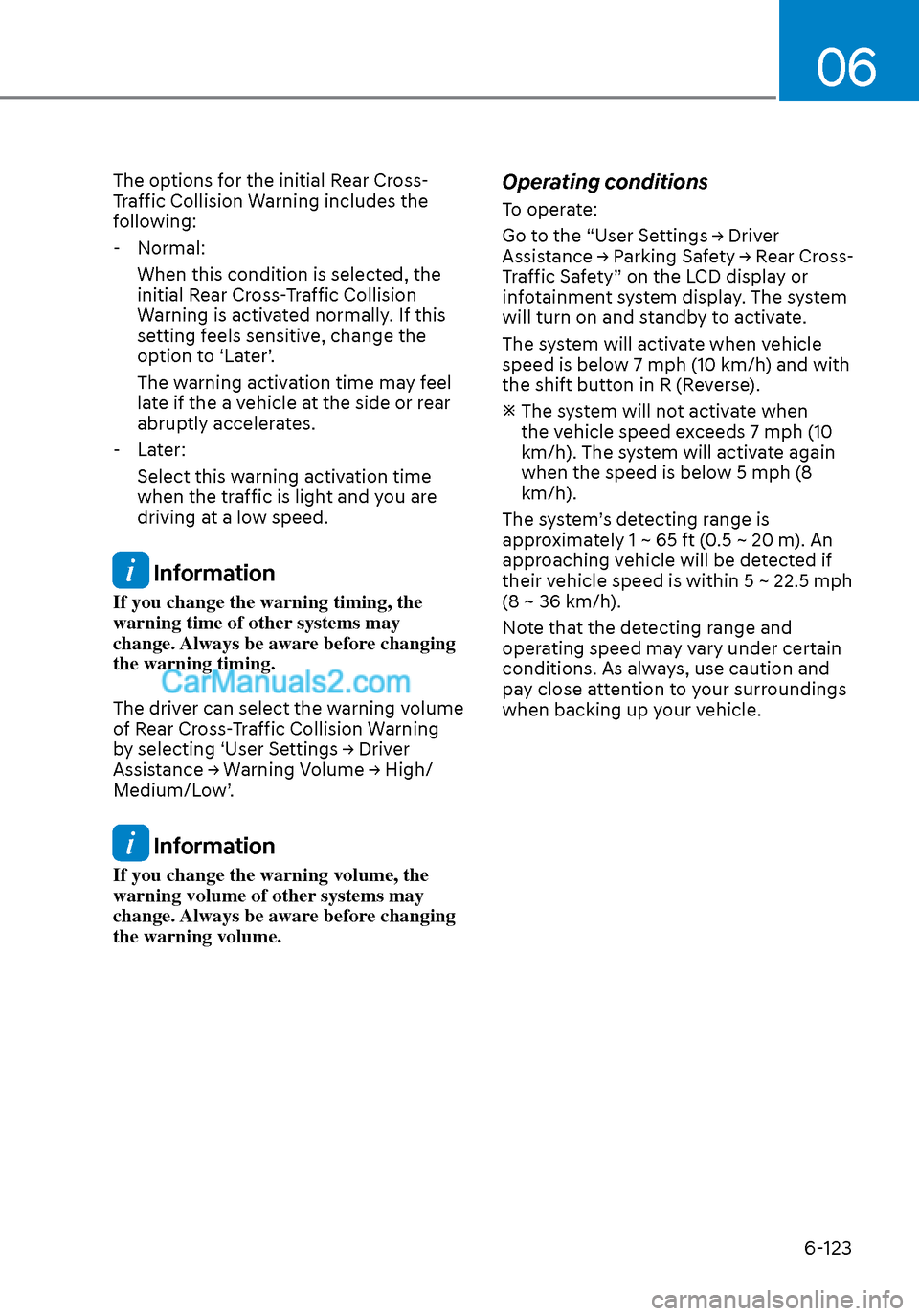
06
6-123
The options for the initial Rear Cross-
Traffic Collision Warning includes the
following: - Normal: When this condition is selected, the
initial Rear Cross-Traffic Collision
Warning is activated normally. If this
setting feels sensitive, change the
option to ‘Later’.
The warning activation time may feel
late if the a vehicle at the side or rear
abruptly accelerates.
- Later: Select this warning activation time
when the traffic is light and you are
driving at a low speed.
Information
If you change the warning timing, the
warning time of other systems may
change. Always be aware before changing
the warning timing.
The driver can select the warning volume
of Rear Cross-Traffic Collision Warning
by selecting ‘User Settings → Driver
Assistance → Warning Volume → High/
Medium/Low’.
Information
If you change the warning volume, the
warning volume of other systems may
change. Always be aware before changing
the warning volume.
Operating conditions
To operate:
Go to the “User Settings → Driver
Assistance → Parking Safety → Rear Cross-
Traffic Safety” on the LCD display or
infotainment system display. The system
will turn on and standby to activate.
The system will activate when vehicle
speed is below 7 mph (10 km/h) and with
the shift button in R (Reverse).
The system will not activate when the vehicle speed exceeds 7 mph (10
km/h). The system will activate again
when the speed is below 5 mph (8
km/h).
The system’s detecting range is
approximately 1 ~ 65 ft (0.5 ~ 20 m). An
approaching vehicle will be detected if
their vehicle speed is within 5 ~ 22.5 mph
(8 ~ 36 km/h).
Note that the detecting range and
operating speed may vary under certain
conditions. As always, use caution and
pay close attention to your surroundings
when backing up your vehicle.
Page 408 of 537
While Driving6-124
Warning and System Control
Rear Cross-Traffic Collision Warning (RCCW) system
LeftLeft
ODN8H069036ODN8H069036
RightRight
ODN8H069037ODN8H069037
LeftLeft
ODN8069038ODN8069038
RightRight
ODN8069039ODN8069039
If the vehicle detected by the radar sensors approaches from the rear left/right side of
your vehicle, the warning chime will sound, the warning light on the side view mirror
will blink and a message will appear on the LCD display or infotainment system display.
If the rear view monitor system is in activation, a message will also appear on the
infotainment system screen.
The warning will stop when: - The detected vehicle moves out of the sensing area or
- when the vehicle is right behind your vehicle or
- when the vehicle is not approaching your vehicle or
- when the other vehicle slows down.
- The vehicle’s approaching speed is decreased.
Page 409 of 537
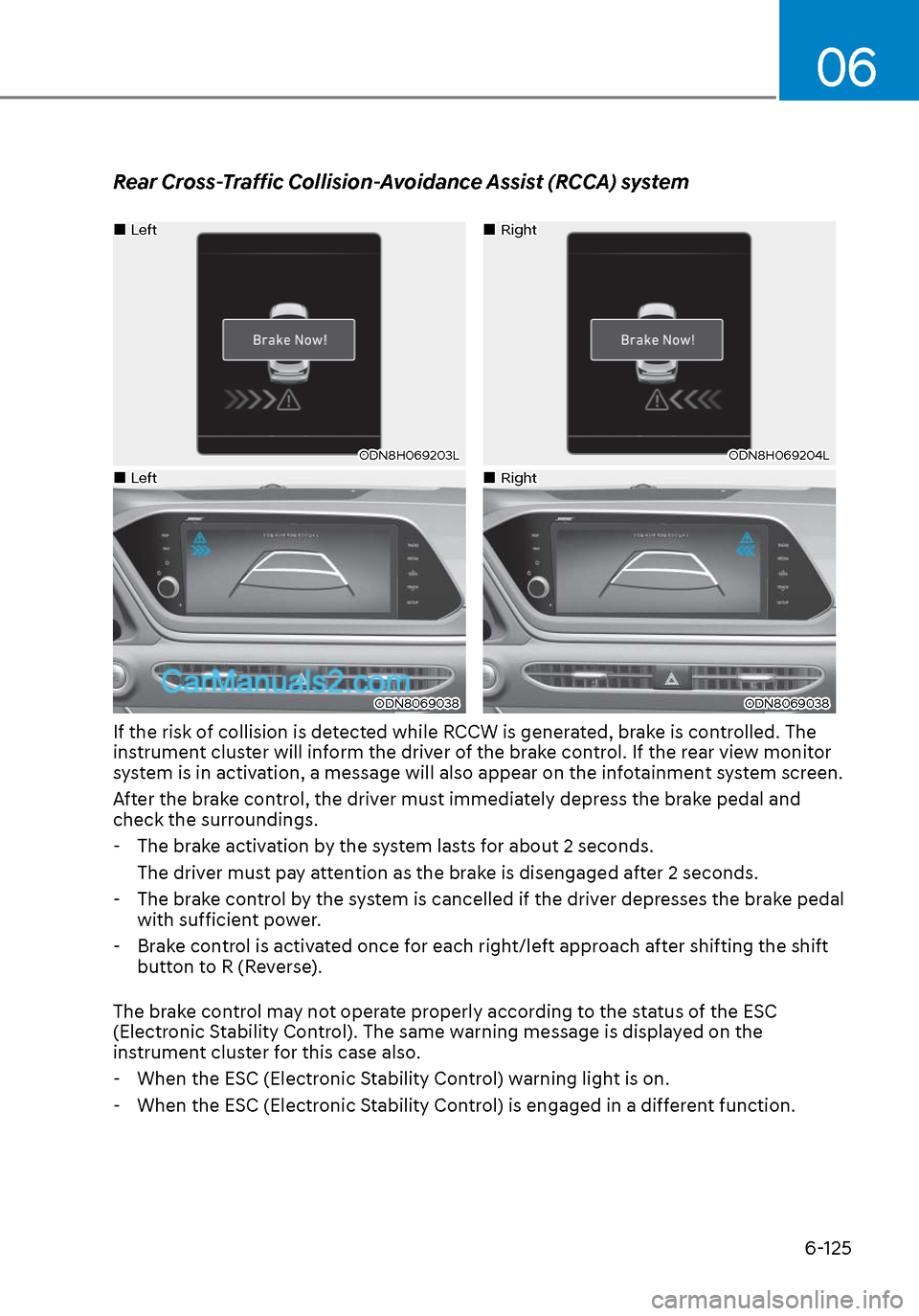
06
6-125
Rear Cross-Traffic Collision-Avoidance Assist (RCCA) system
LeftLeft
ODN8H069203LODN8H069203L
RightRight
ODN8H069204LODN8H069204L
LeftLeft
ODN8069038ODN8069038
RightRight
ODN8069038ODN8069038
If the risk of collision is detected while RCCW is generated, brake is controlled. The
instrument cluster will inform the driver of the brake control. If the rear view monitor
system is in activation, a message will also appear on the infotainment system screen.
After the brake control, the driver must immediately depress the brake pedal and
check the surroundings. - The brake activation by the system lasts for about 2 seconds. The driver must pay attention as the brake is disengaged after 2 seconds.
- The brake control by the system is cancelled if the driver depresses the brake pedal
with sufficient power.
- Brake control is activated once for each right/left approach after shifting the shift
button to R (Reverse).
The brake control may not operate properly according to the status of the ESC
(Electronic Stability Control). The same warning message is displayed on the
instrument cluster for this case also.
- When the ESC (Electronic Stability Control) warning light is on.
- When the ESC (Electronic Stability Control) is engaged in a different function.
Page 527 of 537

IndexI-8
Horn ...................................................................\
.................................................. 5-45
How to use this manual ........................................................................\
................. 1-4
Hyundai digital key........................................................................\
...................... 5-15 Digital key application ........................................................................\
............ 5-15
Digital key (smartphone) NFC function ......................................................... 5-15
Digital key (smartphone)..............................................\
................................... 5-16
Digital key (card key)................................................\
...................................... 5-23
I
If the engine doesn’t turn over or turns over slowly .............................................. 7-3
If the engine overheats ........................................................................\
................... 7-6
If the engine stalls at a crossroad or crossing ........................................................ 7-2
If the engine stalls while driving ........................................................................\
... 7-2
If the engine turns over normally but doesn’t start ................................................ 7-3
If the engine will not start ........................................................................\
.............. 7-3
If you have a flat tire while driving ....................................................................... 7-3
Ignition switch ........................................................................\
............................... 6-6 Key ignition switch ........................................................................\
................... 6-6
Engine Start/Stop button ........................................................................\
........... 6-9
Remote start ........................................................................\
............................ 6-12
Immobilizer system ........................................................................\
..................... 5-14
Improtant safety precautions........................................................................\
.......... 3-2
Always wear your seat belt ........................................................................\
....... 3-2
Restrain all children ........................................................................\
.................. 3-2
Air bag hazards ........................................................................\
......................... 3-2
Driver distraction ........................................................................\
...................... 3-2
Control your speed ........................................................................\
.................... 3-2
Keep your vehicle in safe condition .................................................................. 3-2
In case of emergency while driving ....................................................................... 7-2
Infotainment system........................................................................\
................... 5-152
AUX, USB and iPo
d® port ........................................................................\
..... 5-152
Antenna ................................................................\
......................................... 5-152
Steering wheel audio controls ....................................................................... 5-153
Bluetooth
® Wireless Technology hands-free ................................................. 5-154
Audio / Video / Navigation system ............................................................... 5-154
Blue Link
® center ........................................................................\
.................. 5-154
Inside rearview mirror ........................................................................\
................. 5-46