2020 Hyundai Ioniq Hybrid ESP
[x] Cancel search: ESPPage 417 of 613
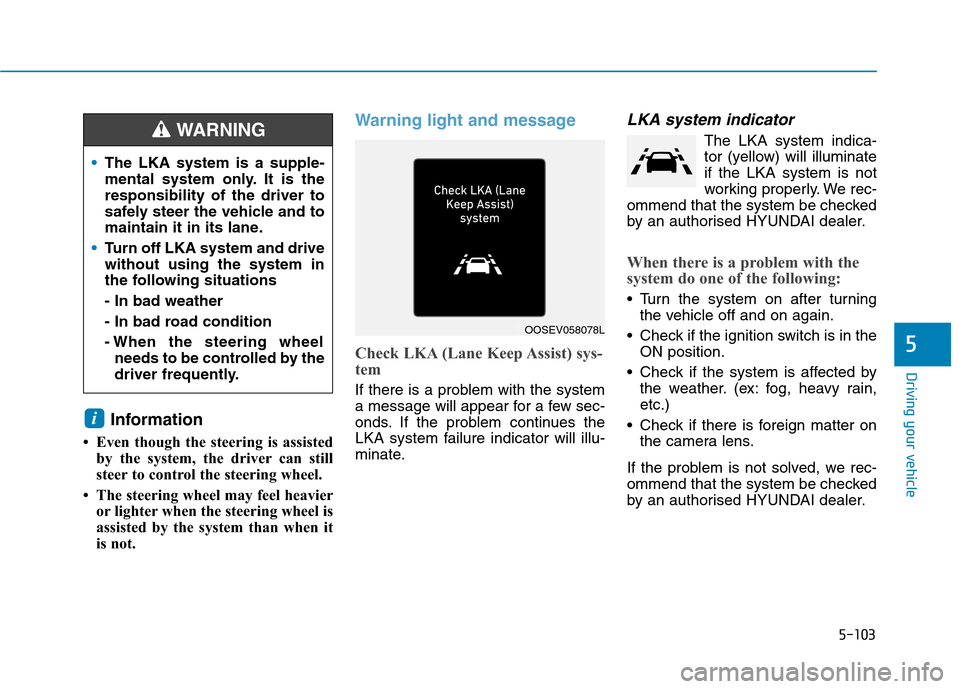
5-103
Driving your vehicle
5
Information
• Even though the steering is assisted
by the system, the driver can still
steer to control the steering wheel.
• The steering wheel may feel heavier
or lighter when the steering wheel is
assisted by the system than when it
is not.
Warning light and message
Check LKA (Lane Keep Assist) sys-
tem
If there is a problem with the system
a message will appear for a few sec-
onds. If the problem continues the
LKA system failure indicator will illu-
minate.
LKA system indicator
The LKA system indica-
tor (yellow) will illuminate
if the LKA system is not
working properly. We rec-
ommend that the system be checked
by an authorised HYUNDAI dealer.
When there is a problem with the
system do one of the following:
Turn the system on after turning
the vehicle off and on again.
Check if the ignition switch is in the
ON position.
Check if the system is affected by
the weather. (ex: fog, heavy rain,
etc.)
Check if there is foreign matter on
the camera lens.
If the problem is not solved, we rec-
ommend that the system be checked
by an authorised HYUNDAI dealer.
i
OOSEV058078L
The LKA system is a supple-
mental system only. It is the
responsibility of the driver to
safely steer the vehicle and to
maintain it in its lane.
Turn off LKA system and drive
without using the system in
the following situations
- In bad weather
- In bad road condition
- When the steering wheel
needs to be controlled by the
driver frequently.
WARNING
Page 425 of 613
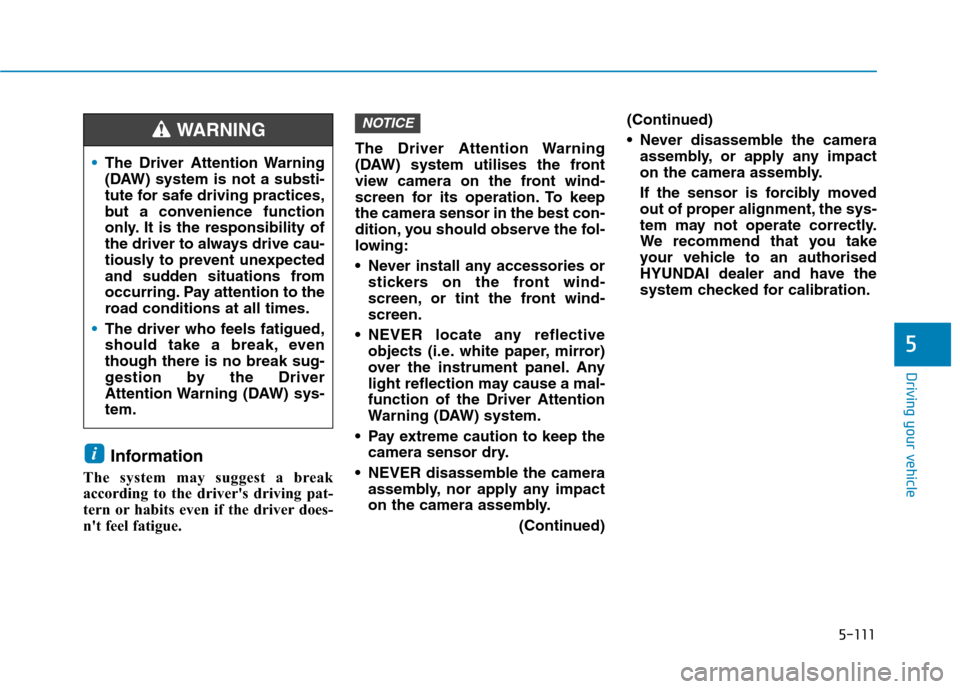
5-111
Driving your vehicle
5
Information
The system may suggest a break
according to the driver's driving pat-
tern or habits even if the driver does-
n't feel fatigue.The Driver Attention Warning
(DAW) system utilises the front
view camera on the front wind-
screen for its operation. To keep
the camera sensor in the best con-
dition, you should observe the fol-
lowing:
Never install any accessories or
stickers on the front wind-
screen, or tint the front wind-
screen.
NEVER locate any reflective
objects (i.e. white paper, mirror)
over the instrument panel. Any
light reflection may cause a mal-
function of the Driver Attention
Warning (DAW) system.
Pay extreme caution to keep the
camera sensor dry.
NEVER disassemble the camera
assembly, nor apply any impact
on the camera assembly.
(Continued)(Continued)
Never disassemble the camera
assembly, or apply any impact
on the camera assembly.
If the sensor is forcibly moved
out of proper alignment, the sys-
tem may not operate correctly.
We recommend that you take
your vehicle to an authorised
HYUNDAI dealer and have the
system checked for calibration.
NOTICE
i
The Driver Attention Warning
(DAW) system is not a substi-
tute for safe driving practices,
but a convenience function
only. It is the responsibility of
the driver to always drive cau-
tiously to prevent unexpected
and sudden situations from
occurring. Pay attention to the
road conditions at all times.
The driver who feels fatigued,
should take a break, even
though there is no break sug-
gestion by the Driver
Attention Warning (DAW) sys-
tem.
WARNING
Page 429 of 613
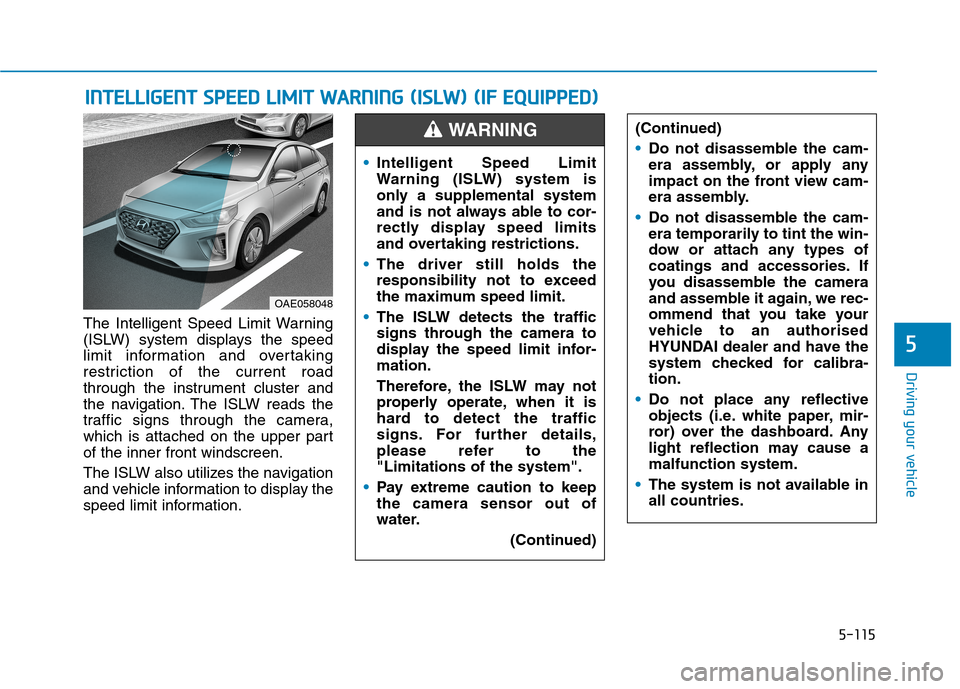
5-115
Driving your vehicle
5
The Intelligent Speed Limit Warning
(ISLW) system displays the speed
limit information and overtaking
restriction of the current road
through the instrument cluster and
the navigation. The ISLW reads the
traffic signs through the camera,
which is attached on the upper part
of the inner front windscreen.
The ISLW also utilizes the navigation
and vehicle information to display the
speed limit information.
I IN
NT
TE
EL
LL
LI
IG
GE
EN
NT
T
S
SP
PE
EE
ED
D
L
LI
IM
MI
IT
T
W
WA
AR
RN
NI
IN
NG
G
(
(I
IS
SL
LW
W)
)
(
(I
IF
F
E
EQ
QU
UI
IP
PP
PE
ED
D)
)
OAE058048
(Continued)
Do not disassemble the cam-
era assembly, or apply any
impact on the front view cam-
era assembly.
Do not disassemble the cam-
era temporarily to tint the win-
dow or attach any types of
coatings and accessories. If
you disassemble the camera
and assemble it again, we rec-
ommend that you take your
vehicle to an authorised
HYUNDAI dealer and have the
system checked for calibra-
tion.
Do not place any reflective
objects (i.e. white paper, mir-
ror) over the dashboard. Any
light reflection may cause a
malfunction system.
The system is not available in
all countries.
Intelligent Speed Limit
Warning (ISLW) system is
only a supplemental system
and is not always able to cor-
rectly display speed limits
and overtaking restrictions.
The driver still holds the
responsibility not to exceed
the maximum speed limit.
The ISLW detects the traffic
signs through the camera to
display the speed limit infor-
mation.
Therefore, the ISLW may not
properly operate, when it is
hard to detect the traffic
signs. For further details,
please refer to the
"Limitations of the system".
Pay extreme caution to keep
the camera sensor out of
water.
(Continued)
WARNING
Page 435 of 613
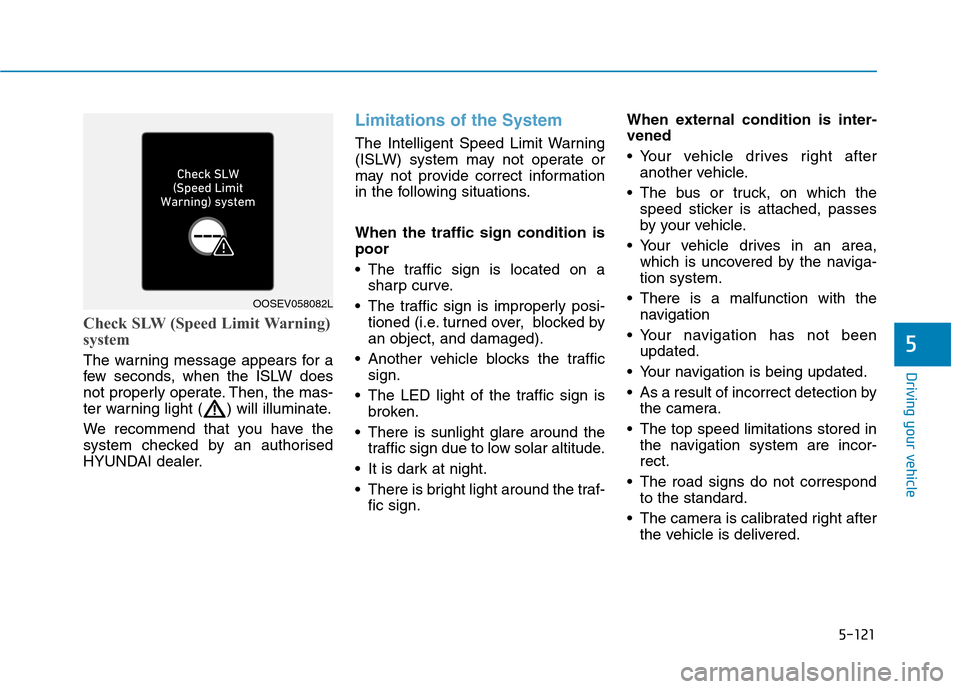
5-121
Driving your vehicle
5
Check SLW (Speed Limit Warning)
system
The warning message appears for a
few seconds, when the ISLW does
not properly operate. Then, the mas-
ter warning light ( ) will illuminate.
We recommend that you have the
system checked by an authorised
HYUNDAI dealer.
Limitations of the System
The Intelligent Speed Limit Warning
(ISLW) system may not operate or
may not provide correct information
in the following situations.
When the traffic sign condition is
poor
The traffic sign is located on a
sharp curve.
The traffic sign is improperly posi-
tioned (i.e. turned over, blocked by
an object, and damaged).
Another vehicle blocks the traffic
sign.
The LED light of the traffic sign is
broken.
There is sunlight glare around the
traffic sign due to low solar altitude.
It is dark at night.
There is bright light around the traf-
fic sign.When external condition is inter-
vened
Your vehicle drives right after
another vehicle.
The bus or truck, on which the
speed sticker is attached, passes
by your vehicle.
Your vehicle drives in an area,
which is uncovered by the naviga-
tion system.
There is a malfunction with the
navigation
Your navigation has not been
updated.
Your navigation is being updated.
As a result of incorrect detection by
the camera.
The top speed limitations stored in
the navigation system are incor-
rect.
The road signs do not correspond
to the standard.
The camera is calibrated right after
the vehicle is delivered.
OOSEV058082L
Page 436 of 613
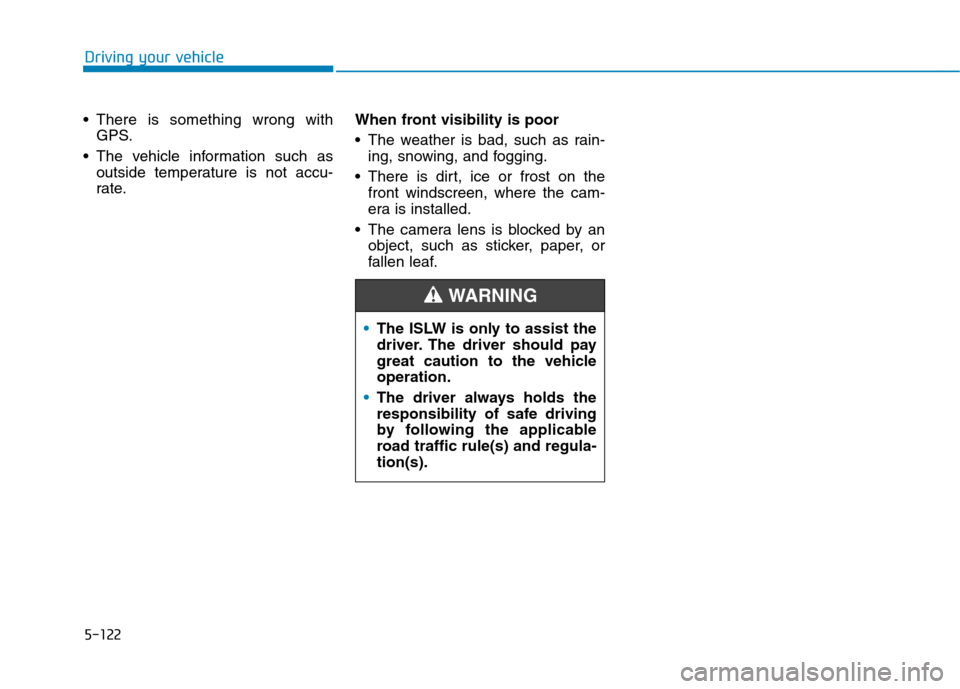
5-122
Driving your vehicle
There is something wrong with
GPS.
The vehicle information such as
outside temperature is not accu-
rate.When front visibility is poor
The weather is bad, such as rain-
ing, snowing, and fogging.
There is dirt, ice or frost on the
front windscreen, where the cam-
era is installed.
The camera lens is blocked by an
object, such as sticker, paper, or
fallen leaf.
The ISLW is only to assist the
driver. The driver should pay
great caution to the vehicle
operation.
The driver always holds the
responsibility of safe driving
by following the applicable
road traffic rule(s) and regula-
tion(s).
WARNING
Page 443 of 613
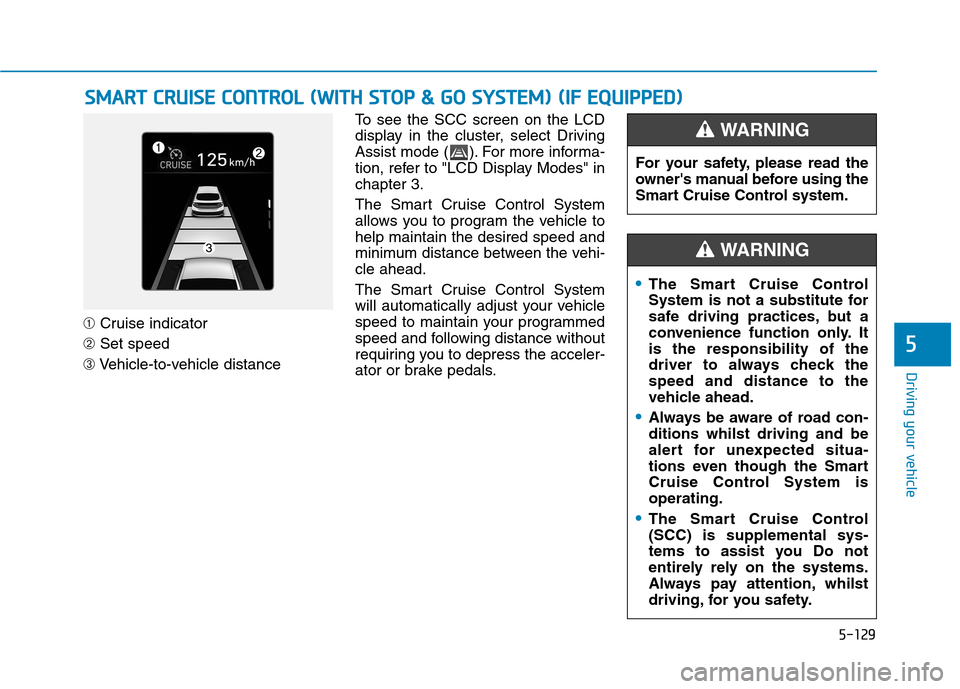
5-129
Driving your vehicle
5
➀Cruise indicator
➁Set speed
➂Vehicle-to-vehicle distanceTo see the SCC screen on the LCD
display in the cluster, select Driving
Assist mode ( ). For more informa-
tion, refer to "LCD Display Modes" in
chapter 3.
The Smart Cruise Control System
allows you to program the vehicle to
help maintain the desired speed and
minimum distance between the vehi-
cle ahead.
The Smart Cruise Control System
will automatically adjust your vehicle
speed to maintain your programmed
speed and following distance without
requiring you to depress the acceler-
ator or brake pedals.
S SM
MA
AR
RT
T
C
CR
RU
UI
IS
SE
E
C
CO
ON
NT
TR
RO
OL
L
(
(W
WI
IT
TH
H
S
ST
TO
OP
P
&
&
G
GO
O
S
SY
YS
ST
TE
EM
M)
)
(
(I
IF
F
E
EQ
QU
UI
IP
PP
PE
ED
D)
)
For your safety, please read the
owner's manual before using the
Smart Cruise Control system.
WARNING
The Smart Cruise Control
System is not a substitute for
safe driving practices, but a
convenience function only. It
is the responsibility of the
driver to always check the
speed and distance to the
vehicle ahead.
Always be aware of road con-
ditions whilst driving and be
alert for unexpected situa-
tions even though the Smart
Cruise Control System is
operating.
The Smart Cruise Control
(SCC) is supplemental sys-
tems to assist you Do not
entirely rely on the systems.
Always pay attention, whilst
driving, for you safety.
WARNING
Page 445 of 613
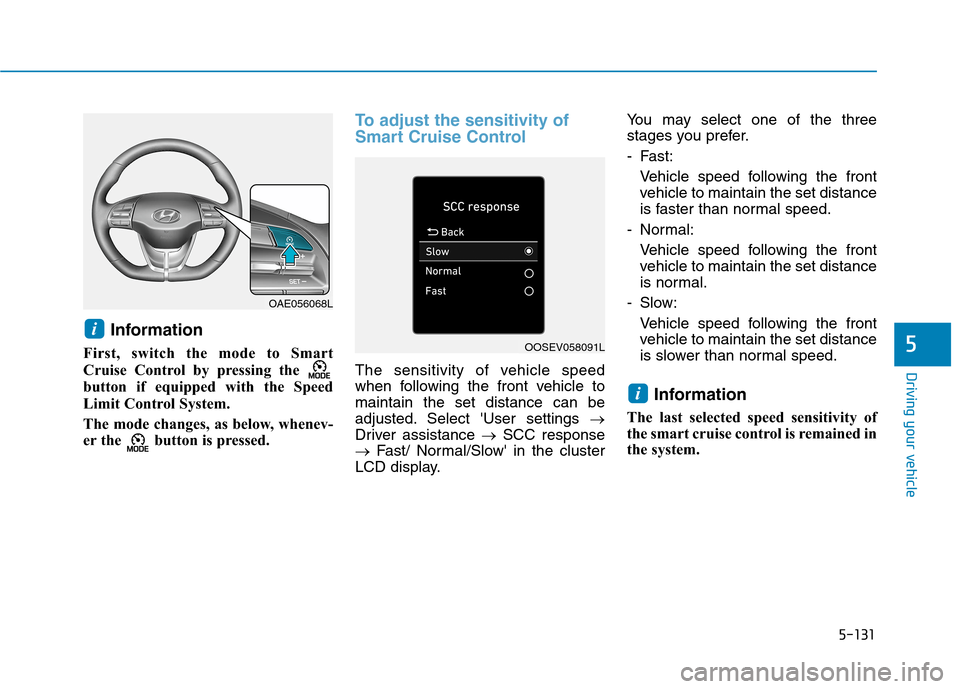
5-131
Driving your vehicle
5
Information
First, switch the mode to Smart
Cruise Control by pressing the
button if equipped with the Speed
Limit Control System.
The mode changes, as below, whenev-
er the button is pressed.
To adjust the sensitivity of
Smart Cruise Control
The sensitivity of vehicle speed
when following the front vehicle to
maintain the set distance can be
adjusted. Select 'User settings →
Driver assistance →SCC response
→Fast/ Normal/Slow' in the cluster
LCD display.You may select one of the three
stages you prefer.
- Fast:
Vehicle speed following the front
vehicle to maintain the set distance
is faster than normal speed.
- Normal:
Vehicle speed following the front
vehicle to maintain the set distance
is normal.
- Slow:
Vehicle speed following the front
vehicle to maintain the set distance
is slower than normal speed.
Information
The last selected speed sensitivity of
the smart cruise control is remained in
the system.
i
i
OAE056068L
OOSEV058091L
Page 465 of 613
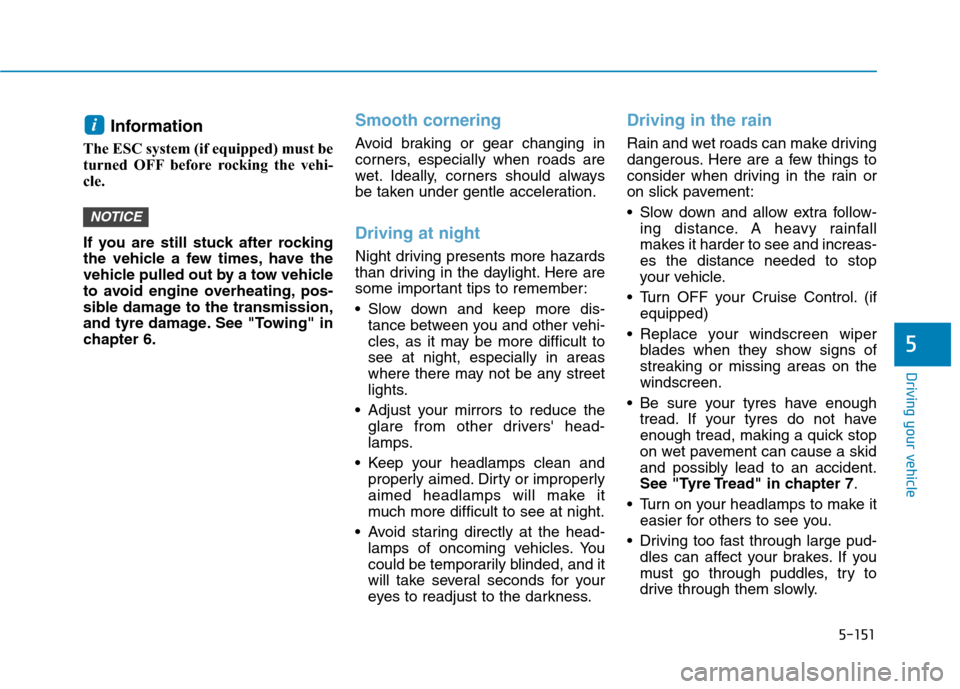
5-151
Driving your vehicle
5
Information
The ESC system (if equipped) must be
turned OFF before rocking the vehi-
cle.
If you are still stuck after rocking
the vehicle a few times, have the
vehicle pulled out by a tow vehicle
to avoid engine overheating, pos-
sible damage to the transmission,
and tyre damage. See "Towing" in
chapter 6.
Smooth cornering
Avoid braking or gear changing in
corners, especially when roads are
wet. Ideally, corners should always
be taken under gentle acceleration.
Driving at night
Night driving presents more hazards
than driving in the daylight. Here are
some important tips to remember:
Slow down and keep more dis-
tance between you and other vehi-
cles, as it may be more difficult to
see at night, especially in areas
where there may not be any street
lights.
Adjust your mirrors to reduce the
glare from other drivers' head-
lamps.
Keep your headlamps clean and
properly aimed. Dirty or improperly
aimed headlamps will make it
much more difficult to see at night.
Avoid staring directly at the head-
lamps of oncoming vehicles. You
could be temporarily blinded, and it
will take several seconds for your
eyes to readjust to the darkness.
Driving in the rain
Rain and wet roads can make driving
dangerous. Here are a few things to
consider when driving in the rain or
on slick pavement:
Slow down and allow extra follow-
ing distance. A heavy rainfall
makes it harder to see and increas-
es the distance needed to stop
your vehicle.
Turn OFF your Cruise Control. (if
equipped)
Replace your windscreen wiper
blades when they show signs of
streaking or missing areas on the
windscreen.
Be sure your tyres have enough
tread. If your tyres do not have
enough tread, making a quick stop
on wet pavement can cause a skid
and possibly lead to an accident.
See "Tyre Tread" in chapter 7.
Turn on your headlamps to make it
easier for others to see you.
Driving too fast through large pud-
dles can affect your brakes. If you
must go through puddles, try to
drive through them slowly.
NOTICE
i