Page 196 of 613
3-49
Convenient features of your vehicle
3
Gauges and metres
Speedometre
The speedometre indicates the
speed of the vehicle and is calibrated
in kilometres per hour (km/h) and/or
miles per hour (MPH).
The speedometre for cluster type B
is displayed differently according to
the mode selected, ECO or SPORT.
If the shift lever is in S (Sport),
SPORT mode is selected and if the
shift lever is in D (Drive), ECO mode
is selected.
For more information, refer to
“Dual Clutch Transmission” in
chapter 5.
Tachometre
The tachometre indicates the approx-
imate number of engine revolutions
per minute (rpm).
Use the tachometre to select the cor-
rect shift points and to prevent lug-
ging and/or over-revving the engine.
Do not operate the engine within
the tachometre's RED ZONE. This
may cause severe engine damage.
NOTICE
OAEPH048102
OAEPH058609
■Type A
■Type B
OAEPH048106
■Type B
OAEPH048106
■Type B
Page 201 of 613
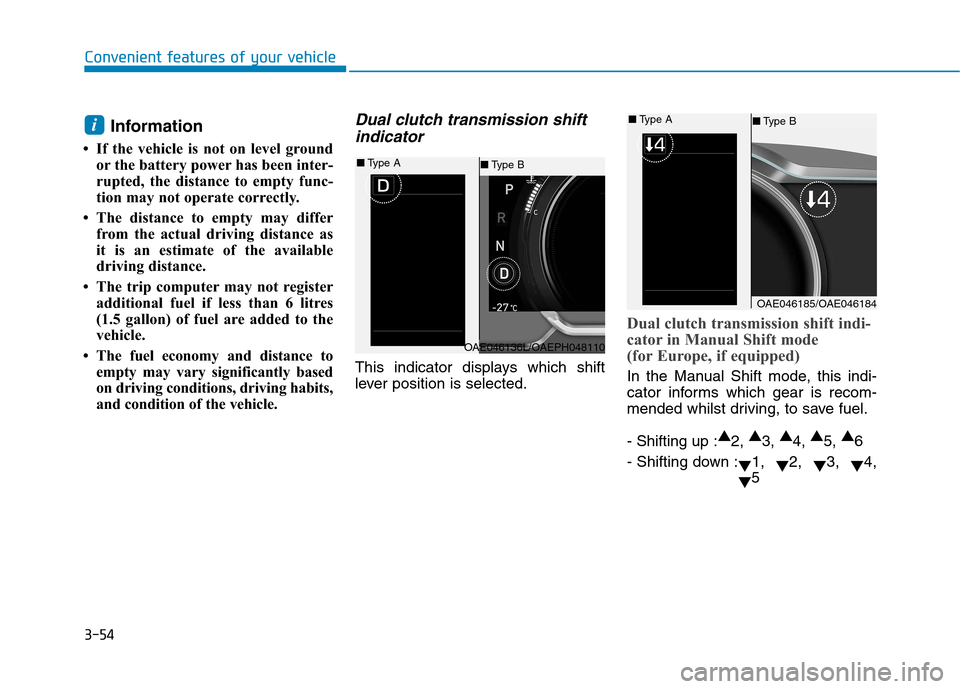
3-54
Convenient features of your vehicle
Information
• If the vehicle is not on level ground
or the battery power has been inter-
rupted, the distance to empty func-
tion may not operate correctly.
• The distance to empty may differ
from the actual driving distance as
it is an estimate of the available
driving distance.
• The trip computer may not register
additional fuel if less than 6 litres
(1.5 gallon) of fuel are added to the
vehicle.
• The fuel economy and distance to
empty may vary significantly based
on driving conditions, driving habits,
and condition of the vehicle.
Dual clutch transmission shift
indicator
This indicator displays which shift
lever position is selected.
Dual clutch transmission shift indi-
cator in Manual Shift mode
(for Europe, if equipped)
In the Manual Shift mode, this indi-
cator informs which gear is recom-
mended whilst driving, to save fuel.
- Shifting up :▲
2, ▲
3, ▲
4, ▲
5, ▲
6
- Shifting down :
▼1,
▼2,
▼3,
▼4,
▼5
i
OAE046136L/OAEPH048110
■Type B ■Type A
OAE046185/OAE046184
■Type B ■Type A
Page 203 of 613
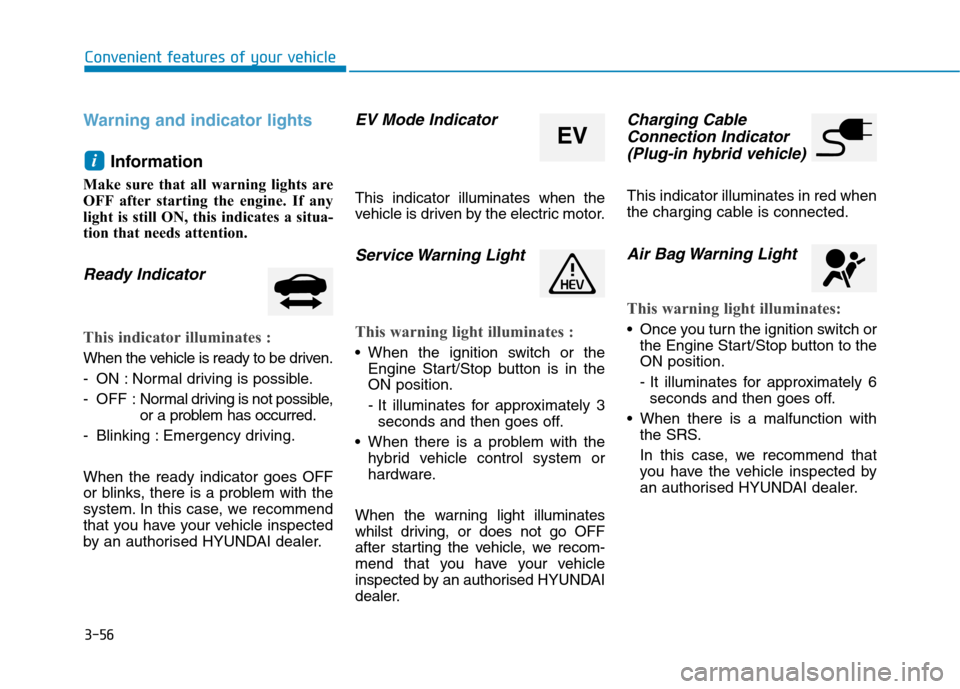
3-56
Warning and indicator lights
Information
Make sure that all warning lights are
OFF after starting the engine. If any
light is still ON, this indicates a situa-
tion that needs attention.
Ready Indicator
This indicator illuminates :
When the vehicle is ready to be driven.
- ON : Normal driving is possible.
- OFF : Normal driving is not possible,
or a problem has occurred.
- Blinking : Emergency driving.
When the ready indicator goes OFF
or blinks, there is a problem with the
system. In this case, we recommend
that you have your vehicle inspected
by an authorised HYUNDAI dealer.
EV Mode Indicator
This indicator illuminates when the
vehicle is driven by the electric motor.
Service Warning Light
This warning light illuminates :
When the ignition switch or the
Engine Start/Stop button is in the
ON position.
- It illuminates for approximately 3
seconds and then goes off.
When there is a problem with the
hybrid vehicle control system or
hardware.
When the warning light illuminates
whilst driving, or does not go OFF
after starting the vehicle, we recom-
mend that you have your vehicle
inspected by an authorised HYUNDAI
dealer.
Charging Cable
Connection Indicator
(Plug-in hybrid vehicle)
This indicator illuminates in red when
the charging cable is connected.
Air Bag Warning Light
This warning light illuminates:
Once you turn the ignition switch or
the Engine Start/Stop button to the
ON position.
- It illuminates for approximately 6
seconds and then goes off.
When there is a malfunction with
the SRS.
In this case, we recommend that
you have the vehicle inspected by
an authorised HYUNDAI dealer.
i
Convenient features of your vehicle
EV
Page 214 of 613
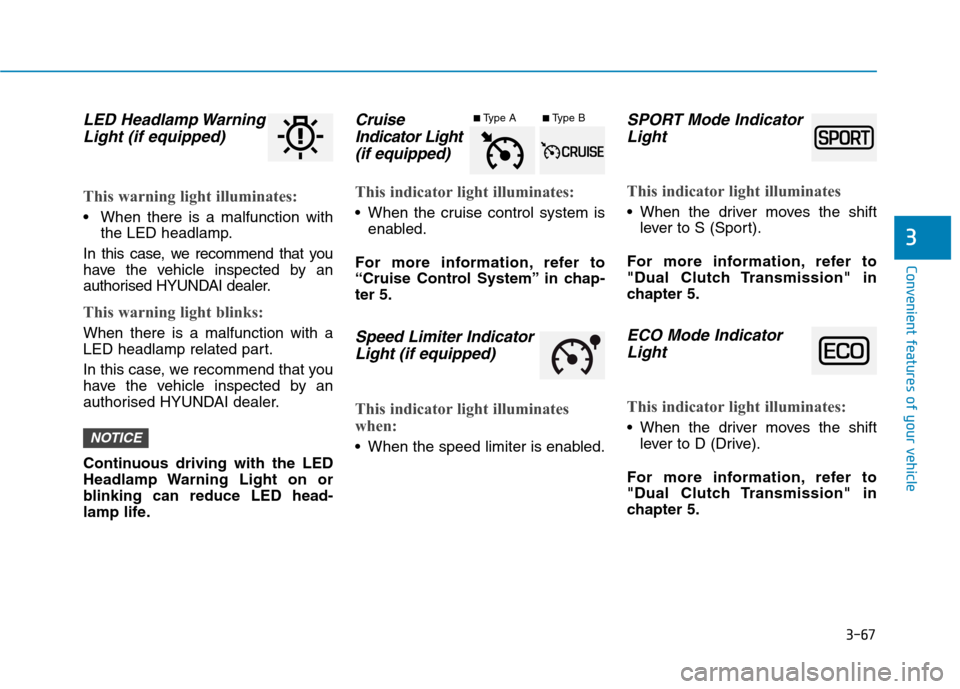
3-67
Convenient features of your vehicle
3
LED Headlamp Warning
Light (if equipped)
This warning light illuminates:
When there is a malfunction with
the LED headlamp.
In this case, we recommend that you
have the vehicle inspected by an
authorised HYUNDAI dealer.
This warning light blinks:
When there is a malfunction with a
LED headlamp related part.
In this case, we recommend that you
have the vehicle inspected by an
authorised HYUNDAI dealer.
Continuous driving with the LED
Headlamp Warning Light on or
blinking can reduce LED head-
lamp life.
Cruise
Indicator Light
(if equipped)
This indicator light illuminates:
When the cruise control system is
enabled.
For more information, refer to
“Cruise Control System” in chap-
ter 5.
Speed Limiter Indicator
Light (if equipped)
This indicator light illuminates
when:
When the speed limiter is enabled.
SPORT Mode Indicator
Light
This indicator light illuminates
When the driver moves the shift
lever to S (Sport).
For more information, refer to
"Dual Clutch Transmission" in
chapter 5.
ECO Mode Indicator
Light
This indicator light illuminates:
When the driver moves the shift
lever to D (Drive).
For more information, refer to
"Dual Clutch Transmission" in
chapter 5.NOTICE
■Type A■Type B
Page 215 of 613
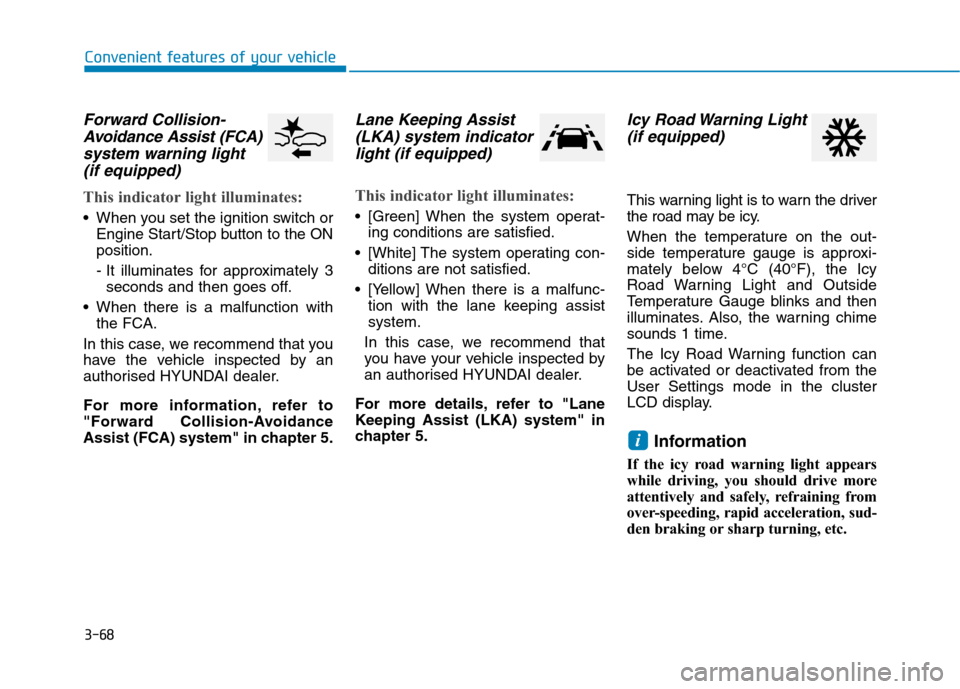
3-68
Convenient features of your vehicle
Forward Collision-
Avoidance Assist (FCA)
system warning light
(if equipped)
This indicator light illuminates:
When you set the ignition switch or
Engine Start/Stop button to the ON
position.
- It illuminates for approximately 3
seconds and then goes off.
When there is a malfunction with
the FCA.
In this case, we recommend that you
have the vehicle inspected by an
authorised HYUNDAI dealer.
For more information, refer to
"Forward Collision-Avoidance
Assist (FCA) system" in chapter 5.
Lane Keeping Assist
(LKA) system indicator
light (if equipped)
This indicator light illuminates:
[Green] When the system operat-
ing conditions are satisfied.
[White] The system operating con-
ditions are not satisfied.
[Yellow] When there is a malfunc-
tion with the lane keeping assist
system.
In this case, we recommend that
you have your vehicle inspected by
an authorised HYUNDAI dealer.
For more details, refer to "Lane
Keeping Assist (LKA) system" in
chapter 5.
Icy Road Warning Light
(if equipped)
This warning light is to warn the driver
the road may be icy.
When the temperature on the out-
side temperature gauge is approxi-
mately below 4°C (40°F), the Icy
Road Warning Light and Outside
Temperature Gauge blinks and then
illuminates. Also, the warning chime
sounds 1 time.
The Icy Road Warning function can
be activated or deactivated from the
User Settings mode in the cluster
LCD display.
Information
If the icy road warning light appears
while driving, you should drive more
attentively and safely, refraining from
over-speeding, rapid acceleration, sud-
den braking or sharp turning, etc.
i
Page 230 of 613
3-83
Convenient features of your vehicle
3
LCD display modes
The information provided may differ depending on which functions are applicable to your vehicle.
Range
(Plug-in hybrid vehicle)
Route GuidanceSmart Cruise Control
(SCC) Driver Assistance
The Master Warning
mode displays warn-
ing messages related
to the vehicle when
one or more systems
is not operating nor-
mally.
Fuel Economy
Accumulated InfoDestination InfoLane Keeping Assist
(LKA)Door
Drive InfoLane Following Assist
(LFA) Lights
Driving styleDriver Attention
Warning (DAW)Sound
Energy flowConvenience
Engine coolant
temperature
Speed Limit Warning
(ISLW)Service Interval
Tyre PressureOther Features
Language
Reset
Menu
Trip Computer TBT Driving Assist User Settings Master warning
Up/Down
Page 231 of 613
3-84
Convenient features of your vehicle
Trip computer mode
The trip computer mode displays
information related to vehicle driving
parametres including fuel economy,
tripmetre information and vehicle
speed.
For more information, refer to
"Trip Computer" in this chapter.
Turn By Turn (TBT) mode
This mode displays the state of the
navigation.
Assist mode
SCC/LKA/LFA/DAW
This mode displays the state of the
Smart Cruise Control (SCC), Lane
Keeping Assist (LKA), Lane
Following Assist (LFA) system and
Driver Attention Warning (DAW).
For more information, refer to
each system information in chap-
ter 5.
OIK047124LOIK047147OAEPH058615
Page 242 of 613
3-95
Convenient features of your vehicle
The trip computer is a microcomput-
er-controlled driver information sys-
tem that displays information related
to driving.
Information
Some driving information stored in the
trip computer (for example Average
Vehicle Speed) resets if the battery is
disconnected.
Trip modes
To change the trip mode, toggle the
“ , ” switch on the steering wheel.
i
T TR
RI
IP
P
C
CO
OM
MP
PU
UT
TE
ER
R
(
(H
HY
YB
BR
RI
ID
D
V
VE
EH
HI
IC
CL
LE
E)
)
3
OAE046402
*1 : Type A cluster
Fuel Economy
Accumulated Info
Fuel Economy
Drive Info
Fuel Economy
Digital Speedometre *1
Driving Style
Energy Flow
↕ ↕
↕ ↕
↕ ↕
↕ ↕
↕ ↕
Engine Coolant Temperature
↕
↕