2020 Hyundai Ioniq Hybrid ECO mode
[x] Cancel search: ECO modePage 343 of 613
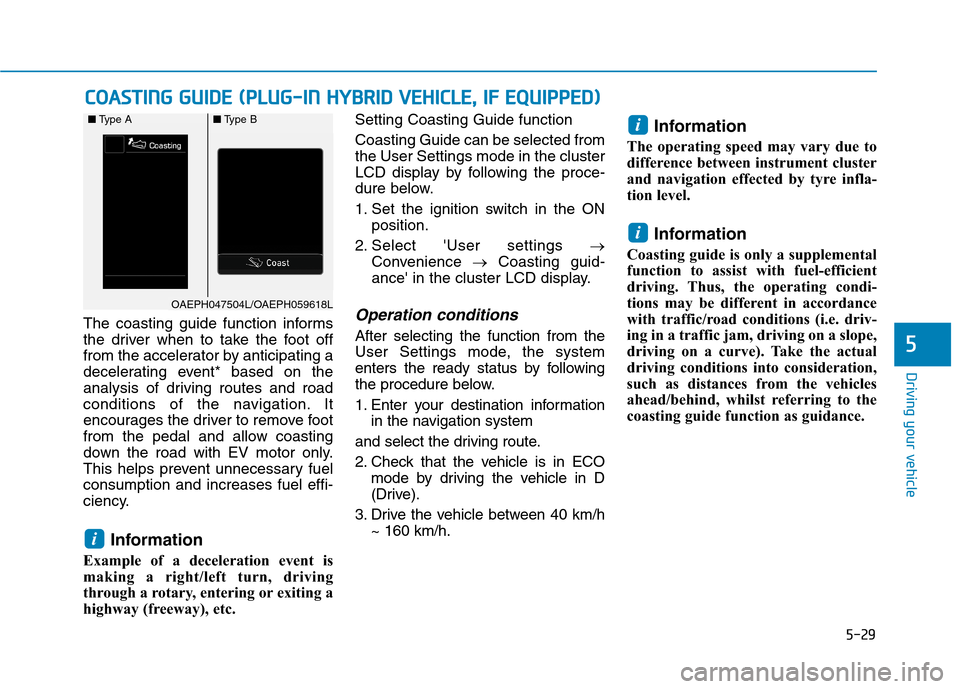
5-29
Driving your vehicle
5
The coasting guide function informs
the driver when to take the foot off
from the accelerator by anticipating a
decelerating event* based on the
analysis of driving routes and road
conditions of the navigation. It
encourages the driver to remove foot
from the pedal and allow coasting
down the road with EV motor only.
This helps prevent unnecessary fuel
consumption and increases fuel effi-
ciency.
Information
Example of a deceleration event is
making a right/left turn, driving
through a rotary, entering or exiting a
highway (freeway), etc. Setting Coasting Guide function
Coasting Guide can be selected from
the User Settings mode in the cluster
LCD display by following the proce-
dure below.
1. Set the ignition switch in the ON
position.
2. Select 'User settings →
Convenience →Coasting guid-
ance' in the cluster LCD display.
Operation conditions
After selecting the function from the
User Settings mode, the system
enters the ready status by following
the procedure below.
1. Enter your destination information
in the navigation system
and select the driving route.
2. Check that the vehicle is in ECO
mode by driving the vehicle in D
(Drive).
3. Drive the vehicle between 40 km/h
~ 160 km/h.
Information
The operating speed may vary due to
difference between instrument cluster
and navigation effected by tyre infla-
tion level.
Information
Coasting guide is only a supplemental
function to assist with fuel-efficient
driving. Thus, the operating condi-
tions may be different in accordance
with traffic/road conditions (i.e. driv-
ing in a traffic jam, driving on a slope,
driving on a curve). Take the actual
driving conditions into consideration,
such as distances from the vehicles
ahead/behind, whilst referring to the
coasting guide function as guidance.
i
i
i
C CO
OA
AS
ST
TI
IN
NG
G
G
GU
UI
ID
DE
E
(
(P
PL
LU
UG
G-
-I
IN
N
H
HY
YB
BR
RI
ID
D
V
VE
EH
HI
IC
CL
LE
E,
,
I
IF
F
E
EQ
QU
UI
IP
PP
PE
ED
D)
)
OAEPH047504L/OAEPH059618L ■Type A■Type B
Page 350 of 613
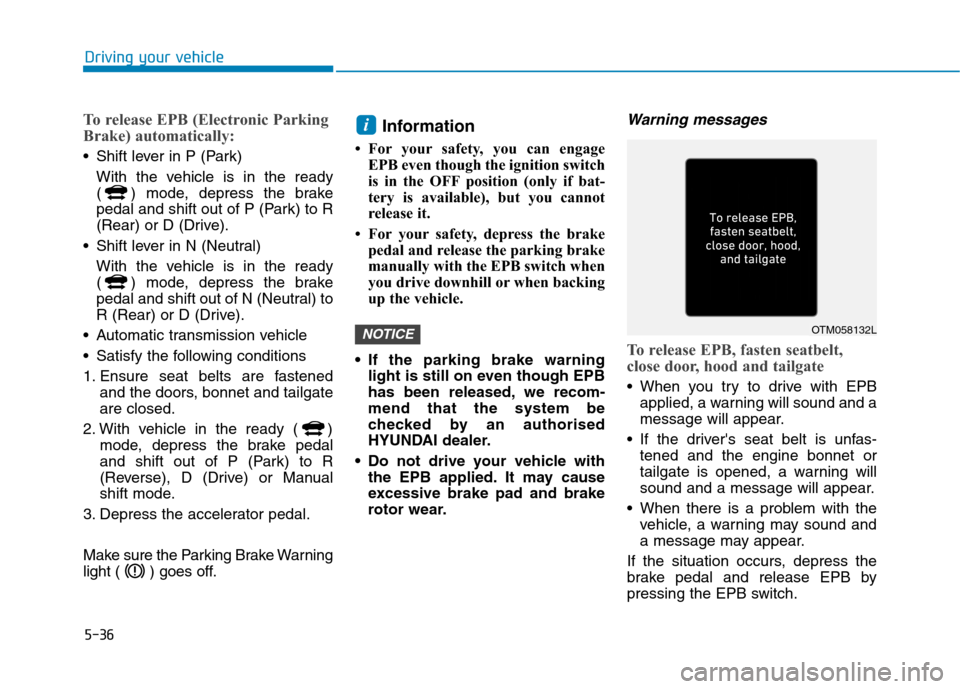
5-36
To release EPB (Electronic Parking
Brake) automatically:
Shift lever in P (Park)
With the vehicle is in the ready
( ) mode, depress the brake
pedal and shift out of P (Park) to R
(Rear) or D (Drive).
Shift lever in N (Neutral)
With the vehicle is in the ready
( ) mode, depress the brake
pedal and shift out of N (Neutral) to
R (Rear) or D (Drive).
Automatic transmission vehicle
Satisfy the following conditions
1. Ensure seat belts are fastened
and the doors, bonnet and tailgate
are closed.
2. With vehicle in the ready ( )
mode, depress the brake pedal
and shift out of P (Park) to R
(Reverse), D (Drive) or Manual
shift mode.
3. Depress the accelerator pedal.
Make sure the Parking Brake Warning
light ( ) goes off.
Information
• For your safety, you can engage
EPB even though the ignition switch
is in the OFF position (only if bat-
tery is available), but you cannot
release it.
• For your safety, depress the brake
pedal and release the parking brake
manually with the EPB switch when
you drive downhill or when backing
up the vehicle.
If the parking brake warning
light is still on even though EPB
has been released, we recom-
mend that the system be
checked by an authorised
HYUNDAI dealer.
Do not drive your vehicle with
the EPB applied. It may cause
excessive brake pad and brake
rotor wear.
Warning messages
To release EPB, fasten seatbelt,
close door, hood and tailgate
When you try to drive with EPB
applied, a warning will sound and a
message will appear.
If the driver's seat belt is unfas-
tened and the engine bonnet or
tailgate is opened, a warning will
sound and a message will appear.
When there is a problem with the
vehicle, a warning may sound and
a message may appear.
If the situation occurs, depress the
brake pedal and release EPB by
pressing the EPB switch.
NOTICE
i
Driving your vehicle
OTM058132L
Page 359 of 613
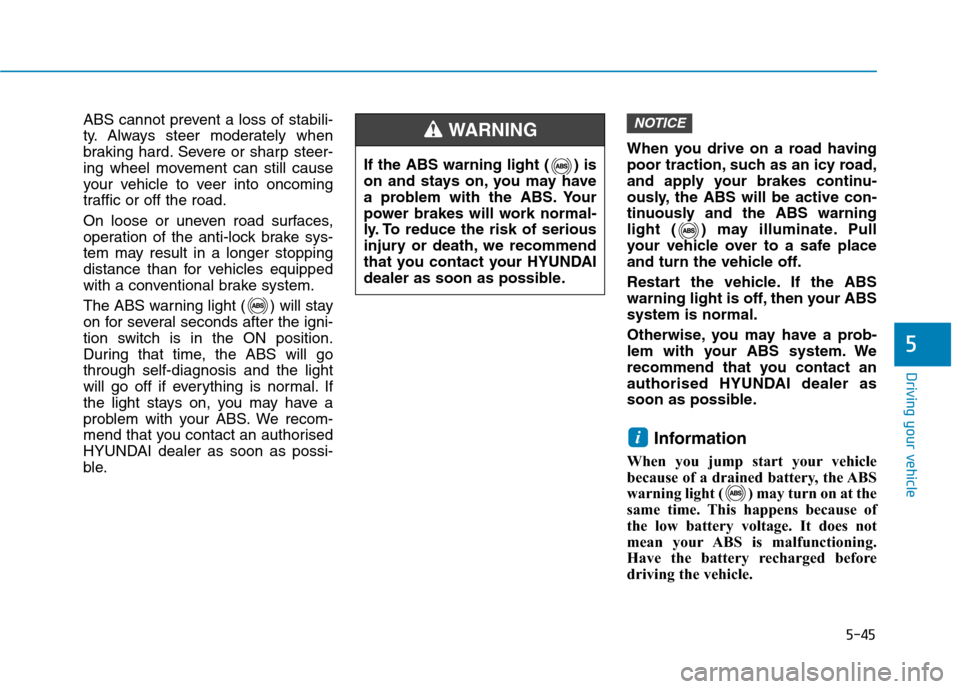
5-45
Driving your vehicle
5
ABS cannot prevent a loss of stabili-
ty. Always steer moderately when
braking hard. Severe or sharp steer-
ing wheel movement can still cause
your vehicle to veer into oncoming
traffic or off the road.
On loose or uneven road surfaces,
operation of the anti-lock brake sys-
tem may result in a longer stopping
distance than for vehicles equipped
with a conventional brake system.
The ABS warning light ( ) will stay
on for several seconds after the igni-
tion switch is in the ON position.
During that time, the ABS will go
through self-diagnosis and the light
will go off if everything is normal. If
the light stays on, you may have a
problem with your ABS. We recom-
mend that you contact an authorised
HYUNDAI dealer as soon as possi-
ble.When you drive on a road having
poor traction, such as an icy road,
and apply your brakes continu-
ously, the ABS will be active con-
tinuously and the ABS warning
light ( ) may illuminate. Pull
your vehicle over to a safe place
and turn the vehicle off.
Restart the vehicle. If the ABS
warning light is off, then your ABS
system is normal.
Otherwise, you may have a prob-
lem with your ABS system. We
recommend that you contact an
authorised HYUNDAI dealer as
soon as possible.
Information
When you jump start your vehicle
because of a drained battery, the ABS
warning light ( ) may turn on at the
same time. This happens because of
the low battery voltage. It does not
mean your ABS is malfunctioning.
Have the battery recharged before
driving the vehicle.
i
NOTICE
If the ABS warning light ( ) is
on and stays on, you may have
a problem with the ABS. Your
power brakes will work normal-
ly. To reduce the risk of serious
injury or death, we recommend
that you contact your HYUNDAI
dealer as soon as possible.
WARNING
Page 362 of 613
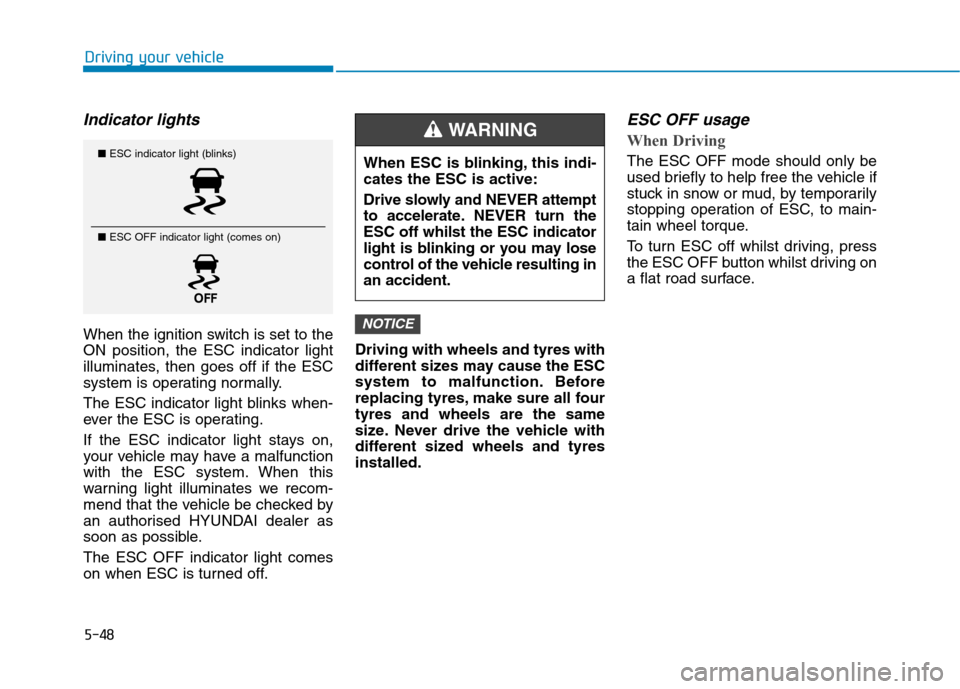
5-48
Driving your vehicle
Indicator lights
When the ignition switch is set to the
ON position, the ESC indicator light
illuminates, then goes off if the ESC
system is operating normally.
The ESC indicator light blinks when-
ever the ESC is operating.
If the ESC indicator light stays on,
your vehicle may have a malfunction
with the ESC system. When this
warning light illuminates we recom-
mend that the vehicle be checked by
an authorised HYUNDAI dealer as
soon as possible.
The ESC OFF indicator light comes
on when ESC is turned off.Driving with wheels and tyres with
different sizes may cause the ESC
system to malfunction. Before
replacing tyres, make sure all four
tyres and wheels are the same
size. Never drive the vehicle with
different sized wheels and tyres
installed.
ESC OFF usage
When Driving
The ESC OFF mode should only be
used briefly to help free the vehicle if
stuck in snow or mud, by temporarily
stopping operation of ESC, to main-
tain wheel torque.
To turn ESC off whilst driving, press
the ESC OFF button whilst driving on
a flat road surface.
NOTICE
■ESC indicator light (blinks)
■ ESC OFF indicator light (comes on)When ESC is blinking, this indi-
cates the ESC is active:
Drive slowly and NEVER attempt
to accelerate. NEVER turn the
ESC off whilst the ESC indicator
light is blinking or you may lose
control of the vehicle resulting in
an accident.
WARNING
Page 434 of 613
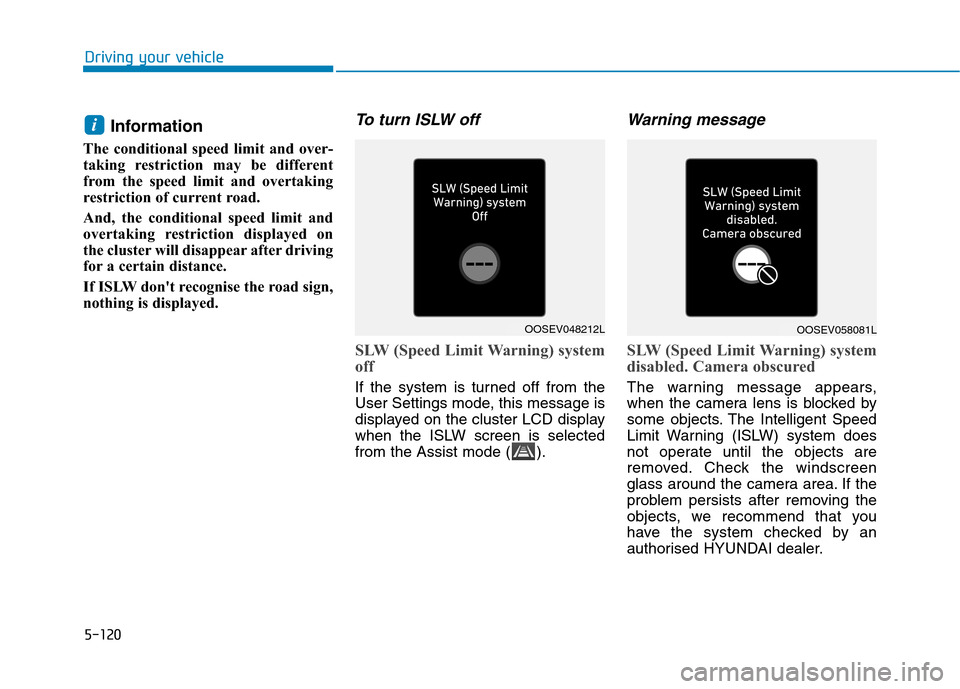
5-120
Information
The conditional speed limit and over-
taking restriction may be different
from the speed limit and overtaking
restriction of current road.
And, the conditional speed limit and
overtaking restriction displayed on
the cluster will disappear after driving
for a certain distance.
If ISLW don't recognise the road sign,
nothing is displayed.
To turn ISLW off
SLW (Speed Limit Warning) system
off
If the system is turned off from the
User Settings mode, this message is
displayed on the cluster LCD display
when the ISLW screen is selected
from the Assist mode ( ).
Warning message
SLW (Speed Limit Warning) system
disabled. Camera obscured
The warning message appears,
when the camera lens is blocked by
some objects. The Intelligent Speed
Limit Warning (ISLW) system does
not operate until the objects are
removed. Check the windscreen
glass around the camera area. If the
problem persists after removing the
objects, we recommend that you
have the system checked by an
authorised HYUNDAI dealer.
i
Driving your vehicle
OOSEV048212LOOSEV058081L
Page 438 of 613
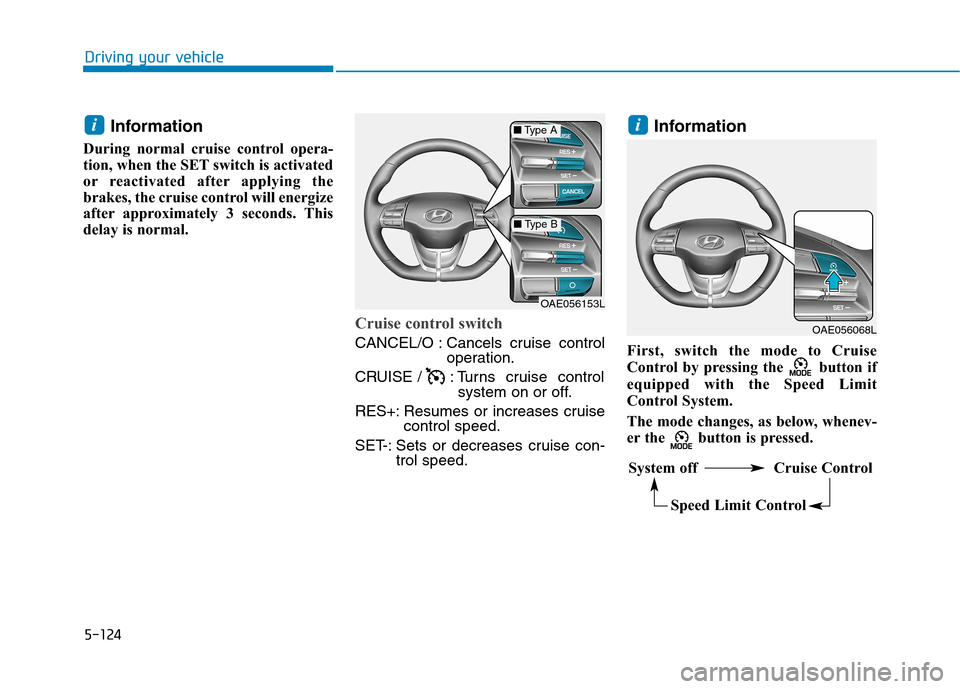
5-124
Driving your vehicle
Information
During normal cruise control opera-
tion, when the SET switch is activated
or reactivated after applying the
brakes, the cruise control will energize
after approximately 3 seconds. This
delay is normal.
Cruise control switch
CANCEL/O : Cancels cruise control
operation.
CRUISE / : Turns cruise control
system on or off.
RES+: Resumes or increases cruise
control speed.
SET-: Sets or decreases cruise con-
trol speed.
Information
First, switch the mode to Cruise
Control by pressing the button if
equipped with the Speed Limit
Control System.
The mode changes, as below, whenev-
er the button is pressed.
ii
OAE056068L
OAE056153L
■Type A
■Type B
System off Cruise Control
Speed Limit Control
Page 446 of 613
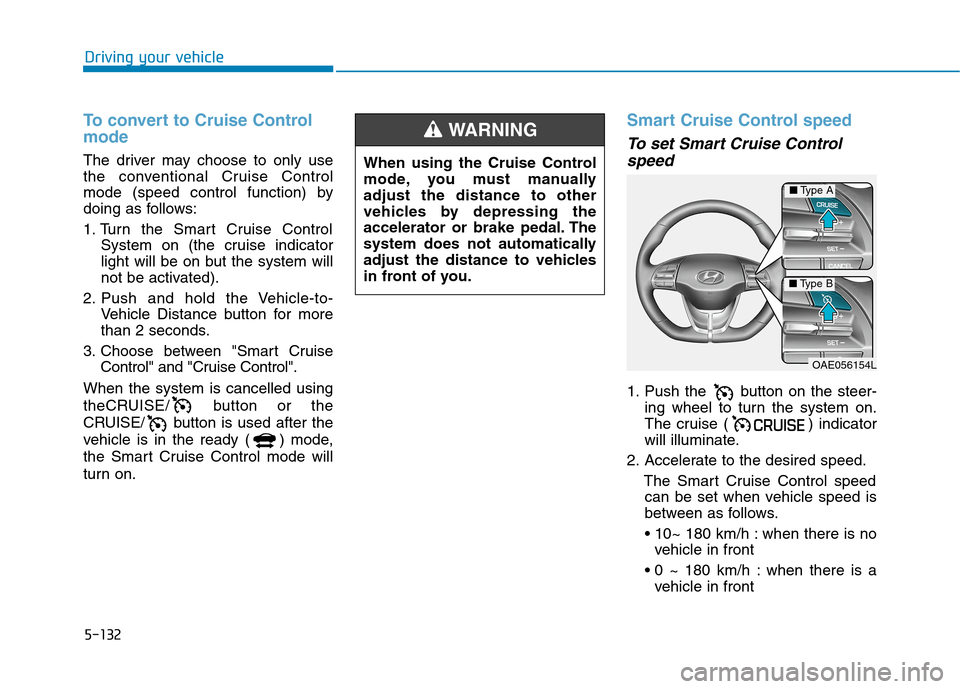
5-132
Driving your vehicle
To convert to Cruise Control
mode
The driver may choose to only use
the conventional Cruise Control
mode (speed control function) by
doing as follows:
1. Turn the Smart Cruise Control
System on (the cruise indicator
light will be on but the system will
not be activated).
2. Push and hold the Vehicle-to-
Vehicle Distance button for more
than 2 seconds.
3. Choose between "Smart Cruise
Control" and "Cruise Control".
When the system is cancelled using
theCRUISE/ button or the
CRUISE/ button is used after the
vehicle is in the ready ( ) mode,
the Smart Cruise Control mode will
turn on.
Smart Cruise Control speed
To set Smart Cruise Control
speed
1. Push the button on the steer-
ing wheel to turn the system on.
The cruise ( ) indicator
will illuminate.
2. Accelerate to the desired speed.
The Smart Cruise Control speed
can be set when vehicle speed is
between as follows.
when there is no
vehicle in front
when there is a
vehicle in front
OAE056154L
■Type A
■Type B
When using the Cruise Control
mode, you must manually
adjust the distance to other
vehicles by depressing the
accelerator or brake pedal. The
system does not automatically
adjust the distance to vehicles
in front of you.
WARNING
Page 477 of 613
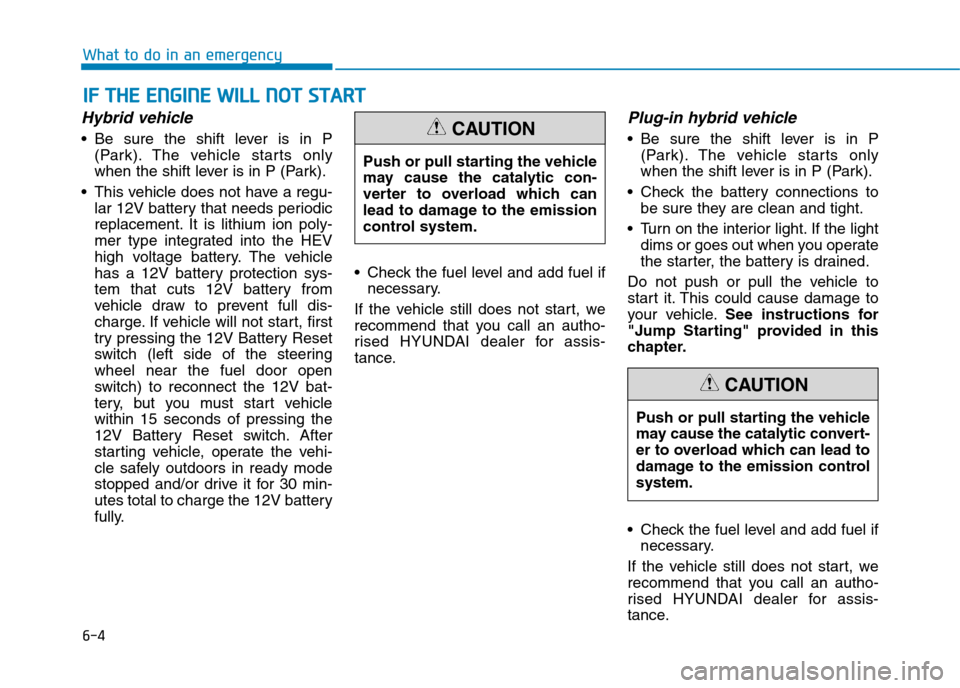
6-4
I IF
F
T
TH
HE
E
E
EN
NG
GI
IN
NE
E
W
WI
IL
LL
L
N
NO
OT
T
S
ST
TA
AR
RT
T
What to do in an emergency
Hybrid vehicle
Be sure the shift lever is in P
(Park). The vehicle starts only
when the shift lever is in P (Park).
This vehicle does not have a regu-
lar 12V battery that needs periodic
replacement. It is lithium ion poly-
mer type integrated into the HEV
high voltage battery. The vehicle
has a 12V battery protection sys-
tem that cuts 12V battery from
vehicle draw to prevent full dis-
charge. If vehicle will not start, first
try pressing the 12V Battery Reset
switch (left side of the steering
wheel near the fuel door open
switch) to reconnect the 12V bat-
tery, but you must start vehicle
within 15 seconds of pressing the
12V Battery Reset switch. After
starting vehicle, operate the vehi-
cle safely outdoors in ready mode
stopped and/or drive it for 30 min-
utes total to charge the 12V battery
fully. Check the fuel level and add fuel if
necessary.
If the vehicle still does not start, we
recommend that you call an autho-
rised HYUNDAI dealer for assis-
tance.
Plug-in hybrid vehicle
Be sure the shift lever is in P
(Park). The vehicle starts only
when the shift lever is in P (Park).
Check the battery connections to
be sure they are clean and tight.
Turn on the interior light. If the light
dims or goes out when you operate
the starter, the battery is drained.
Do not push or pull the vehicle to
start it. This could cause damage to
your vehicle.See instructions for
"Jump Starting" provided in this
chapter.
Check the fuel level and add fuel if
necessary.
If the vehicle still does not start, we
recommend that you call an autho-
rised HYUNDAI dealer for assis-
tance.Push or pull starting the vehicle
may cause the catalytic convert-
er to overload which can lead to
damage to the emission control
system.
CAUTION
Push or pull starting the vehicle
may cause the catalytic con-
verter to overload which can
lead to damage to the emission
control system.
CAUTION