Page 498 of 667
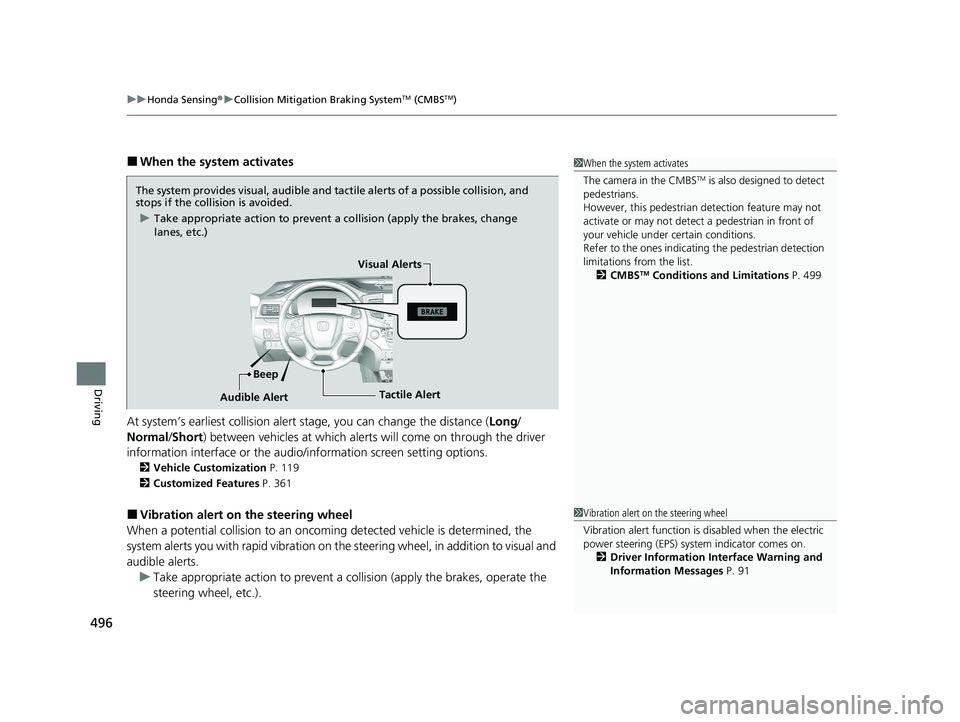
uuHonda Sensing ®u Collision Mitigation Braking SystemTM (CMBSTM)
496
Driving
■When the system activates
At system’s earliest collision alert stage, you can change the distance ( Long/
Normal /Short) between vehicles at which alerts will come on through the driver
information interface or the audio/ information screen setting options.
2Vehicle Customization P. 119
2 Customized Features P. 361
■Vibration alert on the steering wheel
When a potential collision to an oncoming detected vehicle is determined, the
system alerts you with rapid vibration on the steering wheel, in addition to visual and
audible alerts. u Take appropriate action to prevent a co llision (apply the brakes, operate the
steering wheel, etc.).
1 When the system activates
The camera in the CMBS
TM is also designed to detect
pedestrians.
However, this pedestrian detection feature may not
activate or may not detect a pedestrian in front of
your vehicle under certain conditions.
Refer to the ones indicating the pedestrian detection
limitations from the list. 2 CMBS
TM Conditions and Limitations P. 499
The system provides visual, audible and tactile alerts of a possible collision, and
stops if the collision is avoided.
u Take appropriate action to prevent a collision (apply the brakes, change
lanes, etc.)
Beep Visual Alerts
Audible Alert
Tactile Alert
1 Vibration alert on the steering wheel
Vibration alert function is disabled when the electric
power steering (EPS) system indicator comes on. 2 Driver Information Interface Warning and
Information Messages P. 91
20 PASSPORT-31TGS6100.book 496 ページ 2019年8月30日 金曜日 午後6時22分
Page 533 of 667
Continued531
uuHonda Sensing ®u Road Departure Mitigation (RDM) System
Driving
Press the RDM button to turn the system on
and off.
u The indicator in the button comes on and
the message appears on the driver
information interface when the system is
on.
■RDM On and Off1RDM On and Off
When you have selected Warning Only from the
customized options using the driver information
interface or audio/information screen, the system
does not operate the steering wheel and braking. 2 Vehicle Customization P. 119
2 Customized Features P. 361
RDM Button
Indicator
20 PASSPORT-31TGS6100.book 531 ページ 2019年8月30日 金曜日 午後6時22分
Page 545 of 667
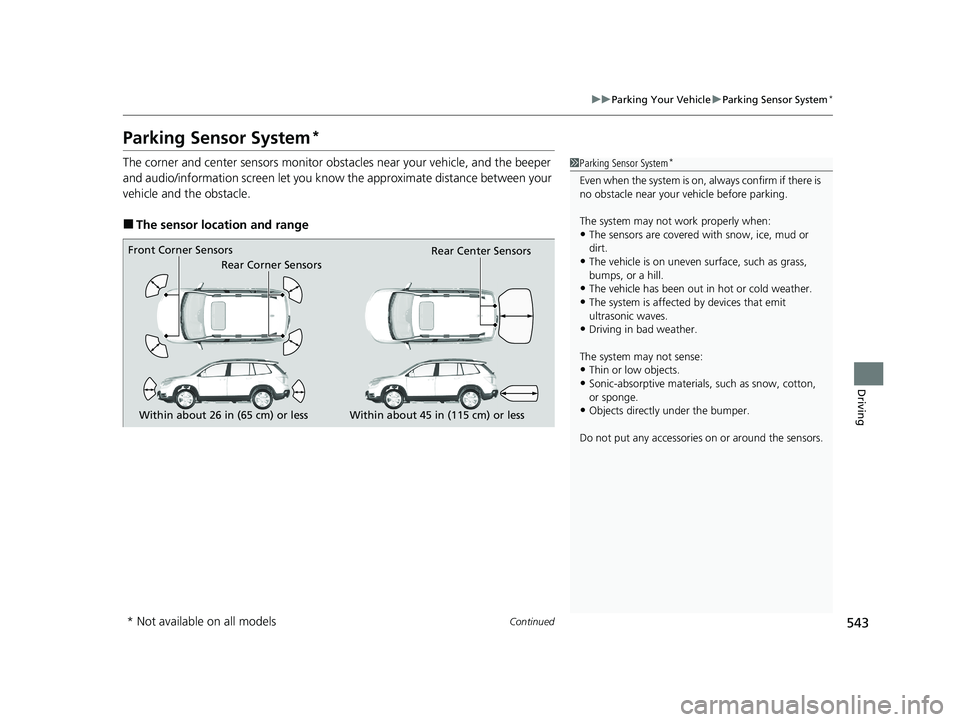
543
uuParking Your Vehicle uParking Sensor System*
Continued
Driving
Parking Sensor System*
The corner and center sensors monitor obst acles near your vehicle, and the beeper
and audio/information screen let you know the approximate distance between your
vehicle and the obstacle.
■The sensor location and range
1 Parking Sensor System*
Even when the system is on, always confirm if there is
no obstacle near your ve hicle before parking.
The system may not work properly when:
•The sensors are covered with snow, ice, mud or
dirt.
•The vehicle is on uneven su rface, such as grass,
bumps, or a hill.
•The vehicle has been out in hot or cold weather.
•The system is affected by devices that emit
ultrasonic waves.
•Driving in bad weather.
The system may not sense:
•Thin or low objects.
•Sonic-absorptive materials, such as snow, cotton,
or sponge.
•Objects directly under the bumper.
Do not put any accessories on or around the sensors.Within about 26 in (65 cm) or less
Front Corner Sensors
Rear Corner Sensors
Rear Center Sensors
Within about 45 in (115 cm) or less
* Not available on all models
20 PASSPORT-31TGS6100.book 543 ページ 2019年8月30日 金曜日 午後6時22分
Page 548 of 667
546
uuParking Your Vehicle uParking Sensor System*
Driving
■When the distance betwe en your vehicle and obstacles becomes shorter
*1: At this stage, only the center sensors detect obstacles.
Length of the
intermittent beepDistance between the Bumper and ObstacleIndicatorAudio/information screenCorner SensorsCenter Sensors
Moderate—Rear: About 45-26 in
(115-65 cm)Blinks in Yellow*1
ShortAbout 26-19 in (65-50 cm)About 26-19 in (65-50 cm)
Blinks in Amber
Very shortAbout 19-16 in
(50-40 cm)About 19-16 in (50-40 cm)
ContinuousAbout 16 in (40 cm)About 16 in (40 cm)Blinks in Red
Indicators light where the
sensor detects an obstacle
20 PASSPORT-31TGS6100.book 546 ページ 2019年8月30日 金曜日 午後6時22分
Page 552 of 667

uuParking Your Vehicle uCross Traffic Monitor*
550
Driving
An arrow icon appears on the side a vehicl e is approaching on the audio/information
screen.
■When the System Detects a Vehicle1 When the System Detects a Vehicle
If the on the lower right changes to in amber
when the transmission is in
( R, mud, snow or ice,
etc. may have accumulated in the vicinity of the
sensor. The system is temp orarily canceled. Check the
bumper corners for any obs tructions, and thoroughly
clean the area if necessary.
If the comes on when the transmission is in
( R,
there may be a problem with the Cross Traffic
Monitor system. Do not use the system and have your
vehicle checked by a dealer.
If the display remains the same with the transmission
in
( R, there may be a problem with the rear camera
system and the Cross Traffic Monitor system.
Do not use the system and have your vehicle checked
by a dealer.
Normal View Wide View
Arrow IconTop Down View
20 PASSPORT-31TGS6100.book 550 ページ 2019年8月30日 金曜日 午後6時22分
Page 553 of 667
551
uuParking Your Vehicle uCross Traffic Monitor*
Driving
You can switch on and off the system using the audio/information screen.
1. Select .
2. Select Settings .
3. Select Camera .
4. Select Rear Camera .
5. Select Cross Traffic Monitor .
6. Select ON or OFF .
The system can also be turned on and off on
the audio/information sc reen by pressing the
CTM icon.
■Cross Traffic Monitor On and Off
Icon
20 PASSPORT-31TGS6100.book 551 ページ 2019年8月30日 金曜日 午後6時22分
Page 554 of 667

552
Driving
Multi-View Rear Camera
About Your Multi-View Rear Camera
The audio/information screen can display your vehicle’s rear view. The display
automatically changes to a rear view when the gear position is changed to
(R.
■Multi-View Rear Camera Display Area
1About Your Multi-View Rear Camera
The rear camera view is restricted. You cannot see
the corner ends of the bumper or what is underneath
the bumper. Its unique le ns also makes objects
appear closer or farther than they actually are.
Visually confirm that it is safe to drive before backing up.
Certain conditions (such as weather, lighting, and high
temperatures) may also restrict the rear view. Do not rely
on the rearview display which does not give you all
information about conditions at the back of your vehicle.
If the camera lens is covered with dirt or moisture, use a
soft, moist cloth to keep the lens clean and free of debris.
You can change the Camera Guideline On or Off
settings.
2 Customized Features P. 354
You can change the Fixed, Dynamic , Both and OFF
settings. 2 Customized Features P. 361
Fixed: Guidelines appear when you put the
transmission into
( R.
Dynamic : Guidelines move according to the steering
wheel direction.
Both : Guidelines appear when you put the
transmission into
( R and Guidelines move according
to the steering wheel direction.
OFF: Guidelines do not appear.
Models with color audio system
Models with Display Audio
Guidelines Bumper
Camera Approx. 20
inches (50 cm)
Tailgate Open
Range Approx. 39
inches (1 m) Wide View Mode
Normal View Mode
Top Down View Mode
20 PASSPORT-31TGS6100.book 552 ページ 2019年8月30日 金曜日 午後6時22分
Page 555 of 667

553
uuMulti-View Rear Camera uAbout Your Multi-View Rear Camera
Driving
You can view three different camera modes on the audio/information screen.
Press the selector knob to switch the angle.
Select the appropriate icon to switch the angle.
: Wide view mode
: Normal view mode
: Top down view mode
• If you were last using Wide view mode or Normal view mode, the same view
mode will be activated the next ti me you put the transmission into
(R.
• If you were using Top down view mode before you turned off the power system,
Wide view mode will be activated the ne xt time you set the power mode to ON
and put the trans mission into
(R.
• If you were using Top down view mode and 10 seconds elapsed after you took
the transmission out of
(R, Wide view mode will be activated the next time you
put the transmission into
(R.
1 About Your Multi-View Rear Camera
You can change the Last Used , Normal View and
Wide View settings.
2 Customized Features P. 361
Models with Display AudioModels with color audio system
Models with Display Audio
20 PASSPORT-31TGS6100.book 553 ページ 2019年8月30日 金曜日 午後6時22分