2020 HONDA PASSPORT audio
[x] Cancel search: audioPage 566 of 667

564
uuMaintenance MinderTMuTo Use Maintenance MinderTM
Maintenance
To Use Maintenance MinderTM
Maintenance items, which should be serviced at the same time that you replace the
engine oil, appear on the driver information interface.
You can view them on the engine oil life screen at any time.
1. Set the power mode to ON.
2. Press the ENTER button repeatedly until home screen appears.
3. Select Maintenance by pressing the / button repeatedly and press
ENTER .
4. Select Oil Life by pressing the / button and press ENTER.
5. The engine oil life appears on the screen.
■Displaying the Maintenance Minder Information1Displaying the Maintena nce Minder Information
Based on the engine ope rating conditions, the
remaining engine oi l life is calculated and displayed
as a percentage.
There is a list of maintena nce main and sub items you
can view on the driver information interface.
2 Maintenance Service Items P. 566
Displayed Engine Oil
Life (%)Calculated Engine Oil Life (%)
100 100 to 91
9090 to 81
80 80 to 71
7070 to 61
60 60 to 51
5050 to 41
40 40 to 31
3030 to 21
20 20 to 16
1515 to 11
10 10 to 6
55 to 1
0 0
34
34
ENTER Button
Engine Oil Life
(Back)
Button
(Hang-
up/Back) Button
Button3
Button4
(Home)
Button
Home Screen
ENTER Button
Models with color
audio system
Models with Display
Audio
Button3
Button4
(Home)
Button
20 PASSPORT-31TGS6100.book 564 ページ 2019年8月30日 金曜日 午後6時22分
Page 567 of 667

565
uuMaintenance MinderTMuTo Use Maintenance MinderTM
Continued
Maintenance
*1:Models with color audio system
*2:Models with Display Audio
The system message indicator ( ) comes on along with the Maintenance Minder message.
■Maintenance Minder Messages on the Driver Information
Interface
Maintenance MessageOil Life DisplayExplanationInformation
Maintenance Due Soon15%The remaining engine oil life is 15 to 6
percent. Once you switch the display
by pressing the
*1/ *2, or
button, this mess age will go off.
The engine oil is approaching the end
of its service life, and the maintenance
items should be inspected and
serviced soon.
Maintenance Due Now5%The remaining engine oil life is 5 to 1
percent. Press the *1/ *2,
or button to switch to another
display.
The engine oil has almost reached the
end of its service life, and the
maintenance items should be
inspected and servic ed as soon as
possible.
Maintenance Past DueNegative DistanceThe remaining engine oil life has
passed its service life, and a negative
distance appears after driving over 10
miles (U.S. models) or 10 km
(Canadian models). Press the
*1/ *2, or button to
switch to another display.
The engine oil life has passed.
The maintenance items must be
inspected and serviced immediately.
20 PASSPORT-31TGS6100.book 565 ページ 2019年8月30日 金曜日 午後6時22分
Page 570 of 667

uuMaintenance MinderTMuTo Use Maintenance MinderTM
568
Maintenance
Reset the maintenance minder informat ion display if you have performed the
maintenance service.
1. Set the power mode to ON.
2. Display the engine oil life.
2 Displaying the Maintenance Minder Information P. 564
3.Press and hold the ENTER button for about 10 seconds to enter the reset mode.
4. Press the / button to select a maintenance item to reset, or to select All Due
Items (You can also select Cancel to end the process).
5. Press the ENTER button to reset the selected item.
6. Repeat from step 5 for other items you wish to reset.
■Resetting the Display1Resetting the Display
NOTICE
Failure to reset the Maintenance MinderTM display
after a maintenance servic e results in the system
showing incorrect maintenance intervals, which can
lead to serious mechanical problems.
The dealer will reset the Maintenance Minder
TM
display after completing th e required maintenance
service. If someone other than a dealer performs
maintenance service, reset the Maintenance
Minder
TM display yourself.
You can also reset the Maintenance Minder
TM display
using the audio/information screen.
2 Customized Features P. 361
Models with Display Audio
Button3
ENTER
Button
Button4
34
20 PASSPORT-31TGS6100.book 568 ページ 2019年8月30日 金曜日 午後6時22分
Page 601 of 667

599
Maintenance
Battery
Checking the Battery
The condition of the battery is monitored by a
sensor located on the negative terminal of the
battery. If there is a problem with this sensor,
the driver information interface will display a
warning message. If this happens, have your
vehicle inspected by a dealer.
Check the battery termina ls for corrosion monthly.
To access the battery terminals:
1. Remove the engine compartment cover.
2 Engine Compartment Cover P. 571
2.Remove the clips using a Ph illips-head screwdriver, then remove the air intake
duct.
2 High Beam Headlights P. 581
If your vehicle’s battery is disconnected or goes dead:
•The audio system is disabled.
2 Audio System Theft Protection P. 231
•The clock resets*.
2 Clock P. 130
1Battery
WARNING: Battery post, terminals,
and related accessories contain lead
and lead compounds.
Wash your hands after handling.
When you find corrosion, cl ean the battery terminals
by applying a baking powder and water solution.
Clean the terminals with a damp towel. Cloth/towel
dry the battery. Coat the terminals with grease to
help prevent future corrosion.
When replacing the battery, the replacement must be
of the same specifications.
Consult a dealer for more information.
3WARNING
The battery gives off explosive hydrogen
gas during normal operation.
A spark or flame can cause the battery to
explode with enough force to kill or
seriously hurt you.
When conducting any battery
maintenance, wear prot ective clothing and
a face shield, or have a skilled technician do
it.
* Not available on all models
20 PASSPORT-31TGS6100.book 599 ページ 2019年8月30日 金曜日 午後6時22分
Page 606 of 667
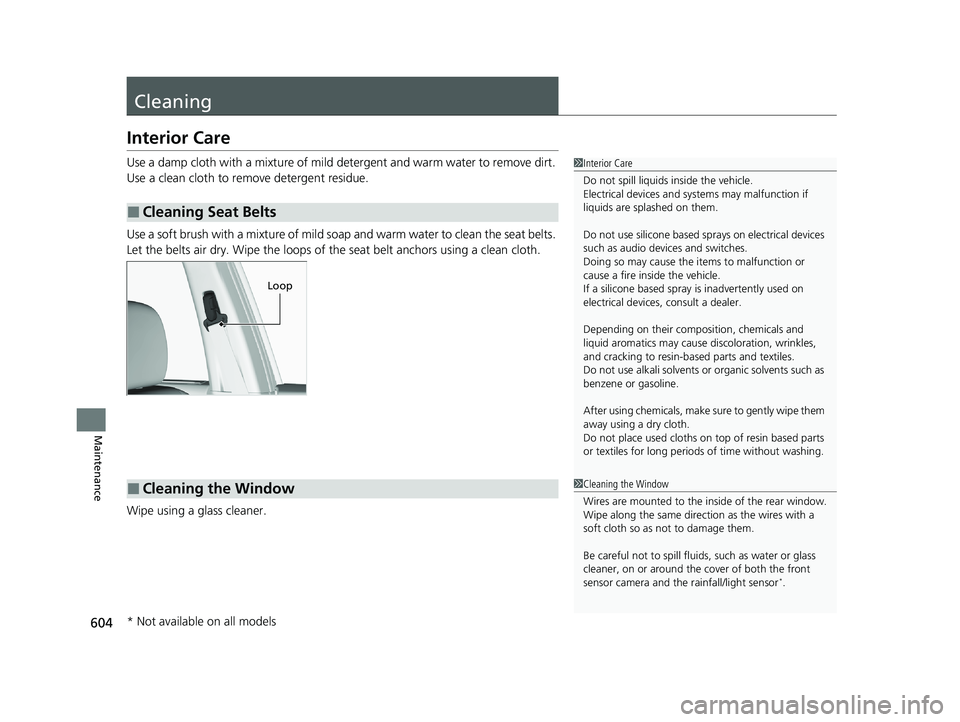
604
Maintenance
Cleaning
Interior Care
Use a damp cloth with a mixture of mild detergent and warm water to remove dirt.
Use a clean cloth to remove detergent residue.
Use a soft brush with a mixture of mild soap and warm water to clean the seat belts.
Let the belts air dry. Wipe the loops of the seat belt anchors using a clean cloth.
Wipe using a glass cleaner.
■Cleaning Seat Belts
1 Interior Care
Do not spill liquids inside the vehicle.
Electrical devices and sy stems may malfunction if
liquids are splashed on them.
Do not use silicone based sprays on electrical devices
such as audio devices and switches.
Doing so may cause the items to malfunction or
cause a fire inside the vehicle.
If a silicone based spray is inadvertently used on
electrical devices, consult a dealer.
Depending on their compos ition, chemicals and
liquid aromatics may cause discoloration, wrinkles,
and cracking to resin-ba sed parts and textiles.
Do not use alkali solvents or organic solvents such as
benzene or gasoline.
After using chemicals, make su re to gently wipe them
away using a dry cloth.
Do not place used cloths on top of resin based parts
or textiles for long periods of time without washing.
Loop
■Cleaning the Window1Cleaning the Window
Wires are mounted to the in side of the rear window.
Wipe along the same direct ion as the wires with a
soft cloth so as not to damage them.
Be careful not to spill fluids, such as water or glass
cleaner, on or around the co ver of both the front
sensor camera and the rainfall/light sensor
*.
* Not available on all models
20 PASSPORT-31TGS6100.book 604 ページ 2019年8月30日 金曜日 午後6時22分
Page 626 of 667

624
Handling the Unexpected
Jump Starting
Turn off the power to electric devices, such as audio and lights. Turn off the engine,
then open the hood. 1.Pull up on the engine compartment cover,
remove it from the pins.
2. Remove the holding clips and the air intake
duct.
■Jump Starting Procedure1Jump Starting
Securely attach the jumper cables clips so that they
do not come off when the e ngine vibrates. Also be
careful not to tangle the ju mper cables or allow the
cable ends to touch each other while attaching or
detaching the jumper cables.
Battery performance degrades in cold conditions and
may prevent the engi ne from starting.
3WARNING
A battery can explode if you do not follow
the correct procedure, seriously injuring
anyone nearby.
Keep all sparks, open flames, and smoking
materials away from the battery.
Pin
Engine Compartment Cover
Air Intake Duct
Clip
20 PASSPORT-31TGS6100.book 624 ページ 2019年8月30日 金曜日 午後6時22分
Page 638 of 667

636
uuFuses uFuse Locations
Handling the Unexpected
Located under the dashboard.
Fuse locations are shown on the image.
Locate the fuse in question by the fuse
number and label number.
■Interior Fuse Box Type B
Fuse Box
Fuse Label
■Circuit protected and fuse rating
Circuit ProtectedAmps
AMETER10 A
BABS/VSA7.5 A
CACG7.5 A
DMICU7.5 A
EAUDIO15 A
FBACK UP10 A
GACC7.5 A
20 PASSPORT-31TGS6100.book 636 ページ 2019年8月30日 金曜日 午後6時22分
Page 657 of 667

Index
655
Index
Index
A
AAC........................................... 247, 302, 305
ABS (Anti-lock Brake System) .................. 539
AC Power Outlet ...................................... 206
Accessories and Modifications ................ 609
Accessory Power Sockets ......................... 205
Adaptive Cruise Control (ACC) ................ 507
Adaptive Cruise Control (ACC) Indicator
(Amber) ..................................................... 88
Adaptive Cruise Control (ACC) Indicator (Green) ...................................................... 88
Additives Coolant .................................................. 577
Engine Oil ............................................... 572
Washer ................................................... 580
Additives, Engine Oil ............................... 572
Adjusting
Armrest .................................................. 197
Front Seats.............................................. 188
Head Restraints ............................... 194, 195
Mirrors.................................................... 186
Rear Seats ............................................... 192
Steering Wheel ....................................... 185
Agile Handling Assist ............................... 481
Air Conditioning System (Climate
Control System) ...................................... 219
Changing the Mode................................ 219
Defrosting the Windshield and
Windows .............................................. 220
Dust and Pollen Filter .............................. 603
Recirculation/Fresh Air Mode................... 220 Sensor ..................................................... 225
Synchronization Mode ............................. 222
Using Automatic Climate Control ............ 219
Air Pressure ....................................... 591, 645
Airbags ........................................................ 45
Advanced Airbags ..................................... 51
After a Collision ......................................... 49
Airbag Care ............................................... 57
Event Data Recorder .................................... 0
Front Airbags (SRS) .................................... 48
Indicator .............................................. 55, 80
Passenger Airbag Off Indicator .................. 56
Sensors ...................................................... 45
Side Airbags .............................................. 52
Side Curtain Airbags .................................. 54
All-wheel drive (AWD) Indicator ............... 85
AM/FM Radio .................................... 242, 285
Android Auto ............................................ 324
Anti-lock Brake System (ABS) .................. 539
Indicator .................................................... 79
Apple CarPlay ........................................... 321
Armrest ..................................................... 197
Audio Remote Controls ............................ 232
Audio System ............................ 228, 235, 253
Adjusting the Sound ........................ 240, 279
AM/FM Radio .................................. 242, 285
Android Auto .......................................... 324
Apple CarPlay .......................................... 321
Audio/Information Screen ................ 236, 254
Auxiliary Input Jack .................................. 230
Changing the Screen Brightness .............. 280 Display Setup .................................. 241, 280
Error Messages ........................................ 328
File Manager ........................................... 273
General Information ................................ 331
HD Subchannel ....................................... 288
Home Screen........................................... 259
HondaLink
®........................................... 313
How to Delete a File ................................ 276
How to Transfer a File ............................. 273
How to Update Wirelessly ....................... 267
How to Update with a USB Device........... 271
iPod ................................................ 244, 299
Limitations for Manual Operation ............ 281
MP3/WMA/AAC ...................... 247, 302, 305
My Honda Music ..................................... 305
Playing AM/FM Radio .............................. 285
Playing Bluetooth ® Audio ................ 250, 309
Playing SiriusXM ® Radio .......................... 289
Playing Social Playlist ............................... 311
Reactivating ............................................ 231
Remote Controls ..................................... 232
Security Code .......................................... 231
Selecting an Audio Source ....................... 281
Siri Eyes Free ........................................... 320
Status Area ............................................. 264
System Updates....................................... 267
Theft Protection ...................................... 231
Updating Apps ........................................ 265
USB Flash Drives
...................... 247, 302, 333
USB Port.................................................. 229
Wallpaper Setup.............................. 238, 257
20 PASSPORT-31TGS6100.book 655 ページ 2019年8月30日 金曜日 午後6時22分