2020 HONDA ODYSSEY sensor
[x] Cancel search: sensorPage 151 of 767

149
uuLocking and Unlocking the Doors uLocking/Unlocking the Doors from the Outside
Continued
Controls
Locking/Unlocking the Doors from the Outside
When you carry the re mote, you can lock/
unlock the doors, fuel fill door, and open the
tailgate.
You can lock/unlock the doors, fuel fill door,
and tailgate within a radi us of about 32 inches
(80 cm) of the outside door handle or tailgate
outer handle.
■Locking the doors and tailgate
Press the door lock button on the front door
or the tailgate. u Some exterior lights flash; the beeper
sounds; all the doors and tailgate lock;
and the security system sets.
■Using the Smart Entry with Push Button Start System*1Locking/Unlocking the Doors from the Outside
If the interior light switch is in the door activated
position, the interior lights come on when you unlock
the doors and tailgate.
No doors opened: The lights fade out after 30 seconds.Doors and tailgate relocked: The lights go off immediately.2 Interior Lights P. 228
1Using the Smart Entry with Push Button Start System*
You can lock or unlock doors using the smart entry
system only when the power mode in VEHICLE OFF.
•Do not leave the remote in the vehicle when you
get out. Carry it with you.
•Even if you are not carr ying the remote, you can
lock/unlock the doors and the tailgate while
someone else with the remote is within range.
•The door may be unlocked if the door handle is
covered with water in heavy rain or in a car wash if
the remote is within range.
•If you grip a door handle wearing gloves, the door
sensor may be slow to respond or may not respond
by unlocking the doors.
•After locking the door, you have up to 2 seconds
during which you can pull the door handle to
confirm whether the door is locked. If you need to
unlock the door immediately after locking it, wait
at least 2 seconds befo re gripping the handle,
otherwise the door will not unlock.
•The door might not open if you pull it immediately
after gripping the door handle. Grip the handle
again and confirm that th e door is unlocked before
pulling the handle.
•Even within the 32 inches (80 cm) radius, you may not
be able to lock/unlock the doors and the tailgate with
the remote if it is above or below the outside handle.
•The remote may not operate if it is too close to the
door and door glass.
Door Lock
Button
Lock Button
* Not available on all models
20 US ODYSSEY-31THR6210.book 149 ページ 2020年2月28日 金曜日 午前7時26分
Page 165 of 767

163
uuOpening and Closing the Tailgate uOpening/Closing the Power Tailgate*
Continued
Controls
Opening/Closing the Power Tailgate*
Use a forward and back kicking motion under
the center of the rear bumper to open or close
the power tailgate while carrying the smart
entry remote.
u Some exterior lights flash twice and a
beeper sounds once, then the tailgate
begins to move.
■Using the Hands Free Access*1Using the Hands Free Access*
During rain or in other instances when the vehicle
becomes wet, the sensor may not properly detect
your foot motion.
When performing work on or around the rear section
of the vehicle, you may in advertently open or close
the tailgate.
To prevent this from happe ning, select Customized
Features on the audio/info rmation screen display and
then select OFF for the feature.
2 Customized Features P. 448
If you hold your foot under the bumper for too long,
the power tailgate does not open or close.
This function will not opera te if you don't have the
smart entry remote on you. Please make sure you
have the smart entry remote on you.
The duration of the kick ing motion should be
approximately one second.
* Not available on all models
20 US ODYSSEY-31THR6210.book 163 ページ 2020年2月28日 金曜日 午前7時26分
Page 167 of 767

Continued165
uuOpening and Closing the Tailgate uOpening/Closing the Power Tailgate*
Controls
To open or close the power tailgate, press the
power tailgate button for about one second.
u Some exterior lights flash and the beeper
sounds.
If you press the button again while the power
tailgate is moving, it will stop.
Press the button for about one second, and
the power tailgate will reverse direction.
■Using the Power Tailgate Button1 Opening/Closing the Power Tailgate*
If the power tailgate meet s resistance while opening
or closing, the auto reverse feature reverses the
direction. The beeper sounds three times.
The auto reverse function stops sensing when the
tailgate is almost closed to make sure that it fully
closes.
Do not touch the sensors located on both sides of the
tailgate. The power tailga te does not close if you
touch either sensor when you are trying to close the
tailgate.
Be careful not to scratch the sensors with a sharp
object. If scratched, they can be damaged, and the
power tailgate closing feature malfunctions.
Power Tailgate Button
* Not available on all models
20 US ODYSSEY-31THR6210.book 165 ページ 2020年2月28日 金曜日 午前7時26分
Page 178 of 767

uuOpening and Closing the Sliding Doors uOpening/Closing the Power Sliding Doors*
176
Controls
The power sliding door opens when you press
the OPEN side of the / switch, and
closes when you press the CLOSE side of the
/ switch.
While the power sliding door is in operation, if
you press the switch that corresponds to that
power sliding door, the beeper sounds and
the operation stops.
To resume the power sliding door operation,
press the same switch again.
■Power Sliding Door Switches1 Opening/Closing the Power Sliding Doors*
Auto Reverse
Do not touch the pinch sensor located at the front
edge of the power sliding door. Do not damage the
sensor. The power slidi ng door may not operate
properly.
If the power sliding door senses resistance when
closing automatically, it wi ll stop closing and reverse
direction. The beeper sounds.
Before the power sliding door operation, make sure
there are no people or obsta cles near the door. The
auto reverse function should be activated in case of
emergency only. If someone is caught in the opening
or closing sliding door, it ca n cause serious injury. Pay
special attention to children.
Closing a power sliding door on someone’s hand or
fingers can cause serious injury. Some parts of the
door edge do not sense resi stance when the door is
near closing.
Pinch
Sensor
* Not available on all models
20 US ODYSSEY-31THR6210.book 176 ページ 2020年2月28日 金曜日 午前7時26分
Page 195 of 767

Continued193
uuOperating the Switches Around the Steering Wheel uLight Switches
Controls
Automatic lighting control can be used when
the power mode is in ON.
When you turn the light switch to AUTO, the
headlights and other exterior lights will switch
on and off automatically depending on the
ambient brightness.
When the light switch is in AUTO, the
headlights and other exterior lights will switch
on and off automatically depending on the
ambient brightness.
The headlights come on when you unlock a
door in dark areas with the headlight switch in
AUTO .
u Once you lock the door, the headlights
will go off.
■Automatic Operation (automatic lighting control)*1 Automatic Operation (aut omatic lighting control)*
We recommend that you tu rn on the lights manually
when driving at night, in a dense fog, or in dark areas
such as long tunnels or parking facilities.
The light sensor is in the location shown below.
Do not cover this light sensor with anything;
otherwise, the automatic lighting system may not
work properly.
Light
Sensor
Models without
automatic
intermittent wiper
Light Sensor
Models with automatic intermittent
wiper
Models without default AUTO position
switch
Models with default AUTO position
switch
Models without default AUTO position switch
Models with default AUTO position switch
* Not available on all models
20 US ODYSSEY-31THR6210.book 193 ページ 2020年2月28日 金曜日 午前7時26分
Page 199 of 767

197
uuOperating the Switches Around the Steering Wheel uAuto High-Beam*
Continued
Controls
Auto High-Beam*
The front sensor camera detects the light sources ahead of the vehicle such as the
lights of a preceding or oncoming vehicle, or street lights. When you are driving at
night, the system automatica lly switches the headlights between low beam and high
beam depending on the situation.
When all of the following conditions have been met, the auto high-beam indicator
comes on and the auto high-beam is activated.
•The power mode is in ON.
• The light switch is in AUTO.
• The lever is in the low beam position.
• The headlights have been automatically
activated.
• It is dark outside the vehicle.
If the auto high-beam indicato r does not come on even when all the conditions have
been met, carry out the following procedure and the indicator will come on.
• Pull the lever toward you for flashing the high beams then release it while driving.1Auto High-Beam*
The auto high-beam system does not always operate
in every situation. This syst em is just for assisting the
driver. Always observe your surroundings and switch
the headlights between high beam and low beam
manually if necessary.
If you find the timing of beam changes inconvenient
for driving, change the headlight beams manually.
The range and the distance at which the camera can
recognize varies de pending on conditions
surrounding your vehicle.
Regarding the handling of the camera mounted to
the inside of the windshiel d, refer to the following.
2 Front Sensor Camera
* P. 569
For the auto high-beam to work properly:
•Do not place an object that reflects light on the
dashboard.
•Keep the windshield around the camera clean.
When cleaning the windshield, be careful not to
apply the windshield cleans er to the camera lens.
•Do not attach an object, sticker or film to the area
around the camera.
•Do not touch the camera lens.
If the camera receives a st rong impact, or repairing of
the area near the camera is required, consult a dealer.
■How to Use the Auto High-Beam
Front Sensor Camera
Light Switch
Auto High-
Beam
Indicator
* Not available on all models
20 US ODYSSEY-31THR6210.book 197 ページ 2020年2月28日 金曜日 午前7時26分
Page 203 of 767
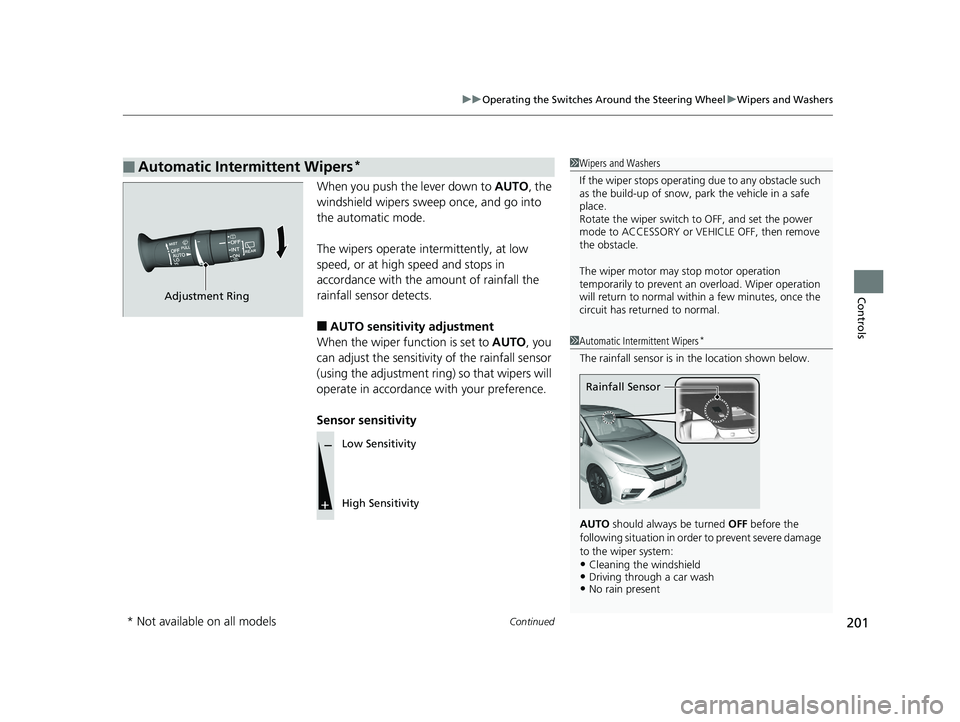
Continued201
uuOperating the Switches Around the Steering Wheel uWipers and Washers
Controls
When you push the lever down to AUTO, the
windshield wipers sweep once, and go into
the automatic mode.
The wipers operate intermittently, at low
speed, or at high speed and stops in
accordance with the amount of rainfall the
rainfall sensor detects.
■AUTO sensitivity adjustment
When the wiper function is set to AUTO, you
can adjust the sensitivity of the rainfall sensor
(using the adjustment ring) so that wipers will
operate in accordance with your preference.
Sensor sensitivity
■Automatic Intermittent Wipers*1 Wipers and Washers
If the wiper stops operating due to any obstacle such
as the build-up of snow, pa rk the vehicle in a safe
place.
Rotate the wiper switch to OFF, and set the power
mode to ACCESSORY or VEHICLE OFF, then remove
the obstacle.
The wiper motor may stop motor operation
temporarily to prevent an overload. Wiper operation
will return to normal within a few minutes, once the
circuit has returned to normal.
1 Automatic Intermittent Wipers*
The rainfall sensor is in the location shown below.
AUTO should always be turned OFF before the
following situation in order to prevent severe damage
to the wiper system:
•Cleaning the windshield•Driving through a car wash•No rain present
Rainfall Sensor
Adjustment Ring
Low Sensitivity
High Sensitivity
* Not available on all models
20 US ODYSSEY-31THR6210.book 201 ページ 2020年2月28日 金曜日 午前7時26分
Page 211 of 767

209
Controls
Adjusting the Mirrors
Interior Rearview Mirror
Adjust the angle of the rearview mirror when you are sitting in the correct driving
position.
Flip the tab to switch the position.
The night position will help to reduce the glare
from headlights behind you when driving
after dark.
When you are driving after dark, the
automatic dimming rearview mirror reduces
the glare from headligh ts behind you. Press
the auto button to turn this function on and
off. When activated, th e auto indicator comes
on.
■Rearview Mirror with Day and Night Positions*
1 Adjusting the Mirrors
Keep the inside and out side mirrors clean and
adjusted for best visibility.
Adjust the mirrors befo re you start driving.
2 Front Seats P. 212
Tab
Daytime
Position Night Position
■Automatic Dimming Rearview Mirror*1Automatic Dimming Rearview Mirror*
The auto dimming function cancels when the
transmission is in
(R.Sensor
Auto Button
* Not available on all models
20 US ODYSSEY-31THR6210.book 209 ページ 2020年2月28日 金曜日 午前7時26分